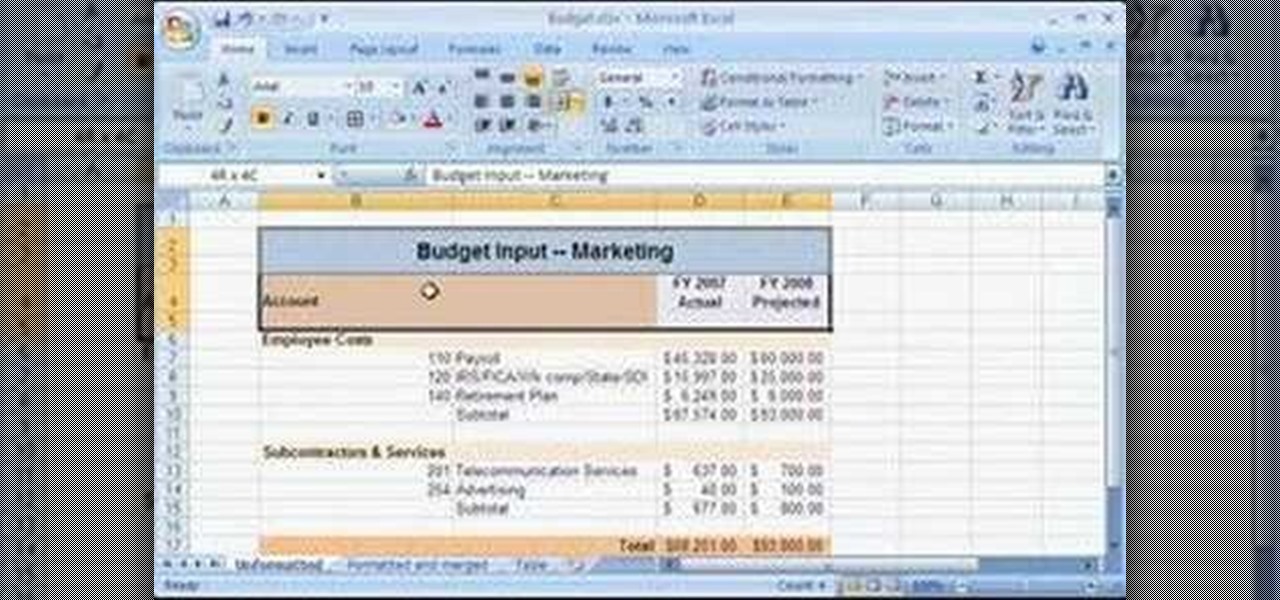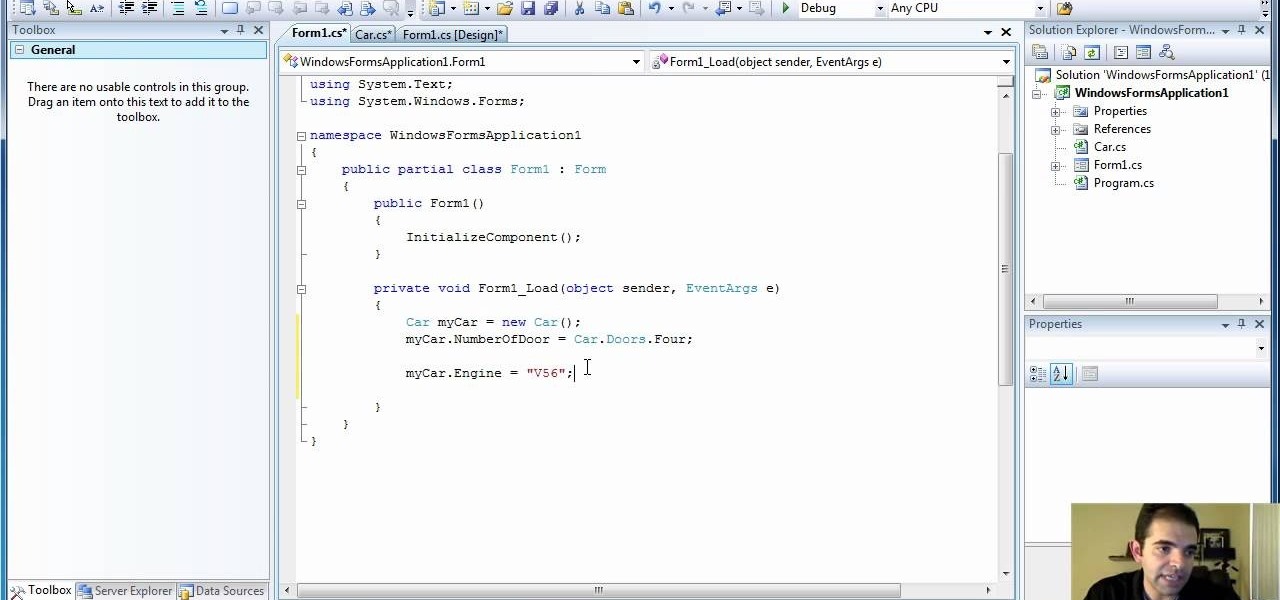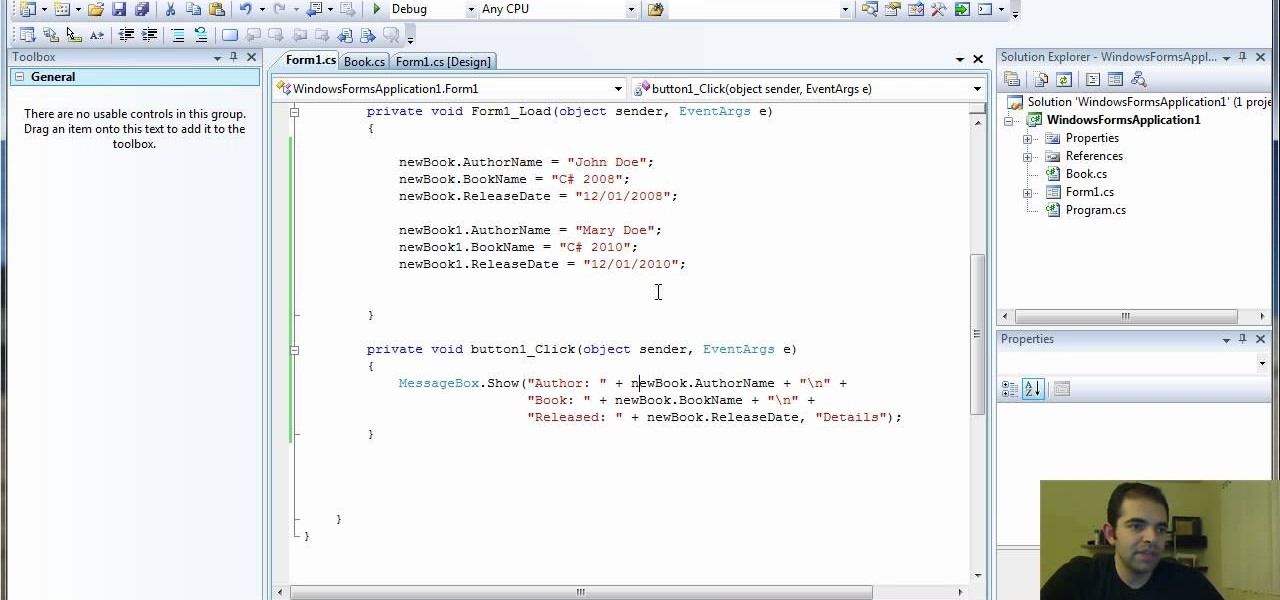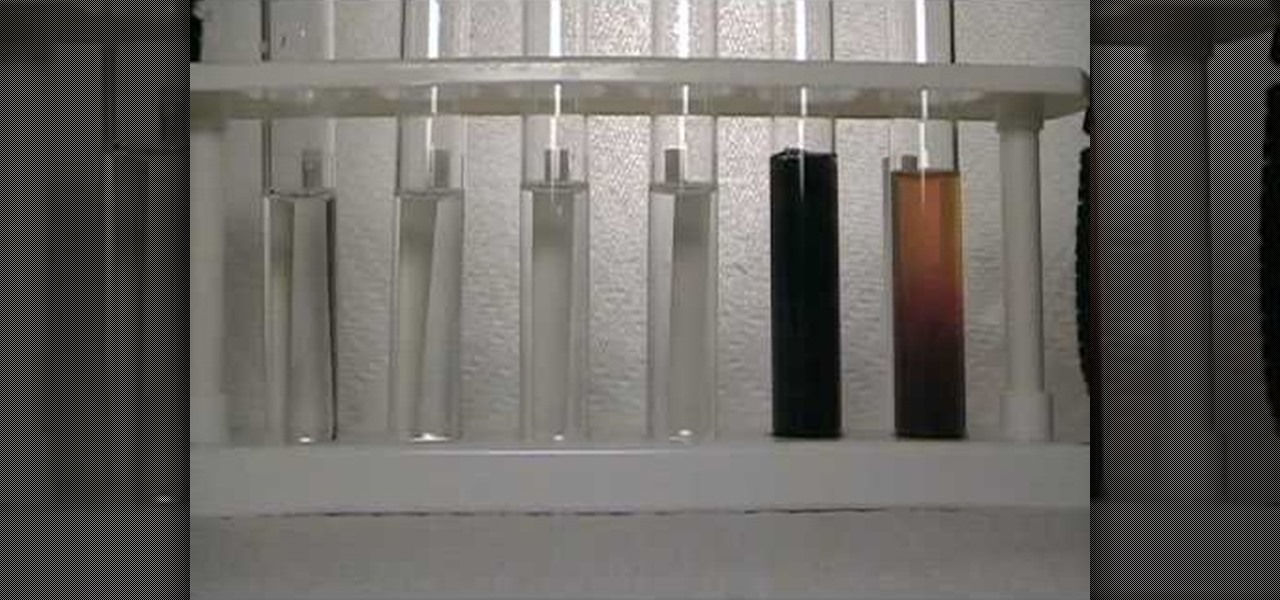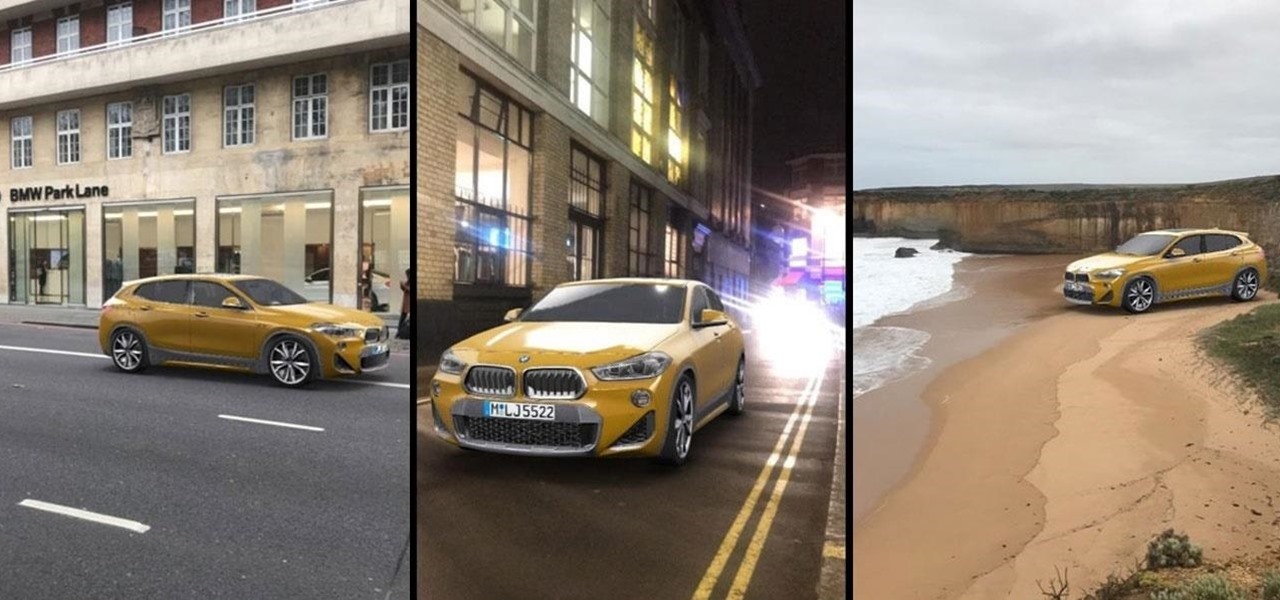"Sharp Dressed Man" by ZZ Top was the great anti-metal anthem of the 1980's, and it's enduring appeal is undeniably. There's just something about the combination of beards and southern rock... Anyway, whether you have an impressive beard or not, this video will teach you how to play the lead, rhythm, and solo parts to "Sharp Dressed Man" on electric guitar.

Inception might be the most anticipated movie of the summer, and now that it's out and you've had the chance to bask in it's majesty, you may be wondering if you can use any of it's magic and trickery in your own films. You can! This video will show you how to create the titles like the ones from the Inception trailer using After Effects. It's clean and simple yet dynamic, and sure to make your next film's intro much more appealing.

After Effects contains all manner of cool tools that you can use to create really appealing title effects for your films. This video will show you how to create one quick easy text effect in this powerful software suite by using a camera, null object, 3D text layers, and a particular background, all keyed to the music levels. The result is very cool and sure to impress your audiences.

Creating good-looking titles is one of the oft-neglected but most important parts of creating a really appealing video, especially if you want to post it online. This two-part video will teach you how to animate blue in-out effects with keyframes and create a 3D glasses effect for a title using Adobe Premiere Pro.

Mailboxes don't have to look all lonesome, with only the curb to cheer them up. If you have one of those street boxes on a post instead of a house box, the best thing to do to make a happy mailbox is to give it some company. To improve your home's curbside appeal, take your landscaping efforts to the curb and enhance the area around the mailbox. It's a great way to accentuate your landscape.

HOW TO OPERATE ON YOUR MATES! Vive Cool City brings you this fun tutorial video. Warning: Do not try this at home unless you know what you are doing. These Australians are truly reckless dare devils.

In this how-to video, you will learn how to set up Windows 7 that system alerts will come up as images rather than sounds. First, go to start, control panel, and click on ease of access. Next, at the top of the window, click replace sounds with visual keys. Check the box that says Turn on visual notifications. You can choose the different types of visual warnings, such as flash desktop or flash active caption bar. Once this is done, click okay to complete the task. Now your computer is set up...

Using the Merge feature in Microsoft Office Excel 2007, you can quickly turn that worksheet into an easy-to-scan, appealing report. When you merge cells, you join several adjacent cells into one larger cell. Check out this tutorial and learn how to adjust the position of the contents of the merged cell and add borders and background colors.

Litter box train your cat with tips from this how-to video. Make sure your cat finds his litter box appealing, or else your kitty may avoid it. The litter box may be opened or covered.

What a wonderful alternative use for a Powerpoint presentation. If you've got a lot of history and ancestry to share with your friends, then making a Powerpoint that each person can view from his/her computer is a nice way to organize and show off your stuff.

Visual kei, as with all popular Japanese fashion and makeup movements, started in the Harajuku district of Japan. This particular trend is mostly practiced among musicians who favor a very ostentatious and sometimes androgynous look with heavy, monstrous makeup.

So, you know how to create a class in Visual Studio using C# programming, and you know how to add methods to a class, what's next? Adding properties. This video tutorial will show you the trick to add properties to your class in Microsoft Visual Studio.

If you know how to create a class in Visual Studio using C# programming, then you should be able to handle adding methods to a class. So open up Microsoft Visual Studio and follow along with this video tutorial and learn how to add methods.

Me showing you the steps on how to knit a teddy bear hand puppet for the Shoebox Appeal!

This nail art video will show you how to recreate my Aquarium style design for a totally chilled out look this season. Embellished with different colors to show grass, fishes and reflections, this nail art looks quite appealing and marked out.

In this tutorial, learn exactly how to make a PDF file reader using Visual Basic 2008. This is really easy and will allow you to view, send and receive PDF files on your computer.

In this video tutorial, viewers learn how to use the Tile Visuals tool with the Voice Over application on a Mac OS X computer. This feature will dim the screen so that the user will be able to go over the Voice Over commands. To enable Voice Over, press the Command and F5 key. To tile the visuals, press the Command, Option and F10 key. Now when users navigate through the screen, only the contents over the Voice Over cursor can be visible. To return to the normal view, press the Control, Optio...

Mark Nelson accompanied by Rio Grande demonstrate by the start where you need a wire with stiffeners to it of various colors. 3 pieces of different colors of wire each 2 ½ inches long is needed for the earring. Pick a clamp where you can pass the 3 wires twice. First push it half way once and put the other end back in the hole and pull the ends through. This can also be done in an asymmetric way. Now you add 6 beads in any combination of colors. Use it in a 2 mm length and then cut off the en...

Learn to setup a visual dial icon on your iphone. This one click application allows you to call anyone in your directory by clicking on a photo of them on your phones desktop.

This five-part series on C# programming covers many things. First, you learn how to save to the Microsoft SQL Server. Then, you'll learn how to retrieve that data. You'll also learn how to navigate the DataSet, edit SQL data, and delete data. If you have Microsoft Visual Studio and SQL Server, give this lesson a try.

If you're interested in forensic toxicology and are trying to determine the presence of salicylate by using a visual colorimetry, then look no further. This indepth and compelling video takes you into world of salicylate determination.

When programming in Visual Studio, you may find yourself creating any number of all-but-identical windows. This can be tedious and time consuming. This tutorial discusses the deadly and dangerous task of using a form as a parent for the development of other forms in Visual Studio, using C# in this particular example. For more information on designating a form as a parent, take a look.

Microsoft ASP.NET is a free technology that allows programmers to create dynamic web applications. ASP.NET can be used to create anything from small, personal websites through to large, enterprise-class web applications. All you need to get started with ASP.NET is the free .NET Framework and the free Visual Web Developer. Using an existing web application, this video tutorial will demonstrate how to use Visual Studio 2008 to debug JavaScript in a web application.

Microsoft ASP.NET is a free technology that allows programmers to create dynamic web applications. ASP.NET can be used to create anything from small, personal websites through to large, enterprise-class web applications. All you need to get started with ASP.NET is the free .NET Framework and the free Visual Web Developer. In this video, you will learn how to create a simple Master Page using .NET 3.5 in Visual Studio 2008.

In this video programming tutorial, you will get a quick overview of the inclusion of ASP.NET AJAX into Visual Studio 2008 (Orcas) and .NET 3.5. This will be demonstrated by using Visual Studio 2008 and the building of web site application. For more information, and to get started using ASP.NET AJAX–formerly Microsoft ATLAS–for yourself, take a look!

Microsoft Excel is one of the most powerful programs for modern businesses. By allowing you to manage, sort, and analyze large collections of data, Excel provides an essential service for any company interested in using the power of data science to its advantage.

Lots of people sleep with their phone close by. When closing our eyes, our phones are often the last thing we see. But with help from Google's Wind Down Mode, we can have an easier transition into our sleepy time.

Snapchat has broken new ground in its augmented reality advertising efforts, as BMW has opted to show off its new X2 model in AR with the Augmented Trial Lens.

Panolapse is a simple and easy way to add rotational panning motion to timelapse videos. Video: .

Sure, you could muster up hundreds of dollars to have you hair done by a professional hairstylist on your wedding day, but why do so when you can do just as great a job on your own (or with the help of a friend)?

Take a facecation to India by donning this metallic blue look inspired by the exotic and vibrant colors of the Taj Majal country. This intense and smoked out cat eye combines a deep matallic blue waterline, matte black shadow extended outside the corners of the eye, and pale blue shadow in the creases.

Heather Gold teaches us how to use "tummeling" in conversation mechanics in this tutorial. When you are having a conversation with someone, you need to know that it is not all about you. You will need to appeal to other people's interests and shift from everything being about you to the other party involved in the conversation. When you are performing or speaking in a large group, you will want to talk like a realistic person and make sure you are not saying something that isn't interesting o...

Megan Fox has been contentious about rumors of her being the next Angelina Jolie since the beginning, but whether or not you believe she's primed to become the world's most famous femme fatale (some may argue that she already is), you have to agree that both she and Angelina have extremely sexy faces.

The brachial plexus is a collection of nerves that supply the upper limb. It has three functions; motor innervation of skeletal muscles, sensory innervation of skin and muscles, and sympathetic innervation of the skin, specifically the sweat glands, and blood vessels.

In this video tutorial, viewers learn how to record with Web Visuals. Begin by opening the Web Visuals program. In a meeting, users will be able to record the audio, web and video portions of the meeting. In the sidebar under Meetings Features, click on Show More Features and select Recording Controls. Now select Start Recording under the Recording Controls sidebar menu. When the recording window opens, title the recording and choose whether to include the web cam or not in the recording. To ...

Microsoft ASP.NET is a free technology that allows programmers to create dynamic web applications. ASP.NET can be used to create anything from small, personal websites through to large, enterprise-class web applications. All you need to get started with ASP.NET is the free .NET Framework and the free Visual Web Developer. This video tutorial uses a web template from oswd.org to demonstrate the use of Master Pages and how they are supported in Visual Studio 2008. Specifically, this Visual Stud...

Don't get us wrong: We adore gift boxes, as they let us both conceal a gift and make the gift look more appealing by wrapping up the box in pretty wrapping paper and smacking a bow on top, but there's one big gripe we have about them. They either come in Small, Medium, or Large. So if your gift doesn't exactly fit one of those predesignated sizes, then the box is either too small in areas or too large, which is a pain.

Keeping hedges nice and pruned, is a great way to add curb appeal to your home as well as extend the lives of them. But cutting them is not always so easy. if you don't have enough experience with cutting, you can come up with hedges that are mishaped and look weird. So in this tutorial, you'll find out how to prune your hedges nice and evenly. So good luck and enjoy!

In "How to Make Crepes", a video by Cayley Waldo, she describes one of the methods used at the Baker's Crust restaurant chain to create elegantly designed crepes. She starts by describing how to create the wrap to be used with the crepe as well as demonstrating the way to fold the crepe and also how the contents should be arranged. For the Example given, the crepe is filled with chocolate mousse and strawberries. The video then goes on to show ways that the plate can be decorated so to increa...

This video describes how to download videos from Hulu.com. The video details how to use a program called "IP Hider". It gives a full description of how to install and start the program, including the location of the program online. This video appeals most to people who live outside of the United States and can't watch American shows on Hulu because their IP address tells the website that they live abroad. This program essentially tricks the website into thinking that the user is within the co...