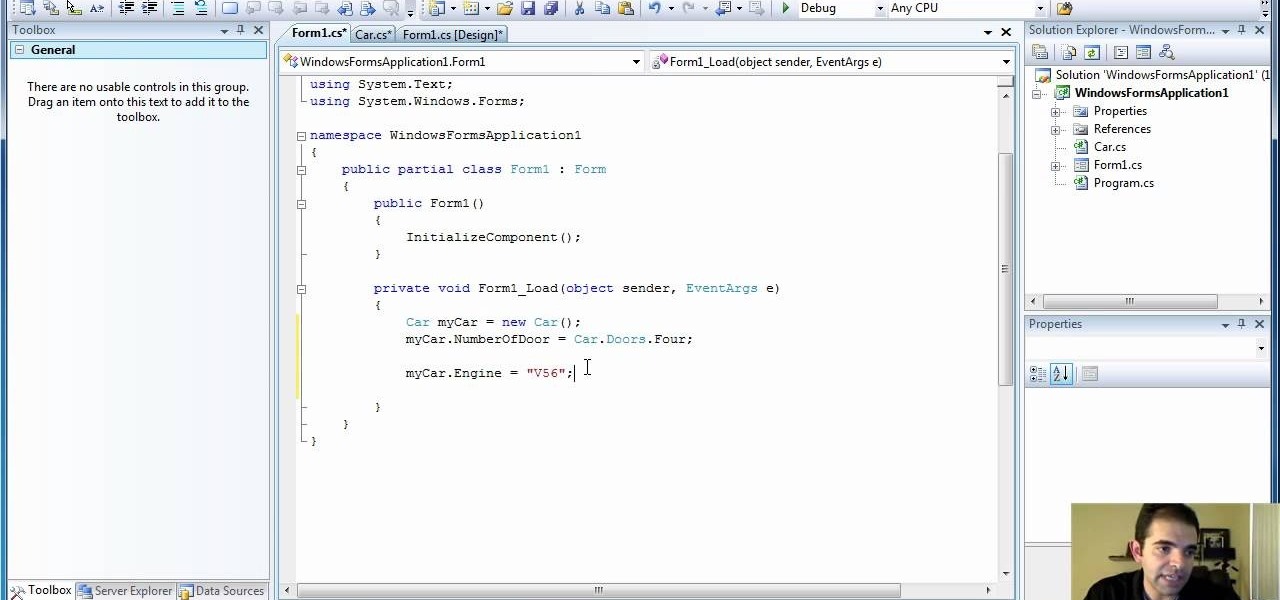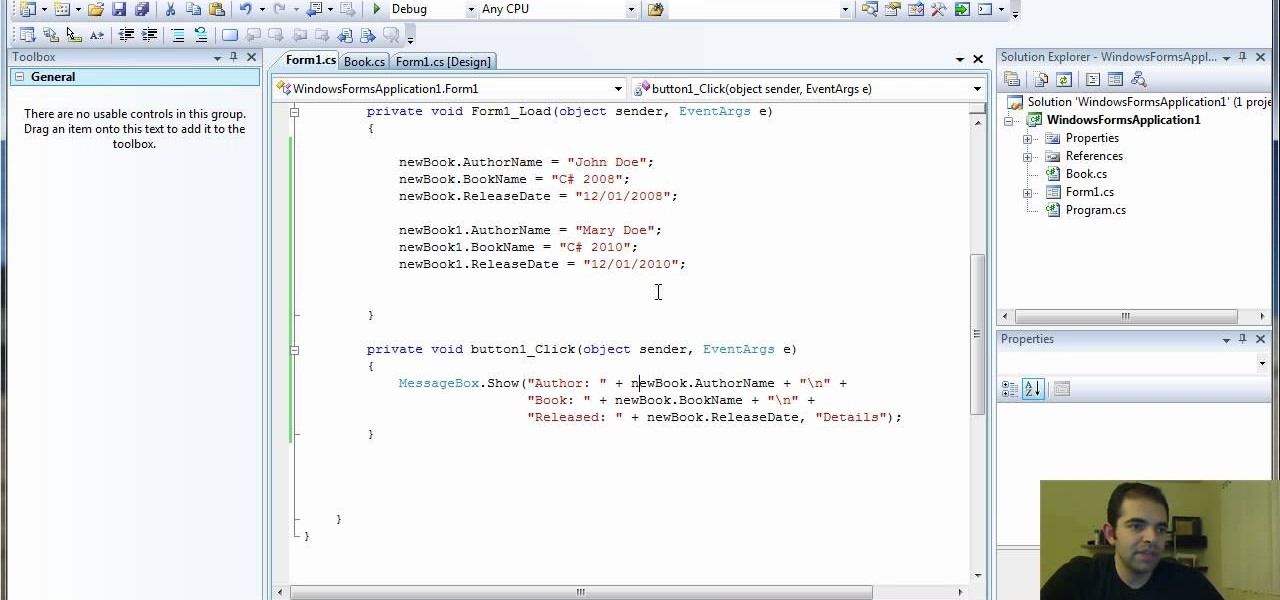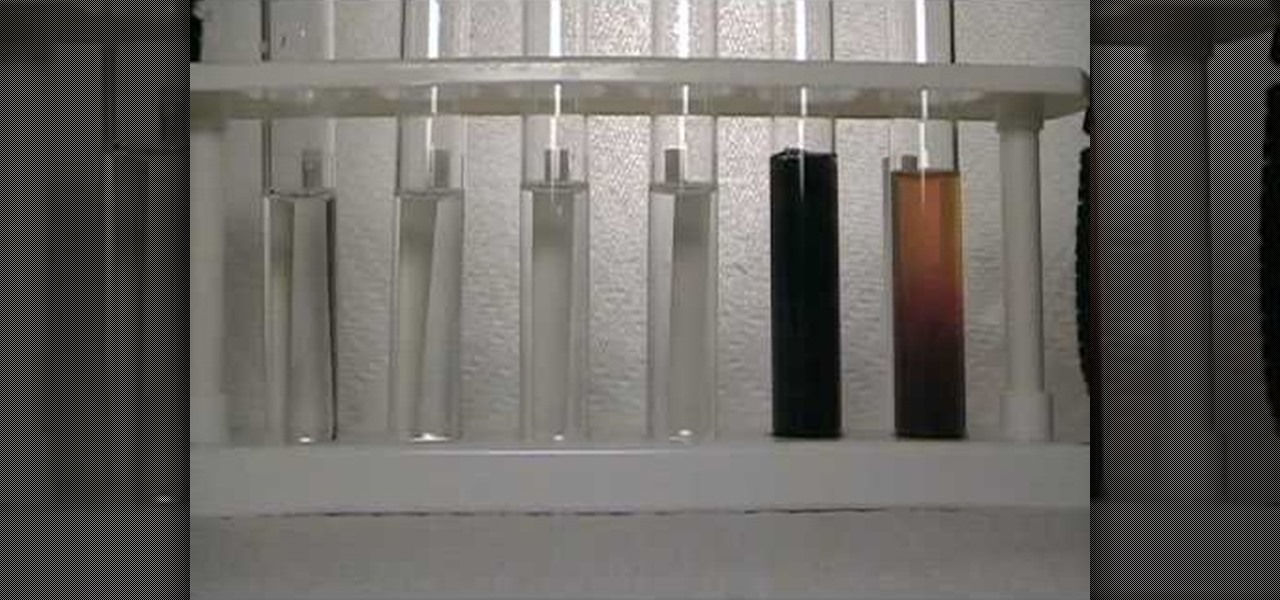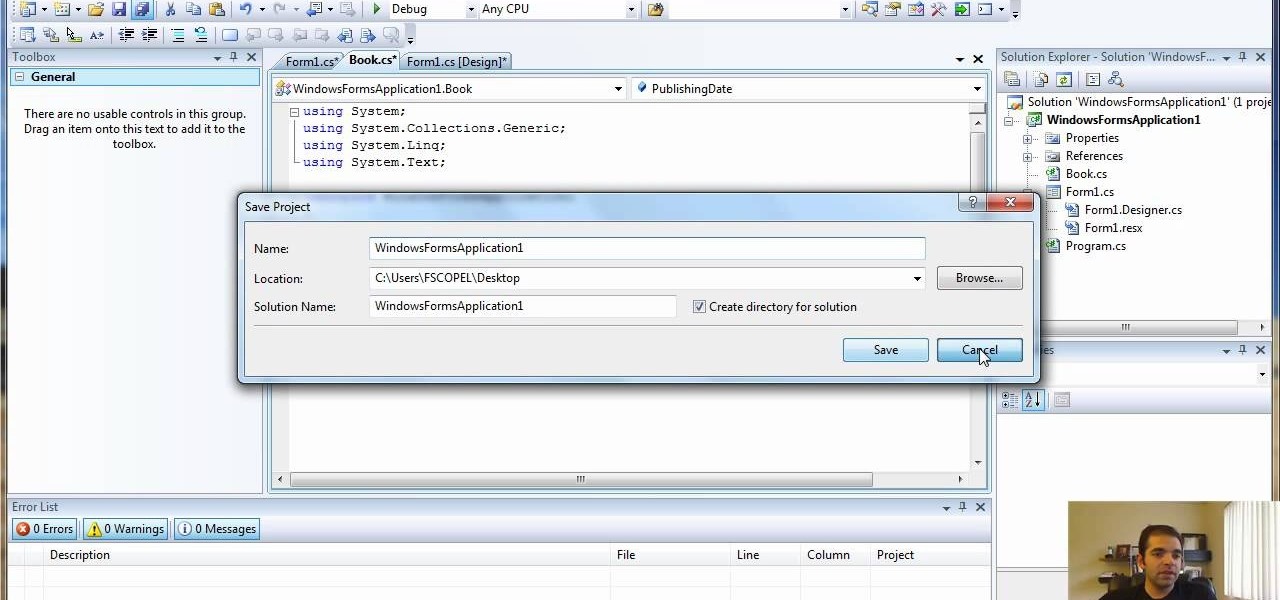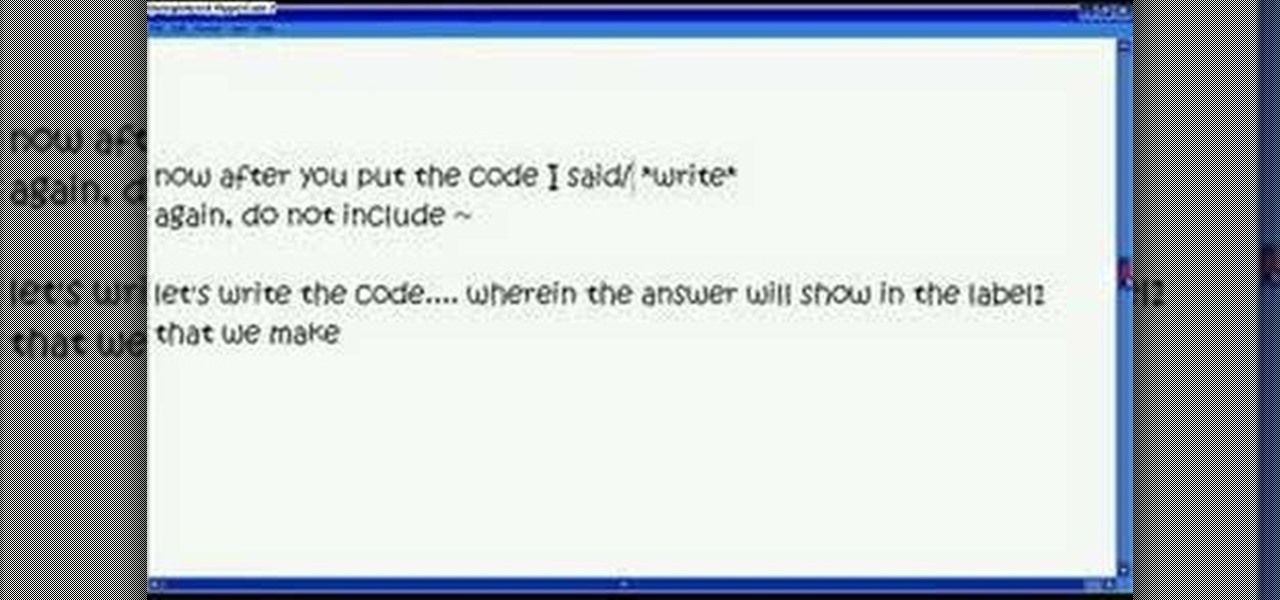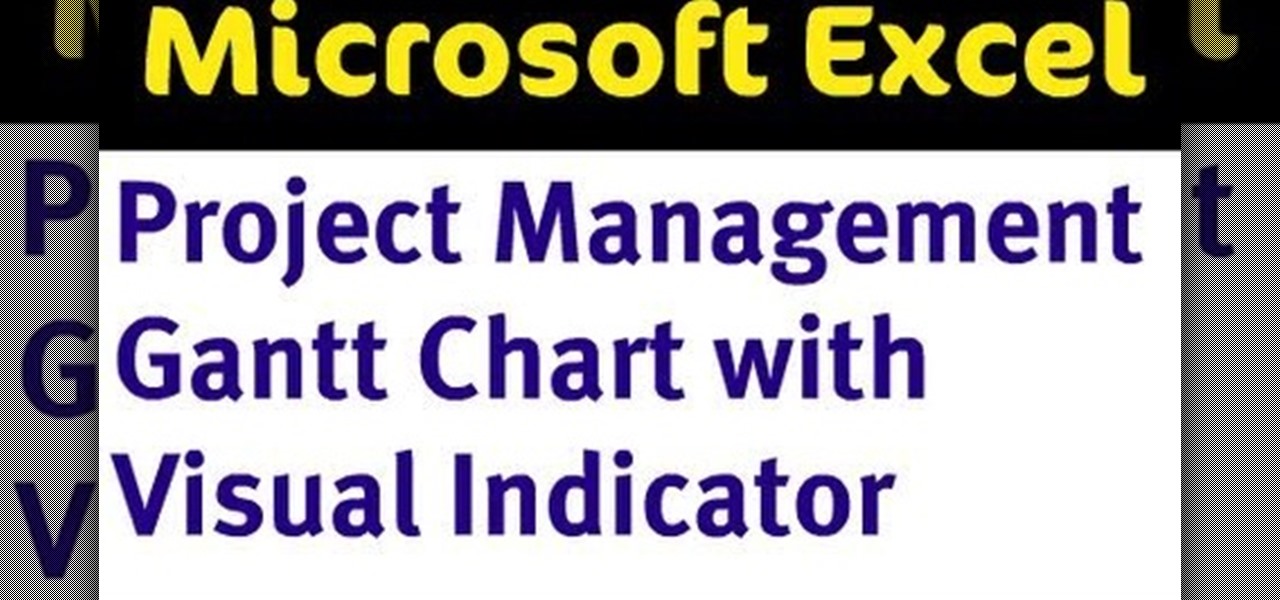In this clip, you'll learn how to open and display a TXT file within a text field in your VB projects. Whether you're new to Microsoft's popular event-driven program language or a seasoned developer merely looking to improve your chops, you're sure to find benefit in this free Visual Basic programming lesson. For more information, including a complete demonstration and detailed, step-by-step instructions, take a look.

In this clip, you'll learn how to create and use frame components when coding in MS VB. Whether you're new to Microsoft's popular event-driven program language or a seasoned developer merely looking to improve your chops, you're sure to find benefit in this free Visual Basic programming lesson. For more information, including a complete demonstration and detailed, step-by-step instructions, take a look.

In this Visual Basic tutorial, you'll learn to use conditional statements for the push-button validation of a designated text string. The code used in this example is as follows:

How to learn to program with Visual Basic 6 (vb6). This is a very basic Tutorial for 1st time users. We're going to learn a little bit about labels and timers and Textbox's

Computer vision company Blippar has already dabbled with outdoor AR navigation, but now it wants to make it easier for people to make their way through indoor spaces with augmented reality.

In this clip, you'll learn how to use the shell function to use the shell function to open folders. Whether you're new to Microsoft's popular event-driven program language & IDE or a seasoned developer merely looking to improve your chops, you're sure to find benefit in this free Visual Basic programming lesson. For more information, including a complete demonstration and detailed, step-by-step instructions, take a look.

If you're not sure about creating reports in Visual Studio, this two-part video will cover the entire process. This assumes that you already know a few things in Microsoft Visual Studio and the C# programming language. So, if you're not a beginner and still need help to create reports from data in the SQL Server, this is how you do it. Also, learn a quick and easy way to pass parameters to reports in C#.

Snapchat continues to deepen its roster of clients adopting its Shoppable AR Lens, with clothing giant Levi's and Disney becoming the latest brands to try on the e-commerce platform for size.

In this tutorial, learn exactly how to make a PDF file reader using Visual Basic 2008. This is really easy and will allow you to view, send and receive PDF files on your computer.

In this how-to video, you will learn how to set up Windows 7 that system alerts will come up as images rather than sounds. First, go to start, control panel, and click on ease of access. Next, at the top of the window, click replace sounds with visual keys. Check the box that says Turn on visual notifications. You can choose the different types of visual warnings, such as flash desktop or flash active caption bar. Once this is done, click okay to complete the task. Now your computer is set up...

Visual kei, as with all popular Japanese fashion and makeup movements, started in the Harajuku district of Japan. This particular trend is mostly practiced among musicians who favor a very ostentatious and sometimes androgynous look with heavy, monstrous makeup.

So, you know how to create a class in Visual Studio using C# programming, and you know how to add methods to a class, what's next? Adding properties. This video tutorial will show you the trick to add properties to your class in Microsoft Visual Studio.

If you know how to create a class in Visual Studio using C# programming, then you should be able to handle adding methods to a class. So open up Microsoft Visual Studio and follow along with this video tutorial and learn how to add methods.

Learn to setup a visual dial icon on your iphone. This one click application allows you to call anyone in your directory by clicking on a photo of them on your phones desktop.

In this video tutorial, viewers learn how to use the Tile Visuals tool with the Voice Over application on a Mac OS X computer. This feature will dim the screen so that the user will be able to go over the Voice Over commands. To enable Voice Over, press the Command and F5 key. To tile the visuals, press the Command, Option and F10 key. Now when users navigate through the screen, only the contents over the Voice Over cursor can be visible. To return to the normal view, press the Control, Optio...

If you're interested in forensic toxicology and are trying to determine the presence of salicylate by using a visual colorimetry, then look no further. This indepth and compelling video takes you into world of salicylate determination.

When programming in Visual Studio, you may find yourself creating any number of all-but-identical windows. This can be tedious and time consuming. This tutorial discusses the deadly and dangerous task of using a form as a parent for the development of other forms in Visual Studio, using C# in this particular example. For more information on designating a form as a parent, take a look.

Microsoft ASP.NET is a free technology that allows programmers to create dynamic web applications. ASP.NET can be used to create anything from small, personal websites through to large, enterprise-class web applications. All you need to get started with ASP.NET is the free .NET Framework and the free Visual Web Developer. Using an existing web application, this video tutorial will demonstrate how to use Visual Studio 2008 to debug JavaScript in a web application.

Microsoft ASP.NET is a free technology that allows programmers to create dynamic web applications. ASP.NET can be used to create anything from small, personal websites through to large, enterprise-class web applications. All you need to get started with ASP.NET is the free .NET Framework and the free Visual Web Developer. In this video, you will learn how to create a simple Master Page using .NET 3.5 in Visual Studio 2008.

In this video programming tutorial, you will get a quick overview of the inclusion of ASP.NET AJAX into Visual Studio 2008 (Orcas) and .NET 3.5. This will be demonstrated by using Visual Studio 2008 and the building of web site application. For more information, and to get started using ASP.NET AJAX–formerly Microsoft ATLAS–for yourself, take a look!

This five-part series on C# programming covers many things. First, you learn how to save to the Microsoft SQL Server. Then, you'll learn how to retrieve that data. You'll also learn how to navigate the DataSet, edit SQL data, and delete data. If you have Microsoft Visual Studio and SQL Server, give this lesson a try.

In this video tutorial, viewers learn how to record with Web Visuals. Begin by opening the Web Visuals program. In a meeting, users will be able to record the audio, web and video portions of the meeting. In the sidebar under Meetings Features, click on Show More Features and select Recording Controls. Now select Start Recording under the Recording Controls sidebar menu. When the recording window opens, title the recording and choose whether to include the web cam or not in the recording. To ...

Microsoft ASP.NET is a free technology that allows programmers to create dynamic web applications. ASP.NET can be used to create anything from small, personal websites through to large, enterprise-class web applications. All you need to get started with ASP.NET is the free .NET Framework and the free Visual Web Developer. This video tutorial uses a web template from oswd.org to demonstrate the use of Master Pages and how they are supported in Visual Studio 2008. Specifically, this Visual Stud...

In this clip, you'll learn how to visual data with charts and graphs in MS Project 2010. Whether you're new to Microsoft's popular project management application or are just looking to better acquaint yourself with the Project 2010 workflow, you're sure to benefit from this free video software tutorial from Lynda. For more information, including detailed, step-by-step instructions, take a look.

In this video tutorial, you're going to jump into the world of C# programming and learn how to create a class. You'll need Microsoft Visual Studio and some C# knowledge. You'll also learn how to create objects and add a member to the class you made.

Check out how to save your user settings in Microsoft Visual Studio using C# programming, that way when you restart the program, it can remember some of your important information. This will specifically show you how to save your user settings using the .NET Framework instead of working with custom INI files.

In this video, we learn how to use Visual Basic to convert temperature units. To start, make two command buttons. After you have created these, make sure you label them. The first command button should say "celsius to fahrenheit" and the second should say "fahrenheit to celcius". After this, make one text box and one label box. Now you will convert celsius to fahrenheit using the formula "F=(9/5*C) + 32". and you will be able to use this to convert temperature units. Save this and use it for ...

Need some help figuring out how to turn on visual previews for opened websites in Mozilla Firefox 3.6? It's easy! So easy, in fact, that this video guide can present a complete overview of the process in just under two minutes' time. For more information, including complete instructions, watch this Firefox user's guide.

MapForce includes a powerful visual function builder that lets you create new data processing functions in a graphical way using existing functions and libraries. Learn how to combine multiple separate functions that returns a single result with this tutorial.

Adding a visual indicator to an Excel Gantt chart of how far into the project you are.

Set the screen on fire with this awesome Visual FX trick in Sony Vegas pro 9. Watch this video to learn how to add a flame into your video using Sony Vegas editing software. This is a simple, but very impressive, visual effect.

Interested in setting up visual voicemail on your Google Android smartphone? This clip will teach you everything you need to know. It's easy! So easy, in fact, that this mobile phone hacker's guide can present a complete overview of the process in about four minutes. For more information, including detailed, step-by-step instructions, take a look!

This video tutorial belongs to the software category which is going to show you how to make a simple auto clicker in MS Visual Basic 2008. First download the MS Visual Basic 2008 express edition and the text file, install it and open it up. Go to file > new project. Here you select 'windows forms application', name it 'auto clicker' and click OK. Then on the right hand side, click on 'show icon' and on the left hand side, click on 'button' and add two buttons to the auto clicker form. Then se...

This video demonstrates how you can tell if someone is lying using visual accessing cues. This is a sample video of Kelley Moore teaching for a breakthrough collaborative application. She uses basic psychology terms to aid in understanding when someone lies. A sample visual cue for lying is to notice the eyes. If someone is lying, their eyes would twitch or unconsciously shift to the left side. If you follow the steps in this video, you'll be able to notice when someone is lying to you.

Do you want to know how to make an installer using Visual Studio 2008? In this 9 minute video, the viewers will be taught the process of how to do so. All the viewer requires is a computer and the software. Some of the knowledge in this video is quite advance and require prior computer knowledge. However, the process itself is easy and if the viewer follows each step correctly, they should have no problem creating a setup file using Visual Studio 2008. However, prior computer knowledge is sti...

Microsoft ASP.NET is a free technology that allows programmers to create dynamic web applications. ASP.NET can be used to create anything from small, personal websites through to large, enterprise-class web applications. All you need to get started with ASP.NET is the free .NET Framework and the free Visual Web Developer. In this video tutorial, you'll learn how to use the new CSS, or Cascading Style Sheet, management tools in Visual Studio 2008 in the service of enhancing an existing stylesh...

Microsoft ASP.NET is a free technology that allows programmers to create dynamic web applications. ASP.NET can be used to create anything from small, personal websites through to large, enterprise-class web applications. All you need to get started with ASP.NET is the free .NET Framework and the free Visual Web Developer.this video tutorial will demonstrate the new ListView control in Visual Studio 2008. Because the ListView is data-driven, you will need a data source. You can use any data so...

Want to mix and scratch like a professional DJ? To be a good DJ you need to understand the concepts of mixing tracks, adding cool effects, and of course you need a good sense of rhythm to line up the beats. This how to video explains how to use the visual FX on the SVM-1000 Pioneer mixer. This video goes through each effect and how to change each effect. Watch this DJ tutorial and you can learn how to use the visual effects like ripple, zoom, blur, distortion, and the block effect on the Pion...

Microsoft ASP.NET is a free technology that allows programmers to create dynamic web applications. ASP.NET can be used to create anything from small, personal websites through to large, enterprise-class web applications. All you need to get started with ASP.NET is the free .NET Framework and the free Visual Web Developer. By creating a new website, this video tutorial will demonstrate the new ListView control in Visual Studio 2008. Because the ListView is data driven, you will need a data sou...

Microsoft ASP.NET is a free technology that allows programmers to create dynamic web applications. ASP.NET can be used to create anything from small, personal websites through to large, enterprise-class web applications. All you need to get started with ASP.NET is the free .NET Framework and the free Visual Web Developer. In this video tutorial, you'll take a tour of the new features and changes to the IDE in Visual Studio 2008. See the updated web page editor, WPF form designer, CSS editor, ...