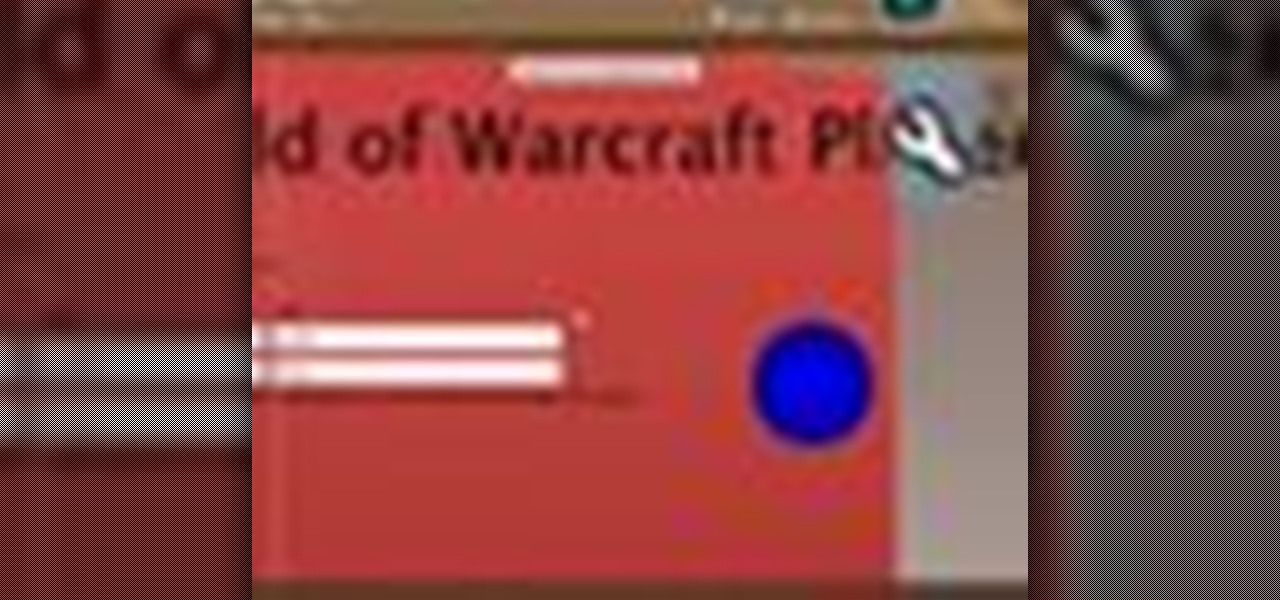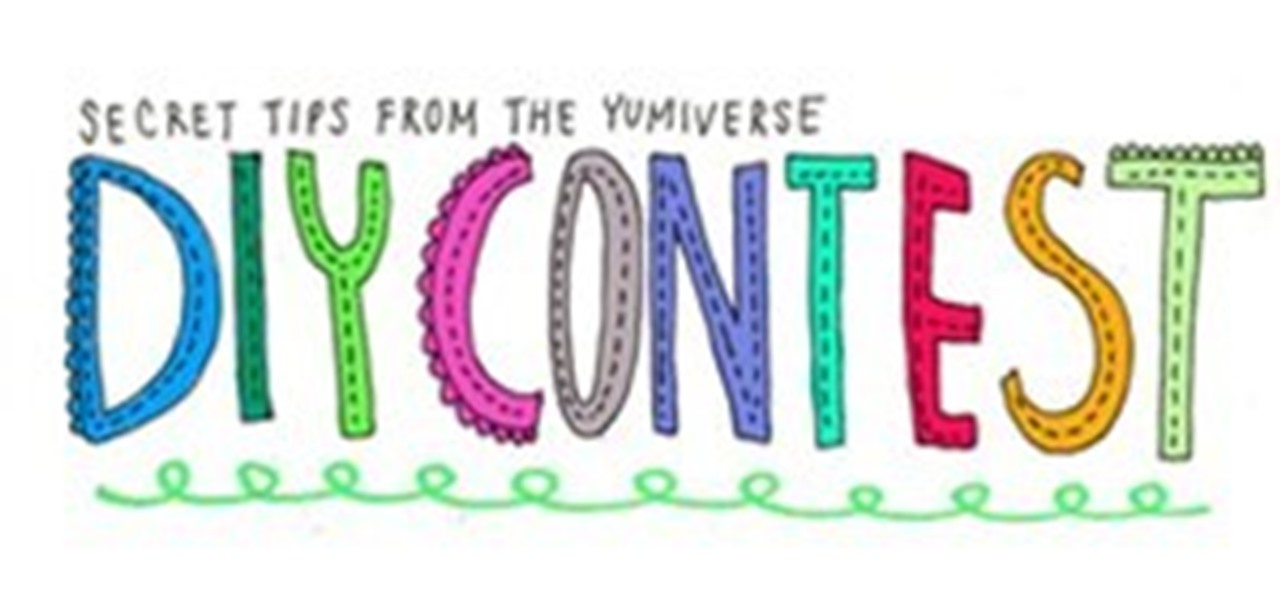For some of you out there, today may be a looooong Friday. But have no fear, if you've yet to furtively accomplish shaving off a few extra minutes from the office clock, there is an alternative for getting through the day: computer pharmaceuticals. Relax, moms, we're not talking illicit drugs. Computer pharmaceuticals (AKA: optical and audio illusions) are completely natural, harmless highs that promise to alter your perception and consciousness- without the risk of drugs or alcohol.
From Gaming Age: An Xbox LIVE Gold Family Pack includes:

It's been almost a century since we've last seen Kid Icarus start in his own game! The result of Project Sora, Kid Icarus will be released for the Nintendo 3DS!

Snapchat has added three new features, letting you personalize your snaps more than ever. One of those is links, which was not allowed at all before. The other features allow for greater personalization of snaps, with both visual and auditory choices.

In this clip, you'll learn how to utilize backface culling to speed up OpenGL programs created in MS Visual C++. Whether you're new to Microsoft's popular general-purpose programming language and IDE or are a seasoned developer merely looking to improve your chops, you're sure to find benefit in this free, official video tutorial. For more information, including detailed, step-by-step instructions, take a look. Speed up an OpenGL program with backface culling.

Adobe Illustrator Creative Suite 3, or CS3, software is a comprehensive vector graphics environment that is ideal for all creative professionals, including web and interactive designers and developers, multimedia producers, motion graphics and visual effects designers, animators, and video professionals. But having the program isn't enough; you'll need to know how to use it. In this video tutorial, you'll learn how to use the live color feature in Adobe Illustrator CS3. Use live color in Illu...

Adobe Illustrator Creative Suite 3, or CS3, software is a comprehensive vector graphics environment that is ideal for all creative professionals, including web and interactive designers and developers, multimedia producers, motion graphics and visual effects designers, animators, and video professionals. But having the program isn't enough; you'll need to know how to use it. In this video tutorial, you'll learn how to use the live trace and live paint features in Adobe Illustrator CS3. Use li...

Adobe Illustrator Creative Suite 3, or CS3, software is a comprehensive vector graphics environment that is ideal for all creative professionals, including web and interactive designers and developers, multimedia producers, motion graphics and visual effects designers, animators, and video professionals. But having the program isn't enough; you'll need to know how to use it. In this video tutorial, you'll learn how to create 3D images within Adobe Illustrator CS3. Create 3D graphics in Adobe ...

Adobe Fireworks CS4 software is used to rapidly prototype websites and application interfaces and to create and optimize images for the web more quickly and accurately. It is ideal for web designers, web developers, and visual designers. Simply having the software isn't enough, however; you'll need to know how to use it. In this CS4 video tutorial, you'll learn how to import and export images in Adobe Fireworks. For more, including detailed instructions on the image importation and exportatio...

Adobe Fireworks CS4 software is used to rapidly prototype websites and application interfaces and to create and optimize images for the web more quickly and accurately. It is ideal for web designers, web developers, and visual designers. Simply having the software isn't enough, however; you'll need to know how to use it. In this CS4 video tutorial, you'll learn how to use smart guides and tooltips in Adobe Fireworks CS4. Use smart guides and tooltips in Fireworks CS4.

Adobe Fireworks CS4 software is used to rapidly prototype websites and application interfaces and to create and optimize images for the web more quickly and accurately. It is ideal for web designers, web developers, and visual designers. Simply having the software isn't enough, however; you'll need to know how to use it. In this CS4 video tutorial, you'll learn how to scale objects with 9-slice scaling in Adobe Fireworks. Scale objects with 9-slice scaling in Fireworks CS4.

Adobe Fireworks CS4 software is used to rapidly prototype websites and application interfaces and to create and optimize images for the web more quickly and accurately. It is ideal for web designers, web developers, and visual designers. Simply having the software isn't enough, however; you'll need to know how to use it. In this CS4 video tutorial, you'll learn how to create CSS and XHTML layouts in Adobe Fireworks. Create CSS/XHTML layouts in Fireworks CS4.

Adobe Fireworks CS4 software is used to rapidly prototype websites and application interfaces and to create and optimize images for the web more quickly and accurately. It is ideal for web designers, web developers, and visual designers. Simply having the software isn't enough, however; you'll need to know how to use it. In this CS4 video tutorial, you'll learn how to import files into Adobe Fireworks. Import files into Adobe Fireworks CS4.

Adobe Illustrator Creative Suite 4, or CS4, software is a comprehensive vector graphics environment that is ideal for all creative professionals, including web and interactive designers and developers, multimedia producers, motion graphics and visual effects designers, animators, and video professionals. But having the program isn't enough; you'll need to know how to use it. In this video tutorial, you'll learn how to attach text to a path in Adobe Illustrator CS4. Attach text to a path in Ad...

Adobe Illustrator Creative Suite 4, or CS4, software is a comprehensive vector graphics environment that is ideal for all creative professionals, including web and interactive designers and developers, multimedia producers, motion graphics and visual effects designers, animators, and video professionals. But having the program isn't enough; you'll need to know how to use it. In this video tutorial, you'll learn how to fill and stroke in the 14th iteration of Illustrator, Adobe Illustrator CS4...

Adobe Illustrator Creative Suite 4, or CS4, software is a comprehensive vector graphics environment that is ideal for all creative professionals, including web and interactive designers and developers, multimedia producers, motion graphics and visual effects designers, animators, and video professionals. But having the program isn't enough; you'll need to know how to use it. In this video tutorial, you'll learn how to scale and rotate vector images in Adobe Illustrator CS4. Scale and rotate i...

Adobe Illustrator Creative Suite 4, or CS4, software is a comprehensive vector graphics environment that is ideal for all creative professionals, including web and interactive designers and developers, multimedia producers, motion graphics and visual effects designers, animators, and video professionals. But having the program isn't enough; you'll need to know how to use it. In this video tutorial, you'll learn how to reshape a path outline in Adobe Illustrator CS4. Take a look. Reshape a pat...

Adobe Illustrator Creative Suite 4, or CS4, software is a comprehensive vector graphics environment that is ideal for all creative professionals, including web and interactive designers and developers, multimedia producers, motion graphics and visual effects designers, animators, and video professionals. But having the program isn't enough; you'll need to know how to use it. In this video tutorial, you'll learn how to use control handles in Adobe Illustrator CS4. Use control handles in Adobe ...

Adobe Illustrator Creative Suite 4, or CS4, software is a comprehensive vector graphics environment that is ideal for all creative professionals, including web and interactive designers and developers, multimedia producers, motion graphics and visual effects designers, animators, and video professionals. But having the program isn't enough; you'll need to know how to use it. In this video tutorial, you'll learn how to use smart guides and key allignment in Adobe Illustrator CS4. Use smart gui...

Adobe Illustrator Creative Suite 4, or CS4, software is a comprehensive vector graphics environment that is ideal for all creative professionals, including web and interactive designers and developers, multimedia producers, motion graphics and visual effects designers, animators, and video professionals. But having the program isn't enough; you'll need to know how to use it. In this video tutorial, you'll learn how to use Kuler themes in Adobe Illustrator CS4. For more information, take a loo...

Microsoft Popfly is a fun, easy way to build and share mashups, gadgets, games, Web pages, and applications. Popfly consists of two parts: Popfly Creator is a set of online visual tools for building Web pages and mashups; Popfly Space is an online community of creators where you can post, share, rate, comment and even remix creations from other Popfly users. This how-to demonstrates how to use both. Take a look. Use the Microsoft Popfly Web application creator.

This vehicle video tutorial contains a basic testing procedure using an automotive fuel pressure gauge as a detection tool. Correct fuel pressure and fuel pressure regulator operation is essential for your truck or car's engine to operate properly. Many engine run-ability problems can be related to a weak or failing fuel pump or faulty fuel pressure regulator. Problems can range from hard cold engine starting, low power and stalling while driving. This video contains visual information design...
Colombian authorities are probing whether any of the women involved in the prostitution scandal that’s cost six Secret Service agents their jobs were underage, according to a new report.

What would happen to your productivity if you had a way to block Internet access to your favorite time-wasting websites like Facebook, Twitter, Wikipedia and trashy celebrity gossip blogs? If you are like most people, you would probably get a lot more work done.

Listen up Scrabblers... you finally have something to brag about besides knowing what MUZJIK is, and if you think it's elevator music, put those tiles back in the bag and pack up your Scrabble board because this doesn't apply to you.

If you've ever been to an amusement park or carnival, or even just been on a stroll down the boardwalk or promenade, then you probably know exactly what a caricature drawing is—those cartoony depictions of people or things with extremely exaggerated or oversimplified features that create a comedic effect. Caricatures aren't just for street artists, though—they also work great for political satire and entertainment purposes.

Hey all... Fellow WonderHowTo-ian, Yumi, is holding a cool contest: Submit an idea for a tip/trick/shortcut/how-to/craft/recipe, and she'll illustrate the best one.

Tune in! Below, an attendee of the Game Developers Conference 2011 captures footage of the new eye-popping visual effects in Epic Games' latest upgrade of their Unreal Engine 3, a "toolset used in blockbuster video games, 3D visualizations, digital films and more." If this is what the graphics looks like captured from an audience cell phone, well, one can only imagine what it would look like on your widescreen... The demo, titled "Samaritan", ran on a custom-built PC system in real-time compu...

We've seen a few snapshots and a handful of blurry videos, but the latest leaked footage of the hyped Sony Ericsson Xperia PlayStation phone demonstrates the playing of Resident Evil 2 and Rage Racer.

Japanese artist and visual designer Akira Nakayasu creates robotic plants that not only respond to human touch, but anticipate human touch.

Little boy gamers don't care about coffee tables. But when a little boy gamer grows up, he's gotta have some kind of furniture. Like a giant NES coffee table with a fully functionally, giant NES controller. So Matt (grown boy gamer) built one:

e3 Premieres the XBOX MotionCapture Add-on via Adam B. Vary at Entertainment Weekly

"Magnetic fields are everywhere- you just can't see them." The science-inspired-art project, Magnetic Movie, by Semiconductor, demonstrates the imaginary "secret lives of invisible magnetic fields". Don't miss it - it's an amazing project. The magnetic fields are beautifully depicted. However, they are indeed imaginary.

Beautiful Eerie Cinematography and Fantastic Editing. This film by Sam Spreckley an artist out of Scotland. His experimental film shown above is quite abstract yet moving none the less.
Red Dead Redemption LA Times Article http://www.latimes.com/entertainment/news/la-ca-reddead-20100425,0,3266497.story

Check out the winner from Beyond the Still's Chapter Two: Job Security. "Job Security" written & directed by Josh Thacker.

Don't worry, the robot apocalypse is not upon us...yet. Wired reports it may be closer than you think:

CNN has compiled a list of the best ten ideas presented at this year's TED conference.

If you are like most people, you will probably be traveling a lot over the Thanksgiving and Christmas holidays. While holiday air travel is hardly the most fun or relaxing activity in the world, you can prepare yourself with the following tips and strategies to make long flights as bearable and comfortable as possible.

Need to keep your favorite feline entertained at home? Using common household items lying around your bathroom or kitchen, you can craft together DIY cat toys that cost nothing to make and will provide endless entertainment for your favorite cat.