
How To: Switch function key uses in Mac OS X
Take advantage of the functionality in your function keys by bypassing those volume and brightness buttons.


Take advantage of the functionality in your function keys by bypassing those volume and brightness buttons.

Learn how to use text functions like mid and find to extract characters from a larger text string within a cell in Excel.

This video demonstrates uses of the left, mid, and find function in Excel 2007 to pull out specific pieces of text from a longer text string.

Several examples of using the VLOOKUP function in Excel 2007.

Learn how to use the sum and autosum functions in Microsoft Excel and you'll appreciate the efficiency of spreadsheets for dealing with data lists. You'll never use a calculator again!

Interested in jockeying discs? Compact discs? If so, you'll want a CDJ, which will permit you to do with your CDs what your turntable permits you to do with your records. In this DJ tutorial, you'll learn how to use the loop function on a Pioneer CDJ turntable. For more, and to get started creating loops on your own Pioneer CDJ-800, take a look!

For 3D artists new to 3DS Max, learning your way around this massive piece of software can take a long time. It need not do. This video will teach you how to use some of the many hotkeys in the program to navigate it like a pro, easily accessing all of the most popular tools and allowing you to save a lot of time modeling. Now that you know what buttons to press to access functions, watch some of our other 3DS Max tutorials for more advanced functions.

If you use Microsoft Excel on a regular basis, odds are you work with numbers. Put those numbers to work. Statistical analysis allows you to find patterns, trends and probabilities within your data. In this MS Excel tutorial from everyone's favorite Excel guru, YouTube's ExcelsFun, the 12th installment in his "Excel Statistics" series of free video lessons, you'll learn how to use Advanced Filter 'Unique Records Only" to extract a list of unique items from a data base, and then use the COUNTI...

While hackers know and love the Raspberry Pi, many don't know of its cheaper cousin, the microcontroller. Unlike a Pi, which can be used more or less like a regular computer, microcontrollers like the Wi-Fi connected ESP8266 require some necessary programming skill to master. In this guide, we'll build an Arduino program from scratch and explain the code structure in a way anyone can understand.

Now that we've had a chance to jump into the Lumin SDK documentation at Magic Leap's Creator Portal, we now have much more detail about how the device will function and utilize software than any single piece of content released by Magic Leap to date.

Here are a couple of quick bits, and also a little bit of a teaser. If you know of my old YouTube channel and are a developer, you may be aware of the "Scale and Rotation System" tutorial series I did. I then started working for Next Reality and never finished it.

Welcome back everyone! It's been quite a while hasn't it? Today we're going to kick off the second part of the Python training series by introducing modules. We'll start off by explaining what a module is and we'll give an example. So, let's get started!

What's up readers? We have ever so slightly touched upon this concept of scope with variables but still don't really know what it means. In this tutorial we will learn the behaviors of variables existing in our programs and within functions.

Welcome back, reader! In this tutorial, we will be covering our first program! So let's get to it. We all know the unspoken tradition of the first program when learning a language and of course, here we will respect and complete it. Fire up your favorite text editor (be it vim, emacs, gedit, it's all the same to me, no h8) and try to keep up.

PowerPoint 2008 for Mac can help you turn boring old bulleted lists into something nobody would forget. With SmartArt graphics in PowerPoint you can now make your bullet lists pop using pre-formatted charts, graphs, and more. The Microsoft Office for Mac team shows you just how to make a bulleted list more visual in this how-to video.

Dull and drab bulleted lists are no longer necessary with the help of PowerPoint 2008 for Mac. When you make a bullet list in PowerPoint, you can now transform those boring text charts with actual visual charts and graphs and more. The Microsoft Office for Mac team shows you just how to convert text to a SmartArt graphic in this how-to video.
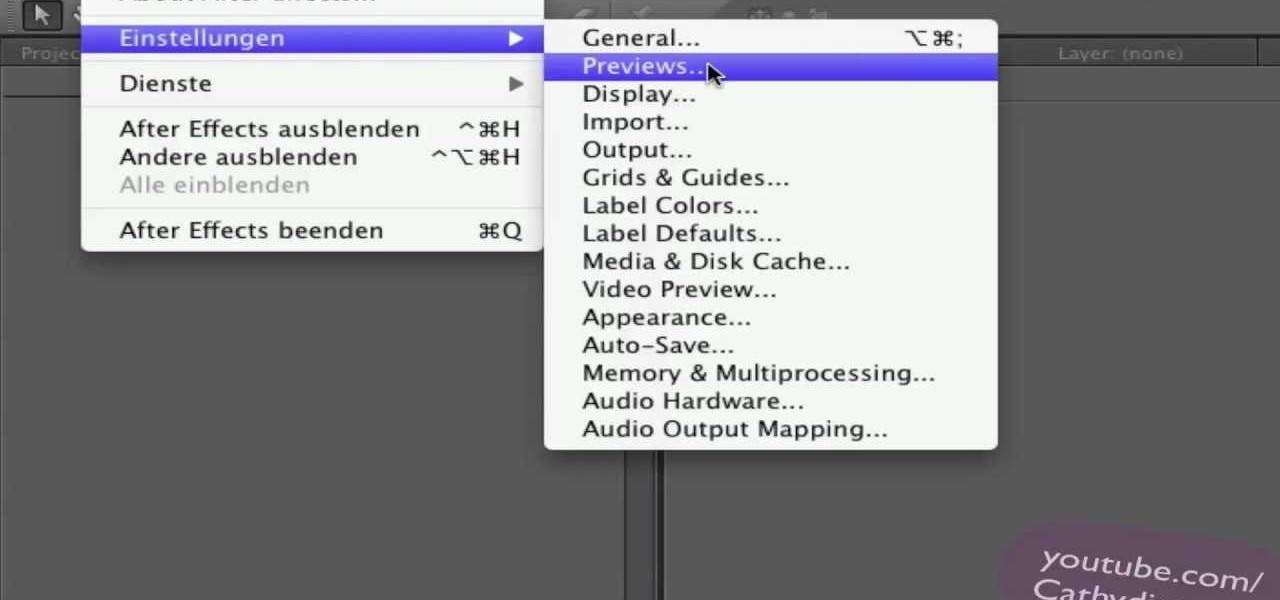
Have you got a copy of After Effects installed with the language set to another language? Check out this helpful video to learn how to set the language English, whatever the current language is. Maybe your film is in French, but that doesn't mean your visual effects software has to be.

Photograph cakes like a professional by viewing this informative video. A visit to a professional food photographer's studio discusses briefly the basic philosophy behind cake photography, preparation, visual elements & props, establishing mood, framing the cake, lighting the cake and involving people within the photograph.

This clip offers a general introduction to using VBA within MS Excel. Whether you're new to Microsoft's popular digital spreadsheet application, new to Visual Basic for Applications (VBA) or merely new to using the two in tandem, you're sure to benefit from this free video software tutorial from the folks at Lynda. For more information, including detailed, step-by-step instructions, take a look.

Unless you happen to be the real life version of Hayden Christensen's character from the movie "Jumper," who has the magical gift of teleportation, traveling from one place to another simply by will is a power restrained to science fiction novels and movies.

This video demonstrates how to create collapsible and expandable cell ranges in Excel. The first thing that you will have to is to prepare your Excel worksheet that contains the data which you need to be expandable and collapsible. On the first cell under your Running Total column, type in the function, "=SUM". Select the Sales cell corresponding to that cell then type in Shift+Colon. Click on the first value and hit the F4 key to lock your row reference. The result will automatically show. Y...

How To Make A Paper Shuriken (Ninja Star). Be sure to click on Chapter Two for the final step, with better detailed explanation. The first video is just a visual demonstration on how to fold a ninja star.

This video tutorial shows the execution of a simple yet effective sleight of hand trick using a rope. Narration accompanies the visual explanation of how to pull it off. Watch this how-to video and learn how to perform a mystery knot magic rope trick.

A CNC router machine is probably the most useful tool a hobbyist can own, but the price for a CNC machine on the market is way more than the average hobbyist is willing to spend. You can build your own CNC with very basic tools, little knowledge of machinery, mechanics, or electronics, but be warned, these machines are inherently dangerous, so wear the proper protection and use common sense. At the very least, read the instructions and precautions on every tool you use.

If you're a Visual [blank] programmer heretofore intimidated by the thought of programming for the Linux operating system, take heart: this video tutorial will teach you how to visually code GUI applications with Ruby and Glade.

Trapunto embroidery features running stitches sewn through fabric, batting, and stabilizer. The trapunto "puffed" negative spaces form a high relief design that makes a big visual impact. This instructional embroidery videos will take you through the steps to mastering the trapunto technique. Fun technique for your next embroidery project!

Watch this instructional cooking video to prepare tuna stuffed cucumber appetizers. This recipe includes written instructions in addition to visual guidelines. Use a can of tuna, mayonnaise, diced carrots, and a cucumber to prepare a simple hors d'oeuvre to go with dinner at home.
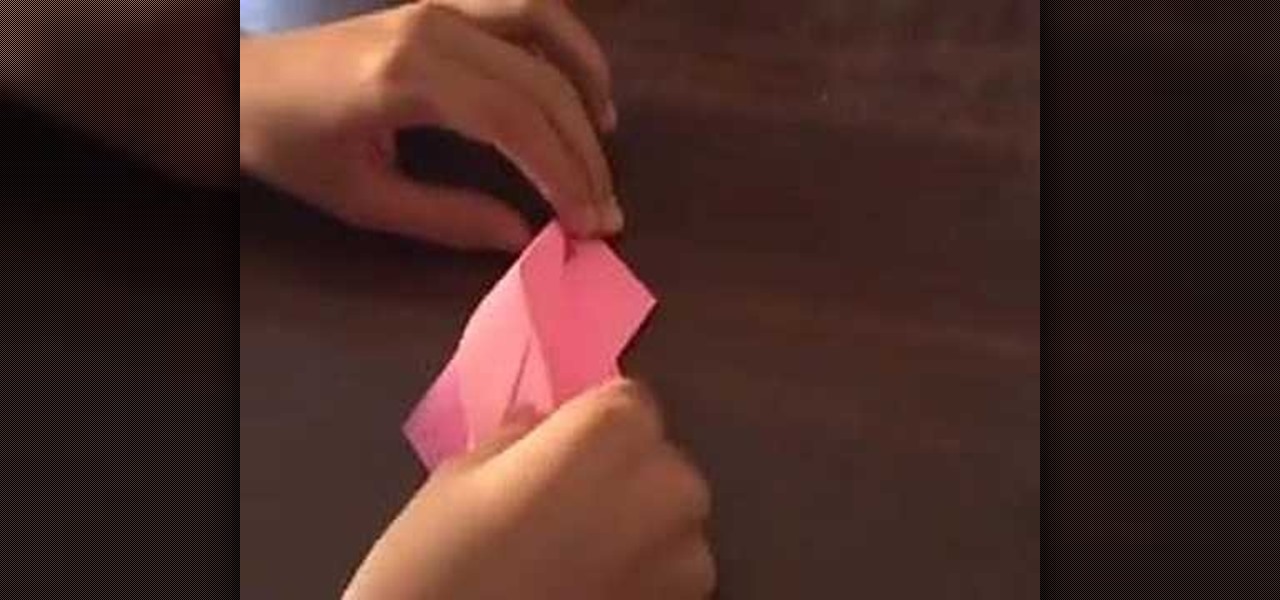
This origami lily fits perfectly atop several models of origami stems. The origami lily is a fairly complex origami endeavor, but these visual guidelines will allow you to complete come of the more difficult folds. Watch this video origami tutorial and learn how to use the Japanese art of paper folding to make a paper lily.

Watch this instructional crochet video to crochet a small button hole. The visual guidelines are accompanied with written instructions. In this delicate piece of work, it helps to test out the buttonhole to avoid backtracking. You can sew the button on to your crochet work with a regular sewing needle and a piece of yarn.

Watch this instructional video to crochet a crescent moon. These visual guidelines will walk you through each step in creating this crochet ornament. This is a small crochet project, but the crescent moon may take a few tries to master.

This is a tutorial on how to crochet a pen holder. This is a project that beginners should be able to follow. You will need a tin can, two colors of yarn, and a crochet needle. Follow the visual guidelines, accompanied by written instructions.This method works with all kinds of pen holders, baskets and containers. Have fun crocheting your own variations.

This instructional ceramics video will show you how to throw a large tiered bowl with expert, Simon Leach. Leach provides some of the delicate visuals needed to throw a large clay bowl. It is important to keep the clay evenly moist as you add the tiers. You may have to go back later to attempt to even out the balance of your tiered ceramic pot.

This is a video sculpting tutorial on how to make a polymer clay newborn baby. Follow along with the step by step visuals and see the baby's features take shape. Learn how to sculpt a baby statue out of polymer clay by watching this instructional video.

Learn how to use method extraction in a simple scenario in Visual Studio with C#.

This is a very basic introductory video that teaches you how to successfully install Quartz Composer on your MAC OSX 10.5 Leopard. Quartz Composer is a node-based graphical data software that uses visual programming language. Built exclusively for use on the MAC OSX, it's a handy software for graphic designers.

Is your hard drive filled to the brim but your not sure which files or file is hogging up all the space? Well check out jDisk for a visual representation of those space hogs.

Unless it's a scene with so many punches and kicks and explosions, storyboarding an entire movie or short isn't a requirement. However, it can be of use anyway; especially if your movie calls for seventy different shots that you can't all remember; or if you need a visual reference to hand to your crew.
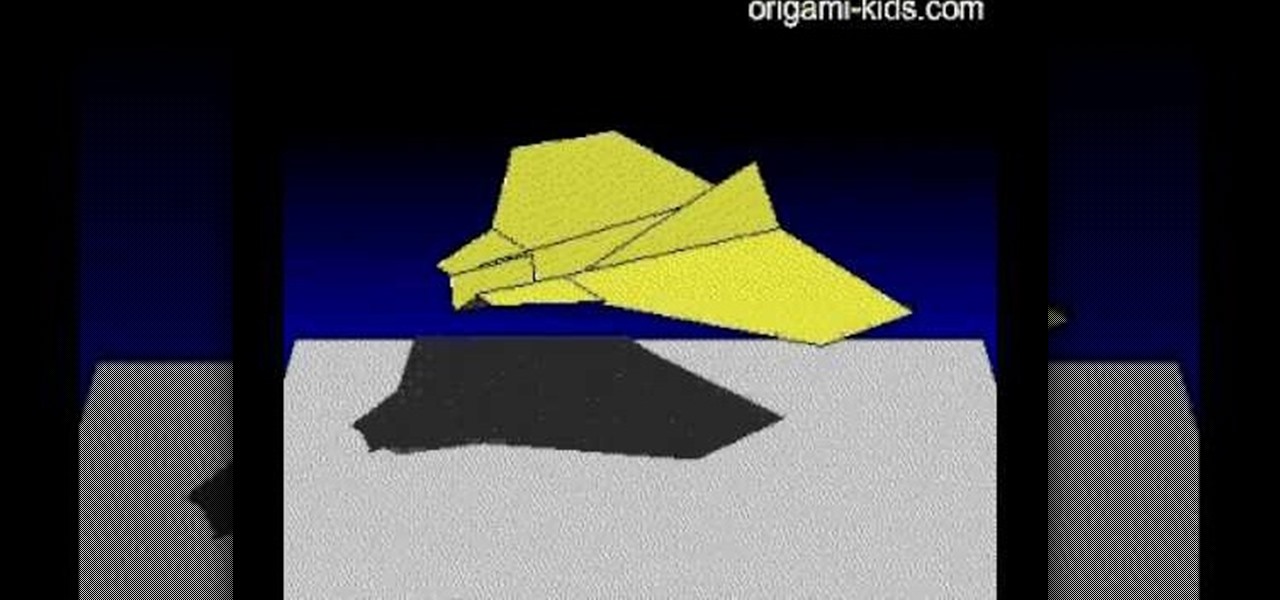
Watch this video for a visual demonstration on how to make an origami "Barracuda" paper airplane.

Watch this visual demonstration on how to origami a paper airplane.

Hand coloring black and white photographs was a common process prior to the advent of color photography and created a unique visual aesthetic. This video demonstrates how to digitally create this style for digital black and white photography.