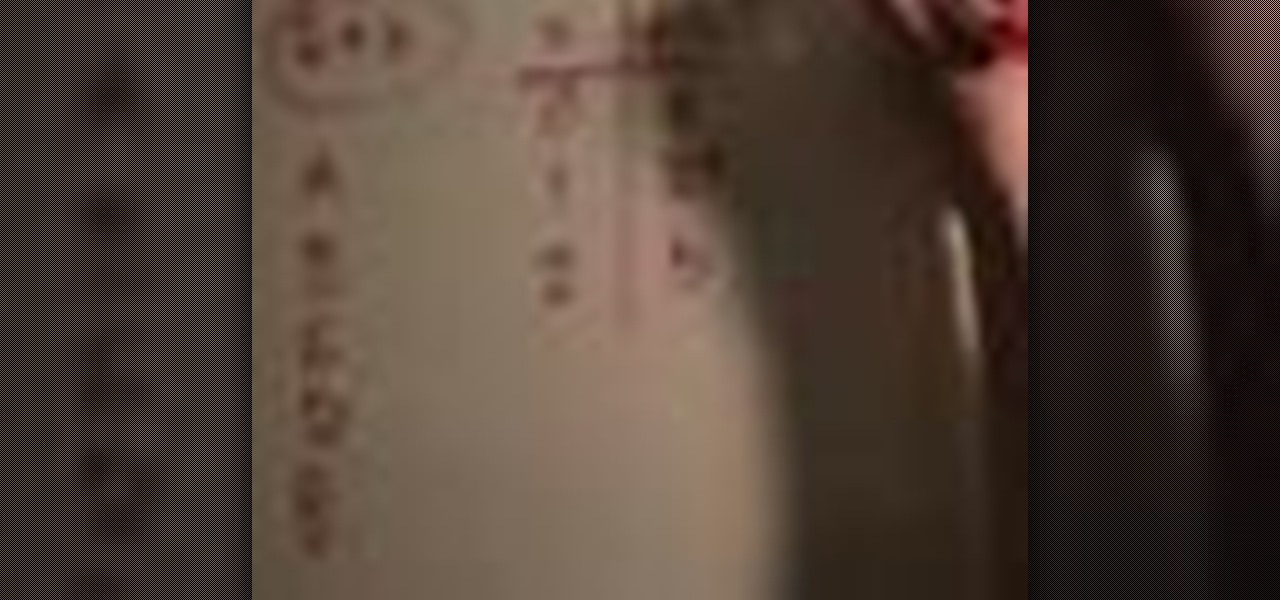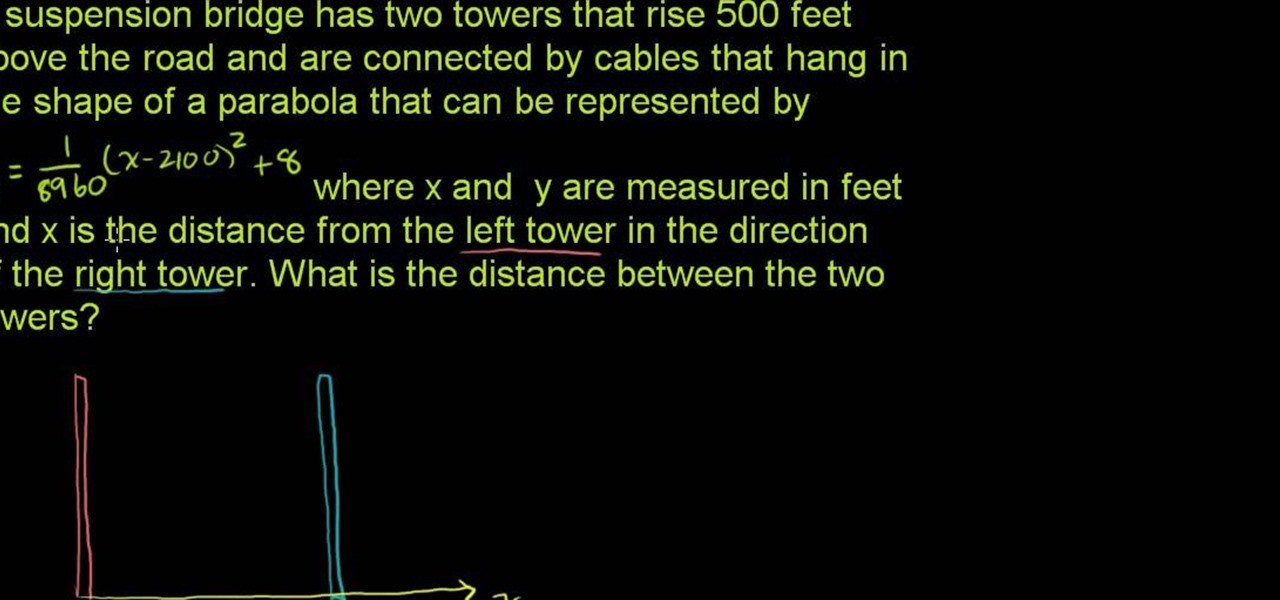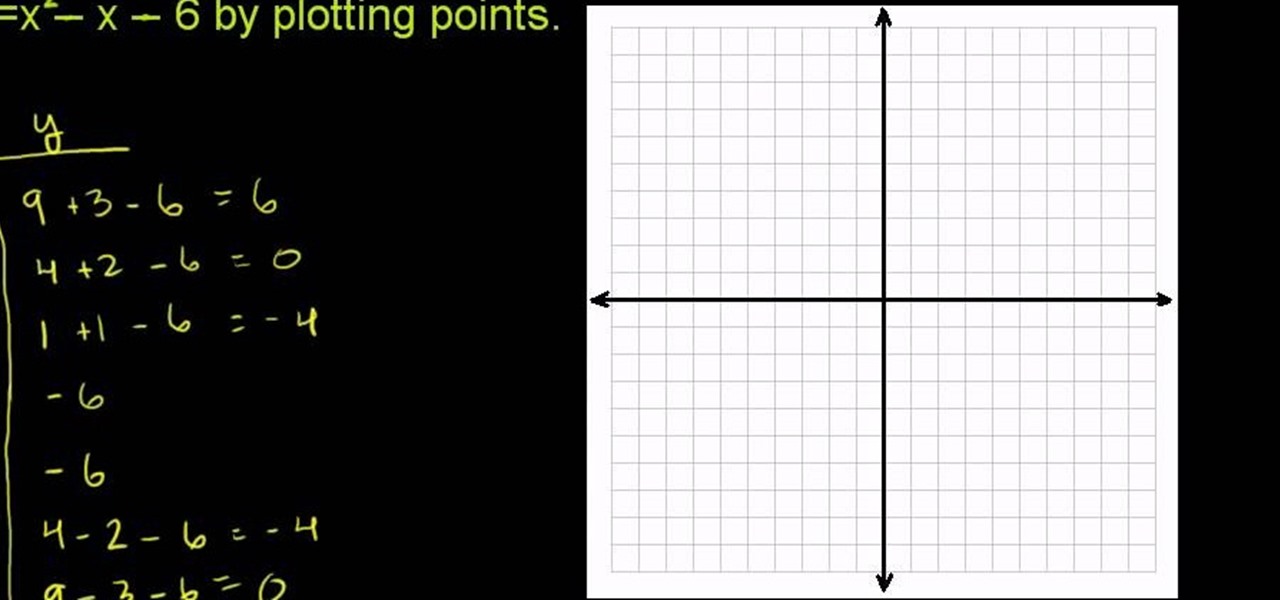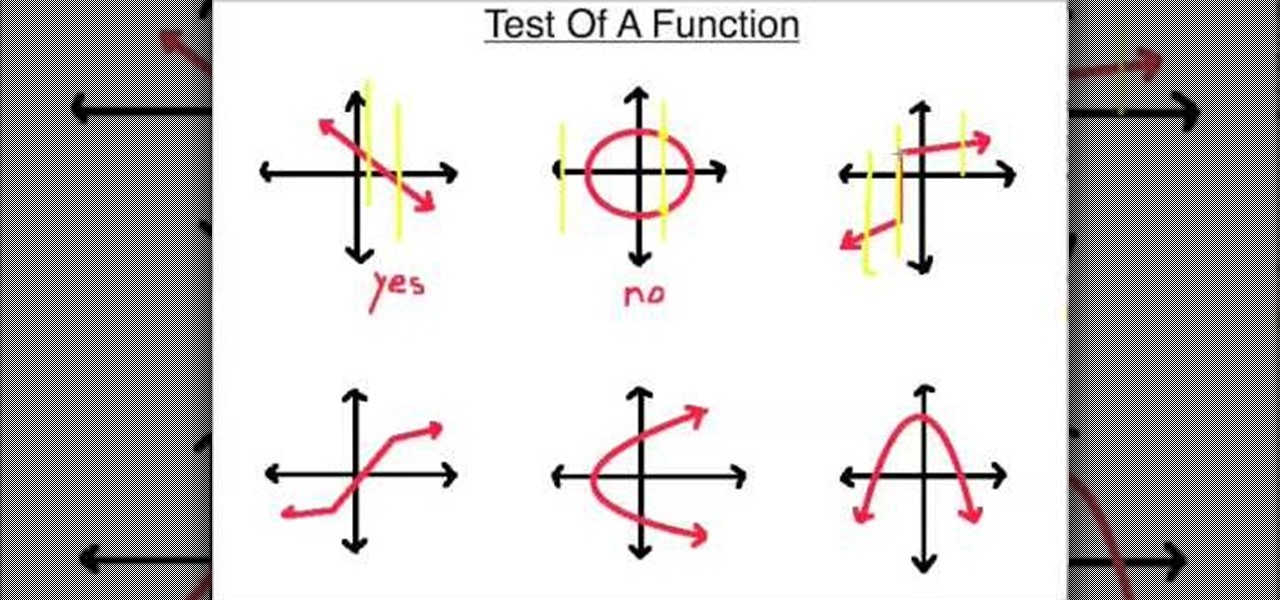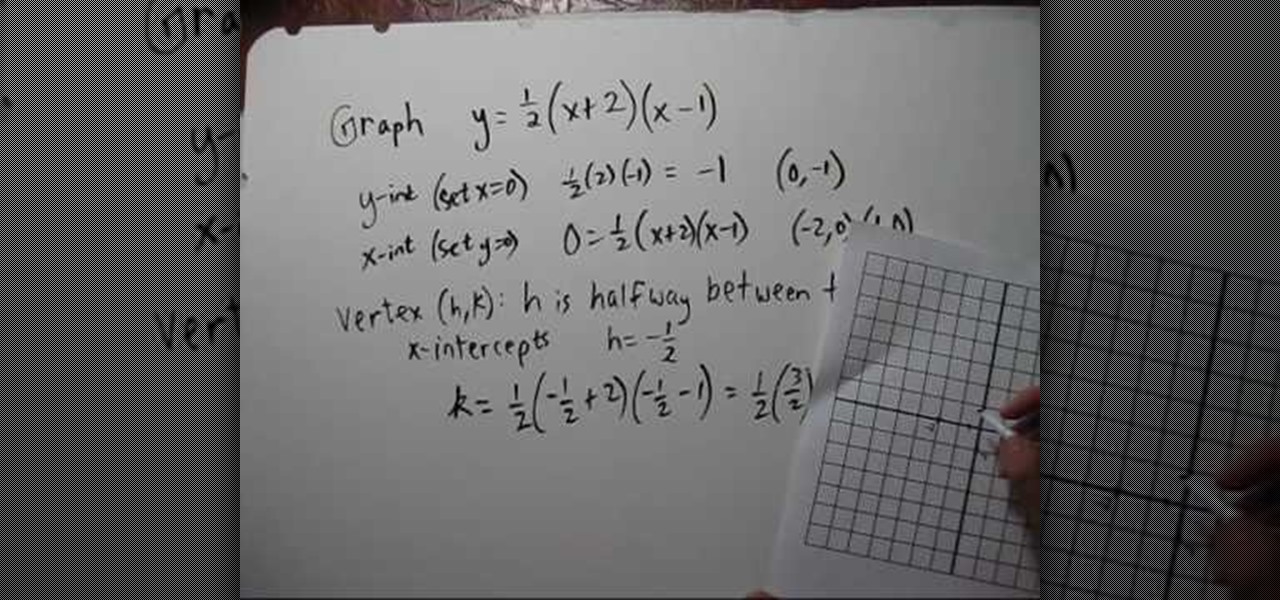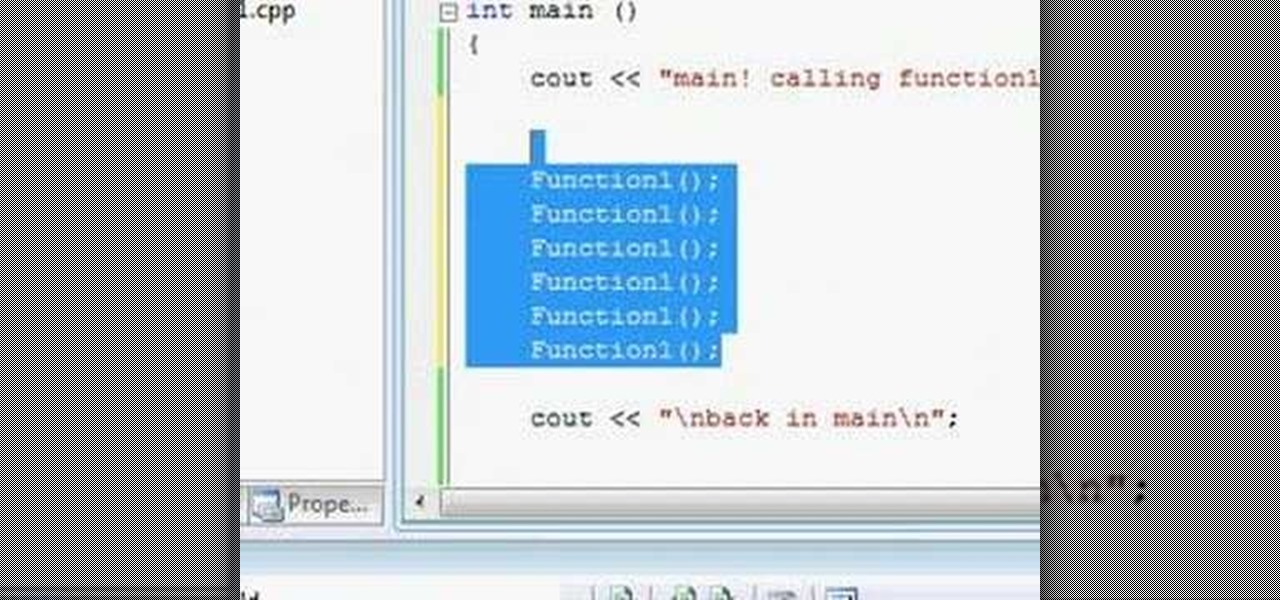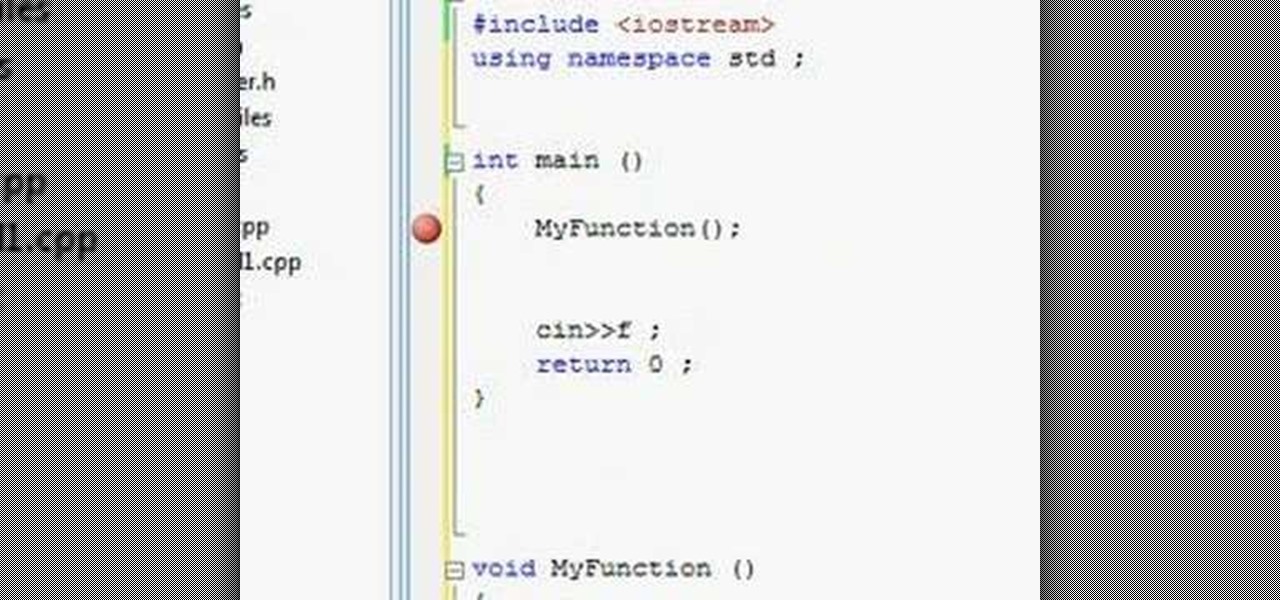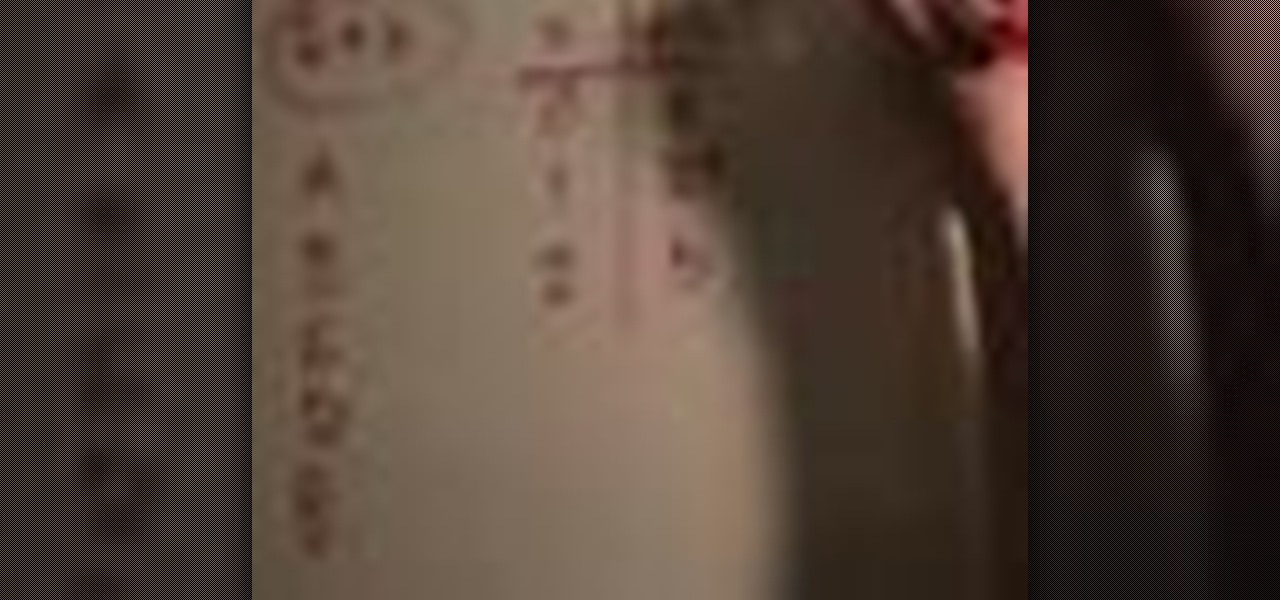
Check out this instructional math video that demonstrates how to calculate mathematical functions and graphs. In this 9th lesson, learn how to solve on SAT Algebra problems using the Official SAT Study Guide (as always). Here are the math problems and their page numbers that this video covers:

What does f(x) mean? What does g(4) mean? We explore this and more in this 3-part series, "Understanding Math Functions."

Whether you're interested in learning Microsoft Excel from the bottom up or just looking to pick up a few tips and tricks, you've come to the right place. In this tutorial from everyone's favorite digital spreadsheet guru, ExcelIsFun, the 31st installment in his "Highline Excel Class" series of free video Excel lessons, you'll learn how to build frequency tables and simple histogram charts in Microsoft Excel. Specifically, this video addresses the following subjects:

This test can be used to determine whether the given graph is a function or not.

Enhance your visual skills and demonstrate your manual dexterity as a magician by incorporating the "Synapse" card fluorish by Ayres into your repertoire. Playing card fluorishes are typically performed as part of larger magic performances and can also be shown on their own as individual exhibitions of skill.

Arrr matey! There's salt in yer veins and rock in your amp! In this easy, step by step video, Bobby Crispy shows you how to rock out and play the theme song to Pirates of the Caribbean on electric guitar, with a helpful visual TAB overlay on the video. Grab your axe and rock the plank!

This tutorial will work for most any 3D rendering program, such as Houdini, 3ds Studio Max or Maya. Learn how you can replicate the dynamic look of fire, smoke and explosions. Create digital fire and other fume effects with your computer.

This tutorial aimed at someone new to Microsoft Excel shows you how to navigate the basic functions of a spreadsheet. It goes over formulas, functions, formula inputs and cell references, all of which you'll need to master in order to use Excel effectively.

New to Microsoft Excel? Looking for a tip? How about a tip so mind-blowingly useful as to qualify as a magic trick? You're in luck. In this MS Excel tutorial from ExcelIsFun, the 664th installment in their series of digital spreadsheet magic tricks, you'll learn how to make a calculation on a column of values that contain subtotals that you do not want to include in the calculations. The AGGREGATE function will ignore nested SUBTOTAL and AGGREGATE functions when making calculations.

New to Microsoft Excel? Looking for a tip? How about a tip so mind-blowingly useful as to qualify as a magic trick? You're in luck. In this MS Excel tutorial from ExcelIsFun, the 669th installment in their series of digital spreadsheet magic tricks, you'll learn how to use the AGGREGATE function in Microsoft Excel 2010 and later. This new function is better than SUBTOTAL function because 1) the options argument set to 18 will calculate Percentile and 2) AGGREGATE can handle arrays. See how th...

Infrared photos are photos that are taken in such a way that they absorb light from beyond the visual spectrum, giving your pictures a cool, surreal effect. This video will teach you everything you need to know to take them yourself. You'll learn how to determine if you have a camera that will work, get the proper filter, and take the photo. It's pretty quick and easy if you have the right equipment, and looks really, really cool.

From Ramanujan to calculus co-creator Gottfried Leibniz, many of the world's best and brightest mathematical minds have belonged to autodidacts. And, thanks to the Internet, it's easier than ever to follow in their footsteps (or just finish your homework or study for that next big test). With this installment from Internet pedagogical superstar Salman Khan's series of free math tutorials, you'll learn how to unpack and solve word problems that require you to apply quadratic functions in algebra.

From Ramanujan to calculus co-creator Gottfried Leibniz, many of the world's best and brightest mathematical minds have belonged to autodidacts. And, thanks to the Internet, it's easier than ever to follow in their footsteps (or just finish your homework or study for that next big test). With this installment from Internet pedagogical superstar Salman Khan's series of free math tutorials, you'll learn how to find answers to quadratic function problems in intermediate algebra by graphing.

Need a little help figuring out how to find the inverse of a function in algebra? Watch this free video lesson. From Ramanujan to calculus co-creator Gottfried Leibniz, many of the world's best and brightest mathematical minds have belonged to autodidacts. And, thanks to the Internet, it's easier than ever to follow in their footsteps (or just finish your homework or study for that next big test). With this free math tutorial, you'll learn how to calculate the inverse of a given algebraic fun...

New to Microsoft Excel? Looking for a tip? How about a tip so mind-blowingly useful as to qualify as a magic trick? You're in luck. In this MS Excel tutorial from ExcelIsFun, the 607th installment in their series of digital spreadsheet magic tricks, you'll learn how to match three lists using 2 VLOOKUP functions and the AND function.

Looking for a primer on how to create and work with array formulas in Microsoft Office Excel? You've come to the right place. In this free video tutorial from everyone's favorite MS Excel guru, YouTube's ExcelIsFun, the 12th installment in his series of Excel array formula series, you'll learn how to use the array function MMULT to multiply multiple matrices in matrix algebra. (NB: This is an array function that requires the Ctrl + Shift + Enter trick.)

New to Microsoft Excel? Looking for a tip? How about a tip so mind-blowingly useful as to qualify as a magic trick? You're in luck. In this MS Excel tutorial from ExcelIsFun, the 239th installment in their series of digital spreadsheet magic tricks, you'll learn how to create a chart for a linear function of X in Excel as well as how to use a text formula to display a function of X.

This is a government video issued to teach the correct way to conduct a strip or visual search in prison.

Watch this video to learn how to use silicone putty to repair a broken or damaged antique picture frame. Make a mold with the putty and make a reproduction. Great visual demonstration and detailed instructions!

The latest preview build for Microsoft HoloLens is packed with new sharing features, including support for the Miracast protocol.

Welcome back! In the last iteration of how to train your python, we covered error detection and handling. Today we'll be diverging from this and discussing functions. More specifically, we'll be creating our own functions. First we'll need to understand exactly what a function is, then we'll get on to making our own! So, let's get started!

Looking for a program that will let you send out mass emails or spam? Or maybe you're just looking for a way to prank your friends or get revenge by sending them an email bomb? If you have Visual Basic 2008, you can write your own program that will ensure the recipient never forgets what you sent them! This video gives you the basic code to set up the program, and you can tailor it to your own needs quite easily.

Functions allow you to repeat particular actions without having re-code them for every instance. This tutorial shows you how to set up and use your own functions when you're writing a program using Python. Make sure all your functions are well defined before you start using them!

In this video, we learn how to do Visual Kei face theater makeup. First, apply your favorite foundation and blush to your face. Next, add eyeliner to the top and the bottom of the eye and then purple eyeshadow on the top. From here, you will apply a blue eyeliner to the outer corner of the eye and mix it with the purple. Next, apply more blue eyeliner over the lid and then apply black eyeliner from the inside corner of the eye all the way to the top near the eyebrow. Then, create another wing...

In this tutorial, we learn how to dress in a Visual Kei style. Just be creative with this style, there is no exact way to do it! Use old clothes you have laying around the house and wear those in a funky fashion. Use mostly black and use some military jackets to spice things up. Then, pair these with hats that have belts around them and different types of buttons. Wear short skirts but pair them with striped leggings. Make sure your hair is spiked up and frizzy so it fits the style of this an...

In this tutorial, we learn how to determine if you have a function. You will start off with two functions and their points. The 'x' values make up the domain of the function and the 'y' values make up the range. The input values are the domain and the output are the range. If you're checking to see if you have a function, you will need one 'y' for every 'x'. This means that each value has another one that goes with it. Each of the points need to have one partner with them, no more and no less...

In this tutorial, we learn how to meditate with a visual guide. Begin my taking a slow deep breath through the nose and feel the air going through your body. Then, feel the exhalation leaving the body through the nose feeling the breath. Breathe deeply at your own pace and try to lengthen and slow the breathing. On the inhalation feel the coolness inside of the nostrils rising upwards. Imagine the air rising up into the forehead and going throughout your entire body. Imagine you are breathing...

Whether you're interested in learning Microsoft Excel from the bottom up or just looking to pick up a few tips and tricks, you've come to the right place. In this tutorial from everyone's favorite digital spreadsheet guru, ExcelIsFun, the 30th installment in his "Highline Excel Class" series of free video Excel lessons, you'll learn how to use the SUMIF function to add with one criteria, the RANK function to rank highest values to lowest values (one to five) and the IF function to assign a bo...

This video explains how to change VoiceOver’s caption setting in Mac OS X. The visuals pane of the VoiceOver utility includes options that are helpful for sighted users who work with people with visual impairments. This video demonstrates how to use the caption panel option. When you turn VoiceOver on, the caption panel appears at the bottom of the screen. The caption panel can be moved anywhere on the screen that you want by dragging it with your mouse. The caption panel gives you the opti...

This video is about making a bookmark for your web browser in Visual Basic 2008.The videos begins with a simple web browser which consists of simple web components, a textbox and a go button. Pull the sides of the browser to stretch it and put in a listbox. Enlarge the listbox and use two buttons below the listbox. Enter the text for the buttons as "Enter current page" and "clear". Now go to selection explorer, double click "my project" and go to settings. Add a new setting called "Bookmarks"...

This is a Computers & Programming video tutorial where you will learn how to set up your developer computer for Silverlight applications. First you need to install some tools on your developer computer. The premier developer tool from Microsoft is Visual Studio. If you don’t have a license, install Visual Web Developer Express which is free. It is installed via the web platform installer. Then you need to install the Silverlight toolkit. Go to Silverlight codeplex and you will find a complete...

This video deals with solving quadratic functions. It does not involve the use of the quadratic equation; rather, only factored equations are used. The speaker starts out with a factored quadratic equation. The speaker goes on to do the mathematical steps necessary to find both the x and y intercepts of the quadratic function at hand. The author then continues on with the example to find the function's minimum. Next all of the points that have been solved for are plotted and the function is s...

JustMathTutoring This video shows the procedure of finding derivatives using the Chain Rule. The Chain Rule states that the derivative of a composition of functions is the derivative of the outside function evaluated at the inside multiplied by the derivative of the inside. This can be stated as if h(x) = f[g(x)] then h'(x)=f'[g(x)]g'(x). This is explained by two examples. In the first example we find the derivative of the sine of square of 'x'. We take the derivative of sine at square of 'x'...

In this video tutorial, viewers will learn how to create the visual effect of being hit by a car, using Adobe After Effects. Adobe After Effects is a digital motion graphics and compositing software. This is not recommended for beginners. This video will show viewers how to make the effect of getting hit by a car and adding realistic camera movement to it to make it believable and convincing. This video will benefit those viewers who enjoy movie making and producing visual special effects.

In this video, viewers learn how to work with Photoshop CS4 Extended, specifically the 3D construction and editing engine. This video contains voice narration for guidance and a visual demonstration for viewers to easily follow along. Viewers will learn how to create a cool abstract 3D shape which is different every time it is made and some cool techniques on how to convert it to a smooth icy looking shape. This will benefit those viewers who use Photoshop and wish to create an realistic icy ...

Microsoft ASP.NET is a free technology that allows programmers to create dynamic web applications. ASP.NET can be used to create anything from small, personal websites through to large, enterprise-class web applications. All you need to get started with ASP.NET is the free .NET Framework and the free Visual Web Developer. Generally, the DataPager control is used with the ListView control. The ListView control is data driven. First create a ListView control and provide it some data. Next drop ...

This video tutorial is an introduction to some of the basic functions of batch files. Part 1 of 2 - How to Use batch files for various functions.

Watch this video to learn how to use void functions with C++. The video also covers the use of more than one return statement, immediate return, and variable scope/visibility.

Watch this video to learn how to use function definitions in C++. The topics of declaration order and calling/returning are also covered.

The BlackBerry Bold is a nifty new PDA, with a lot of hidden functionality. This tutorial shows you how you can use keyboard shortcuts to navigate, in addition to using applications, managing your contacts and customizing the appearance of your screen.