
How To: Scan your automobile for diagnostic trouble codes
Watch this automotive video tutorial to see how to scan your automobile for diagnostic trouble codes.


Watch this automotive video tutorial to see how to scan your automobile for diagnostic trouble codes.

Learn about the New Formula Features in Microsoft's Office 2007 and how to use them to do calculations in MS Office and Excel documents.

You can connect your Nintendo Wii Wiimote to your PC using GlovePie input emulation software and a bluetooth connection. See how to program scripts in Glovepie to use the infra-red sensor on the Wiimote to move the mouse cursor.
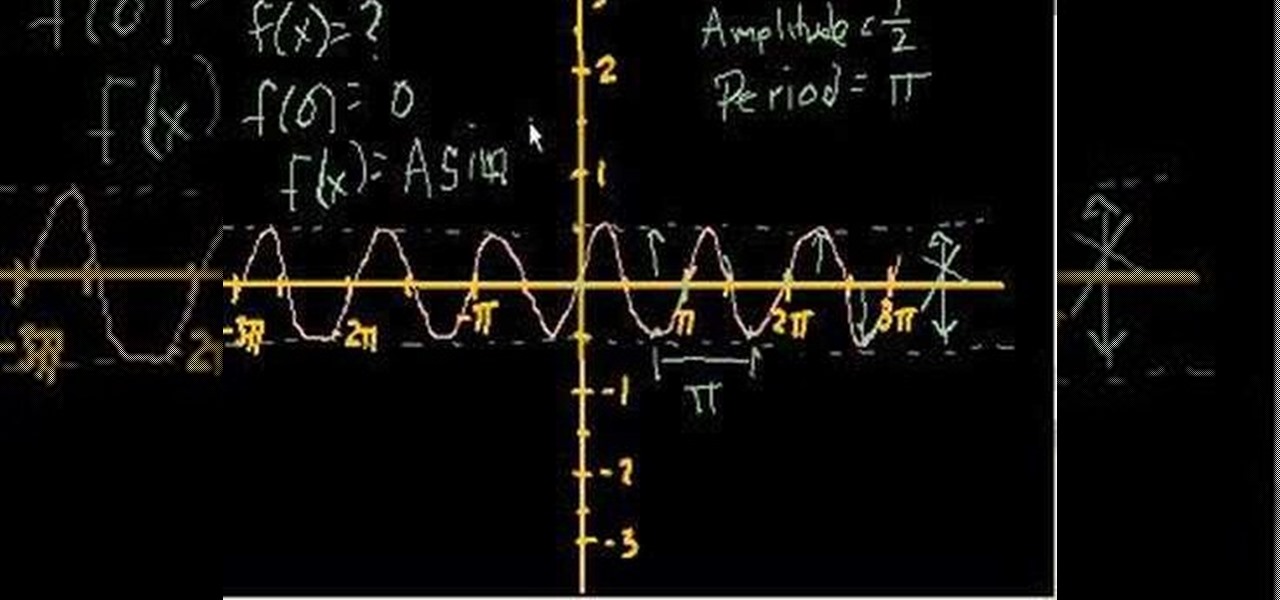
Need to know how to determine the equations of trigonmetric functions by inspecting their graphs? Learn how. Learn how to use trigonometric functions to calculate the sides of a right triangle. Need to know how to solve a matrix-form linear equation in algebra? From Ramanujan to calculus co-creator Gottfried Leibniz, many of the world's best and brightest mathematical minds have belonged to autodidacts. And, thanks to the Internet, it's easier than ever to follow in their footsteps (or just f...

Whether you're interested in learning Microsoft Excel from the bottom up or just looking to pick up a few tips and tricks, you've come to the right place. In this tutorial from everyone's favorite digital spreadsheet guru, ExcelIsFun, the nth installment in his "Highline Excel Class" series of free video Excel lessons, you'll learn how to create and use simple charts in MS Excel as well as see how to use Excel's SUMIFS & AVERAGEIFS functions. Specifically, this video covers the following topics:

This video tells us the method to use the WORKDAY & WORKDAY.INTL functions in Excel. These functions are used to find a workday after a finite number of workdays in the future. WORKDAY uses Saturday and Sunday as off days. Its syntax is WORKDAY(start date, days, [holidays]). 'days' refers to the number of days in the future and holidays is the list of holidays written below each other in the same column. If Saturday and Sundays are not your off days, use WORKDAY.INTL. Its syntax is WORKDAY.IN...

New to Microsoft Excel? Looking for a tip? How about a tip so mind-blowingly useful as to qualify as a magic trick? You're in luck. In this MS Excel tutorial from ExcelIsFun, the 300th installment in their series of digital spreadsheet magic tricks, you'll learn how to use date and time functions together. Specifically, you'll see how to use the INT function to calculate total days worked and the TEXT function to calculate total hours worked.

New to Excel? Looking for a tip? How about a tip so mind-blowingly useful as to qualify as a magic trick? You're in luck. In this Excel tutorial from ExcelIsFun, the 334th installment in their series of digital spreadsheet magic tricks, you'll learn how to use the IF function. This video starts with IF function basics and then shows 12 different examples of how the IF function can be used in formulas. Also see how to use AND, OR, SUM, AVERAGE, STDEVP and VLOOKUP functions.

From Ramanujan to calculus co-creator Gottfried Leibniz, many of the world's best and brightest mathematical minds have belonged to autodidacts. And, thanks to the Internet, it's easier than ever to follow in their footsteps (or just study for that next big test). With this two-part installment from Internet pedagogical superstar Salman Khan's series of free math tutorials, you'll learn how to graph a rational function in college-level algebra.

This C++ programming tutorial goes through the use of functions, pointers, how to make fullscreen, and changing colors per line.

In order to save money, a few compromises had to be made when switching to Google Fi on an iPhone. No more Wi-Fi calling, no automatic network-switching, no hotspots outside the US, and no more visual voicemail. I've found that last one particularly frustrating — but not anymore. Visual voicemail is now available on Fi for iPhone, but it's not like it was before Fi.

Snapchat has officially unveiled its Visual Search service for Amazon (teased a month ago), a tool the company began testing on Monday.

Video: . IF function

How, you ask? They did it without requiring a goofy-looking face-computer. I know what you're thinking, "Without headgear, how is it a Glass killer?" It's because it does what Glass was meant to do: keep you connected while on-the-go, without constantly staring at your phone.

When editing digital footage within Windows Live Movie Maker, it's important that you not forget that you're not working in a strictly visual medium—that is, you should also give some consideration to your movie's soundtrack. This clip from Vimeo's excellent Video 101 covers how to do basic sound editing within Movie Maker.

Enhance your visual skills and demonstrate your manual dexterity as a magician by incorporating the "RockIt" card fluorish by Ayres into your repertoire. Playing card fluorishes are typically performed as part of larger magic performances and can also be shown on their own as individual exhibitions of skill.

If you've seen the new Disney movie "Tron," then you know that black and white is a beautifully futuristic, if stark, combination that works well for creating a visual masterpiece. The same thing goes with nail looks.

Replicate the Predator-style video camouflage in After Effects by using displacement maps. This uniquely stunning and groundbreaking visual effect has been seen countless times in film and television to show video camouflage, invisibility, heat distortion, holograms, and static interference, among others. This video shows how to replicate this effect by using green screen footage, Fractal Noise and Displacement Maps, all within Adobe After Effects.

See how to use VBA to write a value to a cell within a Microsoft Excel workbook. Whether you're new to Microsoft's popular digital spreadsheet application, new to Visual Basic for Applications (VBA) or merely new to using the two in tandem, you're sure to benefit from this free video software tutorial from the folks at Lynda. For more information, including detailed, step-by-step instructions, take a look.

This clip presents a general overview of how to execute a VBA routine within an MS EXcel spreadsheet. Whether you're new to Microsoft's popular digital spreadsheet application, new to Visual Basic for Applications (VBA) or merely new to using the two in tandem, you're sure to benefit from this free video software tutorial from the folks at Lynda. For more information, including detailed, step-by-step instructions, take a look.

Adobe Photoshop's got some great tools to make your photos look excellent. This video tutorial will show you how to use the content-aware scaling feature in Photoshop. This feature helps you resize content without changing the most important visual content. Once you see the beautiful, gorgeous results, your mind will be blown.

Whether you're a guy or gal, six pack abs are always preferable to a family pack, even if you think some squishiness in the tummy is cute.

Welcome to a tennis lesson from FuzzyYellowBalls, the the best place to learn how to play tennis online. Our free video tennis lessons teach you how to play the game in a new way that combines technical analysis, visual learning, and step-by-step progressions.

Welcome to a tennis lesson from FuzzyYellowBalls, the the best place to learn how to play tennis online. Our free video tennis lessons teach you how to play the game in a new way that combines technical analysis, visual learning, and step-by-step progressions.

One of the best features of Apple's Final Cut Studio is the graphics interface feature Motion. With its ability to create and edit motion graphics, you can easily create title sequences for your indie film, or maybe even a professional movie, with 2D or 3D visual effects compositing.

Learn how to use MapForce FlexText to analyze and parse arbitrary text files using an intuitive visual interface in this video. The resulting structured data can be used in any MapForce data mapping.

One of the best ways to spice up your movie is to apply a visual effect to it, such as speeding up your clip, reversing the direction, or adjusting the color.

Video filters let you adjust and enhance your clips for greater visual effects. Access Final Cut Express' filters in the effects browser. Simply position the timeline playhead over the clip, apply a filter, and the resulting changes are displayed in the canvas. Filters can be animated using keyframes, which work the same way with filters that they do with motion.

The following video shows how you can make a keylogger in Visual Basic 2008. Follow the steps below to create your own keylogger. First you will want to open a new application and name it according to your preferences. Then you want to click on the toolbar button and click textbox. In the textbox values, you will want to select the value of true for 'Multiline' option and the value of True for 'Read only'. On the toolbar, select the 'Behavior' tab and mark it as 'Window'. Go back on to the ma...

Get a crash course on HScript Expressions, Variables, and Attributes in Houdini 10. If you don't even know what this means, then you probably need to check this video tutorial series out. Understanding how to massage data in Houdini is key to giving yourself the creative edge and allowing you to unleash mind-blowing visual effects. This 18-part video series covers a variety of simple yet essential weapons in your arsenal including Global, Standard and Custom Variables to Math and String Modif...
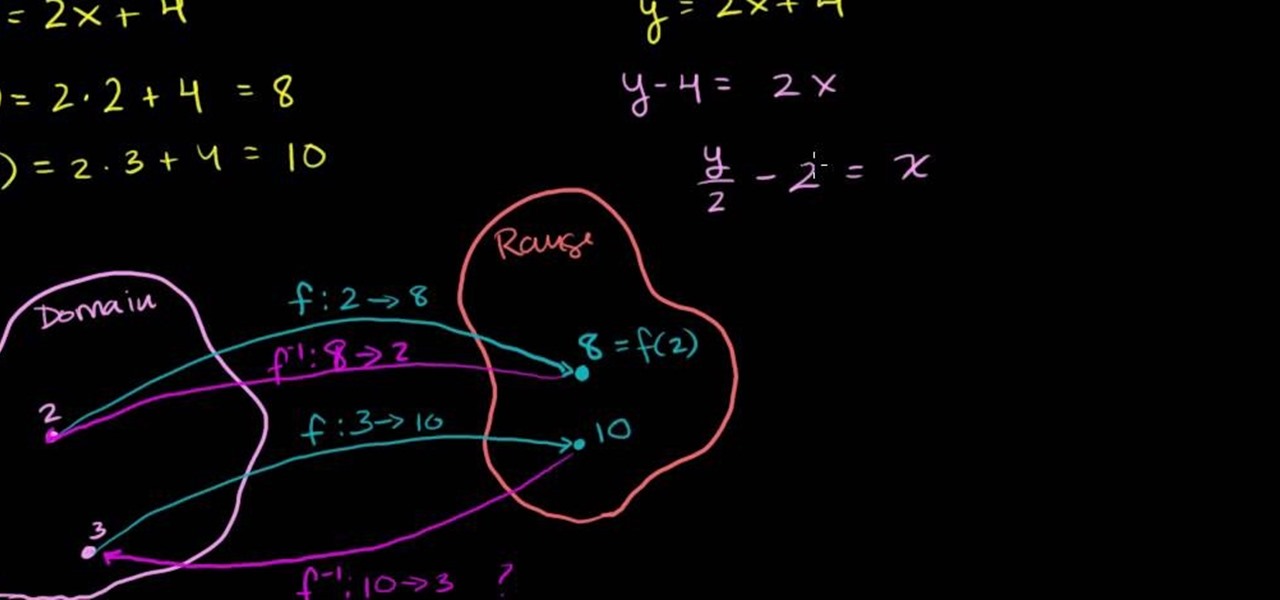
From Ramanujan to calculus co-creator Gottfried Leibniz, many of the world's best and brightest mathematical minds have belonged to autodidacts. And, thanks to the Internet, it's easier than ever to follow in their footsteps. With this installment from Internet pedagogical superstar Salman Khan's series of free math tutorials, you'll learn how to solve problems involving function inverses.

return a descending sorted list of country names based on the values in a row using an array formula that itself makes use of Excel's INDEX, MATCH, RANK, COLUMN and COLUMNS functions.

If you're a medical student, you'll learn a lot from this video lesson on examining your patient's eyes. If the patient is having trouble seeing, like double vision, blurred vision, pain or any other problem, a proper eye examination is detrimental to properly diagnosing and treating him/her. You can also determine and potential problems which may arise bases on your family history. Watch to see the complete procedure outlined, which is great for any med student or doctor. Even nurses can ben...

New to Microsoft Excel? Looking for a tip? How about a tip so mind-blowingly useful as to qualify as a magic trick? You're in luck. In this MS Excel tutorial from ExcelIsFun, the 141st installment in their series of digital spreadsheet magic tricks, you'll learn how to take the number 1 (for day one of the month) and use the DATE function to convert it to a serial number formatted as a date.

Some savings plan pays interest 365 days in a year but you make deposit monthly. You can use Excel functions to calculate the maturity value of the of the monthly plan. To do this you have to use the nominal and effect functions before using the future value functions. First enter the know data like the monthly payment, the number of years of payment, the number of days in a year, and the annual percentage rate. First take the nominal rate and calculate the effective rate with the help of eff...
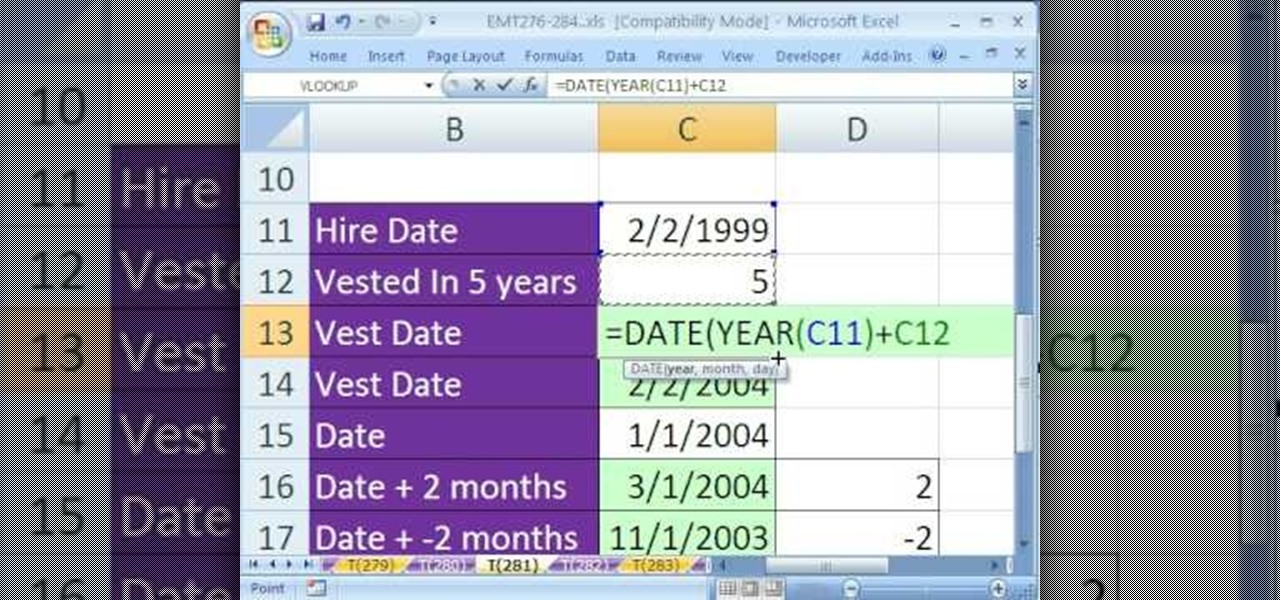
New to Excel? Looking for a tip? How about a tip so mind-blowingly useful as to qualify as a magic trick? You're in luck. In this Excel tutorial from ExcelIsFun, the 269th installment in their series of digital spreadsheet magic tricks, you'll learn how to

This video shows the method to graph a linear function by finding the X and Y intercept. Only two points are needed to graph linear functions. So we find the point on Y axis or the Y intercept and the point on the X axis or the X intercept. We notice that on the Y axis the X coordinate is zero. So, we find the Y intercept by putting x=0 in the given equation and solving for y. In the same way, we find the X intercept by putting y=0 in the given equation and solve for x. We join the two points...
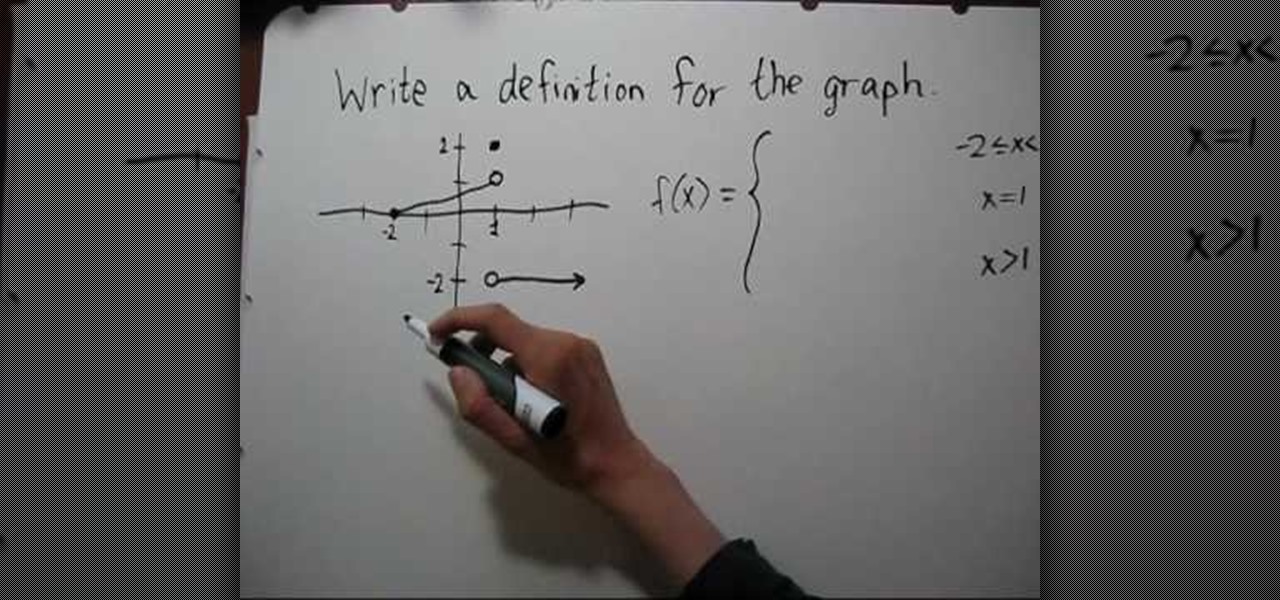
This video shows how to find the formula of a piecewise function when given a graph. The first step is to write a definition for the graph, which is done by identifying the different domains shown in the graph. The second step is writing formulas for each domain specified by the lines in the graph. The point-slope formula is used to identify the slope and y-intercept for the leftmost domain, which has a sloped line. A point and horizontal line make for simpler equations in the other pieces of...
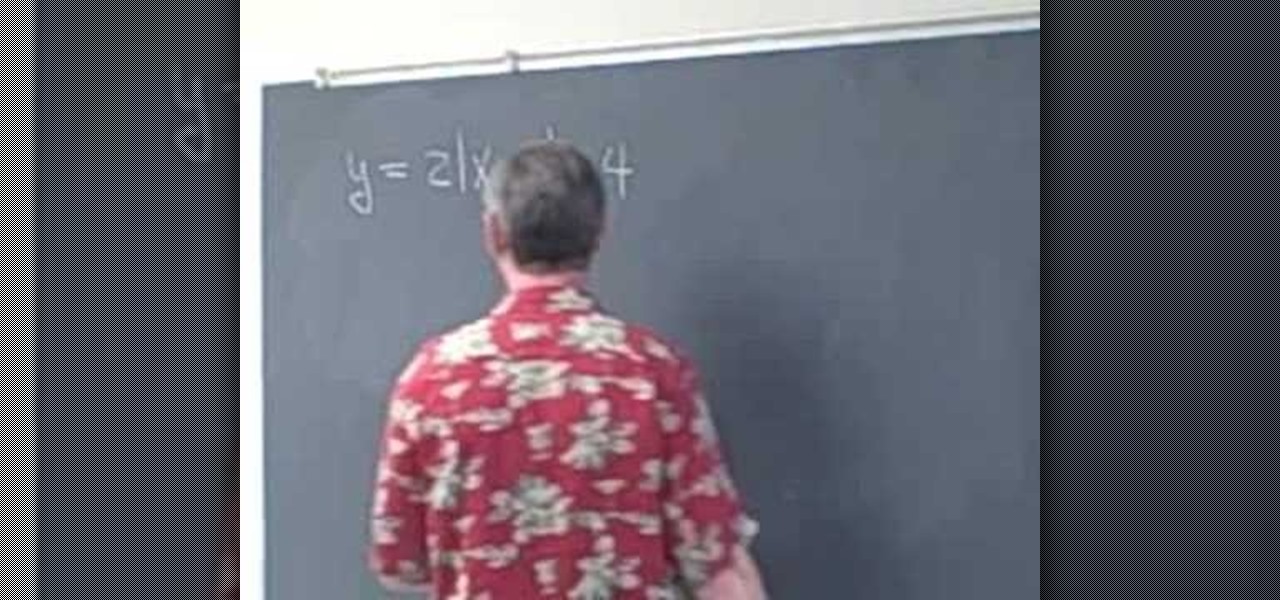
In this video, one teacher talked in detail about how to solve absolute value functions and how to translate different absolute value functions from one point in the matrix to another one horizontally and vertically. If the function is y=A|x-h|+k, generally, the diagram is symmetric based on the line of X and can be moved vertically based on k. The teacher gave several examples to explain how to illustrate the absolute value function. He started with a simple one: y=|x-h|, then continued with...
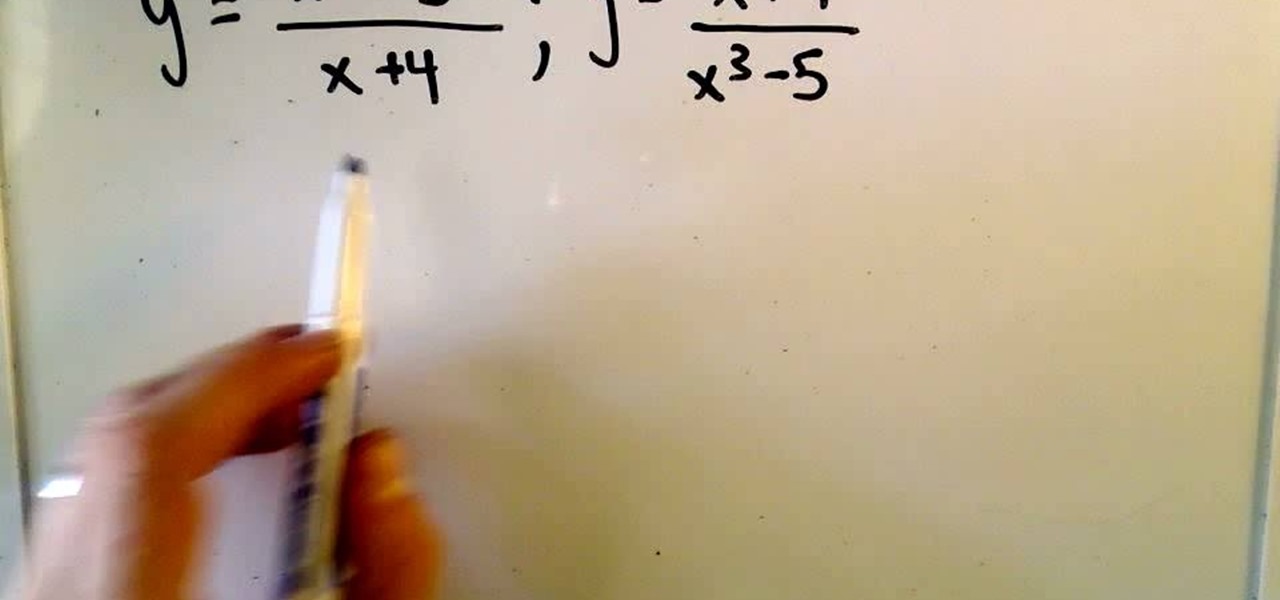
Finding horizontal asymptotes is very easy! Not all rational functions have horizontal asymptotes. the function must satisfy one of two conditions dependent upon the degree (highest exponent) of the numerator and denominator. If the degree of the numerator is equal to the degree of the denominator, then the horizontal asymptote is y= the ratio of the leading coefficients. If the degree of the denominator is greater than the degree of the numerator then y= 0. If the degree of the denominator i...