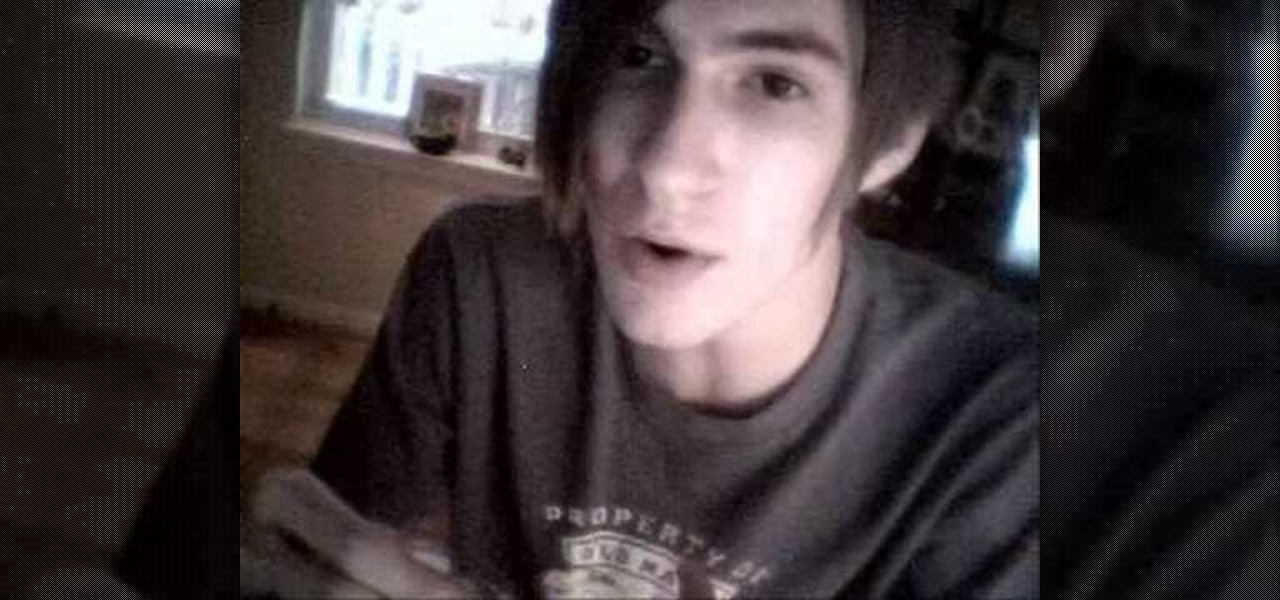In this clip, you'll learn how to create and delet folders in your VB 6 projects. Whether you're new to Microsoft's popular event-driven program language & IDE or a seasoned developer merely looking to improve your chops, you're sure to find benefit in this free Visual Basic programming lesson. For more information, including a complete demonstration and detailed, step-by-step instructions, take a look.

In this clip, you'll learn how to create and use modules in VB 6. Whether you're new to Microsoft's popular event-driven program language or a seasoned developer merely looking to improve your chops, you're sure to find benefit in this free Visual Basic programming lesson. For more information, including a complete demonstration and detailed, step-by-step instructions, take a look.

In this clip, you'll learn how to open and display a TXT file within a text field in your VB projects. Whether you're new to Microsoft's popular event-driven program language or a seasoned developer merely looking to improve your chops, you're sure to find benefit in this free Visual Basic programming lesson. For more information, including a complete demonstration and detailed, step-by-step instructions, take a look.

In this clip, you'll learn how to create and use frame components when coding in MS VB. Whether you're new to Microsoft's popular event-driven program language or a seasoned developer merely looking to improve your chops, you're sure to find benefit in this free Visual Basic programming lesson. For more information, including a complete demonstration and detailed, step-by-step instructions, take a look.

Having clean, functional valves is essential to proper engine function. Honda cars need to have their valves adjusted when they start to make noise. In this video you will learn how to adjust the valves on a 1996 Honda Civic.

Installing sound insulation in a classic VW Beetle Bug, is important if you plan on listening to the radio. Often times, outside noise and the car itself, can be too loud making for a painful trip without any sort of music. In this quick video tutorial, you'll find out how to instll sound insulation in a classic VW Beetle Bug easily, without breaking the bank. Enjoy!

Learn how to remove grain and noise from garbage mattes when working in Nuke 5. Whether you're new to the Foundry's popular node-based compositing application or a seasoned post-production professional just looking to better acquaint yourself with Nuke 5's new features, you're sure to be well served by this video tutorial. For more information, including a detailed overview, watch this free video guide.

If money or noise constraints are keeping you from plugging into your favorite Marshall stack, this home-recording how-to is for you. With it, you'll learn make an acoustic guitar sound like an electric one using Apple's GarageBand DAW software.

This is episode 18 of the Frame Drum Video Podcast. Using shakers, jingles, rings and chains in lapstyle frame drumming can expand you sound. FramedDrums.net show you how to add these noise and sound makers to your percussion set.

Classically trained singers will tell you that screaming is the worst thing you can ever do to your vocal chords, but if you're into singing/screaming heavy metal or rock then it's necessary to know how to scream with minimal damage.

Who says you can’t play fetch with a cat? You just have to make it worth Fluffy’s time. You will need a cat, patience and rewards. Tip: Don't yell! Cats don't respond well to loud noises. Don't use "no" during training, as this should be reserved for important things like not shredding furniture.

In this Visual Basic tutorial, you'll learn to use conditional statements for the push-button validation of a designated text string. The code used in this example is as follows:

Bert creates an 8-ball on a pool table from scratch with Adobe Photoshop. The pool table is made using the noise filter, pixelate>facet feature and the gradient tool. Learn to create your own virtual pool table in this Photoshop tutorial.

Use this freeware program from Bill Myers to prevent bandwidth theft of your videos - any format and stored on any site - including Camtasia videos stored on Amazon S3.

How to learn to program with Visual Basic 6 (vb6). This is a very basic Tutorial for 1st time users. We're going to learn a little bit about labels and timers and Textbox's

As necessary as sleep is, millions of people struggle with it every night. More than 50 million Americans suffer from any number of sleep disorders. If you're one of them and want a more satisfying, consistent sleep, then the LectroSound Sleep & Relax Soothing Noise Machine may be the perfect addition to your bedroom. For only $15.99, you can give yourself the rest and reinvigoration that your body and mind crave.

If you want high noise and lots of light for an extremely washed out look for your photographs, you can increase the ISO on your digital SLR camera by going into manual mode and adjusting the settings on your camera from there.

If you have a really noisy washer, it's a sign that something needs to change. Not only can it be annoying, but it can cause further damage to your machine as well.

There will never be as many ways to quiet the vuvuzela sounds that buzz out of your TV constantly while you watch this World Cup as there are people bothered by the noise, but there are still quite a few. This video will show you how to use a hardware equalizer to cut out certain frequency ranges, largely muting the sound of the reviled horns. If you have a hardware EQ or are willing to buy one just for this, try it!

Not many experience this, but when they do it can be quite annoying: wiper blade chatter. This takes place when the blade makes a noise that is very painful to listen to and occurs pretty frequently for some cars. In this next tutorial, you'll be finding out how to repair the chatter to a wiper blade on a Mini Cooper easily. So good luck and enjoy!

Learn how to remove noise, abberations and blemishes from your digital video when using Apple's Motion 3. Learn how with this free video software guide. Whether you're new to the Apple's popular motion graphics editor/compositing application or simply wish to get better acquainted with the program, you're sure to find value in this tutorial. For more information, including step-by-step instructions, take a look.

Want to remove dirt, dust and scratches from an old photo? With Adobe Photoshop, it's easy to restore antique or damaged photographs. Whether you're new to Adobe's popular image editing software or simply looking to pick up a few new tips and tricks, you're sure to benefit from this free video tutorial from the folks at Britec Computer Systems. This video offers a step-by-step guide on how to remove dirt and noise from an old image.

So you want to be a rock star? You can either go The Ramones route and pick up a guitar and make some noise... Or, you can do what (in most cases) might be best and learn how to read tablature. In this free lesson, learn how to read and understand tablature.

The Real HT Info Podcast assembles a computer that has all the cooling and noise considerations to make an admirable HTPC. If you've ever wanted to build your own computer, this is a good place to start.

This beatboxing tutorial shows you how to use your hand and breathing techniques to produce a record scratching illusion. This is known as the crab scratch or record scratch technique. It's extremely easy to do, but it's one of the noises that awes spectators. Practice and improve your beatboxing skills!

The garage is the largest uninsulated part of the home. Make your garage energy efficient and help cut heating and cooling bills with a little insulation. Watch this how to video and learn how easy it is to use reflective foil or foam core to keep the effects of the weather out of your home. Insulating also helps reduce noise reduction.

Watch this instructional origami video to fold an origami Cicada. This friendly origami bug is a fairly easy origami project and only takes a few minutes to fold. While there are many versions of the traditional origami cicada, this model only misses it's signature buzzing noise to come to life.

Watch this video to learn how to make fart noises with your hand. This fun prank is very easy to learn and can be done any where. Use this as inspiration for one of your April Fools Day pranks!

This 3ds Max video tutorial goes over how to create bump maps and how to quickly create one using your existing color map as a starting point in Autodesk's 3D Studio Max digital graphic modeling software in conjunction with Adobe Photoshop. It will also cover how to breakup your bump map with high frequency noise at the shader level for those closeup shots.

Learn how to make nitrogen triiodide (NI3), the main ingredient of the small, paper-covered parcels that you throw at the ground to make a snapping noise, with household chemicals and items. This chemical is very unstable, so please exercise caution.

Bad audio is a plague! It must be eradicated! Here are some common examples of bad audio, and how to better it. External Microphones, getting the mic closer to the subject, removing any other noise in the room, and several other examples are shown.

The advice from this video by the National Park Service is: 1. Make loud noises so you don't sneak up on them

This tutorial shows you two examples of how to improve a dark or low-light photo. This video covers the auto Enhance feature, retouch brush tool, Effects menu (Edge Blur) and the Adjust menu (Reduce Noise).

Ever wonder what goes on inside the engine of your car? Can you imagine at 5000 rpm there are 80+ explosions every second? Here's a DIY internal combustion engine that'll show what all that noise is about!

If you hear clicking noises or rattles in your headset when you brake, hit bumps, or steer, you may need to tighten your bike's headset. It only takes a minute or two, and will get rid of the annoying clicks.

How to take pictures with your digital camera of lightning. What settings must be used on your camera to avoid noise. Also if you have noisy long exposures how to remove the junk in Photoshop.

Build sound board for a studio at home, to insulate noise and sound. The subject of this DIY project was originally covered in a written article that is still required reading to finish the project as it gets into more detail regarding the actual construction of the boards.

Pixel Perfect is the "perfect" show to help you with your Photoshop skills. Be amazed and learn as master digital artist Bert Monroy takes a stylus and a digital pad and treats it as Monet and Picasso do with oil and canvas. Learn the tips and tricks you need to whip those digital pictures into shape with Adobe Photoshop and Illustrator. In this episode, Ben shows you how to create a jellyfish environment in Photoshop.

Communication is the key to any healthy relationship, and when I say any, I mean human and non-human. Previously, one of the biggest culprits for not understanding what you meant was Siri, but now it looks like it has some competition with the new Kinect system, which can control practically everything on your Xbox One—if it can understand you.

You may not notice it when you're intoxicated and banging your head to the music, but when you're at a club or concert, your ears are getting seriously damaged. The noise level is usually above most people's pain threshold for sound, which begins around 120 to 140 decibels. At that level, it only takes a few minutes to damage your hearing. For me, there's something even worse than long-term hearing loss in a loud environment—not being able to hear or talk to your friends.