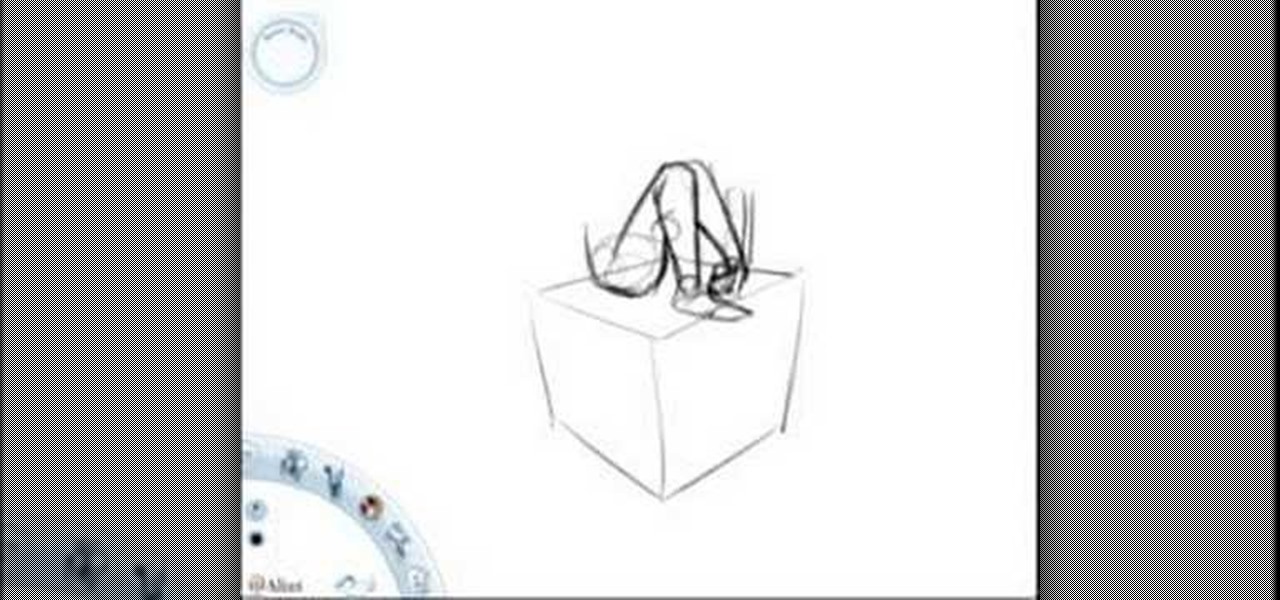This video explains how to change VoiceOver’s caption setting in Mac OS X. The visuals pane of the VoiceOver utility includes options that are helpful for sighted users who work with people with visual impairments. This video demonstrates how to use the caption panel option. When you turn VoiceOver on, the caption panel appears at the bottom of the screen. The caption panel can be moved anywhere on the screen that you want by dragging it with your mouse. The caption panel gives you the opti...

This video is about making a bookmark for your web browser in Visual Basic 2008.The videos begins with a simple web browser which consists of simple web components, a textbox and a go button. Pull the sides of the browser to stretch it and put in a listbox. Enlarge the listbox and use two buttons below the listbox. Enter the text for the buttons as "Enter current page" and "clear". Now go to selection explorer, double click "my project" and go to settings. Add a new setting called "Bookmarks"...

This video shows how to make a screen capture program in Visual basic. The first step to create a screen capture is to open a new project and open a new form window. The second step is to create to temples for either saving or capturing the picture you choose to select. The third step involves following the code structure given by the instructor to enable the correct function for the save or capture button options. The final step is to open the project as a finished work with the correct codi...

This is a Computers & Programming video tutorial where you will learn how to set up your developer computer for Silverlight applications. First you need to install some tools on your developer computer. The premier developer tool from Microsoft is Visual Studio. If you don’t have a license, install Visual Web Developer Express which is free. It is installed via the web platform installer. Then you need to install the Silverlight toolkit. Go to Silverlight codeplex and you will find a complete...

In this video tutorial, viewers will learn how to create the visual effect of being hit by a car, using Adobe After Effects. Adobe After Effects is a digital motion graphics and compositing software. This is not recommended for beginners. This video will show viewers how to make the effect of getting hit by a car and adding realistic camera movement to it to make it believable and convincing. This video will benefit those viewers who enjoy movie making and producing visual special effects.

In this video, viewers learn how to work with Photoshop CS4 Extended, specifically the 3D construction and editing engine. This video contains voice narration for guidance and a visual demonstration for viewers to easily follow along. Viewers will learn how to create a cool abstract 3D shape which is different every time it is made and some cool techniques on how to convert it to a smooth icy looking shape. This will benefit those viewers who use Photoshop and wish to create an realistic icy ...

Microsoft ASP.NET is a free technology that allows programmers to create dynamic web applications. ASP.NET can be used to create anything from small, personal websites through to large, enterprise-class web applications. All you need to get started with ASP.NET is the free .NET Framework and the free Visual Web Developer. Generally, the DataPager control is used with the ListView control. The ListView control is data driven. First create a ListView control and provide it some data. Next drop ...

This video takes us through a process of inserting Macros from internet into a excel workbook. Two shortcuts Alt-F11 and Alt-F8 is used. Alt F-11 is used to open the visual basic window and Alt-F8 is used to open macro lists window that opens all macros. These shortcuts work in most versions of Excel.The steps followed:1. Go to internet explorer and the site selected is Teach Excel and in the home page you have to select free macros, you will come to page of macros.2. You can simply select th...

The tech world was taken by surprise this week with the unexpected unveiling of Snap's augmented reality Spectacles smartglasses.

While Snapchat is no stranger to location-based AR scavenger hunts, the app's new world-facing game adds some environmental understanding to the mix.

When editing digital footage within Windows Live Movie Maker, it's important that you not forget that you're not working in a strictly visual medium—that is, you should also give some consideration to your movie's soundtrack. This clip from Vimeo's excellent Video 101 covers how to do basic sound editing within Movie Maker.

Enhance your visual skills and demonstrate your manual dexterity as a magician by incorporating the "RockIt" card fluorish by Ayres into your repertoire. Playing card fluorishes are typically performed as part of larger magic performances and can also be shown on their own as individual exhibitions of skill.

If you've seen the new Disney movie "Tron," then you know that black and white is a beautifully futuristic, if stark, combination that works well for creating a visual masterpiece. The same thing goes with nail looks.

Replicate the Predator-style video camouflage in After Effects by using displacement maps. This uniquely stunning and groundbreaking visual effect has been seen countless times in film and television to show video camouflage, invisibility, heat distortion, holograms, and static interference, among others. This video shows how to replicate this effect by using green screen footage, Fractal Noise and Displacement Maps, all within Adobe After Effects.

See how to use VBA to write a value to a cell within a Microsoft Excel workbook. Whether you're new to Microsoft's popular digital spreadsheet application, new to Visual Basic for Applications (VBA) or merely new to using the two in tandem, you're sure to benefit from this free video software tutorial from the folks at Lynda. For more information, including detailed, step-by-step instructions, take a look.

This clip presents a general overview of how to execute a VBA routine within an MS EXcel spreadsheet. Whether you're new to Microsoft's popular digital spreadsheet application, new to Visual Basic for Applications (VBA) or merely new to using the two in tandem, you're sure to benefit from this free video software tutorial from the folks at Lynda. For more information, including detailed, step-by-step instructions, take a look.

Adobe Photoshop's got some great tools to make your photos look excellent. This video tutorial will show you how to use the content-aware scaling feature in Photoshop. This feature helps you resize content without changing the most important visual content. Once you see the beautiful, gorgeous results, your mind will be blown.

Whether you're a guy or gal, six pack abs are always preferable to a family pack, even if you think some squishiness in the tummy is cute.

Welcome to a tennis lesson from FuzzyYellowBalls, the the best place to learn how to play tennis online. Our free video tennis lessons teach you how to play the game in a new way that combines technical analysis, visual learning, and step-by-step progressions.

Welcome to a tennis lesson from FuzzyYellowBalls, the the best place to learn how to play tennis online. Our free video tennis lessons teach you how to play the game in a new way that combines technical analysis, visual learning, and step-by-step progressions.

One of the best features of Apple's Final Cut Studio is the graphics interface feature Motion. With its ability to create and edit motion graphics, you can easily create title sequences for your indie film, or maybe even a professional movie, with 2D or 3D visual effects compositing.

Learn how to use MapForce FlexText to analyze and parse arbitrary text files using an intuitive visual interface in this video. The resulting structured data can be used in any MapForce data mapping.

One of the best ways to spice up your movie is to apply a visual effect to it, such as speeding up your clip, reversing the direction, or adjusting the color.

Video filters let you adjust and enhance your clips for greater visual effects. Access Final Cut Express' filters in the effects browser. Simply position the timeline playhead over the clip, apply a filter, and the resulting changes are displayed in the canvas. Filters can be animated using keyframes, which work the same way with filters that they do with motion.

This Visual Basic Visual Studio Express video tutorial shows how to add speech recognition to a simple dictation application.

The following video shows how you can make a keylogger in Visual Basic 2008. Follow the steps below to create your own keylogger. First you will want to open a new application and name it according to your preferences. Then you want to click on the toolbar button and click textbox. In the textbox values, you will want to select the value of true for 'Multiline' option and the value of True for 'Read only'. On the toolbar, select the 'Behavior' tab and mark it as 'Window'. Go back on to the ma...

If you have Snap Spectacles 3, the dual camera-equipped sunglasses capable of capturing 3D photos and video, by now you've likely jazzed up the videos you've captured on the wearable with Lenses via Snapchat.

In order to save money, a few compromises had to be made when switching to Google Fi on an iPhone. No more Wi-Fi calling, no automatic network-switching, no hotspots outside the US, and no more visual voicemail. I've found that last one particularly frustrating — but not anymore. Visual voicemail is now available on Fi for iPhone, but it's not like it was before Fi.

If you are into visual effects, then Chroma Key is a feature of Final Cut Pro X that you have to know. Watch this video to elarn all about the Chroma key green screen tool that you can use to screate stunning FX.

Into special FX? Check out this video for a lesson in green screen. Watch and learn how to use green screen in After Effects. You can use green screen to make incredible visual effects for your videos and short films.

Yojimbo is a great Mac program which allows the the user to collect bookmarks, notes and entire webpages and assemble it into a single document. This tutorial shows you how to get it and then takes you on a visual tour of the program.

Dreams are often very fun to shoot, as they allow the filmmaker a lot of freedom to include otherworldly content and visual styles. This video will help you make your dream scenes even more dreamy by teaching you how to add some dream effects (including blur and little bit of motion) to your footage using Adobe Premiere Pro.

See how to handle visual navigation with ActionScript user interface controls. This clip will show you what to do. Whether you're new to Adobe's popular Flash IDE (previously titled Adobe Flex Builder) or simply wish to become better acquainted with the program, you're sure to find benefit in this free video software tutorial. For more information, including specific, step-by-step instructions, take a look.

If you're a medical student, you'll learn a lot from this video lesson on examining your patient's eyes. If the patient is having trouble seeing, like double vision, blurred vision, pain or any other problem, a proper eye examination is detrimental to properly diagnosing and treating him/her. You can also determine and potential problems which may arise bases on your family history. Watch to see the complete procedure outlined, which is great for any med student or doctor. Even nurses can ben...

In this video tutorial viewers learn how to play the song "Whatever" by Oasis on the acoustic guitar. The video reveals all the string movements and the order the notes are needed to be played. This video provides voice narration and a visual demonstration for viewers to easily understand and follow along. This video will benefit those viewers who are interested in the guitar and want to learn how to play a new song.

Need to make a sample or draft of a booklet from your home computer? Caren Borowitz provides a straightforward way to complete the task. She presents a step by step method for organizing the pages using a total pages grid that can be modified to fit as many pages that your booklet or brochure may contain. She uses straightforward dialogue, visuals, simple tools and supplies to show the viewer, piece by piece, the process of organizing and assembling draft brochures.

Here are 6 king tutting movez. King tut is a popping dance move. Popping is a combination of funk and street dancing. Follow along with this visual demonstration to learn how to king tut. This king tutting tutorial is for beginners.

Look at these examples to begin drawing figures in space. It always helps to begin with a cube. Even if the form isn't anatomically correct, it will appear believable of the forms are drawn in relation to other objects. Watch this instructional drawing video to draw human figures using a few visual examples.

See how to use CSS and JavaScript to visually design style sheets for publishing XML and database data in Altova StyleVision, a visual style sheet designer for rendering XML and relational data in multiple formats. In this video, you'll learn more about how StylevVision interfaces with CSS and JavaScript.

Learn how to use MapForce to map or transform XML data in a visual way, creating XSLT 1.0 or 2.0 transformation stylesheets, XQuery 1.0 documents, or program-code in Java or C# in this tutorial, which demonstrates a simple mapping from one XML schema to another. Take a look!