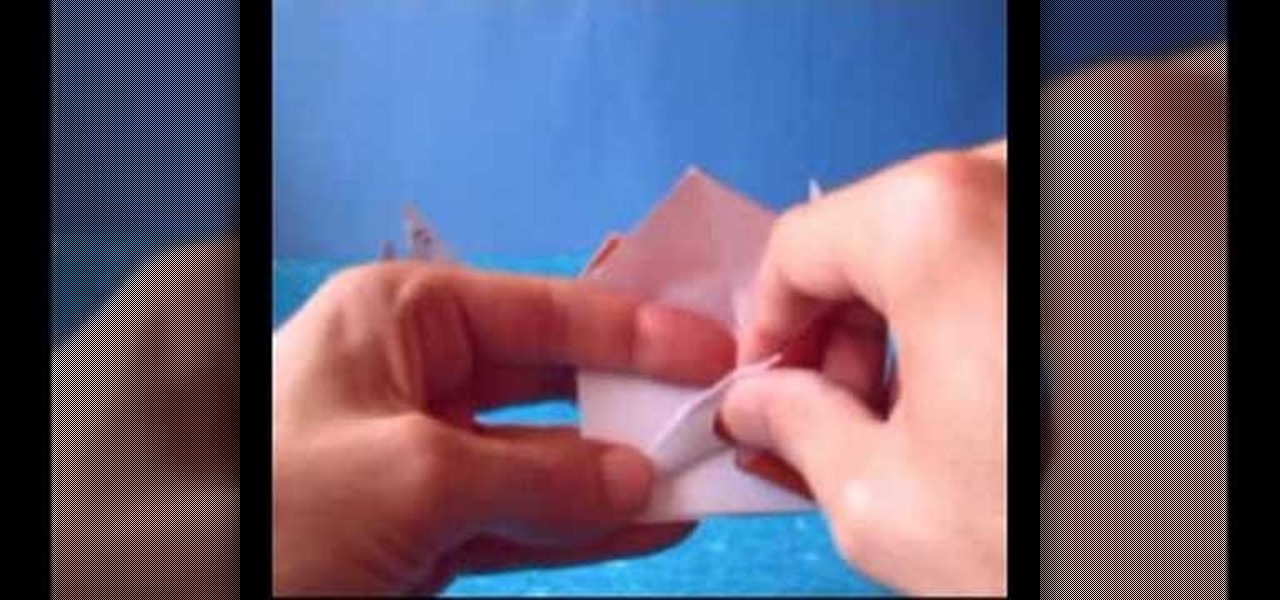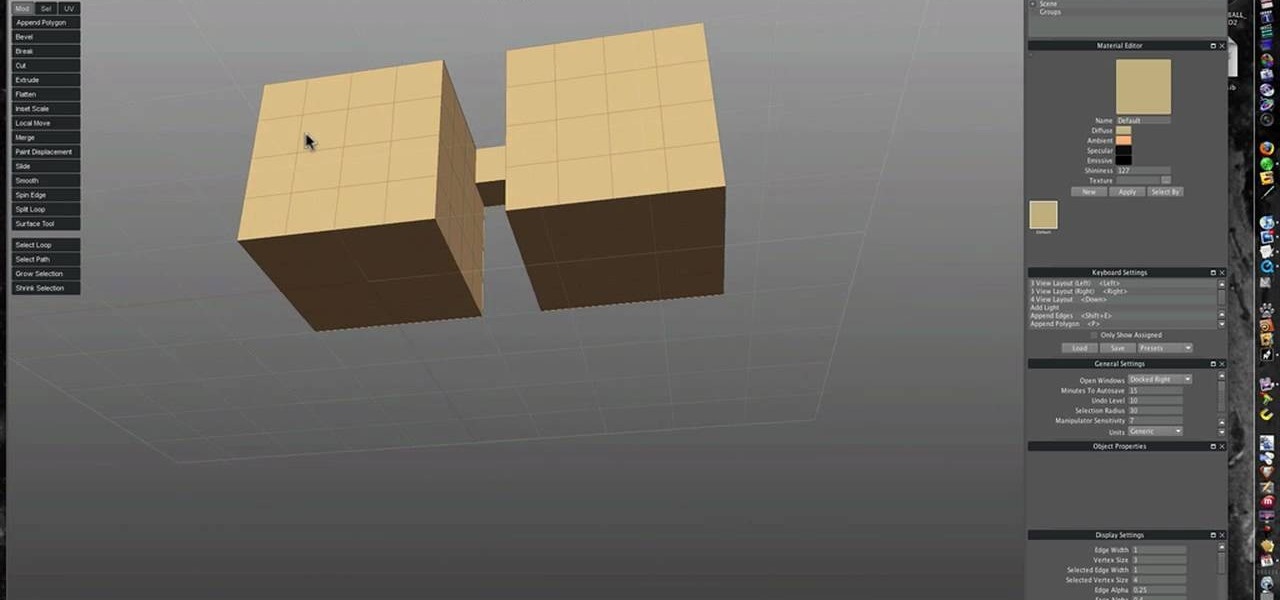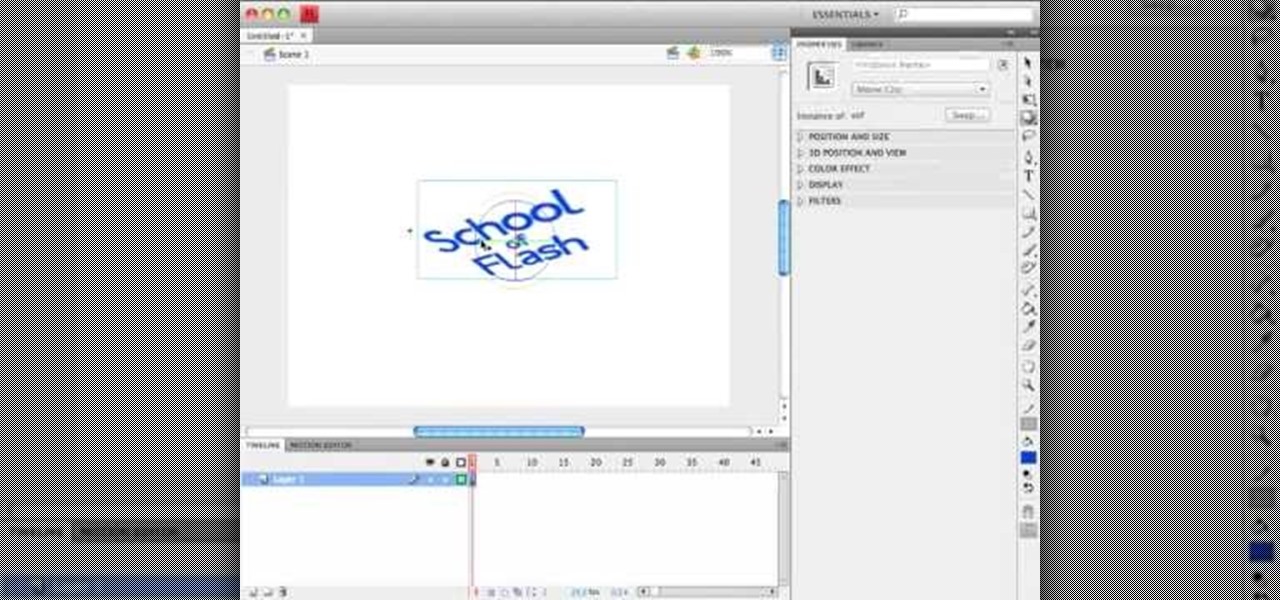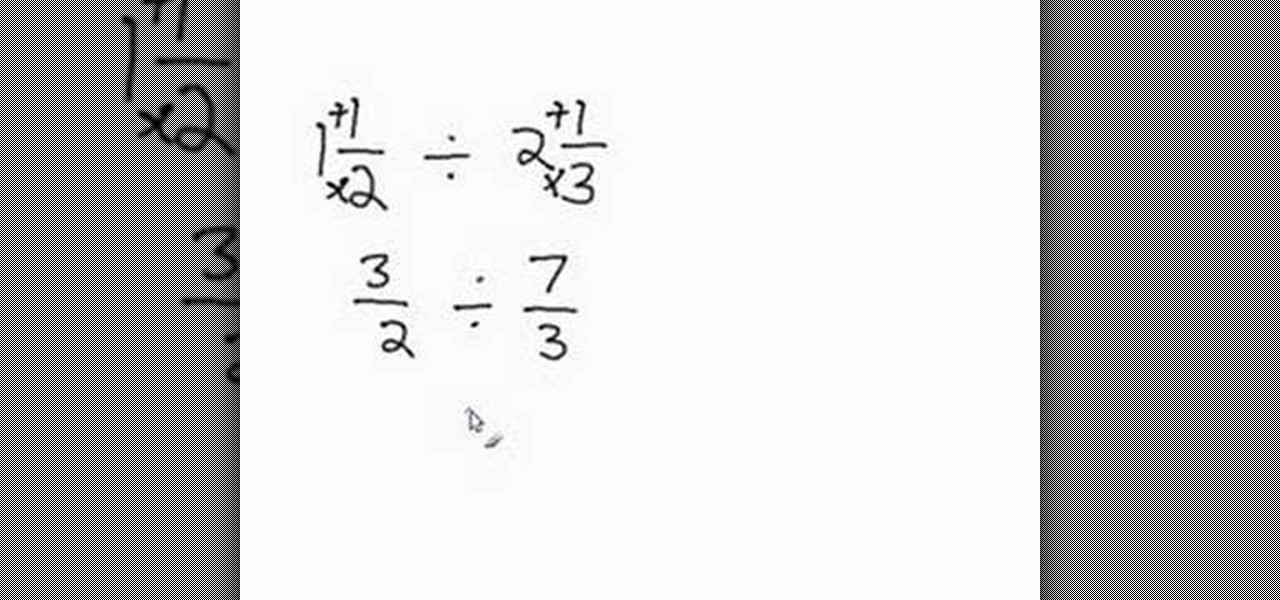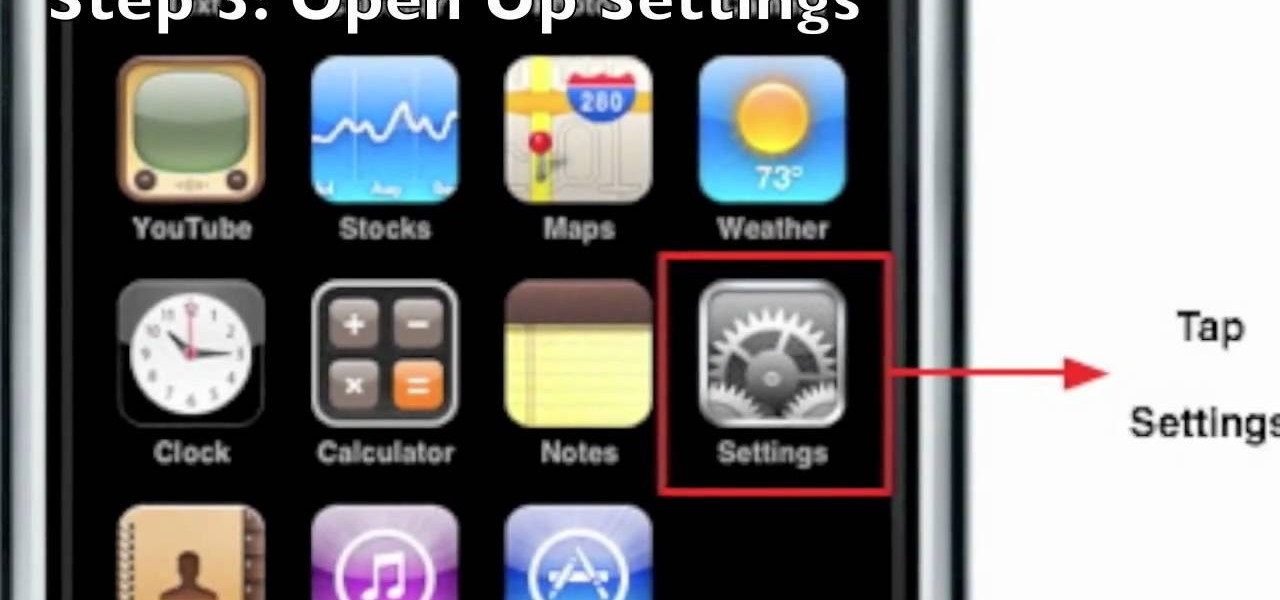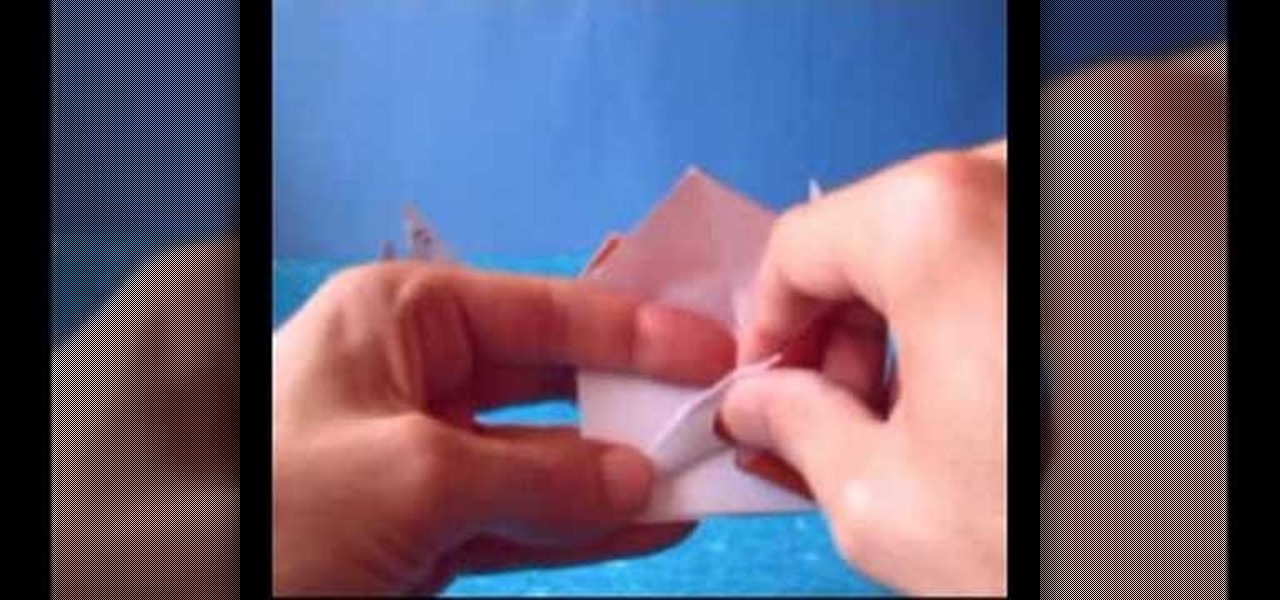
Watch this instructional origami video to fold an origami sailboat. This origami boat is folded and designed by Joost Langeveld. This instructor paints the origami paper to enhance the visual illusion. He holds the origami paper in front of several completed examples of the origami sailboat, creating a quaint ocean scene.

Watch this instructional ceramics video to learn how to throw a wide bowl with Simon Leach. As a preliminary step, one should throw a flat piece of clay onto the pad to assure easy lifting off of the bat. Centering is quite difficult with a larger piece of clay. Leach's visual guide allows one to view the delicate steps required to throw a wide ceramic bowl without letting it collapse.

Zipper packages come with instructions, but without a visual guide they can be a challenge to attach. Learn how to sew a zipper by watching this video crafting tutorial.

It's always a good idea to have a replacement projector lamp on hand! That way, when you can't watch any more movies or television shows on your digital projector, you don't have to run to the store to fix it.

n this ASP.Net video lesson, you will explore the various ASP.NET 2.0 server controls available in Visual Web Developer 2005 Express Edition. In addition, you will begin to get familiar with the windows in VWD.

The fan stroke is often admired for it's visual effect and the apparent skill of the player. This tutorial shows you how to learn the fan stroke, first by learning the motion and fingering and then by getting the timing right. Make sure you know how to do the "split stroke" first.

Watch this two part lampworking video series to learn how to make a silver fumed glass pendant. The directions and visuals are clear.

Twixtor is a great plugin for Sony Vegas that allows you to create incredible looking slow motion. This visual effect will add drama to your video and make it truly awe-inspiring. Watch and learn how to make the most of Twixtor in Sony Vegas.

Make your job a little easier by setting presets in After Effects. This will allow you to save time while you add visual effects to your film. Having custom presets makes it much simpler to achieve consistency is your VFX.

Use Google Voice to transcribe voicemails received on your T-Mobile G2! This clip will teach you how. Whether you're the proud owner of a a T-Mobile G2 Google Android smartphone or are merely toying with the idea of picking one up in the near future, you're sure to be well served by this official video guide from the folks at T-Mobile.

This video contains everything you need to know or will ever need to know about braiding. Consider it your visual encyclopedia of braiding types and techniques.

The Desire Z's People widget gives you an easy-to-navigate visual index of all of your friends and contacts. Learn how to use it with this quick, official tutorial from HTC.

Much like Mac OS X computers, Apple iOS mobile devices like the iPhone and iPad support high-contrast white-on-black text for those with visual impairments. In this video clip, you'll learn how to turn it on and use it on your own iOS mobile device.

Much like Mac OS X computers, Apple iOS mobile devices like the iPhone and iPad support screen magnification for those with visual impairments. In this video clip, you'll learn how to turn it on and use it on your own iOS mobile device.

Want to start making your own tech how tos or play alongs? It's easy, and better yet, free! All you need is to download Microsoft Expression Encoder 4. Once you have installed this program, you can easily record both visual and audio off your computer screen.

Papaya's are a tropical fruit that is very healthy and a little sweet. But knowing when it's ripe is the true challenge. It boils down to a few factors that include color, smell and other visual cues. In this video you will get tips on what to look for as well as alternatives to getting your papaya to ripen.

In this clip, you'll learn how to use the AnimatedTransition class to create transitions between visual states in your Silverlight apps. Whether you're new to Microsoft's popular web application framework or a seasoned web developer merely looking to improve your chops, you're sure to find benefit in this free MS Silverlight programming lesson. For more information, including a complete demonstration and detailed, step-by-step instructions, take a look.

Take a visual tour of the 3-D modeling and animation software Silo 3-D! This video shows you the various tools at your disposal when using this program, as well as showing you how to access the various features and functions for your own projects.

When going into an area that you're unfamiliar with, the first thing you need to learn is where the animals are and what you can use to bring them in, trap them, and well, you know the rest. In this video you will learn how to create sign post traps that use visual and smell based attracts that will bring in curious animals giving you the time to strike.

Adobe Premiere Pro is one powerful piece of software if you want to make your videos look professional. This video will teach you how to use preset styles with the software to create cool visual effects like those in the movie 300 and others. Download the project file to get the presets, then apply them to your films and see what you get!

In this Flash CS4 video tutorial, learn how to animate 3D rotations using actionscript 3, as well as a demonstration of the new features in Flash CS4. Get started using the features in Flash CS4 with this visual guide given by this Flash expert.

In this video Jesse Liberty dives deeper into data-binding, demonstrating in detail how to create business classes that represent data retrieved from a web service, and how to bind them to various controls using a combination of Blend and Visual Studio. This is a detailed, easy to follow video, to help you use the program, and all it entails.

This seven minute and three second how-to YouTube video, uploaded by user ranash19195, instructs it's audience to 'Change eye color in Photoshop'. There are two methods that are taught: using a hue/saturation mask or a color change mask. The instructor uses clear and concise language to teach both methods. He takes you on a step by step visual and auditory journey and makes learning to change eye colors (retouching photos) both exciting and extremely easy to accomplish.

This video gives you a visual walk through on how to block websites on Mozilla Firefox. First, it shows you where to download the add on and it shows you which add on you need to download. Then it shows you how to install the add-on and use it to enter in the websites you would like to block. This is a very helpful video for people who have websites that they want to block but don't know how.

This origami dragon in flight is pretty difficult so if you're an origami novice it might be best to warm up on something easier. When you do get around to tackling this paper beast remember to be precise and patient. This instructional video provides a visual guide with which to follow along. Origami skills don't just happen over night, so if at first you don't succeed fold, fold again.

In this easy to understand video, intuitive instructions are given on how to divide mixed numbers. This video will help you quickly learn a fast and easy method for simplifying and then dividing mixed numbers. If you have ever gotten confused when trying to learn about mixed number division, this video will walk you, step by step, through the best process. The video contains a voice over and visual demonstration of how to do an example mixed number division problem.

Ever wonder how much delicious chocolate pudding you could fit inside a sphere as large as the earth? Maybe not, but after watching this video, you could figure it out! Follow along with the narrator as the formula for determining the volume of sphere is explained, accompanied by helpful visual animations that make the calculations come to life. And if you can't hear the instructions, you may need to check your volume.

Have you ever wanted to create a grunge background? This video tutorial shows you how to make a grunge background for your graphics projects in Adobe Photoshop. This video provides you with an easy, step-by-step tutorial for giving your projects the grungy look that you desire. Grunge backgrounds are great for logos, flyers, advertisements, and other forms of marketing or visual media.

This tutorial covers the basics of creating homemade CGI with PFTrack, a Swiss Army knife of visual effects software. Using PFTrack, PictureBandit takes you through the different features of PFTrack, and shows you how to use it to match move your scene. Make your video project look as professional as possible with this PFTrack tutorial.

Check out this tutorial on how to create heat displacement in Apple Shake 4.1, a 2D and 3D compositing suite that will help you with visual effects editing. This video shows you how to create heat displacement in Shake 4.1, resulting in a very realistic picture. The method is easy to replicate on your own personal computer, and assist you with compositing practice. For more information on Shake 4.1, search for Shake 4.1 on WonderHowTo.

On 9/25/09, Apple finally released MMS (multimedia messaging) for the iPhone. It's extraordinarily easy to get MMS now that Apple has released it in their firmware upgrade. All you have to do is plug your iPhone into the computer and install the update in iTunes.

Learn how to make a paper crossbow with this instructional video. All you need is a couple sheets of paper, tape, large paper clip, scissors and a rubber band. Follow this simple visual demonstration to learn how to make your own. Basically you start off with paper tubes and construct them into your crossbow.

How to make an origami spinner which you hold in each hand with the tips only of your palms and then blow on it and it will spin. Follow along with this visual demonstration to learn how to make your own origami spinner.

Want to learn more about the C# programming language but aren't sure where to get started? In this video tutorial, you'll learn how to write a simple dictionary application using C# and the Microsoft Visual C# IDE, or integrated development environment. For more information, including step-by-steps instructions for writing this simple program, take a look.

Microsoft ASP.NET is a free technology that allows programmers to create dynamic web applications. ASP.NET can be used to create anything from small, personal websites through to large, enterprise-class web applications. All you need to get started with ASP.NET is the free .NET Framework and the free Visual Web Developer. You'll learn how to create extender controls with the Ajax control toolkit utilizing the ASP.NET Ajax extensions.

Microsoft ASP.NET is a free technology that allows programmers to create dynamic web applications. ASP.NET can be used to create anything from small, personal websites through to large, enterprise-class web applications. All you need to get started with ASP.NET is the free .NET Framework and the free Visual Web Developer. In this introductory video, Alex James will show you how to build a simple Entity Data Model in a short amount of time.

Microsoft ASP.NET is a free technology that allows programmers to create dynamic web applications. ASP.NET can be used to create anything from small, personal websites through to large, enterprise-class web applications. All you need to get started with ASP.NET is the free .NET Framework and the free Visual Web Developer. In this introductory video Diego Vega will show you how to use the Entity Data Source in an ASP.NET Application.

Celtx is an application for creating scripts for podcasts, videos, stage plays, screenplays, or any other visual (or audio) media. This podcast shows you how to mark up your script so that you can easily create a scene breakdown sheet in CELTX.

Heidi Hewett demos utoCAD 2009 and shows you how to use the QuickView layouts button. The QuickView layout button is located on the status bar. It provides a faster and more visual alternative to using the model and layout tabs to switch between layouts and views in AutoCAD 2009. Learn how to improve your AutoCAD 2009 workflow with the QuickView layout icons.

Watch this instructional video to crochet a popular pot holder known as the magic pot holder with a seed stitch. Use four ply crochet yarn to crochet this thick and durable pot holder. You can crochet your pot holders to be larger or smaller than the ones shown in this video. These clear visual guidelines also include written instructions to help make your crochet project easy and enjoyable.