
How To: Create a drawstring halter/dress out of old T-shirts
A drawstring halter dress is so perfect for summer. They're cute and breezy, allowing your skin to breathe, and aren't too boxy, so they don't visually add extra pounds to your silhouette.


A drawstring halter dress is so perfect for summer. They're cute and breezy, allowing your skin to breathe, and aren't too boxy, so they don't visually add extra pounds to your silhouette.

See how to use CSS and JavaScript to visually design style sheets for publishing XML and database data in Altova StyleVision, a visual style sheet designer for rendering XML and relational data in multiple formats. In this video, you'll learn more about how StylevVision interfaces with CSS and JavaScript.
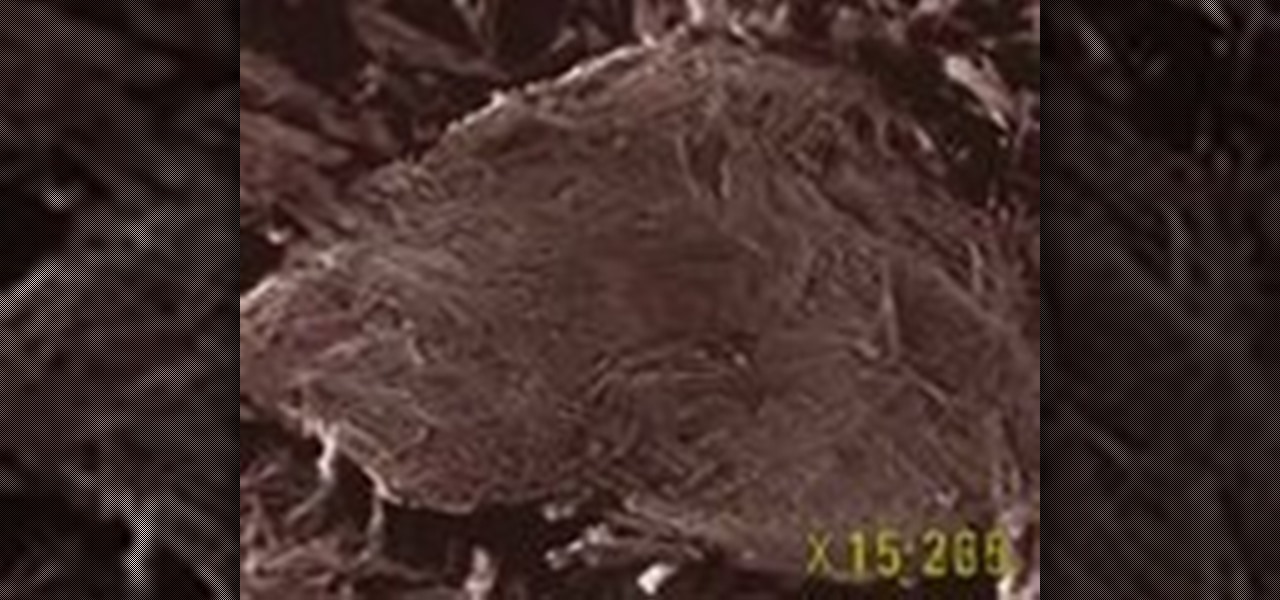
Explore the atomic structure of clay. Understand this visually stunning view.
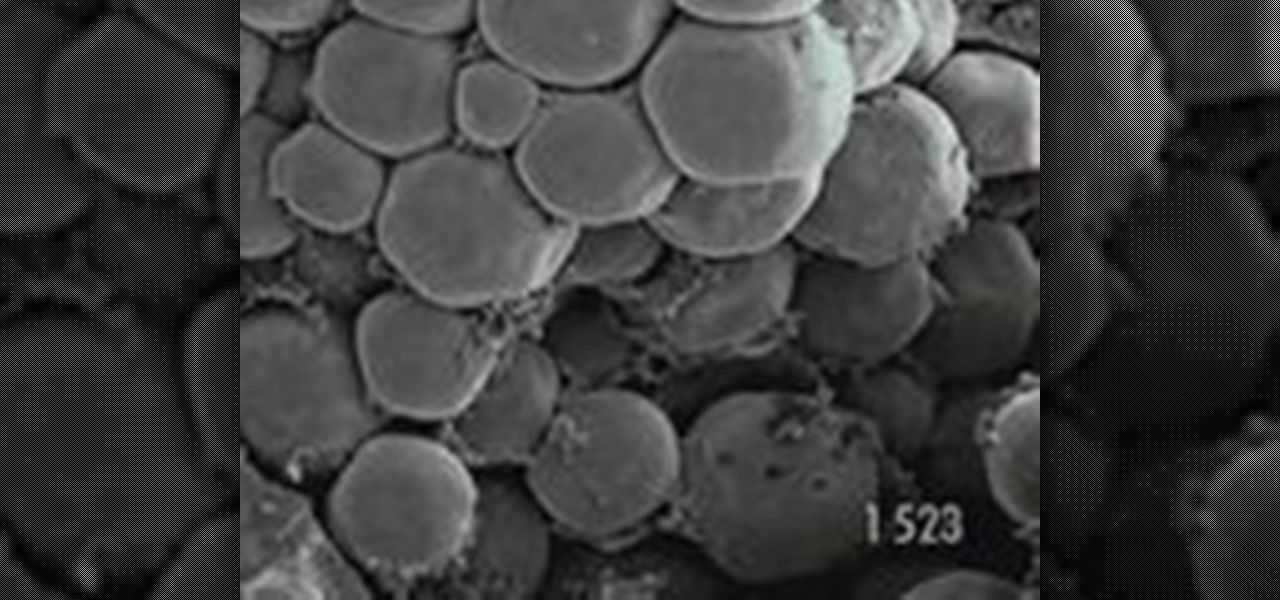
Take a wild journey into the structures and molecules that comprise a piece of corn. Understand this visually stunning wonderment!

The atomic world that makes up a carbon fiber bicycle is visually stunning. Understand this wonderment with this cosmic zoom to the atomic level.

YOUTUBE Logan Salter presents a video demonstrating a method to create "Crocodile Tear" Makeup. The entire video is demonstrated through visual action, with typed titles in green appearing on the screen prior to each new step, and electronica music played throughout. Logan begins by applying moisturizer, demonstrated visually in the video by applying moisturizer to his facial area and moves at an increasingly faster rate through steps visually demonstrating how to apply various powders and br...

The world of decorative knots is full of twists and turns and this instructional video is no exception. In this clear and concise, step-by-step guide, we see how to create the beautiful, Striped Crown Sinnet. Makes a great key fob!
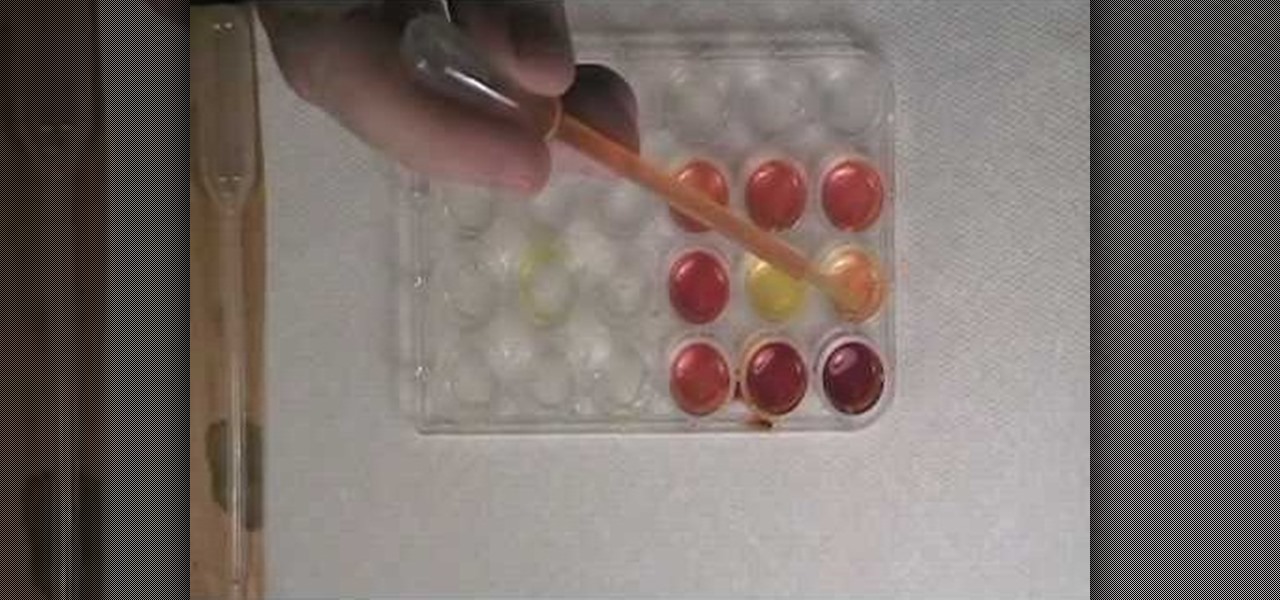
Want to test whether the soil sample or a water sample contains boron, watch this video. As shown in the video, the first step is to create test specimens of various concentrations using a simple turmeric and ethanol solution as a base for comparison. The basis of this experiment is the fact that curumin present in turmeric reacts with boron to form a reddish compound and so the result of this reaction can easily be verified visually.

The pop rock group "Silver Chair" may have popularized walking in straight lines, but honestly, if all you did was walk in a straight line you'd end up right back where you started, which would make for one boring life.

A ripple stitch looks just like the rippling waves on an ocean, swaying back and forth and creating a beautifully punctuated, undulating pattern. Replicate the ocean's waves by learning how to create the ripple stitch.

This video is a Hobby Estore Video Tutorial that will show you how to repair or replace the ACME remote start system in your radio control cars. You will know you need to take this step when your RC car doesn't start or when you push the start button and all you hear is a clicking noise. The first step is to remove the remote start system and this can be accomplished by taking the top cover off of the car and then unhooking the exhaust hose from the remote start system. Then take the cover of...

There are a lot of variations in how one cinches a saddle. The saddle should be tight but not too tight; it should not be uncomfortable for the horse, and yet the saddle shouldn't rotate. One should not move the cinch around a lot when cinching it because it irritates the horse. One wraps the leather strap through a hole in the saddle and in the cinch 1-4 times. The second rear cinch has a buckle, and for both cinches one should check that they are laid flat with no kinks or burrs. One may ch...

When the foot does not roll inward enough after the outside of the heel hits the ground, this results in Underpronation. The act of underpronation is visually depicted by an individual running on a treadmill; as the runner slows down via slow motion, one can see that the excess pressure of the body is only bearing down on the outside edges of the person's feet, as the foot neglects to roll inward. One can tell if they are underpronating by checking their footwear (running shoes, etc.), to see...
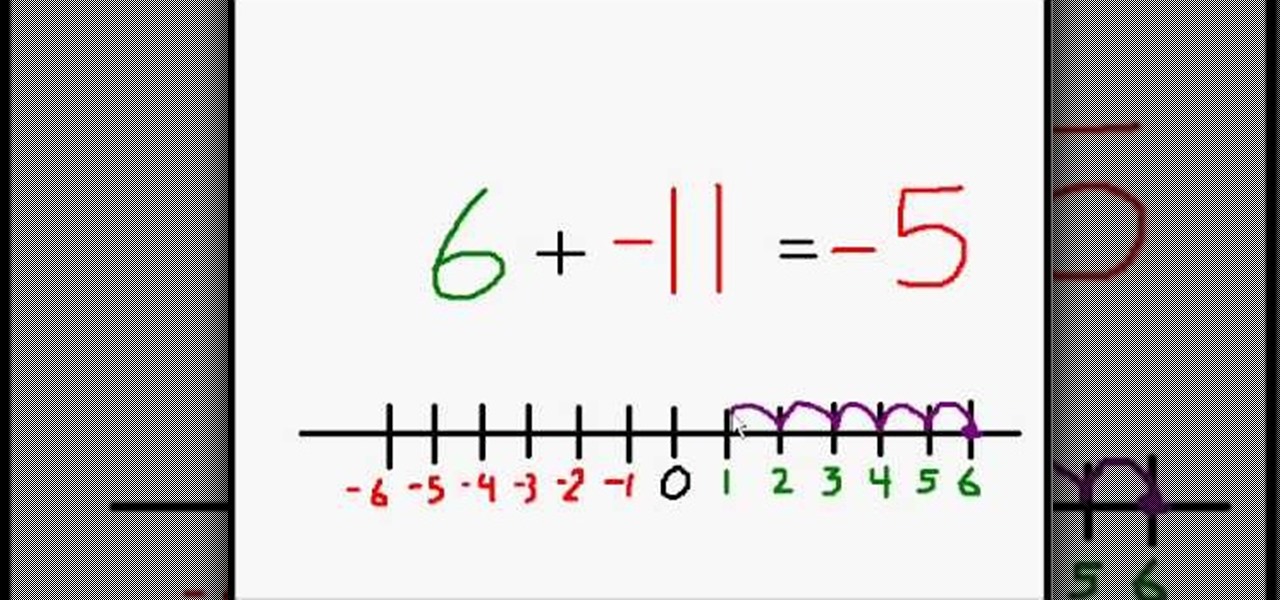
This explanation of positive and negative signs in addition is beneficial and easy to understand for young school aged children. The tutor of this video explains briefly about what to do with the different signs on both side of addition problem. The number line helps the viewer of this video to visually understand the concepts discussed. The tutor explains the direction of number line evaluation is dependent on the left side operand, which is also used to understand the concept of a number line.

What makes a good movie good is that it is both aesthetically pleasing and has an interesting point/plot. This video runs you through how to make it visually effective, stressing how you frame and compose a shot. While the Rule of Thirds is forever a great way to make shots interesting, there are other ways you can set up a shot.

Fine lines and wrinkles are one of the most visually disturbing parts of aging. If your wrinkles are making your look older than you feel and interfering with your life, watch this video to learn how to get rid of them and keep them from coming back.

Ransack your kitchen and grab some dish soap, vegetable oil, honey, food coloring, rubbing alcohol, tall glass, water and a spoon. Why? Because you're going to create a visually stunning display of layered liquids. This illustrates the effects of different densities in liquids, while becoming a cool, psychedelic art piece for the living room. It's a super colorful decoration!

People are really into customizing their Youtube channel pages these days. Despite this, most people's Youtube channel backgrounds are poor-quality images, poorly sized, and don't look very appealing. This video will show you how to make cool Youtube background for Youtube channels using Photoshop, creating something visually appealing that won't send viewers running and screaming from you channel page clawing at their bleeding eyes.

This tutorial shows you how to crochet a circle that eventually turns into a square. Other than being visually trippy (in a good way), these double crochet stiches build a very densely packed project and create cool looking shapes.

This tutorial covers some of the basics of dramatic filmmaking. A drama is a film that is character-driven, using the characters' emotional responses to situations to move the story along. Epic and historical dramas put their characters in historical events. Crime dramas are set within the rules and boundaries of reality, but do not have to be linked with any historical event. These films utilize suspense and action to push the characters through the story. Biopics are motion picture biograph...
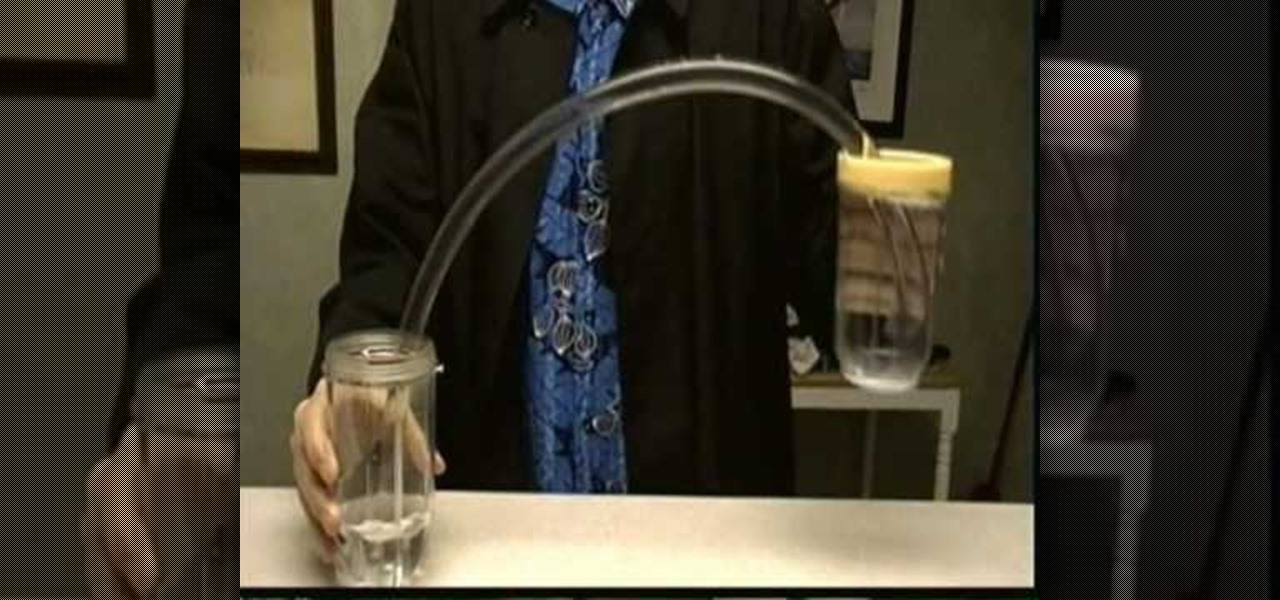
This how-to video explains the hydrostatic pressure.

In Windows XP and Windows Vista, alt-tabbing was pretty basic but it got the job done. Well, in Windows 7, it looks cool *and* it gets the job done! How convenient.

Here are some photography tricks used to create visually effective portraits and techniques used to get more natural looking portraits. Turn off the flash, survey the scene, adjust your camera to pick up the darkest skin tone, and most importantly, be patient with your subject. This instructional photography video demonstrates how to take free spirited and naturalistic children's photo portraits with a point and shoot camera.

In this Inkscape software tutorial you will see how to create a shiny web 2.0 style button or icon. There is no sound but the picture and mouse movements are clear enough to follow along visually. So watch and learn how to create a crisp reflective web 2.0 style button in Inkscape.

Take a look at this instructional video and learn how to use themes in Microsoft Office Visio Professional 2007 to add color and style to your diagram with just a few clicks. Choose from a gallery of predefined themes, or customize themes with your own background colors, fonts, effects, and more. Your diagram will jump off the page, plus you can make it visually consistent with documents you create in other Microsoft Office programs.
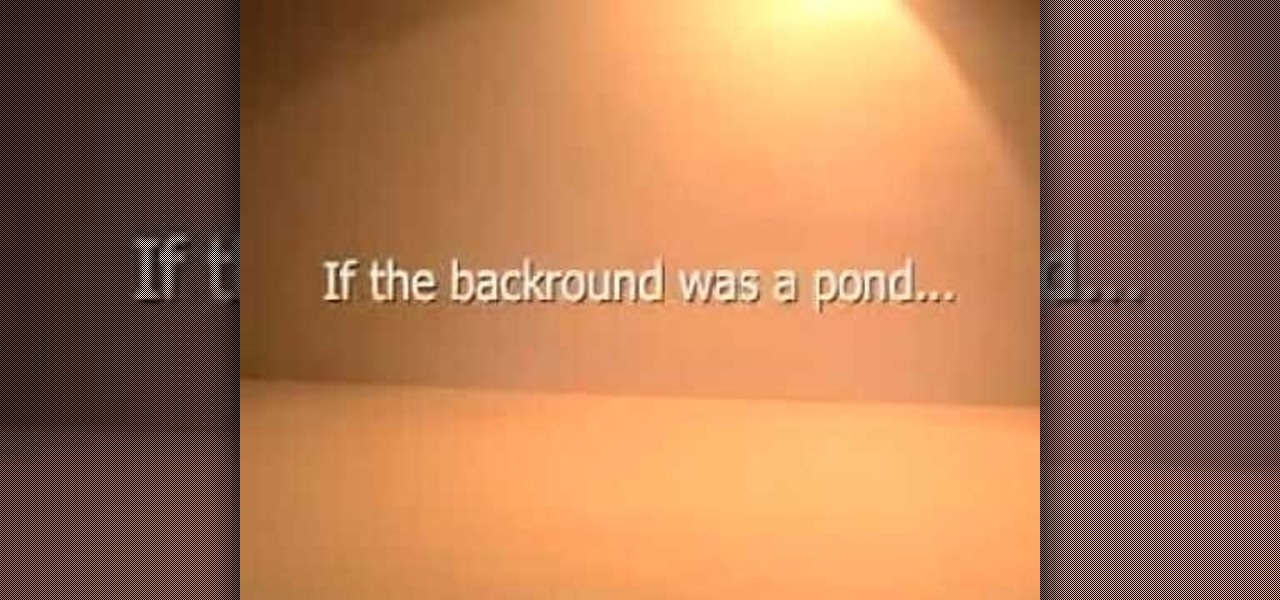
Making an animated film? This short and easy animation tutorial provides beginners the bare minimum to begin creating a claymation or stop motion animation film. This instructional video shows how to move claymation characters, how to control the lighting, and how to create a visually interesting set with props. This claymation video also compares the different results when you vary the frames per second.

Instructions for how to make Crowding Butterflies, an origami tessellation design by Shuzo Fujimoto. You can download the crease pattern with instructions for the pre-creasing part of this video from www.marigami.com. The pre-creasing is easy so this video moves quickly through that part. Visually seeing how the model collapses and finishes up should be helpful for anyone trying to fold this model.

Bugle cords are used as elaborate ornamental leashes on bugles and trumpets, but they are also used as snazzy ornamentation, called aiguillettes (a type of fourragère), on uniforms worn by certain members of the military. While you could buy one pre-made, you could also make one yourself. But this should not be confused with the infantry blue cord of the U.S. Army, which is another type of fourragère only with more elaborate knotting.

In this video, we learn how to use a head pin while making earrings. Start off by grabbing a 1" long headpin and feed a bead through it until it reaches the other end of the pin. Now, decide how you want to close the loop. The first way to close it is to make a single loop by using pliers and making a 45 degree bend. Cut off any excess wire with wire cutters. The next way to do this is to wind the excess wire around the base until it comes to the bottom of the bead. This is visually appealing...
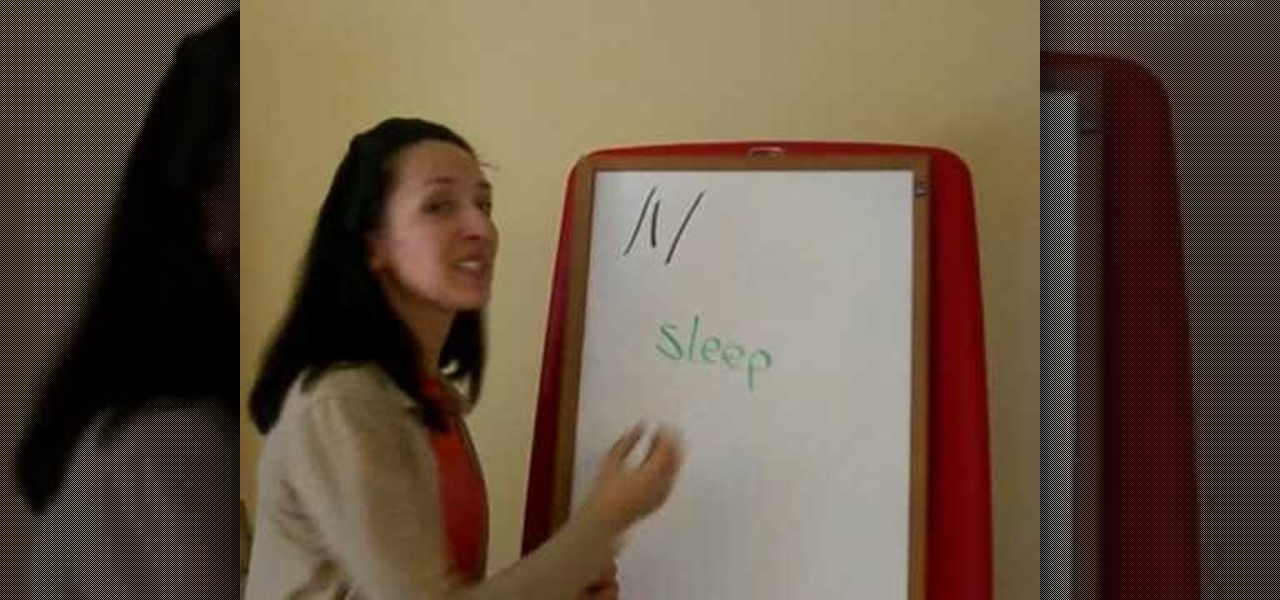
In this tutorial, we learn pronunciation tips to Speak English. To help someone learn this, use an analogy, imagery, and vivid explanation so they understand what you are talking about in full detail. Use your hands to make the motions, then relate words to your base words. You will need to repeat yourself a lot, and also draw pictures so it can help them visually understand. Don't use difficult words, just start by doing simple words that are easy to understand. Once the easy letters are und...

Believe it or not, you are more likely to hurt yourself or others with a dull knife. Not only are sharp knives better to cut with, they are much safer to use. When you are fishing, the fillet knife is one of your most important instruments. In this tutorial, you will learn how to sharpen your knife on the go and keep your instrument in tip top shape. In order to sharpen a fillet knife, place the blade of the knife in the "V" of an Accusharp tool before following the blade off the table. In th...

This is a piano rendition of "Gold" by British superstar band Spandau Ballet. "Gold" was a huge hit in the 80`s. Dino 5254 presents a piano solo in this video which visually shows us the melody and chords on the keyboard. Instead of the pulsating electric guitars, drums, vocals and keyboard in the original number, this particular cover version is a slow one with pauses and gentle lapses that go from one section of the melody to the next. Even the jungle drum beat section of the original pop s...

In this how-to video, you will learn how to use the zoom function in the Mac OSX. This will help if you are visually impaired. Next to the space bar, there are two keys. There is the command key and the option key. Hold them both of them down at the same and press the number eight key. Once this is done, the desktop will be zoomed in. To zoom in even further, press control, command and plus. Do the same except with the minus key to zoom out. Press option, command and the number 8 to reset the...
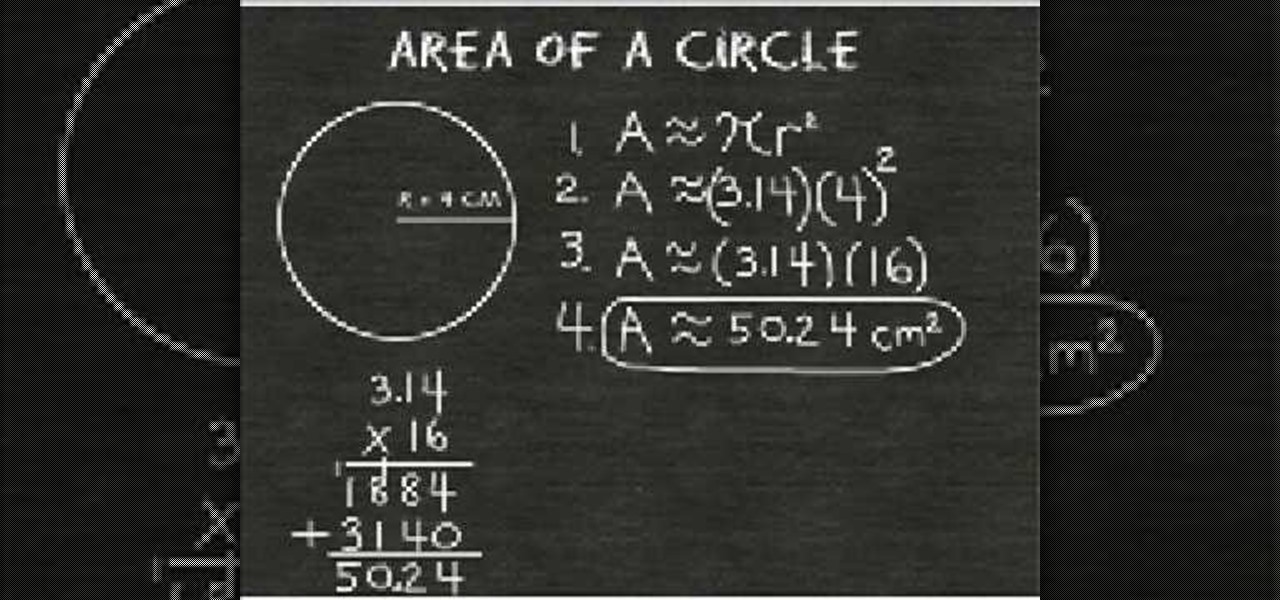
This video describes how to find the area of a circle given a radius of 4cm. The video begins by describing the formulas needed to find the area of the circle. The narrator cautions the viewer on a few common mistakes that people frequently make while using these formulas, such as not properly squaring the radius of the circle. The solution to the formula for a 4cm radius is 50.24 cm^2. The video then demonstrates that this value makes sense by overlaying a grid onto the circle and visually s...

This video describes how to make a model or representative figure of a computer monitor using LEGO blocks. The process only requires six distinct types of LEGO blocks. One of each of the six types of LEGO blocks is used in the construction of a LEGO computer monitor. The author names, describes, and visually displays each different LEGO block necessary for completing this project. The author begins to construct the LEGO computer monitor out of the aforementioned LEGO types. The author shows t...

This video visually explains how to convert your hoodie into a strapped bag. First lay the hoodie face-up onto a table or other flat surface. Then you take a normal belt and, holding it in one hand, feed it in from one sleeve all the way through to the opposite side. Once the belt is peeking out through both sleeves, buckle it together. You can then place the items of your choosing inside the hood, tying it shut, while using the belt as a strap that you can hang around your shoulder like any ...

This is a very useful instructional video on how to measure yourself for a custom fit pant. This is a very simple process that is explained very clearly in this video visually. You need a measuring tape to measure yourself. The three important points of measurement are waist, hip and inseam. The first step is to measure your natural waist. The next step is to measure the fullest part of your hip. Then you have to measure the inseam of a pair of pants. Any one who watches this video will learn...

This silent video demonstrates visually how to draw a Homer Simpson character beginning with a series of simplistic shapes and lines. The artist begins by drawing two very basic circles for the eyes, then adds a curving line beneath to create the nose. The artist continues building on the image using the basic line and shape technique to create the full face image of the infamous cartoon character, and then, as a finishing touch, adds the collar of Homer Simpson's work shirt. This video provi...

Here we will be making a website page layout for your Myspace account. A very common thing that people find difficult is the alignment of things such as text boxes and other DIV's. This video will demonstrate the proper meaning of alignment, as we have an already misaligned page to visually work with here. -To watch in high quality: http://www.youtube.com/watch?v=ItUhjfqcLo0&fmt=18 -For help with source code: http://www.fileden.com/files/2008/6/12/1956714/1divblueblack.txt -Insert this code t...

This video involves making the distinction between two different types of stitches that are used in knitting. To be more specific, the video explains how to differentiate between a knit stitch and a purl stitch. The video is a part of a series of videos that deal with knitting; the speaker mentions that the subject at hand was touched on in a previous video. The speaker explains that is important to understand the difference in knitting so you can keep track of your work. The speaker explains...