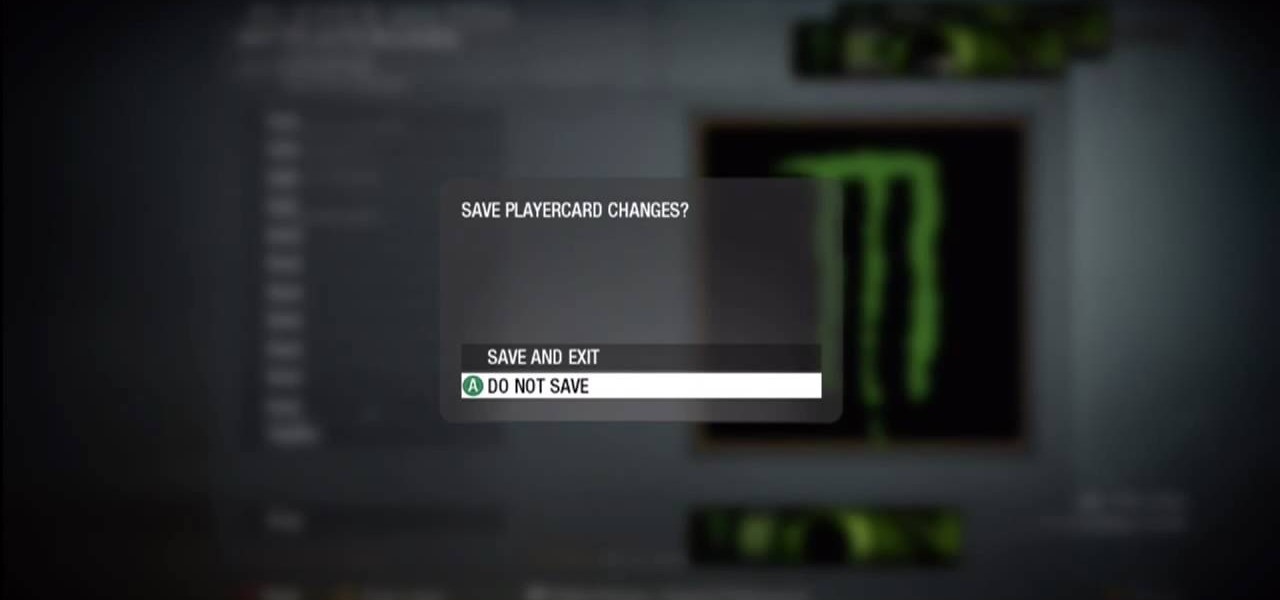Love Assassin's Creed? Learn how to use the Assassin's Creed logo as custom Black Ops playercard emblem! This COD tutorial presents a complete, step-by-step walkthrough of how to draw it in the Black Ops Emblem Editor.
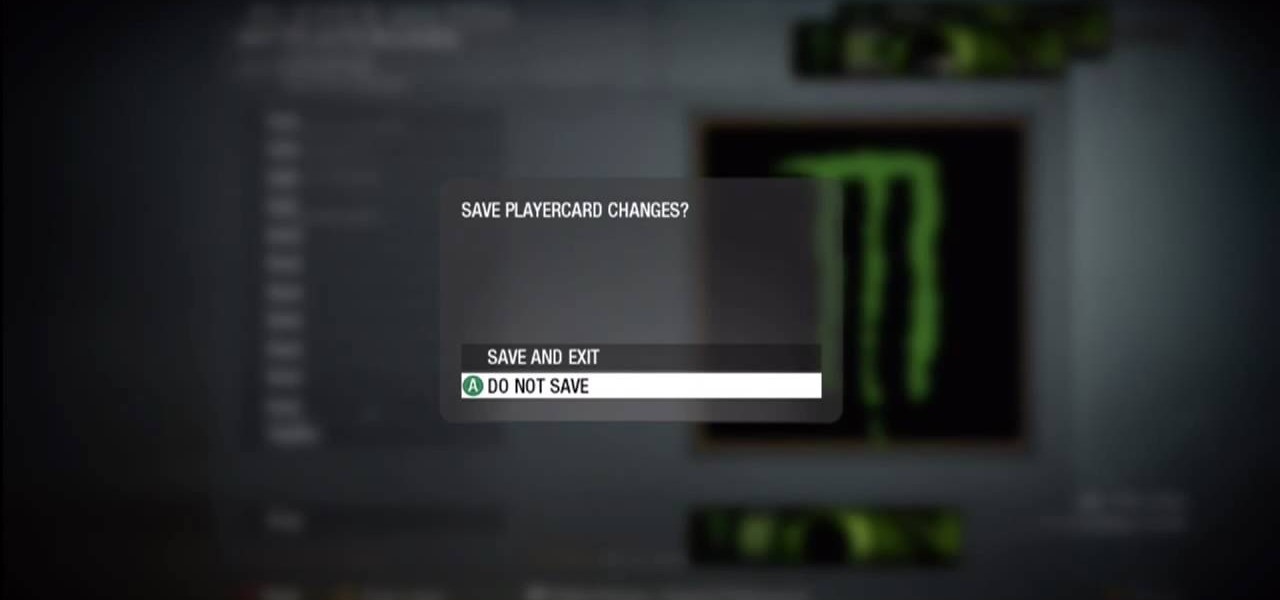
Love Monster? Show the world by using it as your Black Ops playercard emblem. This tutorial presents a complete, step-by-step walkthrough of how to draw it in the Black Ops Emblem editor.

Love Stewie? Show the world by using him as your Black Ops playercard emblem. This tutorial presents a complete, step-by-step walkthrough of how to draw him in the Black Ops Emblem editor.

Want to use the Playboy logo as your Black Ops playercard emblem? This tutorial presents a complete, step-by-step walkthrough of how to draw it in the Black Ops Emblem Editor.

Sick of seeing Pokéballs emblems in Black Ops? In this clip, you'll learn how to recreate Pokémon's Voltorb.

Love SpongeBob SquarePants? Learn how to create a custom, multilayer Squidward playercard emblem! This COD Emblem Editor tutorial presents a complete, step-by-step walkthrough of the drawing process.

Love SpongeBob SquarePants? Learn how to create a custom, multilayer Patrick playercard emblem! This COD Emblem Editor tutorial presents a complete, step-by-step walkthrough of the drawing process.

There are a lot of Batman logo playercard emblem tutorials — but what if you'd like to feature the caped crusader himself? This COD guide's got you covered. Learn how to draw Batman in the Black Ops Emblem Editor with this video tutorial.

Learn how to create a custom, multilayer Portal-style cake playercard emblem! This COD Emblem Editor tutorial presents a complete, step-by-step walkthrough of the drawing process.

Crazy about Zelda? Learn how to create a custom, multilayer Link playercard emblem! This COD Emblem Editor tutorial presents a complete, step-by-step walkthrough of the drawing process.

Love Ghostbusters? Learn how to recreate the no-ghost sign from Ghostbusters as a custom, multilayer Black Ops playercard emblem! This COD Emblem Editor tutorial presents a complete, step-by-step walkthrough of the drawing process.

Love Kingdom Hearts? Learn how to recreate the Nobodies logo from Kingdom Hearts as a custom, multilayer Black Ops playercard emblem! This COD Emblem Editor tutorial presents a complete, step-by-step walkthrough of the drawing process.

Learn how to recreate the Heartless icon from Squaresoft & Disney's Kingdom Hearts as a custom, multilayer Black Ops playercard emblem! This COD Emblem Editor tutorial presents a complete, step-by-step walkthrough of the drawing process.

Learn how to recreate Megaman as a custom, multilayer Black Ops playercard emblem! This COD Emblem Editor tutorial presents a complete, step-by-step walkthrough of the drawing process.

In this tutorial, we learn how to make a Call of Duty 4 working server. First, go into your game and go to "start new server". Next, name it whatever you want and put internet into the dedicated section. After this, save the information and a console will pop up. Don't close this, minimize it. Next, open up your game and go to "join game" and search for your server. When you find it, click on the information and write down the IP address it has inside of it. Now, go to XFire and type in the I...

This next achievement tutorial can be completed with the help of a friend. In the game Call of Duty: World at War, you find yourself back in time during World War II.

Dominick from AskMeDiy demonstrates what he says is the right way, and the easy way, to clean your tile grout.

This video is a quick and easy guide on how to unlock the Ghost achievement in Call of Duty: Modern Warfare 2 in the Cliffhanger mission. If your goal is to get this achievement, it's recommended that you play the level on Recruit to make it harder to be detected. Remember: Stealth is the primary tactic needed for this mission.

Learn the ins and outs of the popular Xbox 360 video game Call of Duty: World at War. This first-person shooter video game is also available on Windows computers, Nintendo DS, Wii, PlayStation 2, and Playstation 3, but nothing compares to the bloody close quarter combat on the Xbox 360.

This is a tutorial video demonstrating how to make your own gameboot for PSP. The video recommends starting with part 1 and proceeding through to part 2, 3, and 4 in order. It is important to look at the video description for vital information and links. A cintro is a custom intro created to start first thing as the game boots up. In the first step you will need a video in mp4 format to use as the intro. Next install and save. The converted file will show up in the same folder of the video. O...

If you have bipolar disorder, treatment is vital to help you live a happy, healthy life. Luckily, manic depression and the mood swings that characterize this mental illness can be lessened with psychiatric help and medication.

Nutritionist Kendra Coppey explains why calcium is vital to your health and teaches you where to find this mineral in your daily diet!

Vitamin C is perhaps the most famous and the most misunderstood of all the vital nutrients. Get the facts here.

In this how to video, you will learn how to create the best classes in Call of Duty 4. Around level 5. you can create your own custom classes. First, choose a weapon. You can go by power, rate of fire, or looks. Next, become proficient with it. This includes knowing the clip size, recoil, and accuracy of the gun. Next, know what types of games you will be playing. Also, you must know your role in the game, such as camping or defending. Consider UAV jammers and a bandoleer for camping. Claymor...

Increase the realism of your video footage with camera movement and color correction. In this video tutorial, Adobe After Effects is used to add realistic camera wiggle and shake to video footage from Call of Duty: Black Ops, simulating a handheld camera. In addition, the video tutorial also goes over some basic curve adjustment for color correction to give the video footage a unique look.

Santa Claus, hero to us all, and for those under threat from Creep Critters, a powerful shotgun-wielding savior. If you feel Santa symbolizes your Black Ops persona, watch this video to learn how to make him your custom playercard / emblem.

If you're running a business and have employees, chances are you may have to write up a Employment Verification Letter. The tricky part is knowing what to put down on the letter itself. In this video you will learn what layout you will need and the information to put into the letter including: Company Letter Head, contact information, description of the employee's duties, ect.

If you're looking for the hacker device on Moon while playing the Rezurrection DLC for Black Ops, take a look at this guide on where to find it. Make sure that you pay attention to the airlocks, as you can only carry the hacker device or the space suit, but not both at the same time.

Check out this awesome Achievement Hunter video to learn how to get the Song easter egg in Call of Duty: Black Ops Annihilation Shangri-La Zombies. Learn where to find the three moon rocks you need to activate this Easter egg.

Got some valuables that need to be protected in your Minecraft world? Watch this video to learn how to build a seriously secure, heavy duty, combination lock. This video will show you what materials to use to make this combination lock.

The makers of Call of Duty Black Ops clearly had a bit of a sense of humor about their work, as easter eggs are liberally scattered throughout the game's many maps. This video will teach you how to find the red phone easter egg in the Five map in Black Ops Zombies.

A quillow is a blanket that, when folded, can serve double duty as a pillow. You will need fabric for the front and back as well as some batting and regualr sewing notions. This is a great Christmas or holiday gift even a beginner can make!

A fun type of bracelet is the paracord. It is a heavy duty, unique accessory that is relatively easy to make. In this tutorial, learn how to use the cobra style weave to make a funky looking piece of jewelry. This makes a great addition to your personal style or a wonderful gift. Give it a try!

Chef John Gargone explains in detail on how to handle a knife, and also shows a knife cutting demonstration blind folded. Chef John shows you how to speed slice with a French knife. He uses a 10" knife and a 16" knife for more heavy duty chopping. You want high carbon steel so it holds an edge and will never rust.

Watch as this guy uses his chainsaw to open a beer bottle. This is a classic bartender's trick on how to crack open a beer with a heavy duty power tool- the chain saw! Get the crowd going with the brute force of a chainsaw bottle opener!

Add an old-fashioned touch to this year’s Christmas tree by decorating it with popcorn-and-cranberry garlands.

This video shows you how to use lubrication to help you solve your Rubik's Cube faster. Lubrications not to use:

This video series shows you how to adjust a heavy duty clutch. Part 1 of 3 - How to Adjust a clutch.

Like in the original Black Ops, there are a bunch of funny and cool Easter eggs built into Call of Duty: Black Ops 2. Most have been discovered, like the Atari arcade invincibility on Nuketown 2025, but perhaps you didn't know about Thor's hammer?

Haven't found all of the hidden Easter eggs in Call of Duty: Blacks Op 2 yet? Then the one you're probably missing is this one in Zombie mode, which is a pretty cool shout to Skrillex, whose music seems to fit in quite well with all of those zombies running around.