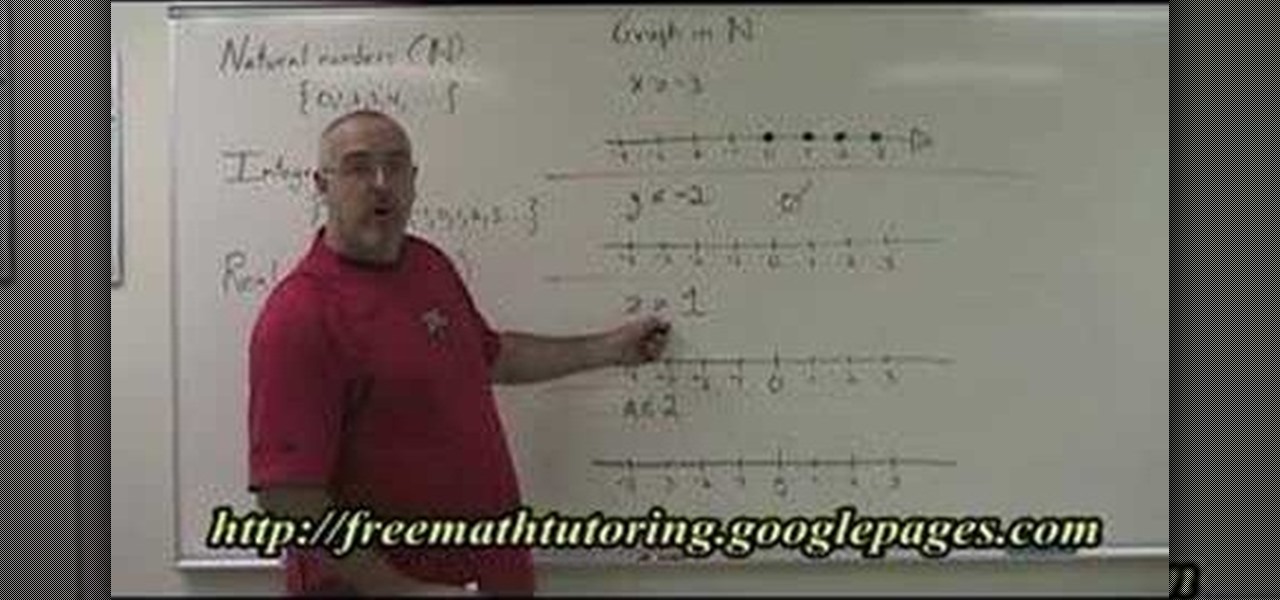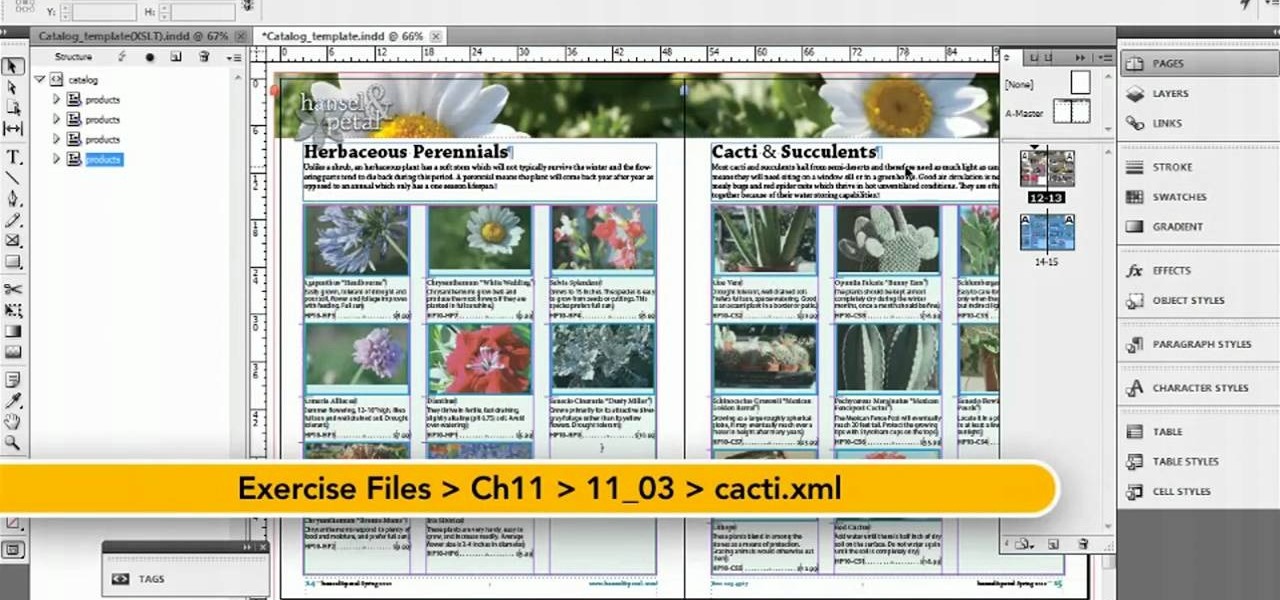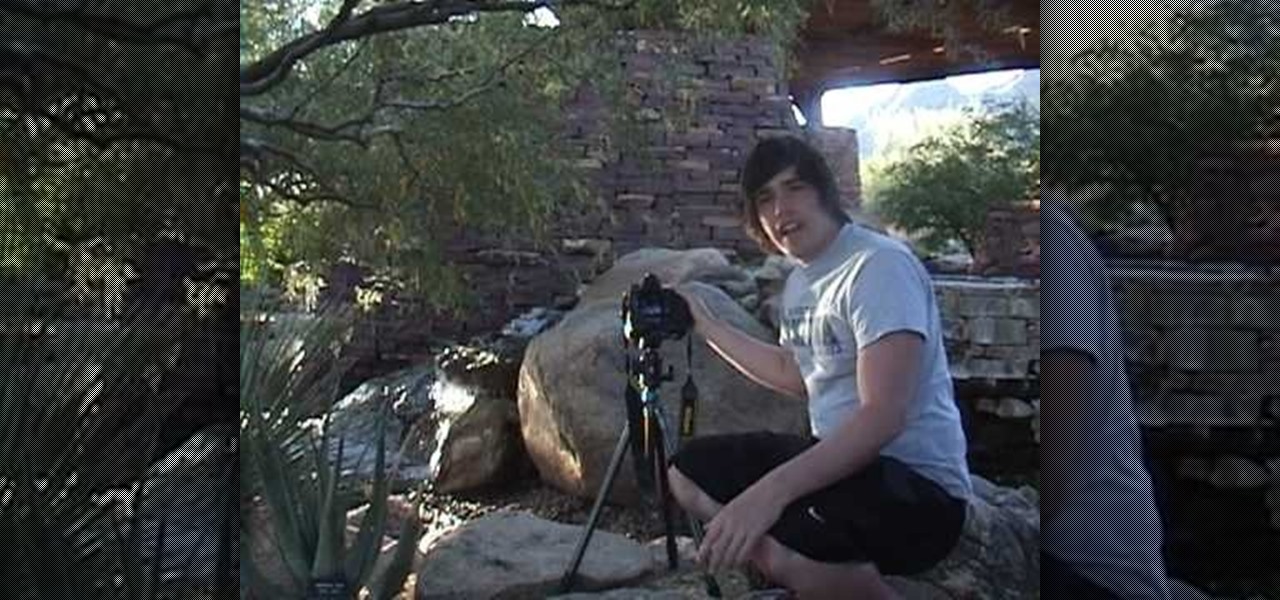Whether you're new to Adobe's Creative Suite (and, by consequence, Flash Catalyst CS5) or a seasoned graphic design professional after a general overview of CS5's most vital new features, you're sure to be well served by this official video tutorial from the folks at Adobe TV. In it, you'll learn how to make transitions for your websites or rich internet applications using Flash Catalyst.

Whether you're new to Adobe's Creative Suite or a seasoned graphic design professional after a general overview of CS5's most vital new features, you're sure to be well served by this official video tutorial from the folks at Adobe TV. In it, you'll learn how to create a basic button component in Flash Catalyst from start to finish.

Whether you're new to Adobe Photoshop or a seasoned graphic arts professional after a general overview of CS5's most vital new features, you're sure to be well served by this official video tutorial from the folks at Adobe TV. In it, you'll learn how to take advantage of new Adobe Repoussé technology to quickly make your pages and designs pop with 3D artwork for logos, buttons, and more. Plus, you get enhanced 3D animation effects with the ability to take your 3D model and easily add an anima...

Whether you're new to the Adobe graphic design suite or a seasoned graphic arts professional after a general overview of CS5's most vital new features, you're sure to be well served by this official video tutorial from the folks at Adobe TV. In it, you'll learn how to take Illustrator CS5 designs into Flash Catalyst and create interactive experiences without writing code. Refine your vector art in Illustrator while preserving the structure and interactivity you added in Flash Catalyst.

Whether you're new to Adobe Photoshop or a seasoned graphic arts professional after a general overview of CS5's most vital new features, you're sure to be well served by this official video tutorial from the folks at Adobe TV. In it, you'll learn how to create vector objects precisely on the file’s pixel grid to generate clean, sharp graphics for the web and mobile devices in Illustrator CS5.

Whether you're new to Adobe Photoshop or a seasoned graphic arts professional after a general overview of CS5's most vital new features, you're sure to be well served by this official video tutorial from the folks at Adobe TV. In it, you'll learn how to symmetrically align dashes and infinitely adjust stroke widths, all part of Beautiful Strokes in Illustrator CS5.

Whether you're new to Adobe Photoshop or a seasoned graphic arts professional after a general overview of CS5's most vital new features, you're sure to be well served by this official video tutorial from the folks at Adobe TV. In it, you'll learn how to create, edit, and fill shapes intuitively, directly on your artwork, using the Illustrator CS5's new Shape Builder Tool.

Whether you're new to Adobe Photoshop or a seasoned graphic arts professional after a general overview of CS5's most vital new features, you're sure to be well served by this official video tutorial from the folks at Adobe TV. In it, you'll learn how to draw shapes and scenes in accurate 1, 2, or 3-point linear perspective with the new Perspective Drawing tools in Illustrator CS5.

Whether you're new to Photoshop or a seasoned graphic arts professional after a general overview of CS5's most vital new features, you're sure to be well served by this official video tutorial from the folks at Adobe TV. In it, you'll learn how to work faster with everyday tools in Illustrator CS5. Additionally, you'll learn how to draw behind, disregarding stacking order, and draw or place an image inside, instantly creating a clipping mask.

In this two part episode, Jennifer shows you how to develop your awareness of the natural rhythm in English. Learn to pause naturally by grouping your words into thoughts, also called thought groups. This is great for all levels of students learning English as a second language (ESL).

A steadicam can mean the difference between a professional and steady wide shot of Victorian era London or a wobbly, user-generated content-esque portrayal of some old lamps and streets. Having control over how your camera moves is so vital to good film production.

In this tutorial, you'll see how to rough out a natural edge bowl with a Ci1 Easy Rougher (using a suboptimal piece of wood). The wood used in the tutorial is "shinoki," which is a kind of oak, and the lathe is a Nova DVR 3000 wired for 200V. Watch this video to get started roughing out your own natural edge bowl.

If you're looking for some natural dog food recipes or homemade dog food, this recipe from the Natural Pet Food Cookbook is a great start. Chef Jason Hill of Chef Tips puts Bandit's Beef Stew to the test, and this dog food recipe was approved with enthusiasm by his family's Shih Tzu puppy, Sugar. This recipe can be prepared as an organic dog food with the right ingredients. Just choose canned organic vegetables when preparing this meal. It's also a human grade dog food, as Chef Jason Hill att...

The video described here from [free math tutoring Freemathtutoring] teaches how to plot natural number on a number line in different situations. First, the author defines natural numbers, integers and real numbers. He then teaches different methods on how to plot natural numbers on a number line. The most important fact to remember is that natural numbers are greater than 0; they do not include negative numbers. Like wise, he explains different situations to plot natural numbers on a number l...

Ever wanted to know how to smell good naturally with natural elements? You can save the earth without offending those around you when you go au natural.

Celebrate the change of the season with this fall inspired eye look using Heavenly Naturals Cosmetics Fall Collection. You will need Heavenly Naturals eyeshadow in Romantic Notion and Sleeping Beauty on the lid, Heavenly Naturals eyeshadow in Furious in the crease, Heavenly Naturals Cherub as highlight, MAC Coffee Kohl liner smudged on upper lashline and in waterline, Blushin 11 on cheeks, and MAC Pro Long Wear in Brown Boss on lips. Watch this how to video and you will be able to create a fe...

Men and makeup have long had an awkward relationship. If you're man enough to admit that makeup would probably make you better looking, or want the man in your life to come to that conclusion, watch this video for a guide from the illustrious web beauty guru Michelle Phan on how to apply subtle, natural-looking makeup on a guy.

Starting a fire is one of the most important things you can do in a survival situation, but doing so is seldom as easy as you'd like. This video will teach you all sorts of ways to light fires, including making firestarters out of cotton balls and petroleum jelly, using natural tinder, and using the old spinning stick and string method.

Lets keep this short: you can't control the sun, so it's best to adhere to (or slightly manipulate) it. The perk about natural, outdoor light is that it's free, and lights pretty well.

This week Kim Hall, a teacher at the EtsyLabs and an Etsy Seller (nottene), came by to show her technique for dyeing natural fabric with organic ingredients. Kim has worked with many different dyeing and printing methods. If you've always wanted to dye your own fabrics or yarn, this is a great video to get you started. Watch this video tutorial and learn how to use cabbage, onion, or tumeric to make a natural fabric or yarn dye.

The edible turkey doesn't have to be the only turkey on your Thanksgiving table this holiday season. We know that when it comes to turkey day, food is probably the most important attraction.

The alternator in your car is a vital part of your electrical system. If your battery is draining quickly or your battery light comes on for no reason, you probably have a bad alternator. Watch this video to learn how to assess problems with the alternator and fix them yourself.

The internal combustion engine is hot by it's very nature, and keeping it cool is vital to keeping your car running. In this video you'll learn how to figure out why your car is overheating and fix some common causes of the problem.

The timing belt is one of the vital belts in your engine, ensuring that the valves work in sync with the engine. If your is worn out your car will lose performance and your engine might even be ruined! Watch this video to learn how you can replace your timing belt at home.

This clip presents a quick primer on how to work with templates in Adobe InDesign CS5. Whether you're new to Adobe InDesign or a seasoned graphic arts professional after a general overview of CS5's most vital new features, you're sure to be well served by free video software tutorial. For more information, take a look.

In this clip, you'll learn how to use splitting and spanning in Adobe InCopy or InDesign CS5. Whether you're new to Adobe InDesign or a seasoned graphic arts professional after a general overview of CS5's most vital new features, you're sure to be well served by free video software tutorial. For more information, take a look.

Keeping the incredibly hot parts of a car (including you) cool is vital to the car running well. If the cooling fan on your 1997 Ford Windstar isn't working, you may have a problem with your cooling fan dropping resistor. This video will show you how to find and fix that part.

In this clip, you'll see how to import XML into a completed Product Sheet in Adobe InDesign CS5. Whether you're new to Adobe InDesign or a seasoned graphic arts professional after a general overview of CS5's most vital new features, you're sure to be well served by free video software tutorial. For more information, take a look.

This clip presents a general introduction to the process of loading and positioning elements within an Adobe InDesign CS5 layout. Whether you're new to Adobe InDesign or a seasoned graphic arts professional after a general overview of CS5's most vital new features, you're sure to be well served by free video software tutorial. For more information, take a look.

This clip presents an overview on how to create and work with XML docs within InDesign CS5. Whether you're new to Adobe InDesign or a seasoned graphic arts professional after a general overview of CS5's most vital new features, you're sure to be well served by free video software tutorial. For more information, take a look.

Thanks to Bare Escentuals, generations of women have been enlightened as to the skin-soothing and non-irritating powers of mineral makeup, which is (generally) 100% natural. But did you know there are also mineral eyeshadows available?

Get rid of pesky, embarrassing tan lines with this Adobe Photoshop CS5 video tutorial. Whether you're new to Adobe's Creative Suite or a seasoned graphic design professional after a general overview of Photoshop CS5's most vital new features, you're sure to be well served by this video tutorial

Not knowing how to resize brushes in Adobe Photoshop is a serious handicap. Resolve the problem with this helpful video guide. Whether you're new to Adobe's Creative Suite or a seasoned graphic design professional after a general overview of Photoshop CS5's most vital new features, you're sure to be well served by this video tutorial. Take a look.

Have you ever been camping, sitting by a peaceful brook or stream, and wanted to capture the beauty of that delicate flowing mass of water? For most photographers, capturing a river or stream is not hard, but the river often comes out stagnant, frozen in place rather than alive and vital as it is in real life.

Lunges are certainly not as loved as cute bikini bottoms, but the two go irrevocably together. Unless you're a genetically gifted mutant (Gisele, we hate you), you probably don't have a rock solid, perfect pair of butt cheeks and most likely deal with small amounts of chub and cellulite.

No matter what sports you play, multi-directional explosiveness, or the ability to change direction and run in that direction quickly and explosively, is vital. This video demonstrates some techniques for training this ability into young athletes, including resistance training and keeping proper form.

Whether you're new to Adobe's Creative Suite or a seasoned digital video professional after a general overview of Adobe Premiere CS5's most vital new features, you're sure to be well served by this from the folks at Lynda, which presents a detailed, step-by-step overview of how to take advante of Premiere CS5's script-to-screen workflow.

Whether you're new to Adobe's Creative Suite or a seasoned graphic design professional after a general overview of Adobe Photoshop CS5's most vital new features, you're sure to be well served by this from the folks at Lynda, which presents a detailed, step-by-step overview of how to use Photoshop's new brush and palette workflow.

Whether you're new to Adobe's Creative Suite or a seasoned graphic design professional after a general overview of Adobe Photoshop CS5's most vital new features, you're sure to be well served by this from the folks at Lynda, which presents a detailed, step-by-step overview of how to use Photoshop's new HDR toning tool.

Whether you're new to Adobe's Creative Suite or a seasoned graphic design professional after a general overview of Adobe Photoshop CS5's most vital new features, you're sure to be well served by this from the folks at Lynda, which presents a detailed, step-by-step overview of how to use Photoshop's new content-aware fill tool to selectively and seamlessly erase material from a digital image.