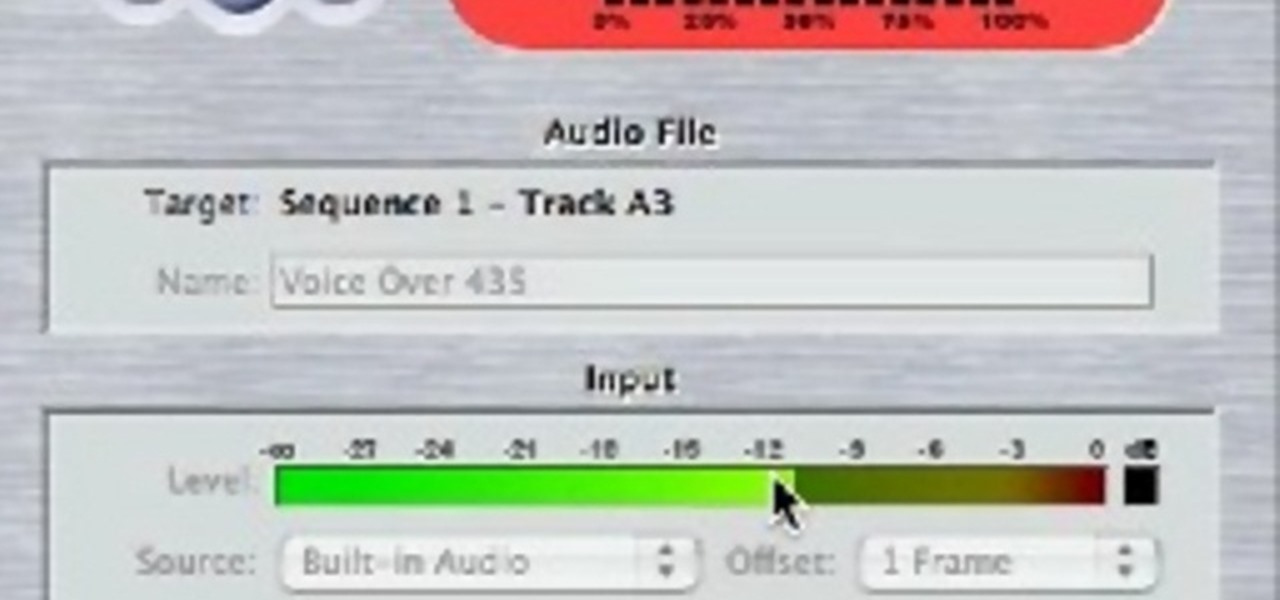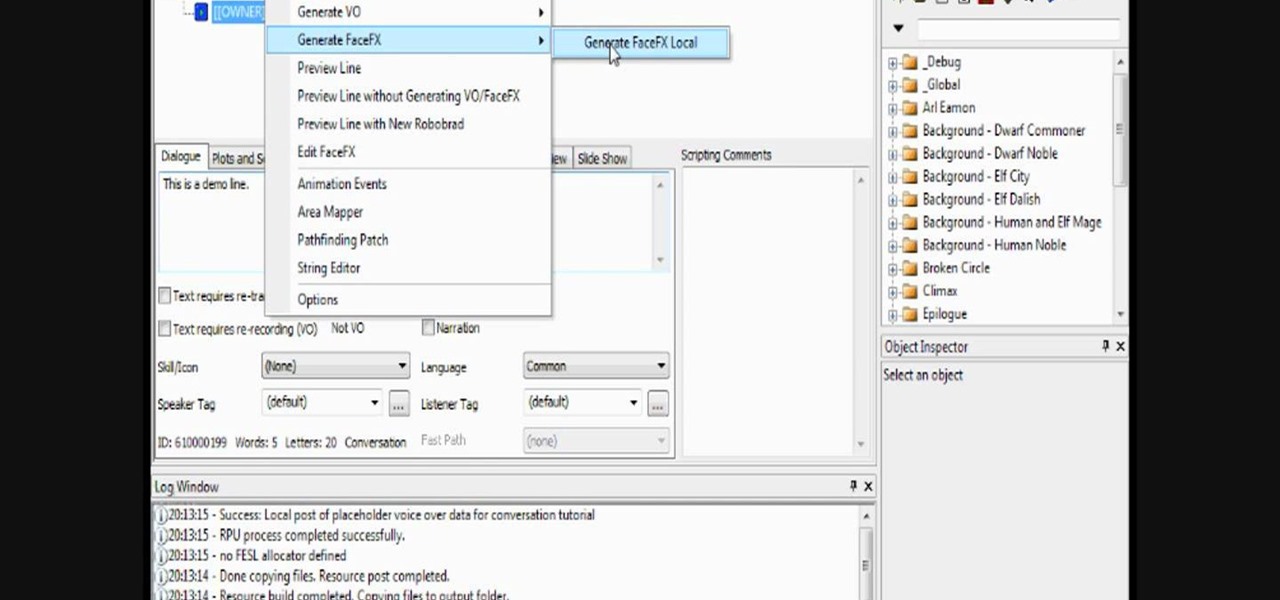In this clip, you'll learn how to use the Voice Control feature on an iPad. Whether you're the proud owner of an Apple iPad or perhaps just considering picking one up, you're sure to benefit from this free video tutorial, which presents a complete overview of how to enable the Voice Control tool. For details, and to see what it takes to use iPhone-style voice commands on an iPad, take a look.

Google Voice is the newest release from the experts at Google. Google Voice is a low-cost Internet phone service that redirects calls to your home phone and works over your WiFi connection. This service is very exciting and useful for those that are looking to save some money on long distance. Google Voice was in limited use for a while and is now available to everyone, so check out this clip and learn how to use it!

This how to video shows you how to change the voice in the VoiceOver Utility program on a Mac. This will be useful if you want a voice that is more realistic or more understandable. First, open the program and choose the speech pane. On voices, click the drop down menu to choose which of the voices you want to use. At the side of this, you can change the rate, pitch, volume, and intonation. To change the voice settings with just the keyboard, press control option and command together. Use the...

Are you an Xbox gamer? Like to play on Xbox live? Yeah! Would you like to change your voice to disguise it, or pretend to older or younger or maybe a man instead of a woman or vice versa? Well you can! This how to gives you the info on changing your voice when you're playing Xbobx Live.

OK Xbox live gamers, get ready to tweak your voice! This how to video shows you what you need to do to mask, change or otherwise distort your voice on Xbox live. Are you a man and want to sound like a woman? A kid who wants to sound like a lady? Or a lady that wants to sound like a parrot? You can! To do this you will need a voice changer, that you can find [make ruger 10/22 full auto here].

Contrary to some screenwriting gurus, voice-over can be a handy narrative device. By speaking directly to the audience, rather than dramatizing, voice-over cuts through the running time. It can also cut down on resources. Just don't overdo it. Over-baked voice-overs sidestep drama, and leave little to interpretation. Imagine if everything were explained to you secondhand, rather than witnessing it yourself.

If you are sick of hearing that recorded robotic voice on your GPS device, check out this tutorial. In it, you will learn how to record your very own voice (or that of a friend or loved one) and have it give you directions instead! This can make for a pretty cool prank on someone as well. So, check it out, it's super easy and all you need is a PC with Windows and a small download.

In this video, we learn how to attract women with the power of your voice. If there is one thing women really love about men, it's how they speak. Women love a man that has a confident and smooth voice. A powerful voice means that you are confident in yourself and secure in who you are. Women will be more likely to notice you if you have a powerful voice and not a weak or scared voice. You can use the power of your voice in any situation to attract a woman, which is a great tool to have if yo...

AV Voice Changer Software is a real-time, high quality voice changing software. In this AV Voice Changer Software tutorial you will learn how to record a song from Windows Media Player. Learn how to record streaming songs in this AV Voice Changer Software tutorial.

Vocal breaks are a serious problem for singers just starting out. For those of you new to singing, Kevin Richards offers some advice on how to avoid vocal breaks.

This how to video shows a calming singing lesson for improving your voice. You will learn how to sing a three step scale with this tutorial. This exercise is an excellent way to learn improved vocal tone and breath control. With the tips from this voice lesson you can learn how to sing a 3 step scale.

This how to video is a singing lesson to introduce resonance, which produces beautiful tone quality. You will learn how to do the silly spinning siren exercise which will help you improve your range and vocal technique. With the exercise in this video you can become a better singer.

In this video, we learn how to use the passive voice in Spanish. The first way to use the passive voice in Spanish is to use "ser", the second is by using "se". First, recognize the subject, verb, and object in your sentence. Now, write your sentence using a passive voice, making the object the subject and change the tense of the verb. This is very easy to do and basically just flips the sentence around and changes out the tense of the verb. This will change the sentence into the passive voic...

Sometimes when it comes to making a video or more specific a cartoon, the voice work can tend to be off. With this video tutorial, you get to learn how to sync animated mouths with voices using Flash. It's quick, easy, detailed and pretty fun to watch. Enjoy!

Voice Changer Software works well with many different Media Players. It is able to capture the audio stream, morph the voice of the songs, change the Equalizer of the songs, add audio effects to enrich the color of the song, and much more. This tutorial shows you how to remix a song in Voice Changer Software Diamond 6.0. Start by playing and morphing the song, then record the song in morphed effects to get your remix.

Watch this instructional voice video for dummies that breaks down the basics of throwing your voice. This humorous tutorial reveals the ancient secret techniques you will need to be able to throw your voice. Fool your friends into believing your hand can talk. This video is great for aspiring ventriloquists and puppet enthusiasts.

You can embellish the basic drone sound of the didgeridoo by using your voice. If we liken the basic drone to the canvas for our musical expression, then your voice is the paint you use to colour that sound.

Want to make your own documentary? Voice-over is a big part of any documentary. Learn how to record voice-overs in this Israel Hyman's video tutorial. Even if you're not making a documentary, you may find other times you need a voice-over, and this video will give you the tools to do it.

Looking to impress the ladies with your singer voice? Most of us could only sound like Barry White by gargling cockleburs. But you can pull off a throaty, soulful resonance with the right kind of practice.

You know it's not safe to drive and oeprate your cell phone, so why not learn how to take advantage of the latest voice features on the Samsung Rogue? Just watch this video and you'll be dictating, and voice commanding and controlling in no time. Give your thumbs a break, dictate your texts - the Rogue even recognizes commands such as "smiley face" and translates them into the appropriate emoticon. Cool!

If you're a user of digital editing software Audacity, you already know you can do a ton of cool things. One of the cooler things you can do is changing a guy's voice to sound like a woman's. This is done with pitch control, or autotune, and will like you modify the voice by a number of octaves. I this video, rock band 30 seconds to Mars is made to sound like Avril Lavigne. Check it out! Of course, this can also be done with your own voice too!

So, you accidentally sent a voice message to someone in an Instagram DM. Maybe it contains an unflattering conversation about the recipient. Maybe it's a record of something embarrassing you said. Whatever your message contains, it's out there, on someone else's smartphone. You might think you're out of luck, and that your life is over. If you act quick, however, it won't be.

Admit it, you wish Siri was on your Mac, and so do I. She stole my heart on iOS, and now every time I open up my MacBook, I feel something missing. Wouldn't it be great if we could, I dunno, hack Siri onto our Macs? Yeah, it would!

The new Siri app allows you to use voice commands to search, use apps, and more. The app is available as a beta version in the iOS 5 release for the iPhone 4S. This guide will show you how to use different voice commands to control Siri.

Right out of the box, iPhone is incredibly easy to use. If you want to get the most out of every feature, you’ve come to the right place. This video tutorial straight from Apple will teach you how to record voice memos on the Apple iPhone 3G. The iPhone redefines what a mobile phone can do.

Kevin Rose is joined by John Todd, a well known, leading Asterisk expert, to introduce you to the amazing VoIP (Voice over IP) world of Asterisk, the open source voip telephony toolkit. In this episode, Kevin and John take you through the installation and configuration of this powerful tool, and show how it can be used to give anyone complete control over their phone experiences, such as voice over wifi, eliminating phone costs, choosing from hundreds of VoIP providers, creating your own voic...

If you plan to do a voice-over on a video, there are a few ways to get that big studio sound in your amateur film without the big studio usage fees. This episode of Jim Shorts gives you a look inside Jim Shorts, at how I do some voice-over work, and how you can do the same thing for next to nothing.

In this tutorial, we learn how to add a click-to-call Google Voice widget to a website to get more business! First, go to Google Voice and now click on "get an invite" or log into your account. If you need to set up an account, you will get a Google voice number that will forward your calls to whatever phone you want when they dial the Google voice number. You can do this by clicking "settings" and set up a phone. If you want to set up a number, add a new number no matter what type of phone i...

In this video tutorial, viewers learn how to use the Tile Visuals tool with the Voice Over application on a Mac OS X computer. This feature will dim the screen so that the user will be able to go over the Voice Over commands. To enable Voice Over, press the Command and F5 key. To tile the visuals, press the Command, Option and F10 key. Now when users navigate through the screen, only the contents over the Voice Over cursor can be visible. To return to the normal view, press the Control, Optio...

Before Google I/O 2018, the Google Assistant for Android and iOS had only two available voice options to choose from — a robotic female and male voice. But there are now six additional voices, and these ones sound way more natural than any other mobile voice assistant (plus, John Legend's voice is coming later this year).

If you've been looking for an alternative to Google Maps, look no further than Waze. In addition to benefits like crowd-sourced traffic data, police trap locations, and road work avoidance, the app even lets you personalize the voices used for navigation and directions.

In this video, Ian Castle tells us tips on how to handle mistakes while singing. The key to making sure you are staying in great focal condition is to warm up and warm down. Next, make sure you don't do too much talking on the day of a performance. Also, don't drink alcohol on the day of or day before you have a performance, as this can alter your voice and make it coarse and dehydrated. Remember to drink plenty of water and avoid breathing in cold air. Also, purchase a portable steam inhaler...

In this tutorial, Karina Hayes-Blakely tells us how to get your body ready for singing. It's important to be relaxed, since singing is something that allows sound to come out. First, drop your shoulders and elongate your neck. You will want it to feel like there is a cord on your head that is holding you up straight. Think about where you feel shy singing, and work with the part you are shy about. If it's your face, massage your jaw until you feel relaxed and comfortable. Also, deep breathe a...

Jill Jaxx teaches some simple techniques you can use to improve your singing voice. These techniques are easy enough that you can practice them at home. The main focus is focusing on your breathing but includes some great (and funny) tips including holding your tongue! The student featured in this demonstration has a retainer and Jill helps her to not only relax her breathing to sing better, but to control her tongue to help get her notes and voice out the way she wants it!

The future is here! Your Android phone can respond to a wide variety of voice commands - and not just to call people, you can use voice commands to send e-mail, search for directions or find the nearest gas station!

Go hands free by using voice commands on your HTC 7 Trophy! This Windows Phone 7 owner's guide will teach you everything you'll need to know. For all of the details, and to get started using voice commands on your own HTC 7 Trophy, watch the clip!

Like its Google-branded Android counterparts, the HTC 7 Trophy Windows Phone 7 smartphone supports voice searching and speech recognition. Interested in using voice searching on your own HTC WP7 smartphone? This HTC 7 Trophy owner's guide will walk you through the entire process.

Learn how to use the official Google Voice app on an Apple iPhone 4! Specifically, this video guide from IntoMobile addresses how to choose a number, create and edit contacts, make and receive phone calls, write SMS text messages and set up push notifications. For detailed, step-by-step instructions, and to get started using Google Voice on your own Apple iPhone 4, take a look.

In this clip, you'll learn how to issue voice commands to a Garmin 3790T portable GPS units. Not only are voice commands convenient, they're also safer than attempting to physically interact with your GPS while driving. For complete instructions, take a look.

When making your own module or movie using the Dragon Age toolset, you can also add FaceFX to your dialogue and placeholder voice overs, which then allow you to add your own. If you're a little lost, don't worry, in this video you will learn the quick way to set up the placeholder voice over and add FaceFX to your dialogue.