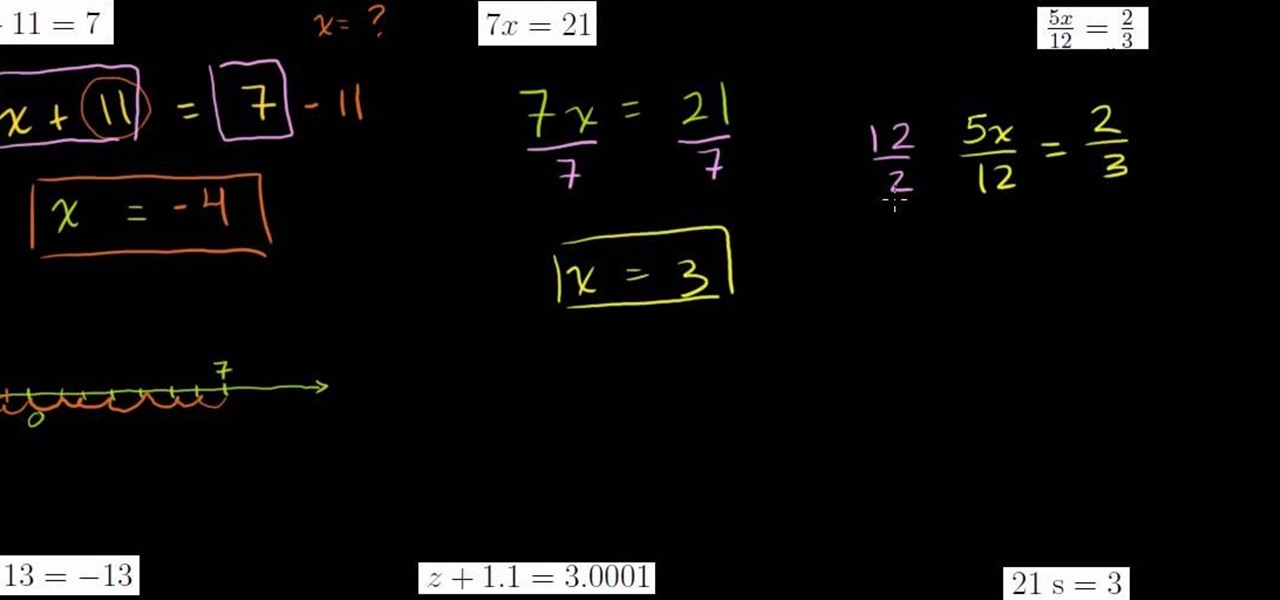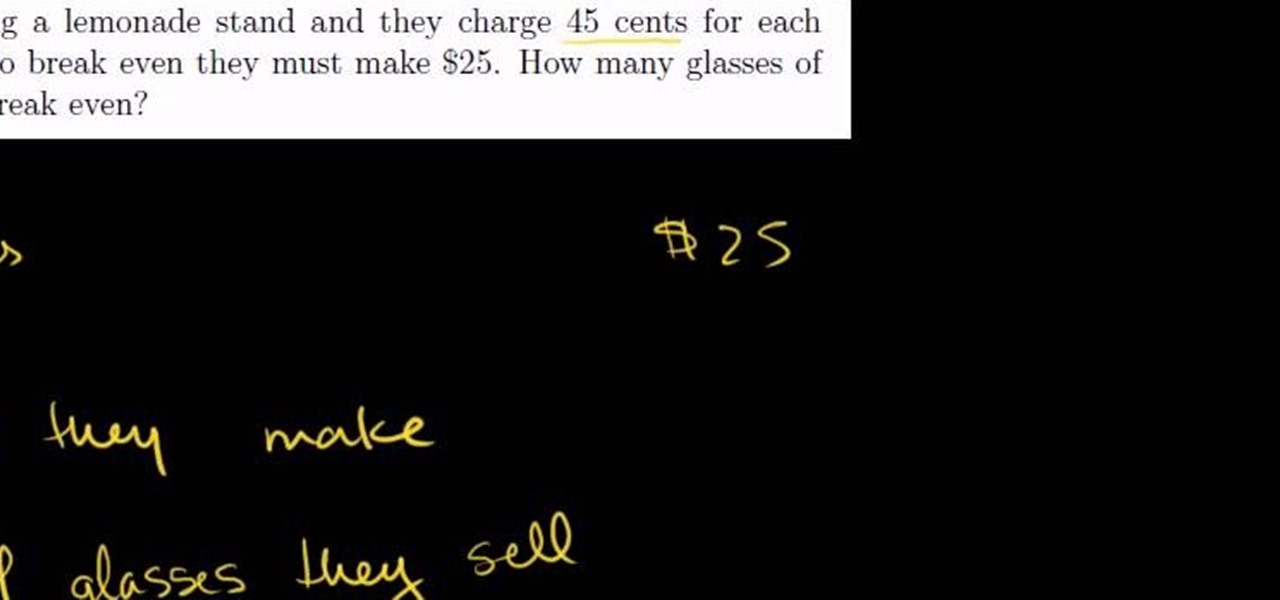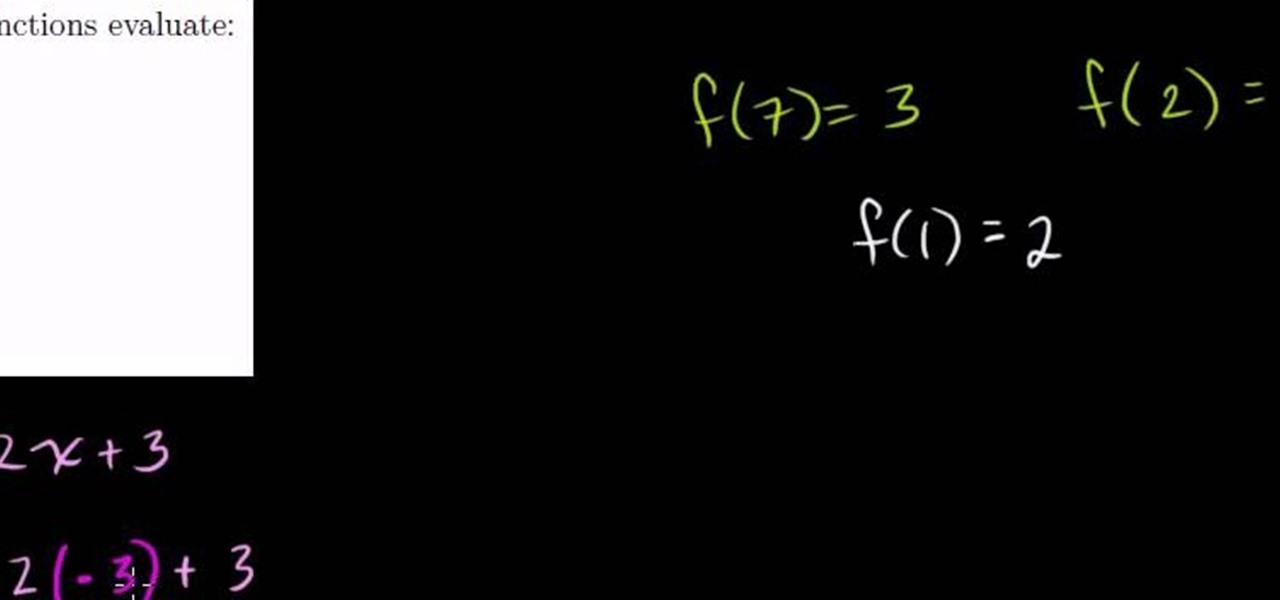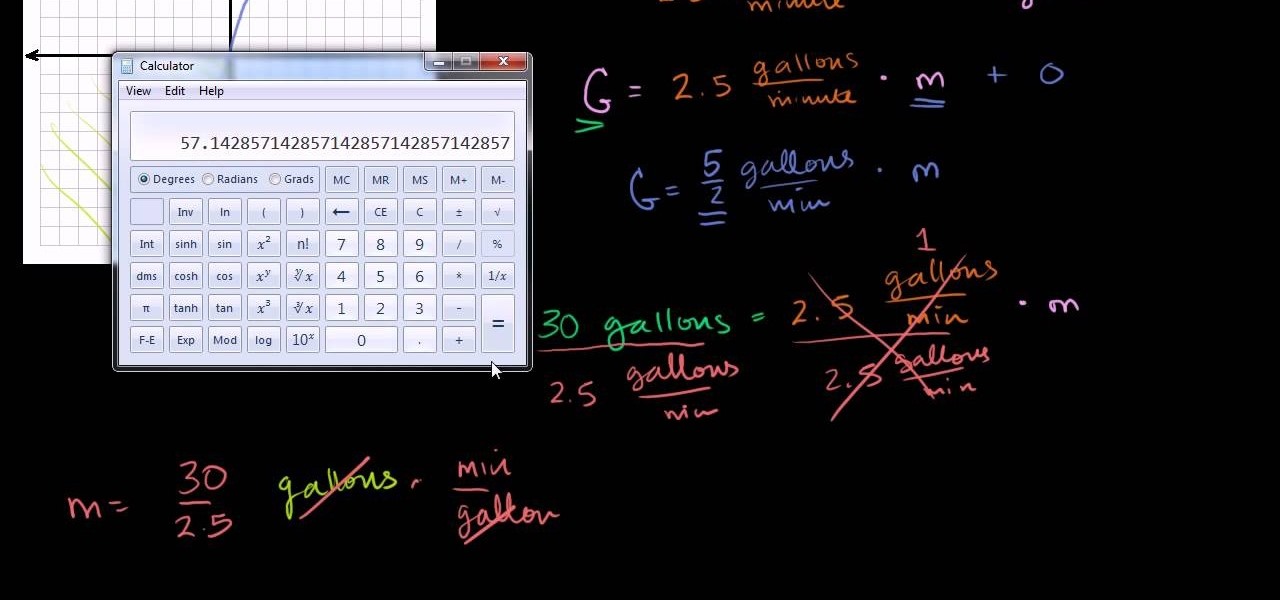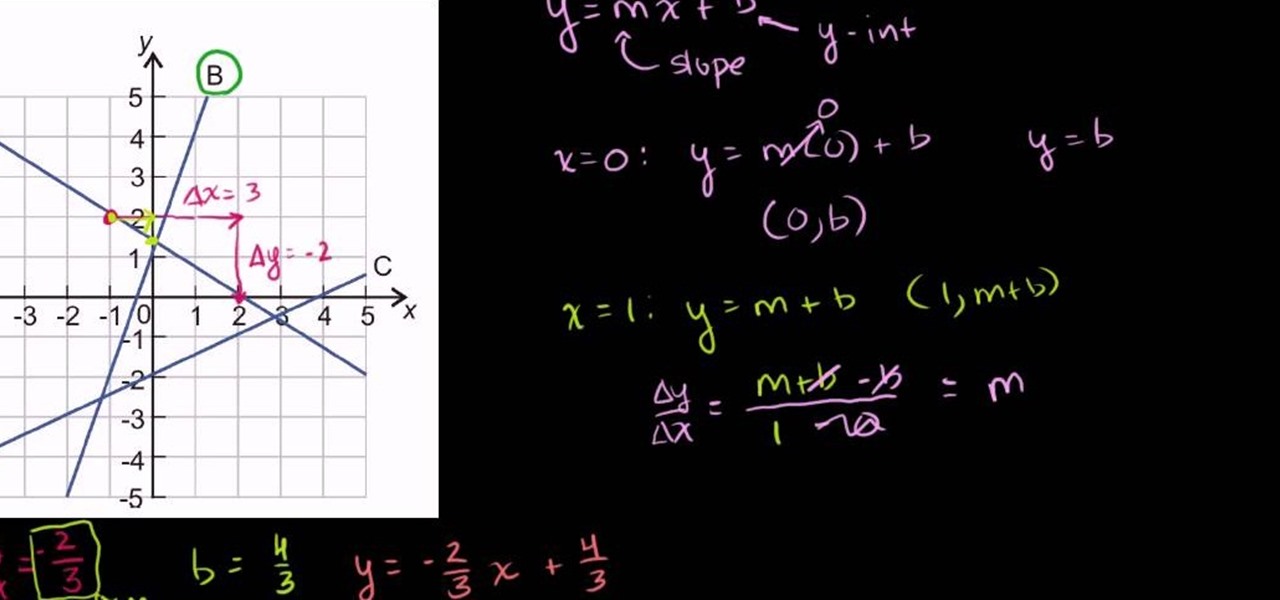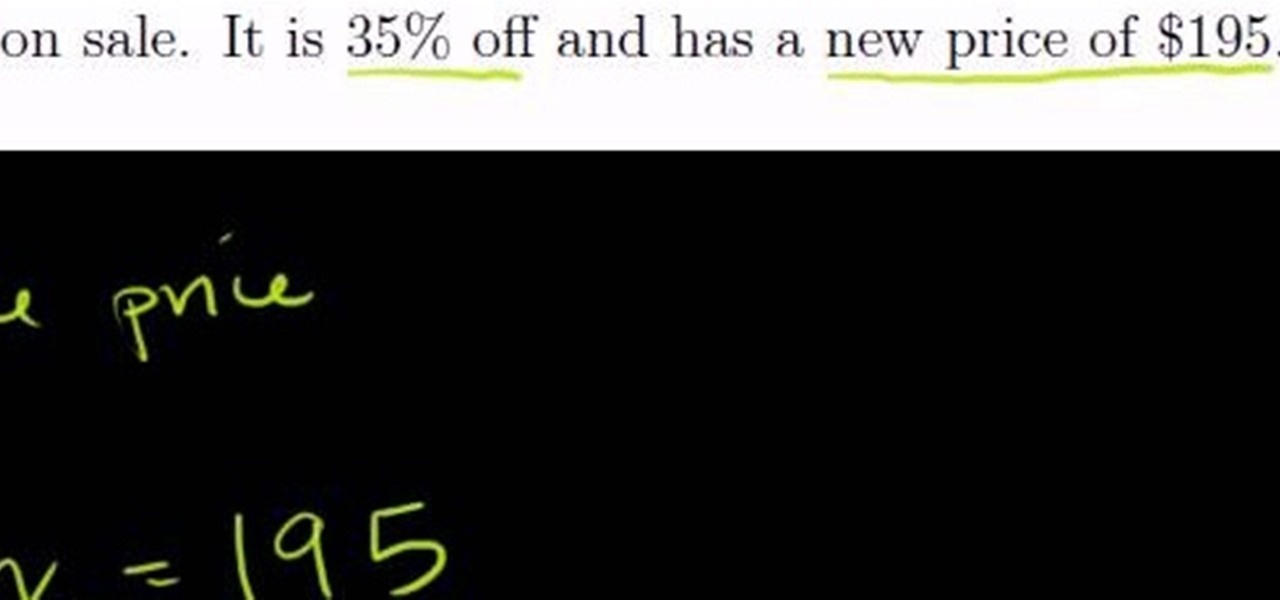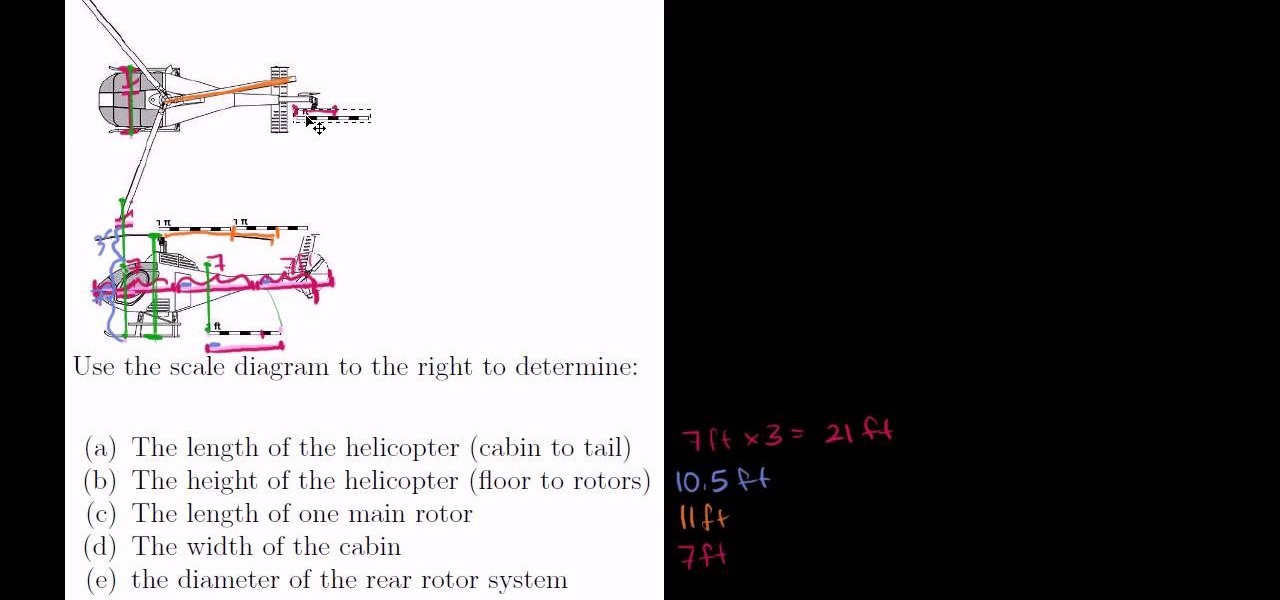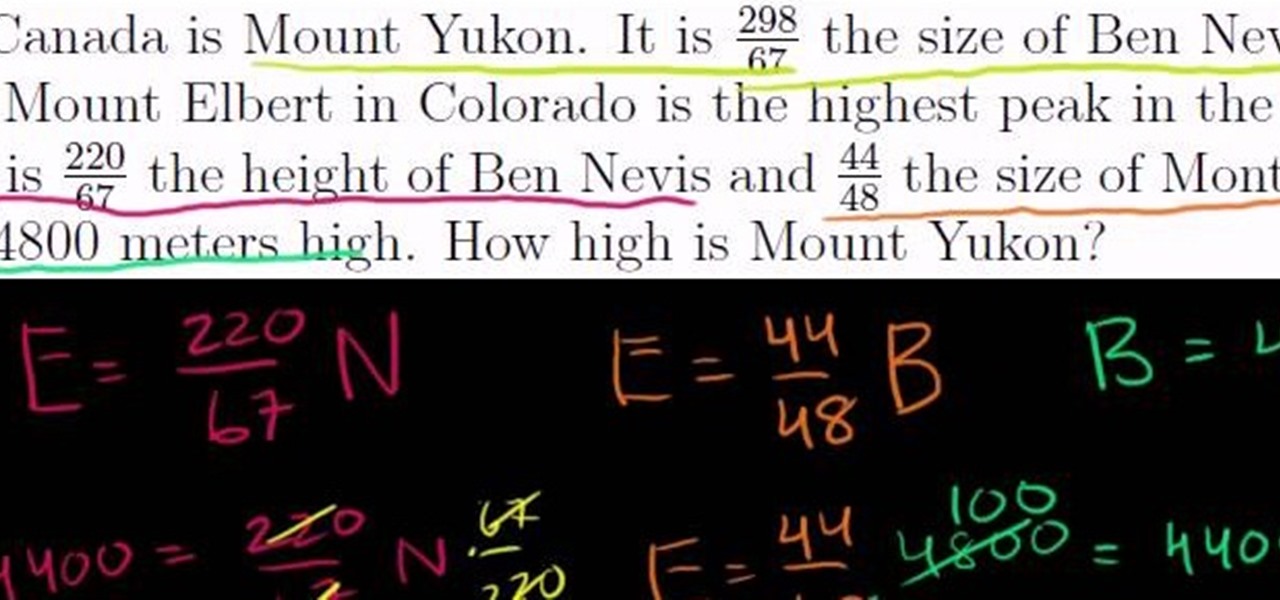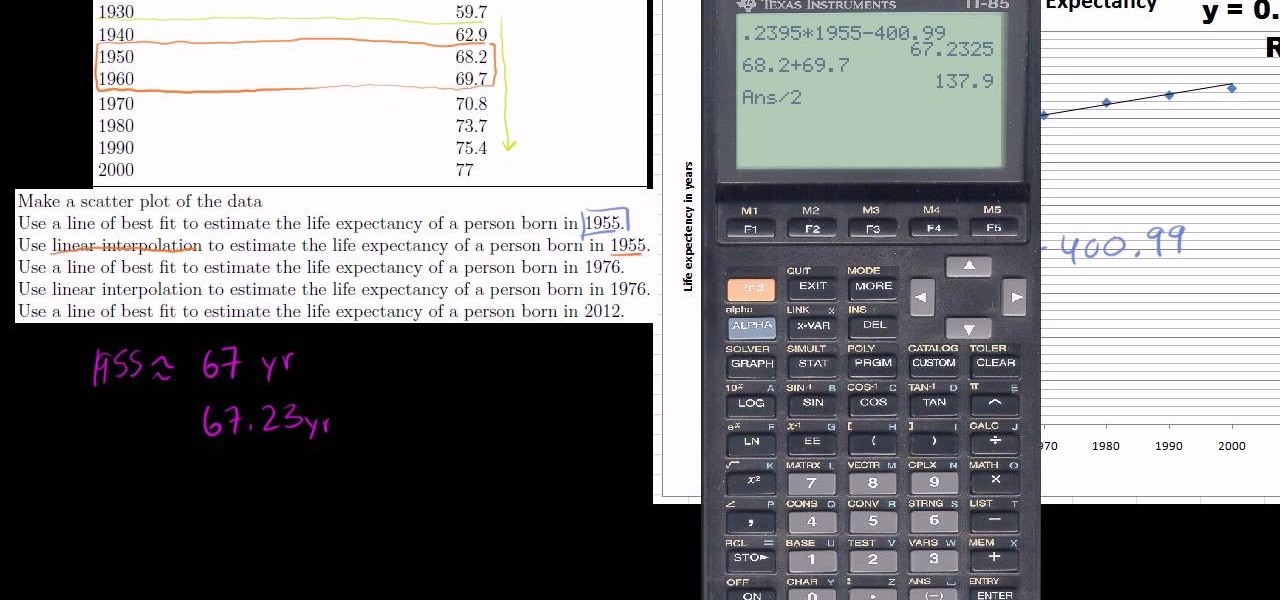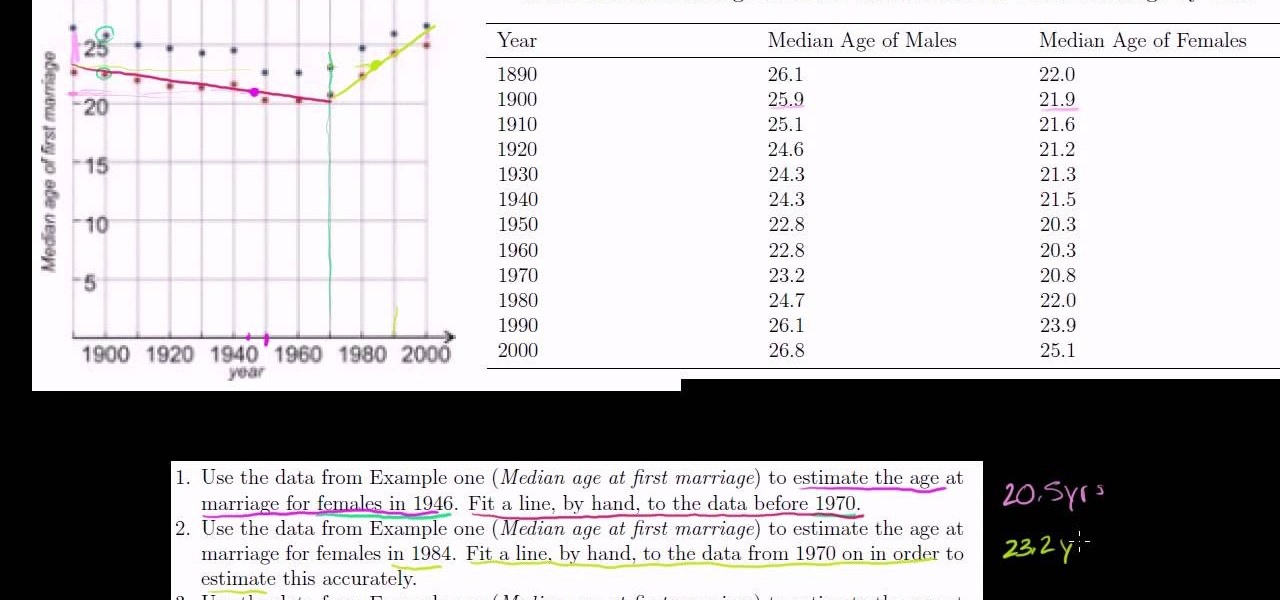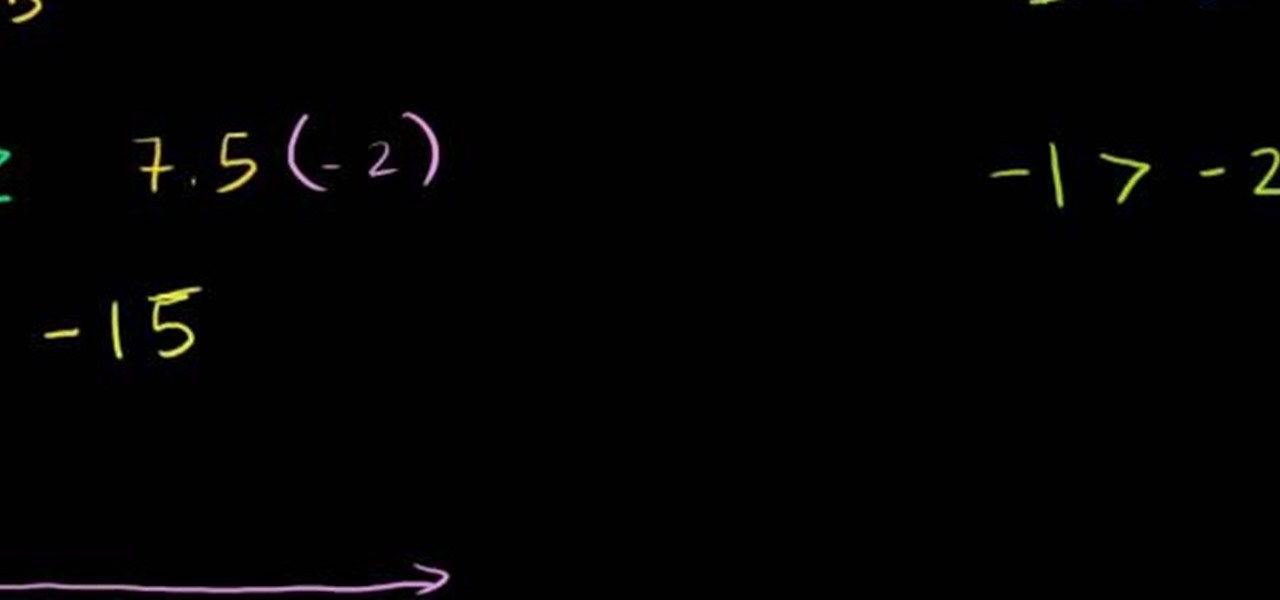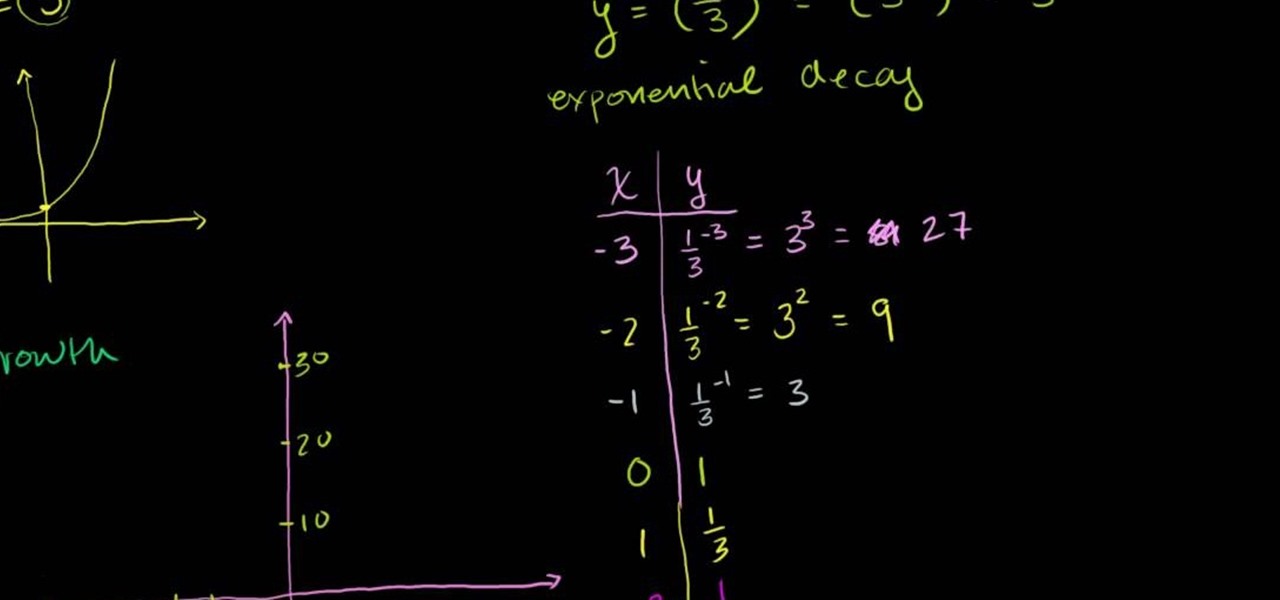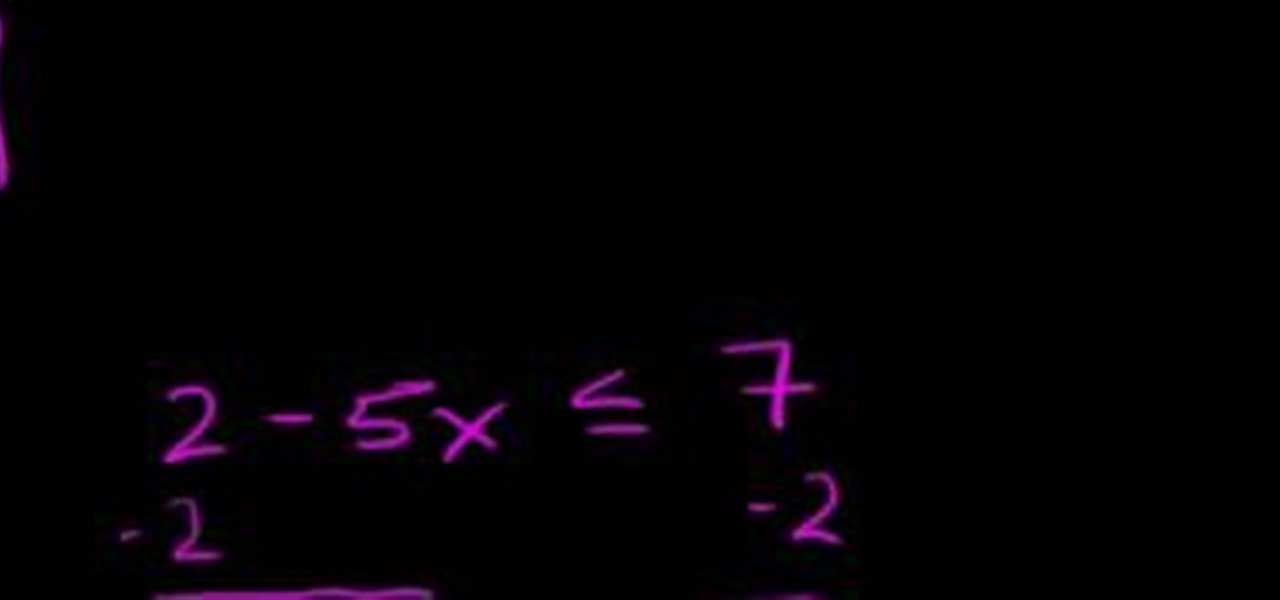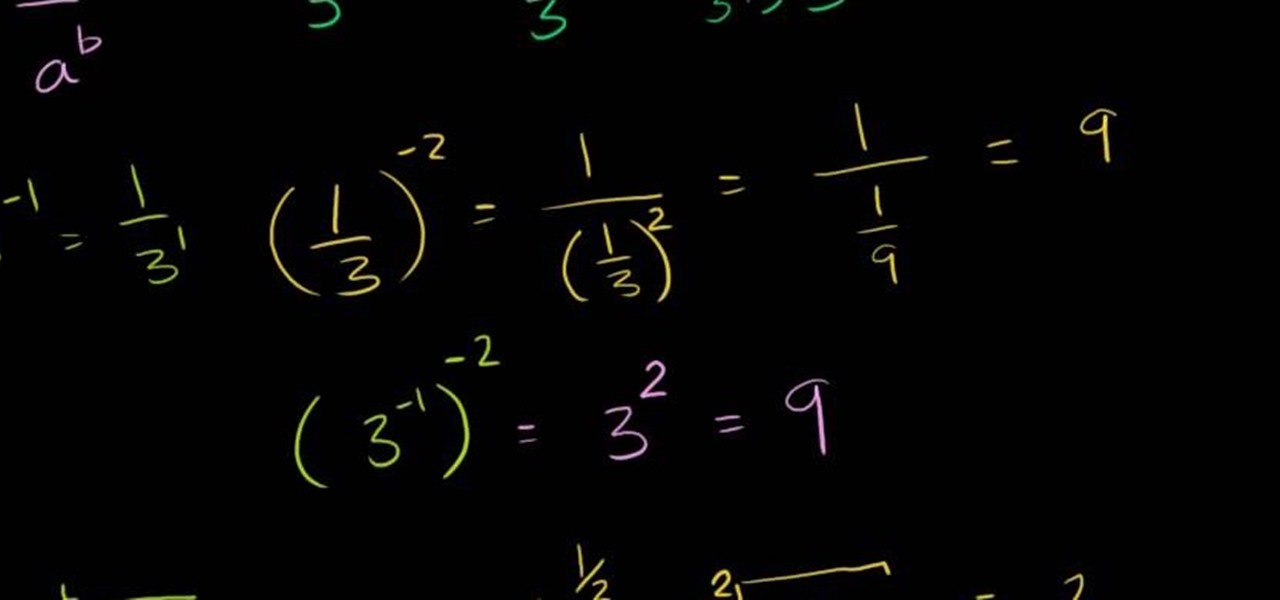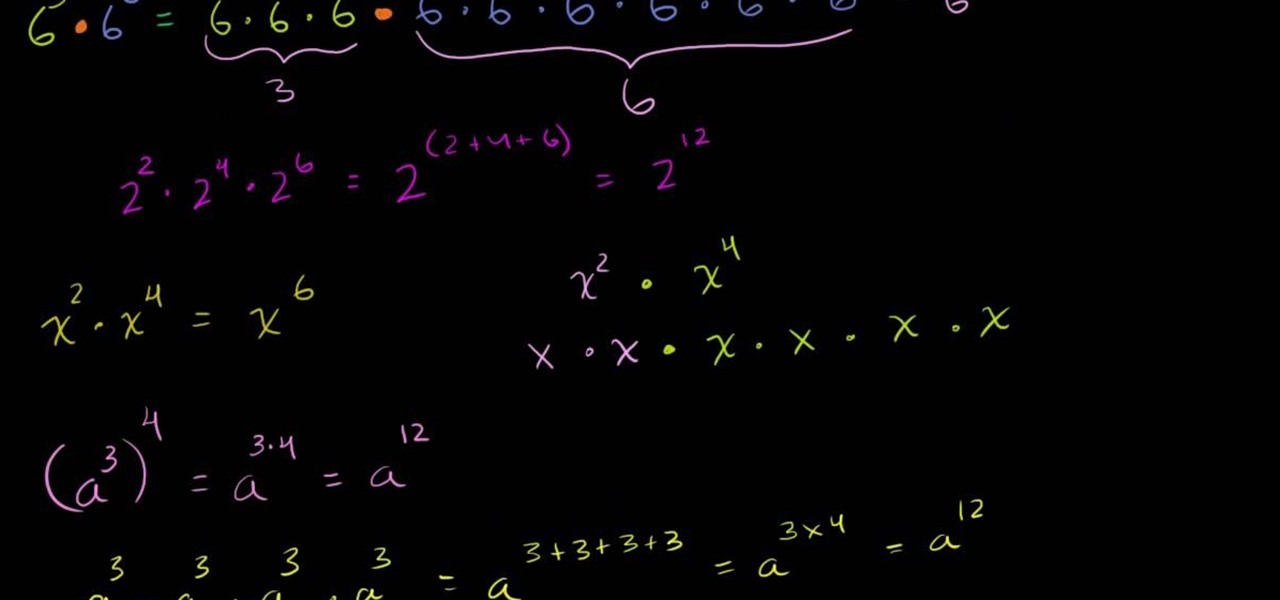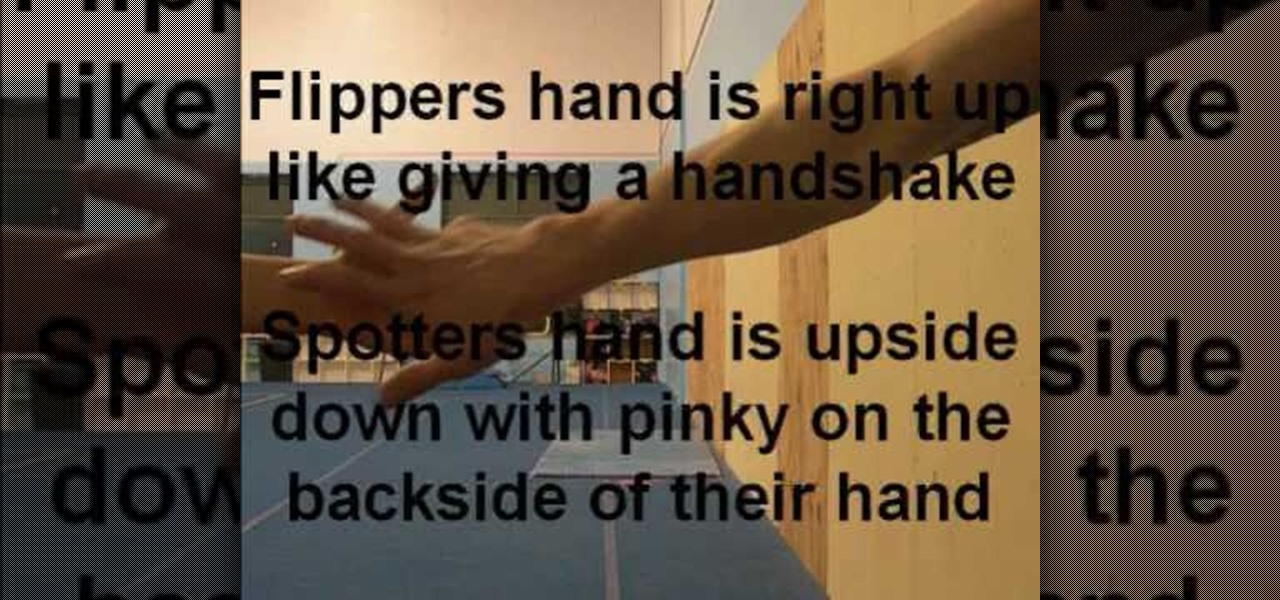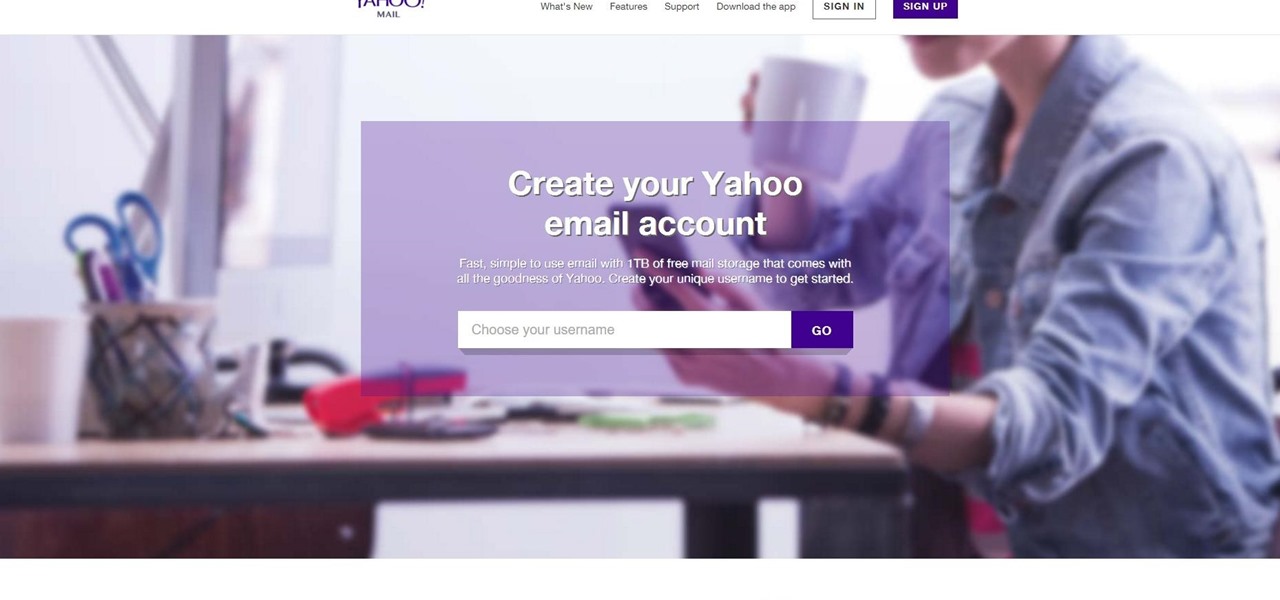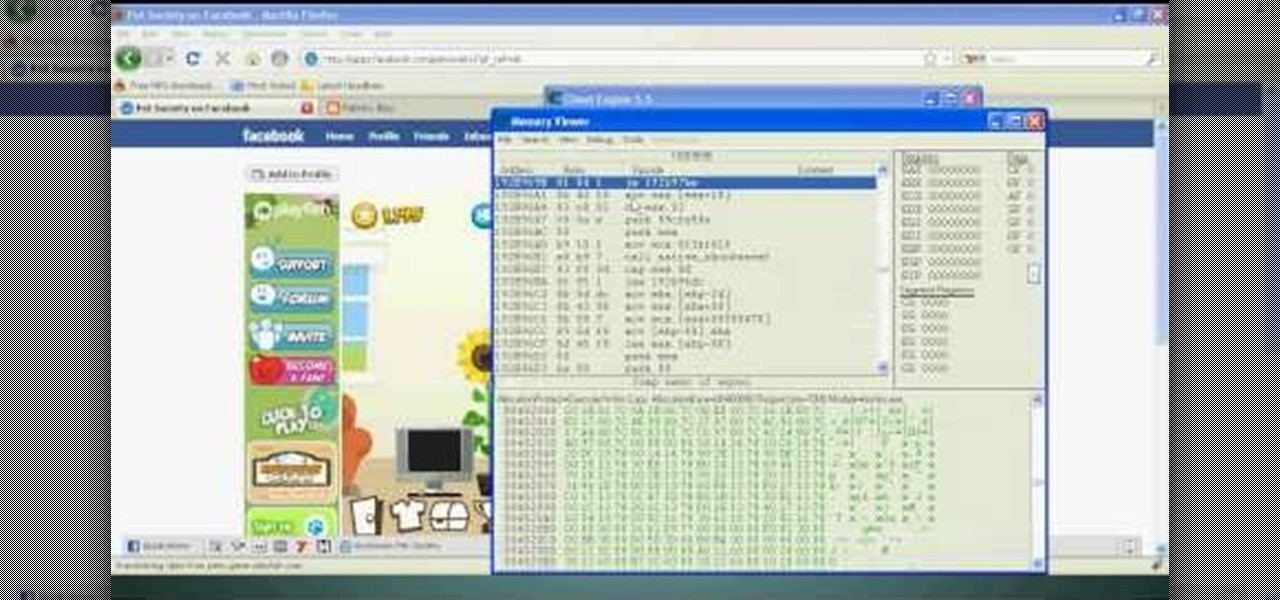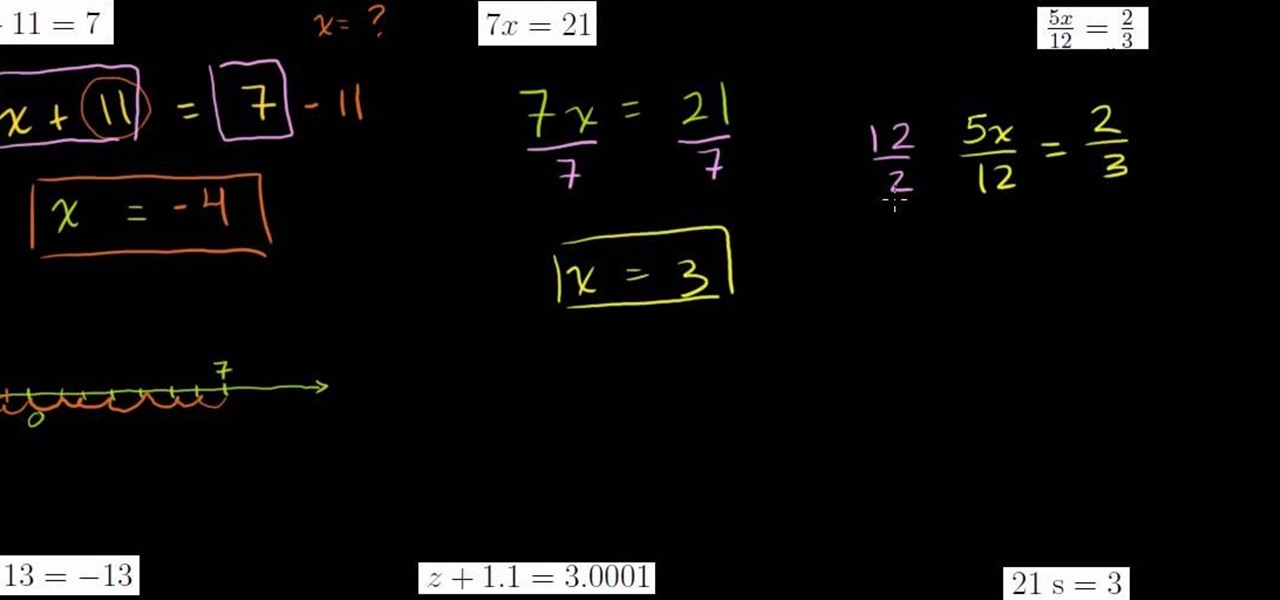
This video walks you through the steps of solving one step equations. This excellent video shows you a clean blackboard, with the instructors voice showing exactly what to do. Don't fret, any question you may have, will be answered. Watching this video will make you feel like your back in the classroom but rather comfortably from your home.
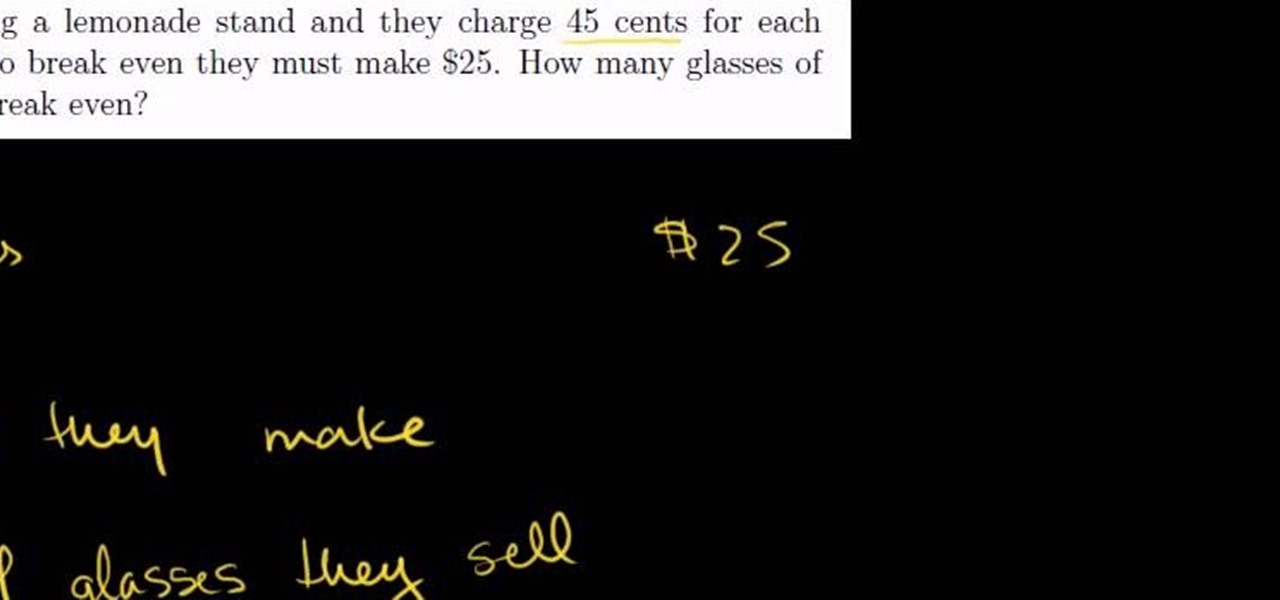
This video walks you through the steps of solving difficult word problems. This excellent video shows you a clean blackboard, with the instructors voice showing exactly what to do. Don't fret, any question you may have, will be answered. Watching this video will make you feel like your back in the classroom but rather comfortably from your home.
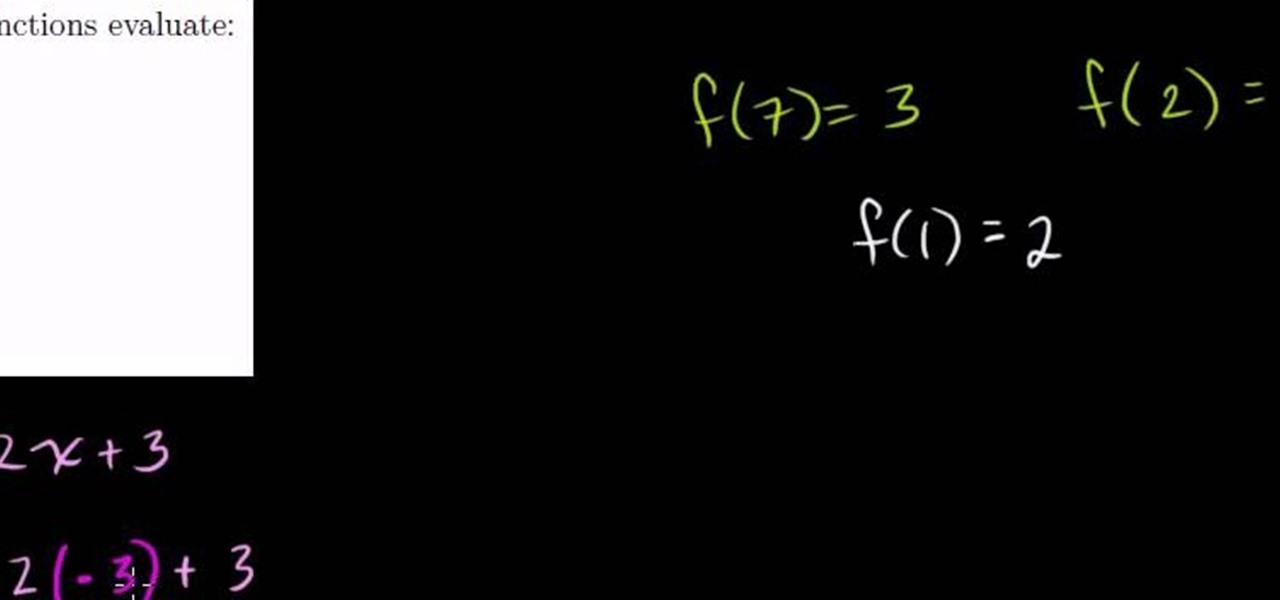
This video walks you through the steps of solving linear function graphs. This excellent video shows you a clean blackboard, with the instructors voice showing exactly what to do. Don't fret, any question you may have, will be answered. Watching this video will make you feel like your back in the classroom but rather comfortably from your home.
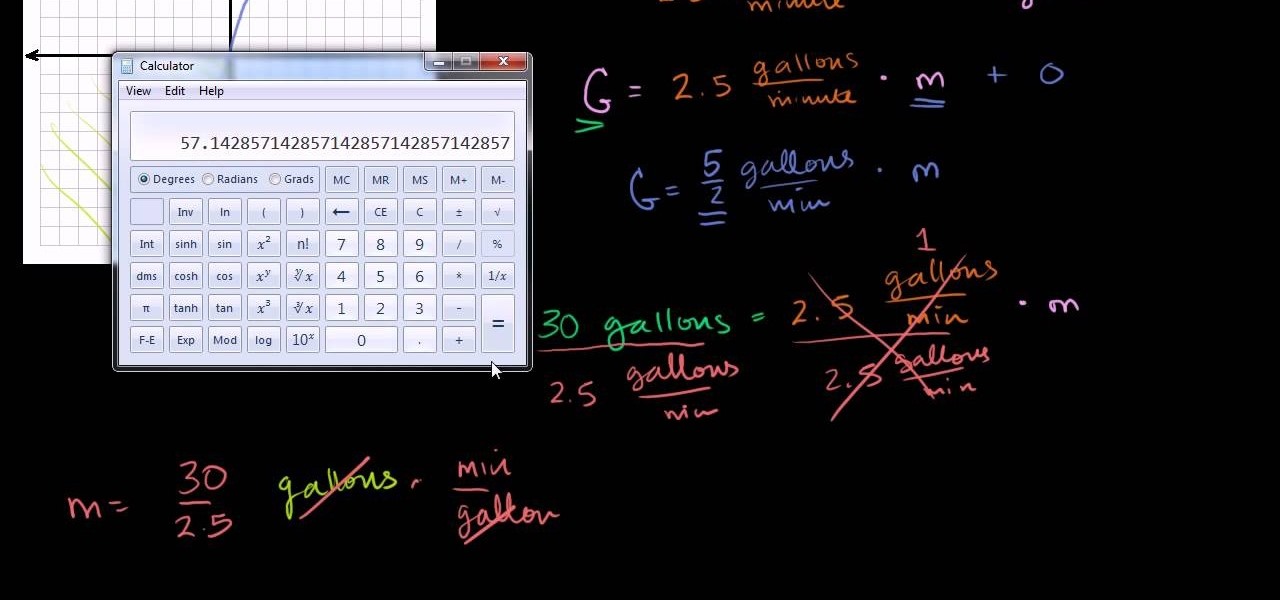
This video walks you through the steps of solving direct variation model word problem. This excellent video shows you a clean blackboard, with the instructors voice showing exactly what to do. Don't fret, any question you may have, will be answered. Watching this video will make you feel like your back in the classroom but rather comfortably from your home.
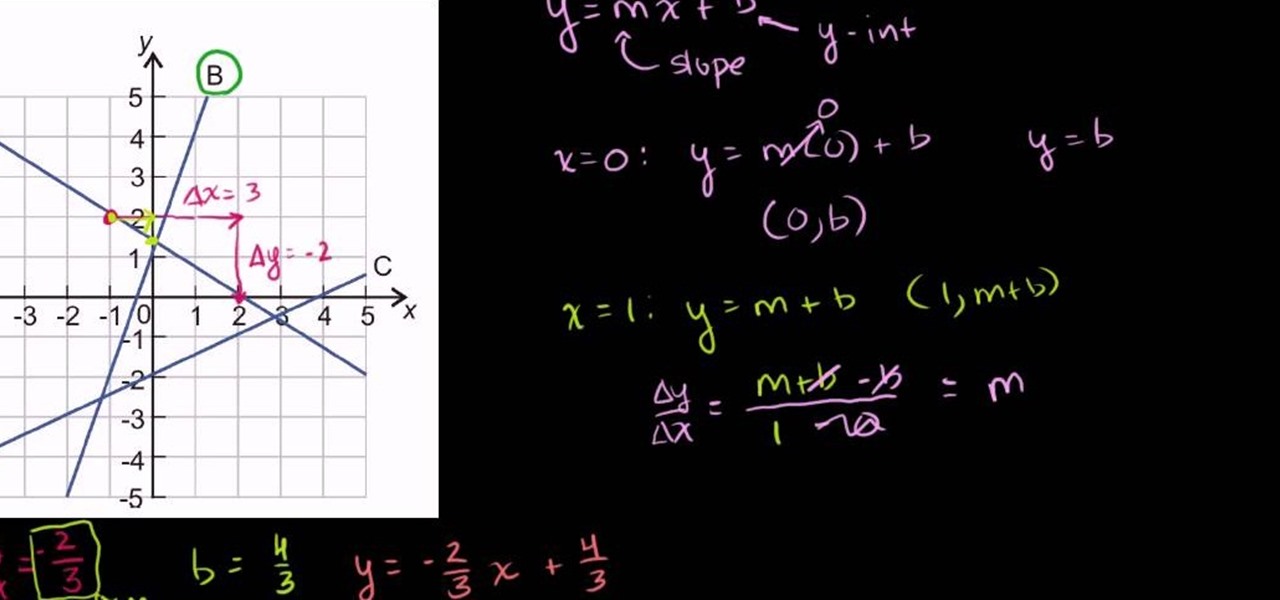
This video walks you through the steps of graphing a line with slope intercept form (y= mx + b). This excellent video shows you a clean blackboard, with the instructors voice showing exactly what to do. Don't fret, any question you may have, will be answered. Watching this video will make you feel like your back in the classroom but rather comfortably from your home.
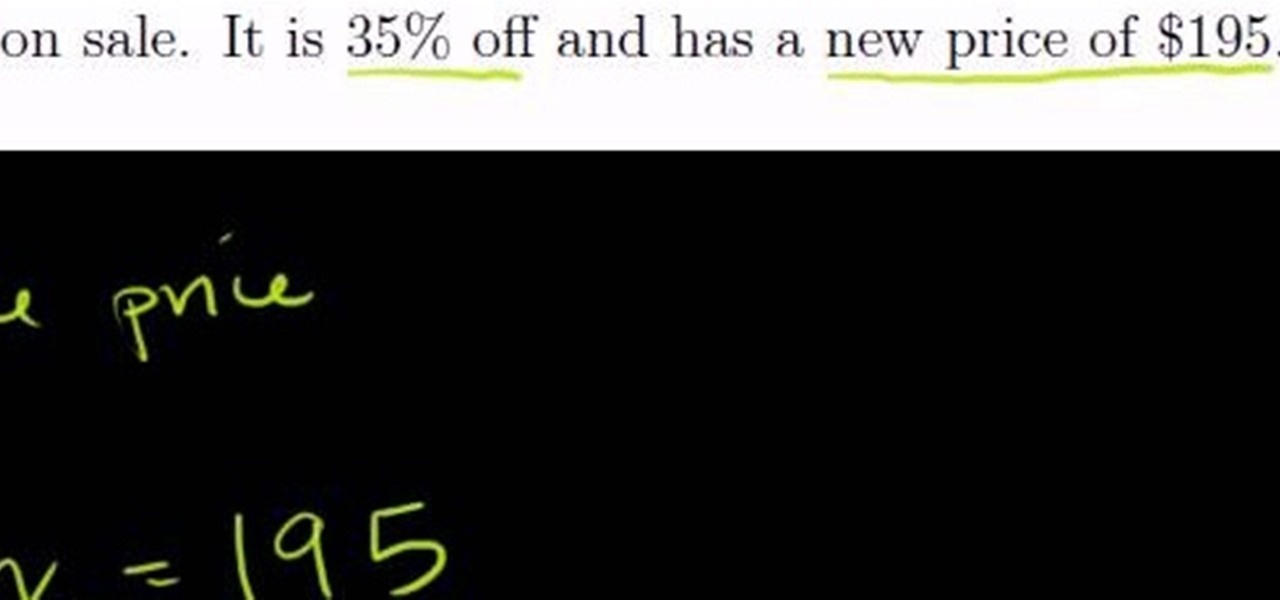
This video walks you through the steps of solving percent problems. This excellent video shows you a clean blackboard, with the instructors voice showing exactly what to do. Don't fret, any question you may have, will be answered. Watching this video will make you feel like your back in the classroom but rather comfortably from your home.

This video walks you through the steps of solving scale and indirect measurement problem. This excellent video shows you a clean blackboard, with the instructors voice showing exactly what to do. Don't fret, any question you may have, will be answered. Watching this video will make you feel like your back in the classroom but rather comfortably from your home.

This video walks you through the steps of solving a ration and proportion problems. This excellent video shows you a clean blackboard, with the instructors voice showing exactly what to do. Don't fret, any question you may have, will be answered. Watching this video will make you feel like your back in the classroom but rather comfortably from your home.

This video walks you through the steps on how to use a linear model. This excellent video shows you a clean blackboard, with the instructors voice showing exactly what to do. Don't fret, any question you may have, will be answered. Watching this video will make you feel like your back in the classroom but rather comfortably from your home.

This video walks you through the steps of predicting answers using linear models. This excellent video shows you a clean blackboard, with the instructors voice showing exactly what to do. Don't fret, any question you may have, will be answered. Watching this video will make you feel like your back in the classroom but rather comfortably from your home.

This video walks you through the steps of solving inequalities using multiplication and division. This excellent video shows you a clean blackboard, with the instructors voice showing exactly what to do. Don't fret, any question you may have, will be answered. Watching this video will make you feel like your back in the classroom but rather comfortably from your home.

This video walks you through the steps of solving a exponential decay function. This excellent video shows you a clean blackboard, with the instructors voice showing exactly what to do. Don't fret, any question you may have, will be answered. Watching this video will make you feel like your back in the classroom but rather comfortably from your home.

This video walks you through the steps of solving a compound inequality. This excellent video shows you a clean blackboard, with the instructors voice showing exactly what to do. Don't fret, any question you may have, will be answered. Watching this video will make you feel like your back in the classroom but rather comfortably from your home.

This video walks you through on how to apply scientific notation. This excellent video shows you a clean blackboard, with the instructors voice showing exactly what to do. Don't fret, any question you may have, will be answered. Watching this video will make you feel like your back in the classroom but rather comfortably from your home.

This video walks you through the steps of applying zero, negative, and fractional exponents. This excellent video shows you a clean blackboard, with the instructors voice showing exactly what to do. Don't fret, any question you may have, will be answered. Watching this video will make you feel like your back in the classroom but rather comfortably from your home.

This video walks you through the steps of solving exponent properties involving products. This excellent video shows you a clean blackboard, with the instructors voice showing exactly what to do. Don't fret, any question you may have, will be answered. Watching this video will make you feel like your back in the classroom but rather comfortably from your home.

In this video tutorial viewers learn how to play the song "Whatever" by Oasis on the acoustic guitar. The video reveals all the string movements and the order the notes are needed to be played. This video provides voice narration and a visual demonstration for viewers to easily understand and follow along. This video will benefit those viewers who are interested in the guitar and want to learn how to play a new song.

There's nothing natural about doing a parkour-style wall flip. The voice in your head telling you not to run at a wall and flip yourself away so you're spinning through the air high above the ground, that's your common sense talking. But like the old saying says, no guts, no glory. In this pretty thorough introduction to the basic wall flip, you'll learn how to do this trick like a pro.

Watch this voice tutorial video to learn how to do tag yodeling. The key to yodeling is practice and repetition. This yodeling how-to video is for beginning yodelers but not first=time yodelers. The words for this tag yodel are:

Too many zero budget films suffer from poor sound quality, so here's a way to dub your films on the cheap, with a studio-in-a-box! You're voice-overs will shine like no other.

Violin Lesson #34 -- Ear Training. Todd Ehle teaches some simple ear training techniques in this video. You must be able to play a one octave g major scale to do this exercise accompanied by a decent singing voice.

In this riveting episode of The Shirtless Apprentice, Matt discusses recording audio for your internet video and podcast.It all begins with your camera, microphone options, surroundings and the inherent sexiness of your voice.

See how to use Audacity to duck or fade music behind voice tracks, most frequently used when preparing audio files

One of Apple's most prominent iOS 16 features lets you unsend iMessages, but those aren't the only things you can take back. Your iPhone's Mail app also has the Undo Send feature, and unlike the Messages app, you can even customize the amount of time you have to stop an email before it's too late.

Greetings dear null byters, today we start a new series, we will start to attack users using social networking that are popular such as Facebook, Skype, and much more, and in part 1 of the series will engage users of Skype.

Hi everyone! This is my first How To. Before we start you need to have a Facebook account (of course) and...this only works with your Facebook friends (so if you're looking for someone's mail on Facebook but you're not friends this won't work)

Microsoft's latest Xbox commercial features Aaron Paul, the actor best known as Jesse Pinkman on Breaking Bad. Check it out below, but keep an eye on your own Xbox One, if you've got one.

On the new Moto X smartphone, the only thing you have to do to activate the virtual assistant is say "Okay, Google Now." That's it. You don't have to press a button or tap on the display at all. It's always ready for your voice commands via its "Active Listening" feature, making it a truly hands-free experience.

Microsoft just revealed the preview of its latest incarnation of Webmail, Outlook.com. One particular Outlook.com feature worth noting, is its support of multiple e-mail aliases. They're a great way to protect your primary e-mail address. And because you can't log in to your Outlook.com account with an alias, it adds another level of security. How To Add an alias

In this video from MegaByteTV we learn how to set up a Gmail account in Mozilla Thunderbird. First go to your browser and download Thunderbird from the Internet. Once downloaded, go to the Thunderbird application. Go to New and Account. Click on Gmail and enter your name and email address. Click Next and check off download messages now and click Finish. Your messages should now appear there. The first time you do this, all of your messages will look new but you can change that. If you'd like ...

In this video tutorial, viewers learn how to read Google email offline. Begin by logging onto your Google account. Then click on Settings and select the Labs tab. In the Offline headline, click on Enable. To not grab all your emails, go to the Offline tab and select which messages will be synchronized with your computer, based on labels and time frame. This video will benefit those viewers who use Google mail, and would like to learn how to read their emails offline in case their internet con...

Using Swype - the new lightening fast way to text message from your cell phone - and need to type a word like "juggle" or "bubble" or something else with a double letter? No problem! In this tutorial, from the creators of the Swype app, learn how to add words like these to your texts and e-mails with ease.

In this Electronics video tutorial you are going to learn how to magnify to edit text on an iPhone. This video is a part of a series of tips on iPhone finger tips. This is very simple and easy to do and takes practically no time to complete. If you wish to add something to a list or change an email, go to the springboard and click on the ‘mail’ icon. Then scroll and find the text you want to edit. Now simply touch and hold your finger on the text. This will bring up the magnifying glass. Now ...

Want to disguise your URLs so that they appear suspicious? In the style of websites such as Tiny URL that take your original URL and give you a shortened one to post on your blog or twitter feed, Shady URL takes your original URL and gives you one that might convince people not to click it. Go to Shady URL and paste the URL you wish to disguise. Click submit, and on the next page it will give you a URL that looks, well, shady. It might include something about a mail order bride or an investme...

Taking screenshots in Windows isn't as easy as taking screengrabs in Mac OS X, but Microsoft sure is trying to resolve this issue. Their idea -- Snipping Tool. The Snipping Tool is available for both Windows Vista and Windows 7 operating systems.

When you're a Windows OS user it's very easy to send out attachments on emails as .doc documents, made in Microsoft Office or Excel. But just because you're a Windows user doesn't mean your friend or coworker is. Or say that you're a MAC user and your friend keeps loading you with Microsoft Office documents. What do you do, other than telling him to stop already?

The Nokia N900 smartphone comes with a wide variety of apps including e-mail, a browser, and more. Browsing, opening, and switching between these apps is an easy task when you know the right gestures and taps to make on phone's screen.

In this clip, you'll learn how to share web pages by email on an Apple computer running the Mac OS X operating system. For more information, including a complete demonstration of the process and detailed, step-by-step instructions, watch this home-computing how-to.

you will need :firefox , cheat engine 5.5 and adobe flash player 9.0 and you can get them from : http://www.mozilla.com

In this video tutorial dedicated to the Google's Gmail, you'll learn how to set up Gmail to retrieve mail from a second email account. This tutorial also looks at how to set up labels and filters, and explains the Gmail Archive function and Gmail Conversations. Become an advanced Gmail user with this video tutorial!