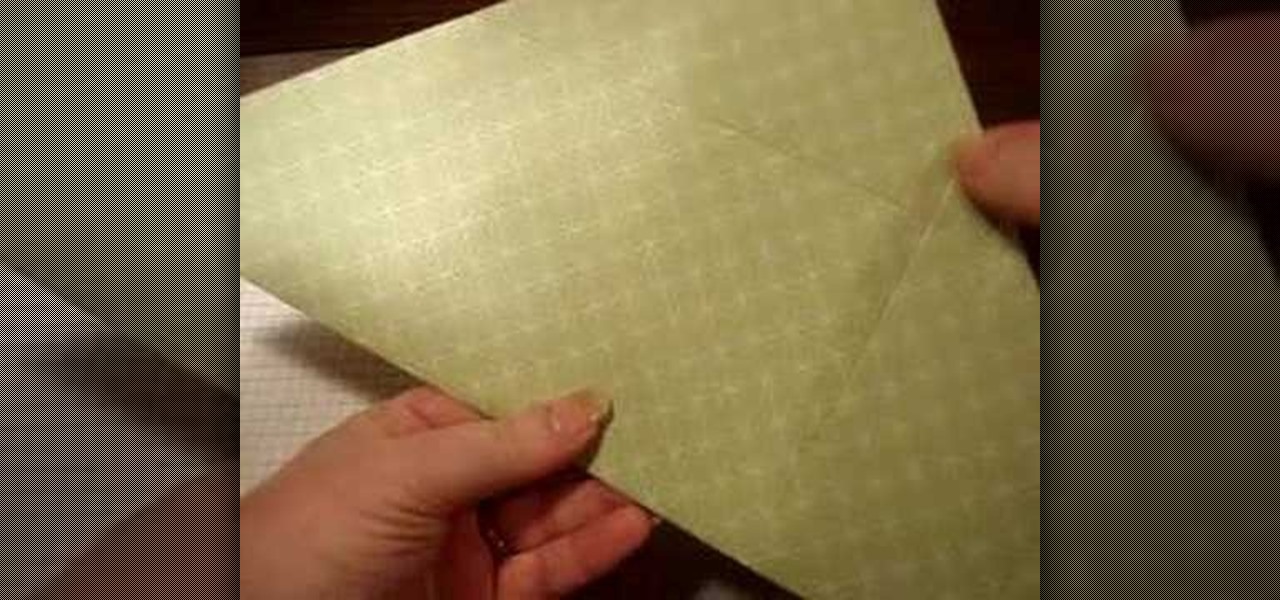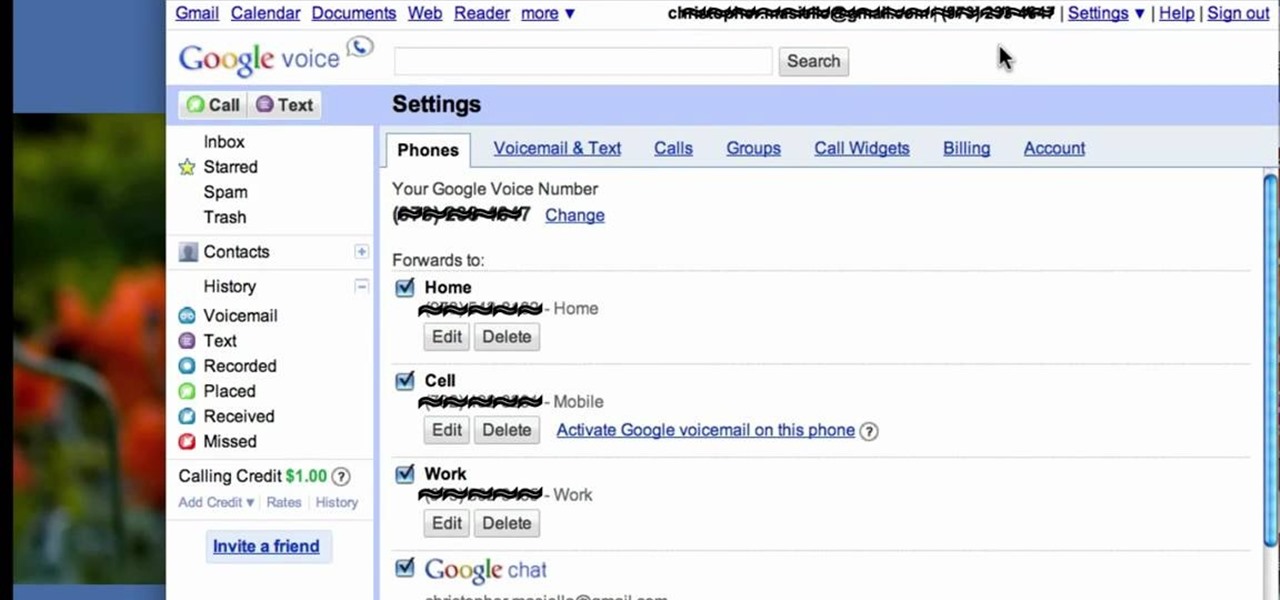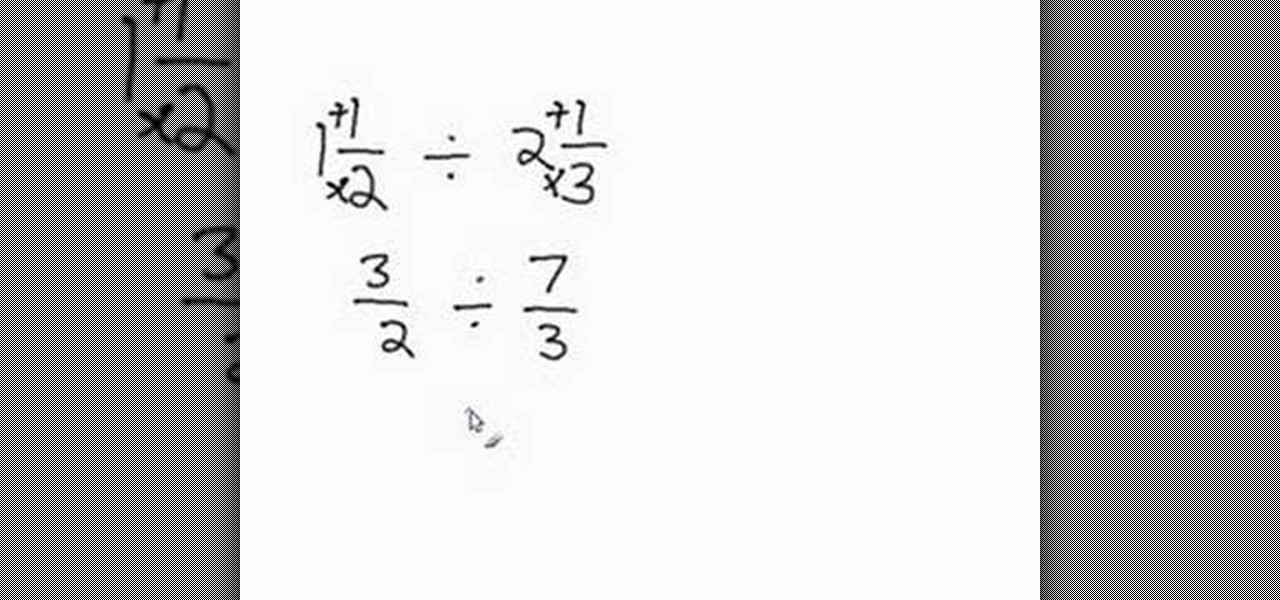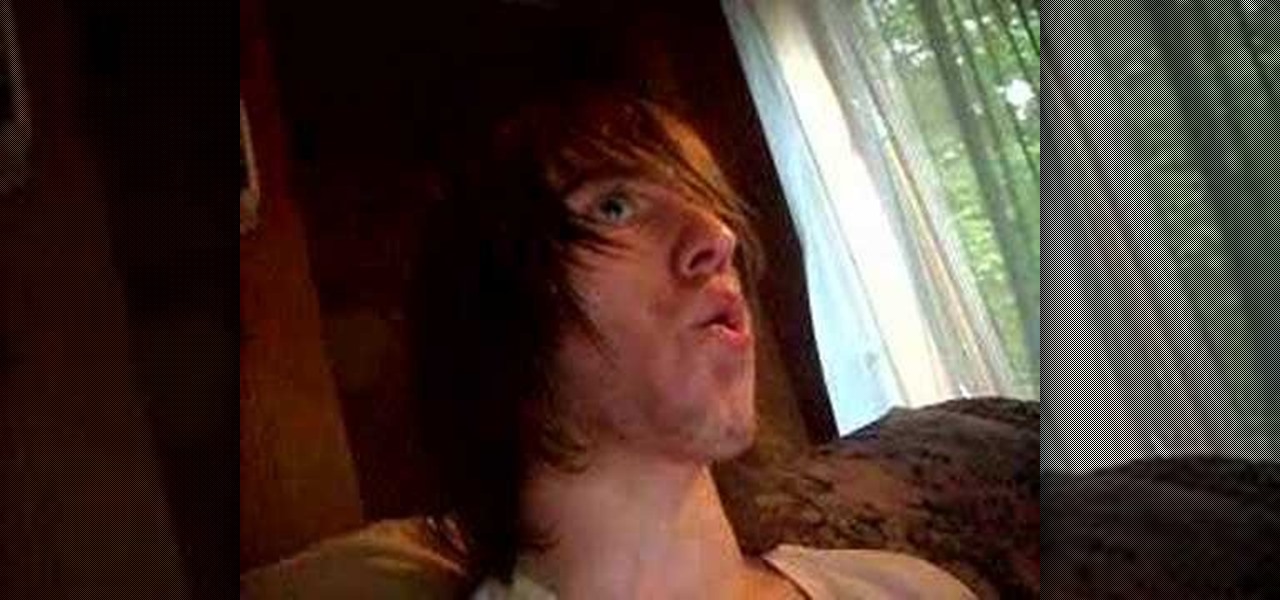This video tutorial, designed for users of the Windows XP and Vista operating systems, offers instructions for creating a preview button in Microsoft Outlook Express or Windows Mail. For step-by-step instructions on disabling the automatic preview pane, watch this handy how-to.

Want to send a 100MB file via e-mail? How about 1GB? This how-to video can help you do it, and it will cost you nothing. Watch this helpful internet tutorial video to learn how to email large files for free.

You can have as many iPhone e-mail accounts as you have addresses. Watch this iPhone tutorial video to learn how to add multiple email accounts to your iPhone. This how-to video is intended for new iPhone owners.
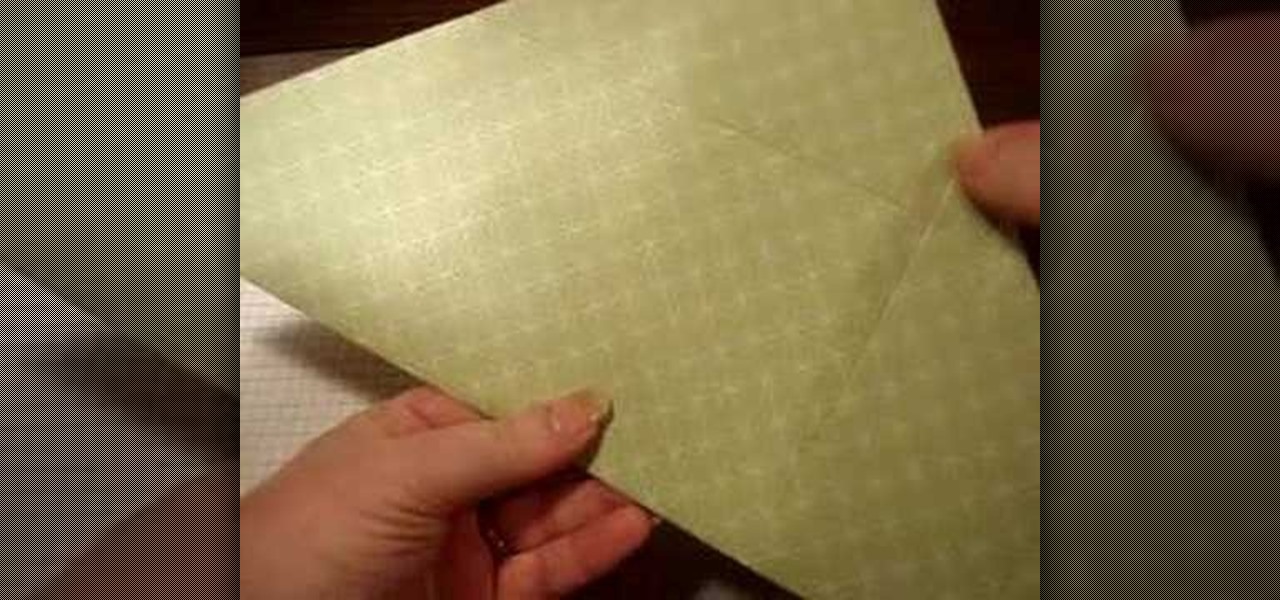
This video will teach you how to make an incredibly cute Valentine's Day card. This card tucks in itself to serve the purpose of both envelope and card, although an envelope should still be used for mailing it. All your valentines will know that you love them when you make this adorable card.

Watch this tutorial video to learn how to get your work e-mail on your iPhone using the latest firmware upgrade. New iPhone users will find this how-to video particularly helpful because it shows an easy way to set up Exchange email on Apple's iPhone.

This is a short tutorial on how to use spam assistant in order to avoid spam mails using cPanel. This video is provided to you by Scandicsoft.

David Strom shows you how to pick from aong Google Groups, Mailman hosted by EMWD.com, and iContact and how to get started with your own mailing list

Here, Mark Rotblat of Tubemogul shows how simple and easy it is for you to e-mail your tracking reports to yourself and other people.

Take better advantage of your Gmail tools -use aliases to organize your mail and forwarding to manage multiple email addresses and locations.

In this article, you will find out how you can simulate poor network service on incoming callers on your Android phone using an Android app called CallDropper.

You've written the great American novel, and you want to make sure that your story stays yours. Register your copyright and preserve your intellectual rights. In this video, learn how to copyright produced material.

Not exactly sure how to get a hold of a death certificate? Whether you need a death certificate to trace your family history or to make a legal claim, follow these steps to get the record you need.

You know the drill: After booting up your iPhone, you need to swipe up or press the Home button, then punch in the passcode to unlock Face ID or Touch ID. It's the way things have always been — but it doesn't have to be. Instead, you can unlock your iPhone using just your voice, even after a restart.

According to Google at their 2018 I/O conference, Google Assistant is now available on over 500 million devices. Now that the assistant is available on iPhones as well, Google has to give iOS users a reason to switch to its assistant over the built-in Siri. Today, Google has eight more reasons for users to do so.

Siri can definitely be helpful when you need it, but you may not want the entire world hearing Siri's responses in certain situations. If you're in a library, meeting, class, or another scenario where your iPhone's voice assistant would do more harm than good, there's a way to keep Siri silent ... but it's tricky.

There are plenty of legitimate reasons that you might want to record a phone conversation. Let's say you operate a business and take orders over the phone, and you don't want to miss an item. Or perhaps you need to jot down some notes from a recent conference call, and things were just happening too quickly in real time.

This tutorial video will provide an idea how to cancel or undo a Gmail sending. You will get a few seconds to undo the sent mail in Gmail. So please Watch the video and follow the steps. Employ the technique in your Gmail account.

Smartphones are great. They help you keep in touch with your loved ones and stay up to date on what's going on in the world. The problem is that like everything else that's useful, they cost money to use, and between calling, texting, and data plans, it can get really expensive.

Looking to add your voice to the conversation? Get started recording gameplay on Xbox 360, PS3, or Wii, so that you can make commentaries, let's play's and how-to videos to share with the world. This video explains how to set up your Roxio capture card.

Control your myTouch 4G with your voice! This clip will teach you how to use the myTouch 4G's Genius Button. Whether you're the proud owner of a T-Mobile myTouch 4G Google Android smartphone or are merely toying with the idea of picking one up sometime in the near future, you're sure to be well served by this brief, official video tutorial from the folks at T-Mobile. For complete instructions, watch the video!

In this video from AbcSchoolofPolish we learn how to say the phrase "I don't speak English" in Polish. It is spoken for us in Polish.

In this clip, you'll learn how to answer incoming phone calls from your Google Gmail inbox using Google Voice. For more information, including a complete demonstration, and detailed, step-by-step instructions, as well as to get started using this trick yourself, take a look.

Create your own podcasts, or just voice memos, using the iRecorder app available for iPhones and iPod Touches. This tutorial shows you how to use the app to record your audio, and then an easy way to get it from your device onto your computer for editing and upload later.

This video explains how to make your voice sound like T-Pain using Audacity 1.3 (Beta), the VST Bridge for Audacity, and Auto-Tune Evo. Whether you're new to computer recording, new to the Audacity DAW (digital audio workstation) or just looking to pick up a few new tricks, you're sure to benefit from this video software tutorial. For more information, including detailed, step-by-step instructions, watch this free video Audacity lesson.

In this easy to understand video, intuitive instructions are given on how to divide mixed numbers. This video will help you quickly learn a fast and easy method for simplifying and then dividing mixed numbers. If you have ever gotten confused when trying to learn about mixed number division, this video will walk you, step by step, through the best process. The video contains a voice over and visual demonstration of how to do an example mixed number division problem.

In this brief Flash animation tutorial, learn how to lip synch your animations with voice overs. A short demonstration, you'll learn some tips and tricks to getting this synch up just right.

Any classically trained vocalist would advise you not to EVER scream during a song. That's because any kind of screaming harms your vocal chords and could lead to a raspy, damaged voice later on in life. However, as many rock and hard metal songs require wailing of some sort, this video will teach you how to scream should you need to.

In this dance video tutorial, you will see how the heel toe move is done step-by-step. The heel toe move is one of the moves involved in c-walking. There is no voice or text in the tutorial, but you should be able to understand how the move is executed as the creator of the video takes you through the whole thing slowly and step-by-step.

This is an in depth tutorial on how to use the Motif XS vocoder. Subjects covered are: which microphone to use for vocoding, how to connect the mic, how to set up the parameters from utility mode and a short demo of the 4 basic vocoder voices from the Motif XS ROM.

Watch to learn how to use a talkbox in conjunction with your electric guitar. The guitar in the video is a DeArmond S73; the amp is an old solid-state Squier Champ 15G. The driver is the classic Electro-Voice 1823m.

Learn how to sail with this training video geared to young sailors. In 10 minutes you will have a great idea of how to start. The video uses voice-over and visual overlays to make it easy to learn how to sail.

In this episode we demonstrate how to sniff Voice Over IP (VOIP) conversations, which basically means how to tap an Internet phone.

A voice-over video walkthrough guide for the Destiny's Atrium Part 1 chapter of God of War II (2 for the Playstation 2 (PS2) on titan difficulty.

A voice-over walkthrough of The Island of Creation chapter of God of War II (2). Part 1 of 3 - How to Beat The Island of Creation on God of War 2.

A walkthrough of Mission 5 of Lost Planet: Extreme Condition (on extreme difficulty) for the XBox 360 and PC. This tutorial includes a voice over to help guide you through the level.

A walkthrough of Mission 4 of Lost Planet: Extreme Condition (on extreme difficulty) for the XBox 360 and PC. This tutorial includes a voice over to help guide you through the level.

This exercise is an M hum vocal warm up. Squeeze your cheeks together, focus on an open throat and relaxed jaw with an open mouth. Sing through your basic warm up exercises. A great way to develop your vocal tone and warm up.

If you like the taste of curry, this video will show you an excellent twist on a traditional pasta topping, meatballs. While the creators voice is monotone, there is nothing boring about this delicious dish that uses chick pea flour, cumin, onions, cilantro, garlic and ginger.

Learn how to make a ring out of a dollar bill. Get past the eerie narration and you will find yourself a nifty little bar trick. The woman performing has a husky voice and delicate hands.

Before you start snapping away and submitting your photos, please take some time to read the official rules below!