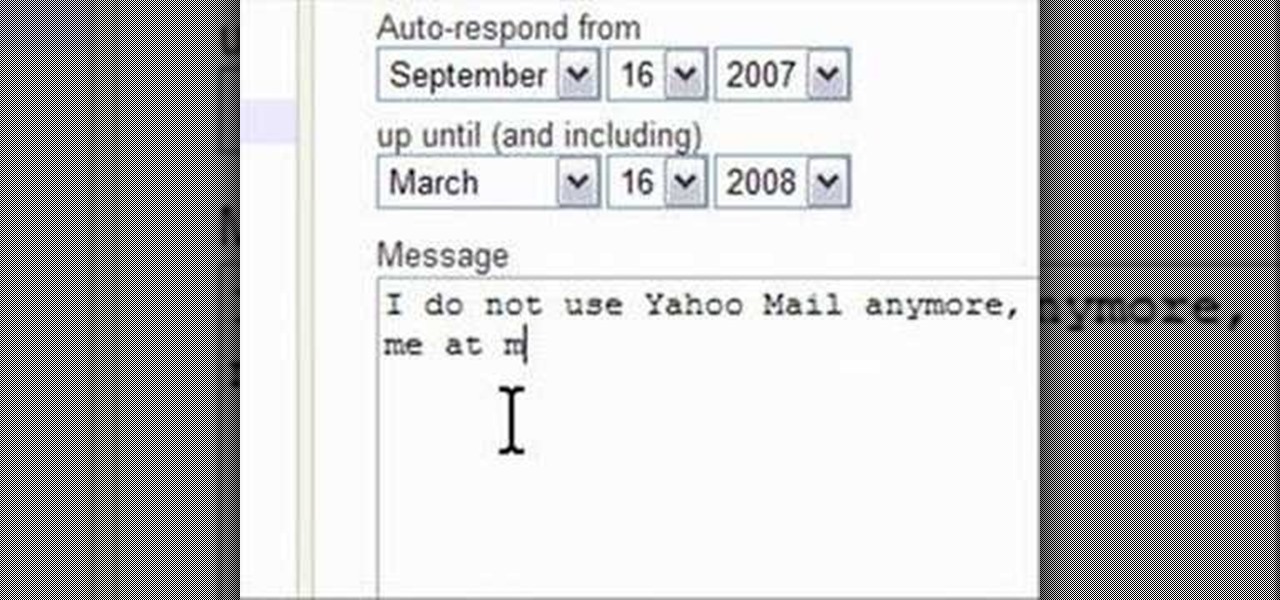
How To: Forward your Gmail, Yahoo Mail, or Hotmail
Learn how to set up email forwarding using Gmail, Yahoo! Mail, and Hotmail.

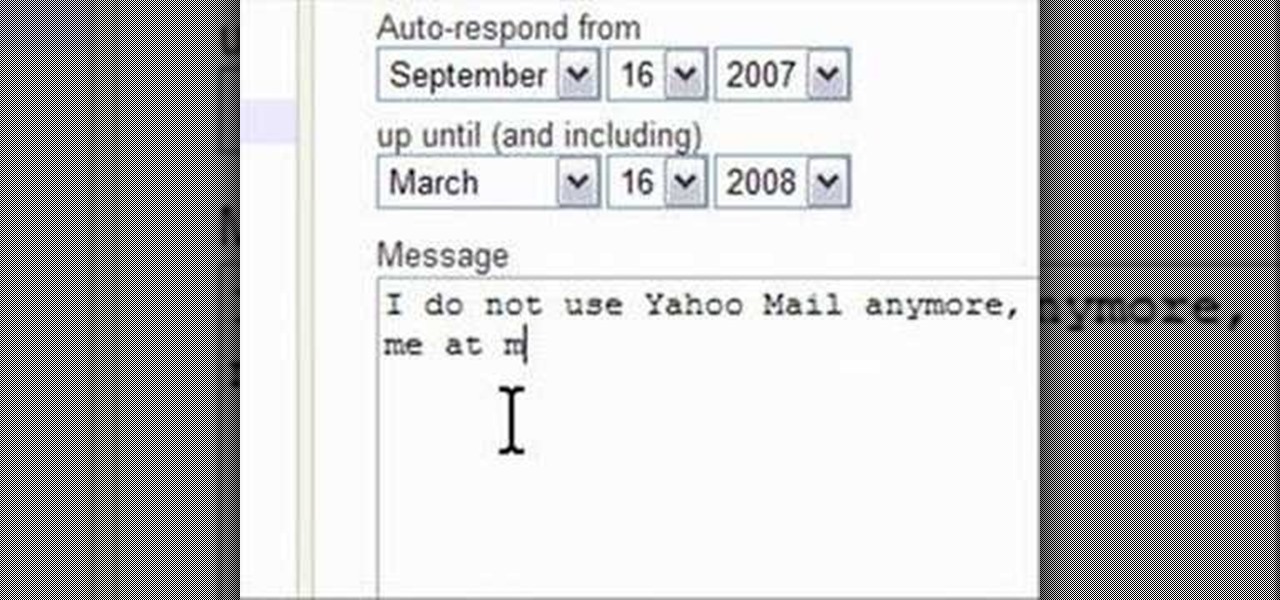
Learn how to set up email forwarding using Gmail, Yahoo! Mail, and Hotmail.

Patricia Zapata of A Little Hut shows us how to create easy and beautiful art with junk mail!

If you use Apple's email services and the "From:" field in your iPhone's Mail app is cluttered with @Mac.com, @Me.com, and @iCloud.com variations of the same address — along with third-party accounts — there's an easy way to declutter things and hide the addresses you don't use anymore.

Exclusive to only a handful of smartphones, including the Nexus 5, the Google Experience Launcher allows us to open Google Now simply by speaking out a certain phrase, at any time—dubbed a "hotword."

In this tutorial, we learn how to remove audio, record voice over, unlock audio in Vegas. First, load a video clip to the time line. Then, remove the audio by right clicking on the track and going to "group" and "remove from" Once you remove it, you can delete it and then add in new audio or a voice over. Just import media if you have an audio track you want to add into the time line. Drag and place it, just make sure it's not muted and play it. You can also record a voice over for the time l...

Kevin Richards gives a you a great lesson on warming up your singing voice. What should you do to warm up your voice? How often? How long? Well, it all depends on the type of person and how much you have spoken throughout the day. These tips for warming up (and warming down) your voice are definitely helpful, like warming up from the top of the scale, down.

In this video, we learn how to use your diaphragm to scream sing. This is what you would use if you were doing death metal vocals to scream in a song. You will need to use the voice from the back of your throat, but make sure you aren't using the wrong portion of your voice to breathe too hard, or you will lose your voice quickly. You want to deep breathe and use your diaphragm to pull the deep sound out of your throat. This will take practice to get used to, but it will help you sound deeper...

In this video, we learn how to sing in the vocal fry style. Start by using your throat to sing higher with music notes being played on the piano. You will make a noise with your throat that is similar to Elmer Fudd the cartoon. Don't worry about how your pitch sounds with this, it's just about getting your voice stretched out to have a more full sound. You want your voice to sound creaky and weird, as you keep going higher with your voice. After, start doing the opposite and singing down in t...

This video describes how to improve your singing technique which is useful for singers, orators and anyone who would like a better sounding voice. In this video one will learn that there are six muscles involved in singing and that there are exercises to improve their function which in turn improves one's singing voice. For example in the first exercise one learns the importance of the cheek muscles and how they can hamper one's voice if they are not moving correctly. Overall this video is in...

Want to mix and scratch like a professional DJ? To be a good DJ you need to understand the concepts of mixing tracks, adding cool effects, and of course you need a good sense of rhythm to line up the beats. This how to video explains how to sample your voice on a DJM-400 mixer. This video shows you how to sample your voice and incorporates it into the music and have some fun in a loop sample. Watch this DJ tutorial and you can learn how to sample your voice on a DJM-400 mixer.

When you're personal assistant needs to handle your e-mails for you, it can be quite daunting having to give out your personal account information just so they can have access to your e-mail. And more importantly, having to battle for log in time might also be quite the hassle. With Gmail you can actually delegate your personal assistant so they have access to your inbox and can reply and send messages on your behalf, but they cannot change settings, passwords, or chat on your behalf. In this...

In this video, learn how to enter mail-in sweepstakes, what supplies you need, tricks and tips for filling out entries, how to organize your entries, and how to not get disqualified. This clip will walk you through the entire process so that you can increase your chances of winning and getting one of those oversized checks delivered to your door. So, follow along and enter those contests the right way to maximize your opportunities to win.
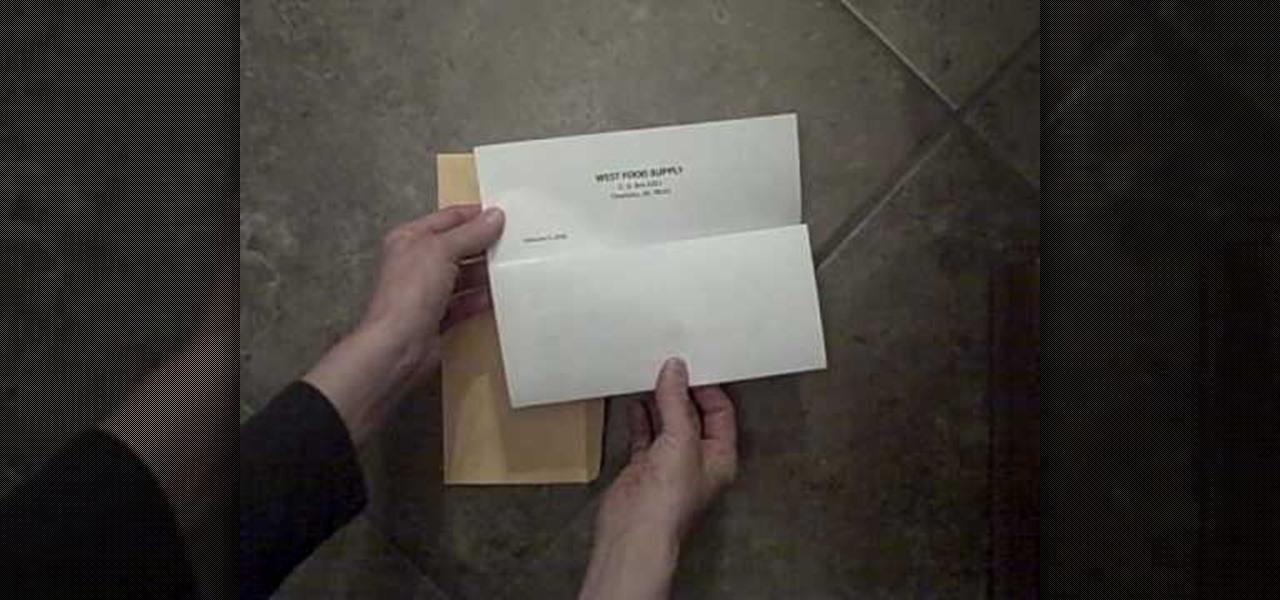
This video is about professional/business letter folding and mailing. Before starting this process your hands should be clean and dry so as not to ruin the look of the letter. To fold the letter correctly, you must take the bottom 1/3 of the letter and fold it upwards towards the letterhead - it should be folded about halfway to the top. Then crease the fold. Next you fold the top down and crease that fold also. To mail, you must place the lettehead, head down, face forward into the envelope....

Check out this informative video tutorial from Apple on how to use Mail Merge with a Numbers document in Pages '09.

Want to stick it to your mobile carrier by porting your cell number to Google Voice? Now you can! On Wednesday, January 19th, Google Voice began allowing select users to transfer their personal numbers to Google Voice for a one-time fee of $20. Though the feature is still in limited release, Google has stated that they intend to make the feature available to all Google Voice users "in the near future." Terrific, right? Not entirely!

It's no secret that Google stores your search history in order to provide you with targeted ads when surfing the web. What's even more interesting (or freaky) is that your Google Now voice searches are also being stored, and you can actually listen to them right now.

If there's one way to get a visceral response from someone, it's bringing up the DMV. Regardless of the reason, whether it's the long lines, disgruntled employees, or just general inefficiency, I have yet to meet a single person who doesn't mind the trip. Just look at all those happy faces.

With the release of the Samsung Galaxy S4 right around the corner, us Galaxy S3 users also have reason for excitement. We already know that many of the S4 features will make their way to our devices, but who knew it would be this soon!

This how to video shows you what causes a nasal voice and how you can improve your singing with these voice tips. A nasal singing voice often produces an undesirable sound. These tips can help you produce a more beautiful tone. Watch this tutorial and you will be able to sing beautifully with these tips.

Check out this educational science video tutorial from Mythbusters that reveals the secrets to making your voice higher or deeper with various gases. This instructional video demonstrates how (and explains why) helium turns your voice into Donald Duck, while sulfur hexafluoride transforms your voice into Satan. Watch this tutorial and have fun with gas!

This is a great opportunity for writers who want their voices to be heard PEN Center USA

Its a voice modulator which can be used to change your voice instantaneously so you can disguise and pull pranks etc.

Unwanted advertising is everywhere. Annoying pop-up ads, overly loud late night commercials, spam...it never ends. And before spam, there was junk mail. Junk mail is even worse because unlike TV commercials and internet ads, it's physical. You can't just delete or ignore it—and it's an awful waste of paper. So what can you do about it?

With voice commands becoming conventional on most new smartphones, it's only ideal that their abilities increase as well. Thanks to Apple's Siri, you can do things like update your Twitter account and look up who the president of Costa Rica is.

Thankfully, the wait for the much desired Android 2.3 (Gingerbread) update from Google is upon us. And the first Android device to take advantage of this new firmware is their Nexus S. This smartphone is going to be a killer. But the thing to look out for here is Google Voice.

In this clip, you'll learn how to add and activate phone numbers for call forwarding with the Google Voice app on a Google Android smartphone. For complete instructions, and to get started activating numbers on your own smartphone, take a look.

Learn how to browse and play voice memos you've recorded on a BlackBerry phone running version 5 of the BlackBerry OS. This clip will show you how it's done. Whether you're the proud owner of a BlackBerry smartphone or are merely considering picking one up, you're sure to be well served by this video guide. For detailed information, including step-by-step instructions, take a look.

Learn how to record new voice memos on a BlackBerry phone running version 5 of the BlackBerry OS. This clip will show you how it's done. Whether you're the proud owner of a BlackBerry smartphone or are merely considering picking one up, you're sure to be well served by this video guide. For detailed information, including step-by-step instructions, take a look.

Learn how to change the voice dialing language on a BlackBerry. This clip will show you how it's done. Whether you're the proud owner of a BlackBerry smartphone or are merely considering picking one up, you're sure to be well served by this video guide. For detailed information, including step-by-step instructions, take a look.

Learn how to take and share voice memos with this video tutorial. Whether you're the proud owner of an Apple iPhone 4 or perhaps just considering picking one up, you're sure to benefit from this free video tutorial. For more information, including complete, step-by-step instructions, take a look.

Thinking of buying the new Apple iPhone 3GS? This video tutorial straight from Apple is an iPhone 3GS guided tour, which takes you through a demo of the features of the fastest, most powerful iPhone yet. iPhone 3GS features video recording, video editing, voice control, up to 32GB of storage, a digital compass, mms messaging, internet tethering, voice memos, and more.

Thinking of buying the iPhone 3G S or just figuring out your new purchase? This video demonstrates the main iPhone 3G S features such as voice control, compass, video recording, and touch to focus camera.

Secretly shoot your voice across the room in stealth mode on a laser beam in this fun and easy project! Make Magazine and Kipkay present this cool spy trick. Build a simple laser communicator that transmits your voice across a room. You need an amplifier, radio, laser pointer, battery pack and a solar cell.

You can attach a microphone to your Mac and record your own voice or any acoustic instrument right to a track in Garageband.

Here are some new yodels and tips and tricks.

For anyone who has a Hotmail account, this video tutorial from GetNetWise shows you the steps involved in activating the junk mail filter. The first step you need to do to activate this feature, is to click on the Junk Mail Folder button at the top of the mail screen. You will then be taken to a settings area that shows you what sensitivity your junk mail filter is currently at. The higher the sensitivity, the more aggressive Hotmail is at moving a possibly piece of spam to the junk mail fold...

Did you know that you can use Gmail to make free phone calls to anywhere in North America? We're not talking computer to computer, but actual free phone calls to cell phones and home phones. All you need is a Gmail account, a microphone, and speakers plugged into your computer.

No matter your reasons, you might need a second phone number that's a little more disposable than your primary number — a "burner" number, so to speak. If you create this burner number using Google Voice, you'll get new functionality like call forwarding and voicemail transcripts, and best of all, it's completely free.

If you get a ton of emails each day, your mailbox probably has thousands of unread messages, and that annoying badge icon will keep reminding you of it. Fortunately, iOS comes with some tools to help you bring some sense of order to that chaotic mailbox of yours.

One feature of Samsung devices that's less useful than I had expected is S Voice, the voice assistant that ships with all new Galaxy devices. The voice is annoying, the features are lacking, and it's an all around subpar product. With Google Now, Siri, and now Microsoft's Cortana, Samsung needs to really step up their game—even on the new Galaxy S5.