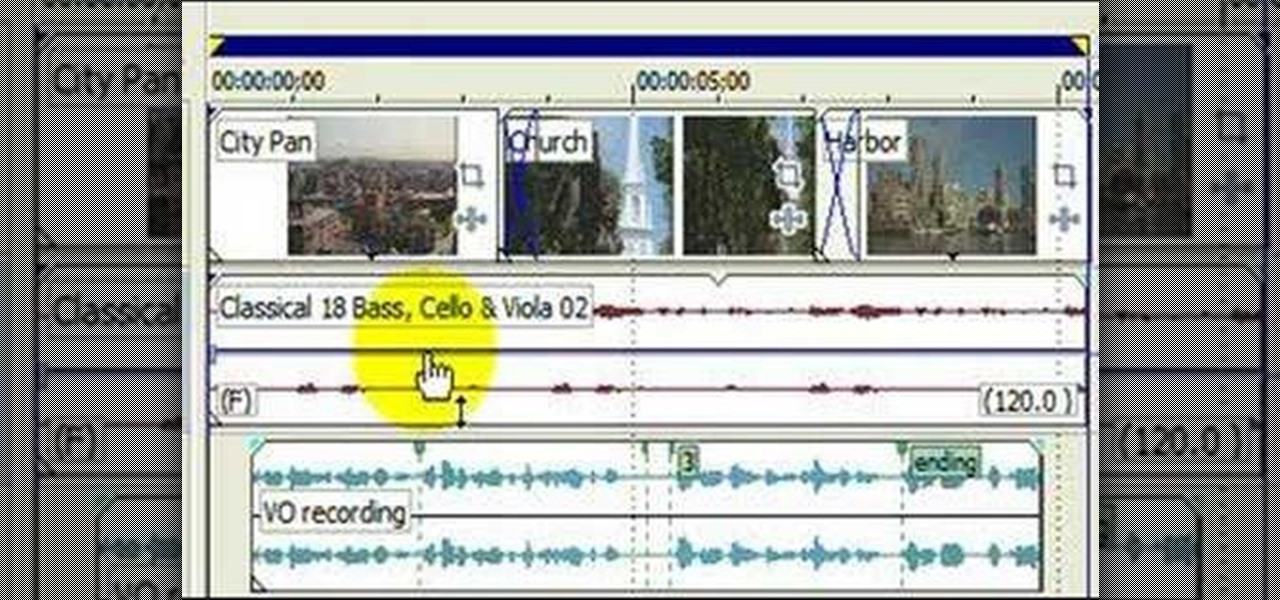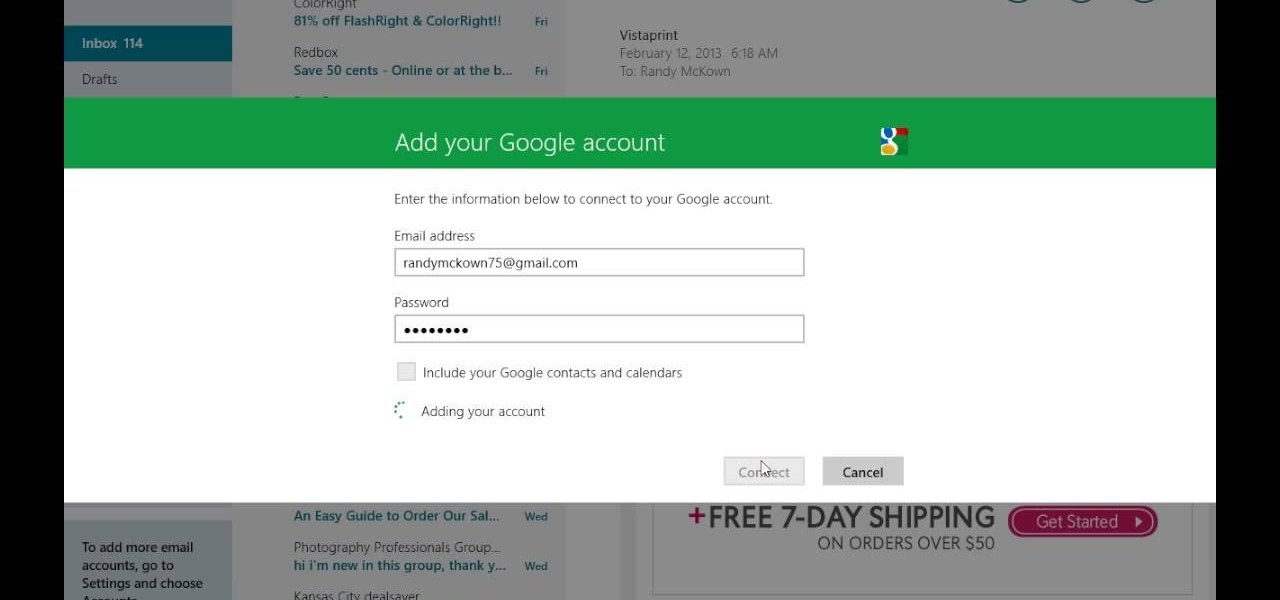In this clip, you'll learn how to a transfer a call from your mobile phone to your Google Gmail inbox using Google Voice. For more information, including a complete demonstration, and detailed, step-by-step instructions, as well as to get started using this trick yourself, take a look.

Singing too much? Had a bad fight? Your voice is trashed right? How do you get it back into tip top shape? This video will give you all of the hot tips and tricks on getting your body to heal more quickly and get you back into fighting shape!

Looking for an easy way to tell if someone's telling the truth? In this clip, you'll learn how to tell whether someone is lying by paying attention for slight tells in his or her voice. Get a grasp on basic body language with this free video tutorial from body-language expert Lillian Glass. For more information, including detailed, step-by-step instructions on what to look out for, take a look.

Interested in using Google Voice to make free phone calls on your (unlimited-data-plan) Apple iPhone? It's easy! So easy, in fact, that this home-computing how-to can present a complete, step-by-step overview of the process in about seven minutes! For details, including step-by-step instructions, watch this helpful video guide.

Want to disguise your voice? With Audacity, it's a simple process. And this clip will show you precisely what to do. Whether you're new to computer recording, new to the Audacity DAW (digital audio workstation) or just looking to pick up a few new tricks, you're sure to benefit from this video software tutorial. For more information, including detailed, step-by-step instructions, watch this free video Audacity lesson.

Wish there were a way to change the pitch of your voice to sound a little bit older than you actually are? With Audacity, there is. See how it's done with this clip. Whether you're new to computer recording, new to the Audacity DAW (digital audio workstation) or just looking to pick up a few new tricks, you're sure to benefit from this video software tutorial. For more information, including detailed, step-by-step instructions, watch this free video Audacity lesson.

This video illustrate us how to sing with clarity. Here are the following steps: step 1: First of all keep in mind to sing with full confidence and in the right pitch.

The video is about how to use voice over in Safari for Mac OS X. To use Voice over it has to be enabled first. It can be used to read the entire html content on web page using short cut control + option + shift + Down Arrow. To move between different items on the web page use Control + Option + left or right arrows. To click any link use Control + Option + Space bar. To go back in the browser use Command + [. To stop interacting with HTML content use Control + Option + Shift + Up Arrow. After...

Autotune your voice using MixCraft 5MixCraft 5 is the latest version of the program. The program is an instrumental, video and voice editor. We will be using the audio track. Use your best mike and record a short voice recording. Add a songy tune to it to get the full effect. Go to effect, autotune bst. Use the preset. Input auto is soprano voice, auto correct, left select pitch reference, vibrato on 0 or .1. Format amplitude at 130. Set pitch to 0. Natural vibrato needs to be at a 90 degree ...

This is a great instructional video on how to sing better by controlling your amp. Some secret tips for your singing voice are given in this video. You can try them on a "trouble section" of your favorite song and check how fast you improve! Jill Jaxx, teacher and performer, teaches you the voice culture so easily that you can improve your singing at once. She tells you how to make quick fixes for your voice and learn to sing better fast.

You're standing right in front of us, but your voice sounds like it's coming from over there! Color your friends impressed by learning the fine art of ventriloquism.

GlitchSPOT presents Halo 3 glitches and tricks. In this glitch video we show you a cool voice glitch that happens. Enjoy the Halo 3 glitch.

Check out this instructional voice lesson that shows you how to sing high notes! This is a video for those who want to learn to sing in a higher range. This information has worked with the instructor since she started singing higher-ranged songs and hopes it does the same for you! Improve your vocal abilities by watching this voice tutorial and practice singing higher range notes!

Check out this instructional acoustic guitar video that shows you a fun finger pick exercise from the verse of the Trip Fuse tune called "These Voices of Mine." Improve your guitar playing skills by watching this short tutorial video to learn how to finger pick on the acoustic guitar. Practice by playing the song "These Voices of Mine" by Trip Fuse.

Check out this instructional acoustic guitar video that shows you how to play a strum pattern in 6/8 with E minor G in C chord used in the chorus of the Trip Fuse song "These Voices of Mine." Improve your guitar playing skills by watching this short tutorial video to learn how to play a strum pattern in 6/8. Practice this exercise by playing "These Voices of Mine" by the band Trip Fuse.

Check out this instructional podcast video that demonstrates how to use the pop filter or pop shield to record audio. A pop filter helps control your voice while recording it. It's a little device that goes between you and the microphone to eliminate the air in your voice so your voice is recorded accurately. This tutorial contains step by step video instructions that will help you make a pop filter. Record better sound quality by learning how to make a pop filter.

In English, "supposed to" expresses obligation. Someone expects you to do something. It's an unusual form of the passive voice, but it's very important to learn. This ESL tutorial teaches you how to use "supposed to" in English. Watch this grammar how to video and you will be speaking English in no time.

A Screencast showing you how to add a voice over in Sony Vegas.

This tutorial shows you how to use voice commands with BMW Bluetooth and navigation. This video pertains in particular to the BMW 3 series/M3 (E46).

This video will guide you through setting up voice dialing on a BSW bluetooth system in a BMW.

Serious about multi-player PC gaming? Then communicating with your fellow players via in-game voice-chat features is a must! This CNET video teaches you how to make it happen with a two-way headset!

Edison Mail's big 1.17.0 (iOS) and 1.12.0 (Android) updates introduce a new, powerful Assistant to the mix. Aside from the fresh calendar integration and extensive customizability, you'll probably be most interested in the Assistant's unsubscribe feature. It helps to locate and cut down on your inbox's ever-growing jungle of spam. Here's how it works.

While we all refer to Apple's latest iPhone operating system as iOS 13, in truth, we're well beyond that number. The company has issued numerous updates to its big 2019 release since September, including major steps like iOS 13.1 and iOS 13.2. We've also seen minor updates, like iOS 13.2.2 eleven days ago. Today, Nov. 18, Apple releases another "minor" update, this time dubbed iOS 13.2.3.

To be honest, the Mail app for iPhone had always been somewhat forgettable. It lacked many of the features that made third-party clients like Spark and Edison better, but with iOS 13, the gap between Mail and its competitors is much smaller. Apple updated the layout and added many new features to its native emailing app, and that may be just enough to get you to switch back.

When it comes to traveling from one location to another with the aide of your iPhone, ensuring your navigation app works as it should keeps you one step ahead of potential hassles. One feature often overlooked is audio settings, and while having no voice prompts is easy enough to ignore while walking or commuting, having no sound to guide you while driving can spell disaster.

While the Mail app didn't get as much love from Apple in the iOS 11 update as Maps, Photos, Safari, Siri, Camera, Messages, Notes, and the App Store did, there are still a few new features you need to know about when emailing on your iPhone.

Google launched voice typing for Google Docs last Fall, and followed that up about six months later with voice commands that let you format and edit text as well. You can do things like select text, apply format settings like alignment and headings, and add and edit tables—all with your voice.

This video will show you how to connect ms outlook with Gmail to access and backup all email in outlook express. Google mail will be connected to MS outlook and copy of your each email in Google mail will be send to MS outlook. This way outlook will be a backup of your each Gmail. You could open your all emails from outlook offline. Watch the video and employ the technique in your PC.

This video will provide an idea how to Configure Outlook to get Gmail in your inbox. The main reason behind this is to get mails from Gmail or others accounts mail into outlook express. Follow the steps and employ it yourself.

With the help of this video you can easily setup your mail apps in windows 8. Just follow the steps, shows in this video. We are thankful to Randy Mckown for this video.

Finally, what appears to be a fair and worthy competitor to the iPhone: Google's Nexus One. Unfortunately, not much competition concerning the price- runs exactly the same amount as the iPhone.

Follow these few step by step instructions to learn how to activate the junk mail filter in Entourage for Mac.

Last weekend, some unlucky Gmail users inadvertently had their email accounts wiped out. Actually, it was 0.02 percent of all Gmail users—or roughly 40,000 of the 200 million who use the email service, due to an "unexpected bug" which affected copies of the data. Gmail does make backup files of everything, so eventually everyone will reclaim their email history. In fact, as of yesterday, Google has successfully restored all information from their backup tapes and has started returning everyon...

If you want to stop telemarketers from calling, use this guide and try a multi-pronged approach. You Will Need

Apple's iOS 15.4 and iPadOS 15.4 updates have a pleasant surprise for iCloud Mail users and everybody that use the Mail app as their primary email client for AOL, Gmail, Outlook, Yahoo, and other third-party email services.

iPhones aren't immune to occasional bugs. But starting with the iPhone X, performing a reboot to fix minor issues has gotten a little more tedious. Thankfully, iOS 13 has a hidden option that makes the process a whole lot simpler.

Your new Samsung Galaxy S4 is fast, but it can definitely be faster. One issue that carried over from the Samsung Galaxy S3 is Home button lag. Instead of it being an instantaneous response, it takes a split second for the action to take place—and a split second is enough to irritate the best of us. The culprit here is S Voice. The built-in voice assistant is great, but whether or not you use it, one of its features remains persistent—its strenuous use of the Home button—where you double-tap ...

The Jetsons may not have gotten everything right about the future, but even though we may not have flying cars or live in the sky (yet), one thing they imagined correctly was our electronics eventually being able to understand us.

Are you a newbie when it comes to Gmail? Watch this video and learn. It starts of with a brief overview of the registration procedure. Then proceeds to explain the welcome screen and then the main interface.

Jump rings are super functional in jewelry making, allowing crafters to connecting disparate sections of a necklace easily and also serving as their own minimalist decor. If you're into the look of chain mail (which is just that - lots of chains connected together via jump rings), then you should check out this video to learn how to craft your own jump rings.