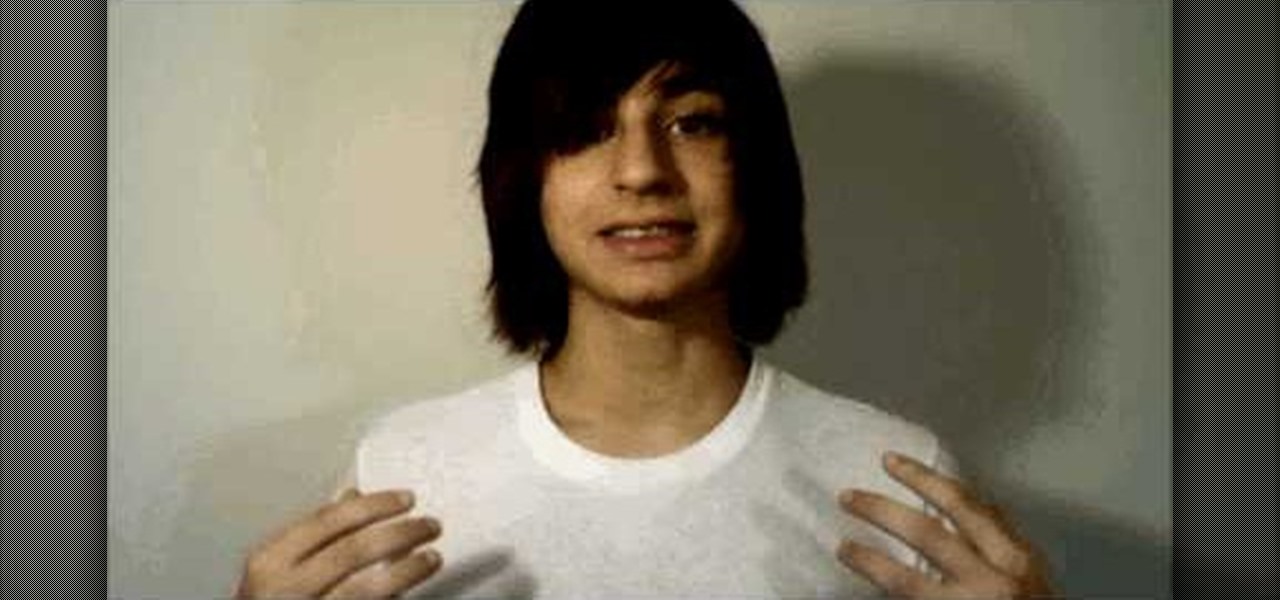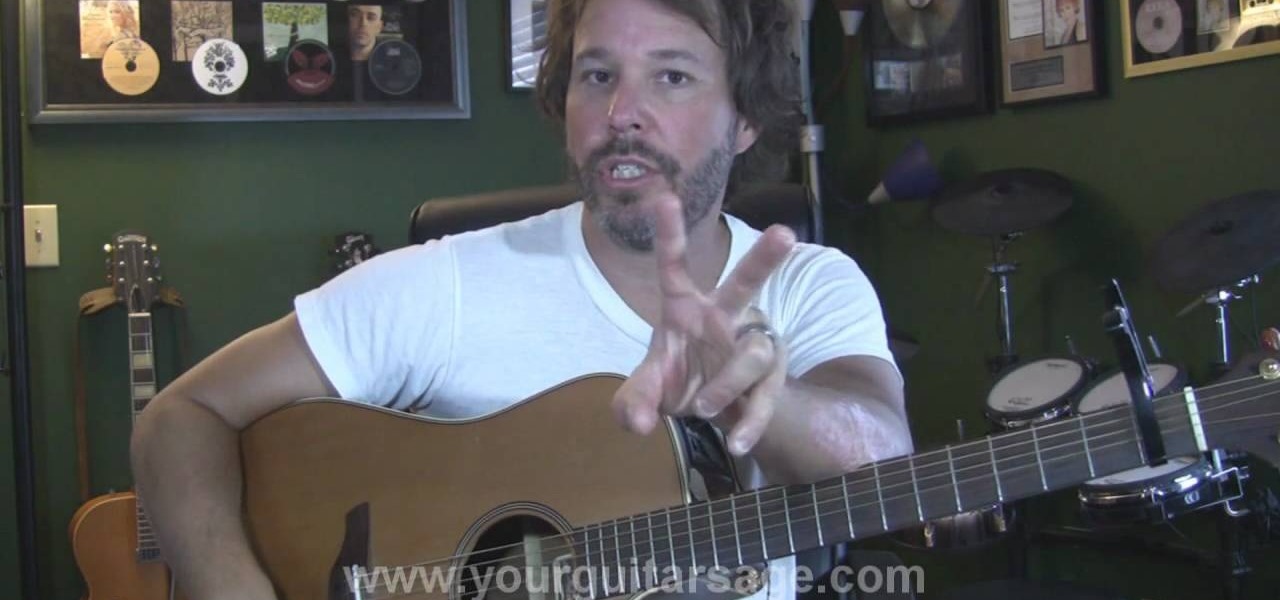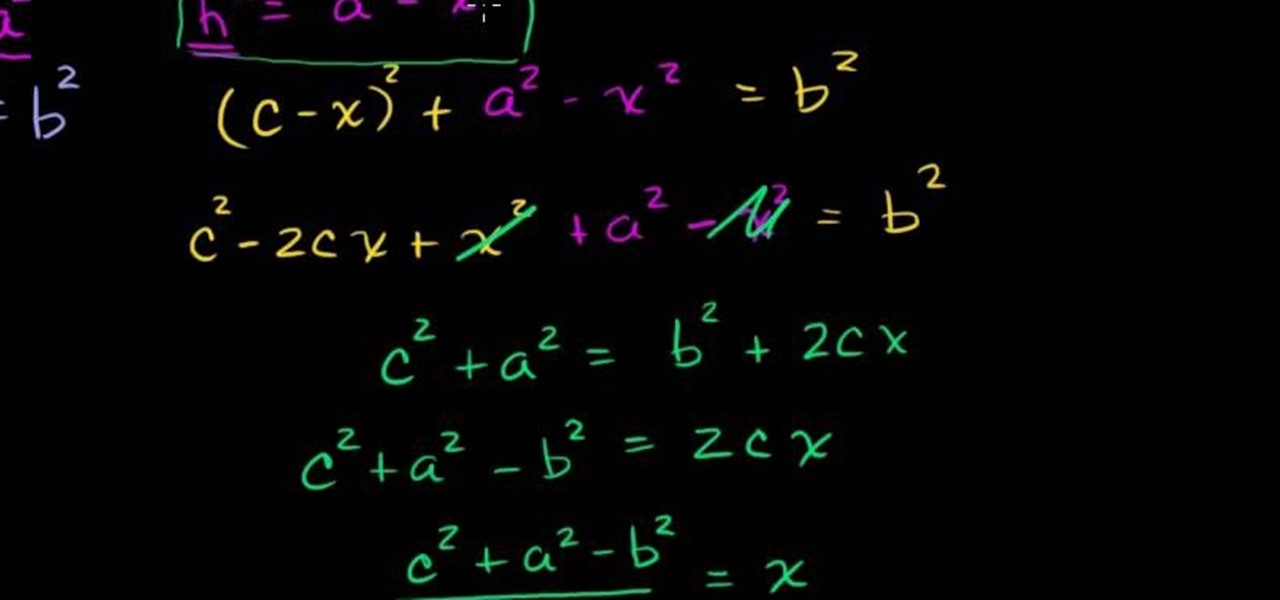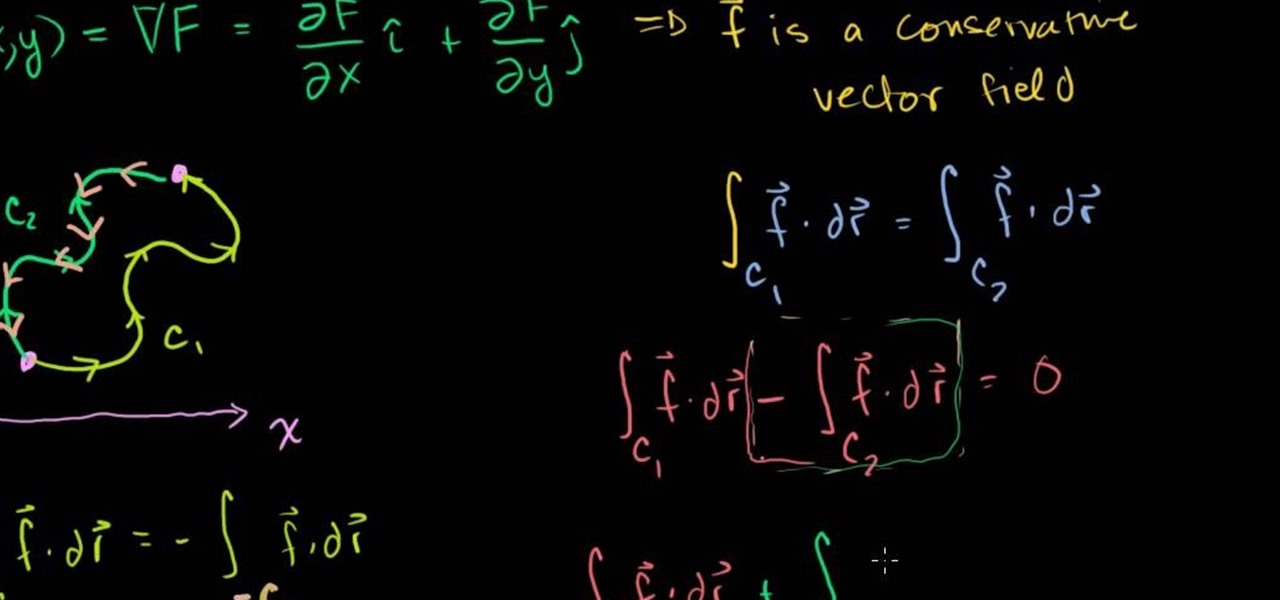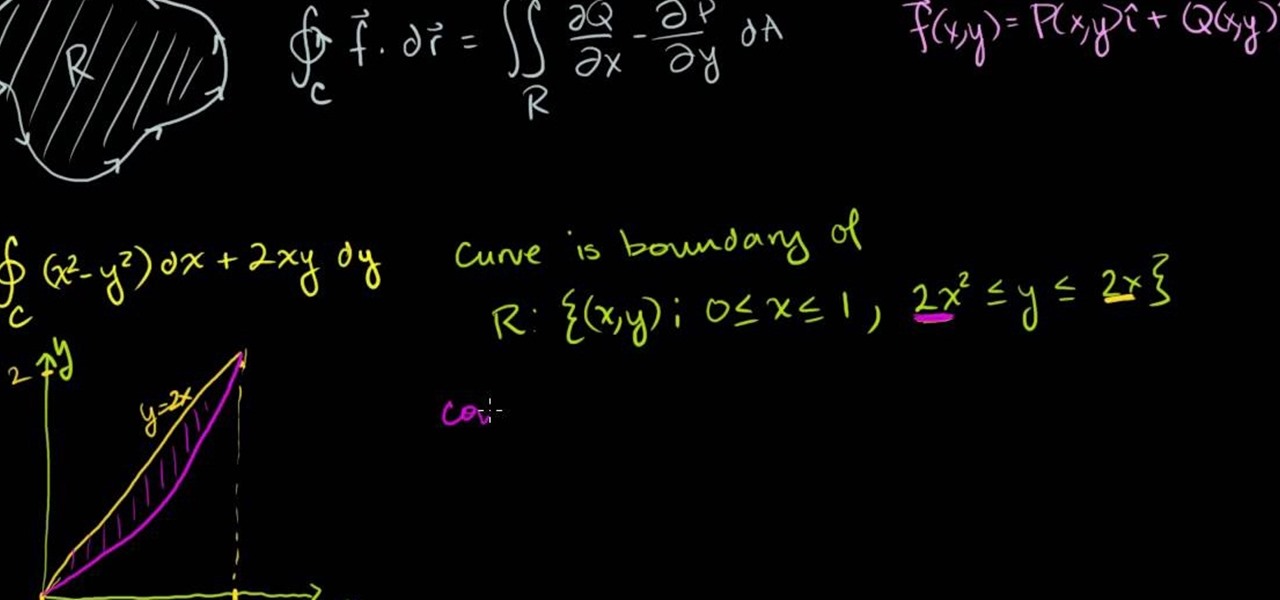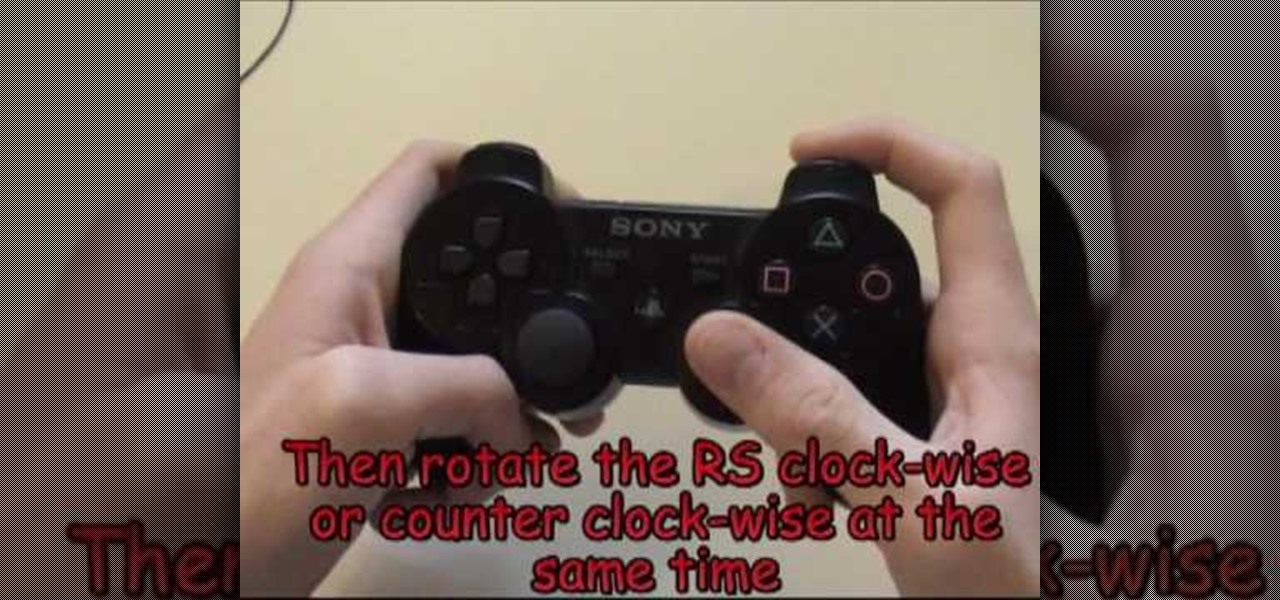This video offers Photoshop users a detailed procedure for adding simulated water droplets to photographs. A male voice-over describes each step in a conversational tone, and his instructions are easy to follow and apply. As he narrates, each step is carried out on screen, allowing you to find the different Photoshop tools and settings when you do it yourself. The procedure uses the gradient tool, drop shadow, and liquefy filter to create a water droplet to a clover leaf. In addition to showi...

Learn how to use the navigation system in a new 2010 Toyota Prius in simple steps. It has DVD based navigation system with easy to use touch screen display. All the navigation routes of USA, Hawaii and parts of Canada are available in it supporting English, French and Spanish languages. When you start the car it opens the map and you can input the destination using voice command or entering text. You can also input your home address and five other special location address.

This video shows Melvin the Nerd explaining how to do a moving ollie on a skate board. With his taped together sunglass and nerdy voice, he explains that a moving ollie is basically the same as a non-moving ollie. When standing on the skate board you use your back foot to push down on the board as hard as possible. This will force the front of the board into the air while the back will "bounce" off the ground up into the air. Melvin the Nerd explains that the only way to learn is by practicing.

In the GetConnected TV show BlackBerry expert Darci Larocque from Swirl Solutions gives an easy tip on how to call voicemail directly with one (1) key. This option can be seen in other cell phones also, but in a BlackBerry you can set a password for this. Hold the green button or call log , go to menu - Voice Mail, set your password, click escape and save. Now when you dial No.1 or hold it down you go directly to your voicemail.

Ford's new SYNC system makes it easy to receive personalized alerts, including weather, news, and sports alerts… hands free! You only have to go to your owner's account online and set your favorite alerts for your SYNC system. Then just press the Voice button and select your service.

Natalie Coughlin's strength and motivating voice guide you through 60 minutes of lap madness. iSWIM is broken into 3 20-minute sections: Warm up and drilling, an aerobic set, and sprints and cool down. Each workout includes freestyle, backstroke and kicking drills. Natalie's cues are golden in creating a more efficient stroke, kick and efficiency in the water. The champion guides you through each body part guarantees that your body is reshaping with every stroke. Get lean with Natalie! All le...

Having trouble with people snatching your stuff? Did someone take your lunch from the company fridge? Here is an inexpensive, sneaky gizmo you can make to keep those sticky fingers away. This is a junk drawer hack from Make Magazine's Kipkay. It's activated when an item is moved from it, triggering a clothes pin to close and activate the voice command. See how to make a talking booby track in this video tutorial with KipKay!

A voice-over video walkthrough guide for the Inner Sanctum chapter of God of War II (2 for the Playstation 2 (PS2) on titan difficulty.

This voice-over walkhthrough guide talks you through each challenge of the gods from God of War 2 on titan difficulty.

If you're anything like most iPhone users, then you've probably grown tired of Siri's antics by now. She frequently has trouble with even the most basic of questions, and severely lags behind Google Assistant with regards to usability. Unfortunately, Google Assistant for iPhones has been less than ideal.

Austrian composer Peter Ablinger has created a "speaking" piano. Ablinger digitized a child's voice reciting the Proclamation of the European Environmental Criminal Court to "play" on the piano via MIDI sequencer. Apparently, the computer is connected to the piano, which analyzes the human speech, and then converts it to key-tapping.

Augmented reality content makers often position the technology as a new storytelling medium. And who loves stories more than children?

Following in iOS 11's footsteps, Android 9.0 Pie will include a security feature that lets you immediately disable the fingerprint scanner as well as extended Smart Lock features. After initiating the feature, you will be required to insert your PIN, pattern, or password before any other unlock methods will work again.

It's fair to say that Google's messaging services are in a bit of a heap at the moment, and to make matters worse, Hangouts is removing its SMS capacities. Hangouts version 18 is now being rolled out, but doesn't appear to incorporate any functional changes.

Mirror, mirror on the wall, who's the smartest of them all? Since Max Braun's Medium post went viral back in January of 2016, smart mirrors have been appearing on tech blogs in all shapes and sizes. Some are technically sound, some incredibly easy, but all are visually compelling. However, we've never seen one with a fully functional operating system and gesture support—until now.

How, you ask? They did it without requiring a goofy-looking face-computer. I know what you're thinking, "Without headgear, how is it a Glass killer?" It's because it does what Glass was meant to do: keep you connected while on-the-go, without constantly staring at your phone.

If you're one of the millions of people who use the WhatsApp service for messaging, you've probably noticed a recent propensity that the app has had for adding buttons to its interface. Two such buttons have made their way into the message thread screen, cluttering up the interface with functionality that is a tad bit redundant.

Communication is the key to any healthy relationship, and when I say any, I mean human and non-human. Previously, one of the biggest culprits for not understanding what you meant was Siri, but now it looks like it has some competition with the new Kinect system, which can control practically everything on your Xbox One—if it can understand you.

While Siri came up on the scene with hardly any competition back in 2011, Google Now has not only caught up to Apple's intelligent personal assistant, but also excelled in certain areas—with its ability to quickly answer questions, give recommendation, and even deliver information that it predicts a user will want.

The battery in the Samsung Galaxy S4 may pack 500 more milliamps per hour than the old S3 battery, but that doesn't necessarily mean more battery life. High-powered devices need lots of juice, and the S4 is definitely more powerful than its predecessor. The new battery can handle a third more in standby days, and over twice as much in talk time hours. But, when you live on your phone all day long, that means nothing. You're battery is still going to have a hard time keeping up with you.

There's nothing worse than losing your phone—except losing your phone when the ringer is silent. If you're alone, it can be excruciatingly hard to find your lost device even if the ringer is on, considering most of us don't have landlines anymore. So, the next time you find yourself hunting for your phone, don't tear your house apart until you've tried some of these quick tips.

In this video, we learn how to use steering wheel controls in the 2010 Prius. The Prius has steering wheel mounted controls that come with touch tracer display. When you press these, the display produces the duplicate on the panel to see what you are doing. This is located in the driver's line of sight. You will find radio, volume, and radio channel controls on the left hand side. You will also find voice activation and phone on the left hand side. The switches on the right hand side will hel...

In this tutorial, we learn how to access XM satellite radio in a 2010 Prius. To access this feature, press the "sat" button the dash or the "sat" button the steering wheel. You can also use the voice recognition button on the steering wheel by saying "satellite radio" out loud after pressing it. You can search for music by channel or use the type scan button while in audio mode to find the type of music you prefer. There are a variety of channels offered, look at your channel guide to find th...

In this tutorial, we learn how to speak English: The glottal stop in place of the true T. When you are saying a word like "fountain" you are using a word that has a glottal stop. If you can say two common expressions "uh-oh" and "uh-uh", then you can make a glottal stop. You need to use your throat to make this sound, it's like holding your breath but using the back of your throat to do it. Try to break the word "fountain" into two different parts so you can hear the different in your voice a...

If there's one thing we learned from high school show choir, it's that trying to scream out songs like your favorite pop artists will eventually ruin your voice and even scar your vocal chords so you'll never be able to sing well again. In fact, lots of famous pop musicians have had to get throat surgery later in life to correct all the damage they did to their vocal chords when they were younger.

Learning how to play popular songs on the guitar gives you all the trappings of rock stardom - swoon-worthy finger dexterity, girls, and unkempt hair - without the drug addictions and STDs. Become a small town hit by learning how to strum Michael Buble's single "Haven't Met You Yet" on the guitar.

Podcasts are quickly becoming the new Blogs. They are fast and easy to distribute and really get the point across because you can hear the person's voice. A podcast is sort of like the Internet's version of a radio show, only you don't need to get a job as a DJ to make one. Podcasts are free and easy to make on your own and you can send them out however you want. These days, even iTunes has a channel dedicated exclusively to podcasts.

This two part video walks you through the steps of in proving Heron's formula. This excellent video shows you a clean blackboard, with the instructors voice showing exactly what to do. Don't fret, any question you may have, will be answered. Watching this video will make you feel like your back in the classroom but rather comfortably from your home.

This three part video walks you through the steps of solving closed line integrals on conservative fields. This excellent video shows you a clean blackboard, with the instructors voice showing exactly what to do. Don't fret, any question you may have, will be answered. Watching this video will make you feel like your back in the classroom but rather comfortably from your home.

This three part video walks you through using Green's theorem to solve a line integral. This excellent video shows you a clean blackboard, with the instructors voice showing exactly what to do. Don't fret, any question you may have, will be answered. Watching this video will make you feel like your back in the classroom but rather comfortably from your home.

Watch this video and learn how to protect your identity on the internet. This clip will help you learn how to blur out your face and alter your voice when posting videos on the web, where your identity is an important secret. Stay anonymous while portraying your opinions. This software can also be used to avoid release issues with strangers in the backgrounds of your videos. Preventing passers by from having there picture posted with your opinions opening you up for legal action. This can als...

If you have Windows 7 and you are trying to figure out how to adjust or mute the volume, then you should watch Helpvids “Adjusting the Computers Sound Volume in Windows 7”. There are many different ways to adjust the sound volume in Windows 7, and this video will show you a few including the little button in the taskbar, and hardware and sound in the control panel. This video will also show you how to mute a single application without muting your whole system. This is useful if you are having...

In this video tutorial, viewers learn how to create a cartoon cloud using Adobe Photoshop. Adobe Photoshop is a graphics editing program. In this video, viewers will learn how to use multiple layers, layer options, how to create a lighting effect and use of gradient options. This video provides voice narration and a visual demonstration for viewers to easily understand and follow along. This video will benefit those viewers who enjoy designing and creating cartoon or animation images on the c...

In this video tutorial, viewers learn how to weave a pouch for an MP3 player. The video lists all the materials required to make the pouch. The required materials include: cardboard, a ruler, scissors, yarn needle or bodkin, scraps of yarn or 10 crochet yarn and a marker or pencil. This video provides voice narration and a visual demonstration for viewers to easily understand and follow along. This video will benefit those viewers who enjoy homemade accessories. This is for those who enjoy we...

This very informative, interesting video will have you on the dance floor in a matter of minutes. Very clear directions are demonstrated by two talented dancers. The voice-over is easy to understand. Demonstrations are given in a room with a plain background so there are no distractions. You can see very clearly what you are supposed to do while dancing the merengue. In addition to instructions on basic steps, you will also learn how to do turns and more complicated steps. After watching this...

Jason Bill teaches us how to cook and peel hard boiled eggs. The music for this video plays in both ears, however the audio for Jim's voice only plays in the right ear. He first teaches us that soft boiled or raw eggs do not spin well. Hard boiled eggs instead spin and eventually stand up. Do not place the eggs into boiling water but rather put the eggs in and then boil the water. He then peels the ends and blows into the egg in order to peel it.

For people who would like to find an easy way to communicate with their loved ones via video or voice chat on their computer, this video will show you how to create and use a Skype account. After going onto Skype.com, you should download Skype, since you will not be able to use this without having the program on your computer. After downloading the file, you should then create an account on the program that appears, creating a username and password. By following these simple steps, anyone wil...

This is an advanced tricks tutorial on juggling for Fifa09 for Playstation 3. The step by step covers the following tricks and techniques for the FIFA 09 soccer video game:

Check out this Korean language tutorial video to practice your vocabulary skills. This instructional video is a part of the picture/vocabulary series to help learners practice their Korean skills. This video is a great lesson for advanced learners who want to listen to native speakers, but it is also helpful for advanced beginners to build up their vocabulary skills. Watch as this instructional language video provides pictures supplemented by voice over with thorough explanations of each Kore...

Learn how to use Avid Instinct to create interactive news stories by adding video clips and creating voice over narration. This tutorial covers adding video and audio as well as trimming and fine-tuning sequences and sending them for playback. Use Avid Instinct.