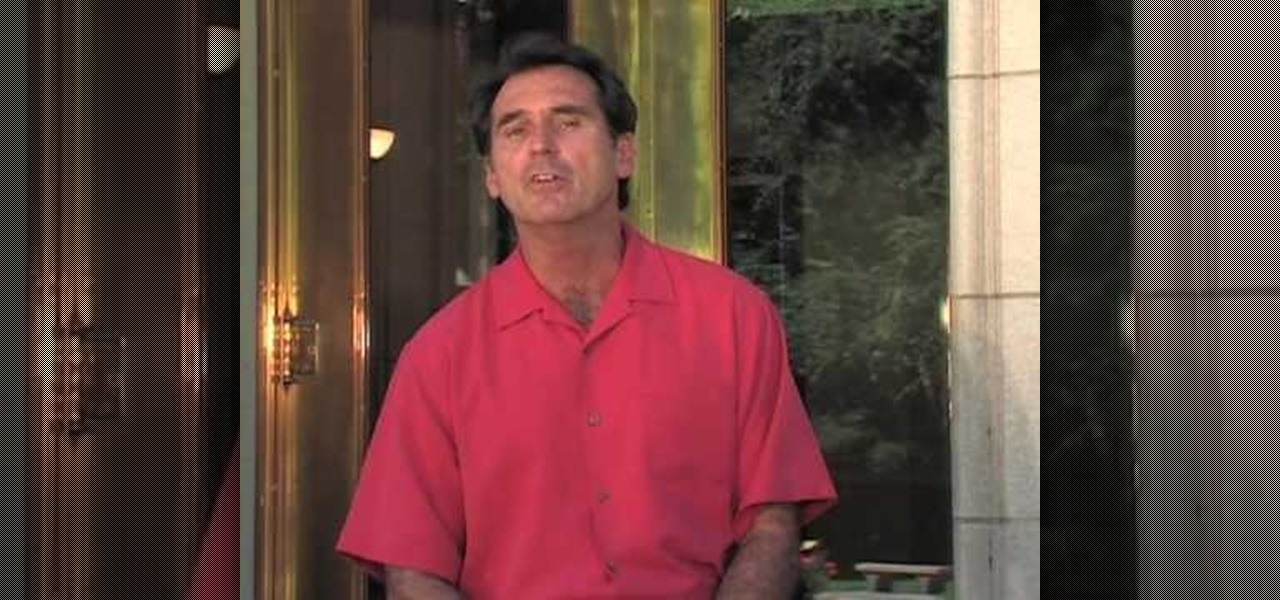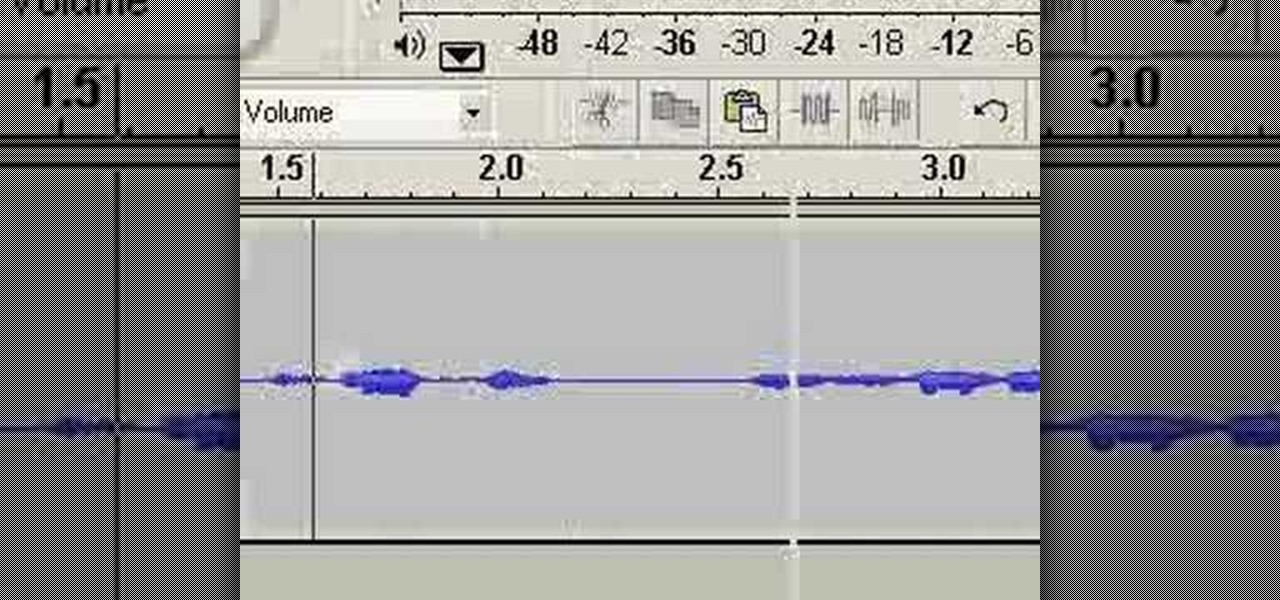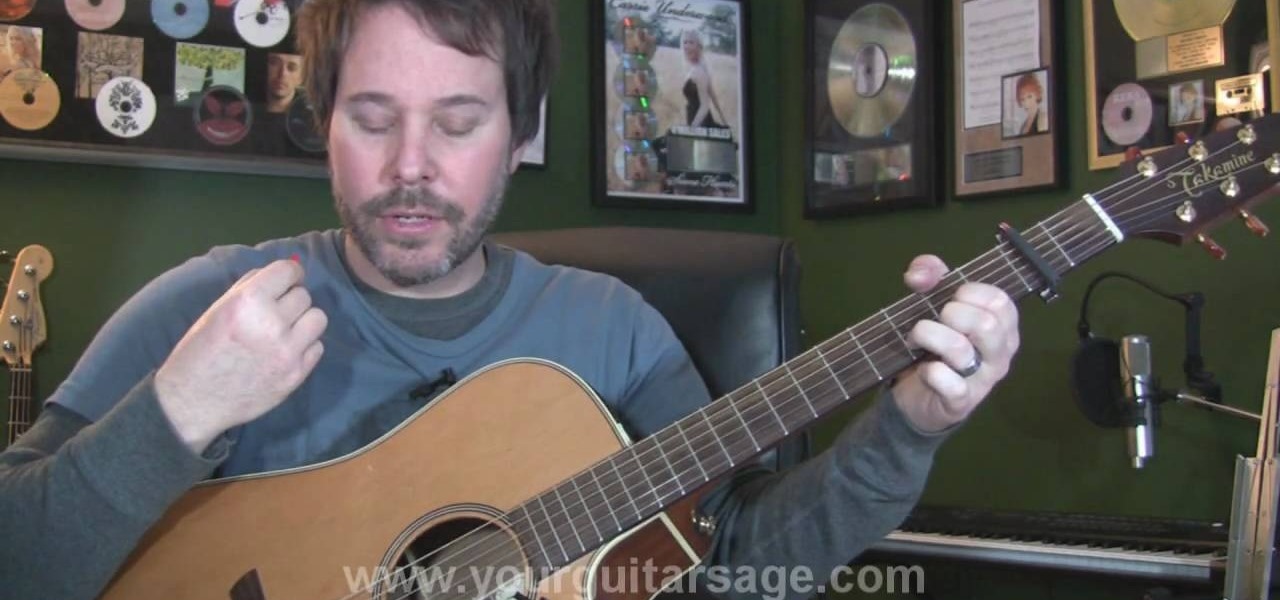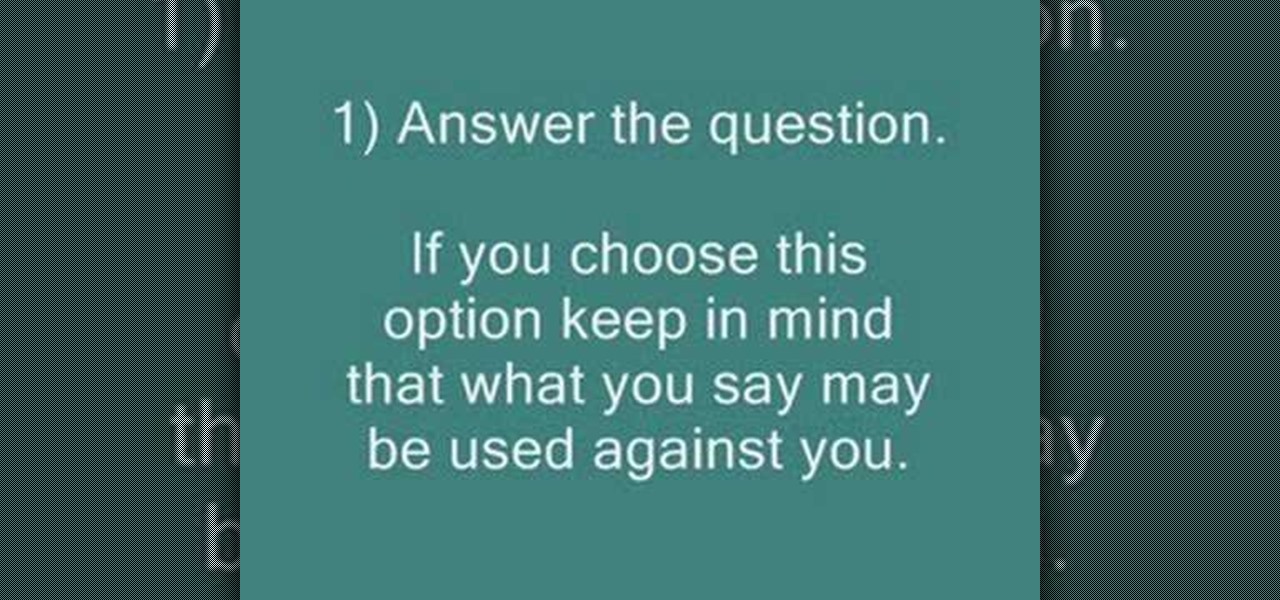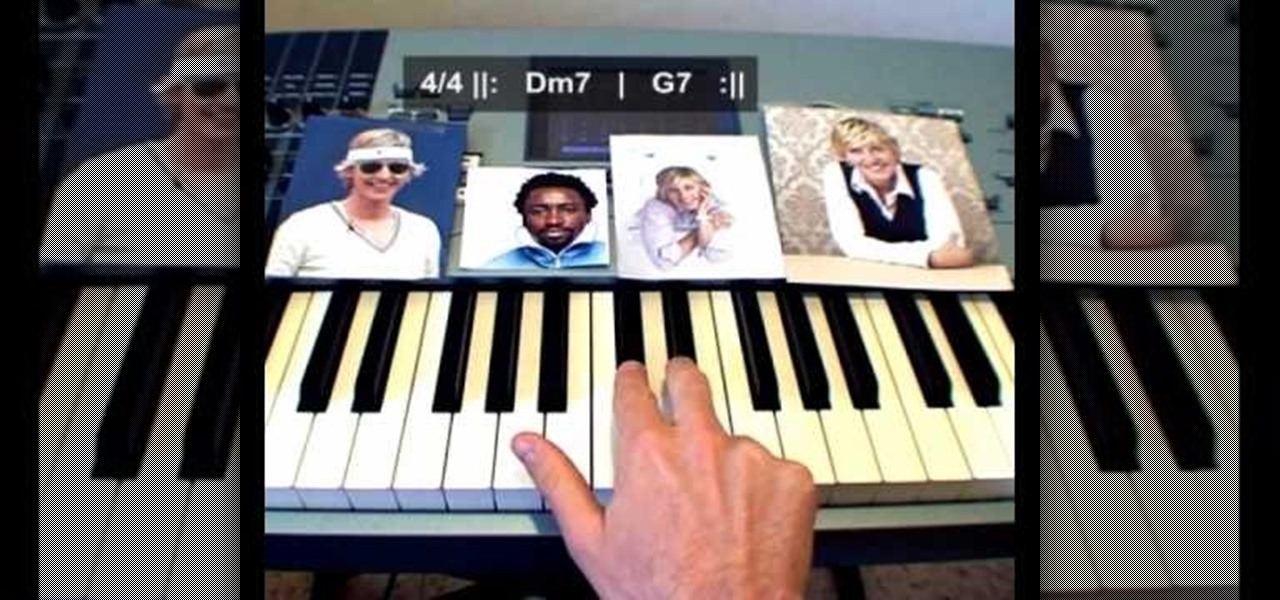Many gamers see the film industry as the premier model that video games should follow, and it's no surprise. Movies are seen as the most legitimate and profitable of all artistic visual mediums, which is certainly qualities practitioners of any new medium would desire. Big budget games like Heavy Rain and L.A. Noire strive for the same level as film by aping its techniques, focusing on storytelling in a cinematic fashion, rather than creating compelling gameplay experiences.

The Google Nexus S smartphone is finally here! Well… almost.

For years, Magic Leap has promised to deliver stunning augmented reality experiences that will outperform any other competitor, and a newly revealed partnership hints that the company may be able to deliver on those promises.

Have you ever wanted to order coffee in another language? Well if you have, this is the video for you! When watching, make sure your audio is turned up so you can hear exactly how the phrases are said in Polish. Listen to the voice and get the different parts of the word down right so you have the correct sounds. If you don't have this right, you can end up saying a totally different phrase. Practice this a lot and then when you learn how to say it, you can speak it with ease! Have fun and en...

In this video, we learn how to say "I love you" in Russian. If you want to learn how to say this correctly, you will need to make sure that you have the accent down correctly. Listen to the audio in the video so you can get an idea of how your voice is supposed to hand. If you cannot read the word written in Russian, just try to say it. Once you understand the basic way of how to say the different letters, you can put the individual words together. From here, you will be finished with saying ...
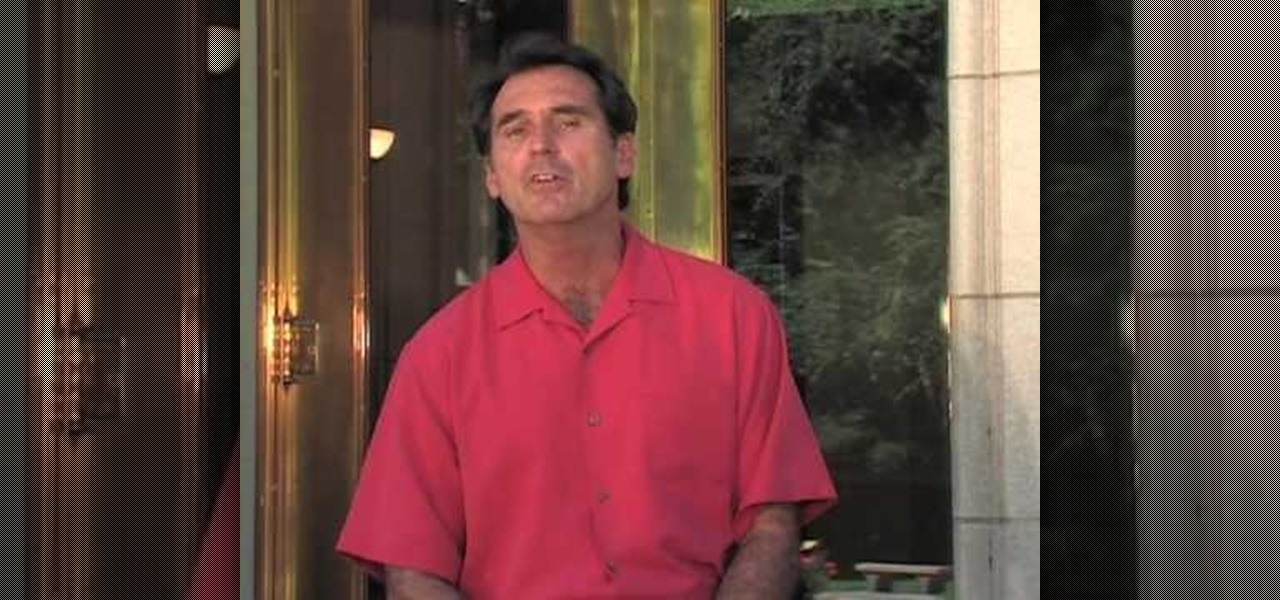
In this tutorial, we learn how to write a unique personal statement essay. Personal statement is the heart of the application where you can give voice to your accomplishments, dreams, and goals. You want to stand out from the rest of the applicants, so you need to express what's important to you. You can show them how well you write and show passion, your smarts, and sense of humor as you write. You can do this because you are prepared and you are being true to yourself. Once you understand t...

Blind Mag is a, well, blind singer from the movie "Repo! The Genetic Opera," who is given her sight back in exchange for singing for the GeneCo Genetic Opera. Portrayed by classically trained Sarah Brightman in the movie, she has a beautiful voice and a gorgeous face but deathly white eyes.

In this video, we learn how to use Google Maps Navigation on Motorola DROID. This is a voice-guided direction navigation system that comes already installed on your phone. When you begin, open up the program onto your phone and look through the features that show you what the keys look like. Now, once you get into your car you can set it up and start to speak to it. Tell the system to navigate somewhere, and after it loads it will point you to the correct spot you need to go in. It will allow...

In this tutorial, we learn how to breathe when singing. The breath for singing is different than normal in that you only breathe using your midsection. You don't want to breathe with your chest, this is the least effective breathing method for singing. The rib muscles will help you sing better, make sure your chest is up high first. When you inhale, move your stomach muscles and ribs out so they can fill up with air. Watch yourself in the mirror so you can see where the movement in your body ...

We don't know where soulful singer Bruno Mars came from nor how he got this big, but our iPods are sure glad for his discovery. As the smooth-voiced guest singer on popular tracks like "I Want to Be A Millionaire" and "Nothin' On You," Bruno Mars adds a touch of catchy rhythm and beauty to rap songs.

In this video, we learn how to scream sing properly through your stomach. A great method to do this is to fill your stomach with air and practice making a deep throat sound while you are breathing out. Make sure you are in the right mindset, then open up your throat and make a deep sound on it. You want to use the power of your voice and work hard at making the scream as deep or as high as you want it. It's hard to do this, so don't expect to do this over just one day. It takes several months...

In this tutorial, we learn how to create sound with vocal chords. Your vocal chords remain open when you are breathing and are drawn together when you are singing. As the vocal chords release, it creates a ripple effect that releases noise through your mouth. You want to make sure you use solid breath, so you don't have tension in your vocal chords and while you sing. Your breathing technique should be similar to how you are using your vocal chords. You don't want to apply too much pressure t...

Watch this video to learn how to alter your pitch and tone while singing!

Cory teaches us how to do a high pitched scream in this video tutorial. This is the same as a low scream, just higher in pitch. The first this to do is to let out a lot of air when you are using a high pitched scream. This is the opposite of what you would do for a low pitch yell. The next thing to do is to position your tongue in your mouth. The tongue should be up to the front of your mouth touching your bottom teeth. The last thing to remember is to use a different spot in your throat, fin...

Harlem / The Black Apples / Audacity @ The Echo ($10) Here's your chance to check out Harlem before they begin their tour with the Dead Weather.

Check out CocoRosie at the historic Orpheum Theatre in Downtown LA as these sisters promote their latest release Grey Oceans.

In this tutorial, Dina Prioste shows us how to purify chakras with yoga. First, go into a gentle back bend while chanting a mantra. Then, lie on your back with your feet flat on the ground. Next, lift up your hips and place your fingers under your thighs and look up at the ceiling. When you do the chant, feel the vibrations through your body and remember to deep breathe while focusing intently. When finished chanting, lower your back down to the floor and relax the body. This will open up you...

This video will show viewers how to scream through several tips and practice exercises which will train your voice. First, practice by doing lots of exercises which involve inhaling hard while making sounds through your throat. Next, do low screams by flexing your stomach very hard and focus on pushing out the air from your stomach rather than from your throat in order to do this properly. Try to add accents into your screaming. Next, practice how to scream high, once again focusing on pushin...

Sometimes it's a good idea to add subtitles to your video, because someone might not be able to understand your voice, but you would still want them to fully enjoy and understand the video. You can add subtitles or captions in Camtasia 7 pretty easily, if you know how. If you don't know how, this video will "spell" out the steps for you. If you want clearcut answers to the word riddle of videos, this is the it.

If you are ready to make your podcast more professional, have a look at this tutorial. In this video, you will learn how to take an ordinary, amateur podcast and use different programs to make it sound more polished. This will bring your podcast up to professional grade and make it more likely to get distributed by larger companies.

Audacity is a sound program that is very easy to download off the web. In this program, you will be able to make very quick and easy, professional sounding podcasts.

In order to get the most range and best sound with your singing voice, you will need to maintain correct posture.

In this video tutorial, viewers learn how to announce alerts on a Mac OS X computer. To do this, open the Speech preferences and click on the Text of Speech tab. There, users are able to set up the computer to announce when alerts are displayed and announce when an application required your attention. Users are able to set additional options by clicking on Set Alert Options. Users are able to select a different voice, phrase and delay time. To preview the option, click on Play. This video wil...

To learn to play REM’s “Orange Crush” on the guitar you’ll want to learn the song in two parts. In this video you’ll learn the intro and then the chorus. All you need to know are some basic chords and with a natural strumming pattern you’ll be playing the song in no time. It helps to sing along. You’ll get some hints and tips to get an even better sound.

User tomreviewer shows us how to get autotune in GarageBand. Open GarageBand and create a new project. Make sure the Key is set to C. Delete the default track by clicking on Track, then Delete Track. Start a new track by clicking on Track, then New Track. Select Real Instrument Track when prompted and click Create. In the sidebar that opens click on Vocals, then Male Basic. Any of the Vocals, however, can be used. Press the Record button and record your voice. Click on the Scissors icon in th...

This is a short clip that gives a few pointers on how to play sweet home Alabama. The song starts with D-String open twice, B String, G string, B String twice, B String, G string, then the E string twice. It is a little hard to understand what the host is saying as his/her voice is very low in comparison to the music, but you can make it out if you turn the volume up. Overall, this is a good tutorial on how to play the two main melodies of the hit song sweet home Alabama if you are new to the...

Use autotune on Garageband with your MacFirst, create a new track. Click on real instrumental track. Create. Record your voice. Listen to the recording. Go to view, hide track editor. Go to enhance tuning. You can bring it to max for the TPain effect or choose the enhance tuning setting that you want. If you choose limit key, the program will keep you in the same key as your vocal key. (That was determined by the software.) For vocal effects, record a new track. Choose real instrument track, ...

If you have just purchased a new Ford Taurus, you may have noticed the new SYNC feature. SYNC is a GPS built right into your dashboard. If this is your first time using a global positioning system, you may need a few pointers. Check out this video and learn how to access step by step directions and get where you need to go.

Have an opinion and want the whole world to know it? You're not alone! There are many online outlets for you to type up your review, whether it be for a restaurant, play, movie, book or anything else you have recently experienced. Check out this video for tips on how and where to post your exciting review.

If you live in the US then you've probably already seen a crow if you recognized it or not. The common crow has a distinctive if not dramatic appearance and a less than melodic sound. With this information you'll be sure to spot one.

Garden of Imagination shows you how to create a very small ice cream cone out of polymer clays. The lady shows to add some texture to the cone before adding the ice cream portion on to the top of the baked cone. There is even a cherry on top of the lovely small ice cream cone when you are finished. This tutorial is a slow and close up view of making this ice cream cone. The perky voice and calm explanation of the process makes this video simple and easy to follow along to and to create your v...

Linda Matias, President of Career Strides, has written a booklet entitled “How to Say It”, to help people answer tough questions during a job interview.

The video is without voice. It describes abstract art. First a swirl of rings is formed which indicates potter's wheel. Four big pots of different styles are formed of which one has handles. Two earthen small shaped vessels with pointed tip is formed and also there is one very small pot. First the outline of all the images is done which is then continued by shading. However, the entire painting is blurred and is made using shades of orange. The background is in black color. The formation of t...

In this video tutorial, viewers learn how to record audio, using Camtasia Studio 6. Camtasia Studio is a screen video capture program. The user defines the area of the screen or the window that is to be captured before recording begins; it is also possible to capture the entire screen area. You can also talk, and use a videocam. Begin by selecting the Camtasia Studio icon in the taskbar. Right-click it and select the sound option. When the window pops up, enable all the options to be able to ...

This is a tutorial on how to clear your Skype call history and chat history. The option for clearing call and chat history is difficult to find in Skype. To begin, click on Tools and select Options from the Menu. In the pop up box, click on the Privacy button. By showing Advanced Options, you will be able to access the button which enables you to clear your call and chat history. Please note that when you click the Clear History button, you will not only delete your call and chat history, but...

In this video tutorial, viewers learn how to play the song, Silent Night on the violin. Silent night is a popular Christmas Song that can be played on the violin very sweetly. The song is slower and this video will show you how to play the correct rhythm and notes. This video provides all the string movements and order that the notes are needed to be played, in order to execute the song. This video contains voice narration and a visual demonstration for viewers to easily understand and follow...

In this video tutorial, viewers learn how to play the classic Christmas carol "Silent Night" on the acoustic guitar. This video provides all the string movements and order that the notes are played in in order to execute the song. This video contains voice narration and a visual demonstration for viewers to easily understand and follow along. This video is at a slow pace and has step-by-step instructions. This video will benefit those viewers who play the acoustic guitar and would like to lea...

In this video tutorial, viewers learn how to unzip and zip files. The ZIP file format is a data compression and archive format. To unzip a file, right click on the file and select "Extract All". Continue by pressing "Next" and wait for the file to extract. To zip a file, right click on the file, select "Send To" and click on "Compressed (zipped)" folder. This video contains voice narration and a visual demonstration for viewers to easily understand and follow along. This video will benefit th...

In this video tutorial, viewers learn how to play the theme song from the Ellen DeGeneres Show on the piano. This video provides the order that the keys are needed to be played, in order to execute the song. This video provides voice narration and a visual demonstration for viewers to easily understand and follow along. It is at a step-by-step slow pace for viewers to easily stay connected with the video and keep up. In the video description, it also contains piano tab for this tutorial if vi...

In this video tutorial, viewers learn how to create the Orton glow effect using Adobe Photoshop. The Orton glow effect is achieved by combining a sharp image with a duplicate that is deliberately blurred or softened. The overall result is often characterized as a dreamscape, diffusion, or softening glow. It is an effect used for landscapes and portraits. This video provides voice narration and step-by-step instructions for viewers to easily understand and follow along. This video will benefit...