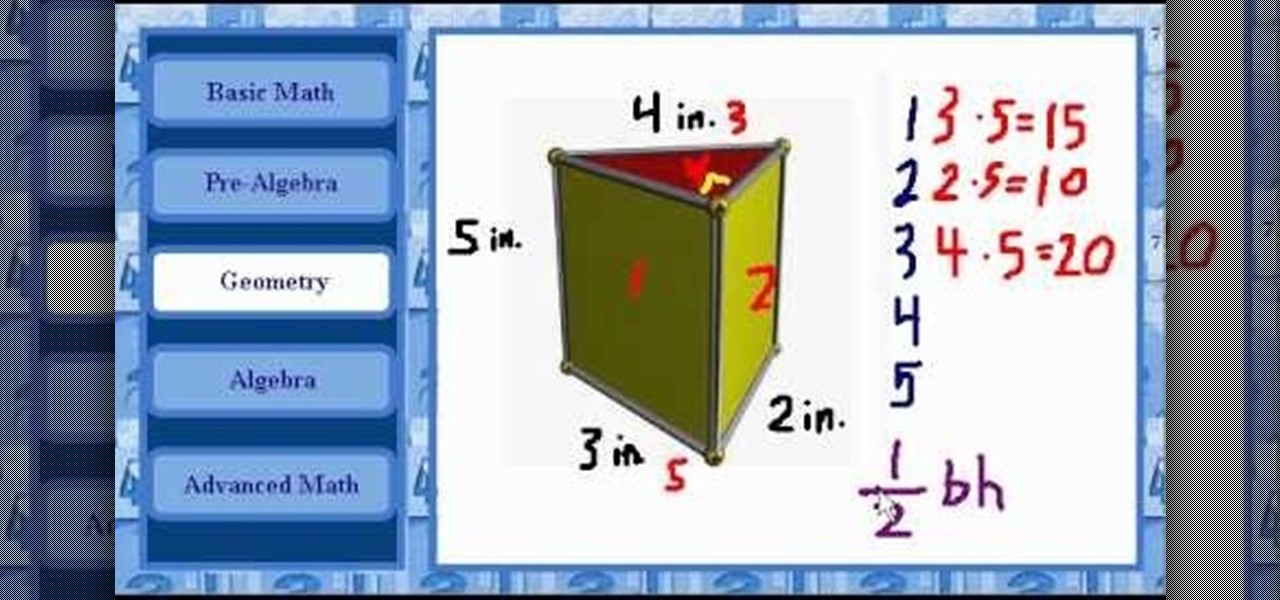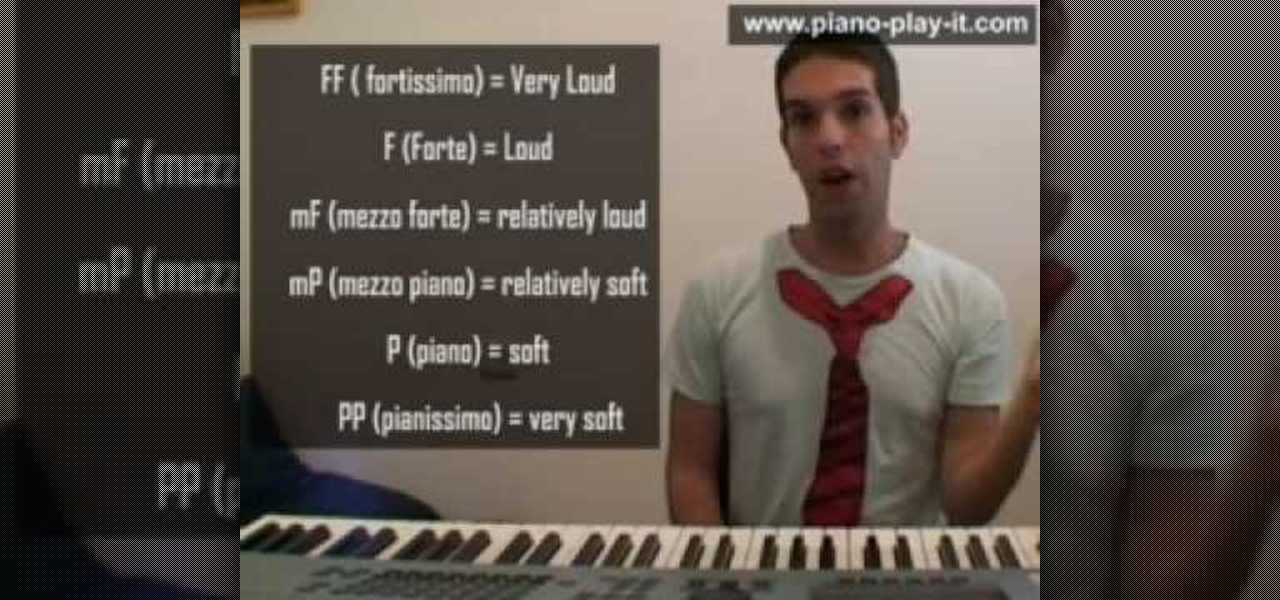In this tutorial, we learn how to password protect your folders on a Mac computer. First, use the spotlight tool to type in "disk" and then click on disk utility on the drop down menu. From here, go to the save as menu and enter in the name for the volume. After this, change the size of the desktop and change the encryption choice. Use the one that is recommended and then click on 'ok'. Form here you will be asked for a password, then you will need to verify that password. From here, click on...

In this tutorial, we learn how to tease your hair for any event. First, you will brush your hair until it's combed all the way through. After that, you will pull up a section on the very top of your head. Then, use a teasing brush to gently tease the hair until you have the volume you want. After this, take another piece of hair and repeat the same process. Continue to do this until you have teased all the hair you want to volumize. After this, you will comb the hair through gently and then s...

In this tutorial, we learn how to tease your hair using Bumpit hair products. This is a product that you put in your hair to give you lasting volume all day long. It has ridges on it so it holds onto your hair and creates a volumized look! Before you place the product in your hair, you will need to gently tease it. To do this, you will take a section of your hair and hold it up in the air. After this, spray it with hair spray and then brush it down to the root from the top. After this, you ca...

In this tutorial, we learn how to style short hair for an edgy look. You will need to apply a heat protector on your hair first and then blow dry it. Blow dry it against the grain so you get greater volume and it sticks up more on the back of your head. For the front, blow dry your bangs to one side and then use a straightener to pull them to a side. If you want an even more edgy look, you can make a fauxhawk with your hair, which would involve putting gel in the bangs so it holds up in the a...

In this video, we learn how to style short hair for work. When you are styling short hair, it can be difficult at first but you can make it look great. Start out by straightening your hair and make sure it's dry. Then, grab some rollers and place them in your hair at the top and keep them in place with some bobby pins. After this, you will spray hair spray on top of the curlers and leave them in while you are straightening the bottom of the front of the hair to create a shine. After this, tak...

In this video, we learn how to change the ringtone via the web OS on your Palm Pre. From the main screen, tap the 'launcher icon'. Then, tap 'sounds and ringtones'. After this, you can set your ringer switch settings, rings and alerts settings, ringtone, ringtone volume, and system sounds. To change the tone, tap the 'ringtone' menu and then select a song from the list by tapping on it. If you want to add music as a ringtone, tap the ringtone icon and then tap the 'add music' icon. After this...

In this tutorial, we learn how to make Dirty South drums in FL Studio. First, you need to get the samples from the 808 drum kit. After you have these, you will load up the tempo, going no lower than 1.5 and doing 16 bars. Then, play the drum sounds until you find some that you like the best. After you have the bass drums, select the snare drums. Go through the drum kit until you have selected all of the drums that you like. There are a lot to choose from, so take your time listening to all th...

With mathematics, as with anything else, not everyone progresses at the same rate. Geometry is no exception. Happily, in the age of Internet video tutorials, this isn't a problem. Those who progress quickly can go beyond what's being taught them and those who are struggling likewise have all the time in the world to catch up. With this free video math lesson, you'll learn how to calculate the volume of a prism.

In this video, we learn how to partition a hard drive in Windows Vista or Windows 7. First, go to your computer and right click on your hard drive. Then, go to the management in the compute rand find disk management. From here, you will see your backup, factory image, and everything else on your computer. From here, right click on the computer and click "shrink volume" It will then pop up a new window where you will enter in the amount of space you want to shrink in MC. Once you enter this, c...

This is a video tutorial in the Computers & Programming category where you are going to learn how to defragment your hard drive for Windows Vista. Running a disk defrag is a great way to improve your computer performance. Go to start > control panel > systems and maintenance. Under the administrative tools click on "defragment your hard drive". In the next window, you can schedule an automatic defragmentation or initiate a defragmentation right away. To start defragmentation, click on "defrag...

In this video, we learn how to use Lloyd Banks drum samples in FL Studio. You can get the Lloyd Banks drum samples from: Class4beats. Start off by making various different types of drums tat you like using the drum kit on the left hand side toolbar. Put on a pattern and then listen to how it sounds. After you add this, you can change the tempo and volume of each of the drums to make it sound exactly how you want it. Make it up as you go along to change the drum sounds and when you're finished...

In this video we learn how to make a your own poufy bubble dress. First, grab a black stretchy shirt and cut the arms off of it. After this, take the fabric that you want to use for the skirt and lay it down, creating little peaks on the top of it. This will give you the volume for the dress, use pins to pin these down. Once you have done this, you will sew the pinned part of the fabric with the shirt that you cut up. Then, take the bottom of the skirt and hem it if you would like and you're ...

In this video, we learn how to re-partition your hard drive in Windows. In the event you have a hard drive that you want to allocate differently, this will do it. First, go to the start menu and then right click over "my computer". When the new window opens, go to storage, disk management, and then you will see the disks on your computer. Choose the drive you want to partition by right clicking on it and then write in how much you want to shrink the disk. Click shrink and then it will load. N...

Download the software from Imgburn. Choose mode, build, advanced, bootable disk. Go to allbootdisk to get a bootable image of your operating system. Choose from Windows 95 through Vista. Download the diskette image. Name and save to desktop. Choose volume and label. Click ok. Make the output burn to image file. Name the file and save it to the desktop. Download Sun Virtualbox. Test the image by choosing settings, storage, add device. Choose media manager. Select make primary slave. After test...

In this tutorial, we learn how to take apart the Google Nexus One. First, take the battery cover off, then remove all the screws along the side and top of the phone on the back. Next, use an opening tool to pry the case off of the back. Then, pry the bottom cover off and then remove the two T5 screws underneath that. After this, take the casing tool off of the back and then remove all the Philips screws. Now, remove the three flex connections and the cable connected and set them aside. Pry th...

In this tutorial, we learn how to operate the audio system of a 2010 Prius. Every Prius comes standard with a 6-speaker AM/FM tuner with a single CD player. There is an 8-speaker with 6-disk changer available as well. The top of the line comes with a premium auto system and a navigation system. The left hand knob switches the system on and off and controls the volume. To set a radio station, use the manual knob and press it down until you hear a beep when you find the station you want to list...

If you've followed chanteuse Christina Aguilera's career, then you know that the little lady isn't afraid of big hair. She loves the volume so much, in fact, that she donned a full-on afro for the "Lady Marmalade" music video.

You'll feel a sense of great victory once you've completed a set of victory rolls because they sure are hard to do! But don't let the difficulty level of this retro '40s and '50s hairstyle deter you from creating one of the most romantic looks we've ever laid eyes on.

In this two-part singing lesson, Kevin Richards will teach you about octave slides, sometimes called octave sirens, which are vocal drills that well help increase the range of your head voice and strengthen the transition between chest and head registers. This vocal exercise can be done anytime, anywhere. There's no need for a piano or audio scale.

Sometimes it's necessary to format your memory card in your mobile phone or digital camera, just like you need to format a hard drive, because of virus problems or slower speeds. This video will show you the steps to formatting (or reformatting) the SD memory card for a cell phone, using a memory card reader. You'll also get details about a write protect error that could happen.

This video presents a piano tutorial which explains music dynamics in playing music, which illustrate a change in the volume or intensity in your playing. The basic dynamics are forte (f), which means to play loudly, and piano (p), which means to play softly. Notations added to the left side of forte and piano signs such as mF and mP signify mezzo forte and mezzo piano, meaning that the part should be played relatively loud and relatively soft, respectively. FF and PP, fortissimo and pianissi...

In this video, we learn how to mix your song in Studio One. First, press the F3 button to show all the instruments you have and then you can click on those to change the settings of how your music sounds. Create different noises and change the beat delay to create a unique sound. After this, you can change the one, beat, volume, bass, and anything else you want to in your song. You can use the compressor to change effects, then adjust any other settings that you would like! When finished, sav...

If you know someone who loves their computer and has a fear of being shot dead in a firefight, watch this video! It will show you a great prank to pull on just such a person. All you have to do is change the login sound on their computer to something terrifying, like gunshots, crank the volume, and wait for your victim to attempt to log on to their computer. Hilarity and fear will ensue.

In this video, we learn how to get bouncy curls with a braided headband. First, you will need to spray heat protector on your hair before you put heat on it. Next, you will take small sections of your hair and wrap your hair around it, then pull straight down. Once you do this to the entire head, style as you prefer with your hands. Next tease the hair to give it volume, then spray hair spray on the entire head. Next, you will need to braid underneath your on both sides, then wrap it around t...

In this tutorial, we learn how to get Kim Kardashian pin-straight hair with bangs. First, section off the bottom half of your hair and clip the top up. Next, take your straightening iron and run it through your hair until there are no bumps or curls and it's completely straight. Continue to straighten your hair until all of it is completely flat and straight. When you get to your bags, you want to straighten them while pulling the hair straight up and pulling with the iron. Tease your hair an...

In this video, we learn how to get a spunky hairdo with a fishtail braid. First, make sure you have straight and clean hair, then grab a teasing comb and tease from the back of your hair up to the front to give your hair a more volumized look. Spray with hair spray, then let the hair down and gently brush the top to make it appear soft and not tangled. Once you're done, bring the hair back and place into a side pony tail, tied with an elastic behind your ear. Now, take a rat tail comb and lif...

Victory rolls may not sound like a familiar term these days because almost no one does them anymore. But you'd sure recognize them if we showed you some photos from the 1940s and 1950's: Actresses like Rita Hayworth and Katherine Hepburn loved wearing them, and as they did so did the rest of the nation who looked to them for beauty inspiration.

If you were blessed with a natural mane bursting with shine, volume, and movement like those chicks in Pantene commercials, then we don't like you. Just kidding, but if that is your lot then you really don't have to check out this tutorial.

HerCut is an innovative new line of haircare products at Sephora that's built on the premise that every haircut is unique and requires its own styling products to create the best texture and shine. As "no duh" as this seems, there actually aren't many lines out there that are built for individual hair styles.

In this tutorial, we learn how to compress files on a Mac using Simply RAR v1.09. First, go to this website and download this software from http://www.macupdate.com/info.php/id/21430. Now, drag and drop this into your application and open it up. now, make a new folder where you want and name it anything you want. Next, drag and drop your movie into the SimplyRAR software, then choose a compression method. After this, choose the options you want that are on the lower right hand corner. Next, c...

In this tutorial, we learn how to do a quick J-rock hairstyle. To start, you will want to start off by brushing out your hair and straightening all of your layers. After this, do your makeup with thick black eyeliner all around your eyes. Next, hairspray the hair while holding it up, then tease it so it has extra volume, but don't brush it back down. Do this throughout the entire head, leaving the bottom of the hair flat and straight. Next, apply wax and gel to the hair and finish styling it ...

In this tutorial, we learn how to cite articles from online library databases in MLA. Make sure you have all the information available so you can include all of the information for the citation. The citation will be written in the following order: author, article title, publication title, volume and issue numbers, date of publication, and page numbers. Make sure you use only italics and do not underline. URLS are optional and depend on instructor preferences. Make sure you include the publica...

In this video tutorial, viewers learn how to cite sources. The citation style depends on the college major, professor or enrolled class. Citation gives credit to the author, validates claims that you have made, help readers learn about the subject and avoids plagiarism. To cite an article, users will need: the author, publication title, article title, date, volume/issue, page numbers and web address. To cite a book, users will need: the author, title, editor(s), chapter title, date of publica...

In this tutorial, we learn how to do hair and makeup for going out. Begin by applying your favorite foundation, along with bronzer and blush. Next, apply eyeliner to both the top and bottom lashes. After this, brush on a layer of dark eyeshadow onto your eyelid, going up to the crease. Next, use a white eyeshadow to brush on the inside crease of the eyelid. When finished with this, use a black eyeshadow on the outer edge of the eye, then blend all the colors together. To finish the makeup, ap...

In this Software video tutorial you will learn how to use tool shortcuts in Final Cut Pro. To change opacity and the volume limit, click the little mountain button on the bottom and you will have two lines in the clip representing audio lines of two mono tracks. And you also have opacity located above the audio lines. With the help of the slide bar you can set the opacity. To get the pen tool press 'P'. To get out of any tool, press 'A'. To delete the entire audio track, select it, lock, dele...

It seems that recently there's been a lot of controversy surrounding beauty pageants (specifically, controversy stemming from what happens once those pretty faces open their mouths), but there's little dispute that all pageant girls know how to rock their locks.

The crystal-clear blue seas of summer have inspired everyone from painters and poets to the creators of "The Smurfs."

To make the country bump hairstyle as seen on Carrie Underwood, Dean Banowetz, a stylist from American Idol demonstrates for BeautyTV. First, he takes a section of hair from the forehead to the crown and from the center of one eye to the other. Then he sections it from side to side and back combs the hair lightly to create the bump in the front. Additional back combing or a tail comb can be used to increase the volume of the bump as desired. After smoothing the top layer of hair over the bump...

Insert DVD containing Mac OS software into system drive. Reboot system. Confirm installation and agree with license. When prompted to select drive, select disk utility from menu bar. Select hard drive and click on erase button. Select Mac OS extended file system. Confirm erasing all data. Once drive formatted, close disk utility. Select to install in hard drive that was erased. After installation completes and system reboots, select Language and Keyboard for your country. When asked if alread...

This video teaches us to partition a hard drive. Open 'Disk Utility' and go to 'Seagate FreeAgent Media'. Go to 'Partitions' and select '2 partitions' in the 'Volume Scheme'. Click on 'Untitled 1' and put the name of the partition, its format as Mac OS Extended (journaled) and Partition Table from 'Options'. Name the second partition and choose 'MS DOS (FAT)' in format. Choose 'Master Boot Record' in 'Options'. Click 'Apply' and 'Partition'. This creates the two partitions of the hard drive a...