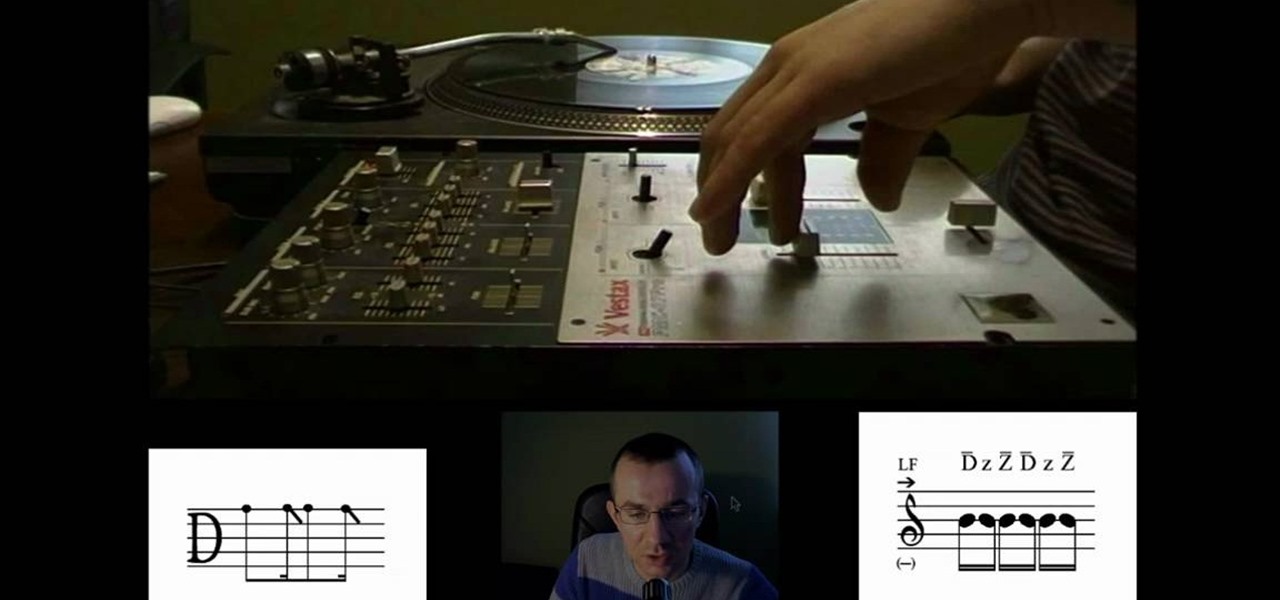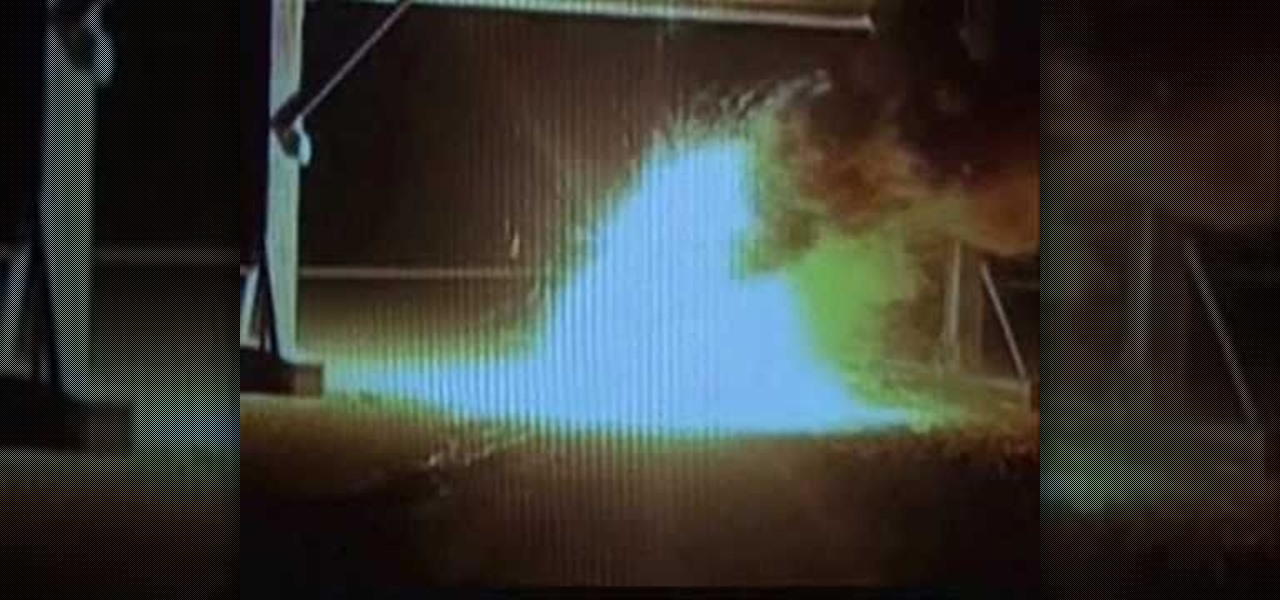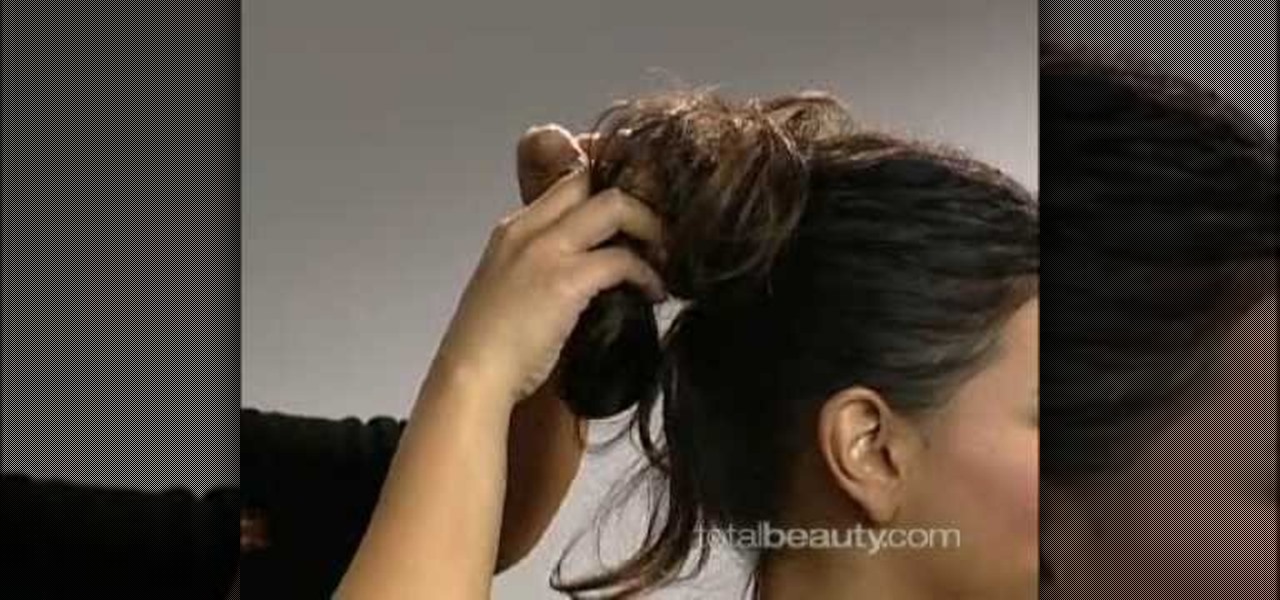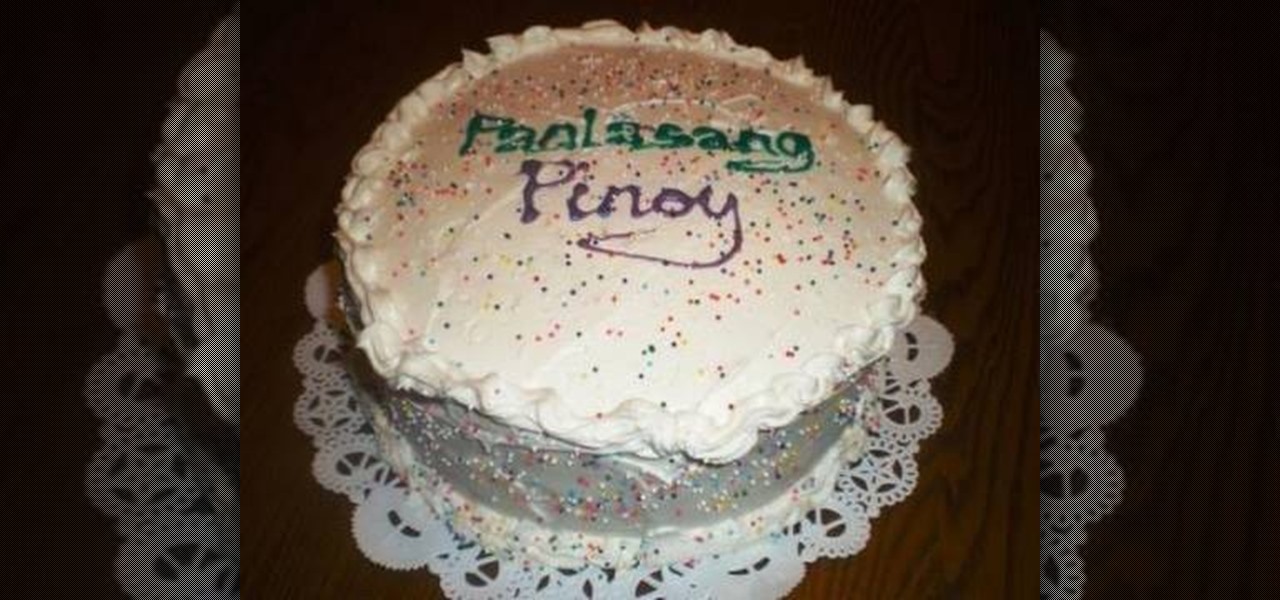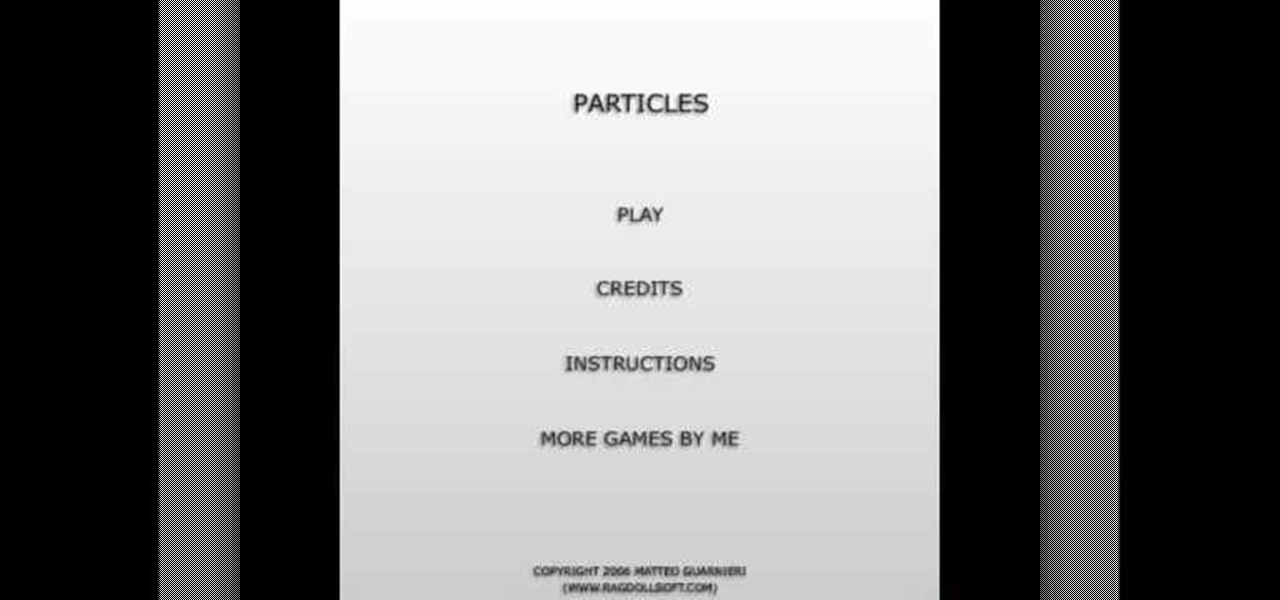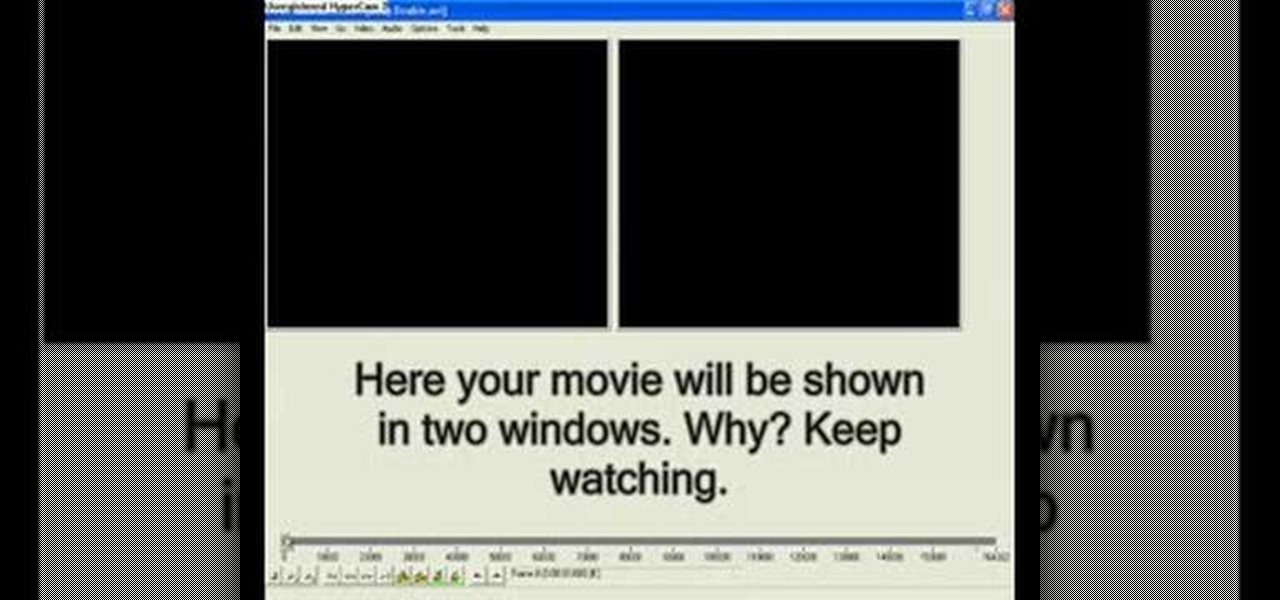If you’re into final fantasy and wish to look like the character Lightning, this video will teach you how to style your hair to transform into the character. First, spray your hair with a root lifting formula and blow dry to add volume and texture. Next, separate the top portion of your hair and tie it into place. Then using a straightening iron, crimp and curl the bottom half of your hair to create nice, wavy hair. Let down the top portion of your hair. Again using a straightening iron, fl...

Being pear shaped means your body is smaller on top and bigger around the hips. While this can seem like a difficult body type to dress, a few tips can make a pear-shaped woman look amazing. For example, start with a bright top that calls attention to your bust. Add more volume on top with layers, such as a leather jacket. Add another brightly colored scarf to draw the eye towards your face. You've created a tough chic look very quickly!

This video teaches how to build up finger speed on the piano. First they start off with simple exercises. The five note scale starts with middle C, and plays the five notes up to G and back down. The key to building up speed is to start off slow. Make sure all of the keys are the same volume and then go faster. Now use your other hand. Then use both hands to make the high f octave scale. Change it up by adding a blues song scale, this is useful for playing a blues song and adding a fun sectio...

This video provides step-by-step instructions for how to insert sounds or music into a PowerPoint presentation, using Microsoft Office 2007. The narrator uses the insert sound tool and selects an audio file that, and demonstrates how to make it play automatically when the PowerPoint slide show is played. He also shows how to customize the effect options by using the animations tab, which allows you to choose when the track starts and finishes, for how many slides, and at what volume. After wa...

Do you like the sounds a whale makes? Would you like to make your guitar sing like a whale? Gary Schutt will show you how.

This video shows you how to calculate the percentage yield in chemistry. To find the percentage yield, you will need to divide the actual yield by the theoretical yield. Then, multiply it by 100: i.e. % yield = actual yield/theoretical yield x 100. An actual yield is the amount of a substance produced in an actual laboratory experiment. It is based on an actual physical measurement of a quantity. The theoretical yield is the yield as is calculated on paper: i.e. through calculations. Therefor...

This is a short clip that gives a few pointers on how to play sweet home Alabama. The song starts with D-String open twice, B String, G string, B String twice, B String, G string, then the E string twice. It is a little hard to understand what the host is saying as his/her voice is very low in comparison to the music, but you can make it out if you turn the volume up. Overall, this is a good tutorial on how to play the two main melodies of the hit song sweet home Alabama if you are new to the...

Kevin Mancuso shows three simple hair spray techniques using the nexus finishing mist. When straightening hair with a flat iron1) Lightly spray the finishing mist on every section of the hair. 2) Use a flat iron to straighten your hair. When curling hair with curl rollers1) Set up the rollers and spray the finishing mist on the base of the curl roller. 2) Lightly spray the entire curling set with the finishing mist. 3) Remove the rollers from your hair. Retaining volume underneath the hair1) ...

To plunk your curly hair, first put all your hair products in and make sure your hair is half dry. Spray lift booster into the top of your hair. Add volume boosting mousse all over your hair. Then, add a curl activator and a de-frizz product to your hair to get a more defined curl. Next, grab a t-shirt and place it on a flat surface. Place your forehead on the t-shirt and wrap the shirt around your head. Tie the arms of the t-shirt around the back of your head. Leave the shirt on your head fo...

This tutorial suits for Halloween occasions, featuring Glamour Doll Eyes, which is a perfect colors for the Mad Hatter. The shadows used in this tutorial are Cloud Coverage, Shaded Orchid, Love Spell and P inky Swear. Cotton balls are used for eyebrows and eyelash glue is used for the eyebrows, to? remove it just pulled it off, you can take a cotton ball with makeup remover on it and hold it against the brow which should help loosen the glue. Other products used are Fluorescent Colored Hairsp...

This video discusses how to add a sound effect to your video in Pinnacle Studio. You first select the video you wish to add the effect to and then, on the left hand side, select the sound effects button. It looks like a loudspeaker with a few lines coming out. The options include humans, gunshots, animals, instruments squeaks to name a few. You then have a variety of different sounds from that genre of effect. Select one and then drag the effect to the time bar when you want to have the effec...

This is a video on how to make wavy hair with a curling iron. According to the sarasmilesgl after watching her video you will have that wavy full look of volume. All you will need is "Biolage Shine Renewal Spray", a blow dryer, and a hair straightener. Following the steps in the video, these will be your first basic steps. Start with spraying your hair with the renewal spray, running your fingers through your hair to remove any knots, and putting half of your hair into a pony tail. With a few...

To style short hair for an everyday look, first blow dry your wet hair with Bed Head Superstar Blow Dry Lotion. Then, using a hair straightener, straighten your hair on a curved angle. Roll your hair straightener on an 180 degree angle and lift your hair up. For your crown area, just lift and curve your hair backwards. Use the same process for your bangs. Using your hair straightener, just curl your bangs backwards. Next, to tease your hair, clip up half your hair because it makes it easier a...

This video teaches the secrets of partitioning a hard drive on a MAC in simple steps. First open the disk utility, select the root directory of your hard drive and click partition. Now select the required partitions under the volume scheme, adjust the drive space and name them. Select the format a MAC OS Extended (Journaled) and select GUID Partition table from option if you want to boot it. Click 'Apply' to start the partitioning and when its done start using it.

Here's how achieve your curls using a flat iron. 1. Brush your hair and spray on heat protect product while waiting for the flat iron to warm up. 2. Part your hair into sections. Again, spray on some heat protect before you start curling. Start curling the hair sections by turning the iron slowly. The volume of the curls will depend on your taste. 3. Curl the rest of your hair and then spritz on some hair spray when done for more long lasting curls.

This video shows how to tease your hair for any occasion. Make sure that your hair is dry before starting and brush it well. Separate a section of your hair. Hold the section up firmly with one hand and hold a brush gently against the strands. Lightly brush towards the scalp while continuing to hold up the strand firmly with your other hand. Repeat the teasing motion until the strand has the desired volume. Spray Ion and Herbal Essences. Do it again with the other strands of your hair at the ...

In this video, Gary from MacMost demonstrates how to use GarageBand to edit audio. He creates an empty GarageBand project,and then imports an audio file by dragging it in. He demonstrates how to move to any point within the audio file and view the waveform. To edit out a part, he moves the marker to the place he wants to split it,and then chooses "Split" from the Edit menu. He can also delete the section from the audio region editor. He shows how to select an area by dragging over it, and the...

This video describes how to create wavy hair without curlers. First of all, start with semi dry hair. For this, use the curling spray Lucido Hair Curl Lotion. This will work with a travel hair dryer. Then blow dry the top section of the hair for volume. Grab the right section and twist inwards. Then blow dry the twisted section with the nozzle pointed downwards. Like that grab the left section, twist inwards, and blow dry the same way as in the right section with the nozzle pointed downwards....

The video describes the effect known as the Boomerang Scratch. The author describes the technique and shows the sheet musical note equivalent. After explaining the sheet music notation, the author shows a video of the technique being performed on a scratch deck with a cross fader. The video then covers volume levels as indicated on sheet music and how to read these notations. This video provides a few different examples of the boomerang scratch along with close-up videos of the authors and ha...

This video is a concise but detailed 'how-to' for those with short hair or a bob. The creator describes a couple of different options for those with short hair just using bobby-pins and hairspray. The technique used is simply pinning a lot of your hair back in sections, making stylish bumps and adding more volume to your hair. The pins are double-pinned in an 'x' to create a tighter hold to keep hair from falling down, but hairspray is strongly recommended! The style takes very little time to...

In this video tutorial, you'll learn how to use a headband and curls to create a cute and fashionable look with your hair. Use any headband (She uses one from Jcrew) a curling iron and hairspray. You tease your hair a little for volume, curl in sections and spray to hold a "poof" behind the headband. Then, you curl the bottom sections in loose waves. You end up with a hairstyle that will work for any occasion be it casual or formal!

Ashley Fierce unlocks the secrets of getting hair like Beyoncé Knowles in her video "Single Ladies." You can start out by straightening your hair and putting on a plastic headband in order to tame any short baby hairs you might have. Use hairspray to tame the front and sides of your hair and then take a comb and hairspray and lightly tease small sections of your hair in order to give them volume. Take your bangs and bobby pin them to the side so that they are out of your way. You will work wi...

Obtain finely powdered iron oxide (rust), aluminum, and a thin strip of magnesium. Mix them together in a 8:3 ratio (iron oxide: aluminum) in a ratio by weight. [Note that the since aluminum is so light, it will appear that it is about a 50-50 mix by volume].

Formatting the hard drive on Windows Vista is easy. First click Start, then Control Panel, Administrative Tools, Computer Management. When that opens up, click Storage Disk Management. This will open a window showing all the computer's partitions. It isn't possible to format C: because that is where the operating system is installed. We will format disk 2. Right click on that, and select New Simple Volume. This will open the wizard. Follow the prompts through the wizard to Finish. The compute...

The pony tail is the quintessential up do. In this video, Jeanne San Diego shows her viewers how to make a messy pony tail. After taking your hair in a normal pony tail and tying it up, you then scrunch up your hair and tie a second hair band, creating a messy bun. Then, using a rat tail comb, you should use the end of it and place it under your hair, creating more volume. This technique is perfect for people who would like to have a classy yet simple up do.

Preheat the oven to 170¬8C Sift the flour 3 times with the baking Powder

Never doubt the volume of your whistle again. This video shows you how to whistle loudly using your teeth. You'll learn proper position of your mouth and tongue to be able to make the loudest sound possible. With lots of practice you'll be the only one heard at the local games as you cheer on your favorite team or player. Watch this to get all you need to know to achieve that super loud whistle you've always desired, on the field or indoors.

This video is about how to root a Droid smart phone.

This video dedicated to the late Micheal Jackson teaches you how to make a "rock with you" chocolate cheesecake. There's nothing like a delicious chocolate cheesecake to mend a broken heart, or the passing of your favorite pop star. This is a great recipe to share with all your family and friends. It's perfect for dessert, a delicious sweet snack, or even a birthday cake. So, pump up the volume and dive into making yourself some yummy, " rock with you" chocolate cheesecake.

Gary Rosenzweig of MacMost teaches us how to best utilize Mac's Safari web browser, and how to, when it's not necessarily immediately intuitive, search through your Safari internet browsing history. Selecting first the History option in your browser, and then Show All, you'll find that, oftentimes, there will be quite a large volume of information presented. Months and months of browsing history is unwieldy and too intricate. The solution, of course, is to use the search bar there will be ava...

This video shows you how to easily update your Motorola Droid using near-future updates. The first thing you have to do is to download the Update from: Motorola Droid , unzip it to your PC, rename the folder to 'update' and copy it to your Droid root folder. Then, turn your phone off. Next, you have to press the power button and do not let it go until the screen shows you a triangle with a "!" in it. Next, hold the volume up button and then the camera button. Hit the right D-pad button once a...

This video is about how to make fine hair thick and wavy with a flat iron. This technique is done with an Ed Hardy iron. Before you start, it's good to put heat protector on the hair. Taking small sections, as you run the iron down hair make sure you are turning the iron. It helps that this particular flat iron is good at creating this type of look. As you are working, you should add hair spray so that the curls stay in place. This type of look is great for those women who have little or thin...

Kandee Johnson explains how to quickly style your hair for the perfect Valentine's Day look. -Begin by straightening your hair, then tease with a round brush.

Get a curly polished hair style like Kim Kardashian with this video tutorial. - Firstly separate your fringe from the rest of your hair (if you have one)

This is a Cheat Engine guide on how to hack this flash game - Particles. Kongregate Acheatment shows you how to hack Particles with Cheat Engine (09/23/09). This Particles cheat will give you a speed hack with only 2 balls.

With the '70s gaining major fashion momentum in the recent Spring/Summer 2011 shows, big hair is here to stay. While voluminous, Beyonce-like locks has always been popular, it's especially hot this season.

Get the most out of your hair, turn yourself into the beauty you are with just a little hair-styling and a little makeup. Watch this video tutorial on how to create baby doll-inspired hair and makeup. Yep, that's right... learn how to make gorgeous curly hair and beautiful makeup that resembles a baby doll. Wow everyone with this new look.

Adding subtitles to a movie is super handy. That's because whether or not you speak English it can be hard to hear exactly what a movie star is saying. He could have a thick accent, or maybe the volume on your computer just sucks and everything comes out muffled. For times like these, subtitles help combat the confusion.

Want to mix and scratch like a professional DJ? To be a good DJ you need to understand the concepts of mixing tracks, adding cool effects, and of course you need a good sense of rhythm to line up the beats. This how to video explains how you can set your up faders on your DJ mixer. You might want to have the up fader at the top, so you have less chance of accidentally increasing the gain or volume and in turn getting a distorted sound. Watch this two part DJ tutorial and you can learn how to ...

If you have a new Mac and run OS X, you probably already use your Apple Remote for your photos, music and movies. But did you know you can use it for your Keynote presentations as well? While running Keynote, press play to begin the presentation, use the forward, or back, buttons to move between slides, and use the up and down buttons to raise or lower the volume. To put your computer to sleep, just hold down the play button. For a video demonstration for each of steps, watch this OS X tutorial.