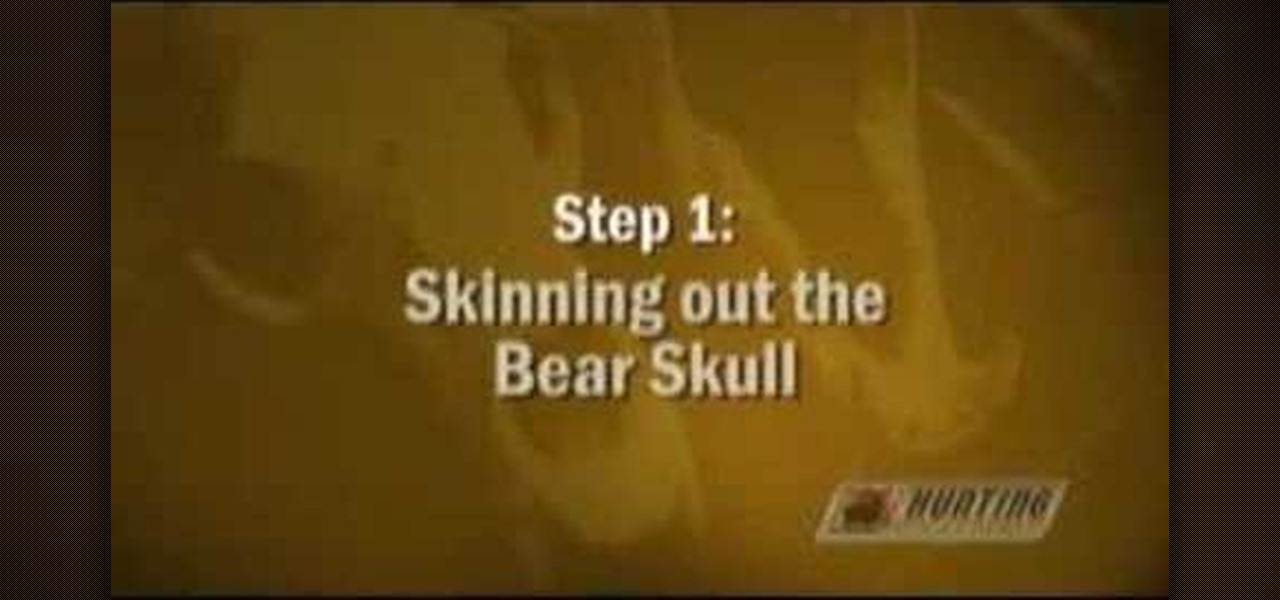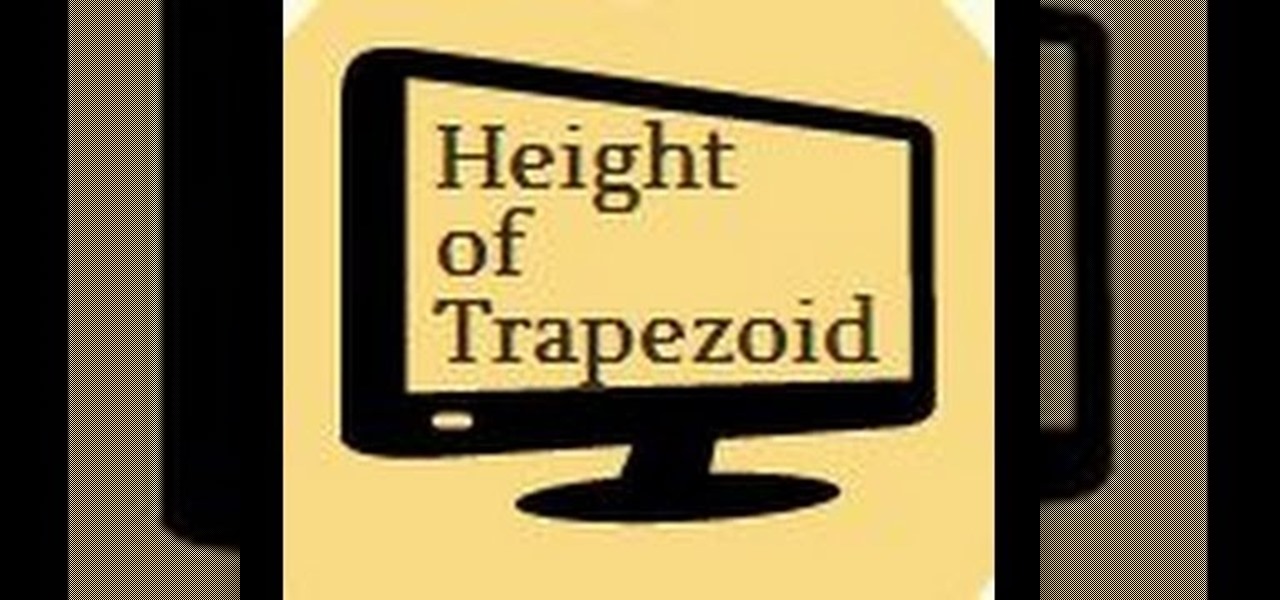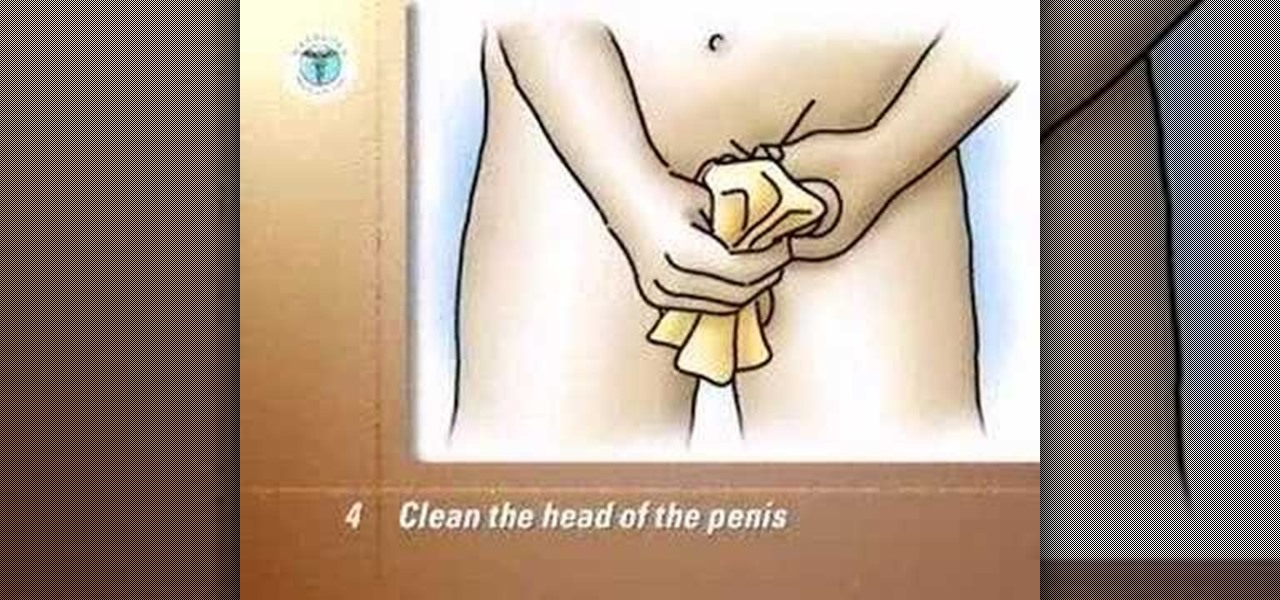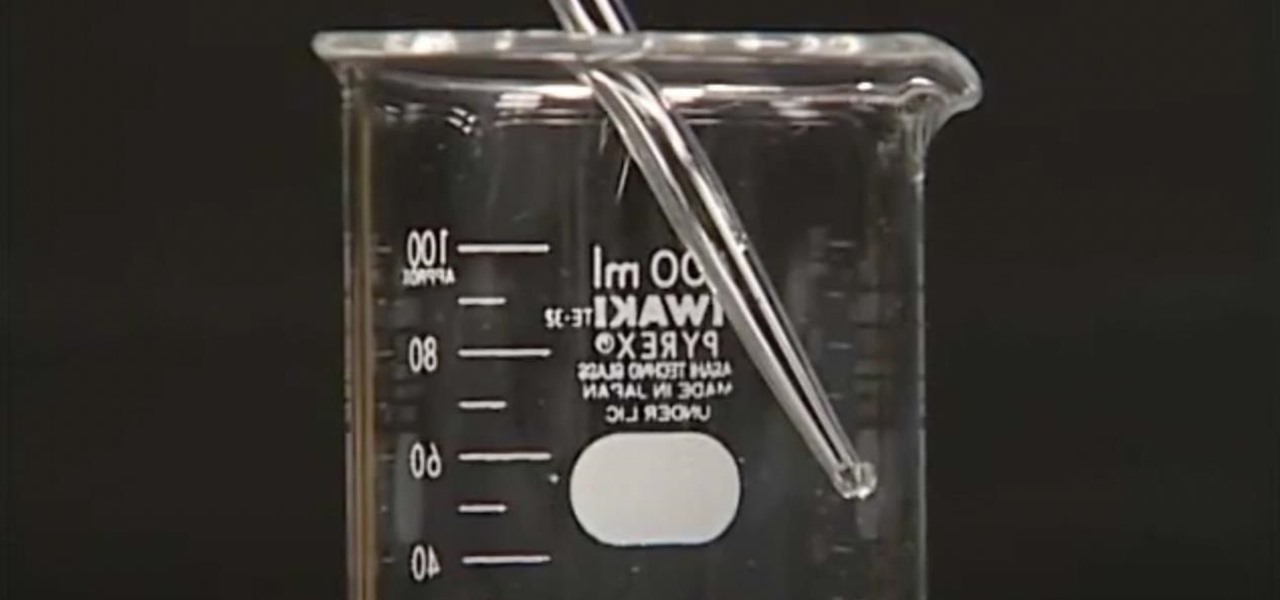Many MicroKorg enthusiasts focus on it's synthesizer functions, but it's also a vocoder, and nowhere is that more apparent than in this video. It will teach you how to connect an electric guitar and a mic to your MicroKorg and use them together so that you can hear your voice on your guitar. It's very worth it.

This tutorial teaches viewers how to do a Cowboy Casanova hair style for short hair similar to Carrie Underwood's. You need to add volume to your hair by shortening it. Gather a small portion of the bottom part of your hair. This is where most of the long strands are. Separate it from the top half of your hair by placing it up and bounding it with a bobby pin. Divide the bottom half of your hair into 3 parts. Get one part and slightly twist it on the ends and bring it up. Secure it on place w...

Yume from Ji Style demonstrates an emo hairstyle. Start from the back of the head and move forward. Rub gel in your hands and scrunch it using an upward motion so that it stands up all around the head. Once hair is sufficiently spiked, coat it with hairspray. For the sides and top, back comb hair with gel to tease it and add a lot of volume. Make sure you work from the back and the sides to crete a three dimensional look. Focus the back combing at the roots. Continue coating with hairspray as...

This video tutorial is going to show you how to make a great chai latte. Take four ounces of cold milk. Foam it up with a whisk. The volume more than doubles. It becomes ten ounces. Now put it in the microwave for about 30 seconds. You will know when it is done when it begins to expand even further. Remove it from the microwave, add one table spoon of sugar and stir it. Pour the milk into a slightly larger size mug. Get the tea ready and decant it into the mug. After the tea or chai is added ...

Vanessa from Tekzilla Daily gives us a very helpful video guide on how to edit or tweak icons in the system tray on Windows 7. Typing "notification area" in the search box of the Start Menu calls up the Notification Area control panel. This control panel shows the different processes and programs that are on the system tray. It is where you can edit the settings for each process or icon, with options of "always appear, never appear or show up only when needed". You can also control the basic ...

Ever watch a cheesy movie and say "That monster is so FAKE!" but not really understand why? Well monstrous monsters are governed by a little biological rule called the Square-Cube Law, a scientific term combining math, anatomy and physics into one educational tool to recognize theatrical baloney when you see it. Just watch this video to see the explanation of the Cube-Square Rule, how it works and its ramifications for our favorite B-Movie pet monsters.

This tutorial video will teach you to make Japanese plum syrup and plum wine, also known as Umeshu and Ume Syrup.

Curling irons are indispensible tools for creating curls, whether you prefer tight finger curls or loose, luxurious waves. Watch this video to see beauty YouTube guru Ashey Victoria's take on the 1 1/2 Inch Hot Tools curling Iron, which doesn't work to give tight curls on thin, fine hair but does produce pretty waves.

Just got back from your bear hunting trip? Instead of paying a taxidermist, take a look at this instructional video and learn how to clean a bear skull and make a European mount on your own. To use this procedure, you'll need a knives, gloves, large pot, garbage bas, dishwashing soap, a large pail, 3-4 liters of 40 volume peroxide, and fast drying glue.

Learn how to apply a peacock feathers eyeshadow look. You will need Covergirl True Conceal Concealer, Jesse's Girl Sparkle eyeshadow in Black, Jesse's Girl Eye Dust in Gold, Jesse's Girl Eye Dust in White, Jesse's Girl Eye Dust in Purple, Jesse's Girl Eye Dust in Blue, Avon Big Color Eye Pencil Night Glisten, Max Factor Volume Couture Waterproof Mascara in Rich Black, and Maybelline Define-A-Line eyeliner in Ebony Black. Watch this how to video and you can create a peacock feathers eye look.

At last! You can learn how to make your hair into a pinup girl look with this tutorial video. This video will have your hair looking like a Sexy Betty Page in no time.

Better TV's celebrity stylist shows how to add volume to limp hair. The right products and technique are all it takes to quickly add body to fine hair. Watch this beauty video tutorial and learn how to make any hair style bigger and fuller.

Every girl needs to experiment with hairstyles now and then. This video will show you how you can create a new hairstyle with tons of volume.

Watch this video to learn the proper function and use of the HVLP (high volume low pressure) cup gun tool. This is used for staining concrete surfaces to create vibrant colors and intricate designs.

This After Effects tutorial shows you how to make a cool text effect thats pretty neat. Its a basic effect and should be easy to follow. Crank the volume on this one.

In a world full of complicated hair tricks, getting your hair to look fuller is as simple as, well, washing your hair and plugging in your hair dryer.

Learn two ways of using the mic when DJing and how to use the mic and the volume controls at the same time.

Bob and Brett explain all about automation options when using Pro Tools. Automation is a way to allow volume control and automate fade rides etc.

This Pamie Demo shows how to setup, install and run a simple automation script. It shows you: how to install Pamie, how to create a Pamie test script to Automate a form using PythonWin IDE, how to write the script and how to run the test. The volume is really low so crank your speakers way up and make sure you have the proper Python and programs downloaded.

The flat head is dead! Jim The Hair Guy turns up the volume of his advice for unexciting lifeless hair: use a volumizer, people!

Trying to find new and exciting ways to prepare your everyday vegetables? Try palak pakora! Its fresh spinach in a light batter and fried to perfection. You may need to turn the volume up to hear the directions better.

The video is from the DJ tutorial and it shows us the basic principles of scratching for the beginners. And the first lesson you should learn is that there are basically four movements and here you will actually be not going to scratch put will be moving the record forward and backward. These four moves form the basis for starting to learn scratching. First you need are the type of sounds which are either acapella (song with no music) or with sounds (tracks with breaks on it). Before starting...

Get that extra oomph in your hair by teasing it! Teasing your hair will allow you to poof it up a little bit for styling purposes.

When you can't touch the shutter button on the screen in the Camera app, your iPhone has another way to snap a picture or take a video — just press the Volume Up or Volume Down button. But when it comes to bursts and QuickTakes, however, things are a little bit trickier in iOS 13, iOS 14, and iOS 15.

Many people don't realize much better audio can sound on their phones. While it's solid to begin with, Samsung has included several options in the Galaxy Note 10+ that will upgrade your listening experience to profound status.

Step by step directions for finding the height of a trapezoid. Video: .

Make sure your private documents are completely secure. This episode by Tinkernut deals with not only encrypting your files, but also hiding them in a hidden volume.

This is a how-to video about measuring the toilet flush volume. This is a handy method to find out how much water is used for flushing your toilet. Here is the step by step technique to measure the water capacity of your toilet.

Making a Elephant Toothpaste Volcano!

This video tutorial from Britec09 presents how to backup and restore Window 7 registry.First, press Start button and enter regedit command into Start Search area.Registry editor window will open, click File-Export.This option works on all Windows operating systems.Type file name - registrybackup and click Save. You can save it wherever you want, but in this video it was saved to Desktop.Next step is to reboot to Windows DVD. Insert you Windows DVD and reboot computer.Press any key to boot fro...

This video presents how to defragment and shrink a Windows Vista partition using Perfect Disk 2008 Professional program.First you need to download and install software application named Perfect Disk 2008.Type Perfect Disk 2008 into Google search engine, choose first link from the list.On the Raxco software home page choose Free Evaluation option from the list to the right.Download and install Perfect Disk 2008 Professional.Once it is installed, run the application. From Menu choose Analyze op...

Is your computer getting up in its years and running slower than when you first purchased it? Your problem may lie in the machine's System Volume Information. Watch this video to see how to reclaim or resize disk space from SVI.

Learn to play the harmonica and jam with your friends. Step 1: Hold the harmonica properly

You want to transfer your cassettes to digital music but don’t have a clue where to start. With these tips and the right equipment, your old music will sound brand new.

Tinkernut has all the answers when it comes to MP3 music files, and they're sharing a few of their favorite tips to help you build the ultimate MP3 collection! Watch all three of these videos for the best practices to manage your music files.

Void into the hat. Measure the amount of urine and record it in the voided volume column on your record sheet.

Find out how everything in a chemistry lab works, from pipettes to burners to recrystallization to storage. You'll get precise instructions on how to work and perform certain scientific duties in the chem lab, whether it's chemical or just ordinary high school science.

If your new 2020 iPhone SE is frozen, unresponsive, or won't load the system, and a standard power down and up procedure didn't work, there are few more things you can try. Force-restarting the device may do the trick, recovery mode is a last-ditch option, and DFU mode is your fail-safe.

Whether you're interested in learning Microsoft Excel from the bottom up or just looking to pick up a few tips and tricks, you've come to the right place. In this tutorial from everyone's favorite digital spreadsheet guru, ExcelIsFun, the 52nd installment in his "Highline Excel Class" series of free video Excel lessons, you'll learn how to record and use macros in Microsoft Excel 2007.

Who better to learn how to apply TV news makeup from than an actual TV news anchor? Emily Noel is a famous TV news anchor with several years in the biz, and she's here with this makeup tutorial to show you exactly how to get that flawless, shine-free TV anchor look you see in most news broadcasts.