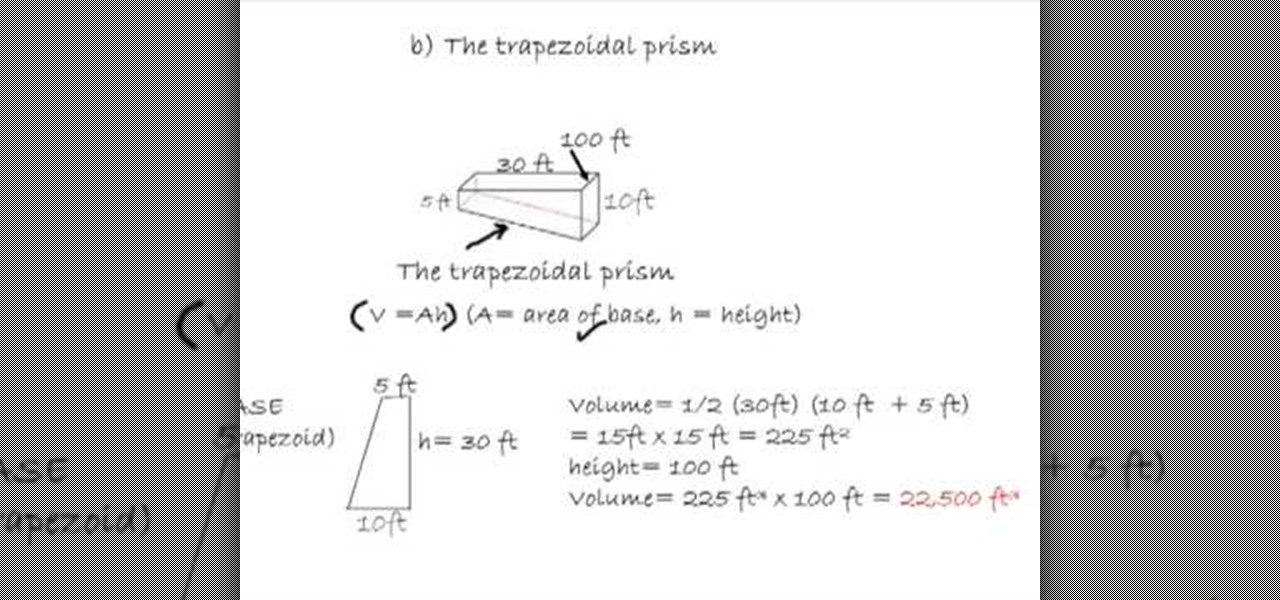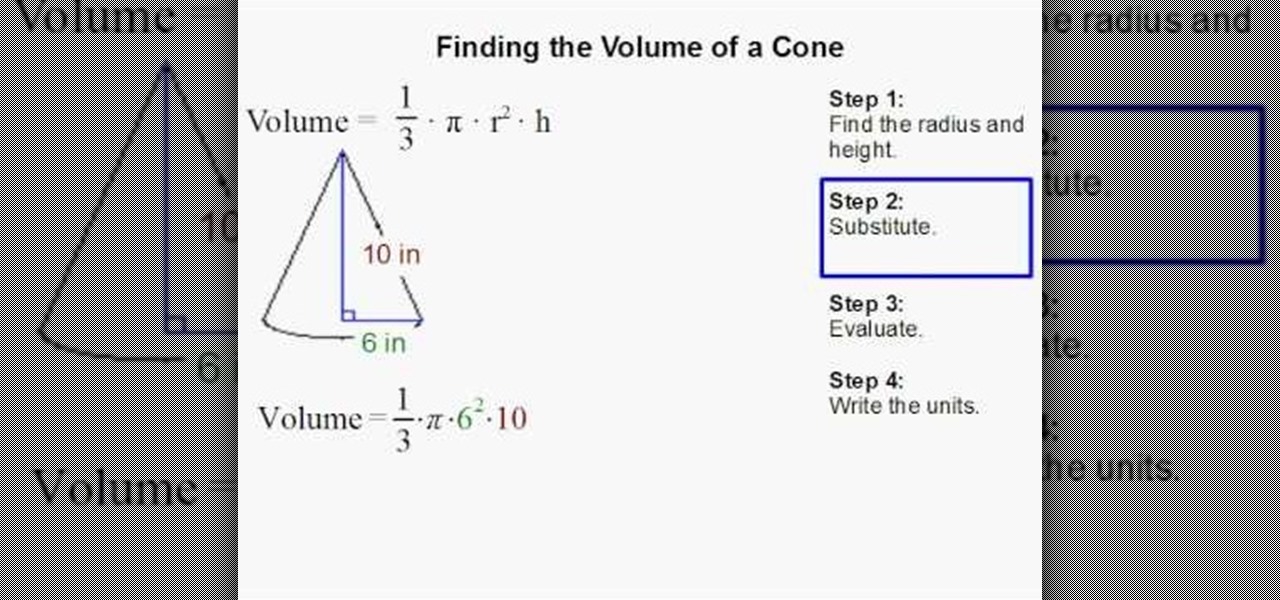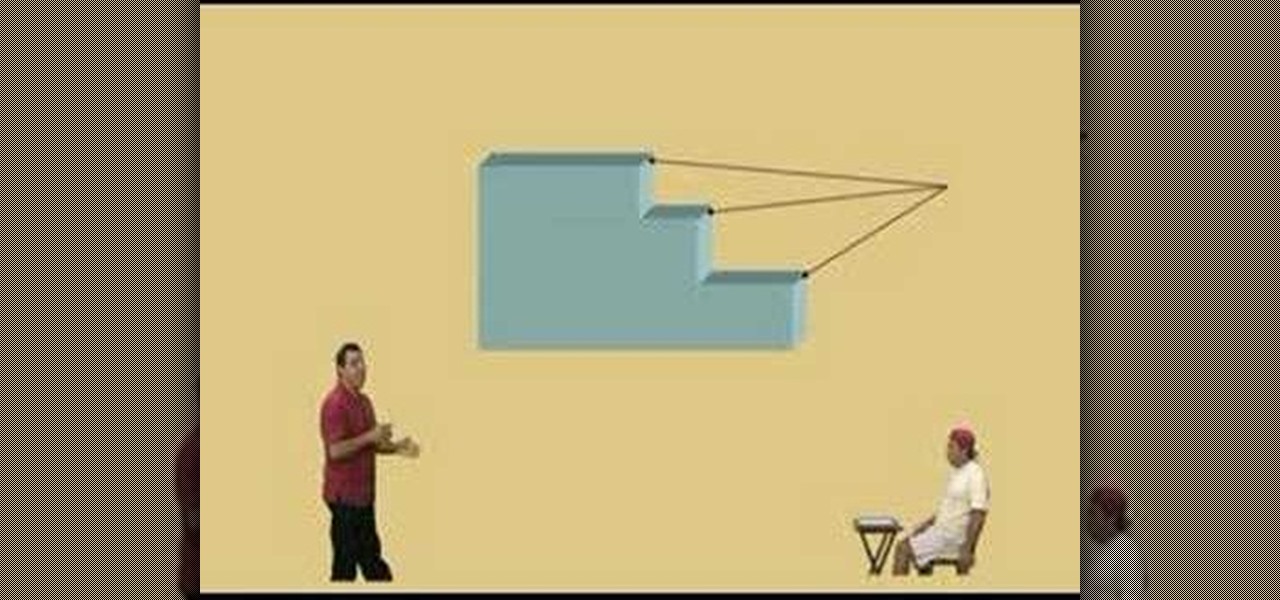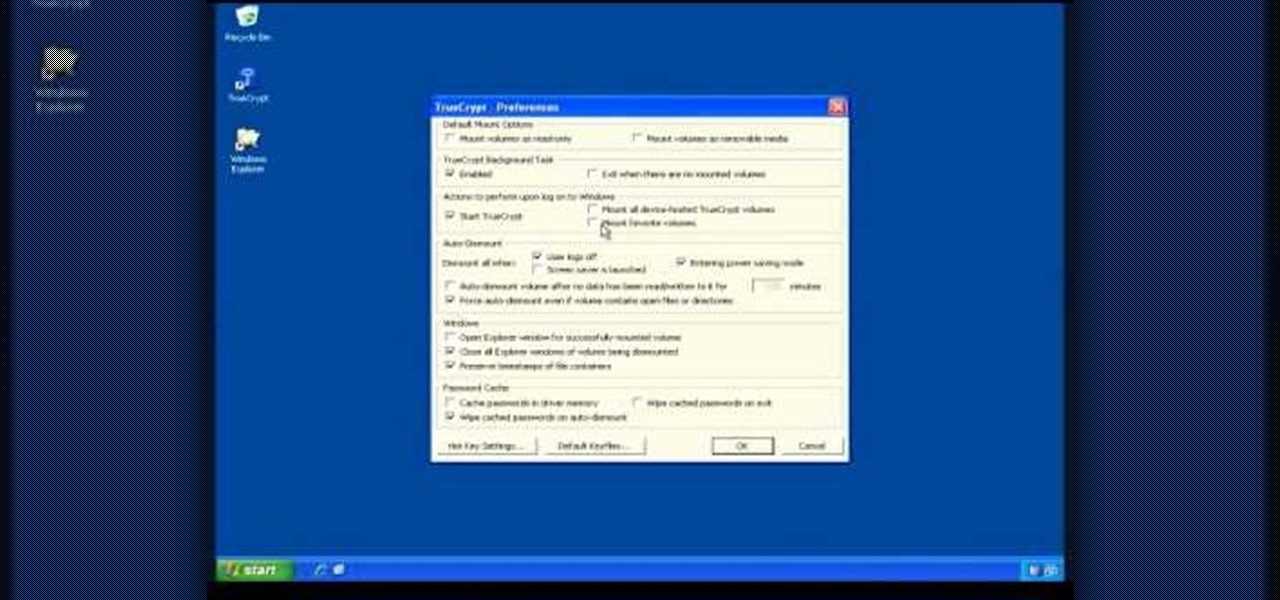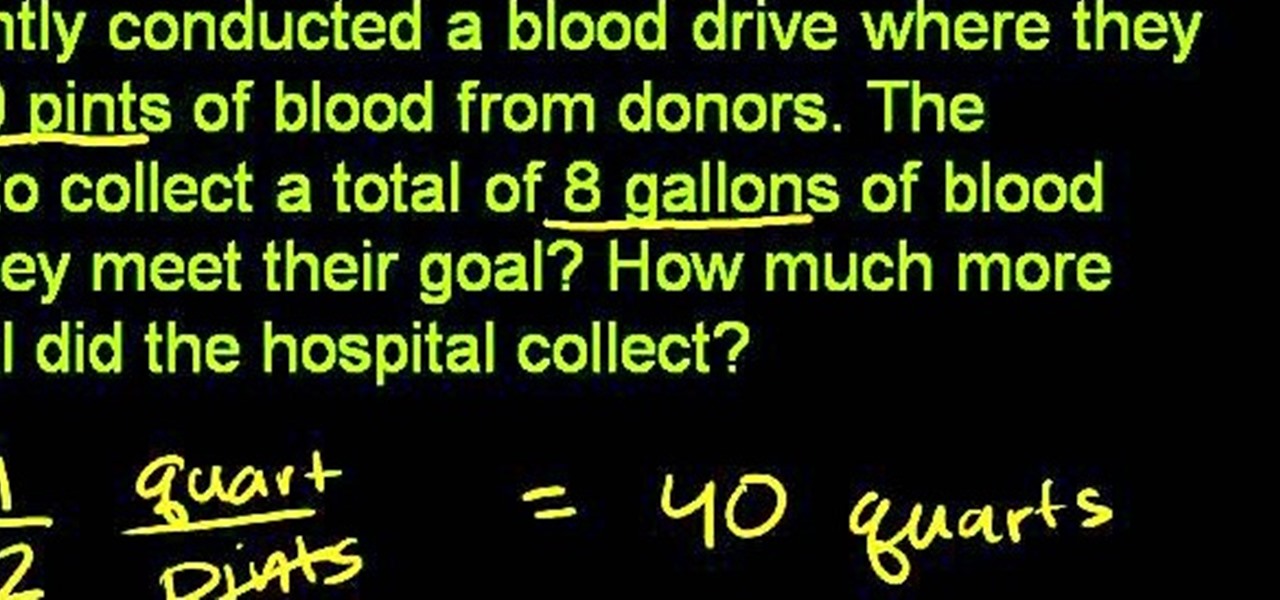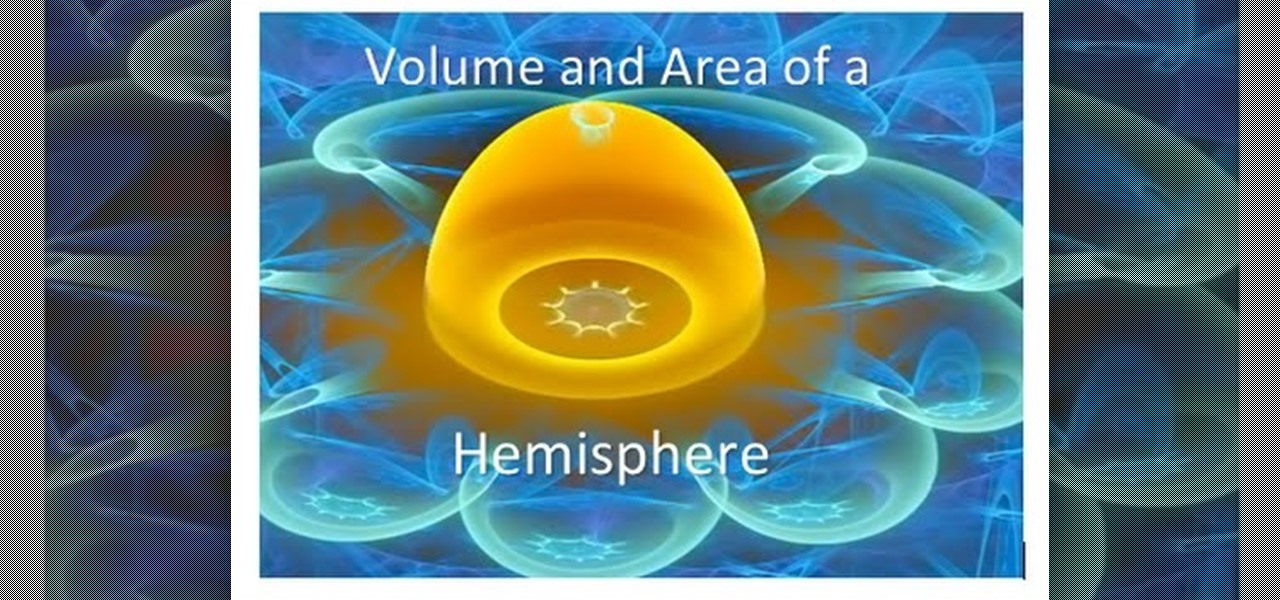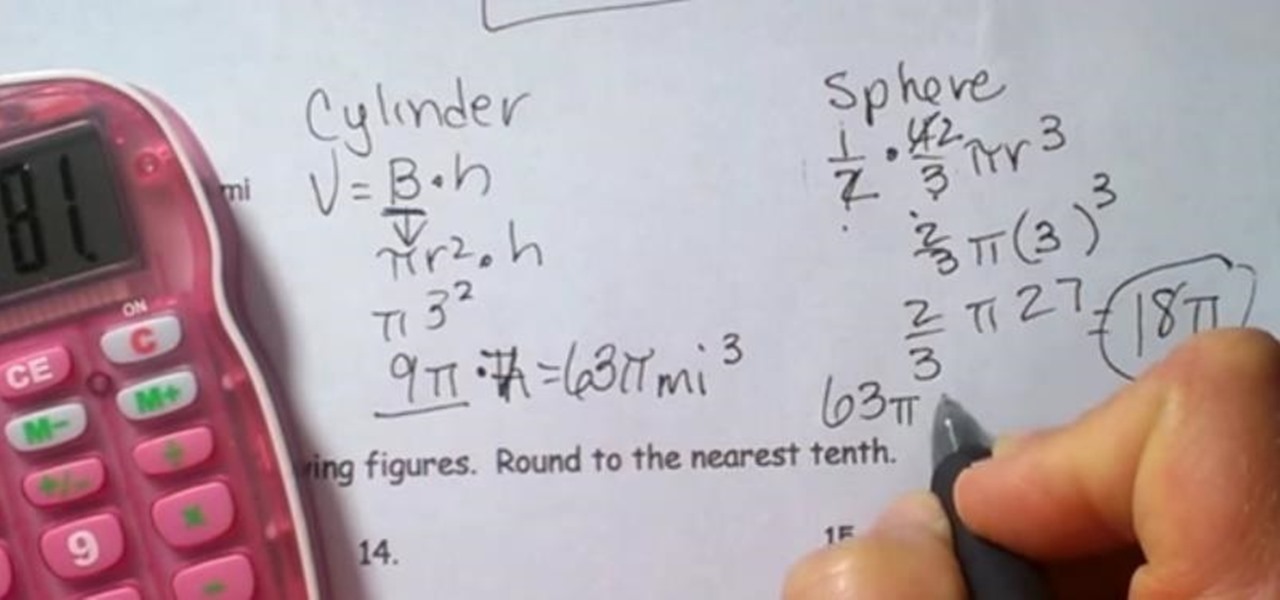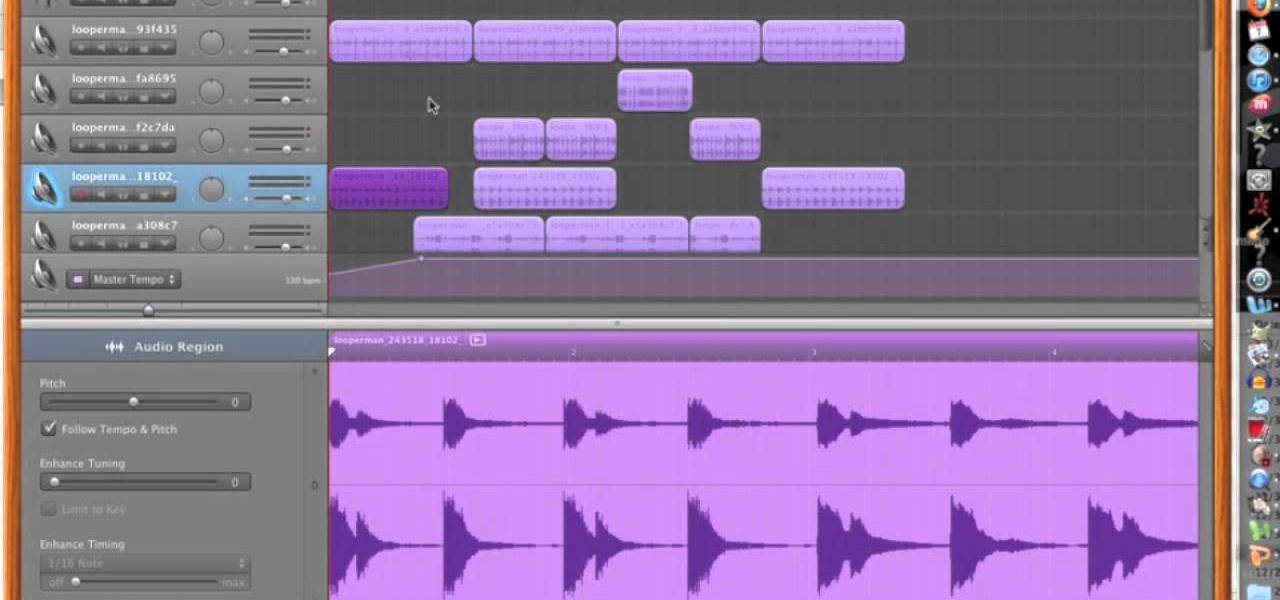Getting the volume on our phones to be just right can be a pretty annoying task. Some people like to listen to music and videos with max volume while some like it a little lower. With the default volume control on your Samsung Galaxy S3, there are only 15 steps before you reach max volume, making it tough to find that sweet spot.

In this video tutorial, viewers learn how to boost the volume on an iPod Touch or iPhone. Begin by opening the iTunes program and select all the songs in your library. To select all the songs, simply press the Control and A keys. Then right-click and select Get Info. When a window pops up, click on Yes. Now click on the Options tab and set the Volume Adjustment to 100%. Finish by click OK. This video will benefit those viewers who have an iPod device, and would like to learn how to boost the ...

Although the Health app mostly focuses on fitness, Apple has slowly added features to help with other aspects of well-being, including hearing. In iOS 13, there's now a headphones volume tracker in Health that monitors audio levels and lets you know when your music, podcast, movie, or whatever else is too loud.

Since the days of flip clocks, alarms have always had one function—make a bunch of annoying racket early in the morning to ensure that you wake up in time. And this simple MO has stayed in place while technology advances at a breakneck pace, almost in spite of the fact that today's devices are capable of doing far more than beeping at 7 in the morning.

During a power outage at my apartment this year, I watched movies on my MacBook Pro instead of on my television. While I had no complaints about the screen size, I did have an issue with how low the audio coming from my speakers was. External speakers would help, but I don't want to buy them or lug them around every time I want to watch a movie.

Communication is the key to any healthy relationship, and when I say any, I mean human and non-human. Previously, one of the biggest culprits for not understanding what you meant was Siri, but now it looks like it has some competition with the new Kinect system, which can control practically everything on your Xbox One—if it can understand you.

Got a Samsung Galaxy Note 2 phablet? Sure, it has its problems like any other mobile device, but it's still one of the hottest phablets on the market right now, because, well... it's awesome, right?

Sometimes you want to look fabulous as can be in as little time as possible. And no, a ponytail with a pretty hair clip is not as good as you can do on a time constraint.

In this video, we learn how to find the volume of a swimming pool. To do this, you will first need to find the measurements of all the sides that are on the pool. After this, you will plug in the measurements that you found into the equation to find the volume. This equation is: V=AH, volume= area(height). So, plug in the area and the height to the equation for A and H and then multiply these two together. Once you do this, you will find the answer! Don't forget to label the units on the fina...

Gary teaches us how to use disk utility to format Mac drives in this tutorial. First, go to your utility folder in your applications folder. Now, look for all the drives connected to your computer. A disk is a physical drive and the volume is a hard disk on your machine. You can partition this to two volumes by selecting the drive and clicking "erase". Now, select the latest version of the Mac format and then choose a name. Click erase, and now a new volume will be created on your computer. I...

When you can't make it, fake it! Every girl needs a little hair lift now and then, and whether your mane is coldly ignoring all your attempts to boost volume or you're just feeling lazy, Secret Hair Boostias can add thickness without damaging your hair.

Marty Schwartz demonstrates a guitar trick--how to make your electric guitar sound like a light saber from Star Wars. First, he turns his volume knob all the way down. Then, he plucks the string, keeping the front side of the guitar facing away from the camera. Then, after he plucks the string, he turns the volume knob up as he waves the neck of the guitar in his hand like a light saber. The volume knob is turned down as the guitar swings to the side, and turned back up as it nears the listen...

This video demonstrates how to style short hair and get volume. If you have side bangs, part them around and up from the arch of the eyebrow. Make sure you have a blow-dryer and a large round brush, as well as a hair serum, and clips. Rub a quarter size amount of the serum on the ends of your hair, trying to avoid the roots. Put mousse on the hair roots near the top of your hair where the volume will matter the most. Section your hair off at the top and begin blow-drying by lifting the hair u...

This video shows how to do audio side chain compression to improve your production audio mix. Side chain compression is an easy way to balance the base and the drums. Using a compressor, you can cause your base to drop in volume when the drums are hitting so that one is not over-powering the other. This video walks you through step by step instructions for configuring your compressor to balance based on threshold level, the attack time, and release time. This is an excellent source of audio p...

This video shows how to add volume to short hair for anyone with flat or fine hair. Dean Banowetz shows how to add volume using the InStyler Rotating hot iron in this video tutorial. To use this tool, take a section of hair and then curl under to create body at the root of hairs. Do this all around the crown and sides. Then, repeat the same steps for the lower parts of the hair making sure to curl the hair to frame the face. You can fluff up the hair after you have curled a section to avoid h...

Calculating the volume of a cube is very important in high school geometry classes. Calculating the volume of a solid can be confusing at first, but with a little practice you will be able to get it right. In this tutorial, high school math teacher Doug Simms teaches you exactly how to calculate the volume of a cube and offers examples so you can follow along. Listen to Mr. Simms and you will be at the top of your class!

In this video the tutor shows how to find the volume of a cylinder. He relates the cylinder to real world examples of cans etc. Now he states the formula of the volume of the cylinder as the area of the base circle multiplied by the height of the cylinder. So the formula turns out to be V = Pi * r * r * h, where r is the radius of the base circle and h is the height of the cylinder. He solves a sample example to give you the idea of the problem. This video shows you how to find out the volume...

For people who are interested in math or who need to know how to find the volume of a cone for any reason, whether it be homework or architecture, this video will show you how to do so. The formula for finding the volume of a cone is (1/3) pi x radius^2 x height. You can find the radius of your cone by finding half the length across the center of the circle which is the cone's base. After plugging in all the values into this equation, you will be able to find the volume of any cone when given...

This is a tutorial on the SPH fluids nodes. This is a particle-based distributed fluid simulator application designed for Hewlett-Packard Scalabe Visualization Array. This application uses volume domain distribution among the nodes.

Try out this science experiment... demonstrate pressure and volume. Watch this video tutorial to learn how to create an explosion with liquid nitrogen and a plastic bottle. See the demonstration of the exploding reaction of the pressure build up in the bottle.

Lawrence Perez, from Saddleback College, and his assistant Charlie, give this pre-algebra lesson on finding volume with the help of a few rectangular solids. Length times with times height is all you need to remember to get this stuff down.

Software issues occur more frequently on jailbroken iPhones, though, they're usually minor bugs that can be fixed easily with a respring. But if your device freezes up, restarting is the only way to get back to normal, which also means having to re-enable your jailbreak. There is one way, however, to respring without interacting with the touchscreen and having to re-jailbreak.

It happens to almost everyone. You wake up one morning, check your phone, and realize your alarm never went off. Now you're late to start the day, and you spend every night onward paranoid it'll happen again. But if you have an iPhone, there are two things you can check to make sure the alarm always goes off on schedule.

As a longtime Android user, one of the changes I was most excited about with Android Pie was the fact that the volume rocker finally controls media volume by default. However, the new way isn't ideal for everyone, but thankfully, there's an app that can change it back.

For anyone who is learning geometry and would like to learn or to review how to find the volume of a cone, this is the video for you to watch. The video provides you with both the simple formula for a cone as well as various examples which you can use to practice. The formula for finding the volume of a cone is 1/3 x pi x r^2 x h, where r is the radius of the base circle of the cone and h is the height of the cone.

How to use or mount a TrueCrypt volume to access the data that you have encrypted with the program.

Need some help figuring out how to tackle application problems involving volume? From Ramanujan to calculus co-creator Gottfried Leibniz, many of the world's best and brightest mathematical minds have belonged to autodidacts. And, thanks to the Internet, it's easier than ever to follow in their footsteps. With this installment from Internet pedagogical superstar Salman Khan's series of free math tutorials, you'll learn how to solve application problems involving units of volume.

This guitar lesson teaches how to prevent scratchy tone knobs or volume knobs

Learn how to solve geometry word problems. For example, how would you solve the following problem?

A hemisphere is sphere that has been cut in half. When you cut the sphere in half you are left with the great circle, plus half of a sphere. This fact can be used to find the area, and the volume of a hemisphere. The video works several example problems in which the area and volume of a hemisphere is calculated.

Composite figures are composed of several geometric shapes and are three-dimensional shapes. The first composite shape is a combination of a rectangular prism and a pyramid. To find the volume of the entire shape you find the volume of each individual shape and add them together. The second figure consists of a cylinder and a hemisphere. Check out the video below for the full lesson.

As touchscreen phones continue to evolve, the need for physical buttons seems less and less pronounced. While hard keys may seem like an endangered component on mobile devices, save for the Samsung Galaxy line, it'd be difficult to fathom a world where volume keys are absent.

Maybe it was the years of concerts with deafening speakers blasting music into my ears, but I always listen to my tunes as loud as the volume allows me. So, it's pretty annoying when I get a "high volume" warning every time I listen to music on my OnePlus One with my headphones on. We've previously shown you how to remove this same warning by using the NoSafeVolumeWarning, an Xposed module that required root access. Thankfully, the very liberal OnePlus One has a built-in feature that lets you...

The attention to detail and build quality that Motorola put into the new Nexus 6 is amazing. Its curved backplate fits the hand like a glove, and fingers slide effortlessly across the rounded edge of its glass front, making the swipe gesture for side navigation menus feel more natural than ever—even for its huge, nearly six inch display.

The new HTC One and Nexus series devices have already replaced their physical navigation keys with soft keys, and it's inevitable that we'll see more and more of this on future mobiles. Samsung continues to buck the trend entirely, but no manufacturer as gone as far as to remove the volume rockers.

Having your phone ring loudly in a quiet environment could be potentially embarrassing for you, but also quite annoying for everyone else that didn't forget to put their smartphone on silent. Whether it's in class, at work during a meeting, at the library, or a movie screening—you can bet that someone's phone is going to ring loudly, pissing some people off. You don't really want to be that douchebag that interrupts a movie or the middle of a lecture with their annoying ringtone just because ...

This video will show you how to manipulate the master track of a song in GarageBand to gradually increase tempo, volume, and pitch. Learn how to speed a song up, or slow a song down. Follow the instructions of this tutorial and you'll make beautiful music.

In this tutorial, we learn how to tease your hair in order to get mega volume. First, you will brush out your hair and part it into sections. After this, you will tease the sections of the hair from the root so they are more volumized and stuck up. Continue to do this for all the sections until you're finished and all your hair is sticking up from your head. Spray hair spray all over your hair, then gently brush it down with a comb. Style your hair how you would like, then you will be finishe...

In this clip, you'll learn how to add a Volume Slider to an iOS app with Xcode. Whether you're new to the Objective-C operating language and Xcode IDE or are a seasoned developer merely looking to pick up a few new tips and tricks, you're certain to be well served by this tutorial. For more information, including a complete overview and detailed, step-by-step instructions, watch this free video Objective-C programming lesson for iPhone & iPod Touch developers.

You'll feel a sense of great victory once you've completed a set of victory rolls because they sure are hard to do! But don't let the difficulty level of this retro '40s and '50s hairstyle deter you from creating one of the most romantic looks we've ever laid eyes on.