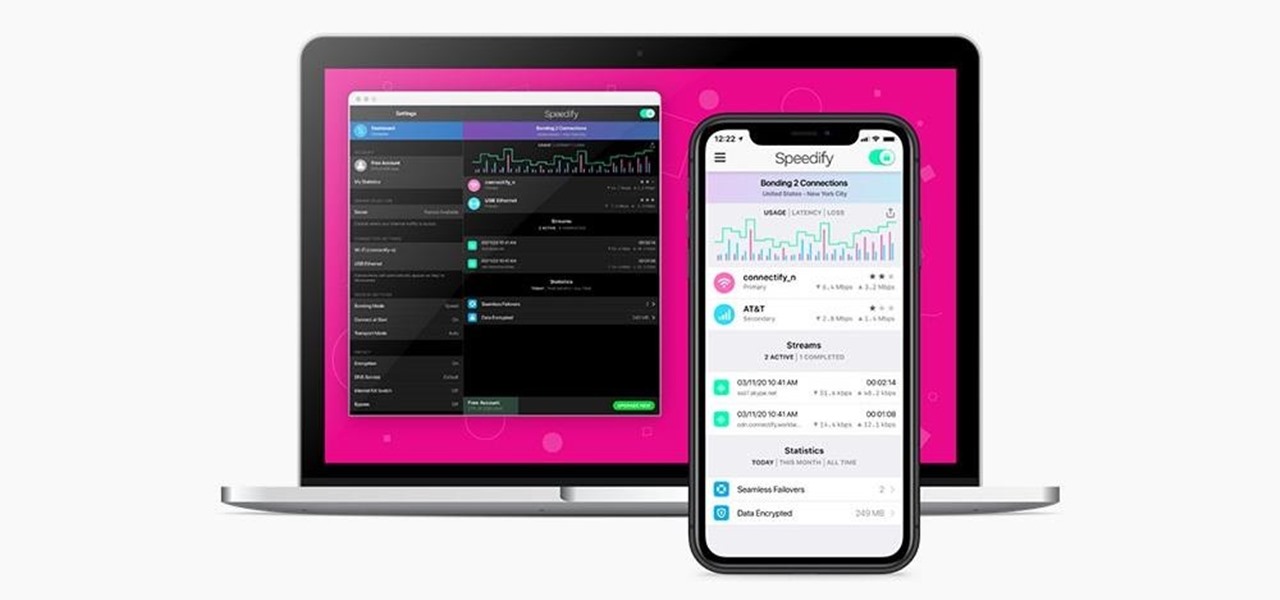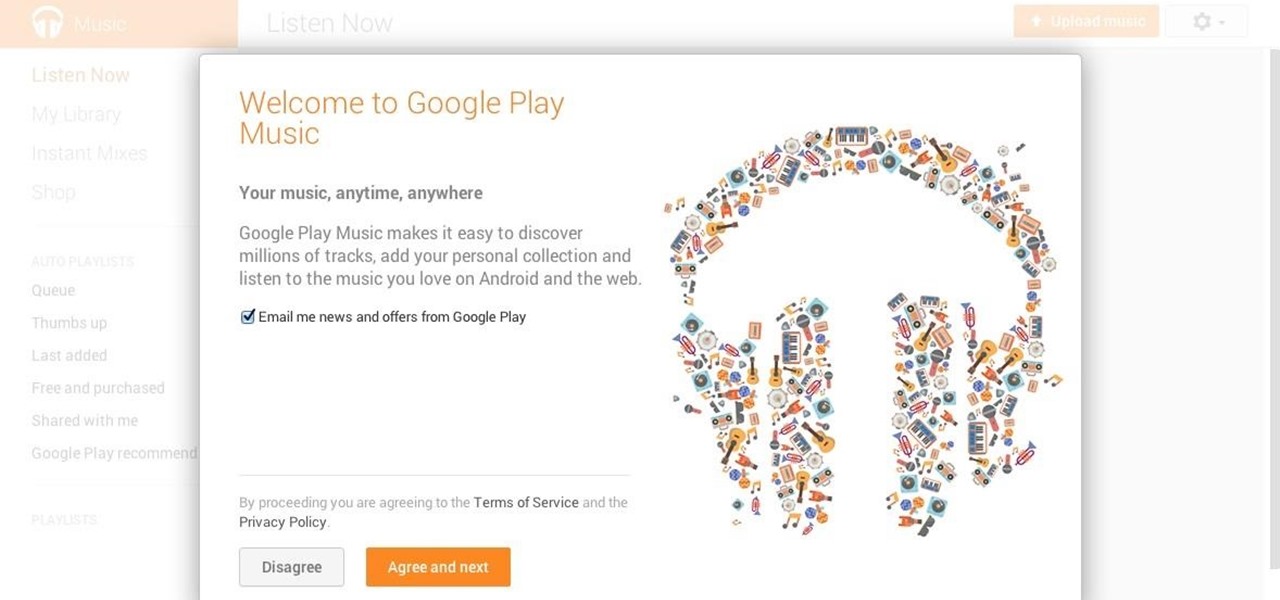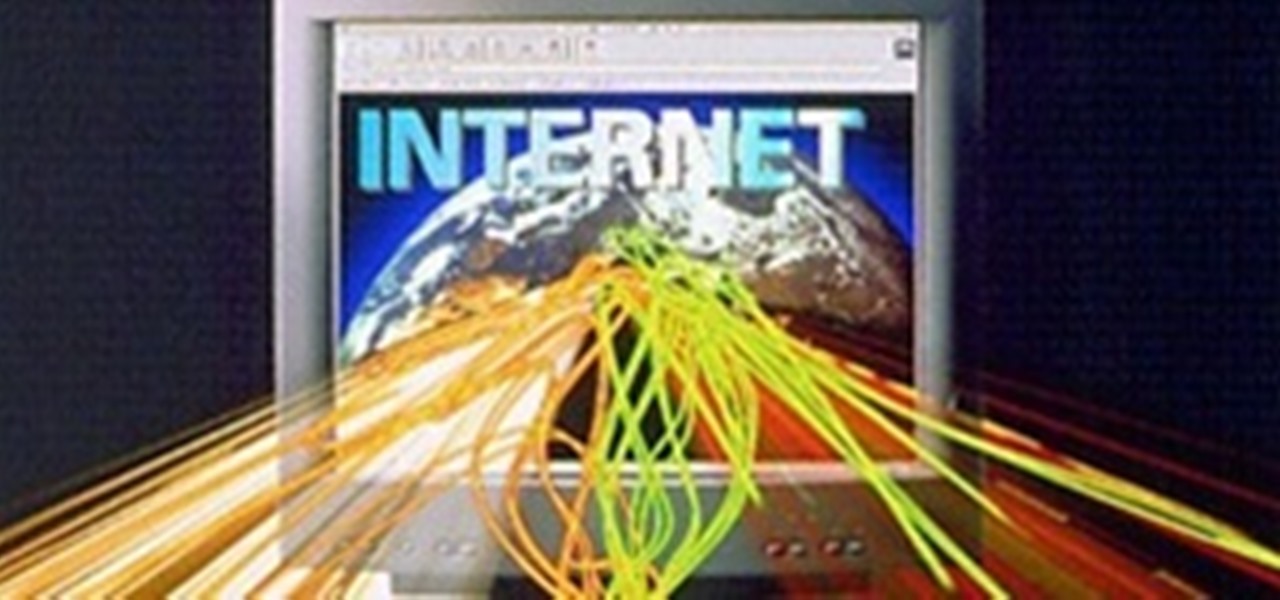Apple officially announced iOS 15 at WWDC Monday, June 7. With that announcement, we got our first look at brand new features like redesigned notifications, FaceTime screen and music sharing, and Focus modes in Do Not Disturb. All of these new iPhone features are available to test out today, thanks to the iOS 15 beta.

The iPhone doesn't stop at last year's excellent iPhone 12 lineup. Apple's been developing its iPhone 13 models for a while now, and there are a lot of rumors already with eight or nine months still to go until a release. This year, we're expecting four new models with similar sizes and features to 2020's offerings. If you want to know what makes the 2021 iPhones so different, we've got answers.

With just two microcontrollers soldered together, you can inject keystrokes into a computer from a smartphone. After building and programming the device, you plug it into a desktop or laptop, access it over a smartphone, and inject keystrokes as you would with a USB Rubber Ducky.

Google TV gives the new Chromecast a home screen full of curated content from your various streaming subscriptions, but it's just that — a home screen app. Underneath, Google's new dongle is running Android TV, meaning its home screen is just a launcher that can be installed on countless other TVs and set-top boxes.

Just days after Google released the official Android 11 update, Samsung already had a pre-beta build of One UI 3.0 available for developers to test their apps on. So this year's main OS upgrade is likely hitting Galaxy phones even earlier than we thought.

The new iOS 14 for iPhone arrived Wednesday, Sept. 15, 2020, alongside iPadOS 14, and there are a lot of features to uncover. Improved widgets. Better home screen customization. Exciting Messages improvements. New abilities in Camera and Photos. There's so much here that it'll take months for you to learn everything by heart.

Kali Linux has come a long way since its BackTrack days, and it's still widely considered the ultimate Linux distribution for penetration testing. The system has undergone quite the transformation since its old days and includes an updated look, improved performance, and some significant changes to how it's used.

Individually addressable LEDs, also commonly called "NeoPixels" after the popular Adafruit product, are a bright and colorful way to get started with basic Python programming. With an inexpensive ESP8266 or ESP32 microcontroller, it's easy to get started programming your own holiday lighting animations on a string of NeoPixels with beginner-friendly MicroPython!

Smartphones are vital travel companions. While you're on the go, they connect you with loved ones back home, help you find tickets and passes for tourist attractions, and make it easy to find your way through foreign roads — but even the most powerful smartphone could use help from travel accessories.

Apple's iOS 13 has been available for beta testing since June, and the stable release pushed out to everyone on Thursday, Sept. 19. To help you make the most out of iOS 13 for iPhone, we've rounded up everything you'll want to know, whether a colossal feature, small settings change, interface update, or hidden improvement.

There's a lot more to your iPhone's dialer screen than just entering phone numbers and hitting the green call button. It's not very obvious, but there are secret codes that you can enter on the dialer to find out information about your device, help troubleshoot issues, and mask outgoing calls, to name just a few things.

For travelers on-the-go, or penny pinchers who like to surf the web for free in public places, there are necessary precautions one must take when accessing sensitive information over a public WiFi connection. For advice on doing this safely, check out Glenn Fleishmann'sguide to staying protecting your private information. Fleishmann outlines how to:

When you're out and about in the dangerous world of Wi-Fi, it's hard for the average computer user to stay protected, or even know what being protected entails. Little do most people know, Windows 7 has a built-in security that few people take advantage of: a VPN (Virtual Private Network) server and client.

Working from home is already challenging. Add the threat of a cyberattack into the mix, and the situation gets even hairier.

We've all relied on the internet more than ever during this pandemic. But while you're staying safe at home, are you being safe and productive while surfing the web? That's where a trusty VPN comes in handy!

OpenVPN is the open-source VPN (Virtual Private Network) client, used over the PPTP (Point to Point Tunneling Protocol). It allows you to connect to a remote network over a secure, encrypted connection and mask your IP addresses over all ports. Since there is only one "hop," the network speeds are barely effected and are far more secure.

You may have read an earlier post about Egypt blocking popular social websites like Facebook, Twitter and YouTube due to demonstrators disseminating videos and photographs, along with coordinating movements, during the protests against President Hosni Mubarak. In that article, you learned how to use proxy servers and VPN services to bypass those website governmental blocks.

Big name individual hackers and hacker groups everywhere in the news are getting caught and thrown in jail. Everytime I see something like this happen, I won't lie, I get a little sad. Then I wonder, how are these guys getting caught? If a group like LulzSec, with all the fame and "1337-ness" can get caught, I think my hacker comrades are doing something wrong.

As useful as VPNs are for securing your browsing experience and bypassing frustrating barriers online, it's hard to find the right one among the horde of choices. VPN.asia: 10-Year Subscription is a great choice for a VPN that keeps your browsing safe and smooth, and right now, it's only $79.99.
We all know that VPNs may or may not keep logs, and may or may not tell the whole truth when asked about what records they do keep. With this in mind, here's the latest review of VPN services from those lovely folks at Torrentfreak. https://torrentfreak.com/vpn-anonymous-review-160220/

You know it's crazy out there when governments start blocking social websites like Facebook, Twitter and even YouTube. But that's what happened in Egypt, when tens of thousands of anti-government protesters took to the streets on Tuesday (January 25th) in hopes of ending President Hosni Mubarak's 30 years of authoritarian power.

In this how-to I will show you how to get Google Music in Canada (or any other country) without a VPN or Proxy. And it will only take 5 minutes

Learn how to tie a Cross Loop Connection knot. The Cross Loop Connection is a way of connecting two loops. This connection ratain around 90 percent of the lines original breaking strenght. Once mastered it is both quick and easy to tie. Tie a Cross Loop Connection knot to link loops.

Having Internet connection problems? Is your PC's net connection dead? Learn some steps you can take to troubleshoot and fix the problem including dealing with cables, routers, ISPs, and Windows network settings. Reset your Internet connection.

In terms of internet, faster = better. We all want faster internet, but how exactly do you get a fast wireless connection? Believe it or not, the answer is quite simple.

Check with your ISP about alternatives to the Internet. The speed of your Internet connection is the most important variable in your download speed. If you have dial-up Internet access, consider upgrading to a Digital Subscriber Line (DSL) or cable connection. Even if you already have cable, your ISP could have faster cable service available.

Jeremy at GamerTell shows us how to connect our X-Box 360 to the internet VIA Windows Vista and a Laptop Computer that is already connected to a wireless network. First we have to connect your laptop to your X-Box 360 using an Ethernet cable. Now we will turn on the Xbox 360. Make sure you are on the correct TV Input or channel. Now go to your laptop and Click on the start button on your laptop and find control panel. Once your in control panel select Network and Internet. Now we will select ...

In this Computers & Programming video tutorial you will learn how to establish a Remote Desktop connection in Windows XP. 1st you got to enable remote desktop. To do this go to start, right click on My Computer and click on properties. Then click on the remote tab and click on ‘allow users to remotely etc’ and click on ‘select remote users’. Click add and add your account. Click OK, apply and again OK. Now get your IP. Click start > run and type cmd. In the cmd prompt type ‘ip config’ and not...

From the people who brought you the Dummies instructional book series, brings you the same non-intimidating guides in video form. This is Consumer Electronics for Dummies. Just watch this video tutorial to learn how to make HDTV audio and video connections, For Dummies.

Introduction In this post we will look at how to access a PosgreSQL database in your C/C++ application. It's not as hard as you might think, but you need to understand the procedure and the functions used.

As a web developer, I often read articles about hackers (from the lowly to the knowledgeable) infiltrating websites via the dreaded 'SQL Injection' method and completely taking control, changing, gaining access, or destroying the owner's data. As a fellow web developer, I'm sure you want to know how to protect against it. Well, here it is! In this article, you will find out what SQL Injection is, what you can do to protect against it, and additional recommendations that are easy to do and onl...

About Today's topic Today we will talk about diagnosing and fixing connection problems. Let's face it - the truth is everyone who uses a computer and has an internet connection will have to deal with this at some point. Connection problems often occur at the wrong time and it is a real pain.

VNC is a great protocol that you can use on Windows and Linux machines to remotely control computers. This is useful if you need to control your computer when away from home, help your grandma check her email, or help a client with a disk cleanup. VNC is secure in the sense that it requires authentication in order to make the connection, but after that, the data is sent over the internet unencrypted. This means that an attacker could sniff your traffic and snoop everything that's going on. Th...

Mind body spirit connection focuses on creating balance in all aspects of our lives. And through inner self management, we can heal our bodies and heal our lives.

Sharing your internet connection with others through wifi, is easy. follow the steps and your Mac will emit a wifi signal. Step 1: Open System Preferences. Step 2: Open Sharing, in Internet and Wireless Section. Step 3: Select the Option of Internet Connection You Have on the Computer. I use ethernet connection. Any of the options on the list still work.

In order to enable peripheral illumination with a Canon EOS camera, begin connecting your computer and camera by means of plugging in USB connection. Open EOS Utility and click on "camera settings and remote shooting option".

I've seen numerous tutorials on how to create a "strong" password. This makes me laugh. These titles imply "one" password, which is wrong in and of itself. A person should have many passwords, all different, and all extremely long. People may ask how they're supposed to remember lengthy passwords and why their current password isn't good enough. Well, I'm going to show you.

Watch as Kipkay from MAKE Magazine shows you how to make something really cool for the office, with parts from RadioShack. One of the original practical jokes is the gravity activated subwoofer simulator, or better known as the Whoopee Cushion. See how to make a high tech prank... the Joke-A-Tron. This electronic prank device will beep and beep to keep your enemies on their toes.

If you've noticed moments when there's a drop in quality when listening to a song on Apple Music, it's not just you. When on a cellular connection, the streaming quality drops when compared to that of a Wi-Fi connection.

It's no secret that we love the Chromecast. From watching movies to playing games to giving presentations, this little $35 dongle definitely packs a punch. But unless you have a strong, solid Wi-Fi connection in the 2.4 GHz range, this little device has been out of reach to you. Well, until now.