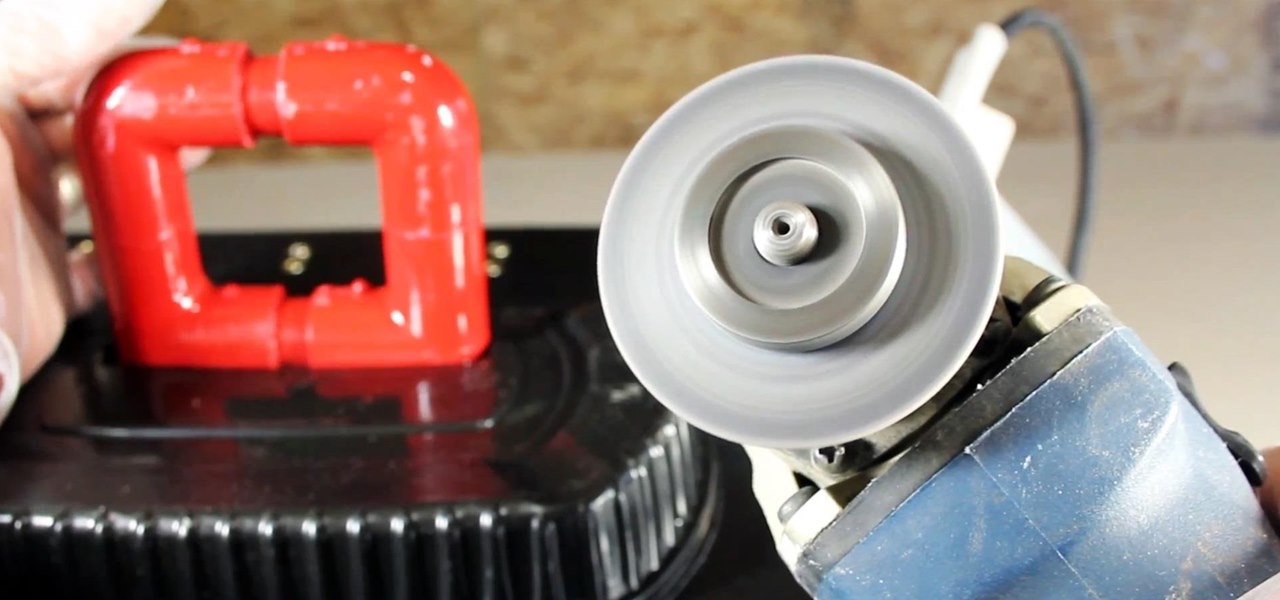With this year's iPhones, Apple built upon the success of the iPhone X in a somewhat iterative manner. All three phones borrow from the 2017 flagship's design, which many praised as being the best in years. They also tried to help those of us who don't have more than a grand to spend on phones, creating a new product with a few compromises.

The on-screen gestures on the iPhone X have taken touchscreen interaction to a whole new level. While they're needed due to a nearly bezel-less display and lack of a Home button, you can actually get these iPhone X-exclusive swipe gestures on any other model iPhone. The only catch is that you need to be jailbroken.

While the Mail app didn't get as much love from Apple in the iOS 11 update as Maps, Photos, Safari, Siri, Camera, Messages, Notes, and the App Store did, there are still a few new features you need to know about when emailing on your iPhone.

One of the least important but most noticeable changes in any iOS update is the look of home screen icons. In the new iOS 11, there aren't any drastic icon differences compared to iOS 10, but there's definitely a few design modifications for some of the main stock apps, such as Maps and the App Store.

With folks drawing lines in the sand before the upcoming election this November, it's important to know where you stand on some of the most important issues: the economy, foreign affairs, domestic affairs, and apples—caramel or candy apples, that is.

When you want to see something far away with a little more clarity or you're having a hard time reading small letters right in front of you, you can point your iPhone's camera at the subject and "pinch" to zoom for a better look. But there's actually something built into iOS for the exact purpose of magnifying objects, and it goes above and beyond the normal camera features.

Caramel is delicious, but it can be a tricky flavor to incorporate into baking. Traditionally, caramel is a liquid, and that doesn't always suit dessert preparation since adding extra liquid to baked goods can ruin them. So how do you get that buttery, toffee-like flavor?

Wait, don't dump that milk! It may have a slightly sour smell and be expiring tomorrow, but you can still put it to good use by making sour milk jam.

Google Now, Siri, and Cortana aside, the main way you interact with your smartphone is through the keyboard. Every app you use, every search you perform, every message you send—the most fundamental interface between you and your device is that handful of characters and those 26 letters on the bottom half of your screen.

Polenta can cause risotto-like anxiety for the most experienced cook. First of all, making polenta is time-consuming—it can often take upwards of 45 minutes (unless you use this shortcut). And in the midst of this long cooking time, you're constantly stirring to keep the polenta from becoming lumpy. Even after taking the utmost of care, the polenta can still turn out too loose, too firm, or too grainy.

Tuesday has long been considered the best day to save money on a plane ticket. Airlines typically announce new deals on Monday, so by Tuesday, all other airlines have matched their competitor's lowest fares. It's a tip that I learned at a young age from my father and was solidified by countless others who swore by it. Well, it turns out that we were all wrong.

Arcades have long faded away from popularity, but their legacy is being kept alive thanks to emulators and the avid fans who grew up loading quarters into all of those coin-op games. Although nothing beats an actual arcade environment, my favorite emulator from the early 2000s has found a new home on Android, and with it a second life.

Mixing water and electricity is extremely risky and potentially lethal, yet that's exactly what I did with the Scariac. In its simplest form, the Scariac is just a glorified version of two wires in a bucket of water, but it's actually one of the cheapest power controllers you can make.

Ever use Nexflix and YouTube on Your Nexus 7 tablet? It sucks! The menus are too big and not enough videos are shown on the screen. What gives?!?

To share a song or album to family and friends, it's as easy as copying its link in the app and pasting that into a message. However, not everyone uses the same music streaming service, so a link to an Apple Music song won't do a Spotify, Tidal, Pandora, Deezer, or YouTube Music subscriber any good. If you're on an iPhone, though, there's an easy way to convert links from one service to another.

If you need to capture a still image of some high-speed action, Burst mode is the way to go. Burst shots take photos in rapid succession, providing a range of pictures to choose from and ensuring that at least one great shot comes out of it. You might notice, however, that your new second-generation iPhone SE doesn't seem to sport Burst mode as your old iPhone did. Is it gone? Not at all.

While "Baby Yoda" from The Mandalorian threatens to overshadow it, Star Wars: The Rise of Skywalker arrives in theaters next week, which means it's time for Disney and Lucasfilm to ramp up its promotional strategy.

While there is a lot to love about Apple's latest suite of iPhone models, the real draw comes down to the cameras. The iPhone 11, 11 Pro, and 11 Pro Max all have killer rear camera systems, but the front camera was also improved. Apple claims Face ID works at more angles than before in these models, which begs the question: can you unlock your iPhone when it's flat on a table?

What if you could combine the fun of Halloween with the process of learning? Well, if you were wise enough to have already snagged a Magic Leap One device, we have good news: the app you're looking for is here, and it's called Zombie Math.

Google has started to release a Go line of Android apps. These apps offer a minimalistic version of their major app counterpart. So far, we have Go versions of Maps, Photos, Gmail, and more. Who are these apps for and why would you want to use them? Here's a quick overview of Google Photos and Gallery Go.

We public testers are in luck. Today, Apple released the second developer beta for iOS 13.2. As is the case with most beta releases, developers get theirs first, while public testers are left waiting. Will we get our update the same day, or will we need to wait? As it turns out, Apple decided to throw us a bone. The second public beta for iOS 13.2 is officially here.

Apple first added the "Do Not Track" option to Safari in iOS 7, which sent a request to site owners and advertisers to not track your browsing activity. By tracking your activity, those third-parties could tailor content to you that you're more likely to interact with. While the feature was always opt-in, it's no longer a feature at all in iOS 12.2 on your iPhone.

Christmas has arrived early for ARCore app developers, as Google just unwrapped a few iterative improvements to the augmented reality toolkit in version 1.6.

This year marks the first for Apple to exclude the Home button from any new iPhones. If you're going from a Home-button iPhone to a new XS, XS Max, or XR, you might be a bit stumped when trying to perform basic tasks, such as activating Siri. While you can't hold down the Home button any longer, there's a new method that's just as quick.

Maybe you prefer writing passwords in a notebook. Maybe you like creating your passwords yourself. Whatever the case, you don't like iOS 12's new automatic password generator, and you don't need it to pop up every time you enter a new password in Safari or a third-party app. Lucky for you, iOS 12 lets you disable the feature altogether. Unfortunately, that perk comes with a catch.

Last week, iOS 12 developer beta 7 was quickly pulled upon release, due to complaints of poor performance and instability issues. While Apple tackled these bugs with the release of developer beta 8 two days later, testers are seeing beta 7 again in their Software Update settings. Why is beta 7 back, and, more importantly, is it safe to download?

One of the best features in the Apple News app is the ability to save stories for later. If you see an interesting or important article but don't have time to read it right away, there's a good chance you'll never find it again unless you save it. Ever since News' birth in iOS 9, accessing these bookmarked stories was as easy as going to the "Saved" tab, but that's no longer the case in iOS 12.

It's not rare to see an advertisement in tech directly call out the competition. Whether it's the famous Mac vs. PC ads from back in the day or the Pixel burning the iPhone 7's lack of a headphone jack, rivalries in these commercials are certainly commonplace. Samsung's new ad campaign takes a more subtle approach to this "throwdown" advertising, but the message is still clear — Samsung wants you to know its AMOLED displays are better than Google's and LG's POLED.

While some companies like IKEA and Lowe's zig towards ARKit to entice shoppers, Target has opted to zag to broader appeal with an augmented reality see-before-you-buy tool for its mobile website.

It was extremely simple in iOS 10 to switch your iPhone's display to warmer colors at night, but iOS 11 buried the "Night Shift" toggle for some reason. So don't beat yourself up if you couldn't find the setting right away.

We are totally buggin' about Pinterest's update to their Lens. I know, I had to.

It seems that fans of the Android open-source operating system are a bit peeved by some of the choices Google has made regarding the new #MadeByGoogle Pixel phones. And with good reason. The new phones are expensive, the Nexus line is dead, and some Redditors are speculating on whether or not the Pixel bootloaders may not be unlockable at all.

The one big question remaining about Google's upcoming Pixel phones has finally been answered: Yes, the Pixel and Pixel XL have unlockable bootloaders—at least, if you buy directly from Google.

I'm back! We're learning Java WhileLoops today.

As you all know, Anonymous have declared cyber war on ISIS and have already proven what they are capable of and whats to come.

Long time reader, first time 'How To' poster. This tutorial has been highly requested. Here are the steps to perform a Pixie Dust attack to crack a WiFi password that has WPS enabled.

At first glance, the Big Green Egg looks like it was created by Dr. Seuss or some other whimsy-driven being, like Zooey Deschanel. And while this earthenware cooker may look cute, it produces serious results that can rival the best barbecue or grill. In fact, it's got quite a large cult following. Entrepreneur and former Navy serviceman Ed Fisher fell in love with the taste of food cooked in kamodos (traditional domed, covered earthenware vessels in Japan) and began to import them for sale in...

There are more ways to wear an Apple Watch than just the default one. Out of the box, an Apple Watch is set up to be worn on your left wrist with the Digital Crown on the right side. But what if want the Digital Crown facing the opposite way? Or what if you're left-handed and want the Watch on your right wrist instead?

Today we are pleased to announce the end to the Apple vs. Android war. About a year ago, our Gadget Hacks team started working on a top-secret project to dual-boot both Android and iOS on the same phone—and we couldn't be more proud to announce that we've finally succeeded! Your phone can now run both iOS and Android—whenever you want. Right now.

While the new Google Inbox is currently invite-only, if you were able to snag one, you'll want to learn the best ways to navigate it. Google Inbox coins itself as "The inbox that works for you," and after a brief run through of it, we think it's definitely living up to that slogan.