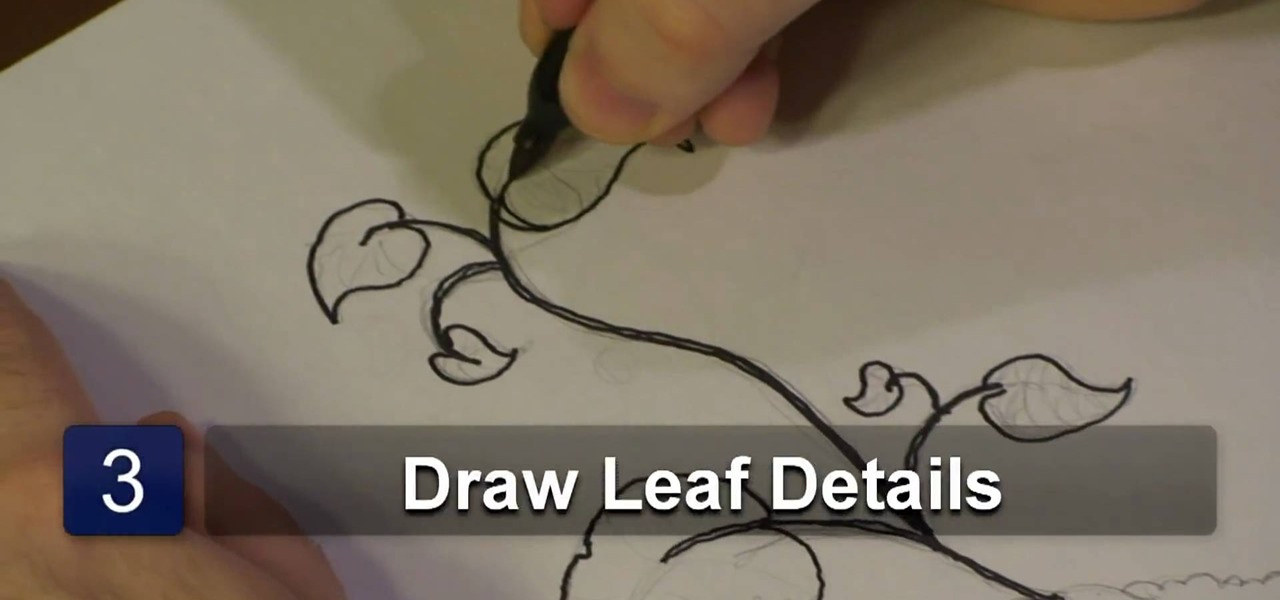This video shows the method to make a disposable icing tube from freezer paper. The video explains the things needed for doing the task. The basic thing needed for the task is a freezer paper. The freezer paper is cut into three pieces across its length. This gives us a freezer paper which is six by twelve inches long. The freezer paper is then folded into a triangle across one of its sides. The paper is rolled along the triangle so that a tube is formed. The paper is stapled for an adhesive ...

This video shows the method to make a good looking paper flower. The basic thing needed for performing this task is a rectangular sheet of paper. The paper is first folded to make a square piece of paper. The rectangular piece left is then cut out. This rectangular piece is folded across its length to make the stick for holding the flower. The square piece of paper is folded across its diagonals and its sides so that various creases are formed on it. Then a series of folds are made on the squ...

This video shows you how to modify and organize windows desktop icons in Windows 7. The first instruction is to right click in an open desktop space and select personalize. From there you hit change desktop icons. on this screen you can add or delete any of your available program icons on this screen. After completing this task you hit accept or apply to finish the process. This video contains vocal and text instructions to help you accomplish the task at hand.

Google SketchUp is a complicated architectural software that is very innovative, but it often requires maintenance and troubleshooting for complex tasks. Before venturing onto these harder tasks, lets take a look at the basics. By watching this short and helpful video, you'll soon know your way around Google SketchUp! Be sure to download the software from Google first. Don't worry; it will download quickly because it's a small file! Try to draw a few things and get use to SketchUp. Within in ...

Many times, the task bar and some of the desktop icons on your computer disappear. This being a common PC problem, the fun video has shown three different ways of solving the problem. The presenter has done a good job by enlarging the key images at most critical points in the presentation. He has also provided more than one way, in fact three ways of solving the problem. There are multiple solutions available with Windows but a very few presenters offer more than one solution. Each proposed s...
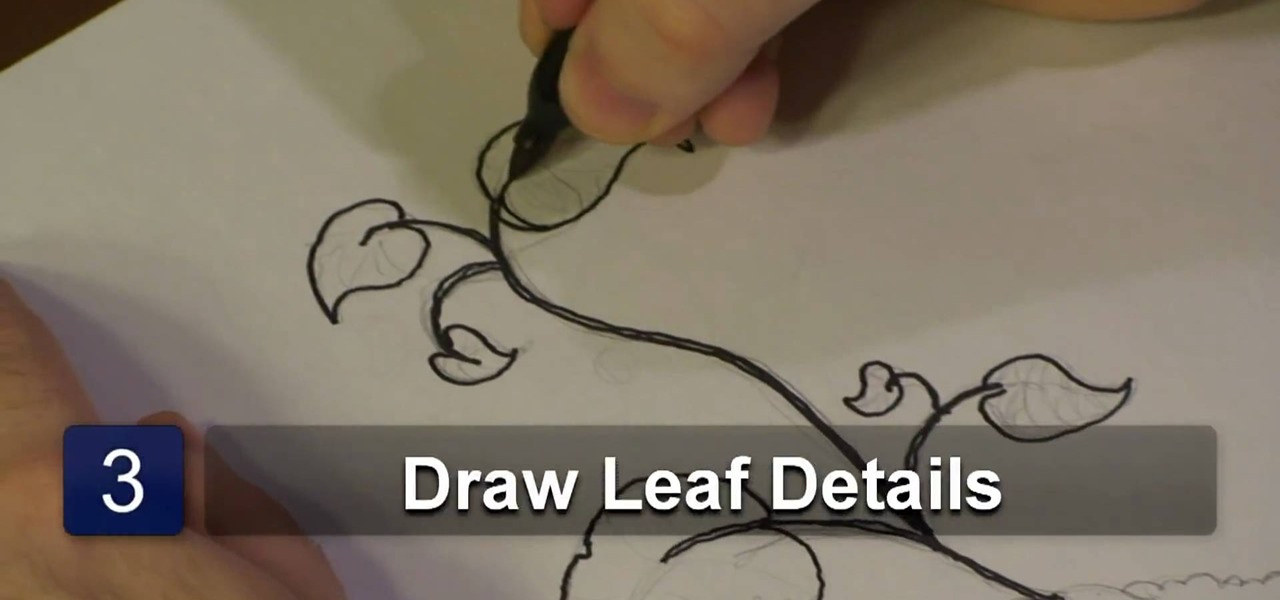
This task can be completed by following the instructor's ideas. The task is to draw bean sprout leaves. The instructor is a professional graphic designer. He begins by tracing the outline of the plant before beginning. You must then follow the outline with a darker ink to bring the image to life. To give the plant more life like detail you must draw in all the life veins as shown by the instructor. This instructor shows you how to draw a animated bean sprout plant.

This video is about using an embossing folder. The video begins off by showing how to create a perfect oval for the main emblem in the picture. First you take your whisper white card stalk and attach it to a piece of cardboard. after this process you run it the embossing machine to make the adhesive attaches correctly. The video contains video and audio instructions as well as multiple techniques to complete the task at hand. this video is very informative and help you indefinitely to complet...

One of the first things I do whenever I install Windows on a PC, is to change the default sound settings - I don't know about you, but I can't stand the dull, dreary sounds chosen by Microsoft whenever you start Windows, log on or off, or shut down your PC.

Programs aren't perfect. Either are operating systems. And when one or the other (possibly both) aren't working as expected, your program may freeze up and become unresponsive. If this happens to you in Windows frequently, you need to know how to force quit the application, so you can restart it and get back to work.

According to the French Blog iGeneration, Apple Maps is hoping to get itself back on the map. How? By taking a page out of Google Maps' book and hiring freelancers from TryRating to manually check the accuracy of their locations.

Linux and Mac users have long enjoyed the use of multiple virtual desktops to free up clutter on their home screen and keep individual workflow environments separated, but Windows users have always been stuck with one solitary desktop.

Hi there, Elites Welcome to my 6th post, This tutorial will explain how to hack windows, using a program (No-IP)

Our workdays are typically filled with one thought: get as much completed as possible. Whether you face an inbox filled with tasks or just a project or two, both our bosses and our inner workhorses encourage us to knock out as many tasks as we can each day. But is being super-productive the best course of action for our minds and our employers?

During a contest in 2010 regarding which country Justin Bieber should visit next on his tour, North Korea won by a landslide. Unfortunately, he never went, and that's partly because nobody in the internet-less dictatorship probably voted. Instead, the contest was rigged by 4chan members and a few playful bots that voted for NK hundreds of thousands of times. What this shows is that not only is Justin Bieber an asshole, but that bots can be used as a very powerful tool—not only to cause mischi...

Video demonstrates tutorial of how to hide the logical drive icons in Windows. In the demonstration there is two partitions C and D and also there is a DVD drive, DVD Rom and DVD Writer. Here drives C, D and F from My computer is going to be hidden with help of utility called “No Drives Manager”. If you don’t want your young ones to access some of your important data you can hide it. It will just be hidden. This means if go to the address bar and types the name of the drive you can go to that...

Halo wars is a real-time strategy (RTS) game that takes place in the Halo universe 20 years before the original game took place. Halo Wars is for the Xbox 360.

Check out this 5 part walkthrough of Halo Wars - Mission 4: Arcadia City. This is the fourth chapter in XBOX 360's Halo Wars. This walkthrough helps you beat the game and is brought to you by Mahalo Gaming.

Beat Halo Wars now! Check out this walkthrough of Halo Wars - Mission 6: Dome of Light. This is a quicker way to make it through the game and beat Halo Wars. This is a production from Mahalo Gaming.

Check out this 4 part series on Halo Wars. This is a walkthrough of the Halo Wars, game for XBOX 360. This is a great way to cheat a little and beat Halo Wars before your friends. This walkthrough is brought to you by Mahalo Gaming.

Check out this 5 part series walkthrough for Halo Wars - Mission 9: The Flood. Beat Halo Wars with a little help from Mahalo Gaming's walkthrough. This is a brand new game for XBOX 360.

Check out this walkthrough of Halo Wars - Mission 10: Shield World for XBOX 360. This walkthrough is a wonderful creation from Mahalo Gaming. This is a 5 part series on how to beat the entire Mission: Shield World.

This walkthrough of Mission 15: Escape is the last chapter of Halo Wars. Complete Mission 15 and you'll have beat the game. This is a 6 part series walkthrough from Mahalo Gaming.

Niantic recently added a new Field Research task type called AR Mapping that challenges players to capture video footage of PokéStop landmarks and upload them. In return, players receive rewards in the form of in-game items.

In my previous article, I discussed installing and configuring OpenVAS on Kali Linux. Now it's time to start using OpenVAS with the Greenbone Security Assistant to audit networks for security issues. This can be extremely helpful when you are looking for vulnerabilities or misconfigurations in a large number of hosts.

Brought to you by Brother International Corporation. Whether you are looking to complete a home improvement task, or you are hoping to start a new hobby, staying focused and energized during projects can be daunting. With emphasis on organization, planning, and creativity, we gathered together tips that will help you successfully tackle any project on your plate!

Admit it: you've been caught muttering to yourself under your breath in very public places. Maybe you've gotten stares while wandering the grocery store talking to yourself out loud. If you're like me, you might even talk yourself through various tasks, giving the atmosphere a little background noise.

Out amongst the ether of the internet lies a completely different version of the Netflix library you've come to know and love. Because of licensing and rights fees, the streaming media giant maintains separate libraries for each country it services. Ultimately, this means that certain movies and TV shows are only available in certain countries.

I check my email every morning as part of my daily routine (usually while I'm brushing my teeth, if you really want to know). As a result, there have been many, many times where I've read an email on my phone or computer and forgotten to respond in a timely fashion.

On the iPhone, the Reminder app is a great way to keep track of your to-do list. I use it for a bunch of crap I forget, like picking up a must-have item at the store or calling or emailing my friends back.

This Diablo 3 beta gameplay starts at level 3 of Cathedral near Tristam, where the wizard has been tasked with completing the "Reign of the Black King" quest. This guide walks you through the steps leading up to the Skeleton King boss fight and walks you through the process of fighting and beating King Leoric as the wizard class.

Souffles are culinary works of art. But if you've ever made one - or tried to do so - you know that achieving the perfect flaky consistency and puff is a task only the Martha Stewart cooks/bakers among us can accomplish.

This is an amazing feat if you can pull it off— getting three stars in the twelfth level of Angry Birds Seasons— using only TWO birds! If you thought you needed three birds to compete the task, you were wrong— it can be done with with only TWO slingshotted birds! Check out all of the other videos from 23hathman's Angry Birds Seasons walkthroughs.

Buying a used car is a task humbling in it's complexity, but certain parts of it are still simple. In this video you will learn several easy, effective ways of inspecting a used car you want to buy to make sure it hasn't been in a flood or accident and has a properly working engine.

Apple Macs are easy computers to learn how to use, and these ten tips will make your computer even easier to understand! These are shortcuts to help you bypass routine tasks, and once you master them, your productivity and efficiency will increase.

Want to make a wireframe for something that's ultimately going to end up on an iPhone 4 or Google Android smartphone? This quick clip offers some advice. Whether you're new to the Omni Group's popular task management application or simply wish to get better acquainted with the program, you're sure to find value in this software tutorial. For more information, including step-by-step instructions, take a look.

Looking for instructions on how to change your Facebook URL? This clip will show you how it's done. Whether you're completely new to the Facebook's popular social networking site or simply require a small amount of clarification on how to perform a particular task on Facebook, you're sure to benefit from this helpful video guide. For more information, including detailed, step-by-step instructions, take a look.

Wish there were an easy way to trigger a task when your computer goes idel? This clip will show you how it's done. It's easy! So easy, in fact, that this handy home-computing how-to from the folks at Tekzilla can present a complete overview of the process in about two minutes' time. For more information, including detailed, step-by-step instructions, take a look.

In this free video language lesson, you'll learn how to say the French words for "I would like to buy": "Je voudrais acheter." While French isn't necessarily a very difficult language for an English-speaker to learn, many stumble when it comes to pronunciation. Fortunately, the Internet is awash in clips like this one, which make learning both vocabulary and proper pronunciation a very easy task.

In this free video language lesson, you'll learn how to say the French words for "I had a good time": "J'ai passé un bon moment." While French isn't necessarily a very difficult language for an English-speaker to learn, many stumble when it comes to pronunciation. Fortunately, the Internet is awash in clips like this one, which make learning both vocabulary and proper pronunciation a very easy task.

In this free video language lesson, you'll learn how to say the French words for "I don't understand": "Je ne comprends pas." While French isn't necessarily a very difficult language for an English-speaker to learn, many stumble when it comes to pronunciation. Fortunately, the Internet is awash in clips like this one, which make learning both vocabulary and proper pronunciation a very easy task.