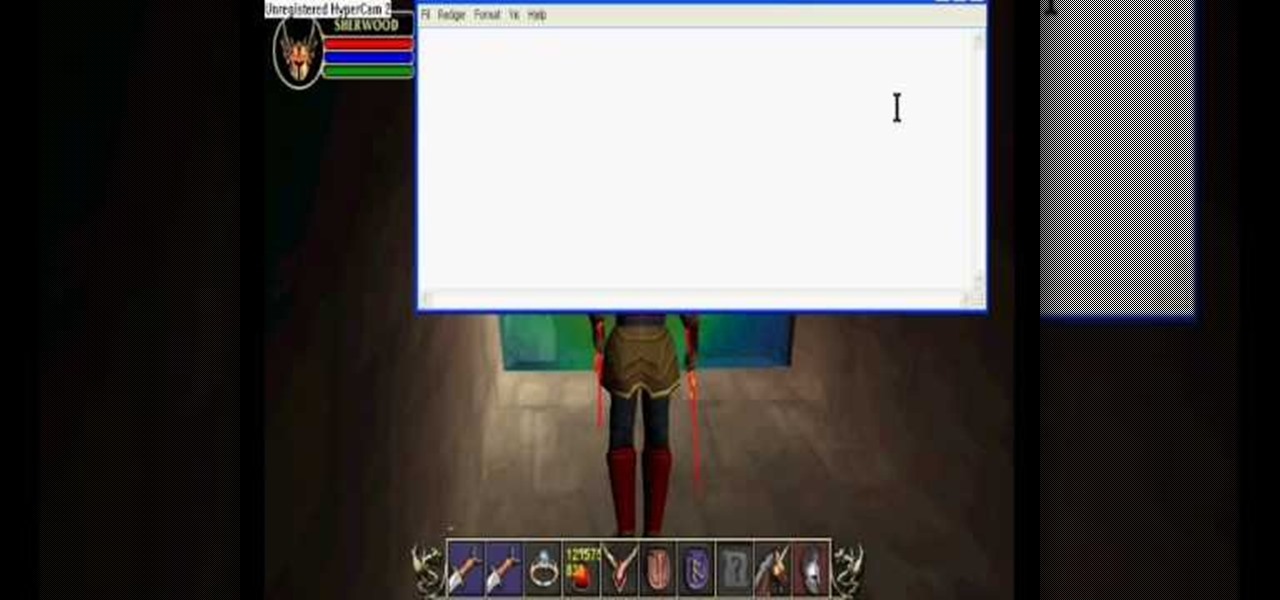Looking taller is always kind of fun for someone who's not so tall to begin with. Fortunately, looking taller is easy to achieve and gives you more flexibility in your dress and style. The primary way to look taller is with shoes; however, use discretion when selecting tall shoes. You want them to be high enough so it actually makes a difference, but you don't want to give off the wrong image or be completely useless for everyday activities (like walking). This is where taste comes into play?...

Learn how to do long stride runs across a floor. Presented by Real Jock Gay Fitness Health & Life. Benefits

Everybody knows it really shouldn’t matter, but sometimes entering a school cafeteria without a lunch mate can seem like walking the plank. Here’s how to survive the stroll.

Lose weight while sitting on the bus, train, or in your car with these stealthy moves. You Will Need

Approximately 4 percent of women are diagnosed with gestational diabetes during pregnancy. Here's how to manage it.

Those stretches you learned as a kid – called "static stretching" – can actually weaken muscles before exercise. Learn how to warm up the right way, with "dynamic" stretching. Watch this video to learn how to warm up and stretch correctly before exercise.

Learn how to mingle. If the idea of walking into a room full of strangers strikes fear into your heart… welcome to the club. But there are ways to overcome this common social phobia.

In the unlikely event you're ever in a plane crash, these tips will dramatically improve your odds of walking away from it alive.

While there's an art to surviving the all-nighter, there's also an art to staying awake throughout the day when you're operating on little to no sleep. In 1964, the record for sleep deprivation was set by 17-year-old Randy Gardner, who stayed awake for an incredible 264 hours and 12 minutes. Now while we're not out to challenge Randy for his title, we can certainly look to him for inspiration in beating back our own fatigue.

Maybe you are on your phone a little too much sometimes. But when you are rocking some of the best mobile games being offered it can be hard to pull yourself away. If you get a new phone or a App Store gift card you are going to want to load yourself with the hottest app available. And once you're done playing, take a little time out to enjoy the family too.

You may remember this badass wall of flames photo... That's because last month I highlighted a tutorial by photographer Barry Elder that showed how to light paint with fire.

Pokémon GO, the biggest augmented reality sensation ever, broke app store records this opening weekend. But it also did something even more important: it gamified physical activity.

Because timing is everything, the latest entry in the location-based augmented reality gaming sweepstakes, Ghostbusters World, has arrived just in time for Halloween.

Apple Maps just received a major upgrade in its latest software update, and some of its new features are perfect for urban explorers, national park adventurers, and everyday travelers alike. Some of these enhancements provide more personalized and precise guidance, making every journey more enjoyable and efficient.

As helpful as it is, Google Maps isn't the only mapping app with augmented reality walking navigation anymore.

Tired of walking everywhere? Does your only ride have two wheels and a bell? Check out this video and learn tips and tricks for convincing your parental units to buy you a car. Pretty soon you will be cruising through town and the envy of all your friends.

Before you get started exploring a big new city or even just getting reacquainted with the one you live in now, make sure you aren’t putting yourself in any unnecessary danger. Memorize good traveler habits that will keep thieves and scam artist off your back.

Two of the three entities behind Pokemon GO, the reigning champion in mobile augmented reality gaming, are joining forces again to see if lightning can strike more than once.

While the Maps app hasn't received as big an update in iOS 16 as Books, Messages, Photos, and Weather did, there are still quite a few exciting new features to enjoy on your iPhone.

With Google taking on the sidewalks with augmented reality walking navigation for Google Maps, Apple has its sights set on the road.

You don't have to be a frequent flyer to know how indispensable navigation apps have become. Many of us rely on these apps for traveling from state to state and getting around in foreign cities, but even more of us count on these apps to beat rush hour traffic and find the quickest routes to school or work. So naturally, we all have our favorite mapping apps, but which one is truly the best?

Apple has finally given Siri the power to tell you things such as your current elevation and the ETA to your destination during navigation in Maps, thanks to the iOS 17.2 software update — but those aren't the biggest Siri improvements. The most significant update to Siri with iOS 17.2 is its enhanced integration with your iPhone's Health app, giving you quick access to your health data.

Have you been walking around your Terraria world in the dark? Let there be light! Watch this Terraria video guide and learn how to craft a torch. This video contains the crafting recipe for a torch, it's up to you to gather the materials and make it.

Sherwood Dungeon, while lots of fun, is certainly not an entirely glitch-free game. This video shows you seven various glitches in the game, and how to take advantage of them - like walking up a castle wall or getting to the roof.

In this video learn exactly how pickpockets work to steal your stuff. You can use this information to protect yourself next time you are on the subway or walking at night.

Customize your directions on Google Maps. Drag and drop the default directions to your preferred roads or highways, get walking or public transit directions, route around traffic, or add multiple stops on your way.

As our parents and grandparents age, they begins to loose balance and coordination. Recognizing when seniors might fall is important to their health and safety. This how to video gives you seven great tips to keep your elderly loved ones from falling. Remember to have adequate lighting, space, handles, and walking aids for your seniors.

Watch this video from the Concrete Network to learn how to use a variety of edging tools including hand, combination and walking edgers.

These are some great ways to finish off walking your dog - the military finish, the sit command and more! This video shows you how easy it is to get your dog to heel.

London-based developer Andrew Hart has been working on AR navigation since Apple's original ARKit tool was still in beta preview. Now, he's ready to unleash his technology on the world.

With the latest software updates for its Focals smartglasses, North has essentially deputized its customers as marketing evangelists to friends and family.

Scary movies seem to be a natural fit for augmented reality experiences, with the latest example coming from the Insidious film franchise.

While The Walking Dead has brand recognition for its AR game, ARZombi has ARKit.

There have been many classic games that have been rebooted thanks to Apple's ARKit, including Tetris, but none have been quite so immersive as this one. YouTube user KobiSnir has created an augmented reality Pac-Man game where you are Pac-Man, dubbed "ARMan."

Google recently rolled out a new Smart Lock option labeled "On-body detection" for Android Lollipop via an update to Google Play Services. As I'm sure you can gather from the name, this new function keeps your phone or tablet unlocked using the built-in accelerometer to determine whether or not your device is being carried on your body, allowing you to set it down and walk away carefree knowing that's it's locked again.

If you've read any health news in the past year or so, you've probably been bombarded with headlines announcing that frequent sitters face certain death, even when you're just relaxing and watching TV at home.

If you're like seventy percent of America and find it hard to focus on just one thing at a time, the Xbox One had you in mind. If you ever thought that being able to watch The Walking Dead while playing The Walking Dead video game would be awesome, you're in luck. How about looking up cheat codes on Internet Explorer without ever leaving the game? Easy as pie.

When you lose an S Pen, it creates an unwelcome void in your Samsung Galaxy Note 2 that collects dirt and dust like a vacuum cleaner would—not to mention you don't have a freaking S Pen anymore. Thankfully, Samsung incorporated an alert to keep you from losing that precious S Pen, and they brought it back for the new Samsung Galaxy Note 3.

The AR walking navigation feature in Google Maps, which is arguably one of the most useful mobile augmented reality to available to consumers, is about to get even more indispensable for travelers.

Parkinson's disease, a condition that can impair movement and coordination, affects over 10 million people worldwide. And with around 60,000 Americans being diagnosed every year, we're on track to see almost one million Parkinson's afflicted Americans by 2020.