
How To: Clean your house in ten minutes
Do you have guests coming over on short notice? All you need is 10 minutes and a little direction, and you can have your house looking like a cleaning crew just walked out the door.


Do you have guests coming over on short notice? All you need is 10 minutes and a little direction, and you can have your house looking like a cleaning crew just walked out the door.

Learn how to use a medicine ball to do a squat thrust with a wall rebound. Presented by Real Jock Gay Fitness Health & Life.

Learn this useful trick to get your tarnished sterling silver jewelry clean without wearing your hands out from hand polishing.

Bob Fenwick shows us how to clean refrigerator coils to make sure our refrigerator works efficiently.

If you're Apple computer needs a little cleaning, not the hardware, but the software, then MacKeeper is the way to go. This application will help protect your hard drive from junk and other useless data, freeing up much needed space on your Mac. Also, you can recover files, hide private files, clean up your login items, apps and plugins, and more! Watch this video to see how to use MacKeeper.

Purses are an important part of any outfit but it can be difficult and expensive to keep replacing them. Take good care of your purse now and you won’t have to be shifting through the purse racks next department store sale.

When cleaning a camera lens, use stiff brush to remove the dirt, then wipe lens with a lint-free cloth. Clean camera lenses with the tips in this free instructional video on photography tips from a professional photographer. Be sure to be sage and avoid scratching the camera lens.

Want a green, clean home but are wary of mass-manufactured cleaning products? In this tutorial, you'll learn to create a simple, green cleaner using a baking soda and vinegar solution, which, beyond being environmentally friendly, is a lot of fun.

Learn how you can clean your bathroom without chemicals. Just use white vinegar and baking soda and a little elbow grease and you can get that bathroom spotless. Watch this how to video and you can clean your whole bathroom with all natural products you find in your pantry.

Use a clean bottle every time. Bottles and nipples should be washed and rinsed thoroughly before the first use, following the manufacturer's instructions. After that, wash and dry bottles after each use -- again, according to the manufacturer's instructions. Watch this video baby care tutorial and learn how to clean a baby bottle.

It sucks when you're trying to clean your carpet, but there are a bunch of unsightly stains. This video will teach you how you can clean your car's carpets so that they look nice.

this how to video demonstrates an easy way to clean a really dirty kitchen stove, using only common and safe household items. For cleaning the top of your range you will need salt, vinegar and baking soda.

here is a great housekeeping trick that everyone will love. Clean your coffee maker using environmentally safe, inexpensive, common household ingredients. Watch this how to video and learn how to clean a coffee maker with vinegar, salt and baking soda.

Here's a housekeeping trick that everyone will love. Its easy, cheap, and eco-friendly way of cleaning a microwave or any other household appliance. Watch this how to video and learn how to clean a microwave with vinegar.

A vegetable juicer is a wonderful appliance to have, but if not cleaned properly, juicers can become a breeding ground for germs and bacteria. Learn how to clean and maintain your juicer.

This is a short video showing how to clean dirt from a leather sofa and re-apply leather conditioner. Be careful cleaning unfinished leather with a liquid cleaner.

It's a fact of life: sometimes a masseuse needs a massage, a barber needs a haircut, and a cleaning device—like your household iron—needs a good old-fashioned cleaning.

Learn how to remove pet stains and odors quickly and easily so you no longer have to worry about occasional accidents. These are the items you are going to need: some clean old towels, paper towels,

In his famous 1996 "Content is King" essay, Bill Gates predicted that content is where tech companies will make money on the Internet. The adage clearly holds true in the current phase of augmented reality experience.

What better band than Pink Floyd, the pioneers of psychedelic and progressive rock, to show the music industry how to reinvent album art for the augmented reality age?

It turns out that the video Magic Leap released earlier today was indeed a teaser for the public release of the Game of Thrones experience for meant for all Magic Leap One users.

In a previous tutorial, we were able to measure vertical surfaces such as walls, books, and monitors using ARKit 1.5. With the advent of vertical plane anchors, we can now also attach objects onto these vertical walls.

One interesting feature hiding inside Apple's stock Camera app is a level that helps you take photos of documents and nicely plated food from a top-down perspective. Unfortunately, you'd never know it was there since it's not enabled by default and there is no obvious setting for it.

The HoloLens opens up new, digital locales within our physical world, so it was only natural for the HoloLens Challenge to ask developers to create a portal into one. One developer rose to the task and gave life to wall art, turning it into an interactive game called Future Boy.

This Video will Show you how to Clean Your UGG Boots. I used the UGG Boot Care Kit.

As we go about our daily grind, our smartphones and tablets take a silent beating. Dirt, dust, oil, and grime that our hands have picked up immediately gets transferred over to our shiny pocket-sized computers every time we check the time or look for new notifications, and over the course of months, this can have a very noticeable adverse effect.
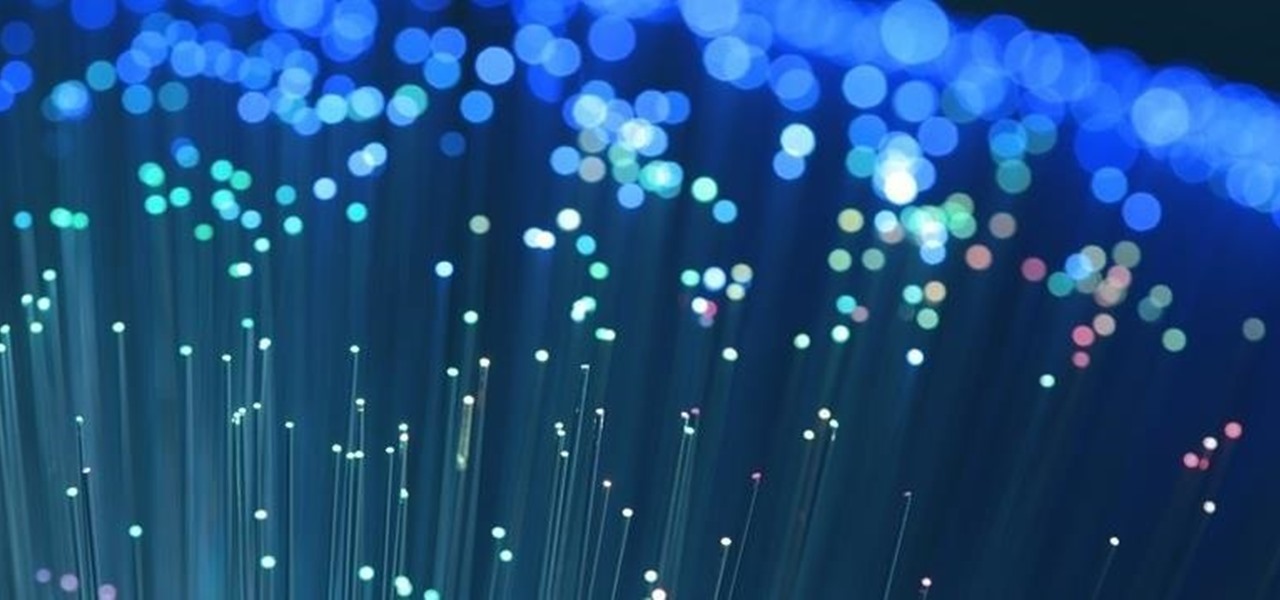
Everybody loves the stars. Well, I certainly do. As a child I'd spend hours outside during summer nights marveling at the seemingly endless amount of sparkling dots spanning the sky. Maybe you have children of your own and want to create a sparkle in their eyes, or in your own. This tutorial will provide a basic method of bringing the stars inside—at least, in part.
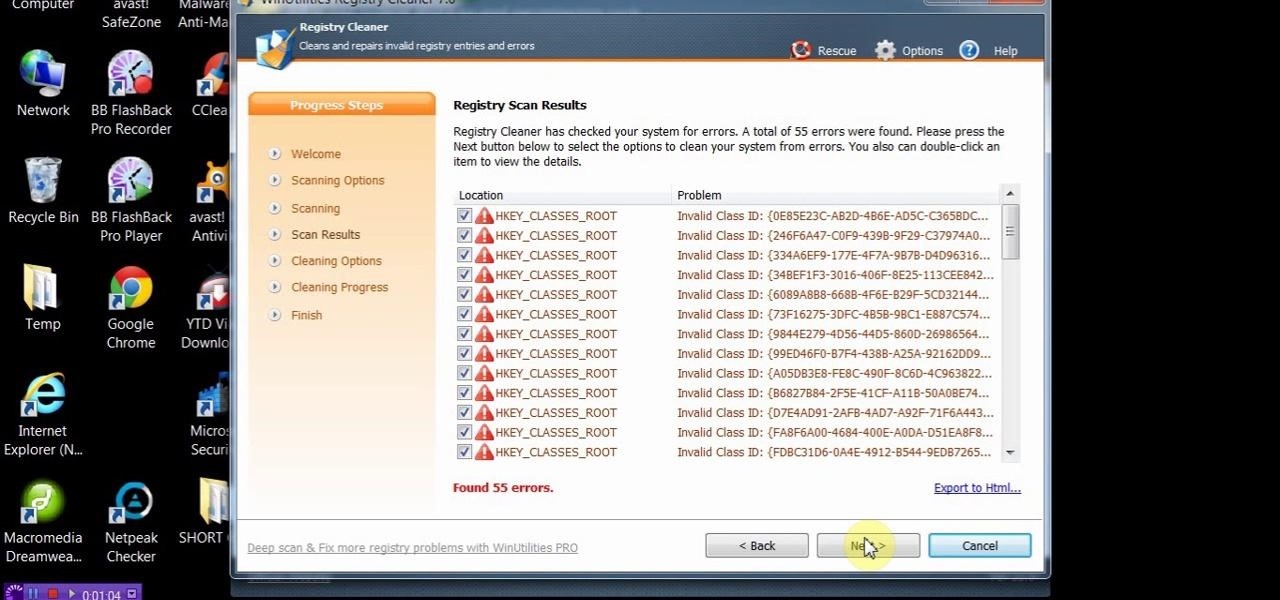
This video will show you how to install and clean your PC with PC clean tool winutilities. This will help you scan your PC for deleting temporary files and make your computer faster.

Regular wallpapers are like so 2012. That's where live wallpapers come in, bringing your background to life like a static wallpaper never could, with colorful animations, customization, and even interactivity. I've already shown off some of my favorite interactive wallpapers, but these type of apps are released at a rapid pace, making it difficult to choose just one that best fits your needs.

This video will show you how remove the dirt from your porcelain bathtub using a Mr. Clean sponge or a magic eraser.

Here's a really good fast easy way to clean your microwave with a bowl of hot water. GREAT TIP! No harsh cleaning chemicals.

This video will show you how to clean and keep your barbecue grill grate clean and rust free.
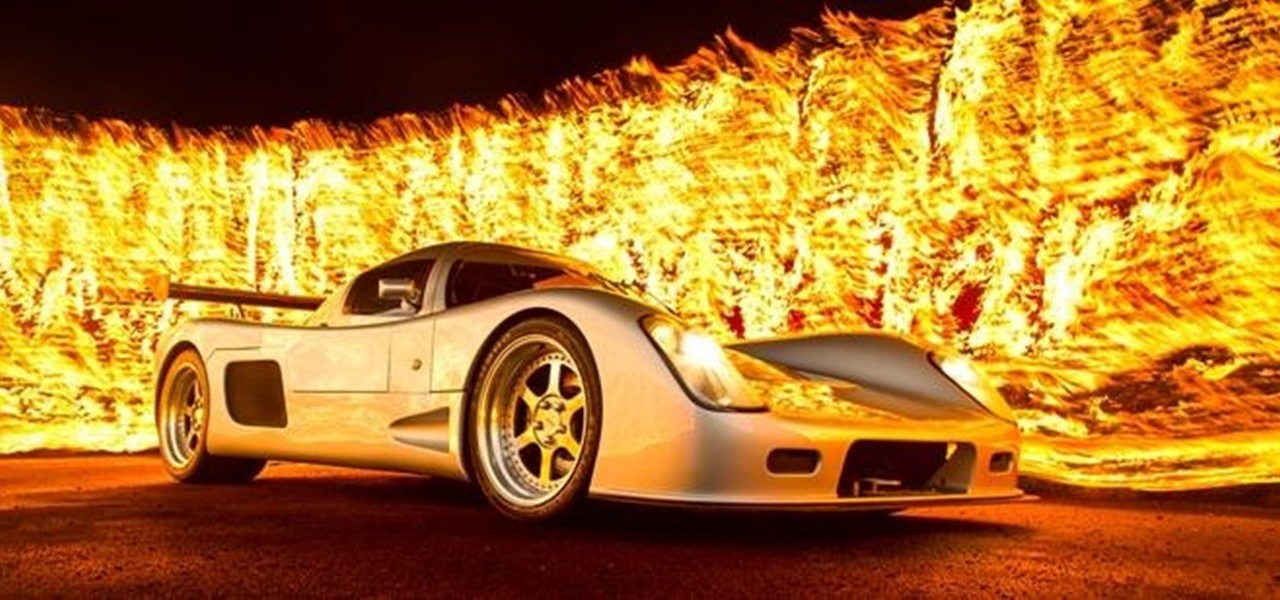
Believe it or not, capturing a beautiful shot of a vehicle is more difficult than you think. Sure, you can just snap a photo, but capturing the design, detail, and essence of the car is a whole other story. Lighting, location, settings, and angles are play into how well the photographic representation turns out.

Welcome! Today I would like to share a few hints about picking the right color. So, if you do not know what color your today's outfit should be or your or which color you should choose for your room walls, please follow my suggestions.

Don't let stuck buttons slow you down. If you are tired of your Xbox 360 controller betraying you because it's got dirt stuck in between the buttons, watch this video and learn how to take the entire thing apart and clean it piece by piece.

If you like to use your Nikon Coolpix S200 outdoors or in dirty places, you may have encountered this problem. If dirt, sand, or other particles get in your lens they can prevent it from opening, and thus prevent you from taking pictures. Watch this video for a guide to cleaning the lens and repairing the problem.
If you're tired of how cluttered your Mac OS X desktop looks, there's a pretty simple solution. You can clean up your desktop icons with AppleScript and Automator. For full instructions you can read the Lifehacker post and watch the video to make it happen on your own computer.

In this tutorial, we learn how to clean dust & dirt from your desktop computer. First, take the front panel off of the tower and then clean the area around the fan off as well. Use a vacuum cleaner to suck the dirt out but make sure not to touch the surface on the system. On the inside you can use cotton swabs and wash cloths that are slightly damp. You can also use a small straw and remove the dirt and dust from the fan and the areas around it. When finished, your computer should be running ...

In this video from Defcon Computers we learn how to clean your computer keyboard. You can use cans of air, or take off your keys. But in this video we learn how to actually clean the keys themselves. With the computer off, put Windex on a paper towel, and rub the key. Put more Windex on your paper towel and continue to rub the keys. Rub them individually and also clean the spaces in between the keys with the paper towel. Again, make sure your computer is off or else you'll get all sorts of er...

In this DIY guide from the folks at the Home Depot, we learn how to keep a Dremel tool clean when carving a pumpkin. It's easy! So easy, in fact, that this clip can present a complete overview of the technique in about a half minute. For all of the details, take a look.