
How To: Mix paint colors using color theory
Color selection is an important part of art. Learn how to plan the colors for your next work of art in this free art lesson series from an art instructor.


Color selection is an important part of art. Learn how to plan the colors for your next work of art in this free art lesson series from an art instructor.

Sweet breads are served with coffee in Finland. This how to video shows you how to make Finnish pulla bread. Watch how easy it is mix and prepare the dough for baking. Once you make pulla coffee bread, you wont stop making them.

With a few simple steps, you can change your motor oil yourself -- no need for an expensive mechanic to do it for you.
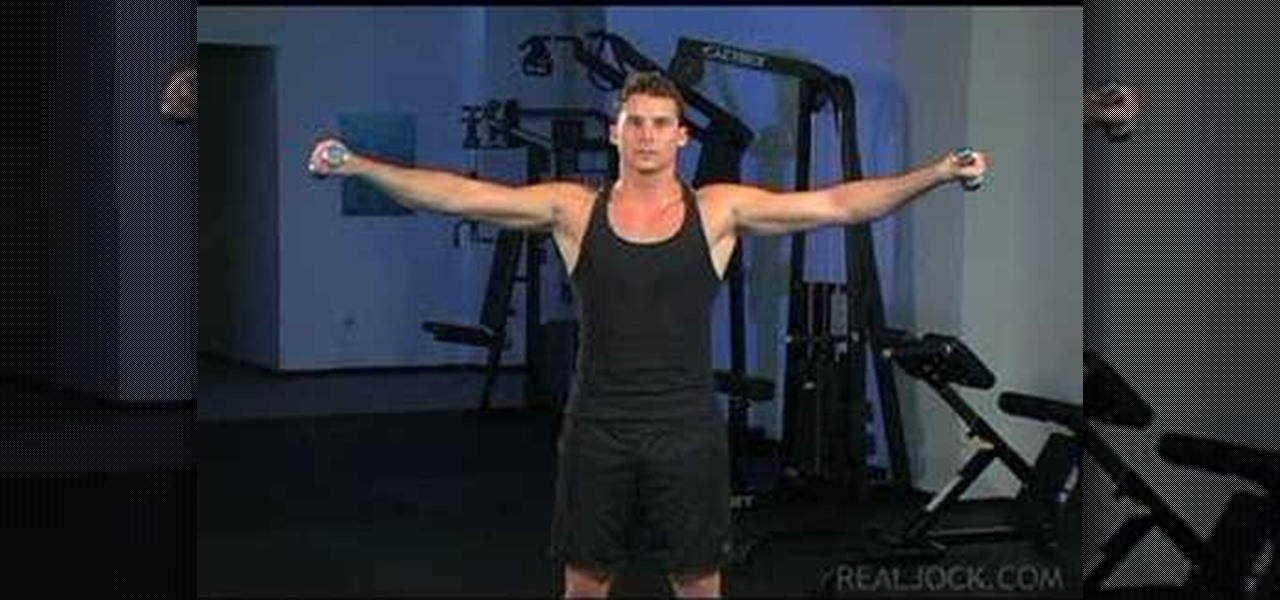
Learn how to do shoulder dumbbell or plate circles. Presented by Real Jock Gay Fitness Health & Life.

Watch as our host Manjula demonstrates how to prepare this popular north India treat, samosas. For the crust you will need:

'Miki Falls' manga creator Mark Crilley presents the first half of his 'How to Color' video. The focus of this segment is demonstrating the application of watercolors.

Before you start this recipe, make sure you have the proper pan: You'll need a 9- or 10-inch cake pan with sides that are at least 2 inches tall. (Most standard 9-inch cake pans have 1-inch sides, which will leave you with overflowing batter.) If you strike out in the cake pan department, an ovenproof skillet with similar dimensions will work. This cake is so fabulous, I would strongly consider buying a 9 by 2-inch cake pan especially for this recipe. It's surprisingly easy to make, and as a ...

Lamberts Downtown Barbecue in Austin, Texas, is famous for their smoked coffee-rubbed brisket. Chef Lou Lambert has adapted the recipe for the home kitchen by roasting the brisket rather than smoking it. Easy to assemble and cook, this brisket packs amazing flavor and can be served warm or at room temperature. The coffee rub, carrots and onions add sweetness and depth to the slow-cooked meat. The rub is equally good on chicken, pork tenderloin or ribs.

This three part video shows you how to give a calf massage. Start with two different warm-up techniques and then get into the full massage!

One of the best ways to warm up a winter meal is to serve a big platter of richly caramelized roasted vegetables. Our favorite combination is a jumble of parsnips, fennel, carrots, red or Yukon gold potatoes, whole garlic cloves and the secret ingredient -- lemon slices. The lemons caramelize and lend a brightness to the other veggies, but should be removed before serving. Cut the veggies into (mostly) uniform pieces and toss with olive oil, coarse salt, pepper and maybe a few herbs (fresh ro...

This recipe for sweet, buttery caramel corn will have your little ones asking for more. Serve it as a snack or as a treat at a child's party.

Watermelon is not only a refreshing treat but is full of nutrients and energy. Prepare for a summer you will never forget by starting a watermelon patch today. From seeding to watching your plants grow, this is a fun project for the whole family.

In this tutorial, we learn how to use a round brush for multi-colored scroll work. First, dampen your brush and grab some bright colors. Take and lay the brush into one color at first. Then, turn the brush over and pick up another color. Now, you will push down and lift the brush up as you are twisting around. Next, reload the brush and do the same process over again. Use more of certain colors, then you will have gorgeous mixes of different colors. You can also add in another color at the ti...

In this tutorial, we learn how to color with Copic pens. First, grab a picture that you want to color with your pens. After this, start to color in the picture with your different colored pens. After you fill in the colors, use a darker colored pen to add in shading and make the lines darker along the sides. Continue to color in your picture, adding shading where you prefer. Add in different colors and make the lines darker when you want them to look more bold. Make sure to add in highlights ...

In this Software video tutorial you will learn how to change the font color in Word 2007. The default font color in Word 2007 is black. But, you can change the color of the font to just about any color that you want. Click on the ‘home’ tab of the ribbon on top of the page and you will see a small window with the letter ‘A’ in it. Click on the arrow next to it and it will display a color palette with automatic, theme colors, standard colors and more colors sections. Here you select any color ...

Start by drawing a sketch. Write a line that bold. Delete line a sketch out. Men appear as images. And then draw a mouth. Images as characters in the game FNVII.

Making this braided egg bread from scratch is worth the effort. You Will Need

Check out this video from Sessions on using the color wheel. Better understand color relationships, color schemes and color theory. This is a great lesson for designers, artists, stylists and decorators. Create color harmony using the color wheel. Tutorial video from Sessions Online Schools of Art & Design's "Color Theory" course. Part of Sessions' Graphic, Web, Digital Arts, Marketing, and Multimedia Arts Design certificate programs.

If you can make yourself a cup of tea just by turning on your faucet, you need to lower your water heater. You’ll help the planet and save money on your heating bills.

Taste is certainly relative. When you look at Central American architecture and notice all of the bright pastel colors, then move just a thousand or so miles to the north and see that buildings in the United States are mostly painted in earth tones, this becomes abundantly clear. Imagine if you were to switch hemispheres altogether—what would you see in East Asia?

Often, despite your favorite makeup mecca's rows and rows of endless colors, applicators, and brands, it's hard to find the perfect shade of lipstick—especially one at the price you want. Rather than resorting to what's available in stores, turn to your stovetop and a box of crayons.

It is important to get your body warmed up and stretches out before playing basketball. Learn helpful stretches and warm-ups for basketball in this free sports video series.

We realize that celebrities change their hair color a lot, and oftentimes without consideration as to their skin tone. But that's because they're frequently gearing up for movie role that require a certain shade of hair color.

It seems contrary to what you instinctually believe is true, but you can actually mix two modes of art - coloring pencils and metal from jewelry making - and fuse them into one work of jewelry.

This video shows you how to simulate hand coloring in Photoshop. The first step in the process of simulating hand coloring is to turn the image you have chosen into black and white. Following turning the pictures coloring to black and white you must bring up the hue color control panel. The final task includes selecting the object to color within your image as well as picking the color in hue that you wish to use. The coloring must be done manually by the users control of the mouse.

This how-to video is about how to color correct photos using Photoshop levels.

In this Photoshop tutorial the instructor shows how to change the dark hair color to blond. To get this accomplished you need to use a couple of very special techniques. First use the selective adjustment layer and select the outline of the hair. Now use the selective color option and change cyan and magenta settings to about minus forty. Now changing the other yellow color to achieve saturation and black colors to achieve the effect with shadows. Now next change the colors of black so that t...

If you have a photograph with an extreme red eye problem, then you will have to take steps above and beyond using the built-in red eye reduction tool in Adobe Photoshop. In extreme cases, red eye will actually contain colors outside of the red spectrum of light. Since the red eye tool only works on this spectrum of light, you will have to manually fix extreme red eye by working on tools that are effective across all different wavelengths of light. The most effective tool at your disposal in t...

This will show you how to take negative afterimages to another level. By introducing a negative color photo and then immediately incorporating a black and white version of the same photo, you will perceive the black and white photo in full color (the way the color photo was meant to look). This can be done with any color photo, along with any photo editing program, like Adobe Photoshop.

This 7 part Houdini 9 tutorial series is about how to transfer color using dynamics is a great place to start to understand Houdini's dynamics in a significant way. Part one covers painting setup, two establishing a paint source, three creating paint, four defining paint colors with a solver, five painting with dynamics, six reviews how it works, seven setting up for render output. Learn to paint and transfer color with dynamics in Houdini 9 and get more control over your work in this tutorial.

In this video we learn how to color manga. For the girl, start by coloring the entire drawing pink. Then, remove the color from the face and add in shadowing and colors for the lips and eyes. Then, color in the color of the face and the hair as well. Color in the skin color and draw in black lines to show where the contours of the body are at. Color in the shirt pink with black lines to show where it's being laced up at. Darken up any of the features of the face, then save this to finish.

This video tutorial is in the Software category which will show you how to color balance in Final Cut Pro. Open a video clip in which you want to do color balance. Double click on it, click effects > video filters > color correction > color corrector 3-way. Click the "color corrector 3-way' tab and find something in the video that is supposed to be white. In the color tray you will see 'whites' written. Now click the eye dropper tool and just click the white object, and you have done the colo...

Hairtalk TV demonstrates how to instantly get color highlights with hair extensions. Put On Pieces offers Clip In Color which is a very thin, nine inch wide, sixteen inches long weft of hair that clips into your hair to give you highlights, low lights or bright, fun colors. The weft contains three pressure sensitive clips which slide into your own hair without causing damage. Unlike permanent coloring, Clip in Color causes no damage to your hair, does not fade over time and provides the versa...

Cooking steak can be a challenge but head Chef Donald Russell will show you how you can cook your steak perfectly every time. It is important to start with a nice piece of fresh meat and with a few helpful tips you will be sure to have succulent steak.

Learn how to edit a picture to alter the color of the sky using Photoshop's selective color adjustment layer. This tool allows you to change a color in a photo. A good example of what this tool can do is to change a sunset to a sunrise in a photo. To begin with, you will need to open the selective color adjustment layer under the layer tab. Under the color menu, select the color that you want to alter. The tutorial goes over how much of each color to add or remove to get the desired effect. W...
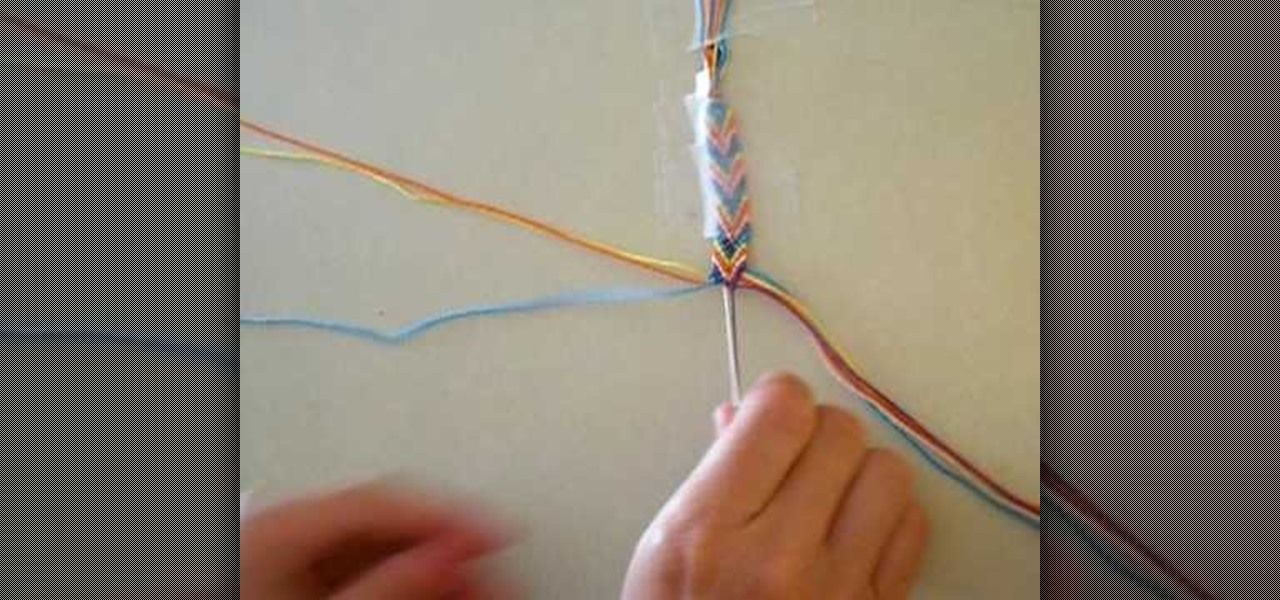
This video teaches you how to make an arrowhead friendship bracelet. The first step is to pick five colors of string. Then cut 2 pieces of string of each color. All 10 strings should be of the same length. Lay out strings adjacent to each other on the table in this color 1, color 2, color 3, color 4, color 5 and then repeat in the same order. Then knot the strings evenly. Now tape the knot onto a hard surface. Separate the strings into two sections, each section should contain 1 of each color...

Honey-baked ham is delicious, but it can be expensive and challenging to prepare. Fortunately, it doesn't have to be. If you want to cook a delicious ham without paying for the pre-made honey glaze and the preparation, here’s an easy way to do it yourself.

Your loved ones will say, "Ooh, la, la!" when you pull this French baguette out of the oven. You Will Need

Watch this video tutorial to learn how to calculate your carbon footprint. A carbon footprint is an equation that estimates just how much you, personally, are contributing to global warming—and all you have to do is plug some info into an online calculator. Figuring out how to make your footprint smaller, of course, is another matter.

Check out this video on color theory: analyzing color. It is important to understand color relationships and harmonies when designing everything from brand advertising, websites, video games, fine art, clothing and interior decoration. Tutorial video from Sessions Online Schools of Art & Design's "Color Theory" course. Part of Sessions' Graphic, Web, Digital Arts, Marketing, and Multimedia Arts Design certificate programs.