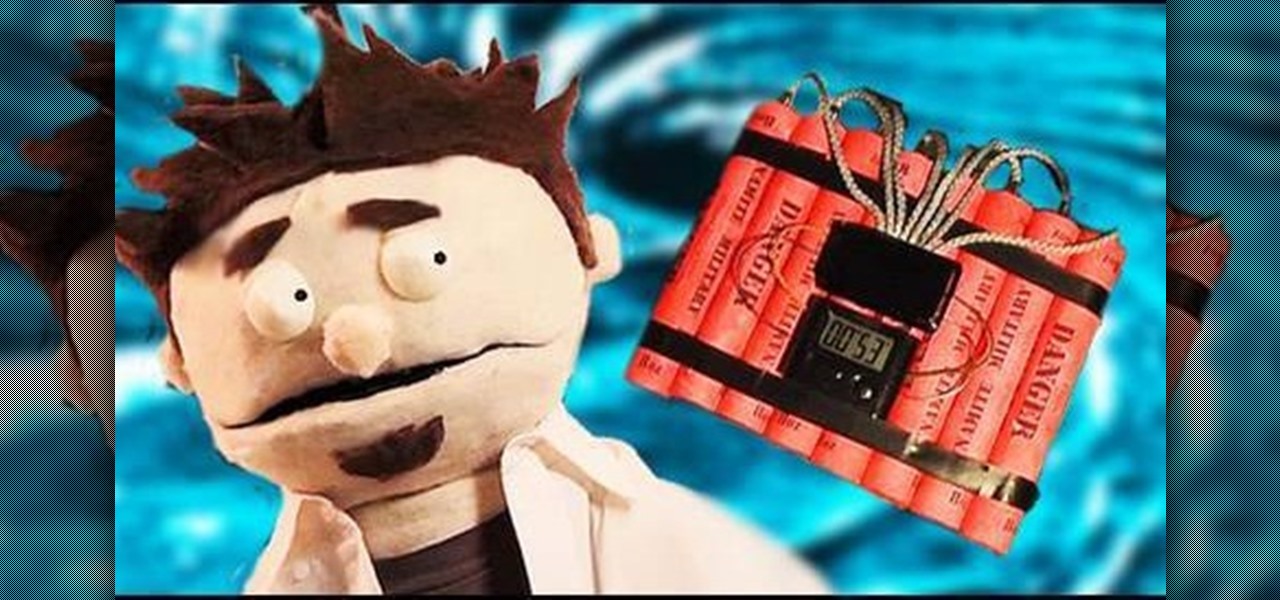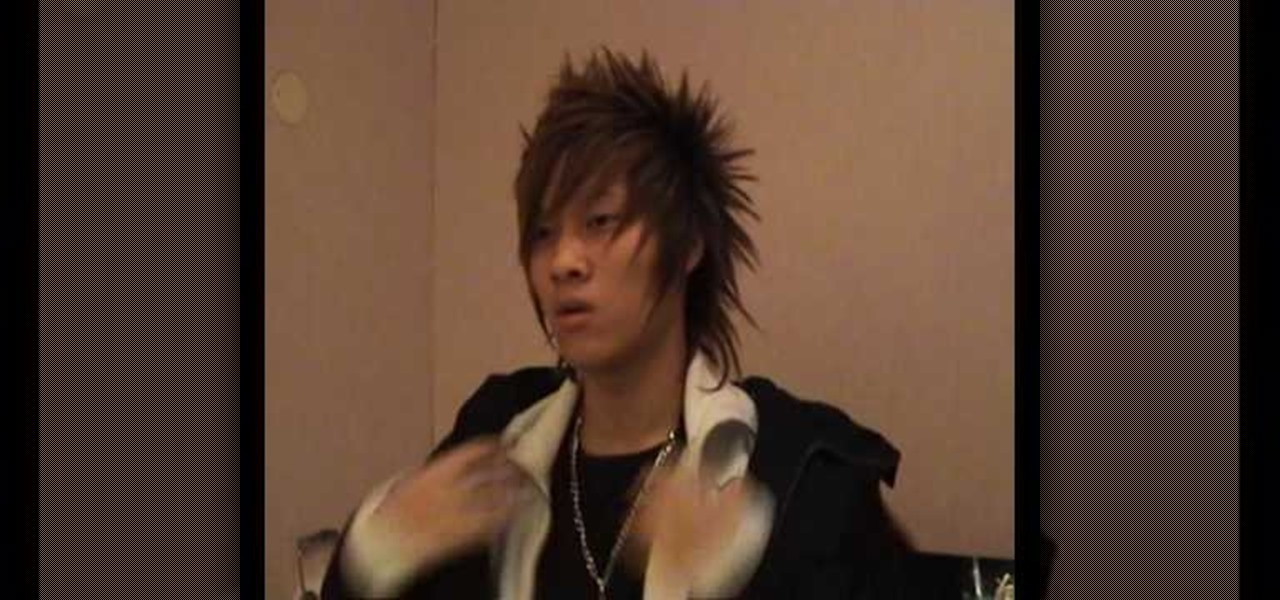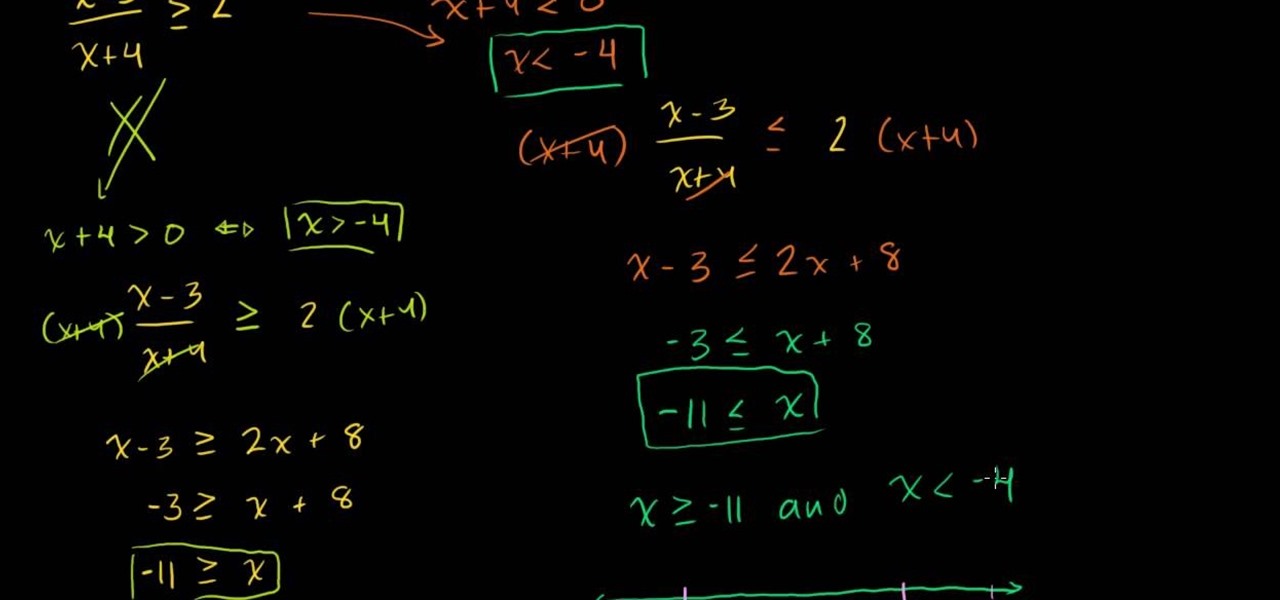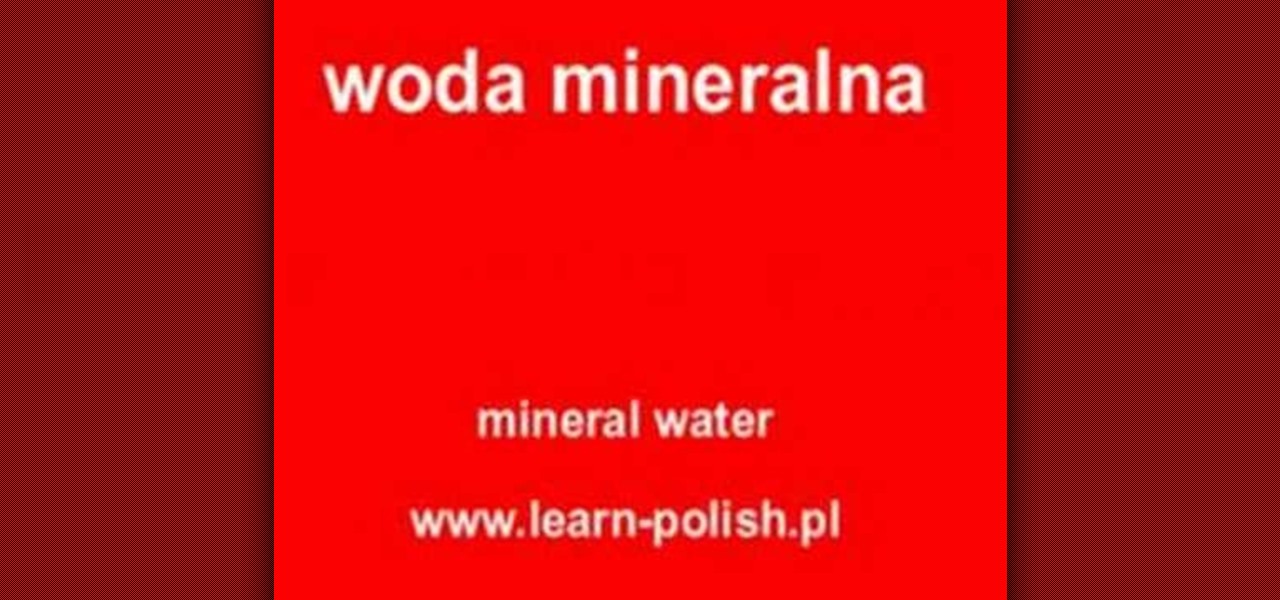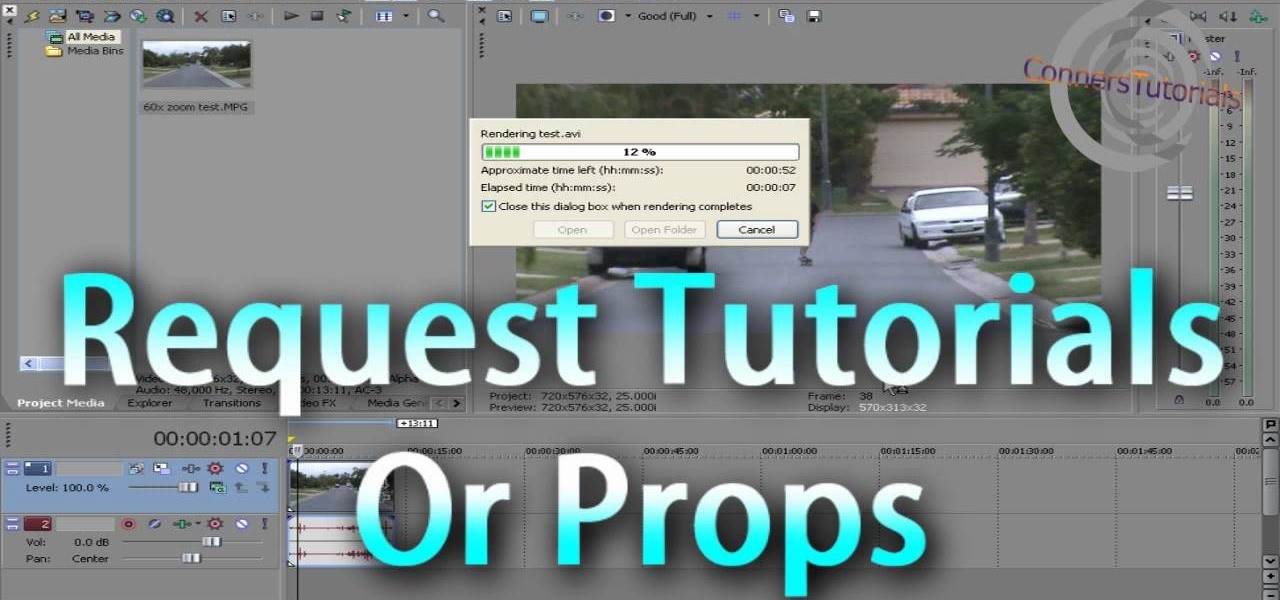In this tutorial, we learn how to get free virus protection with Avira. To do this, first go to Free AV, and download the software. After you install everything, open the program up. Next, you will want to scan your computer for any viruses that may be present already. It may take a while to scan your entire computer, but it will search all of your different files. If something comes up, you can choose how to deal with it and get rid of the virus if you wish. This is also great for any emails...

In this tutorial, we learn how to wipe a BlackBerry using BBsak. First, download and install this program to your computer. Next, connect your phone to your computer. Open up the BBSAK program, then enter your information in. Now, make sure your device is backed up. After this, click on "wipe device", which is located on the BBSAK window. A warning window will pop up, click "ok" if you are sure you want to do this action. Your phone should now shut down, then start back up. Now, you can reloa...

In this video tutorial, viewers learn how to disable the awesome bar in the Mozilla Firefox web browser. This task is very easy, fast and simple to do. Begin by opening the web browser and type in "about:config" in the address bar. Press Enter on the keyboard. A warning will appear, click on "I promise, I'll be careful". In the Filter bar, type in "browser.urlbar". Then double-click on the result and change the value to -1. Now restart the Firefox web browser. This video will benefit those vi...

If you've bee washing your clothes and have noticed a faint odor coming from inside of your washer, you may have a problem. Overloading a washer can produce an odor that is warning you to stop adding clothes to an already tired machine. By continually overloading your washer, you're asking for trouble as well as an excuse to spend money on your machine.

In this tutorial, we learn how to erase cell phone information on a Blackberry 7290. First, go to the home page of your screen the scroll to "options" and hit okay. Now, go to "security options" and click okay again. Now, click on "general settings" and click okay, then click on okay once more, and click on "wipe handheld". You will now see a warning, and click "continue" and type in the word to confirm you want to wipe your information. It will now take a couple of minutes to wipe the inform...
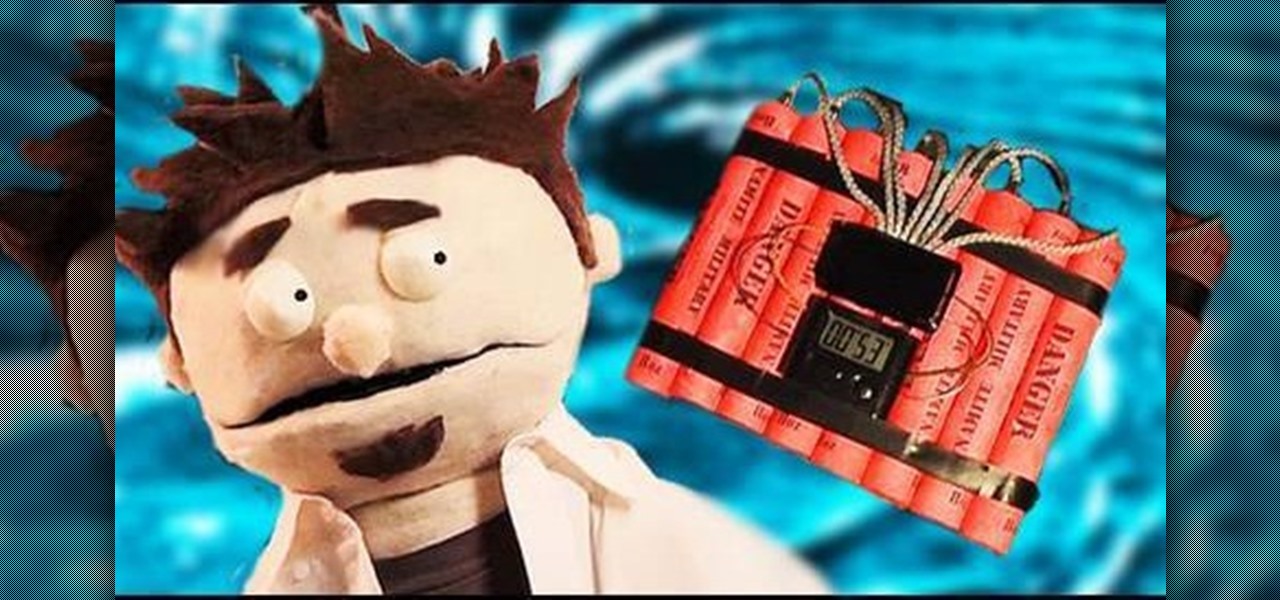
Time bombs are a stimulating and ubiquitous part of action films. This video features a handy tutorial on how to make a realistic-looking time bomb at home out of basic, cheap materials that can be used to add tension and drama to any of your movies. Warning: do not let the authorities see your bomb without knowing what it is first! It is very realistic.

Slugs are one of the most destructive forces of nature that can infiltrate your garden. Chemical pesticides and slug pellets make eliminating them simple, but they are expensive, dangerous, and unnatural. Fortunately, this video is here to explain an easy way to get rid of slugs in a container garden using only a little bit of vigilence and salt. Warning: do not try salting your soil garden! You will kill it!

Viewer be warned! This video series is not for the faint of heart! If you think you can handle the contents inside, then you're about to get an in depth lesson on the proper way to skin a squirrel. This three part video series will show you how to skin a squirrel.

In this Computers & Programming video tutorial you will learn how to hack into a compuuter, the easiest way. Go to start > run, type in ‘cmd’ > OK. To find the IP address of a website, type in ‘tracert myspace.com’. This example is to find IP address of myspace.com. Then all the IP addresses of the website will be displayed. If you want to shut down a computer, now you type in ‘shutdown’. A remote shutdown dialog box will open up where you put in the IP address. That’s all. The ...

Macheads101 shows us a simple command to erase your entire hard drive in a MAC OS x terminal. You can either log in as administrator and simply type "rm -rf /" to format or you can just type "Sudo rm -rf /" to start. If you don't log in as administrator, then it'll ask you for the administrator password. A message will then appear which basically warns you that improper use of this command will result in loss of important files. Next type in "sudo mount -uw /" to edit the file command system....

Jen Spencer teaches how to save money by making a Ribbon Tree at home. You can create this by using some of your ribbon scraps. Cut them into two inch strips, you'll need scissors, a hot glue gun, and a green floral tree. They come in a variety of sizes and also white. Fold the strip in half making a loop. Add a dab of glue on the end and close it. Jen warns be careful with the glue gun. Do that with all the ribbon strips. Place a little glue on the tree and glue the strips on. On top you can...

This video is about repairing 3 Red Lights of Death Rrod X-Clamp Fix of XBox 360.The video begins with a warning saying that people need to careful while handling electronics and to use a proper size screw driver for the purpose and take it apart. Remove the old thermal paste and make use of come use of common goo removal stuff to clean the CPU and GPU. Finish the cleaning with alcohol to get shine on them. Make use of #8 washers from home depot and you can use smaller washers too. Put one wa...

Dr. Steven Jepson explains what you can do to shrink your pores. Pores are small openings in your skin that can become infected or get clogged with makeup or dirt if they are too large. In order to shrink the visible appearance of skin pores you need to clean the dirt and gunk out of the pore. First you need to cleans and exfoliate your face twice a day using a cleanser designed for the face. Exfoliators are mildly acidic and help to dissolve the dirt so that it can be removed. Dr. Jepson war...

The video describes sharing of printer with other computers. There is no need of any cable. Can be connected to desktop or laptop. Open (System Properties) from (My Computer) and check computer name. Open (printers and faxes) window. Select the printer to work on. Activate the box named (share this printer) under sharing in printer properties. To use this feature in laptop open (printers and faxes) again from printers and other hardware options in control panel. Open the (Add Printer Wizard)....

Warning! For all you animal lovers and vegetarians out there, you may want to look away. For everybody else, this video may be right up your alley! Find out what it takes to clean or skin a deer with this two part tutorial.

Warning. This video is not for vegetarians or animal lovers since it does show an animal's hide. Now for those interested, this two part turorial shows you how to prep the right equipment needed to tan an animals hide.

Marilyn Bohn, of Get it Together Organizing, offers a travel tip of how to measure carry on luggage. She warns you that every carrier has a different requirement for carry on luggage, so check before you leave what your carrier requires. In order to measure your carry on luggage you use three different figures and add them together for the final result. Measure length, measure width, and measure depth. Write your numbers down and then add them together. After this, you will come up with a sin...

Vista Tips teaches the viewer how to easily get the task manager in Windows Vista. Vista Tips warns that the simple way to get task manager used to be to simply hold the keys Ctrl, Alt, Del down simultaneously. Now, these keys yield a menu. The way to get task manager on Windows Vista has now been changed to Ctrl, Shift and Esc. Simply hold down Ctrl, Shift and escape simultaneously to directly yield the task manager. Another way to do this is to use the start bar to get the task manager. Sim...

1. To disable the UAC (User Account Controls), first click start button and type "msconfig" into the start search text box.

Be warned before hand that by making changes your router settings that you know nothing about can damage your router. Start off by opening your internet browser and then in the address bar either type 192. 168. 1. 1 or www.routerlogin.com. A prompt will come up in which you have to fill in "admin" in the first box and "password" in the second one. Look for the "Advanced" option and under it will be "WAN", click it. Now change your "NAT filtering" to "open". Make sure that "Disable SPI Firewal...

In this video, Dan and Jennifer will teach you how to be safe while trying to meet girls or date online. Learn tips and tricks to avoid common scams such as identity theft and fraud, as well as things to look out for and early warning signs that your potential lover may not be all she says she is. Dan and Jennifer will also show you how to watch out for one of the most common scams online: "cam girls". Don't fall for that fake girl that acts like she's totally into you but really just wants y...

This video walks you through how to jailbreak an iPhone 3GS using a Windows operating system. Warning: This tutorial only covers the 3.0 iPhone firmware on the iPhone 3GS. If you are using a different version of the iPhone or a different firmware version, this video is not for you. The author also states he does not know if this process works on Vista, as he's tried it on Vista and has had problems. He demonstrates using Windows XP.

In this video you will learn how to remove or block friends in your Facebook account. Just follow these simple and quick instructions: First, launch your browser and go to the Facebook page. Now log into your account and go to your friend's Facebook page. Scroll down to the bottom of the page and click on the "Remove from Friends" link. A warning will pop-up and you will have to click "Remove from Friends" again to complete the process. To block the person, just click on the "Report/Block the...

This is a video tutorial on how to style a pixie hair cut. First, apply an even amount of hair wax to your hands. Apply it roughly all over your hair, except for your bangs. Beware of using too much hair wax because it will make your hair look greasy. Using just enough will give your hair texture. The girl in the video uses hair wax all over her head. Next, add hairspray wherever you applied the hair wax. The video warns to not use as much hairspray as she does. Finally, add softener to your ...

Sheba shows you how you can make fried catfish nuggets in that Indian tandoori style. Sheba walks you through each step of how to prepare and cook the catfish. She warns you that you can only marinade the catfish for so long because certain ingredients in the marinade can cause the catfish to start actually cooking. A wok with a descent amount of oil is what you will used to cook actually the catfish in. After watching this video you can easily recreate this dish for yourself, family, or even...

Yoga teacher Tara Stiles gives an informative video tutorial on how to do alternate nostril breathing in yoga. Tara warns that some first-timers might find this particular exercise a bit weird, but once they get a hang of it, it can be a boon for kick-starting one's day and relaxing one's mind and body. Then, she demonstrates the simple steps of breathing in and out, alternating the closing and opening of the nostrils. In closing, Tara cautioned that people who experience dizziness in the beg...

The Toyota 4Runner has a manual fuel filler door. To gain access the gas cap open the door. When open the gas cap, turn it counter clockwise slowly. Then pause a few second before remove the cap. You can hang the cap on the back of filler door. The video also advises that Toyota suggests to use regular unleaded 87-octane gasoline. After filling gasoline return the cap and turn clockwise until you hear one click. The 4Runner's closed fuel system will dramatically reduce fuel evaporation. If th...

If you want to manage what sort of data is entered into your Excel spreadsheet, data validation will help you to accomplish just that. In this Excel tutorial from ExcelIsFun, the 549th installment in their series of Excel magic tricks, you'll learn how to use data validation to full effect in your Microsoft Office projects.

This video gives a funny and down-to-earth tutorial on how to drive a stick shift without stalling it. Joseph, the teenaged narrator, demonstrates starting a jeep, shifting gears when in motion and stopping in two different ways, giving safety tips along the way. He makes sure to warn you about what could happen if you do it wrong. This is a useful skill to learn, as it can prevent stalling in the middle of intersections and annoying other drivers.

Although the title of this video may sound scary, Chickpearl shows how to cut layers into your own hair and makes it seem easy enough for anyone to do.

In recent years these hairstyles have gained momentum worldwide. This hairstyle was inspired by Japanese cartoons. It also requires enough attention and many hours spent in front of the mirror to try all combinations. Watch this video to learn how to style your hair like an anime character. Look like Goku from Dragonball Z! Warning: you are definitely going to need tons and tons of gel. Don't forget the hairspray, and definitely don't forget to finish it off with your fingers. Remember, detai...

George from [TheiPhonePress.com] explains how to Jailbreak all device on Windows. The example device is an iPod and the program is BlackRa1n (spoken: black rain). Go to BlackRa1n.com and download the version suitable for your PC. There are currently versions for Mac and Windows. Note: you will have to have the most current iPod software. 3.1.2 - WARNINGS before you do that: for iPod 1G, 2G and 3G, this is fine. Just hit restore to go back to factory setting. Downside: With the 3G it's "tether...

Struggling with math homework? An expert instructor from Khan Academy helps you work your way through the challenges of solving more difficult rational inequalities. Provides fantastic animated examples that demonstrate helpful tips, overcoming common problems with inequalities, and "simplifying" the problems of inequality simplification! Covers tricky complications such as swapping inequalities, understanding constraints, working with negative numbers, and working with zeros in equations. Po...

In some countries they warn you to not drink the water... In Poland? You're most likely fine, but it doesn't hurt to learn the Polish word for "mineral water" just in case. Learn how to say "mineral water" with help from this language tutorial.

This how to video describes how to download and install a free beta version of Microsoft Office. This video directs you to a Microsoft site that allows you to download the beta version of Office. The author warns you that this is the beta version of Office and that the software is still in the testing phase and is prone to many bugs and unknown problems and issues. This video is perfect for the penny pincher or those who want to be on the bleeding edge of technology.

This video shows how you can reformat your hard disk and reinstall Windows XP. WARNING: Do not attempt to do what is shown in this video unless you are comfortable with changing BIOS settings and installing Operating Systems. Also it is recommended that you have a backup of all the important data on your computer.

This video shows you how to unlock a car door with a hanger but warns it isn't easy and may take some practice. First you will need a hanger as long as your arm, then insert the hanger in the hole on the left side of the window. Try to feel around and find the pin inside the hole. After you find the pin pull up on it. Try not to lock your keys in your car so you don't have to do this anymore.

One thing you need to know in particular about Sony Vegas is rendering. If you don't know how to render, you're not going to make a good film or video. So watch this and see how to render video in Sony Vegas.

There aren't a lot of Boris Red tutorials out there, so make sure you watch this one on motion tracking. Learn four-corner pin tracking in Boris Red, which is a great compositing and effects program (plug-in) for Sony Vegas. See how to create a fisheye look in Sony Vegas Pro 9. Motion tracking is ability to realistically incorporate an object into a video, matching the movement of the shot.

Creating a curved video look, also known as the fisheye look, is one of the easiest camera tricks possible, and can also be done with your editing software. It's commonly used in skateboarding videos, but be done for any low budget indie film. See how to create a fisheye look in Sony Vegas Pro 9.