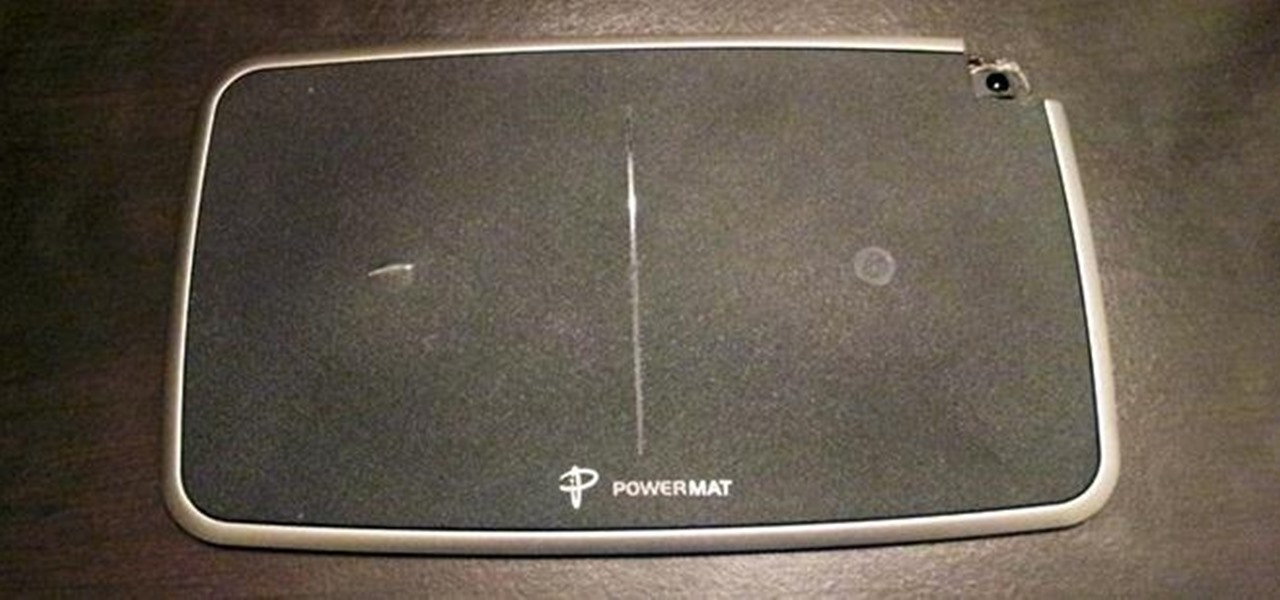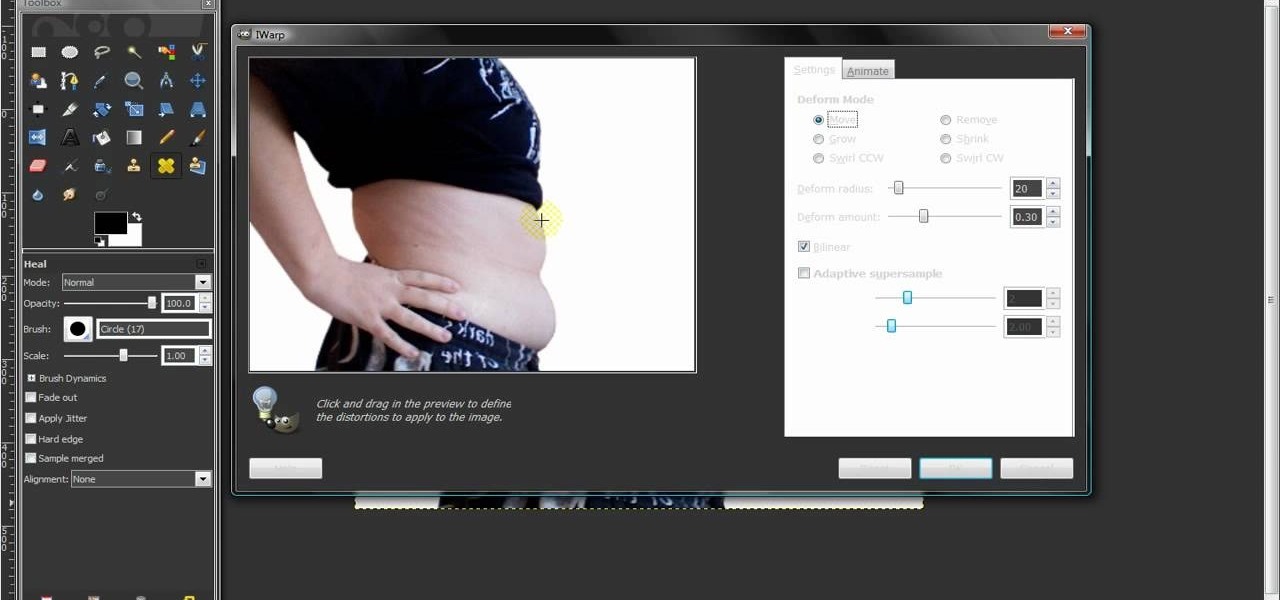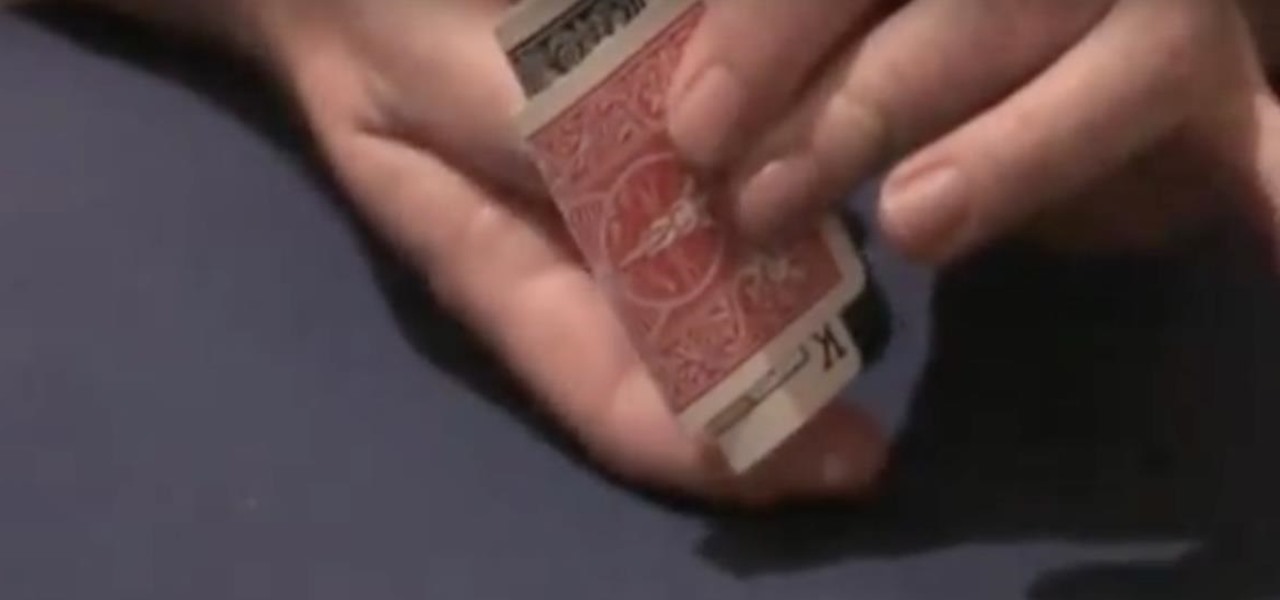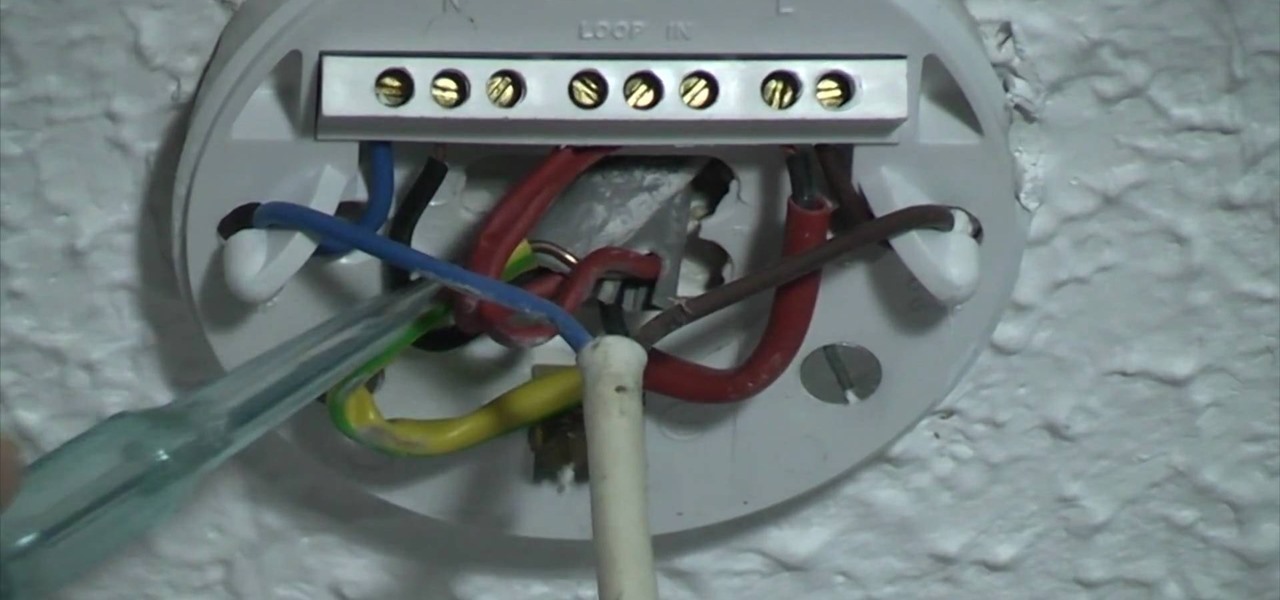A solid hardwood floor offers a clean and simple alternative to carpeting. This video tutorial demonstrates how to install solid hardwood flooring in your home. Once you’ve prepped the subfloor, let the wood planks acclimate to the room temperature for at least 72 hours. Check the boarding for unusual warping or defects before drilling nail holes in even increments down the wood siding. After countersinking each nail, fill in the holes with wood nail putty. Continue the process for each inter...

A great special effect for any film or movie is the space warp effect, like this bleach bypass effect. It's a little tricky to make, but once you know, fairly simple. Learn how to create a bleach bypass effect in Sony Vegas.

Furniture arranging apps have been rolling out on different platforms for a while now thanks, in no small part, to augmented reality.

Most wood furniture is long-lasting, durable, and resistant to great wear and tear over the years. However, set a single sweaty, wet cup or bottle on the surface of your favorite wood dining table, or your prominently placed wooden coffee table, and you'll end up with a round water ring stain that is difficult to get rid of.
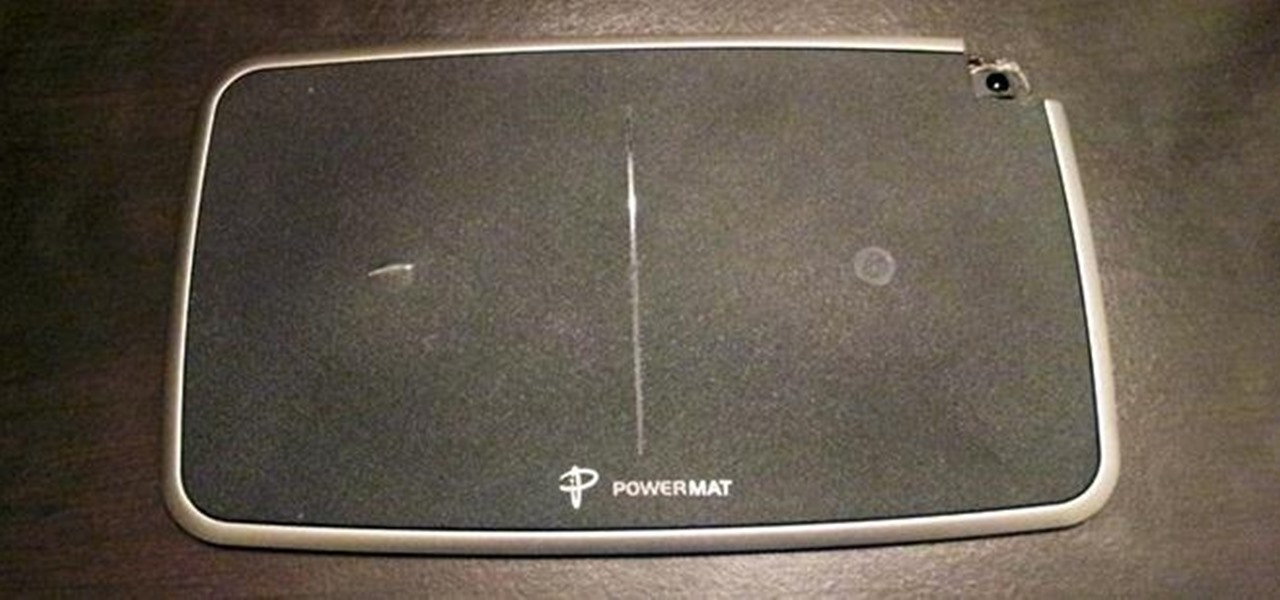
Inductive charging has been around since the days of Nikola Tesla, but it has yet to be integrated into a lot of popular devices. This is partially because it's slower and more expensive than methods that involve direct contact.

It can get pretty chaotic when you're gaming. When you're playing a fast-paced game like Black Ops, frustration, urgency, and confusion will lead to a sudden loss of control, i.e. a panic attack. There's an enemy at your six and you try to spin around, but it's too late—and that sudden rush of adrenaline will tear your controller to shreds. It's a step beyond mere button-mashing, because it's not really intentional—you just put a little more force on that thumbstick than needed. And now you'r...

In this video, we learn how to remove body fat or stretch marks in GIMP. First, go to filters, then distort, then warp. When you are in this window, you will be able to see all the different distortions that you can do. To help you remove the fat, use the "move" tool and a proper sized brush. Now, press on the stomach and slowly press down on it until you see the part of the body start to become smaller. Don't do it too quickly, or the picture will look fake. When finished, save your new pict...

In this clip, you will learn the secrets to doing a seemingly impossible card trick. This trick requires two cards and some sneaky fingers. Make it appear as though the you are sliding two cards in and out of each other, and that one of them has magically reversed itself. This trick will amaze you when you learn how it is really done, and will definitely impress any audience. So have fun with it and shock your friends!

In this video tutorial, viewers learn how to apply a digital tattoo using Adobe Photoshop. Begin by adding the image and tattoo image into the program. Then drag the tattoo image over the image. Now in the layer menu, change Normal to Modify. Now re-size the tattoo image to a preferred size (PC: Control and T, Mac: Command and T). Now right-click the tattoo image and select warp. Form the image so that it is perpendicular to the skin and decrease the Opacity. This video will benefit those vie...

In this video tutorial, viewers learn how to make a real flame text in Adobe Photoshop. Begin by opening a flame image in the program and select the text tool. Type in the text and position it over the flame. Now go to Select and click on Load Selection. Once the selection is created, delete the letter. Then select the marquee tool. Right-click above the selection and select Feather. Now create a new sheet and fill it in black. Using the move tool, drag the selection to the new sheet. Go to F...

In this video, we learn how to lose weight using the liquify filter on PhotoShop. Before beginning, open up PhotoShop and the image you want to adjust. First, click on "filter" then "liquify". Next, use the forward warp tool and adjust the size of the brush to the body part you want to change. click on the body parts to make them smaller. Push in the body parts you want to be smaller, pushing in small parts one at a time. If you do too much, the picture will become blurry and it will not look...

The first thing to do is open up Photoshop. Find a pic of a person and clip art you would like to use. Open those documents. On the side of the toolbar, find the brush tool to adjust the clip art correctly. Make a rectangle inside the clip art. Then hit Ctrl+c to cut the clip art out of the box and paste in the picture of the person. Then you remove the white in the picture by clicking on layers, and darken. When you do that, you are ready to shape the clip art to the body by clicking the box...

Two techniques to shuffling cards in sleeves are the brick shuffle and the sleeve shuffle. These are not shuffling methods that casinos use. To do a brick shuffle, put your deck of cards in one hand and use the other hand to quickly move stacks of cards into different places in the deck. The brick shuffling technique has the propensity to warp the cards. To execute a sleeve shuffle, divide the deck of cards into two stacks and then thread the two stacks into one another using gentle pressure....

In this Visual Basic tutorial, you'll learn to use conditional statements for the push-button validation of a designated text string. The code used in this example is as follows:

This drafting technique has many names: worsted drafting, short-draw, and inchworm. It's simple and straightforward, as this video demonstrates. With high-quality combed wool, spinning wool this way makes a smooth, dense yarn.

It might sound odd to call interior decorating exciting, especially if you're not a professional within that industry. But that's exactly what it is when combined with augmented reality.

Pottery Barn has teamed up with Google to create 3D Room View, a new mobile app to allow all wannabe interior designers (like me) to pick out the perfect couch, table, or whatever, and then overlay it onto a spot in his or her house.

Spruce up the look of a room by repainting drab looking wood furniture. This how to video teaches you how a simple paint kit can breathe new life into an old piece of furniture.

If you're looking to do some cross-stitching to customize your current furniture bed sheets, or what have you, then you might be thinking about taking a design straight out of a family photo! In this video you'll get tips on how to take a photo, crop it down and turn it into a cross-stitch picture that you can print out to use as a guide.

This video quilting tutorial shows how to use a rotary cutting mat and how to choose an appropriate mat for your quilting needs. A rotary cutting mat is really important to make cutting easier and to protect your furniture from getting damaged by cutting. Learn how to choose a rotary cutting mat and how to use one by watching this instructional video.

How do you keep your furniture scratch resistant when you have pet cats at home? Watch this instructional video to learn how to save your couch and your cat's toes with Soft Paws.

Use a stud finder magnet to find nails that attach your wallboard to studs.

Check out this video to learn what kinds of tools to use to secure your furniture during an earthquake. You may want to use straps and stud finders.

This video tutorial shows the setup and use of the Festool LR 32 system that can be used when building cabinets. This how-to video is a must-watch for all furniture and woodwork enthusiasts.

The number-one question people ask me is, how can I update a room without breaking the bank or enduring a complete remodel? The answer is-you guessed it-in the details. The changes I'm suggesting fall into four main categories: lighting, furniture, walls

Have you ever wondered why your cat does wacky things like head butt you? Do you wish you and your cat could speak the same language? With input from an expert animal behaviorists, you can! In this video, Sara gives you the low down on why your cat is so aggressive, why he won't stop scratching your furniture, and how to interpret your cat's meows. Now you can finally understand what exactly is your cat is trying to tell you. Here you'll find a brief introduction to some common behaviors you ...

Modernize your home with a new ceiling light fixture. That old, traditional ceiling rose with the decorative chandelier or light fitting might just not look right anymore, with all of your modern furniture and appliances. The best thing… replace it.

Some homes are more prone to dust than others and just dusting doesn't always work. Arm yourself with these proven strategies in the battle to banish dust from your home.

These hearty bugs are here simply to elicit screams and revulsion – or so it seems. Apparently they can survive nuclear waste, but that doesn't mean they impossible to get rid of. Deal with them pronto with this video on how to get rid of those pesky bugs.

Tired of having carpet beetles? And no, we're not talking lady bugs! Check out this video for a tutorial on how to rid of them once and for all!

Moths can be destructive to stored clothing and food items. Here's how to get rid of them. Watch this video to learn how to get rid of moths indoors.

Learn how to clean green. Forget the industrial cleaners and acids: a few household basics are all you need to breathe fresh air into your home.

Don’t throw out that banana peel—or that overly ripe banana. Put them to good use around your house instead.

Here’s the thing—dogs will do things just to please you. But cats want to know what’s in it for them. Learn how to train a cat.

Just over a week after debuting, Animal Crossing: Pocket Camp received its first-ever event geared toward the winter holiday season. With the ability to craft Christmas-themed goodies and own a full Santa suit, it's the perfect time to jump into Nintendo's latest hot mobile game.

When Apple introduced ARKit earlier this year, they trotted out IKEA as one of the companies it was working with to build an augmented reality app that lets customers see furniture as it would appear in their home.

Presented by Apartments.com When looking for a new apartment, it's hard not to notice the improvements (on large and small scale) needed prior to moving in. While your landlord may be taking care of new carpeting, cleaning the central air vents, and fresh paint on the walls, there may be some additional improvements on your list that you can take care of on your own. Here are five quick improvements you can check off your list before the big move.

If you have read any of my previous articles or viewed the many videos I have published, it's quite clear that I appreciate a good rocket or fiery projectile. The following video will certainly not lessen that reputation.

Design your dream home! Starting from the basic idea of a house, this series of videos shows you how to draw the layout of a house as if you were an architect. Draw walls, windows, doors and large furniture to make sure you've gotten all your details correct.

When you move into your first apartment, it's a magical and joyous experience. And then the reality hits that you're broke, have no furniture, and the shower doesn't work. We've all been there, and while we can't aid you with your shower problems, we can help with turning mismatched flea market chairs into a set of more coherent seats.