
News: Hasbro Makes Marvel Movie Magic Real with Iron Man AR Helmet
Soon, kids young and old aspiring to imitate Iron Man will only need to learn how to duplicate Tony Stark's snarky wit, because Hasbro will now supply the augmented reality helmet.


Soon, kids young and old aspiring to imitate Iron Man will only need to learn how to duplicate Tony Stark's snarky wit, because Hasbro will now supply the augmented reality helmet.

Earlier this week, we told you about the new Star Wars augmented reality collaboration with Nissan that will bring the famed science-fiction franchise to auto showrooms, and now we can show you what it looks like.

Think you're a true Star Wars fan? I bet you haven't created a demo using Apple's ARKit that creates a map of the entire Star Wars galaxy. How's that for being a fanatic?

The Force is strong with Lenovo, who is working with Disney and Lucasfilm to deliver an augmented reality headset and lightsaber handle for the forthcoming Star Wars: Jedi Challenges game.

I loved the original Star Wars trilogy when I was a kid, but loathe all of the current DVD, Blu-ray, and streaming versions available today. Ever since 1997, every version of A New Hope, The Empire Strikes Back, and Return of the Jedi has had horrendous CGI effects added in that George Lucas deemed necessary to bring his "ideal" version to life.

I have never been the most artistic person in the world, but never overlook a great piece of work when I see one. With George Lucas selling the Star Wars franchise to Disney for more money than I could make in ten lifetimes, it's safe to say the franchise has a lot of fans.

In this episode of the popular web series Systm, you'll learn how to make your very own lightsaber prop from the "Star Wars" movies. Many of the components are surprisingly simple - old flashlights, windshield wiper blades, etc. But when you them together, you can have an effective prop for a lot less than you'd pay for a reproduction.

If you're a God of Mount Olympis, you may want to leave town, because Kratos is still angry in God of War 3 for the PS3. Killing Gods and defiling women are just a couple of his his hobbies. The other is treasure hunting. And in this IGN Strategize video, you'll find the locations of all ten Godly Possessions in God of War III. The Godly Possessions are more than just conversation pieces. Each has a special power you'll be able to use after beating the game once. You'll also get a gold trophy...

The runaway chainsaw family of glitches for Gears of War 2 enable the player to chainsaw a target to death instantly, without having to wait through the tedious process of watching their victim being sawed in half vertically. This video will teach you how to use the glitch in multiplayer, whether hosting or not. Like most of the game's glitches, this isn't all that useful in the game, but if you've finished all the other content, it's time to turn to the glitches!

There are at least three different ways to execute the barrier breaker glitch in the popular XBOX 360 shooter Gears of War 2. There's the chainsaw way, the shield way, and the smoke way, which you will be watching here. This video will teach you how to use smoke to break barriers in the game. Marginally useful, great fun.

The Star Wars universe is vast and diverse, and for the Lego Star Wars-modeling enthusiast, knowing how to make the dizzying number of different types of figures from the series is key to creating accurate-looking scenes. This video features detailed instructions for making a shadow clone commando custom Lego minifigure. Complete your set!
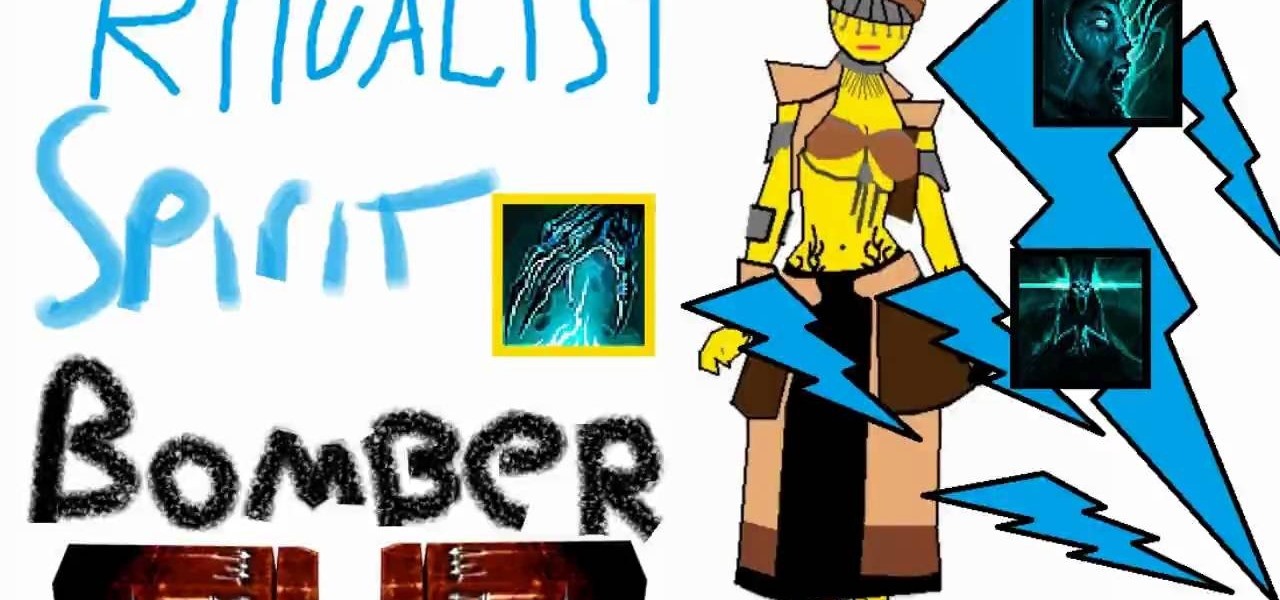
Want to explode your enemies in Guild Wars? Well, it just takes a little build, and Doom Box can help you out. Watch this video as he explains a Rit Build that can explode enemies with 1.21 gigawatts of lightning.

Using a paint called "Sophisticated Finishes," a rust effect can be added to Warhammer 40K terrain pieces. If you want to be serious about Warhammer, or any other war gaming, you'll want to have the most realistic battlefield possible. Watch this video miniature-making tutorial and learn how to age and rust industrial park pieces for a good war game terrain for Warhammer 40K action figures.

How to solve the Second Translator puzzle in God of War II (2) and get the Mega Green Treasure Chest.

Learn how to make it through the Rapidly Closing Spike Room on God of War II (2).

Learn general weapon pickups in Gears of War and how to use grenades.

This video show how to make a realistic looking Star Wars Lightsaber for costumes and props from materials found at any hardware store.

Easy to follow step by step instructions for drawing the Star Wars character Boba Fett.

The Force was awakened in many a household on Christmas morning this year, as evidenced by numerous recipients of newly unwrapped Star Wars: Jedi Challenges systems sharing their first lightsaber battles in augmented reality on social media.
With just a few more days to go before its release in theaters, the Star Wars: The Last Jedi push has gone into overdrive. On Monday, Google released "The Last Jedi AR Stickers," a set of augmented reality stickers that lets users put a number of different Star Wars characters and objects into the real world.

If you know your internet history, then you fondly remember the Star Wars Kid and his epic lightsaber display on YouTube. Now, many years later, everyone is following in the footsteps of the Star Wars Kid thanks to the Lenovo Mirage and the new Star Wars: Jedi Challenges app.

When Disney teased an augmented reality game called Star Wars: Jedi Challenges running on a headset from Lenovo, fans had more questions than Disney had answers. When? How much? Can I be a real Jedi?

A long time ago in a galaxy far, far away, a man by the name of George Lucas wrote an amazing trilogy about a new world and the power of the Force… and then subsequently ruined the franchise 22 years after the original release date.

Vets decry the constant state of war that the US has been in.

So you have gotten Grand Theft Auto: Chinatown Wars for your iPhone or iPod Touch, but now it turns out that your firmware is too low to be able to play the game! If you have a firmware older than 3.1.2, this tutorial shows you how to get everything working so you can proceed to play your game. The process is easy - get to your app through the iTunes interface and then use Payload to change a few things around.

In this tutorial, we learn how to draw Yoda the Jedi master from Star Wars. You will first need to draw the basic body of Yoda, don't forget those long ears. After this, add in the small eyes and the rest of the facial features. Next, you will add in the details for the clothing and draw in the light saber he is holding in his hands. Now for the fun part! Use different colors with white mixed in to make it look like the light saber is glowing. Then, color in Yoda and his clothing to finish of...

If you recently purchased the game Transformers: War for Cybertron, prepare to spend many hours playing this game. Not only does it have a fun and exciting campaign mode, but the multiplayer mode is also very exciting as well.

This is a great instructional video on how to apply star wars makeup. First you have to take off some glue stick to smudge on the second half of your eyebrows. Apply liquid green all over the face. Now apply yellowy green powder allover the face with a brush. Now contour bitches. Draw eye shadows with dark colors and eye brows with black color. Taper it out into a point both on the outer corners going up and in the inner corners going down, an Arabic kind of eye. Now set liner with black powd...

Find out a quick and easy way to level up in Ninja Warz. It's pretty simple and no cheating app like Cheat Engine is required.

Chef Keith Floyd is in Cornwall to cook a portuguese dish al-fresco at a Naval Base. Delicious meal idea using pork, bacon, mussels, scallops, prawns, and cockles from BBC vintage cookery show 'Floyd on Food'.

March, 2047. A massive nuclear fireball explodes high in the night sky, marking the dramatic beginning to the Third Tiberium War and long-awaited return of the most groundbreaking Real-time Strategy franchise (RTS) of all time. This is Command & Conquer 3: Tiberium Wars.

In this video, we learn how to draw Darth Vader from Star Wars. Start out by drawing the outline for the body, then draw in reference lines around to figure out where the facial features will go. From here, use a darker paint brush to make the outline darker and then erase any background lines. Then, start to add in the details to the body as well as to the outfit of the costume. Color in the background and then draw on the muscular details to the body. Add in color to the body and the cape t...

In this tutorial, we learn how to draw a scene from Star Wars. Start off by coloring the background peach, then adding orange with the spray paint tool to the bottom. After this, color in clouds to the sky with a light tan. From here, add in a spaceship in the sky and then two large machines on the bottom of the ground. Draw in another spaceship in the far right background. Then, start to add in details to each of the different ships or tractors. Draw a person on the ground carrying a gun wit...

Bug War 2 is a great Flash strategy game where you control one type of bug against all the others. This video will show you how to beat the game easily.

In this video tutorial, viewers learn how to draw Obi-Wan from Star Wars. Begin by drawing a circle for the head and rectangular shape for the jaw. Then draw a line 1/3 way across the circle. Draw the eyes on the line and the nose just underneath the line. Now draw 2 lines from the ends of the eyes to the rectangular shape. Use those lines as a guide to draw the length of the mouth. Then add the ears, eyebrows and beard. Now lightly draw the hair. Finish by coloring and shading the image. Thi...

This next achievement tutorial can be completed with the help of a friend. In the game Call of Duty: World at War, you find yourself back in time during World War II.

if you're looking for a little bit more of a challenge in the game Darksiders, then check out this tutorial. In the video, you'll be finding out how to find all ten pieces to the Abyssal Armor. This armor is much different than War's original armor and is much stronger and gives life on all attacks. It doesn't need to be collected to win the game, but it helps make your character stronger.

If you're a huge Transformers fan who has been waiting for a game that captures the essence of the popular franchise, then Transformers: War for Cybertron may be it. The game takes place many years before either Autobot or Decepticon take one step on planet Earth and it tells the story of what went on during the war on Cybertron. It's a shooter game that is able to integrate the ability to transform very well.
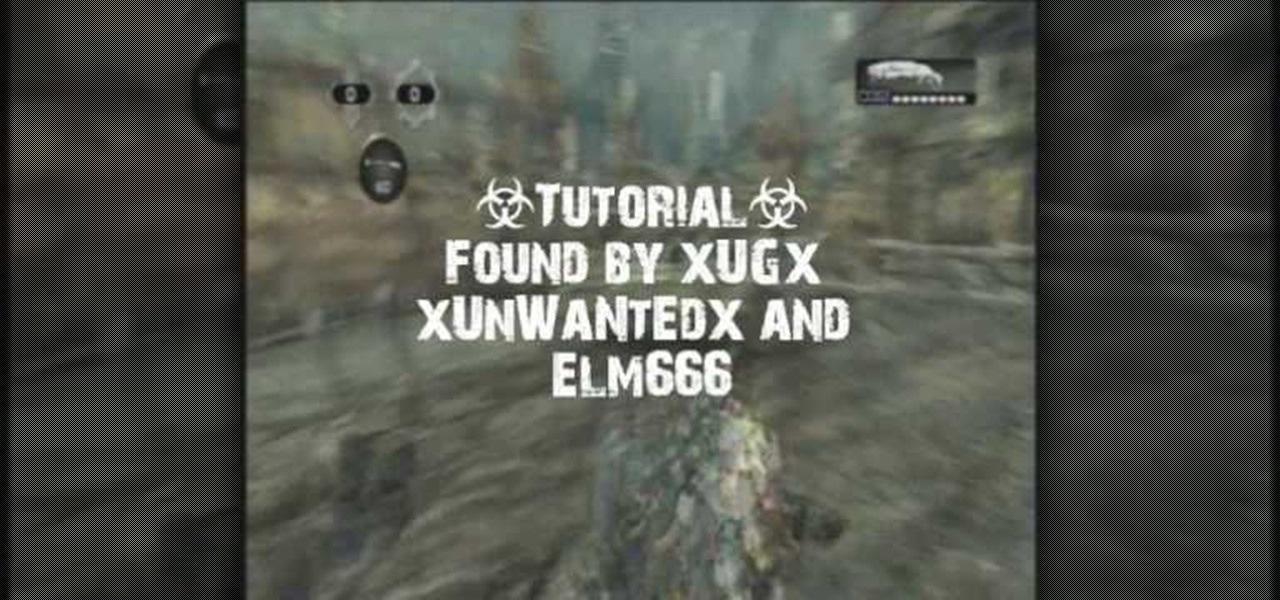
Do you play Gears of War 2 online? Have you ever wanted to execute someone in midair? Who hasn't? This video will show you how to do it using the dead body launcher glitch. Well, you won't see it, but the host will! Who doesn't like messing with the host of their game, especially if they use a lagswitch or engage in some other such uncool behavior?

This tutorial will take the term, getting stones, to a whole new level. In God of War 3, there are a set of challenges that you can complete that range from easy to difficult. They all vary depending on how good you are. In this video, you'll find out how to complete the Get Stoned challenge using some helpful hints and tricks. It's pretty difficult to complete, but totally worth it. So good luck and enjoy!