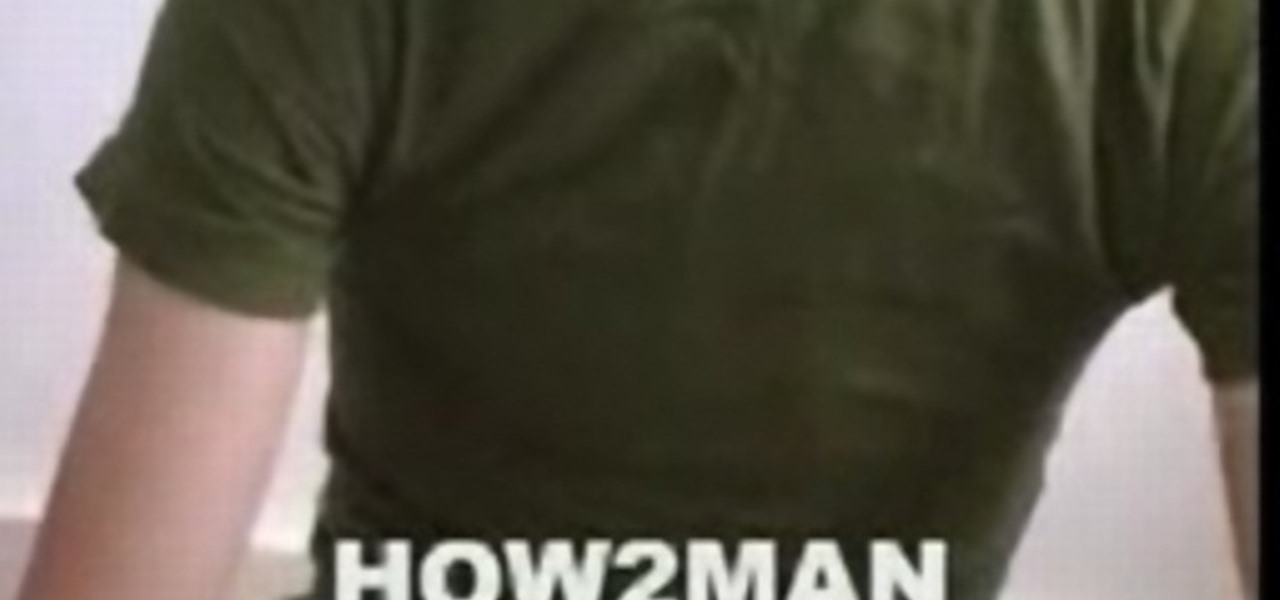Dom Famularo's infectious smile and drumming talents make him one of the most sought-after drummers and clincians in the world. In this three-part installment from his video series dedicated to a wide variety of topics–from drum strokes to styles–, Dom demonstrates the free stroke, or rebound, technique on the drums.

Get free knot tying instructions for tying various types of hitches, including the half hitch, clove hitch, timber hitch, and bunt hitch in this free video series of knot tying directions.

Snowboarding is an exhilarating sport, but it takes snowboard lessons and a lot of practice to learn how to snowboard. Get free snowboard lessons online in this free video series.

How to grow your own cactus succulents; get professional tips and advice from an expert on growing your own plants and herbs in this free gardening video series.

Create beautiful nail art designs with this free tutorial. Learn how to hand paint nail art designs in this free video series from a professional manicurist.

Free fashion advice! Learn how to build a classic wardrobe with suits, blouses, dresses, and accessories in this free video clip from a clothing designer.

Reverbnation.com is a revolutionary new website that has been taking the internet promotion idea to the next level with free emailing, widgets and stats. Learn tips on how to use this great site in this free video clip series.

This tutorial video will help you learn how to apply the infamous "Glue-Free Quickweave" Technique. No need for stocking caps, end wraps, wrapping paper. Hair is 100% protected from bonding glue and adhesives.

A Peltier module allows you to turn heat into electricity. Because you can place it in areas that are normally warm anyway, the electricity created is "free" in a sense, though it does work best when one side of the module is cold and the other is hot. In other words, all you'll need for this project is the Peltier module and a cooler surface such as soil or water, and a warm area such as a well lit window or warm pan.

Want to use the iPhone Video Recorder 1.2 without restrictions? Then check out this video tutorial to see how to install the hacked free version of it on your Apple iPhone for never-ending video recording. Make your own movies with this cool little application.

Check out this SEO video tutorial on how to create and submit an XML sitemap with some free tools from the Internet. You'll find out about using an XML sitemap as a substitution for a robot.txt file, whether submitting an XML sitemap will increase your page rank, and more. You can't get a better search engine optimization tutorial than this.

This video shows how to get free pizza. It is very easy to do, and works best with smaller pizza companies.

How to send SMS text messages from your cell phone -- for free. Just use an IM client.

Tim Carter, of Ask the Builder, shows the easiest way to install a leak-free faucet at home with some plumbing fittings.

Learn how to tune a snare drum with Free Drum Lessons easy step-by-step guide. Free Drum Lessons is your #1 source of all your drum tuning needs. If you are struggling to tune your drums then this drum tuning video is perfect for you!

You can use your double bass drum pedals for more than just unique drum beats. This free video lesson covers five simple double bass drum fills that incorporate the hands and the feet. They build upon what you've learned in the double bass drum warm-ups section. Watch the lesson for demonstrations of all five patterns.

In this soldering tip video brought to you by BEST, Inc. Norman Mier demonstrates a point-to-point technique on a QFP 100 using a lead-free solder.

In this soldering tip video brought to you by BEST, Inc. Norman Mier demonstrates the lead-free multi-lead soldering technique.

In this soldering tip video brought to you by BEST, Inc. Norman Mier demonstrates how t insert a lead-free gold cup wire.

In this soldering tip video brought to you by BEST, Inc. Norman Mier demonstrates the preparation of lead-free gold cup soldering.

This video shows you how to use the Free Internet Chess server and the BabasChess client for it. This video covers some basics, and hopefully some of you who haven't tried FICS will find it beneficial.

John Hendron shows you how to "subscribe" to free content found on the Web using a (free) "news aggregator" called Vienna. Find out what to do with those orange RSS/XML buttons and more.

http://AskTheTechies.com Brandon Jackson is back with D.Lee Beard to answer "What files are safe to trash on a Mac to free up hard drive space?" What files are the biggest hogs? Have you really trashed all the files you thought you had? Also in this episode: how to sort web browser bookmarks.

In this free video tutorial provided by Luv2Help.com we will show you how to create a old burnt treasure map effect from scratch using Adobe Photoshop.

Studding and spiking leather can be fun and exciting. But what about non-leather materials? This video shows you how to make a leather free wristband out of flannel, with studs and spikes.

This video shows different ways to save music from websites including using Google search and recording songs from websites using free software.

There is a web site that you can go to and get stuff that is absolutely free from anywhere in the world. The web site is called www.craigslist.org and the first thing you do is choose your country and your state. Kipkay demonstrates.

Learn the basics of VLC player - a free media player that plays almost all video formats (including Flash .flv) as well as DVDs. Learn how to use VLC player to play videos and DVDs as well as how to adjust the aspect ratio, filter videos, or adjust audio quality.

Sometimes you may want to send files larger than the file size limit that your email program will allow. Learn how to send larger files by email by using either free services on the Internet or free compression software like 7Zip.

Embroidering fabric adds appealing texture and color to quilts. Learn sewing machine methods for free motion embroidery.

Here is a supernatural how-to for all you spirit lovers. This is a step-by-step guide to create a fake ghost video with free software. The initial technique is simple, but with a few more tweaks, you can get video that can fake at least your grandmother. Use this as inspiration for one of your April Fools Day pranks!

Watch and learn how to solve this metal mind puzzle. These metal puzzles never seem to go away. This one is 2 horshoe shaped rings with a connector in the center. Watch as you gently fold the horse shoes to free the ring within.

The League of Legends champion Kayle, or Judicator, received a rework a while back and now plays slightly differently because of that. Take a look at this champion spotlight guide by Riot Games on how to build Kayle as a hybrid support champion using the right runes and masteries. Be sure to take advantage of her ult so that you can save someone at the right time with invincibility!

While you can always view traffic information by visiting Google Maps, wouldn't it be better to be able to see what the traffic is like in your area all the time, simply by glancing at your desktop?

If you've already watched our videos on basics of Unity3D, the awesome free 3D game design engine, and want something more meaty to dig into, watch this video series for a guide to making C4KE, a charming little 4-player action / strategy romp designed by the creator of this video for a game design contest.

In this video tutorial, we learn how to create custom actions to automate repetetive tasks within Adobe Photoshop CS5. Whether you're new to Adobe's popular raster graphics editor or a seasoned designer looking to better acquaint yourself with the new features and functions of the latest iteration of the application, you're sure to benefit from this free software tutorial. For more information, watch this video guide.

In this video tutorial, we learn how to get started using HDR (or high dynamic range) toning in Adobe Photoshop CS5. Whether you're new to Adobe's popular raster graphics editor or a seasoned designer looking to better acquaint yourself with the new features and functions of the latest iteration of the application, you're sure to benefit from this free software tutorial. For more information, watch this video guide.

In this video tutorial, we learn how to to use the Auto-Blend Layers tool in Adobe Photoshop CS5. Whether you're new to Adobe's popular raster graphics editor or a seasoned designer looking to better acquaint yourself with the new features and functions of the latest iteration of the application, you're sure to benefit from this free software tutorial. For more information, watch this video guide.

In this video tutorial, we learn how to use the Auto-Align Layers command in Adobe Photoshop CS5. Whether you're new to Adobe's popular raster graphics editor or a seasoned designer looking to better acquaint yourself with the new features and functions of the latest iteration of the application, you're sure to benefit from this free software tutorial. For more information, watch this video guide.

In this video tutorial, we learn how to use the high-pass sharpening tool in Adobe Photoshop CS5. Whether you're new to Adobe's popular raster graphics editor or a seasoned designer looking to better acquaint yourself with the new features and functions of the latest iteration of the application, you're sure to benefit from this free software tutorial. For more information, watch this video guide.