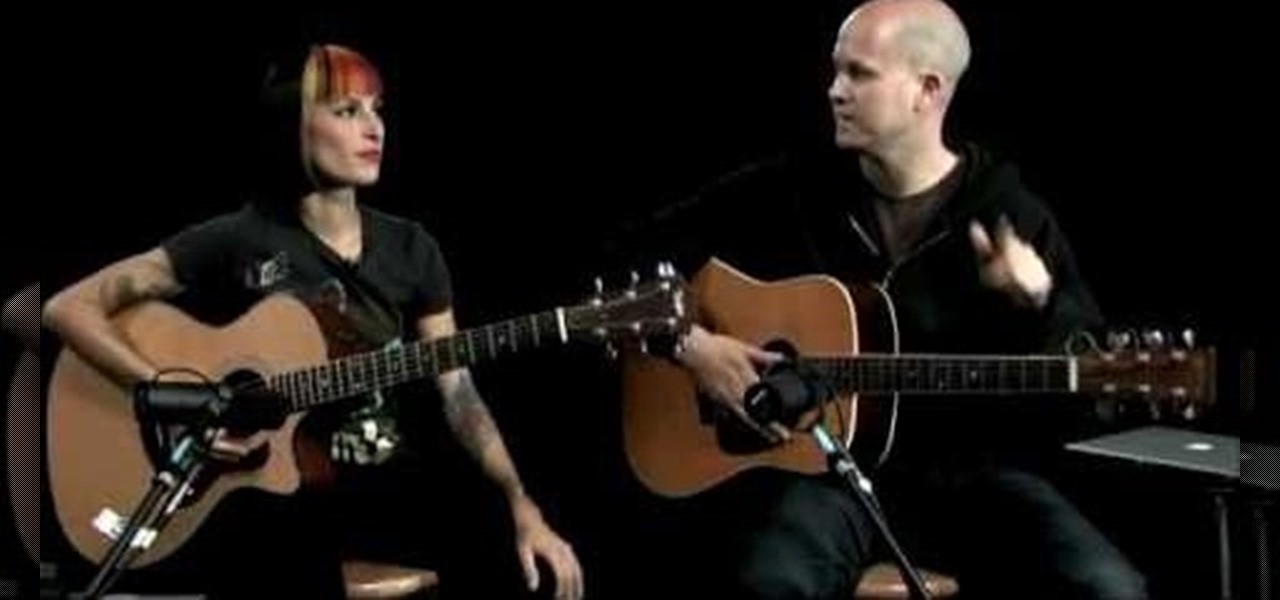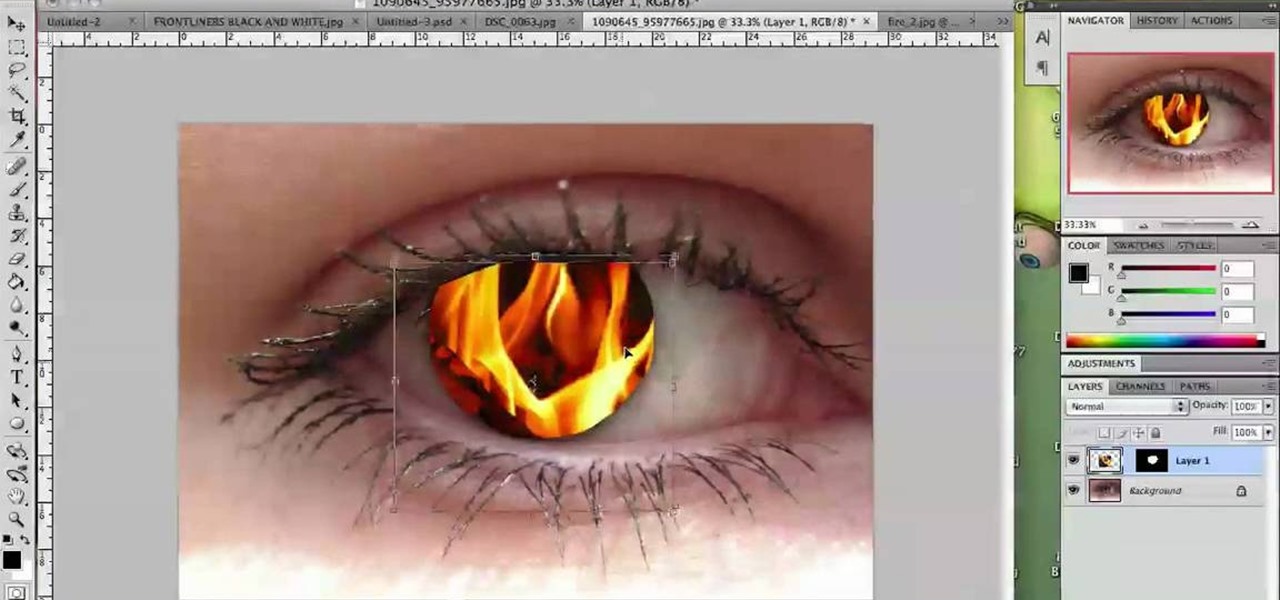Searching for a primer on how to create masks within Adobe PSE? This clip will teach you what you need to know. Whether you're new to Adobe's popular raster graphics editing software or a seasoned professional just looking to better acquaint yourself with the program and its various features and filters, you're sure to be well served by this video tutorial. For more information, including detailed, step-by-step instructions, watch this free video guide.

In this free video exercise lesson, you'll learn a popular variant on the push-up, one designed to target your triceps. With pushups, as with any body-sculpting exercise, a basic mastery of proper technique is essential for both maximizing the effectiveness of your workouts and avoiding accidental injury. For more information, and to get started using this exercise yourself, watch this handy home-fitness how-to.

In this free video language lesson, you'll learn how to say the Italian word for "hello" While Italian isn't necessarily a very difficult language for an English-speaker to learn, many stumble when it comes to pronunciation. Fortunately, the Internet is awash in clips like this one, which make learning both vocabulary and proper pronunciation a very easy task. For more information, and to get started using this useful Italian phrase yourself, watch this video guide.

In this free video language lesson, you'll learn how to say the Italian word for "goodbye": "ciao." While Italian isn't necessarily a very difficult language for an English-speaker to learn, many stumble when it comes to pronunciation. Fortunately, the Internet is awash in clips like this one, which make learning both vocabulary and proper pronunciation a very easy task. For more information, and to get started using this useful Italian phrase yourself, watch this video guide.

In this free video language lesson, you'll learn how to use basic Italian food and restaurant phrases. While Italian isn't necessarily a very difficult language for an English-speaker to learn, many stumble when it comes to pronunciation. Fortunately, the Internet is awash in clips like this one, which make learning both vocabulary and proper pronunciation a very easy task. For more information, and to get started using these useful Italian phrases yourself, watch this video guide.

In this free video language lesson, you'll learn how to say the Italian word for "please": "perfavore." While Italian isn't necessarily a very difficult language for an English-speaker to learn, many stumble when it comes to pronunciation. Fortunately, the Internet is awash in clips like this one, which make learning both vocabulary and proper pronunciation a very easy task. For more information, and to get started using this useful Italian phrase yourself, watch this video guide.

In this tutorial, you'll learn how to choose the best brush shape for your application in Adobe Photoshop CS5. Whether you're new to Adobe's popular raster graphics editing software or a seasoned professional just looking to better acquaint yourself with the program and its various features and filters, you're sure to be well served by this video tutorial. For more information, including detailed, step-by-step instructions, watch this free video guide.

In this free video exercise lesson, you'll learn how to do a front deltoid shoulder barbell shoulder exercise with a barbell. With weight lifting, as with any physical fitness system, a basic mastery of proper technique is essential for both maximizing the effectiveness of your workouts and avoiding accidental injury. For more information, and to get started using this weight lifting exercise yourself, watch this handy home-fitness how-to.

In this free video exercise lesson, you'll learn how to do a weight lifting routine to exercise your forearms. With weight lifting, as with any physical fitness system, a basic mastery of proper technique is essential for both maximizing the effectiveness of your workouts and avoiding accidental injury. For more information, and to get started using this weight lifting exercise yourself, watch this handy home-fitness how-to.

Need a new prank to play? Wait no more! In this video from Scam School, you'll learn how to do a simple trick with 3 matchbooks. You'll fool your mark into thinking you have magic psychic and weighing abilities. Just watch and follow the steps, and you could be on your way to scoring free drinks!

In this free video language lesson, you'll learn how to say "excuse me" in perfect Japanese. With Japanese, as with any other language, a few key nouns and phrases (and knowing how to properly pronounce them) can go a long way. For more information, and to get started speaking Japanese yourself, watch this video tutorial.

In this free video yoga lesson, you'll learn how to integrate a headstand exercise into your yoga routine. With yoga, as with any physical fitness system, a basic mastery of proper technique is essential for both maximizing the effectiveness of your workouts and avoiding accidental injury. For more information, and to get started using this yoga exercise yourself, watch this handy home-fitness how-to.

Before you can play your acoustic guitar, you'll need to know how to get it in tune. Don't know how? Not a problem. This free video guitar lesson will walk you through the process. For more information, including step-by-step instructions, and to get started tuning your own E, A, D, G, B & E strings on your acoustic guitar, watch this helpful guitarist's guide.

In this clip, you'll learn how to use C4D to generate a simple 3D flag animation. Whether you're new to MAXON's popular 3D modeling application or are just looking to get better acquainted with Cinema 4D and its various features and functions, you're sure to enjoy this free video software tutorial. For more information, including complete instructions, watch this 3D modeler's guide.

In this video tutorial, you'll learn how to use Photoshop to generate Scarface-style poster art. Whether you're new to Adobe's popular raster graphics editing software or a seasoned professional just looking to better acquaint yourself with the program and its various features and filters, you're sure to be well served by this video tutorial. For more information, including detailed, step-by-step instructions, watch this free video guide.

Want to simulate depth of field after the fact? With Adobe Photoshop CS4 or CS5, it's easy. Whether you're new to Adobe's popular raster graphics editing software or a seasoned professional just looking to better acquaint yourself with the program and its various features and filters, you're sure to be well served by this video tutorial. For more information, including detailed, step-by-step instructions, watch this free video guide.

In this clip, you'll learn how to create a simple comic book effect in Adobe Photoshop. Whether you're new to Adobe's popular raster graphics editing software or a seasoned professional just looking to better acquaint yourself with the program and its various features and filters, you're sure to be well served by this video tutorial. For more information, including detailed, step-by-step instructions, watch this free video guide.

In this clip, you'll learn how to create a glowing beam of light in Adobe Photoshop CS3, CS4 or CS5. Whether you're new to Adobe's popular raster graphics editing software or a seasoned professional just looking to better acquaint yourself with the program and its various features and filters, you're sure to be well served by this video tutorial. For more information, including detailed, step-by-step instructions, watch this free video guide.

In this clip, you'll learn how to create Polaroid-style frames for your digital pictures in Adobe Photoshop CS4 or CS5. Whether you're new to Adobe's popular raster graphics editing software or a seasoned professional just looking to better acquaint yourself with the program and its various features and filters, you're sure to be well served by this video tutorial. For more information, including detailed, step-by-step instructions, watch this free video guide.

This clip presents an overview of how to convert a movie file into a high-quality animated GIF within Adobe Photoshop. Whether you're new to Adobe's popular raster graphics editing software or a seasoned professional just looking to better acquaint yourself with the program and its various features and filters, you're sure to be well served by this video tutorial. For more information, including detailed, step-by-step instructions, watch this free video guide.

Make your portraits pop. In this clip, you'll learn how to use Adobe Photoshop CS5 to enhance and add sparkle to someone's eyes. Whether you're new to Adobe's popular raster graphics editing software or a seasoned professional just looking to better acquaint yourself with the program and its various features and filters, you're sure to be well served by this video tutorial. For more information, including detailed, step-by-step instructions, watch this free video guide.

Want to color correct skin in Adobe Photoshop Cs5? This clip will teach you what you need to know. Whether you're new to Adobe's popular raster graphics editing software or a seasoned professional just looking to better acquaint yourself with the program and its various features and filters, you're sure to be well served by this video tutorial. For more information, including detailed, step-by-step instructions, watch this free video guide.

Want to use Adobe Photoshop CS5 tidy up a digital landscape? This clip will teach you what you need to know. Whether you're new to Adobe's popular raster graphics editing software or a seasoned professional just looking to better acquaint yourself with the program and its various features and filters, you're sure to be well served by this video tutorial. For more information, including detailed, step-by-step instructions, watch this free video guide.

In this clip, you'll learn how to create grungy, typographic posters in Adobe Photoshop. Whether you're new to Adobe's popular raster graphics editing software or a seasoned professional just looking to better acquaint yourself with the program and its various features and filters, you're sure to be well served by this video tutorial. For more information, including detailed, step-by-step instructions, watch this free video guide.

So you're interested in making flaming eyeballs in Photoshop, are you? Well, you've certainly come to the right place. hether you're new to Adobe's popular raster graphics editing software or a seasoned professional just looking to better acquaint yourself with the program and its various features and filters, you're sure to be well served by this video tutorial. For more information, including detailed, step-by-step instructions, watch this free video guide.

Interested in creating a digital bokeh lens effect in Adobe Photoshop? This clip will show you how it's done. Whether you're new to Adobe's popular raster graphics editing software or a seasoned professional just looking to better acquaint yourself with the program and its various features and filters, you're sure to be well served by this video tutorial. For more information, including detailed, step-by-step instructions, watch this free video guide.

This clip provides an introduction to Photoshop's ever-useful hue and saturation toolsWhether you're new to Adobe's popular raster graphics editing software or a seasoned professional just looking to better acquaint yourself with the program and its various features and filters, you're sure to be well served by this video tutorial. For more information, including detailed, step-by-step instructions, watch this free video guide.

Need to make a very precise selection in Adobe Photoshop? This Photoshop user's guide presents a general introduction to the Pen Tool. Whether you're new to Adobe's popular raster graphics editing software or a seasoned professional just looking to better acquaint yourself with the program and its various features and filters, you're sure to be well served by this video tutorial. For more information, including detailed, step-by-step instructions, watch this free video guide.

This clip presents a general overview of how to make and work with adjustment and mask layers within most versions of Adobe Photoshop, CS4 & CS5 included. hether you're new to Adobe's popular raster graphics editing software or a seasoned professional just looking to better acquaint yourself with the program and its various features and filters, you're sure to be well served by this video tutorial. For more information, including detailed, step-by-step instructions, watch this free video guide.

Need some help figuring out how to use layers in Adobe Photoshop? This Photoshop user's guide will sort you out. Whether you're new to Adobe's popular raster graphics editing software or a seasoned professional just looking to better acquaint yourself with the program and its various features and filters, you're sure to be well served by this video tutorial. For more information, including detailed, step-by-step instructions, watch this free video guide.

In this clip, you'll learn how to use the Refine Edge selection tool in Adobe Photoshop CS5. Whether you're new to Adobe's popular raster graphics editing software or a seasoned professional just looking to better acquaint yourself with the program and its various features and filters, you're sure to be well served by this video tutorial. For more information, including detailed, step-by-step instructions, watch this free video guide.

In this clip, you'll learn how to take advantage of the Adobe Photoshop CS5 Puppet Warp tool. Whether you're new to Adobe's popular raster graphics editing software or a seasoned professional just looking to better acquaint yourself with the program and its various features and filters, you're sure to be well served by this video tutorial. For more information, including detailed, step-by-step instructions, watch this free video guide.

The Image Size command lets you scale an image on screen or in print. Whether you're new to Adobe's popular raster graphics editing software or a seasoned professional just looking to better acquaint yourself with the program and its various features and filters, you're sure to be well served by this video tutorial. For more information, including detailed, step-by-step instructions, watch this free video guide.

In this tutorial, you'll learn how to use Adobe Photoshop create a simple header bar for insertion at the top of a div in a webpage layout. Whether you're new to Adobe's popular raster graphics editing software or a seasoned professional just looking to better acquaint yourself with the program and its various features and filters, you're sure to be well served by this video tutorial. For more information, including detailed, step-by-step instructions, watch this free video guide.

In this clip, you'll see what it takes to create rollover graphics from styles & layer comps in Adobe Photoshop CS5. Whether you're new to Adobe's popular raster graphics editing software or a seasoned professional just looking to better acquaint yourself with the program and its various features and filters, you're sure to be well served by this video tutorial. For more information, including detailed, step-by-step instructions, watch this free video guide.

In this video, we learn how to spice up your desktop with free Windows 7 themes. These are provided on the Windows website, where you can search through the personalization gallery. You can choose from a number of different themes that best fit your personality and preferences. You can change not only what you see, but also the sounds that you hear! If you don't see a theme that you like now, check back often because there are always new themes being uploaded to the website. These are all fre...

This clip from CNET TV presents an introduction to using the Pages on app on an Apple iPad. Whether you're the proud owner of an Apple iPad or perhaps just considering picking one up, you're sure to benefit from this free video tutorial. For more information, including a detailed overview, watch this iPad user's guide.

iTunes not letting you sync your iPhone? This clip from CNET TV offers a useful fix. Whether you're the proud owner of an Apple iPhone 3G or perhaps just considering picking one up second hand, you're sure to benefit from this free video tutorial. For more information, including a detailed overview, watch this iPhone user's guide.

In this clip, you'll learn how to find and install third-party apps on your Apple iPhone. Whether you're the proud owner of an Apple iPhone 3G or perhaps just considering picking one up second hand, you're sure to benefit from this free video tutorial. For more information, including a detailed overview, watch this iPhone user's guide.

In this tutorial, you'll see what it takes to add song lyrics to your music on an Apple iPhone 3G. Whether you're the proud owner of an Apple iPhone 3G or perhaps just considering picking one up second hand, you're sure to benefit from this free video tutorial. For more information, including a detailed overview, watch this iPhone user's guide.