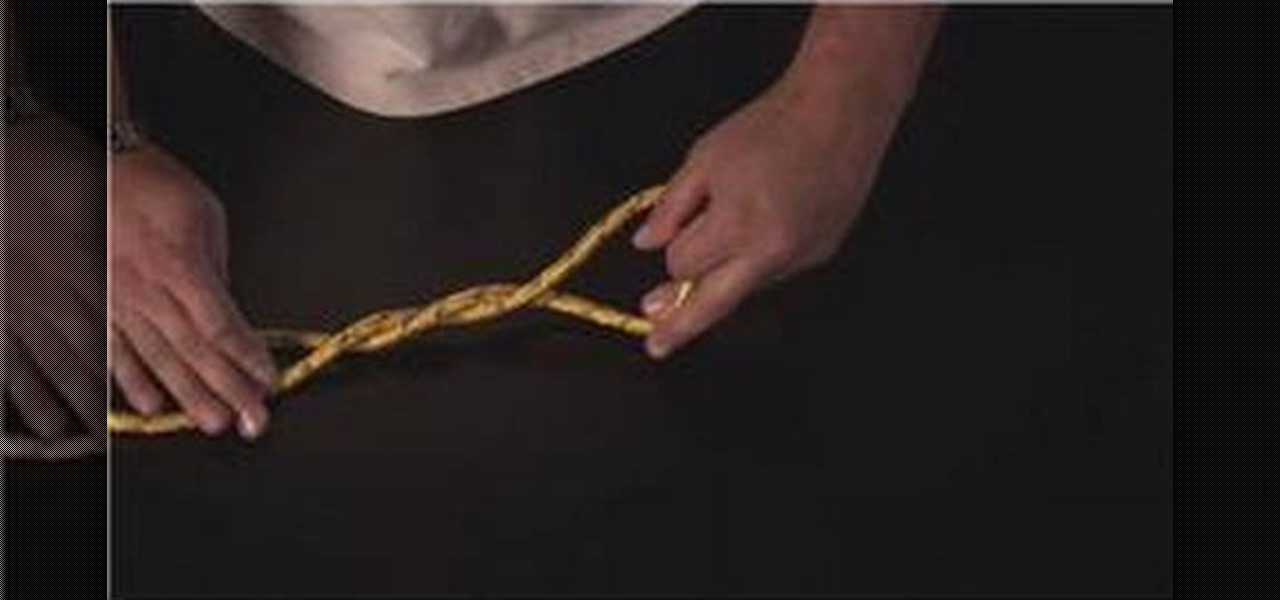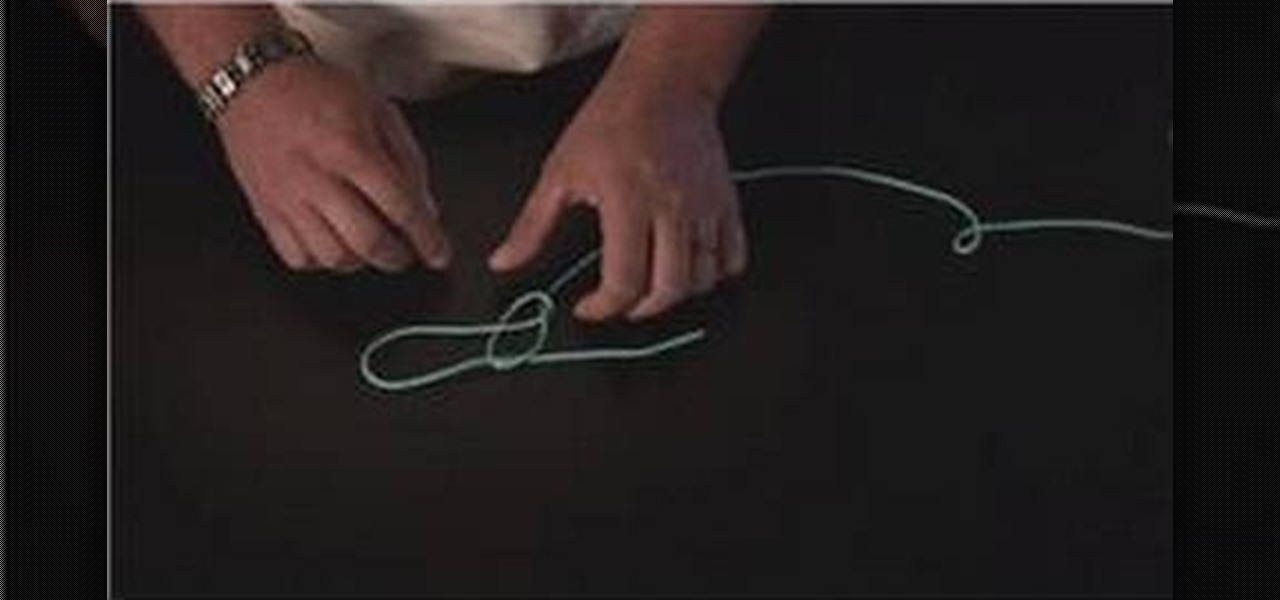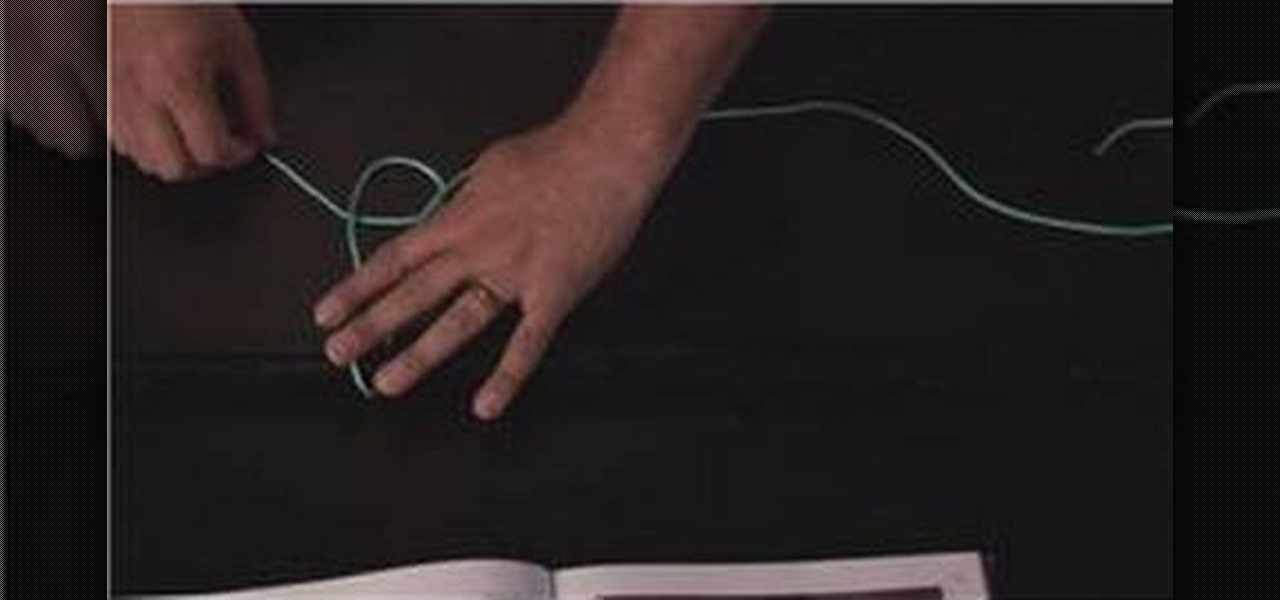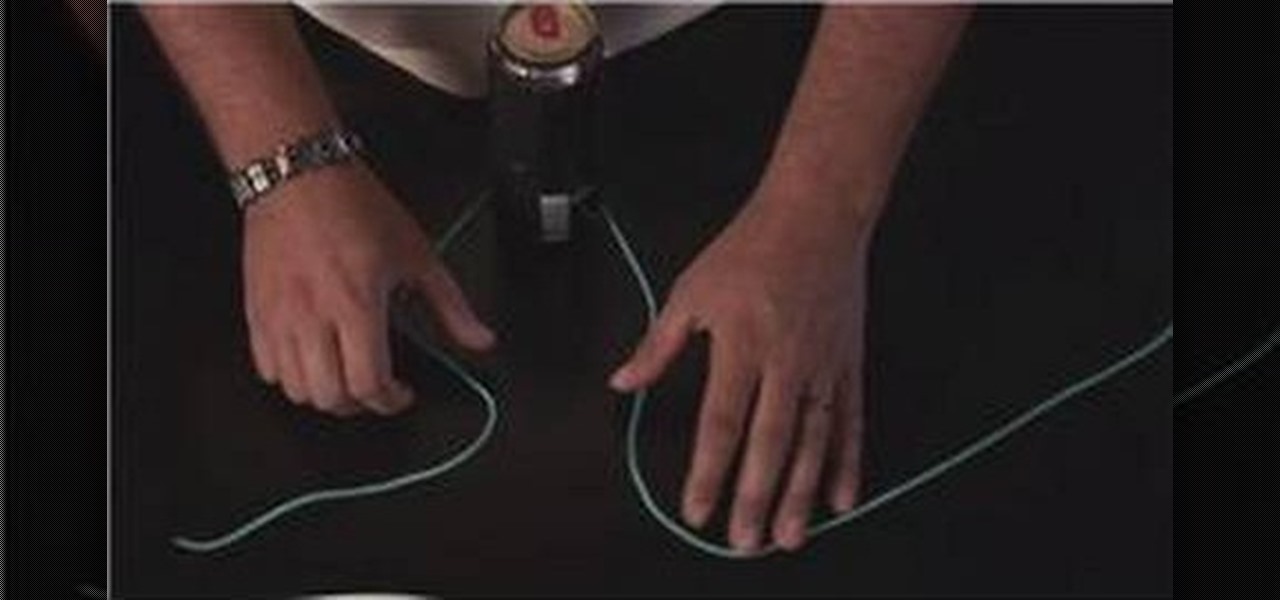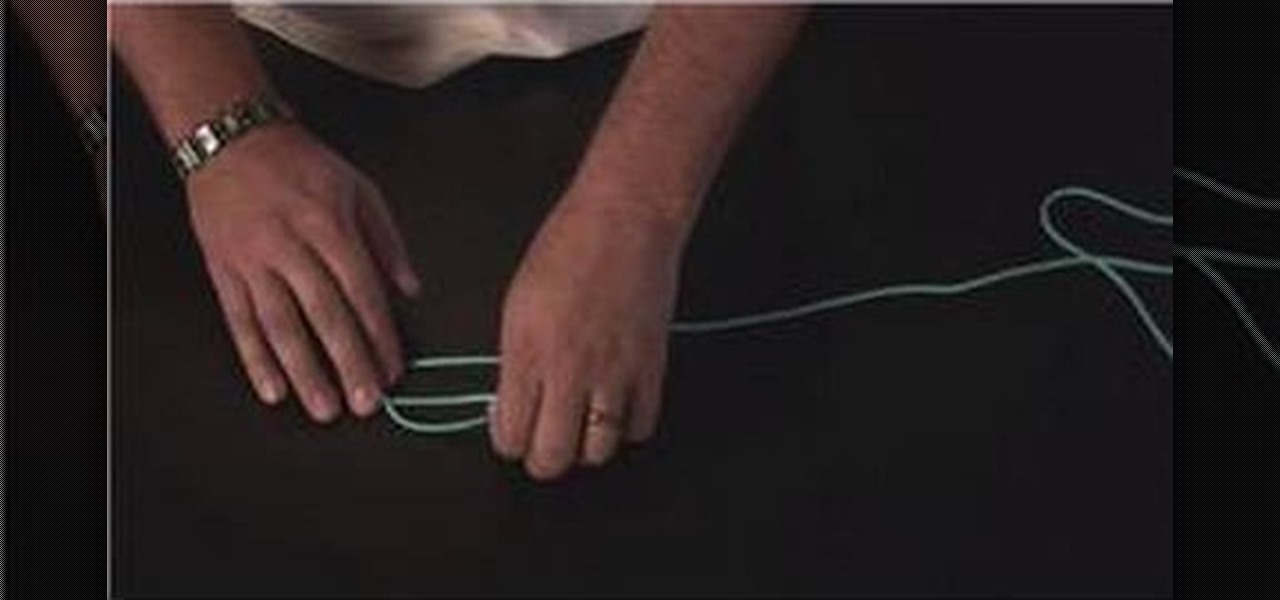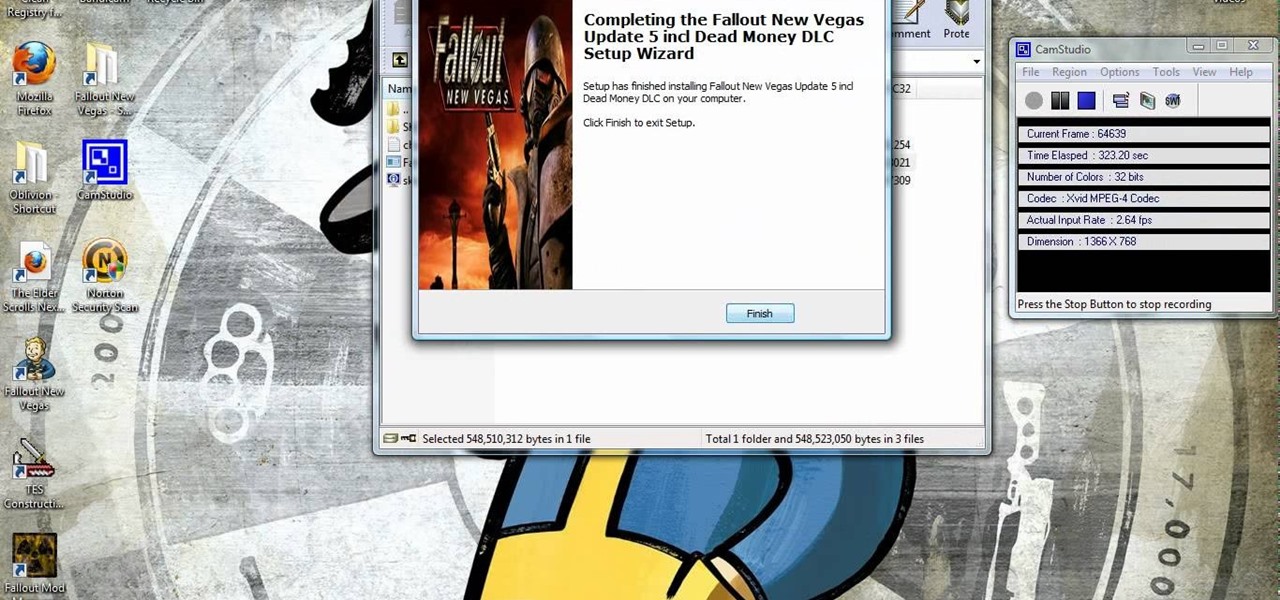Know your knots! With this free video tutorial, you'll learn how to tie a simple Prusik knot. The Prusik knot is perfect for mountain climbers, as it tightens when weight is applied and slides when the tensions is released. The knot is easy to tie provided, of course, you know how to go about making it. For an easy-to-follow, step-by-step overview of how to tie this useful fisherman's knot in a minute's time or less, watch this free video knot tyer's guide.

Know your knots! Learn to tie a Penborthy friction knot with this free video guide. Tying a penborthy knot will vary depending on how much weight the knot will support but this video should give you a good sense of what it is you'll need to do. The knot is easy to tie provided, of course, you know how to go about making it. For an easy-to-follow, step-by-step overview of how to tie this useful climber's knot in a minute's time or less, watch this free video knot tyer's guide.
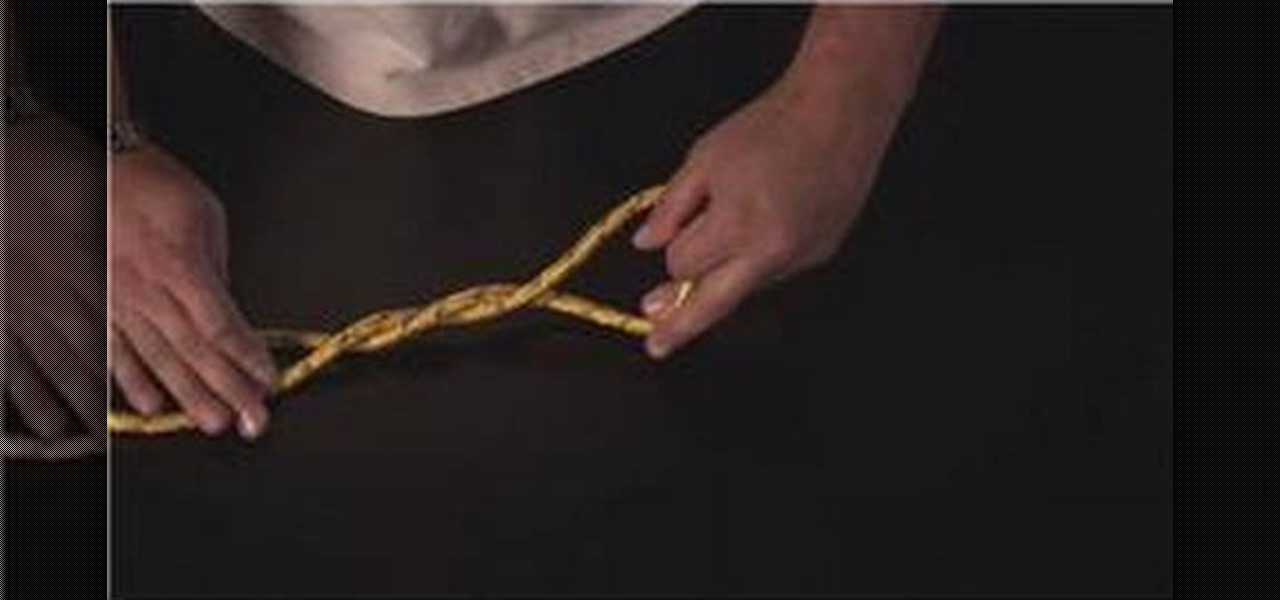
Know your knots! With this free video tutorial, you'll learn how to tie a stevedore's knot. Stevedore's knots were originally used in pulleys as a backup system to keep cargo from falling in case the rope slipped. The knot is easy to tie provided, of course, you know how to go about making it. For an easy-to-follow, step-by-step overview of how to tie this useful stopper knot in a minute's time or less, watch this free video knot tyer's guide.
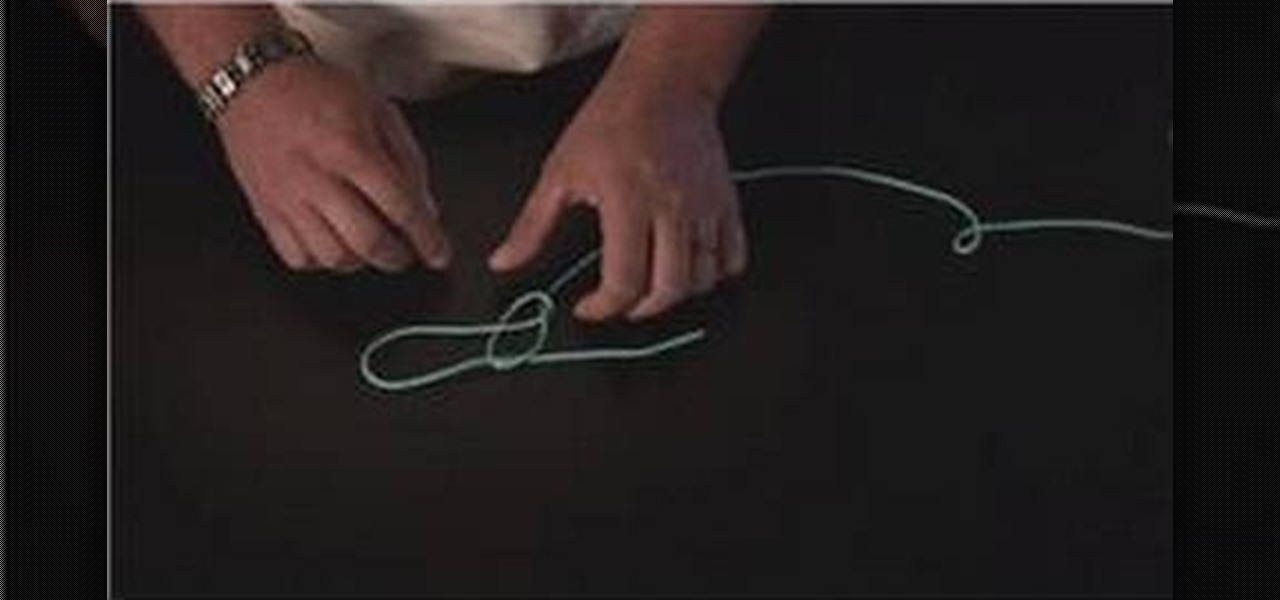
Know your knots! With this free video tutorial, you'll learn how to tie an angler's loop knot. The angler's loop knot is a really old traditional knot that dates back to the 17th century. The knot is easy to tie provided, of course, you know how to go about making it. For an easy-to-follow, step-by-step overview of how to tie this useful fisherman's knot in a minute's time or less, watch this free video knot tyer's guide.
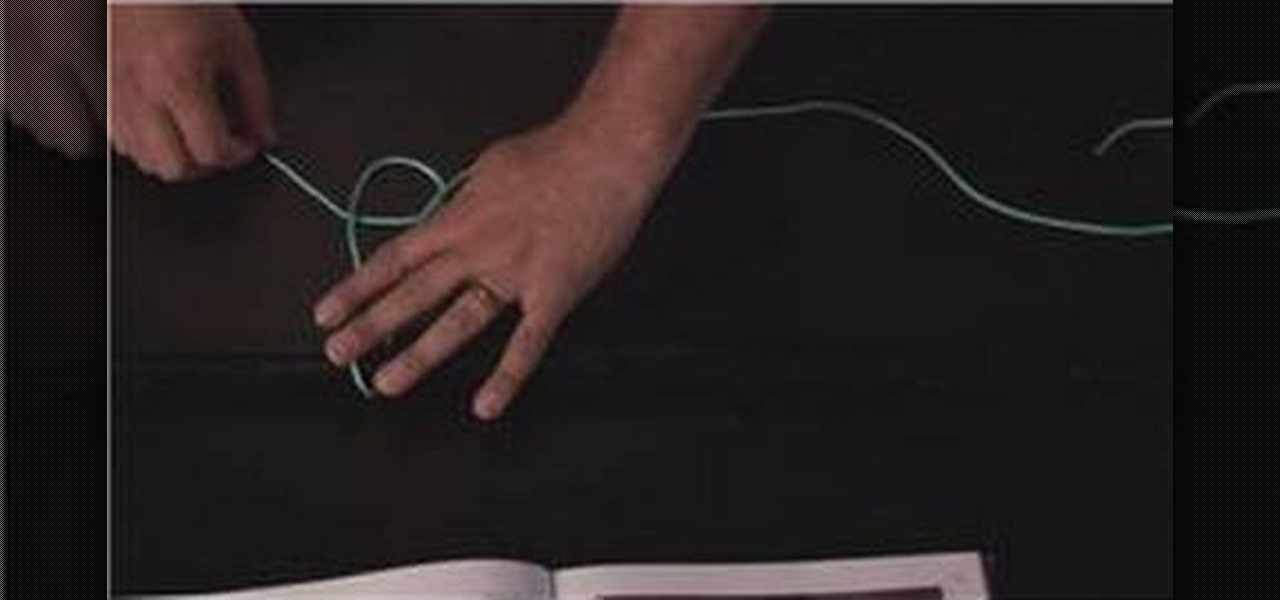
Know your knots! With this free video tutorial, you'll learn how to tie a Mooring hitch knot. To hitch your boat, the Mooring hitch knot is a great, time-tested knot to use. The knot is easy to tie provided, of course, you know how to go about making it. For an easy-to-follow, step-by-step overview of how to tie this useful fisherman's knot in a minute's time or less, watch this free video knot tyer's guide.

Know your knots! With this free video tutorial, you'll learn how to tie a Munter friction hitch. Munter friction knots are usually used for repelling, and you would need to know the exact ropes and hitches to use. The knot is easy to tie provided, of course, you know how to go about making it. For an easy-to-follow, step-by-step overview of how to tie this useful climber's knot in a minute's time or less, watch this free video knot tyer's guide.

Know your knots! With this free video tutorial, you'll learn how to tie a double overhand loop knot. The double overhand loop knot is a very quick yet strong knot. The knot is easy to tie provided, of course, you know how to go about making it. For an easy-to-follow, step-by-step overview of how to tie this useful fisherman's knot in a minute's time or less, watch this free video knot tyer's guide.

Know your knots! With this free video tutorial, you'll learn how to tie a pole-lashing knot. Pole lashing knots are great for tying wood together and moving them from place to place. The knot is easy to tie provided, of course, you know how to go about making it. For an easy-to-follow, step-by-step overview of how to tie this useful fisherman's knot in a minute's time or less, watch this free video knot tyer's guide.

Know your knots! With this free video tutorial, you'll learn how to tie a multiple scaffold knot. The multiple scaffold knot has a couple more loops in it to make it stronger and more secure than the regular scaffold knot. The knot is easy to tie provided, of course, you know how to go about making it. For an easy-to-follow, step-by-step overview of how to tie this useful fisherman's knot in a minute's time or less, watch this free video knot tyer's guide.

Know your knots! With this free video tutorial, you'll learn how to tie a figure-eight loop. The figure-eight loop knot starts with the figure-eight shape, yet as you tie it down it creates a bullet or barrel knot of sorts. The knot is easy to tie provided, of course, you know how to go about making it. For an easy-to-follow, step-by-step overview of how to tie this useful fisherman's knot in a minute's time or less, watch this free video knot tyer's guide.

Know your knots! With this free video tutorial, you'll learn how to tie a halter hitch knot. A halter hitch knot is great for tying stuff down or binding something, and any rope will work. The knot is easy to tie provided, of course, you know how to go about making it. For an easy-to-follow, step-by-step overview of how to tie this useful fisherman's knot in a minute's time or less, watch this free video knot tyer's guide.

Know your knots! With this free video tutorial, you'll learn how to tie a blood loop dropper fishing knot. When making a blood loop dropper knot, you'll have to twist several times to build up knots on either side of your loop. The knot is easy to tie provided, of course, you know how to go about making it. For an easy-to-follow, step-by-step overview of how to tie this useful fisherman's knot in a minute's time or less, watch this free video knot tyer's guide.

Because of its large, high-resolution screen, the iPad is well suited for watching web video (provided said video is delivered by an HTML5 player). With this official video guide, you'll learn how to use the free YouTube app to watch clips from the popular video sharing site on your Apple iPad.

Learn everything you could possibly want to know about the internet, multiplayer game Evony with tutorials from EvonyTutorials. Watch this video tutorial to learn how to play the basics in Evony online. See exactly what the game Evony is!

A video tutorial on how to get free streaming TV and radio using the VLC media player. A simple one click procedure to get free streaming television and radio.

If you've got a free version of Fallout: New Vegas and you are looking to update, you've come to the right place. Watch this video and learn how to download and install the Fallout: New Vegas update for Windows.

Mmm, free beer. Win some with this coin stack trick! Can you move the coins so that the silver coin ends up second from the top? Yes you can if you watch this video and see how it's done. Cool!

In this video tutorial, we learn how to use create a realistic model of a modern lamp in 3ds Max 2011. Whether you're new to Autodesk's popular modeling software or a seasoned 3D artist just looking to better acquaint yourself with the 3ds Max 2010 workflow, you're sure to be well served by this video tutorial. For more information, and to get started using the lessons imparted by this free video software tutorial yourself, watch this free video guide.

In this video tutorial, we learn how to use the Extrude tool within Autodesk Maya 2011. Whether you're new to Autodesk's popular modeling software or a seasoned 3D artist just looking to better acquaint yourself with the 3ds Max 2011 workflow, you're sure to be well served by this video tutorial. For more information, and to get started using the lessons imparted by this free video software tutorial yourself, watch this free video guide.

In this video tutorial, we learn how to create a swirling vortex effect within 3ds Max. Whether you're new to Autodesk's popular modeling software or a seasoned 3D artist just looking to better acquaint yourself with the 3ds Max 2011 workflow, you're sure to be well served by this video tutorial. For more information, and to get started using the lessons imparted by this free video software tutorial yourself, watch this free video guide.

In this video tutorial, we learn how to imbue an effect with gravity in 3ds Max. Whether you're new to Autodesk's popular modeling software or a seasoned 3D artist just looking to better acquaint yourself with the 3ds Max 2011 workflow, you're sure to be well served by this video tutorial. For more information, and to get started using the lessons imparted by this free video software tutorial yourself, watch this free video guide.

In this video tutorial, we learn how to use materials in Autodesk 3ds Max. Whether you're new to Autodesk's popular modeling software or a seasoned 3D artist just looking to better acquaint yourself with the 3ds Max 2011 workflow, you're sure to be well served by this video tutorial. For more information, and to get started using the lessons imparted by this free video software tutorial yourself, watch this free video guide.

In this video tutorial, we learn how to use the particle view in Autodesk 3ds Max. Whether you're new to Autodesk's popular modeling software or a seasoned 3D artist just looking to better acquaint yourself with the 3ds Max 2011 workflow, you're sure to be well served by this video tutorial. For more information, and to get started using the lessons imparted by this free video software tutorial yourself, watch this free video guide.

In this video tutorial, we learn how to work with particle flow in Autodesk 3ds Max 2011. Whether you're new to Autodesk's popular modeling software or a seasoned 3D artist just looking to better acquaint yourself with the 3ds Max 2011 workflow, you're sure to be well served by this video tutorial. For more information, and to get started using the lessons imparted by this free video software tutorial yourself, watch this free video guide.

In this video tutorial, we learn how to use a scene object as a particle in Autodesk 3ds Max. Whether you're new to Autodesk's popular modeling software or a seasoned 3D artist just looking to better acquaint yourself with the 3ds Max 2011 workflow, you're sure to be well served by this video tutorial. For more information, and to get started using the lessons imparted by this free video software tutorial yourself, watch this free video guide.

In this video tutorial, we learn how to work with the particle system in 3ds Max 2011. Whether you're new to Autodesk's popular modeling software or a seasoned 3D artist just looking to better acquaint yourself with the 3ds Max 2011 workflow, you're sure to be well served by this video tutorial. For more information, and to get started using the lessons imparted by this free video software tutorial yourself, watch this free video guide.

In this video tutorial, we learn how to create creases and hard edges in Maya 2011. Whether you're new to Autodesk's popular modeling software or a seasoned 3D artist just looking to better acquaint yourself with the Maya 2011 workflow, you're sure to be well served by this video tutorial. For more information, and to get started using the lessons imparted by this free video software tutorial yourself, watch this free video guide.

In this video tutorial, we learn how to generate a model of a head and neck in 3ds Max. Whether you're new to Autodesk's popular modeling software or a seasoned 3D artist just looking to better acquaint yourself with the 3ds Max 2011 workflow, you're sure to be well served by this video tutorial. For more information, and to get started using the lessons imparted by this free video software tutorial yourself, watch this free video guide.

In this video tutorial, we learn how to generate a model of a head and neck in 3ds Max. Whether you're new to Autodesk's popular modeling software or a seasoned 3D artist just looking to better acquaint yourself with the 3ds Max 2011 workflow, you're sure to be well served by this video tutorial. For more information, and to get started using the lessons imparted by this free video software tutorial yourself, watch this free video guide.

In this free video Photoshop lesson, we learn how to create a simple painting effect within Adobe Photoshop CS5. Whether you're new to Adobe's popular raster graphics editor or a seasoned designer looking to better acquaint yourself with the new features and functions of the latest iteration of the application, you're sure to benefit from this free software tutorial. For more information, watch this video guide.

In this free video Photoshop lesson, we learn how to create a simple wine glass photo effect. Whether you're new to Adobe's popular raster graphics editor or a seasoned designer looking to better acquaint yourself with the new features and functions of the latest iteration of the application, you're sure to benefit from this free software tutorial. For more information, watch this video guide.

In this video tutorial, we learn a trick for making free domestic telephone calls from an Apple iPod Touch MP3 player. For more information, including a complete demonstration and detailed, step-by-step instructions, watch this how-to from the folks at CNET.

In this tutorial, we learn how to procure a free copy of Ubuntu GNU/Linux by either Internet download or mail. It's an easy process and this video presents a complete guide. For more information, including a full demonstration and detailed, step-by-step instructions, watch this helpful home-computing how-to.

In order to make this vegan-quality nut milk, you'll need soaked and sprouted almonds, agave nectar, pinch of salt, water, cheesecloth and strainer. This is a great raw recipe for nut milk where you can even reuse your leftover almond remains for some tasty raw cookies! Watch and learn this great vegan recipe for a dairy-free, soy-free, milk alternative.

Learn how to create an eye-catching dancing oscilloscope effect in Motion 4 with this free video lesson. Whether you're new to Apple's popular motion graphics and compositing software or a seasoned video professional just looking to better acquaint yourself with the program and its various features and filters, you're sure to be well served by this video tutorial. For more information, including detailed, step-by-step instructions, watch this free video guide.

In this free video exercise lesson, you'll learn how to do a wrist curl routine with free weights. With weight lifting, as with any physical fitness system, a basic mastery of proper technique is essential for both maximizing the effectiveness of your workouts and avoiding accidental injury. For more information, and to get started using this weight lifting exercise yourself, watch this handy home-fitness how-to.

Interested in using Google Voice to make free phone calls on your (unlimited-data-plan) Apple iPhone? It's easy! So easy, in fact, that this home-computing how-to can present a complete, step-by-step overview of the process in about seven minutes! For details, including step-by-step instructions, watch this helpful video guide.

Whether you're the proud owner of an Apple iPhone 3G or perhaps just considering picking one up second hand, you're sure to benefit from this free video tutorial. For more information, including a detailed overview, watch this iPhone user's guide.

With this quick clip, you'll see how to easily create a 3D box inside of After Effects with a little help from a free script. Whether you're new to Adobe's popular motion graphics and compositing software or a seasoned video professional just looking to better acquaint yourself with the program and its various features and filters, you're sure to be well served by this video tutorial. For more information, including detailed, step-by-step instructions, watch this free video guide.

Whether you're the proud owner of a Verizon LG Fathom Windows Mobile smartphone or perhaps just considering picking one up, you're sure to benefit from this free video tutorial, which presents a complete overview of the phone's various features and functions. For more information, watch this free video cell phone guide.