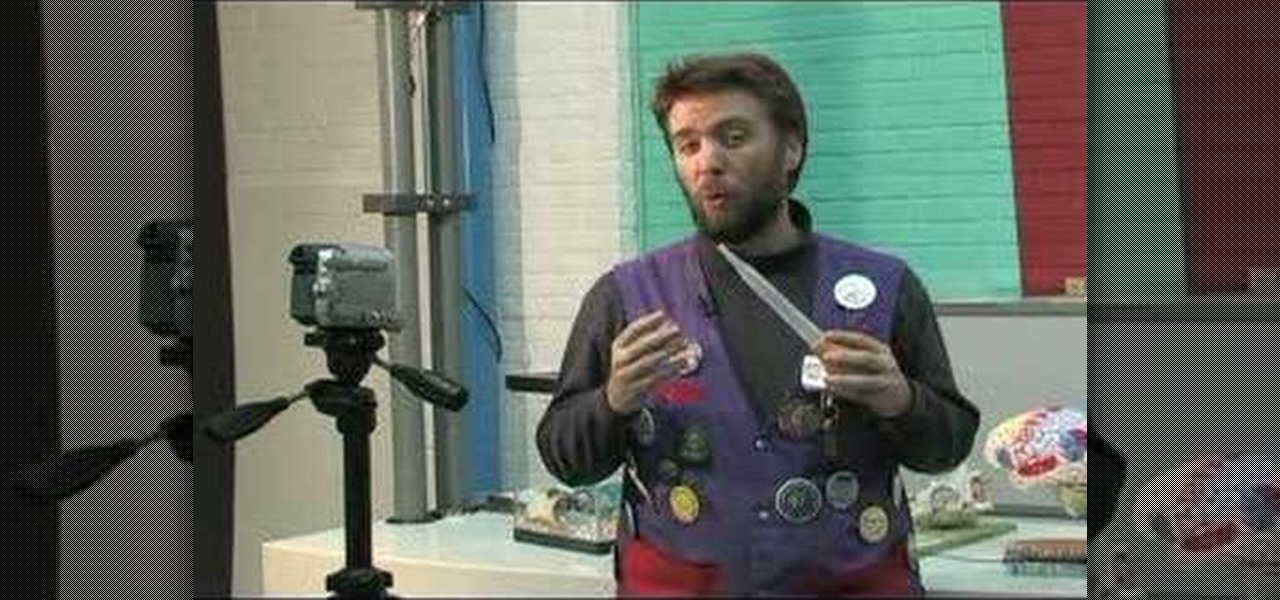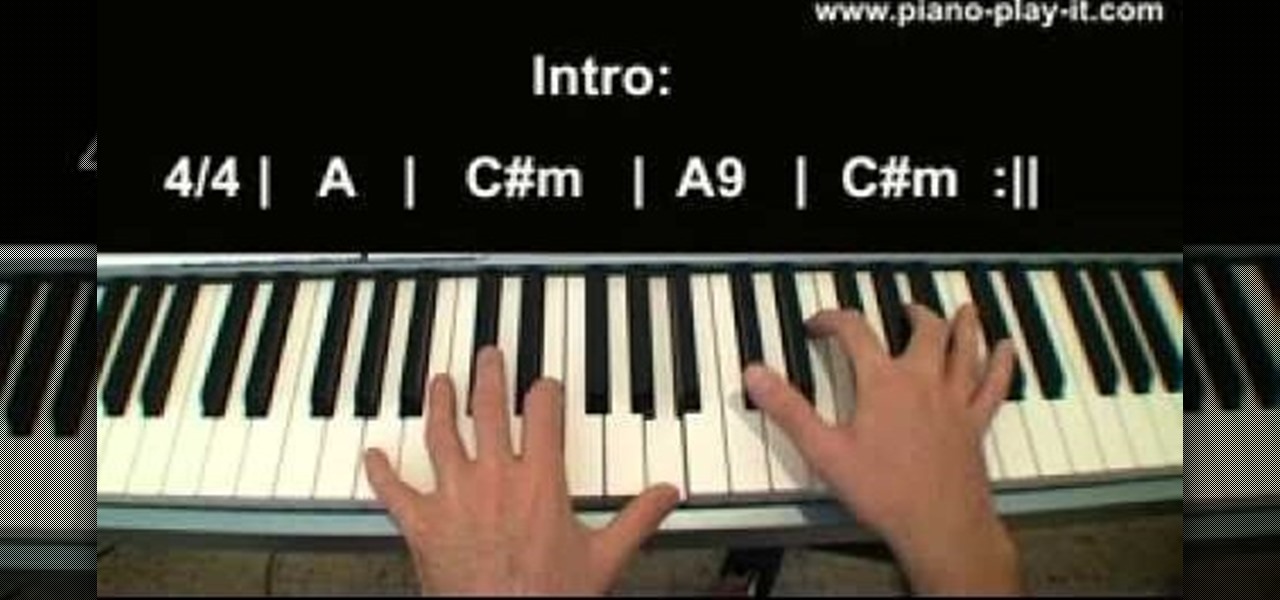In this video tutorial, you'll learn how to play John Lennon's "Oh My Love" on piano or other keyboard instrument. While this tutorial is best suited for intermediate or advanced piano players, players of all skill levels can play along. Watch this tutorial to get started playing "Oh My Love"!

In this video tutorial, you'll learn how to play the Beatles' "Hey Bulldog" on the piano. While this tutorial is best suited for intermediate or advanced piano players, players of all skill levels can play along. Watch this tutorial to get started playing "Hey Bulldog"!

Learn how to cheat like hell to produce realistic sounding piano flourishes, amazing rolls, and perfectly harmonious music in FL Studio. This tutorial uses examples from other FL tutorials on this site so you may have to watch more than just one. Check out this advanced music theory tutorial and get some great cheating tricks to help your music production in FL Studo.

This video shows the reveal of a great beginner card trick, called the Alternate trick. It's an easy and impressive one to learn. MrStuckyJ's performance and tutorial of this card trick are here.

Interested in playing Sir Elton John's "Candle in the Wind" on a piano or other keyboard instrument? Let this free video music lesson be your guide. While this tutorial is best suited for intermediate or advanced piano players, players of all skill levels can play along. Watch this tutorial to get started playing "Candle in the Wind"!

In this video tutorial, we learn how to mask when using Adobe Photoshop CS5. Whether you're new to Adobe's popular raster graphics editor or a seasoned designer looking to better acquaint yourself with the new features and functions of the latest iteration of the application, you're sure to benefit from this free software tutorial. For more information, watch this video guide.

This tutorial teaches you how to play the harmonic minor scale on the piano, which is important because the scale is featured in many songs. Some things to remember: the seventh note is the leading note, and the first note of the scale is what the scale is named after.

Want to play the Coldplay's "Clocks" on acoustic guitar? See how it's done with this free video guitar lesson, which presents a complete breakdown of the song and its chords. While this tutorial is geared toward those who already have some knowledge of the guitar, players of all skill level should be able to follow along given adequate time and effort. For more information, and to get started playing "Clocks" on your own guitar, watch this video tutorial.

Got a few old t-shirts lying around your closet? Unclutter your space while reusing and reducing waste by watching this tutorial, where you'll find out how to breathe new life into an old t-shirt by transforming it into a mini messenger bag.

You can turn all your paper trash - from paper towel rolls to cereal boxes to paper scraps - into treasure by watching this tutorial, which takes all these usually thrown away materials and blends them with flower petals to create a gorgeous looking paper.

Okay, so just to be clear, this is not a crochet tutorial for crocheting a stitch that resembles your new Blackberry Pearl (though, admittedly, that would be pretty damn awesome).

If you don't have CS3 and have an older one, you should still be able to follow along with this tutorial. Watch this Illustrator video tutorial to create vectored swooshes and swirls. Learn how to create vector swirls and swooshes which can be easily re-used by using these fairly well known techniques

You've watched a million tutorials on how to use displacement in Photoshop to create wavy flags, but have you learned how to create 3 dimensional looking wavy flags? If not, then watch this Photoshop tutorial and learn how to create 3D flags from a 2D flag and make it look realistic.

In this short automative customization and restoration tutorial Chris shows you how to properly mount your running boards on your vintage VW. He also give you tips on what to look out for before buying a Beetle. Watch and learn how to replace or add some running boards to your Volkswagen beetle bug in this classic restoration tutorial.

Watch this cinematography tutorial on how to use the microShouldermount, which can be attached onto a tripod or used in its typical configuration as a shoulder mount. You can attach a monitor along the grip rod. Learn the essentials of the Redrock mounting systems for professional digital video cameras. Interesting tutorial for professional cameramen & digital filmmakers.

This quick video tutorial shows you how to talk to your self using Final Cut Pro. You may not need a software at all to talk to yourself, but this Final Cut Pro tutorial is a great twist on the typical cloning tutorial. So come up with a conversation, record yourself playing the multiple parts, fire up Final Cut Pro and watch this tutorial. You'll be talking to yourself in no time!

This is a cool video tutorial teaching you different ways for how to spin a pencil/pen on your fingers. By using your thumb, index finger, and middle finger, while keeping in mind the weight balance, you will be able to learn how to do this trick with the easy steps that he provides. And with these techniques you can even twirl a banana or a screwdriver. Watch this video tutorial and learn how to spin a pencil.

In this tutorial, you'll see what it takes to add title text to your video sequences in Final Cut Pro. Whether you're new to Apple's Final Cut Pro non-linear video editor or just want to better acquaint yourself with the popular video editing program, you're sure to benefit from this video tutorial. For more information, including detailed, step-by-step instructions, watch this tutorial.

In this tutorial, you'll learn how to create professional-quality voice-overs within Final Cut Pro or Express. Whether you're new to Apple's Final Cut Pro non-linear video editor or just want to better acquaint yourself with the popular video editing program, you're sure to benefit from this video tutorial. For more information, including detailed, step-by-step instructions, watch this tutorial.

Want to make your own instructional video? Check out this instructional video to learn how to make an instructional video. This tutorial offers a few basic tips on how to make a tutorial video. Make your own tutorial by watching this instructional video and following the simple step by step instructions!

This tutorials shows you how to get started with Camtasia. It addresses techsmith online tutorials, audio recording devices, and basic editing (cut and insert).

This music production tutorial covers ADSR and AHDSR envelopes, how to understand and implement them in Reason, FL Studio, Reaktor and almost every piece of music software. The tutorial shows you how to work with envelopes in each program and includes several takes on common use. If you are new to midi sequencers and synthesizers in Reason, Reaktor, FL studio etc., watch this important tutorial on using ADSR and AHDSR envelopes.

In this tutorial, we learn how to watch a YouTube clip on a Nokia C5. The C5 is the first offering in Nokia's new "C" series of mobile phones. It runs on Nokia's Symbian OS and features a 2.2-inch screen and 3.2-megapixel camera. Want more? Search WonderHowTo's sizable collection of C5 video tutorials.

In this video tutorial, we learn how to use create a realistic model of a modern lamp in 3ds Max 2011. Whether you're new to Autodesk's popular modeling software or a seasoned 3D artist just looking to better acquaint yourself with the 3ds Max 2010 workflow, you're sure to be well served by this video tutorial. For more information, and to get started using the lessons imparted by this free video software tutorial yourself, watch this free video guide.

In this keyboard tutorial, you'll learn how to play Evanescence's "My Immortal" on the piano. While this tutorial is best suited for intermediate or advanced piano players, players of all skill levels can play along. Watch this tutorial to get started playing "My Immortal"!

In this video tutorial, we learn how to use the Extrude tool within Autodesk Maya 2011. Whether you're new to Autodesk's popular modeling software or a seasoned 3D artist just looking to better acquaint yourself with the 3ds Max 2011 workflow, you're sure to be well served by this video tutorial. For more information, and to get started using the lessons imparted by this free video software tutorial yourself, watch this free video guide.

In this video tutorial, we learn how to create a swirling vortex effect within 3ds Max. Whether you're new to Autodesk's popular modeling software or a seasoned 3D artist just looking to better acquaint yourself with the 3ds Max 2011 workflow, you're sure to be well served by this video tutorial. For more information, and to get started using the lessons imparted by this free video software tutorial yourself, watch this free video guide.

In this video tutorial, we learn how to imbue an effect with gravity in 3ds Max. Whether you're new to Autodesk's popular modeling software or a seasoned 3D artist just looking to better acquaint yourself with the 3ds Max 2011 workflow, you're sure to be well served by this video tutorial. For more information, and to get started using the lessons imparted by this free video software tutorial yourself, watch this free video guide.

In this video tutorial, we learn how to use materials in Autodesk 3ds Max. Whether you're new to Autodesk's popular modeling software or a seasoned 3D artist just looking to better acquaint yourself with the 3ds Max 2011 workflow, you're sure to be well served by this video tutorial. For more information, and to get started using the lessons imparted by this free video software tutorial yourself, watch this free video guide.

In this video tutorial, we learn how to use the particle view in Autodesk 3ds Max. Whether you're new to Autodesk's popular modeling software or a seasoned 3D artist just looking to better acquaint yourself with the 3ds Max 2011 workflow, you're sure to be well served by this video tutorial. For more information, and to get started using the lessons imparted by this free video software tutorial yourself, watch this free video guide.

In this video tutorial, we learn how to work with particle flow in Autodesk 3ds Max 2011. Whether you're new to Autodesk's popular modeling software or a seasoned 3D artist just looking to better acquaint yourself with the 3ds Max 2011 workflow, you're sure to be well served by this video tutorial. For more information, and to get started using the lessons imparted by this free video software tutorial yourself, watch this free video guide.

In this video tutorial, we learn how to use a scene object as a particle in Autodesk 3ds Max. Whether you're new to Autodesk's popular modeling software or a seasoned 3D artist just looking to better acquaint yourself with the 3ds Max 2011 workflow, you're sure to be well served by this video tutorial. For more information, and to get started using the lessons imparted by this free video software tutorial yourself, watch this free video guide.

In this video tutorial, we learn how to work with the particle system in 3ds Max 2011. Whether you're new to Autodesk's popular modeling software or a seasoned 3D artist just looking to better acquaint yourself with the 3ds Max 2011 workflow, you're sure to be well served by this video tutorial. For more information, and to get started using the lessons imparted by this free video software tutorial yourself, watch this free video guide.

In this video tutorial, we learn how to create creases and hard edges in Maya 2011. Whether you're new to Autodesk's popular modeling software or a seasoned 3D artist just looking to better acquaint yourself with the Maya 2011 workflow, you're sure to be well served by this video tutorial. For more information, and to get started using the lessons imparted by this free video software tutorial yourself, watch this free video guide.

In this video tutorial, we learn how to generate a model of a head and neck in 3ds Max. Whether you're new to Autodesk's popular modeling software or a seasoned 3D artist just looking to better acquaint yourself with the 3ds Max 2011 workflow, you're sure to be well served by this video tutorial. For more information, and to get started using the lessons imparted by this free video software tutorial yourself, watch this free video guide.

In this video tutorial, we learn how to generate a model of a head and neck in 3ds Max. Whether you're new to Autodesk's popular modeling software or a seasoned 3D artist just looking to better acquaint yourself with the 3ds Max 2011 workflow, you're sure to be well served by this video tutorial. For more information, and to get started using the lessons imparted by this free video software tutorial yourself, watch this free video guide.

In this video tutorial, you'll learn how to create simple keying effects in Final Cut Pro. Whether you're new to Apple's Final Cut Pro non-linear video editor or just want to better acquaint yourself with the popular video editing program, you're sure to benefit from this video tutorial. For more information, including detailed, step-by-step instructions, watch this tutorial.

In this tutorial, you'll learn how to use the ever-useful three-way filter color correction tool in Final Cut Pro or Express. Whether you're new to Apple's Final Cut Pro non-linear video editor or just want to better acquaint yourself with the popular video editing program, you're sure to benefit from this video tutorial. For more information, including detailed, step-by-step instructions, watch this tutorial.

In this tutorial, you'll learn how to work with footage from multiple cameras in Final Cut Pro or Express. Whether you're new to Apple's Final Cut Pro non-linear video editor or just want to better acquaint yourself with the popular video editing program, you're sure to benefit from this video tutorial. For more information, including detailed, step-by-step instructions, watch this tutorial.

In this FCP video tutorial, you'll learn how to fix grain problems after the fact. Whether you're new to Apple's Final Cut Pro non-linear video editor or just want to better acquaint yourself with the popular video editing program, you're sure to benefit from this video tutorial. For more information, including detailed, step-by-step instructions, watch this tutorial.