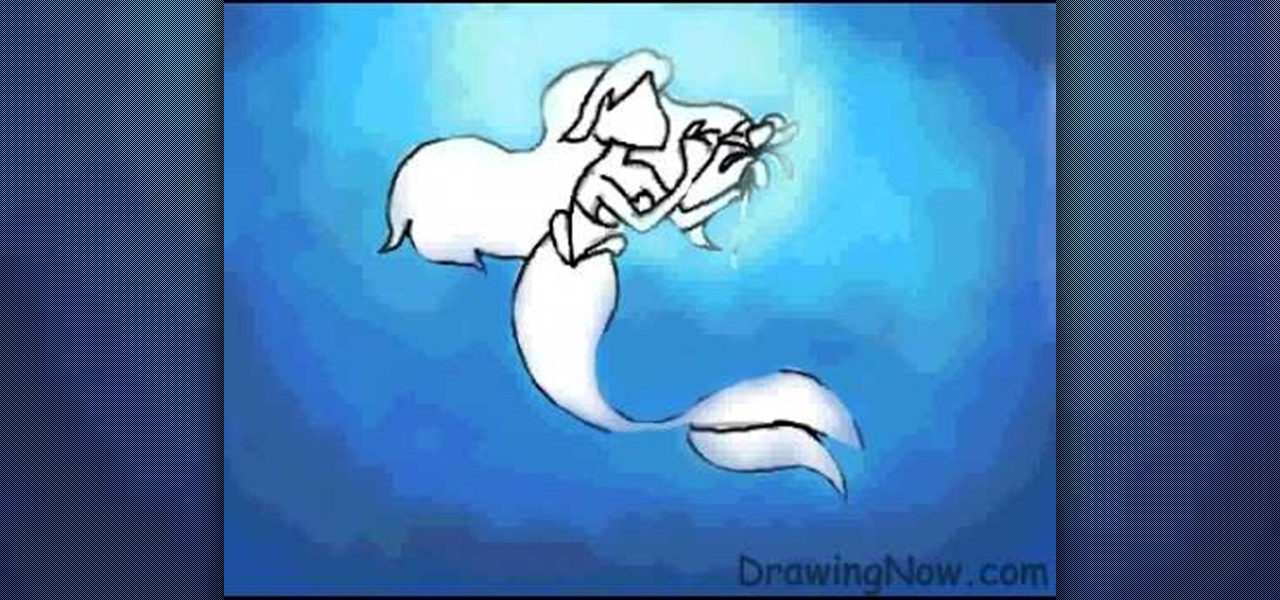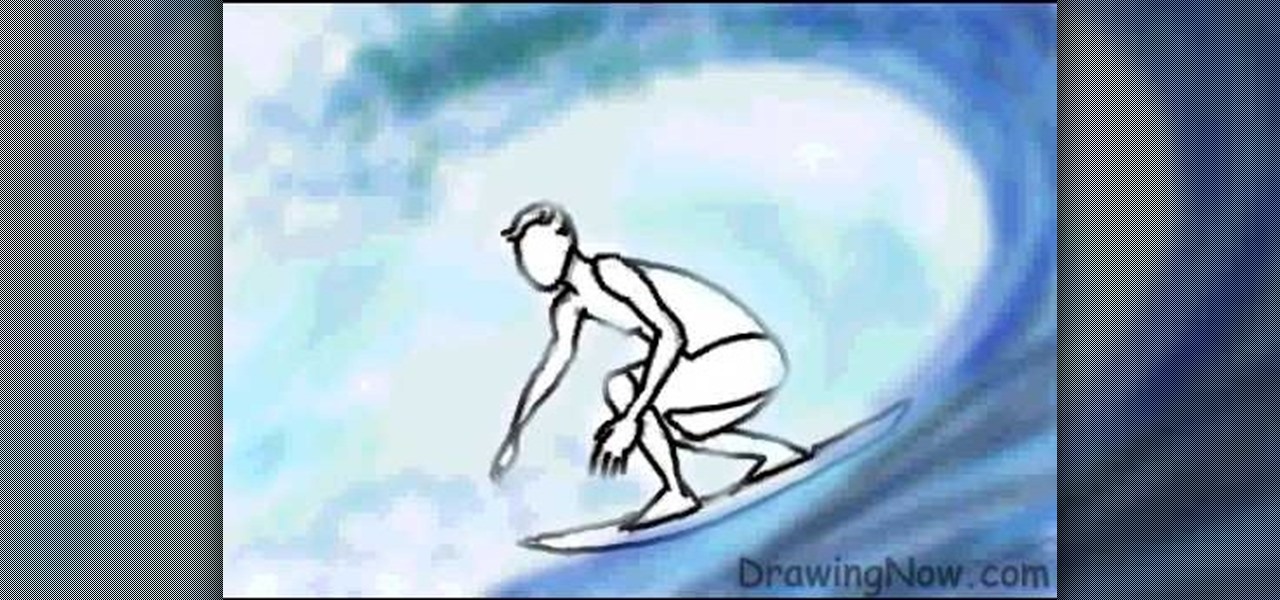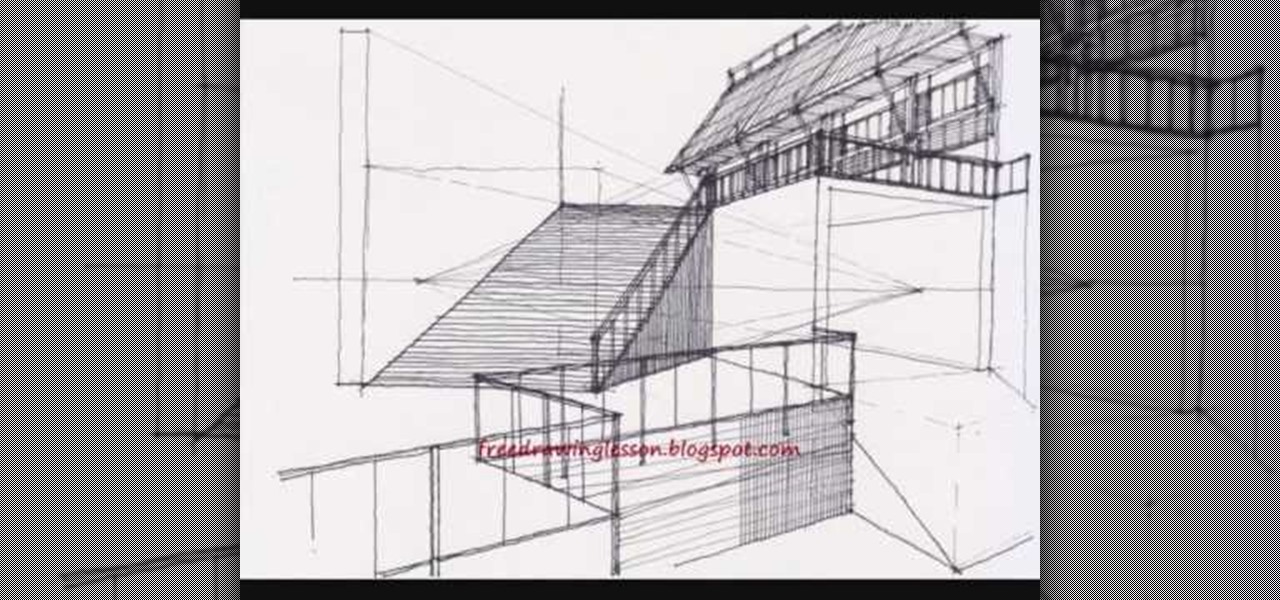In 2 minutes you can make a stove from household materials that you probably already have. Learn this great survival trick by watching this how-to video. You will need rubbing alcohol, a soda can, a sharp knife, and a food tin. Watch this video tutorial and learn how to build a survival stove out of an aluminum can.

For origami lovers, watch this how-to video to learn how easy it is to make beautiful and colorful paper flowers. Follow along with the demonstrations, and give it a hand yourself. It's not traditional origami, because you'll need scissors. Watch this video tutorial and learn how to make a 3D paper flower.

Want to stop wasting energy charging your USB devices? Transform some cheap solar-powered garden lights into your very own solar USB charger. For step-by-step instructions on replicating this hack yourself, watch this video tutorial. Just watch to see how to build your own solar-powered USB charger with a few solar panels from those garden lights and some floppy disk wiring.

To pick up some sexy belly dance skills, check out this how-to video. A belly dancing pro gives some basic steps in this alluring dance. This teacher pretty much sums up why this is a dance favorite for many. Watch this video tutorial as she shows you how to move your hips then watch the rest of the links below the video for complete moves and history.

Have all the other tutorials on this site inspired you to create your own? Here's a tutorial on creating a tutorial! CamStudio is a free software program you can use to record a tutorial directly off your computer. This video shows you where to download it, as well as helpful tips on adjusting the settings for maximum efficiency.

You usually don't hear the words "skater" and "crochet" in the same sentence, but these two rather opposite realms collide within this crochet tutorial. You've probably already seen newsboy caps before: lots of skaters don it because it's cool and also very comfortable. But did you know these skater hats can be made with yarn?

This tutorial takes a look at the basics of keying footage in After Effects using the plugin Keylight. This tutorial doesn't go over all the buttons and switches of the plugin but gives you enough to get started and understanding how it works. Whether you're new to Adobe's popular motion graphics and compositing software or a seasoned video professional just looking to better acquaint yourself with the program and its various features and filters, you're sure to be well served by this video t...

Okay, so just to be clear, this is not a crochet tutorial for crocheting a stitch that resembles your new Blackberry Pearl (though, admittedly, that would be pretty damn awesome).

Achieve alluring and sexy waves rather than Shirley Temple-esque tight finger curls by watching this hairstyle tutorial on how to do a deconstructive waving technique. Girls with longer hair should opt for a smaller barrel curling iron, since a larger barrel will not create the same type of wave that we are trying to achieve.

Did you watch the NBA Finals game? Even if you're the one person in the US who didn't, you probably have heard through the grapevine by now that the Lakers finished an excellent game, winning over the Celtics to get the title.

This is a quick and easy tutorial for Photoshop on how to create a simple but effective reflection of an object. This tutorial uses vector masking, scaling, hot keys, vertical flip, gradient tool, and opacity adjustment. After watching this video you will be able to make a reflection of any object you would like. The product of the tutorial will be a half faded reflection that actually seems as though the image is sitting on a reflective surface such as metal, glossy tile, or a wet surface. A...

Learn how to ski by watching "The way to better skiing." This skiing tutorial sequence consists of 11 professional teaching videos taught by six of the best Danish ski instructors for all levels in all terrain: Lasse Lyck, Klavs Klavsen, Rasmus Lundby, Tue Bak, Martin Hulten and Pernille Hornhaver. In the first lesson, learn the philosophy of skiing. This tutorial explains the basics of skiing and touches upon factors that effect your skiing--and how to use them to your advantage. Learn the p...

In this tutorial, you'll learn how to create a wipe by animating masks in After Effects. This tutorial is for beginners and should give you an idea of how to animate a mask and what alpha channels are. Whether you're new to Adobe's popular motion graphics and compositing software or a seasoned video professional just looking to better acquaint yourself with the program and its various features and filters, you're sure to be well served by this video tutorial. For more information, including d...

There are a few ways to bring pictures into a Flash file. This tutorial shows one simple way to do that. You can work with the photos in many ways, which will be discuss in later tutorials. Importing a .psd directly into Flash can be very useful because it maintains the layers in CS3, making it easy to animate or apply action script later to the layer. Whether you're new to Adobe's popular Flash-development platform or a seasoned web developer looking to better acquaint yourself with Flash CS...

River City Graphix is back with a new video on how to make a custom cursor with a cool animation using Flash CS3. The video does start off briefly talking about subscriptions and blah, blah, blah so if you wanna get straight down to business the video really starts at 00:22 seconds. Enjoy!

This Software video tutorial shows how to create scrapbooks in Photoshop. This video is presented by Ash Davies from PhotoGuides. This tutorial has 4 components including how to tear the paper, how to add sticky tape, how to hand draw and how to spill ink. To complete this tutorial you will need to download the Paper file and the Sticky Tape file from PhotoGuides. It is available to all members. Open up the paper fie in Photoshop. Open the photos you want in your scrapbook and drag them onto ...

In this video tutorial, viewers will learn how to draw the Disney cartoon character, Ariel from the Little Mermaid. Ariel from the Little Mermaid movie makes a great fantasy art subject, when learning how to draw. You can draw your own mermaid, complete with fins and tail, by watching the free step-by-step animated video tutorial. The final drawing is colored, and has wonderful underwater light and shading. Watch each step as often as you want. This video will benefit those viewers who enjoy ...

In this video tutorial, viewers learn how to draw a surfer on the computer. The drawing has a surfer crouched on his board, under the curl of a high wave above him. Take the drawing step-by-step, and you can draw your own surfer. The animated pencil is easy to watch and follow, and all the steps can be paused as you work through the art demonstration yourself. The drawing tutorial is free, and can be watched as many times as you like. This video will benefit those viewers who enjoy drawing on...

This locking tutorial teach you about some dancing movements by Shawn Phan in his own style. He describes some small things while dancing a few basic movements that are missed during dance steps. At first he gives a short description of dancing steps that he is going to describe through this locking video tutorial. He gives a simple idea to dance better and easy steps to do to make the dance more funky. Those who watch dancing and those who dance always expect something amazing in the perform...

Watch this instructional guitar video that shows you how to play simple Blues Runs in basic keys, all on two strings. This is just a simple collection of basic runs that beginners can incorporate into their playing - just gets away from basic chords a little. There's a short demo piece in E at the end of the video. This music tutorial is outlined as follows: fretboard diagrams, Blues runs in the key of E, Blues runs in the key of A, Blues runs in the key of D, Blues runs in the key of G, and ...

In this keyboard tutorial, you'll learn how to play Alecia Keys' "That's the Thing About Love" on the piano. While this tutorial is best suited for intermediate or advanced piano players, players of all skill levels can play along. Watch this tutorial to get started playing "That's the Thing About Love" on your own piano or keyboard!

In this two-part song tutorial, you'll learn how to play João Gilberto's "Garota de Ipanema," or "The Girl from Ipanema" on the acoustic guitar. While this tutorial is best suited for intermediate or advanced guitarists, players of all skill levels can play along. Watch this tutorial to get started playing "The Girl From Ipanema"!

Watch this instructional poi spinning tutorial video that describes how to start spinning poi isolations. This video is intended for those beginning poi spin isolations, not for those beginning poi. A decent aptitude in poi is recommended, but move-wise, there are no other prerequisites.

Watch this piano tutorial video to learn how to play "Better in Time" by Leona Lewis on piano. Instruction includes names of chords and an overhead view so you can learn by watching. Intermediate pianists will have no trouble learning how to play Leona Lewis' "Better in Time" on piano by watching this helpful how-to video.

This is a Tricking 540 kicking tutorial for parkour. Many people keep confusing the TKD 540 and the Tricking 540 with each other. Get tips from this how-to for distinguishing the two. So if you want to learn the 540 Kick and you're watching this tutorial, know this:

This is a three-part 3ds max video tutorial that takes a look at using reference photos for creating a head texture. If you have photographs that can work, there really isn't any reason not to use them since they can often provide plenty of subtle details that would be very time consuming to add otherwise.

This tutorial shows you how to make an alien console in Zbrush. You will also learn how to work with hiding geometry. Make sure you understand or watch the "Create displacement maps in Maya" lesson first if you don't know displacement already.

Using Maya you'll learn to produce an alpha to use in Zbrush. Very easy method to make a controlled alpha without using Zdepth tools in Zbrush. In part two, Using Zbrush tools to make a tileable texture. Texture sculpting techniques and the 2.5d tools within Zbrush. Part three covers setting up the Maya render for the texture and attaching maps to the node.

This tutorial shows you how to sculpt a battle axe in Zbrush 3.0. Learn some sculpting techniques and hard edge base modeling.

This tutorial is for users new to Zbrush or Zbrush 3.0 users wanting to understand all the differences and new features for brushes and masking in 3.1. The first video also covers the interface and new abbreviations on icons.

This two part tutorial explains how to work with Zbrush and Second Life. You'll learn how to create textures in Zbrush and export them directly into Second Life.

If you want to get really good at playing the trumpet, it stands to reason that you start with the basics. Happily, the Internet is awash in high-quality tutorials like this one, which presents an overview of how to get started. For more information, including a step-by-step overview, watch this free video trumpet tutorial.

Complex levels are a lot less, well, complex than they sound when you pay attention to this helpful drawing tutorial. The definition of complex levels is basically creating a three dimensional quality to your work with multiple planes and sometimes ground levels.

Playing around with plastic lightsabers is juvenile; playing around with digitally generated, realistic-looking lightsabers is gangsta.

Steal Britney Spear's makeup look from "Womanizer" with the help of Pursebuzz.

Learn how to do the Charge Normal with this pen spinning tutorial.

Learn how to do the Middle Backaround with this pen spinning tutorial.

Learn how to do the Fingerless Thumbaround Reverse with this pen spinning tutorial.

Learn how to do the Twisted Sonic with this pen spinning tutorial.

Learn how to do the Thumbaround Normal with this pen spinning tutorial.