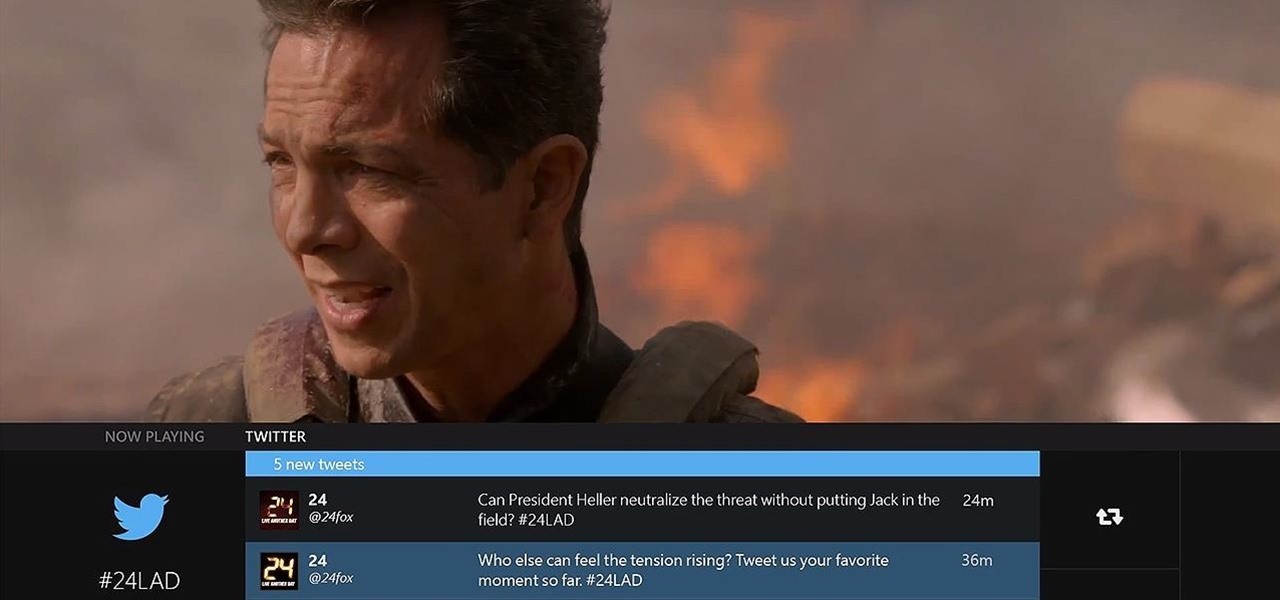Ever notice how your cheeks naturally flush when you're excited or working up a healthy sweat at the gym? Applying blush can help you recreate that rosy glow—even if you're just sitting on the sofa watching TV.

A good smart TV can be your one-stop shop for entertainment. Netflix, HBO Max, Apple AirPlay — all the major players have apps or services for most TV operating systems. But for those of you who have or have been wanting to upgrade to a Samsung Smart TV, one big service was missing: Movies Anywhere.

Without an available browser, it is challenging to enjoy media on your Nvidia Shield outside of the apps on the Play Store. It is because of this limitation that file transferring is vital, as only then can you enjoy your movies and music.

With the early launch of Google Stadia for cloud-based gaming, there was bound to be a slight learning curve for most people. Many didn't realize that the average TV is not suitable for gaming by default. This is why there is a separate game mode you must use when playing on the big screen. Luckily, your Chromecast Ultra can actually take care of this for you automatically.

There has never been a better time to be a movie enthusiast, with more options now than ever to buy high-quality digital titles to watch on almost any device you own. That said, all those choices can lead to your movie collection scattered across different apps and services. What you need is a way to combine those movies into one, convenient location — and there's an answer to that.

Netflix added the ability to download TV shows and movies on Android and iOS for offline binging back in Nov. 2016, and the process is the same as it is today. So if you anticipate having some downtime to catch up on Narcos or give Bright a try when you'll be away from a secure Wi-Fi connection, download videos onto your phone and save your data for more important things.

Watching the NCAA Men's Division I Basketball Tournament without cable used to be easy. As long as you had an internet connection, CBS and Turner (TBS, TNT, and TruTV), which co-broadcast March Madness, let you watch all 67 games online free of charge.

With our internet-connected devices growing in number by the year, it would be nice if they could somehow all be interconnected. This is becoming commonplace for our tablets, smartphones, and laptops, but our media streaming boxes still seem to be isolated in their own little worlds.

AllCast, from renowned developer Koushik Dutta (better known as Koush), allows users to stream personal media, such as movies, photos, and music from mobile devices to Chromecast and other streaming devices.

Xbox recently announced how they plan to integrate Twitter into Xbox One, making it an easier, more engaging experience.

The Motorola Droid 3 smartphone is capable of recording 1080p video, and while the screen on the Verizon Android phone is large, wouldn't it be nice to look at all the pictures, games, and videos on a bigger screen? If you have the right kind of HDMI cable nearby, you can connect your Droid to an HD device using the Mirror Mode feature.

This half-hour episode of Hak5 covers several topics: Using a DSLR camera to create HD footage, building your own Google TV, unlocking & copying locked files with Lock Hunter, using PicPick for screen capture, using WinDirStat for analyzing & cleaning your hard drive, setting up a secure FTP server with Ubuntu Server, and secretly copying data from USB drives with USB Dumper.

If smoke is coming from your car's engine you definitely have problems. It might not be too bad though, you may just need to replace the valve cover gasket. In this video you'll learn how to do just that with Emmy-winning TV mechanic Scotty Kilmer.

In this episode of Bella TV, learn how to curl your hair into tight ringlets like Christina Hendricks in the Twilight Saga. Celebrity hairstylist, Philip Carreon from "Project Runway" will show you how to get those perfectly coiled curls just like Victoria at home. Go see Eclipse while rocking a look from the film with this voluminous hair look

Though the Google home page may appear simple, its search tool is anything but. This quick clip from the folks at CNET TV demonstrates a number of the search engine's most obscure and most useful features, all certain to help you to find your desired information more quickly. For specifics, and to get started using these great search hacks yourself, give this guide a look.

Food tv superstar Alton Brown is here with a steak fajita recipe that will instantly take you south of the border and satisfy all your taste buds.

Caked on makeup is not a good look for summer - instead apply light, flirty & girly makeup this warm season with help from Fashion Face TV. Get pinched pink cheeks & golden eye highlights using this video as a guide. Products used in this video include:

Whether you're new to Adobe InDesign or a seasoned graphic arts professional after a general overview of CS5's most vital new features, you're sure to be well served by this official video tutorial from the folks at Adobe TV. In it, you'll learn how to build complex layouts in less clicks with paragraphs that span or split columns in InDesign CS5.

Whether you're new to Adobe InDesign or a seasoned graphic arts professional after a general overview of CS5's most vital new features, you're sure to be well served by this official video tutorial from the folks at Adobe TV. In it, you'll see how the all-new Layers panel lets you manage objects in complex documents with more control in InDesign CS5.

Whether you're new to Adobe InDesign or a seasoned graphic arts professional after a general overview of CS5's most vital new features, you're sure to be well served by this official video tutorial from the folks at Adobe TV. In it, you'll learn how to

Whether you're new to Adobe InDesign or a seasoned graphic arts professional after a general overview of CS5's most vital new features, you're sure to be well served by this official video tutorial from the folks at Adobe TV. In it, you'll learn how to create compelling eBooks with enhanced support for the EPUB file format with CS5 Design Premium and Digital Editions.

Whether you're new to Adobe Photoshop or a seasoned graphic design professional after a general overview of CS5's most vital new features, you're sure to be well served by this official video tutorial from the folks at Adobe TV. In it, you'll learn how to automatically correct lens distortions and fix chromatic aberration and vignetting with Photoshop CS5 and Photoshop CS5 Extended, which use an image file’s EXIF data to make precise adjustments based on the type of camera and lens you used.

Whether you're new to Adobe InDesign or a seasoned graphic arts professional after a general overview of CS5's most vital new features, you're sure to be well served by this official video tutorial from the folks at Adobe TV. In it, you'll learn how to avoid the inconvenience of missing fonts. See how InDesign CS5 automatically installs needed fonts when the document is opened.

Whether you're new to Adobe InDesign or a seasoned graphic arts professional after a general overview of CS5's most vital new features, you're sure to be well served by this official video tutorial from the folks at Adobe TV. In it, you'll learn how to collaborate with even greater efficiency using new Track Text Changes in InDesign CS5.

Whether you're new to Adobe InDesign or a seasoned graphic arts professional after a general overview of CS5's most vital new features, you're sure to be well served by this official video tutorial from the folks at Adobe TV. In it, you'll learn how to take advantage of metadata embedded in an image to create live captions and then automatically and flexibly place them in your layout.

Whether you're new to Adobe InDesign or a seasoned graphic arts professional after a general overview of CS5's most vital new features, you're sure to be well served by this official video tutorial from the folks at Adobe TV. In it, you'll learn how you can quickly create grids on the fly using design tools that are "gridified".

Whether you're new to Adobe InDesign or a seasoned graphic arts professional after a general overview of CS5's most vital new features, you're sure to be well served by this official video tutorial from the folks at Adobe TV. In it, you'll learn how to Take the frustration out of finding previously used assets with Adobe Mini Bridge. See how to peer into your InDesign CS5 documents to find linked images, text and more to use them in another layout.

Whether you're new to Adobe InDesign or a seasoned graphic arts professional after a general overview of CS5's most vital new features, you're sure to be well served by this official video tutorial from the folks at Adobe TV. In it, you'll learn how to build rich interactive documents for playback in the Flash Player using a series of new panels.

Whether you're new to Adobe Photoshop or a seasoned graphic design professional after a general overview of CS5's most vital new features, you're sure to be well served by this official video tutorial from the folks at Adobe TV. In it, you'll learn how to take advantage of new Adobe Repoussé technology to quickly make your pages and designs pop with 3D artwork for logos, buttons, and more.

Whether you're new to Adobe After Effects or a seasoned digital film professional after a general overview of CS5's most vital new features, you're sure to be well served by this official video tutorial from the folks at Adobe TV. In it, you'll learn how to turn spoken dialogue into searchable text either by synchronizing content with your Adobe Story script, or by using reference scripts that are optimized for your content. Also see how to accelerate editing by marking in and out points in t...

Whether you're new to Adobe After Effects or a seasoned digital film professional after a general overview of CS5's most vital new features, you're sure to be well served by this official video tutorial from the folks at Adobe TV. In it, you'll learn how to isolate moving foreground elements from their backgrounds faster using the revolutionary new Roto Brush approach that works much like the Quick Select tool in Photoshop.

Whether you're new to Adobe's Creative Suite (and, by consequence, Flash Catalyst CS5) or a seasoned graphic design professional after a general overview of CS5's most vital new features, you're sure to be well served by this official video tutorial from the folks at Adobe TV. In it, you'll learn how to easily publish your project using Adobe Flash Catalyst.

Whether you're new to Adobe's Creative Suite (and, by consequence, Flash Catalyst CS5) or a seasoned graphic design professional after a general overview of CS5's most vital new features, you're sure to be well served by this official video tutorial from the folks at Adobe TV. In it, you'll learn how to make transitions for your websites or rich internet applications using Flash Catalyst.

Whether you're new to Adobe's Creative Suite or a seasoned graphic design professional after a general overview of CS5's most vital new features, you're sure to be well served by this official video tutorial from the folks at Adobe TV. In it, you'll learn how to create a basic button component in Flash Catalyst from start to finish.

Whether you're new to Adobe Photoshop or a seasoned graphic arts professional after a general overview of CS5's most vital new features, you're sure to be well served by this official video tutorial from the folks at Adobe TV. In it, you'll learn how to take advantage of new Adobe Repoussé technology to quickly make your pages and designs pop with 3D artwork for logos, buttons, and more. Plus, you get enhanced 3D animation effects with the ability to take your 3D model and easily add an anima...

Whether you're new to the Adobe graphic design suite or a seasoned graphic arts professional after a general overview of CS5's most vital new features, you're sure to be well served by this official video tutorial from the folks at Adobe TV. In it, you'll learn how to take Illustrator CS5 designs into Flash Catalyst and create interactive experiences without writing code. Refine your vector art in Illustrator while preserving the structure and interactivity you added in Flash Catalyst.

Whether you're new to Adobe Photoshop or a seasoned graphic arts professional after a general overview of CS5's most vital new features, you're sure to be well served by this official video tutorial from the folks at Adobe TV. In it, you'll learn how to paint expressively with vectors that look like natural media brushstrokes using the new Bristle Brush in Illustrator CS5.

Whether you're new to Adobe Photoshop or a seasoned graphic arts professional after a general overview of CS5's most vital new features, you're sure to be well served by this official video tutorial from the folks at Adobe TV. In it, you'll learn how to create vector objects precisely on the file’s pixel grid to generate clean, sharp graphics for the web and mobile devices in Illustrator CS5.

Whether you're new to Adobe Photoshop or a seasoned graphic arts professional after a general overview of CS5's most vital new features, you're sure to be well served by this official video tutorial from the folks at Adobe TV. In it, you'll learn how to symmetrically align dashes and infinitely adjust stroke widths, all part of Beautiful Strokes in Illustrator CS5.

Whether you're new to Adobe Photoshop or a seasoned graphic arts professional after a general overview of CS5's most vital new features, you're sure to be well served by this official video tutorial from the folks at Adobe TV. In it, you'll learn how to create, edit, and fill shapes intuitively, directly on your artwork, using the Illustrator CS5's new Shape Builder Tool.