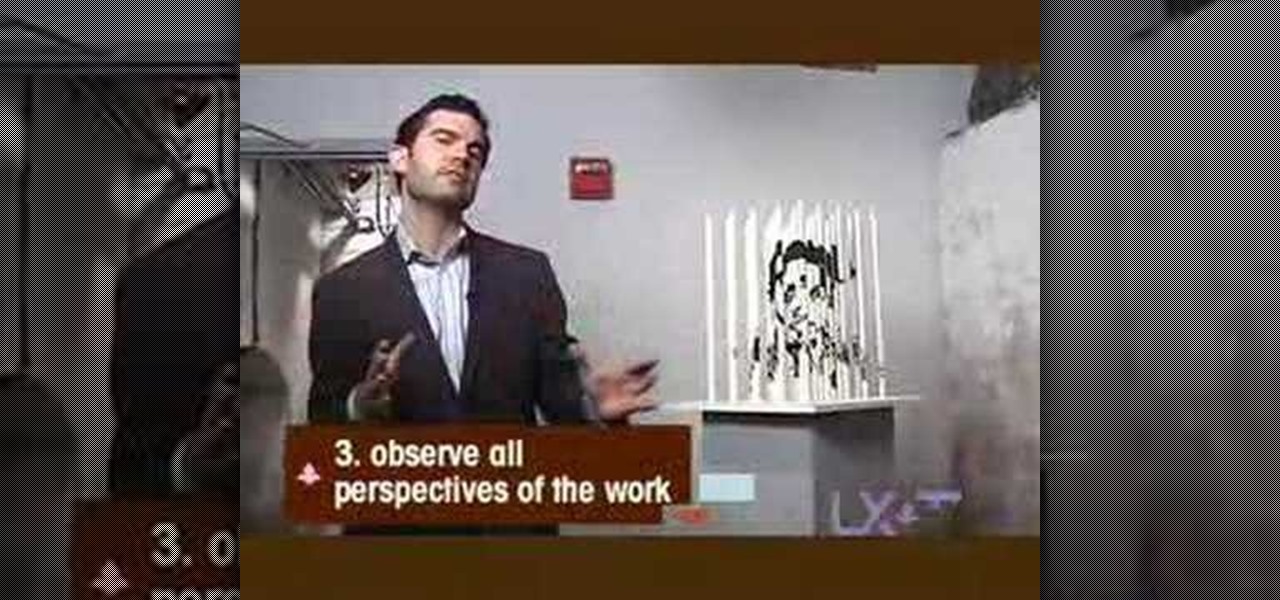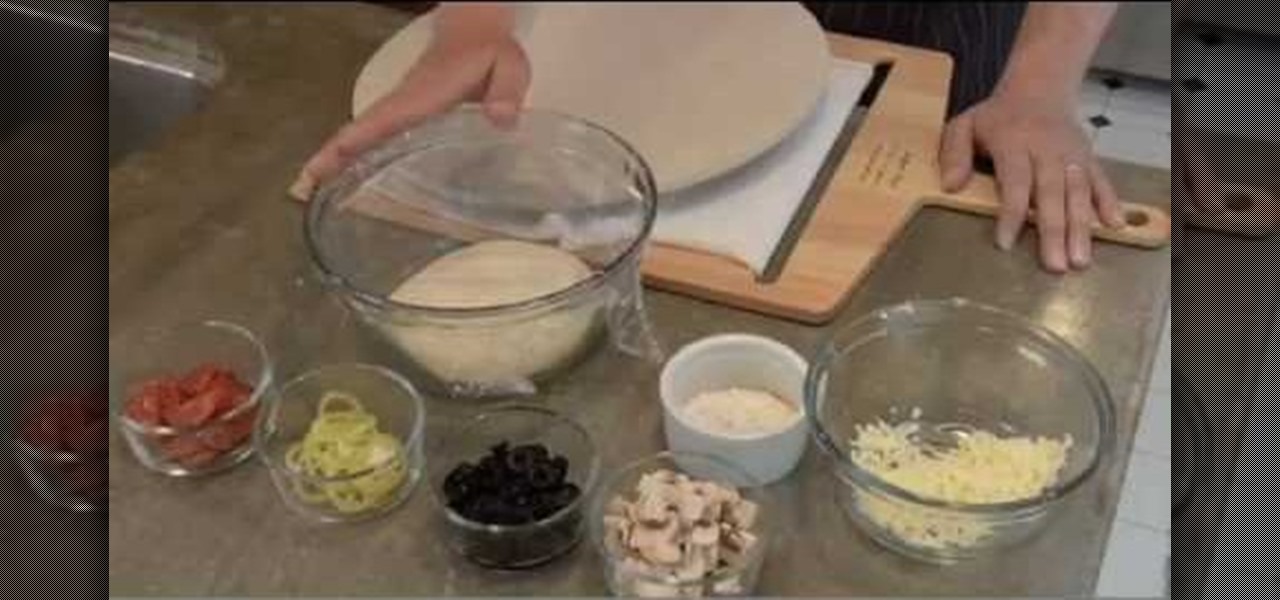In this video tutorial, we learn how to shoot video in pitch-black conditions using a standard digital video camera. For more information, including a complete demonstration and detailed, step-by-step instructions, watch this how-to from the folks at CNET TV.

In this video tutorial, we learn how to use the Shuffle mode on an Apple iPod MP3 player for randomized playback of your songs. For more information, including a complete demonstration and detailed, step-by-step instructions, watch this how-to from the folks at CNET TV.

In this video tutorial, we learn how to make the switch from the Apple iPod to the Microsoft Zune portable MP3 player. For more information, including a complete demonstration and detailed, step-by-step instructions, watch this how-to from the folks at CNET TV.

In this video tutorial, we learn how to configure and get started using an Apple iPod Shuffle portable MP3 player. For more information, including a complete demonstration and detailed, step-by-step instructions, watch this how-to from the folks at CNET TV.

In this video tutorial, we learn how to configure and get started using an Apple iPod Touch portable MP3 player. For more information, including a complete demonstration and detailed, step-by-step instructions, watch this how-to from the folks at CNET TV.

In this clip, you'll learn how to make a RAID (or redundant array of inexpensive disks) with the Disk Utility on a Mac OS X computer. For more information, including a complete demonstration and detailed, step-by-step instructions, and to get started making your own arrays, watch this handy home-computing how-to from the folks at CNET TV.

In this clip, you'll learn how to remove and replace the hard drive in an Apple MacBook Pro. For more information, including a complete demonstration and detailed, step-by-step instructions, and to get started replacing the hard disk drive in your own MacBook, watch this handy home-computing hardware how-to from the folks at CNET TV.

Create digital notebook paper in Adobe Photoshop! Whether you're new to Adobe's popular image editing software or simply looking to pick up a few new tips and tricks, you're sure to benefit from this free video tutorial from the folks at IT Stuff TV. For more information, including step-by-step instructions on how to create a notebook paper-style image in Photoshop, watch this graphic designer's guide.

Want to design a playing card logo? With Adobe Photoshop, the process is simple. Whether you're new to Adobe's popular image editing software or simply looking to pick up a few new tips and tricks, you're sure to benefit from this free video tutorial from the folks at IT Stuff TV. For more information, including step-by-step instructions on how to generate your own digital playing cards in Photoshop, watch this graphic designer's guide.

Add air bubbles to an image with a custom-made bubble brush. Whether you're new to Adobe's popular image editing software or simply looking to pick up a few new tips and tricks, you're sure to benefit from this free video tutorial from the folks at IT Stuff TV. For more information, including step-by-step instructions on how to get started making your own bubble brushes in Photoshop, watch this graphic designer's guide.

Generate a 3D leaf logo in Adobe Photoshop! Whether you're new to Adobe's popular image editing software or simply looking to pick up a few new tips and tricks, you're sure to benefit from this free video tutorial from the folks at IT Stuff TV. For more information, including step-by-step instructions on how to create a 3D leaf logo in Photoshop, watch this graphic designer's guide.

Looking for an easy way to create 3D text logos? With Adobe Photoshop, the process is simple. Whether you're new to Adobe's popular image editing software or simply looking to pick up a few new tips and tricks, you're sure to benefit from this free video tutorial from the folks at IT Stuff TV. For more information, including step-by-step instructions on how to generate your own 3D text headers, watch this graphic designer's guide.

Make a soccer ball in Adobe Photoshop! Whether you're new to Adobe's popular image editing software or simply looking to pick up a few new tips and tricks, you're sure to benefit from this free video tutorial from the folks at IT Stuff TV. For more information, including step-by-step instructions on how to get started making your own custom soccer ball logos in Photoshop, watch this graphic designer's guide.

Want to make a Windows Vista-style icon? With Adobe Photoshop, the process is a breeze. Whether you're new to Adobe's popular image editing software or simply looking to pick up a few new tips and tricks, you're sure to benefit from this free video tutorial from the folks at IT Stuff TV. For more information, including step-by-step instructions on how to generate your own Vista-style logos in Photoshop, watch this graphic designer's guide.

This is an easy, up close, demonstration of yet another way to unravel your knitting when you make a mistake. By Judy Graham, Knitter to the Stars, who's knits have appeared in movies, TV, and concerts for over 30 years and who has been hand knitting for over 50 years. Watch this video knitting tutorial and pick up another simple way to unravel yarn to fix a knitting mistake.

Ruth from Stuff.tv goes retro to show us how to process a black and white photographic film. Film isn't dead, maybe because there's nothing quite as satisfying as printing out a set of negatives to make photographs. Watch this video photography tutorial and learn how to process pictures from black and white film.

LX.TV host Lowell Pettit offers advice on the proper techniques to engage, understand, and appreciate sculpture at the Sculpture Center. Learn how to get more out of the next trip to a museum or fine art gallery by watching this video art appreciation tutorial.

In the Le Gourmet TV kitchen we tackle everyone's favorite, pizza. Homemade pizza tastes fresh and delicious, and make it just the way you want it. Learn how to make pizza by watching this video cooking tutorial.

Better TV has some stress-free tips to packing your camping gear. Check out this how-to video for getting geared up for camping. Hopefully you don't have to buy all your gear. Watch these stress free tips for packing your outdoor gear!

Are you not into rough, tough and dirty camping? Watch this camping instructional video by Better TV to learn how to rough it in style.

Love the look of a salon manicure, but don't like paying salon prices? Better TV has tips to get the professional look at home. Watch this video beauty tutorial and learn how to make nails look great yourself at a low cost.

Two out of three children will have an ear infection. But when is it time to take your child to the doctor's office? Dr. Alan Greene is in the Parents TV studio to show you how to eliminate some unnecessary doctor's visits. Watch and learn.

A 92 year old woman, or Great Britain's first TV chef, makes a pudding that is perfectly suited for any Christmas party. Watch and learn a how to prepare this fruit pudding recipe that will delight all your guests during the holidays.

The camshaft position sensor in your car is a finicky machine that can cause a lot of unwarranted check engine lights. In this video veteran TV mechanic Scotty Kilmer will teach you how to replace a defective camshaft position sensor on nearly any car.

Code your Flash-based website so that your content can remain the same, no matter if visitors are viewing your site on a computer screen, smartphone display or even a high-definition TV. This tutorial shows how you can code your fluid website to achieve the true fit effect.

If you want to import data or recover files from your AppleTV back to iTunes on your computer, this shows you how. First you are shown how to gently take apart your Apple TV to access the hard drive, then hook it up to a Macintosh, and you can access your files and data structure from there!

Patrick Norton and Dave Randolph show you several ways to hack or mod your new AppleTV to increase functionality. Namely, you can increase the hard drive space, set up an RSS feed, and get your Apple TV running SSH and Xvid.

In this tutorial, learn all about the difference between breads at supposedly healthy sandwich shop, Subway. Did you know that the new 9 grain bread actually has the same nutritional value as the plain white bread they offer? Find out what scary chemicals are hiding inside your lunch with this clip from Food Facts TV.

The UK tv series "Skins" is centered on a group of teenagers living in Bristol, England, and their lives as they struggle with eating disorders, family dysfunction, homosexuality, and mental illness. Basically, your typical prime time drama.

Have a file or a number of files too sensitive to be stored on your desktop hard drive? Thwart would-be snoopers with an encrypted USB flash drive. This free video tutorial from the folks at CNET TV will show you everything you'll need to know to create your own password-protected thumb drive directories.

When you sign up with Gmail, Google gives you both an "@gmail.com" address and an "@googlemail.com" address. You can take advantage of this fact to reduce the amount of spam you receive. And this video tutorial from the people at CNET TV will show you how. Regain control of your Gmail inbox with this hacker's how-to.

Acting auditions are stressful, and are different depending on what type of project you are trying out for. In this tutorial, get tips from working actors on how to audition for a film or TV show. Learn how to work the camera, emote, and read your lines the way casting directors want you to. Follow these tips and break a leg! See you on the silver screen!

Steal a makeup look from right off the runway with help from Fashion Face TV makup tutorials. Rule your school, party, event with this impeccable blue smokey eye and dark gothic magenta lip. The following makeup products were used in this video:

Replay AV is the newest software to come out for downloading steaming audio from the web. Replay AV allows you to download audio from different sources all over the web. You can even record radio broadcasts and set your account to record the station. This video will show you how to add a radio station to Replay AV.

Whether you're new to Adobe After Effects or a seasoned digital video professional after a general overview of CS5's most vital new features, you're sure to be well served by this official video tutorial from the folks at Adobe TV. In it, you'll learn what you can do to optimize your hardware for optimum performance.

Whether you're new to Adobe Dreamweaver or a seasoned web designer after a general overview of CS5's most vital new features, you're sure to be well served by this official video tutorial from the folks at Adobe TV. In it, you'll learn about new Dreamweaver CS5 features such as CSS Inspect Mode, Live View Navigation and Dynamically Related Files.

Whether you're new to Adobe Photoshop or a seasoned graphic artist after a general overview of CS5's most vital new features, you're sure to be well served by this official video tutorial from the folks at Adobe TV. In it, you'll learn how make fast work of common design and production tasks like image re-touching with magical content aware fill in Photoshop Extended, creating complex shapes with Shape Builder tool in Illustrator, and intuitive object-selection features in InDesign and more.

Whether you're new to Adobe InDesign or a seasoned digital video professional after a general overview of CS5's most vital new features, you're sure to be well served by this official video tutorial from the folks at Adobe TV. In it, you'll learn how to create a more engaging experience with web DVDs that include a search interface for viewers to jump directly to content of interest.

Whether you're new to Adobe InDesign or a seasoned graphic artist after a general overview of CS5's most vital new features, you're sure to be well served by this official video tutorial from the folks at Adobe TV. In it, you'll learn how to get all the benefits of real-time, on-set logging even when working with tapeless cameras with OnLocation CS5.

Whether you're new to Adobe InDesign or a seasoned graphic arts professional after a general overview of CS5's most vital new features, you're sure to be well served by this official video tutorial from the folks at Adobe TV. In it, you'll learn how to work with documents when designing in Adobe Indesign CS5.