
How To: Replace a brake hose
Brake hose replacement tips and techniques. Learn how to remove and replace worn brake hoses in this free video on car maintenance. Replace a brake hose - Part 1 of 13.


Brake hose replacement tips and techniques. Learn how to remove and replace worn brake hoses in this free video on car maintenance. Replace a brake hose - Part 1 of 13.

This tutorial video will teach you to make your very own stripped down motor. This stripped down motor makes a great science project. Make a stripped down motor - Part 1 of 7.

This tutorial video will teach you how to make a bottle blast off toy, which will fly into the sky with the aid of a very simple rocket launcher. This activity is great for children, and can help them learn about flight and flying. Make a bottle blast off with a simple rocket launcher - Part 1 of 4.

TheTribalButterfly is here to teach you how to read, understand, and cut patterns and fabrics for cosplay costumes! So, if you just can't get enough of your anime or manga character, then why not become them. Make your won manga costumes and act accordingly. Just watch this three-part tutorial to perform the fabric task at hand. Read patterns and cut fabrics for cosplay costumes - Part 1 of 3.

There are a million and one different things you can make with origami skills and a piece of paper. This tutorial video sequence will show you how you can fold paper to make an origami dragon. Origami a mystical dragon - Part 1 of 5.

Watch as Jamie Oliver prepares a delicious meal along side David Letterman on the Late Show. Tonight he makes a tender rack of lamb with a basil sauce. Watch and learn how to cook like real chef. Make a tender rack of lamb with Jamie Oliver.

Watch in bewilderment as world famous magician David Zanthor performs this classic street magic illusion. Watch the regurgitation card trick, while this video then shows you how it's done. Do the regurgitation card trick.

Doug speaks on the McCall show about Laughter Yoga and demonstrates some exercises. This is a three part video. Do laughter yoga - Part 1 of 3.

Did you just get an iPod? or just get introduced to using iTunes for downloading songs and videos? This video series covers most of the popular questions and features you'll want to know how to use if you have a PC. Learn how to download music, find and update information, convert to wav format, and of course, how to listen to and play the content. Use iTunes on a PC - Part 1 of 8.

If you have a Zune, you probably use Zune's software to organize your music and videos and burn CD's. In this video series you will learn how to use all the functions of the Zune software including navigating the different libraries, ripping songs to your library, burning CD's, customizing options, and how to manually sync your Zune. Use Zune software - Part 1 of 19.
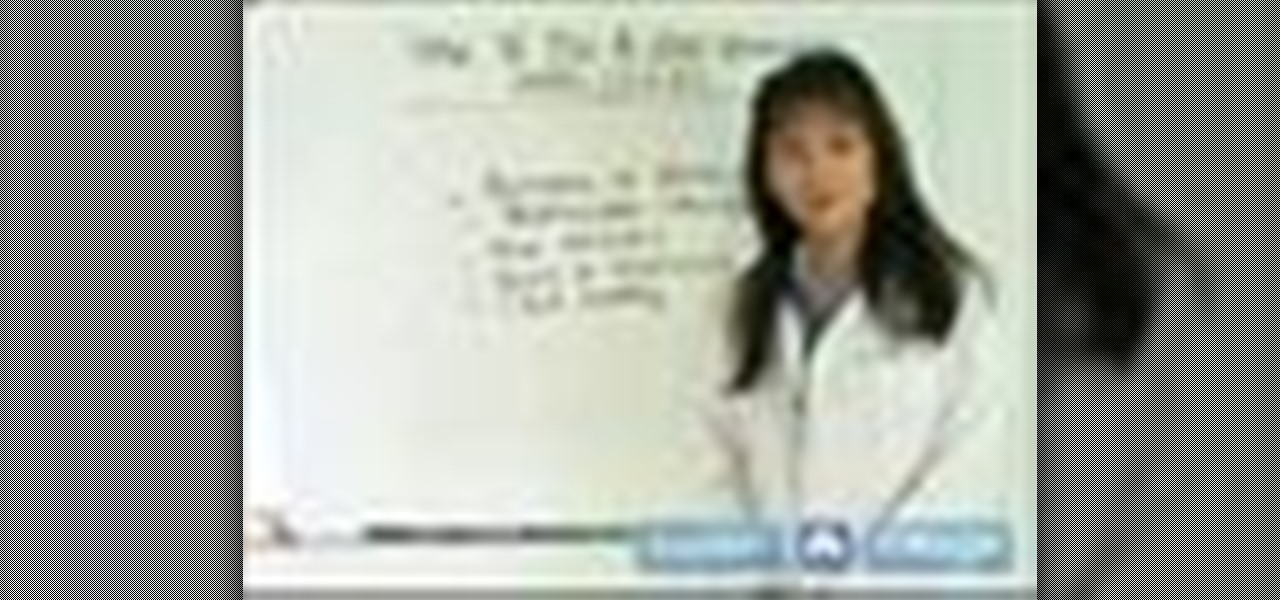
In this video series, our expert Dr. Susan Jewell will teach you how to do testicular cancer self exams. You will learn all about testicular cancer and the male reproductive system, as well as getting tips on the types and signs of testicular cancer. Do testicular cancer self exam - Part 1 of 28.

Tennis professional Francis Ribeiro says that kids need to have fun when they are playing tennis. They also should always watch the ball and practice making contact with the ball. The three basic ideas are enjoy the game, watch the ball, and make contact. Make tennis fun for kids.

In this series of circus and carnival instructional videos, our expert on party entertainment will tell you everything you need to know about breathing fire. Do fire breathing basics - Part 1 of 14.

In this how-to video series, learn how to repair car paint damage from Doug Jenkins and his crew of mechanics and car restoration experts. They will teach you all the steps you need to know to repair paint damage such as paint chips. They will demonstrate how to sand out car paint damage, how to mix body filler, how to apply body filler to paint chips, how to scuff old clear coat to apply new clear coat, how to apply clear coat to a car, how to match touch up paint to original paint, how to c...

This is a great series for anyone who is or is thinking of becoming a running back or half back. Our expert will go through every aspect of the positions from possible stances to how to hold the ball as you run to breaking tackles. There are also more advanced moves covered that pros use such as the spin move and the stiff arm. If you can master these there is no stopping you! Become a high school running back - Part 1 of 18.
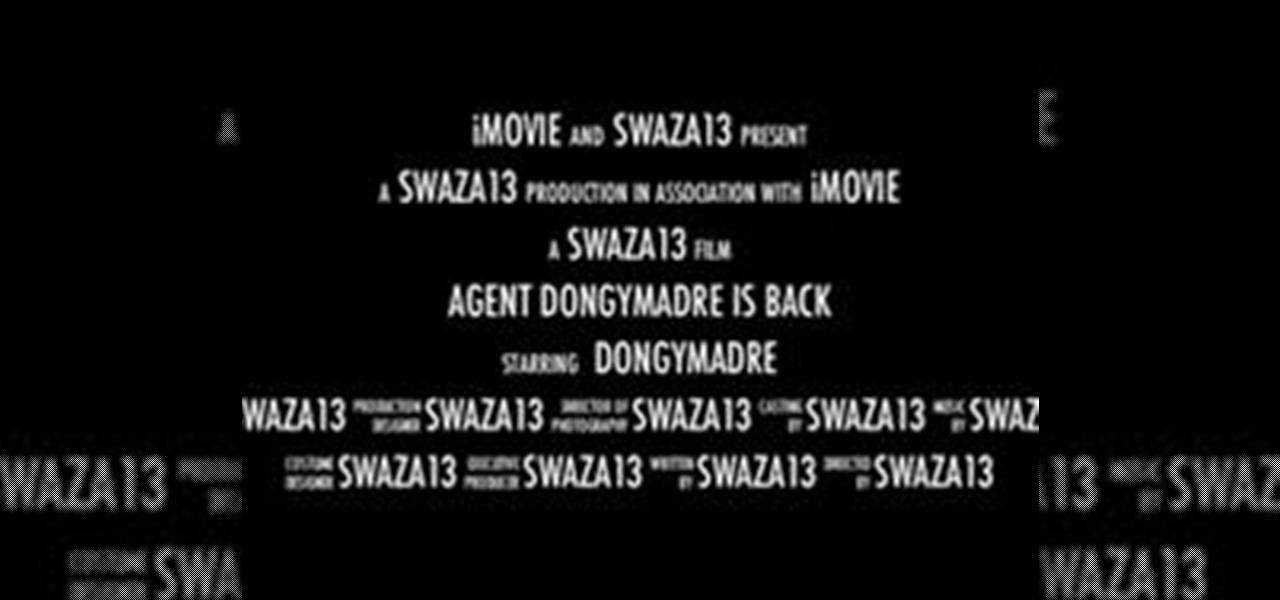
In this article I am going to show you how to quickly and easily make a professional looking trailer.

In this two part video tutorial series, you'll see what it takes to composite with Colorista and Primatte Keyer in Final Cut Pro Studio. Whether you're new to Adobe's popular motion graphics and compositing software or a seasoned video professional just looking to better acquaint yourself with the program and its various features and filters, you're sure to be well served by this video tutorial. For more information, including detailed, step-by-step instructions, watch this free video guide. ...

3D modeling is a difficult but lucrative trade that can take many years to master. Let this video be your first step along that road. It's aim is to teach the basics of 3D Studio MAX to beginners by demonstrating the modeling of a mace (or morning star). This tutorial is designed for those with no experience in 3D modeling, so if you're just getting started, start here! Model a mace for beginners in 3ds Max - Part 1 of 2.

Barack Obama is one of the most powerful, divisive, and above all important men in the world. His logo, largely unseen since his election in 2008, was a monument to simple, effective graphic design. Now you can recreate the iconic logo in Inkscape (the popular free vector graphics drawing program) after watching this video. Not only will you have your own replica of the logo to use however you like, you'll also learn the basics of Inkscape, allowing you to draw all sorts of things. Draw the B...

In this clip, Chad Perkins shows you how to create various elements for use in a Twilight Zone-esque TV show opening, using After Effects, Photoshop, Illustrator and Cinema 4D. Whether you're new to Adobe's popular motion graphics and compositing software or a seasoned video professional just looking to better acquaint yourself with the program and its various features and filters, you're sure to be well served by this video tutorial. For more information, including detailed, step-by-step ins...

In this 2 part video tutorial, Eran Stern shows you the first step to create a retro design title animation for a fictional sci-fi movie.

Impress your friends by learning how to make pie crust decorations with this easy-to-follow cooking video. This pie decorating lesson is brought to you by Susan Reid on How2Heroes. Search How2Heroes on WonderHowTo for more cooking videos.

Top-Windows-Tutorials is a great site dedicated to Windows tutorials for almost all things Windows. Whether you are a computer novice or an expert in Windows operating systems, you'll find useful information in these guides catering to your level of expertise. These user friendly and easy to follow free Windows tutorials will show you all that you can do with your Windows PC. This video shows you how to configure an automatic backup using Windows 7 in the new and improved Backup Utility.

This two part episode shows you how to use Trapcode Form to create a dramatic transition where footage breaks into binary code, and re-forms as different footage.

This is a 3 part tutorial. Be sure to click on Chapters 2 & 3 to get the full tutorial. In Part 1 of this 3 part Adobe Illustrator tutorial series, Vincent Rosati explains how to use the free transform tool to take the first step in creating a helix with AI.

Julieg713 is a nail art expert. Check out her nail art tutorials on WonderHowTo (Search Julieg713). Her nail art looks are fun & pretty, not to mention well demonstrated. This nail polish video demonstrate how to create nail flowers for nail art designs. Watch this video to learn how to recreate this nail art look.

Julieg713 is a nail art expert. Check out her nail art tutorials on WonderHowTo (Search Julieg713). Her nail art looks are fun & pretty, not to mention well demonstrated. This nail polish video demonstrate how to apply nail rhinestones. Watch this video to learn how to recreate this nail art look. Apply nail rhinestones.

Click on Chapters 2 & 3 for the whole tutorial. Fold an origami school bag.

Watch Carol Klein as she guides you through the process of propagating delphiniums, campanulas and lupins; from taking basal cuttings and potting them on, to how to stake them. To propagate: get as close as you can right at the base of the plant. You want nice, gritty compost. Plunge your propagation cutting in there as deep as you can get it. Propagate delphiniums, campanulas and lupins.

In this first part of a two-part project tutorial, instructor J. Schuh demonstrates how to create a static ball in After Effects CS4. To do this, he will create an inner sphere and an outer sphere, using the fractal noise effect.

Watch this instructional video brought to you by Nikon's Digitutor to learn how to operate the Nikon D3. This Nikon D3 video tutorial demonstrates how to use the highlighting features, the taking pictures in mode P, the playback and deletion, the ISO sensitivity, the auto ISO sensitivity control, choosing ISO sensitivity, continuous high speed release mode, AF-area focus mode, choosing a focus point, taking pictures in live view, live view set up, live view hand held, live view tripod, active...

These instructional animated slides teach you how to easily fold a long paper box with heart ornament Japanese style. Learn how to use the Japanese art of origami to make your own long paper box with heart ornament. Use the start, stop, forward and back buttons to easily follow along. You can also speed up the instructional origami video if it is going too slow. Very cool Japanese origami how-to video! Origami a long box with heart ornament Japanese style - Part 1 of 2.

Everyone loves a cuddle, particularly a cuddle in bed. But how can you avoid trapping your arm while hugging? This how-to video gives you the options in this cuddling kama sutra. Don't ever get trapped under someones arm in bed again. Avoid a trapped arm while cuddling in bed - Part 1 of 2.

In the first tutorial, Creative Cow leader Aharon Rabinowitz shows you how to use After Effects to simulate the popular light writing effect seen in recent Sprint commercials. The second video shows you how to improve the look of the light writing effect by adding intense points of light and other improvement ideas. This is an advanced tutorial so you should be comfortable with After Effects before starting. The beginning of the video explains what you should know or review first. Write with ...

Performing a breast self-exam is important to every woman. Watch this video to learn the simple steps involved in checking for monthly changes in your breast. Perform a breast self examination to check for lumps.

Keep yourself safe. Learn how to do a breast self-examination by watching Videojug's most appreciated video. Well paced and thorough, you will correctly learn the first step in breast cancer prevention and detection. Perform a breast self examination - on yourself, silly.

Garlic is a great addition to many delicious recipes but it can often be a very time consuming process even just to peel. This article will show you a great trick that will make peeling garlic fast and easy.

In this video, we learn how to watch 3D images and movies without expensive hardware. If you have a computer with dual monitors or two computers, you can watch full-color, full resolution 3D with a simple home made device.

Sometimes your instructions will include having to CAST ON AT THE BEGINNING OF A ROW. It's not difficult and here's how to do it.

If you can't seem to find any photos of naked people on the internet, don't fret, this how to will show you how to "see through" clothing using some simple techniques with Gimp 2.6 photo editor. Gimp is like Adobe Photoshop without the heavy price tag. Tight, white clothing works best for this trick, so keep that in mind. Watch the video and get one step closer to seeing someone naked. Right on your own computer! See through clothes with Gimp 2.6.