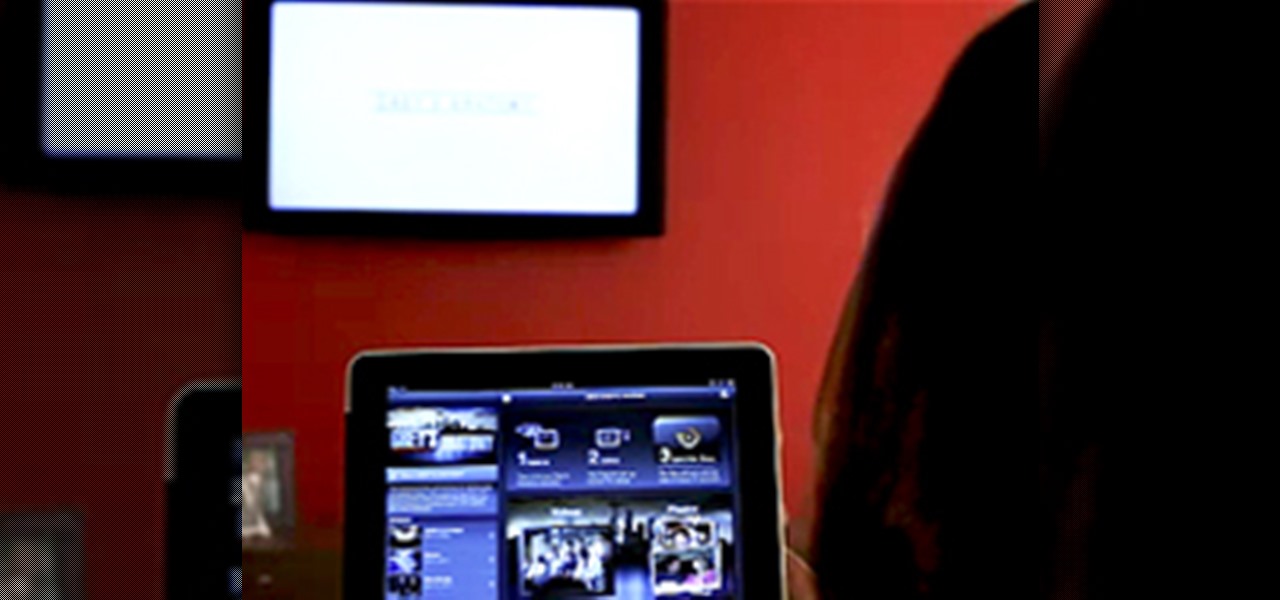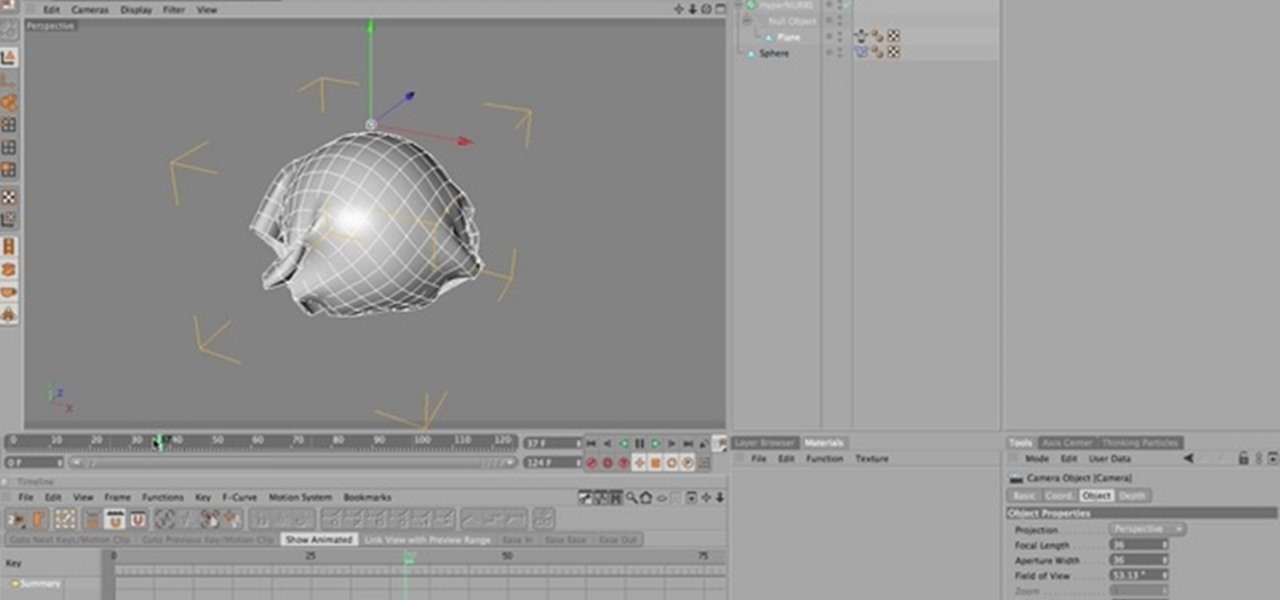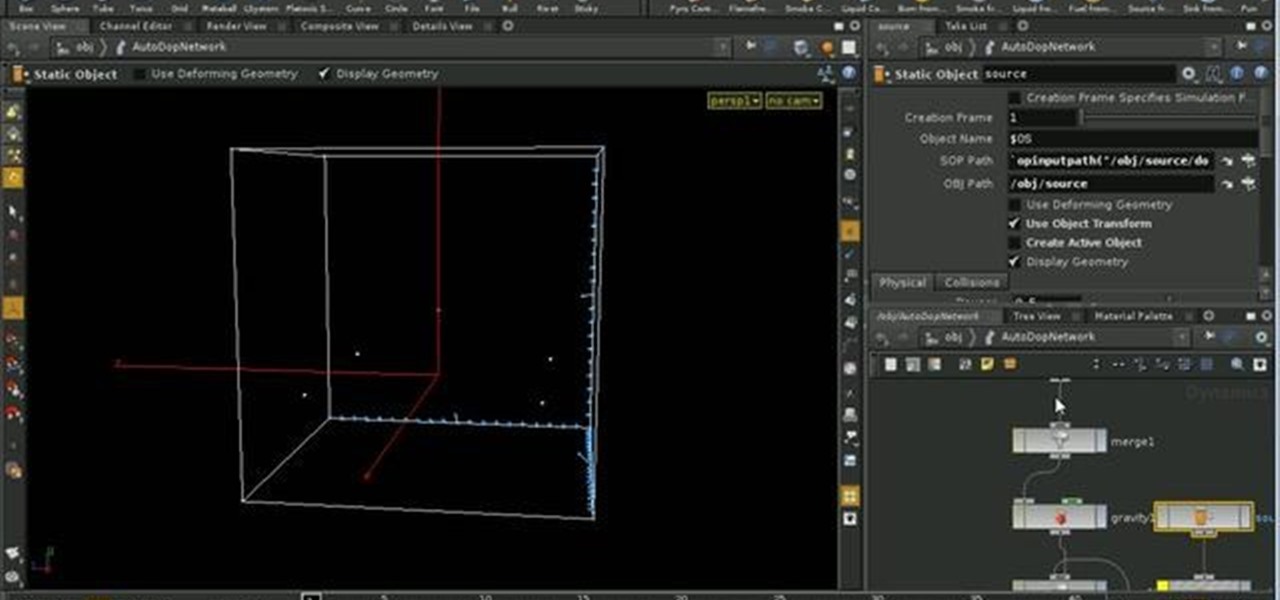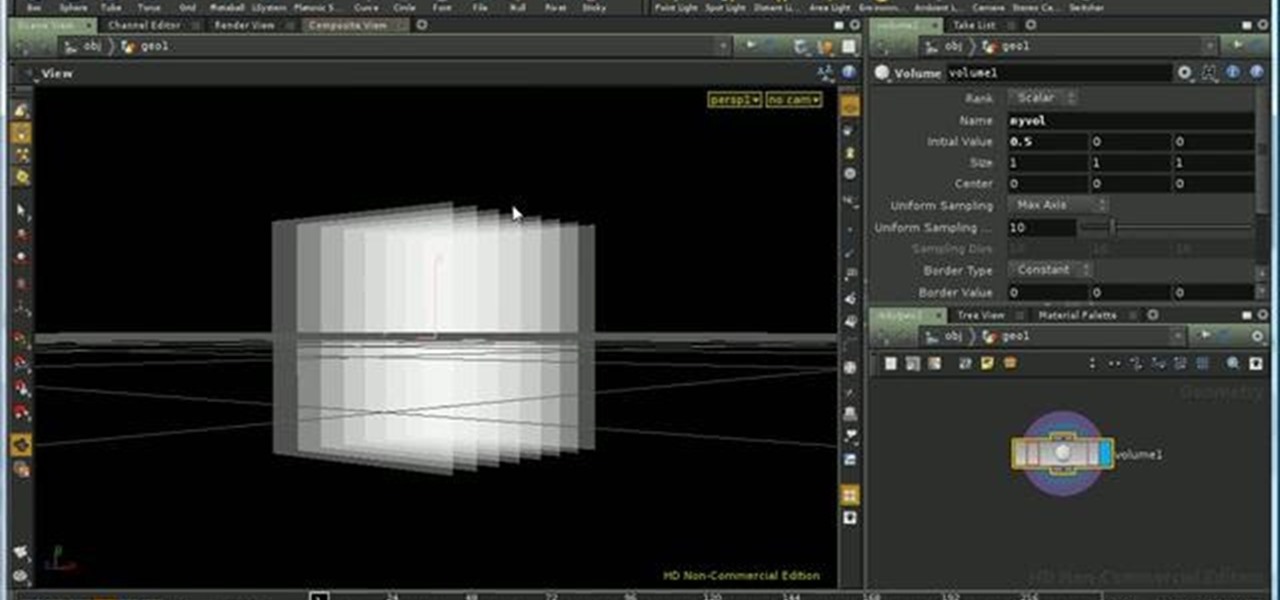Some recipes only want egg whites, while other recipes call only for yolks. But how to separate them? You can do it easily enough just in the eggshells themselves! Watch as experienced baker Peter Davis shows you two techniques for easily separating eggs. Separate the egg white from the yolk easily.
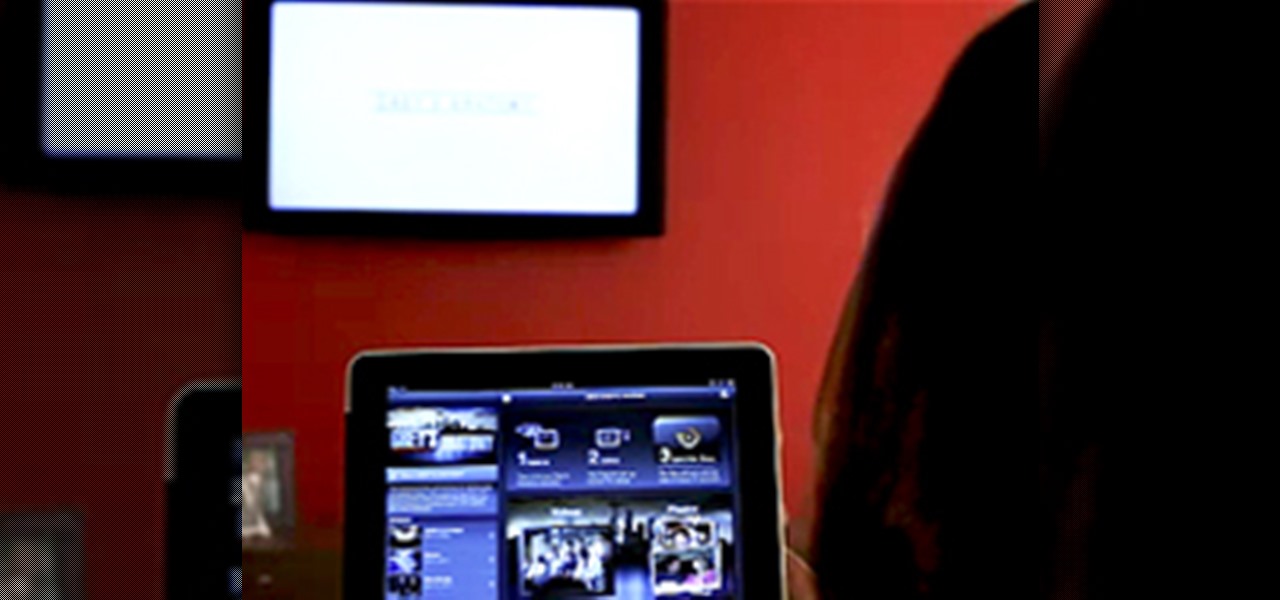
Grey's Anatomy fans— you have just gotten a better viewing experience— an interactive viewing experience. But you need an Apple iPad to bask in the sweet delight of doctorly debauchery and do-goodery.

One of the best fisherman's knots you could employ on monofilament nylon fishing line is the Trilene knot. It's a favorite knot in every fisher's bag of tricks, and it should be in your arsenal, too! Watch and learn as Wade Bourne of MyOutdoorTV shows you how to tie a Trilene Knot.

We wouldn't be surprised if everyone and their mothers dress up as vampires this Halloween. After all, with the media storm of TV shows, movies, books, and merchandise crowding every bit of our lives, there's no getting away from the popularity of vamps.

This quick tip demonstrates a method of slowing down your cloth simulations. This method can be used with various other animation techniques that involve deformation of your objects at a point level. Whether you're new to MAXON's popular 3D modeling application or are just looking to get better acquainted with Cinema 4D and its various features and functions, you're sure to enjoy this free video software tutorial. For more information, and to get started using this trick in your own Cinema 4D...

This tutorial discusses the differences between a straight and a premultiplied Alpha channel in Cinema 4D. Learn how to spot the difference and ensure you interpret your files correctly when setting up your composite. Whether you're new to MAXON's popular 3D modeling application or are just looking to get better acquainted with Cinema 4D and its various features and functions, you're sure to enjoy this free video software tutorial. For more information, and to get started using this trick in ...

This clip introduces the Constraint Tag and specifically looks at the use of the Aim parameters. If you make use of the Target Tag in Cinema4D, then watch this tutorial to see how the Constraint Tag could open up a lot of extra possibilities. Whether you're new to MAXON's popular 3D modeling application or are just looking to get better acquainted with Cinema 4D and its various features and functions, you're sure to enjoy this free video software tutorial. For more information, and to get sta...

This clip discusses a technique for using the point cache tag and point cache deformer in Cinema4D. It will show you how to cache your objects deformation and then use this on many more duplicate objects without increasing the overall filesize in the same way that you would if you used duplicate cached tags. Whether you're new to MAXON's popular 3D modeling application or are just looking to get better acquainted with Cinema 4D and its various features and functions, you're sure to enjoy this...

This quick three-part series presents an introduction to ForEach SOPs in Houdini 10.

This video provides an introduction to basic compositing in Houdini. The first part looks at color and alpha planes, the use of matte shading. It also covers generator and filter compositing nodes, and the beginnings of masking. Whether you're new to Side Effects Software's popular 3D production program or a seasoned graphic artist just interested in better acquainting yourself with the application, you're sure to be well served by this free video tutorial. For more information, including det...

This two-part tutorial looks at the basic techniques for emitting smoke from particles.

This three-part series presents a look at the various forces in DOPs and how they work. This tutorial covers all the major forces except for the vortex, bouyancy and fluid forces. It covers both basic aspects and some more advanced techniques (animated masks, using RBD object position to drive a magnet force).

This clip uses a smoke example to examine source variations and upres (techniques which are useful preparation for the pyrofx tools). Whether you're new to Side Effects Software's popular 3D production program or a seasoned graphic artist just interested in better acquainting yourself with the application, you're sure to be well served by this free video tutorial. For more information, including detailed instructions, take a look. Upres smoke simulations in Houdini 10 - Part 1 of 2.

This four-part tutorial series presents a look at how to combine traditional keyframe animation with DOPs simulation. This first part contains an overview of how DOPs differs from SOPs and how to examine DOPs data using the Details View. It then looks at the RBDKeyFrameActive node as a method for combining keyframe and simulation animation. Whether you're new to Side Effects Software's popular 3D production program or a seasoned graphic artist just interested in better acquainting yourself wi...

An introduction to building a surface shader in VOPs that combines an image texture with procedural shading. This is a rather longer set of videos than normal as it is a complete walk through of creating a shader. The videos are in total are roughly an hour long. Whether you're new to Side Effects Software's popular 3D production program or a seasoned graphic artist just interested in better acquainting yourself with the application, you're sure to be well served by this free video tutorial. ...

This Houdini 10 user's guide offers a look at how CHOPs can be used to replicate animation from one object to many, or more precisely to vary that animation. Whether you're new to Side Effects Software's popular 3D production program or a seasoned graphic artist just interested in better acquainting yourself with the application, you're sure to be well served by this free video tutorial. For more information, including detailed instructions, take a look. Replicate an object's animation with C...

This clip demonstrates how to create a caustic lighting effect using Houdini's Mantra PBR rendering engine. The first part starts with a refresher on refraction. More generally, guide looks at setting up normals correctly, then at the glass shader in Houdini, faux caustics and shadows, and using an environment light in PBR to generate 'background' reflections. Whether you're new to Side Effects Software's popular 3D production program or a seasoned graphic artist just interested in better acq...

This tripartite tutorial series presents an in-depth look at how to use volumes in Houdini 10 — creating them using the volume and IsoOffset SOPs, and adjusting their values. Whether you're new to Side Effects Software's popular 3D production program or a seasoned graphic artist just interested in better acquainting yourself with the application, you're sure to be well served by this free video tutorial. For more information, including detailed instructions, take a look. Create and use volume...

This clip offers an introduction to using attributes and local variables in Houdini. It covers vertices (vertexes), points, primitives and details. Whether you're new to Side Effects Software's popular 3D production program or a seasoned graphic artist just interested in better acquainting yourself with the application, you're sure to be well served by this free video tutorial. For more information, including detailed instructions, take a look. Set attributes and local variables in Houdini 10...

This clip covers how to enable motion blur in Houdini, the difference between standard and deformation blur, motion blurring dynamics simulations, motion blur quality settings. Whether you're new to Side Effects Software's popular 3D production program or a seasoned graphic artist just interested in better acquainting yourself with the application, you're sure to be well served by this free video tutorial. For more information, including detailed instructions, take a look. Create a motion blu...

This clip presents a look at one of the basics of Houdini: Polygons - point, vertex and primitive data, smoothing and faceting, subdivision, removing inline points, orienting polygons and making polygons planar. Whether you're new to Side Effects Software's popular 3D production program or a seasoned graphic artist just interested in better acquainting yourself with the application, you're sure to be well served by this free video tutorial. For more information, including detailed instruction...

This quick tutorial demonstrates how to create object trails in Houdini, and then add a turbulence effect to them. Whether you're new to Side Effects Software's popular 3D production program or a seasoned graphic artist just interested in better acquainting yourself with the application, you're sure to be well served by this free video tutorial. For more information, including detailed instructions, take a look.

Learn how to take use the Slate material editor in 3ds Max 2011. Whether you're new to Autodesk's popular modeling software or a seasoned 3D artist just looking to better acquaint yourself with the 3ds Max 2011 workflow, you're sure to be well served by this video tutorial from CG Cookie. For more information, and to get started using the Slate tool in your own 3ds Max 2011 projects, watch this free video guide. Work with the Slate Material Editor in 3D Studio Max.

This illuminating how-to demonstrates how to go about modeling a full 3D light bulb within Blender 2.5 Whether you're new to the Blender Foundation's popular open-source 3D computer graphics application or are a seasoned digital artist merely on the lookout for new tips and tricks, you're sure to be well served by this free video software tutorial from the folks at CG Cookie. For more information, including step-by-step instructions, take a look! Model a 3D light bulb in Blender 2.5 - Part 1 ...

This modeling tutorial describes the process of creating an axe in Blender 2.5. The tutorial demonstrates basic modeling techniques and good use of the Shrinkwrap and Solidify modifiers. Whether you're new to the Blender Foundation's popular open-source 3D computer graphics application or are a seasoned digital artist merely on the lookout for new tips and tricks, you're sure to be well served by this free video software tutorial from the folks at CG Cookie. For more information, including st...

In this clip, Sin City's Visual Effects Supervisor, Stu Maschwitz, shows you how to get the Summer Blockbuster look seen in Transformers 2, Terminator: Salvation, and The Taking of Pelham 1-2-3 using Magic Bullet Colorista & Magic Bullet Looks within Adobe After Effects. Whether you're new to Adobe's popular motion graphics and compositing software or a seasoned video professional just looking to better acquaint yourself with Magic Bullet, you're sure to be well served by this video tutorial....

In this clip, Aharon Rabinowitz shows you how to create a fun peel-away vortex transition for text and other elements. Whether you're new to Adobe's popular motion graphics and compositing software or a seasoned video professional just looking to better acquaint yourself with the program and its various features and filters, you're sure to be well served by this video tutorial. For more information, including detailed, step-by-step instructions, watch this free video guide. Create a peel-away...

Mad Eye Moody's magical eye from "Harry Potter and the Goblet of Fire" is a character all its own, moving freely and seeing what to others is hidden, especially when it comes to student mischief.

Tidy desk, tidy mind. In this fifteen-minute housekeeper's how-to, Allison Carter, the Professional Organizer, demonstrates how to make over a messy home office in just two hours. For more information, including step-by-step breakdown of how to tackle the cleaning process, and to get started straightening up your own cluttered home den or office, watch this video guide. Organize your home office in 2 hours or less.

Our feet take a beating in daily life. Who wouldn't want to lay down at the end of the day and receive a foot massage? Follow this three part, professional style tutorial and learn how to really take a load off those aching toes. This tutorial covers everything from ankles, to stroking the whole foot and down to the individual toes. Practice makes perfect and I'm sure your partner will appreciate the effort! Give a professional level foot massage to your partner - Part 1 of 3.

It might look gross, but someone's got to do it in the hunting world. Learn how to field dress and clean a deer with the demonstration given in this two-part tutorial.

Limoncello is one of our favorite drinks. Learn how to make a zesty limoncello with this recipe from Greg Rossi at How2Heroes. This makes a great holiday or hostess gift for friends and family, and you'll know that they will definitely love it. Watch this video to learn how to make limoncello.

Watch Monty Don as he creates a scented garden using a variety of lavender plants, with suggestions for encouraging bushy growth.

Watch Monty Don as he experiments with a new method of growing summer-fruiting raspberries, which claims to yield fruit in the first year.

This is a Photoshop tutorial for digital photographers. Putting a grunge effect on your image is simple to do. Creating the grunge backgrounds is even simpler. Just watch the tutorial to see how easy it is to get this effect.

This is a Photoshop tutorial for digital photographers. Learn how to create HDR images in Photoshop. We'll be taking an extensive look at the process of creating HDR images. Take note that Photoshop doesn't do a good job of creating HDR's. We'll also explore other 3rd party options for better results. In Part Two, we'll be looking at a 3rd party application which simplifies the HDR process.

This video demonstrates how to prevent and remove red eye in photos with Photoshop Elements. From the people who brought you the Dummies instructional book series, brings you the same non-intimidating guides in video form. Watch this video tutorial to learn how to prevent and remove red eye in photos with Photoshop Elements, For Dummies.

This video demonstrates how to use chopsticks. From the people who brought you the Dummies instructional book series, brings you the same non-intimidating guides in video form. Watch this video tutorial to learn how to use chopsticks, For Dummies.

Do you need to create graphics for video editing systems like Final Cut Pro, Avid, or Adobe Premiere? Are you looking to get more from Apple Motion or Adobe After Effects? Then you need to learn Adobe Photoshop.

Watch this "Grease On Your Hands" video tutorial from the Washington Post to see how to install a strut brace on your car properly.