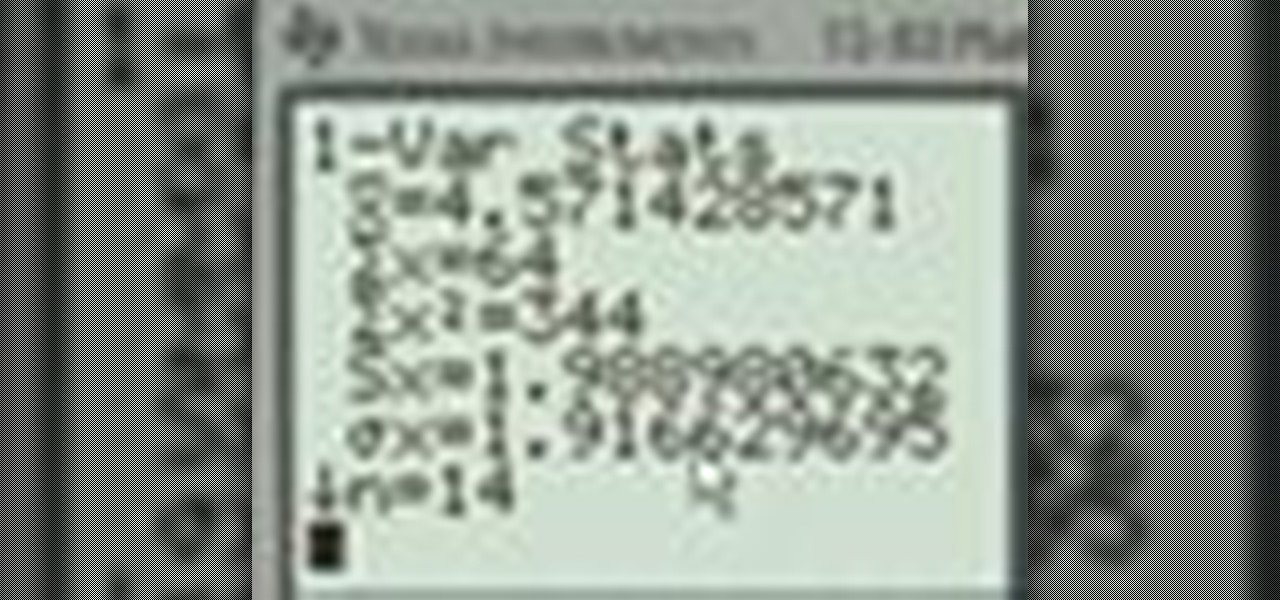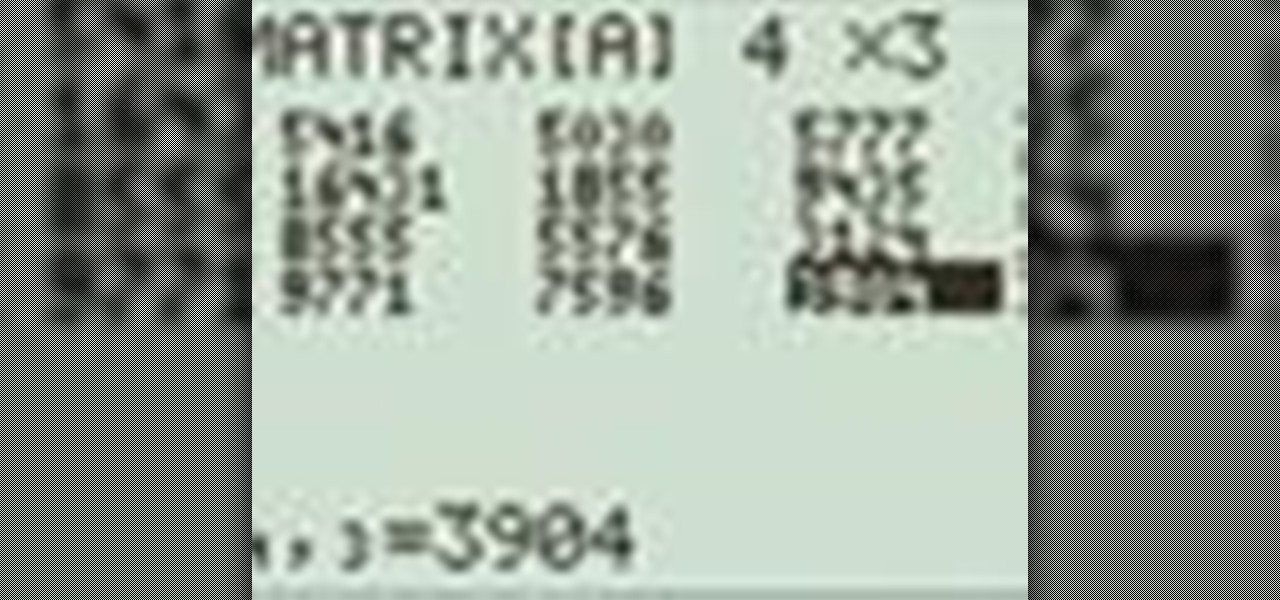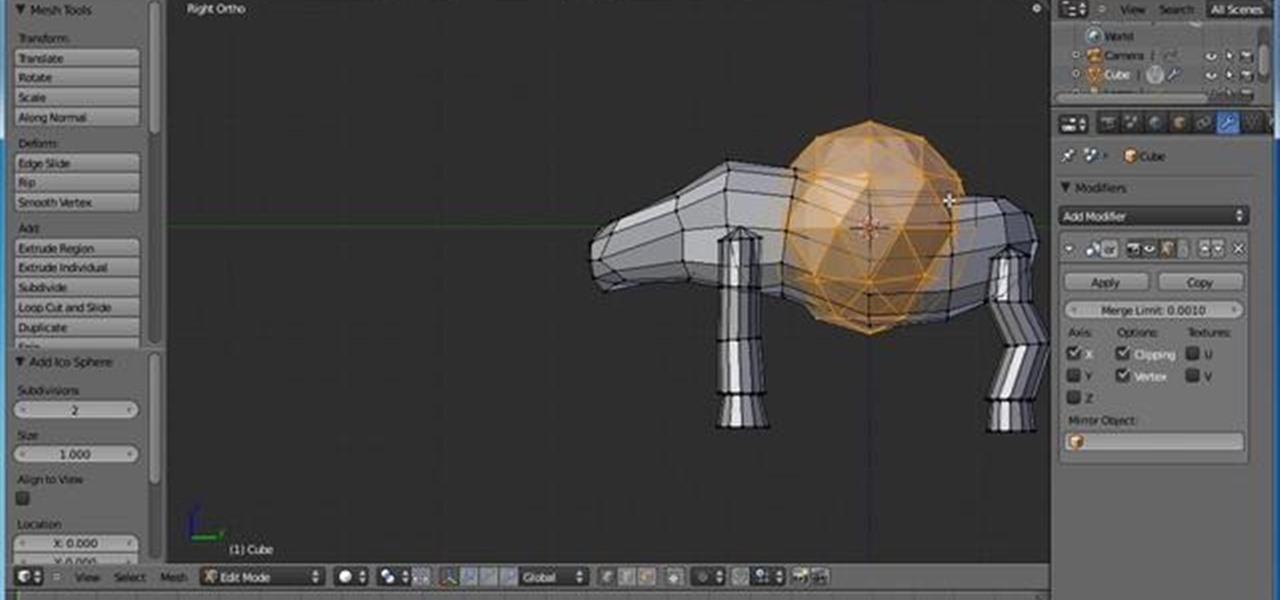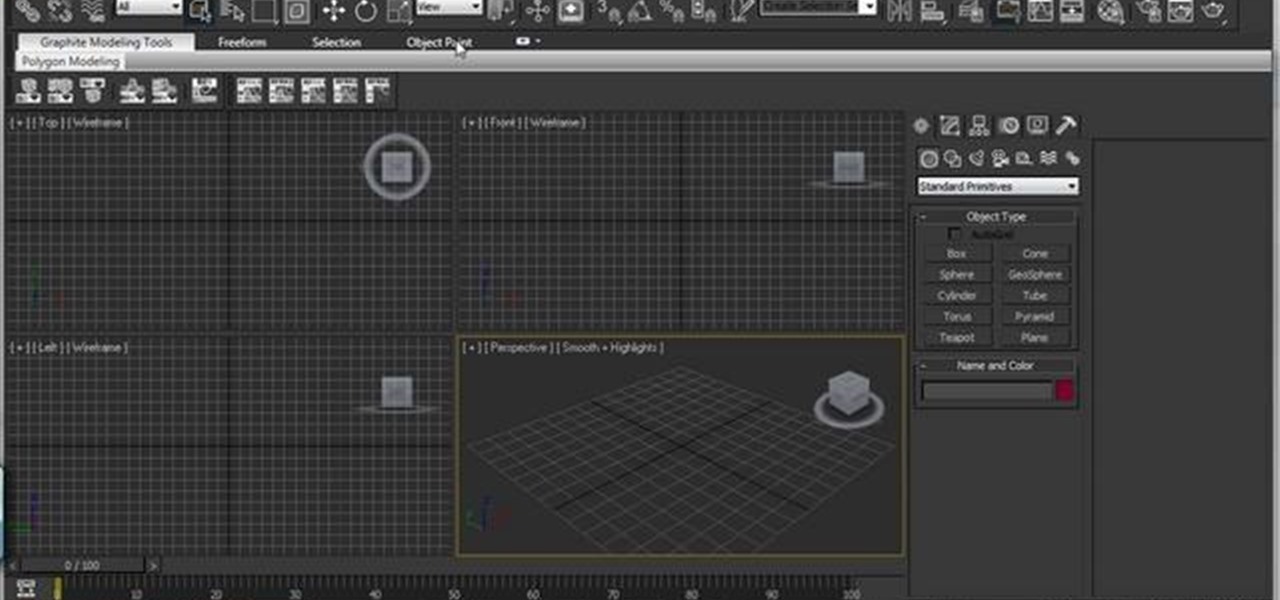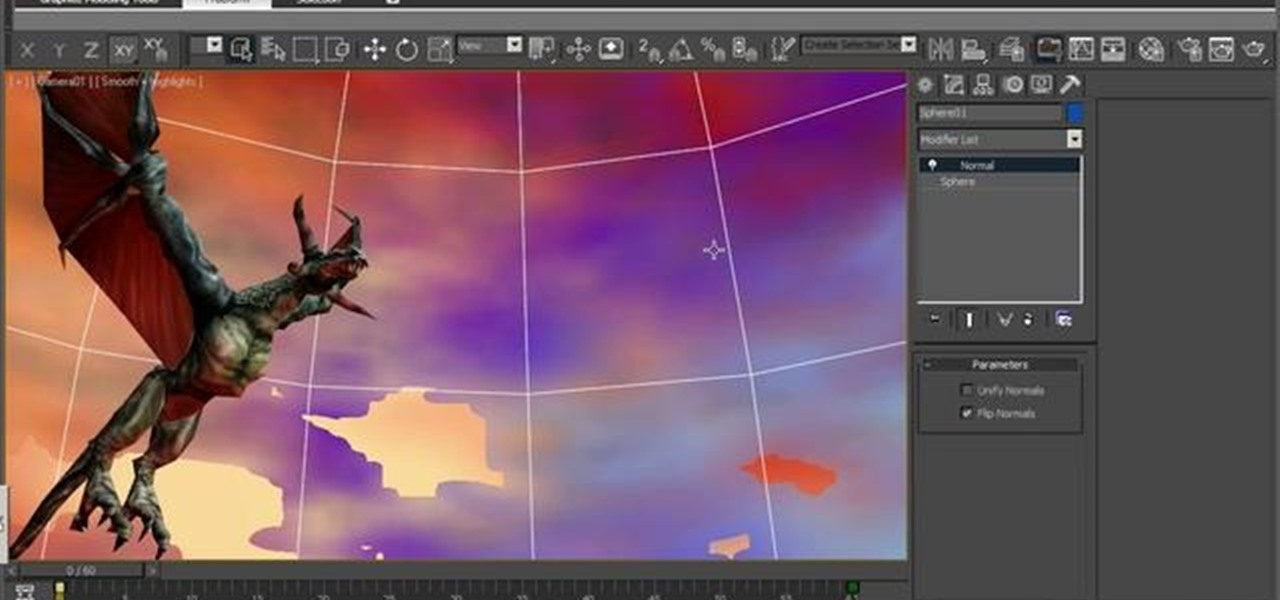Need to know how to use your Texas Instruments graphing calculator for your college math or statistics class? You're in luck... watch this video tutorial to see how to create boxplots with a TI-83 graphing calculator.

Need to know how to use your Texas Instruments graphing calculator for your college math or statistics class? You're in luck... watch this video tutorial to see how to create scatter plots with a TI-83 graphing calculator.
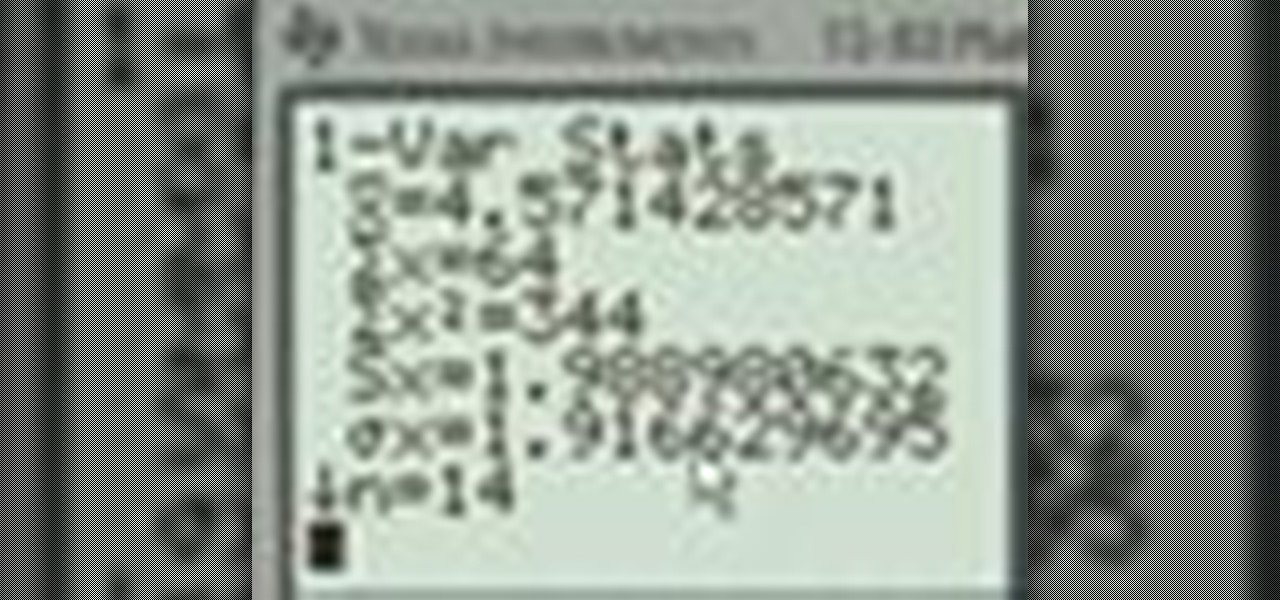
Need to know how to use your Texas Instruments graphing calculator for your college math or statistics class? You're in luck... watch this video tutorial to see how to measure dispersion with a TI-83 graphing calculator.

Need to know how to use your Texas Instruments graphing calculator for your college math or statistics class? You're in luck... watch this video tutorial to see how to construct intervals with a TI-83 graphing calculator.

Need to know how to use your Texas Instruments graphing calculator for your college math or statistics class? You're in luck... watch this video tutorial to see how to pair or match with a TI-83 graphing calculator.

Need to know how to use your Texas Instruments graphing calculator for your college math or statistics class? You're in luck... watch this video tutorial to see how to determine a regression equation with a TI-83 graphic calculator. That's not all...

Need to know how to use your Texas Instruments graphing calculator for your college math or statistics class? You're in luck... watch this video tutorial to see how to perform a chi-square test on a TI-83 graphing calculator.

Need to know how to use your Texas Instruments graphing calculator for your college math or statistics class? You're in luck... watch this video tutorial to see how to use ANOVA with a TI-83 graphing calculator. What is ANOVA? One-way Analysis of Variance.

Whether you use your bike everyday or for the occasional spin, regular care and maintenance, including cleaning, will keep it in good condition and ensure your safety when cycling. Watch this video tutorial for tips on how to maintain your bicycle. To keep your bicycle clean and lubricated, you will need a bucket of water, sponge, bike shampoo, a cloth, spray and chain lube. Take care of your bike.

For the technique in this how-to video, you need: smoking papers, receipt or any thin paper and a hard surface like a cd case or book and a piece of paper on top for friction. If your lighter runs out of gas you can still start a fire with these items from your pocket. Watch this video survival training tutorial and learn how to start a fire with an empty lighter. Make a fire with an empty lighter.

Have a lot of female friends but not many girlfriends? Follow the advice in this dating advice how-to video as we show you how to avoid slipping into platonic relationships with people you actually fancy. The dating recommendations in the video are based on advice given by love doctor Sam Van Rood in his book Teach Yourself Flirting. Watch and learn how to turn yourself into the boyfriend material that everyone wants a piece of. Turn yourself into boyfriend dating material.

For a little psychedelic experience, check out this how-to video. What happens when you mix Highlighter ink with milk? How about adding some dish soap and a black light? Trippy man! Watch this video tutorial and learn how to make colorful milk. Make psychedelic milk with highlighters.

In this three part After Effects tutorial, Aharon Rabinowitz shows you how to change the weather from a sunny day at the beach to a very cloudy day, with a chance of showers. Part one goes over color correction and compositing, part two covers how to add rain to your shot, as well as drops of water on the camera, and part three shows how to add realistic lightning to the shot. Turn a sunny day into a cloudy day using After Effects - Part 1 of 3.

Learning to paint watercolor clouds and skies effectively is the key to getting off to a good start with most watercolor landscapes.

In the first part of this two-part tutorial on using effectors in MoGraph for CINEMA 4D, Mylenium goes over the general features and parameters that are common amongst the effectors. Part two covers how to use the specific features of each individual effector. Use effectors in MoGraph for CINEMA 4D - Part 1 of 2.

Watch this instructional video to learn how to make a basic Asian peanut sauce. All you need is peanut butter, garlic, lime,hot sauce, sesame oil, and rice vinegar. Make Asian peanut sauce.

Follow Mark Amey's step by step guide to looking after Terrapins. Terrapins, or turtles as they are known outside the UK, are interesting pets but need committed owners as they can live for over 30 years. It is vital that terrapins are kept in the correct environment to prevent health problems. Healthy terrapins are alert and bright-eyed, and don't have discharge around the mouth and nose. Their shells should be hard without any discoloration or damage such as bumps or cracks. Keep your exoti...

Learn how to build and install a kitchen island from ready-made cabinets; watch a video that demonstrates construction and assembly tips. Design and build a kitchen island.

A picture is worth a thousand words. Watch this video to learn how to fold a napkin into a heart. Fold a napkin into a heart.

Learn how to build a cold frame for your plant cuttings; watch a video of techniques for building the frame; includes tips, materials, and tools lists. Build a cold frame.

Learn how to build and install a wrap-around tree bench; watch a video that demonstrates step-by-step construction and installation tips. Design and build a custom tree bench.

Learn how to install kitchen cabinets; watch a video that demonstrates tips on lay out, assembly, and mounting; materials and tools lists. Install new kitchen cabinets.

You left your lights on and now your battery is dead. Watch and learn how to jump start your car with this informative tutorial from the experts at Edmunds. Jump start your car correctly.

An easy video tutorial on removing scratches on your car. The materials needed are: fresh hidden paint, best to get it under the spare tire, #220 sandpaper, super glue, green wax, aluminum foil, and a hair blower. This will be of great use when those big SUV's scratch your little car. Watch this instructional video and learn how to easily fix small scratches on your car. Remove car scratches with super glue.

Sometimes your pattern will instruct you to CAST ON AT THE END OF A ROW. CASTING ON AT THE END OF A ROW is quite easy. Here's how to do it:

In this video tutorial, we learn how to create a 3D claymation scene in Blender 2.5. Whether you're new to the Blender Foundation's popular modeling software or a seasoned 3D artist just looking to better acquaint yourself with the Blender 2.5 workflow, you're sure to be well served by this video tutorial. For more information, and to get started using the lessons imparted by this free video software tutorial yourself, watch this free video guide. Create a 3D claymation scene in Blender 2.5 -...

In this video tutorial, we learn how to configure the Ribbon UI within Autodesk 3ds Max 2010. Whether you're new to Autodesk's popular modeling software or a seasoned 3D artist just looking to better acquaint yourself with the 3ds Max 2010 workflow, you're sure to be well served by this video tutorial. For more information, and to get started using the lessons imparted by this free video software tutorial yourself, watch this free video guide. Configure the Ribbon UI in Autodesk 3ds Max 2011.

In this video tutorial, we learn how to use the point cache modifier within Autodesk 3ds Max 2010. Whether you're new to Autodesk's popular modeling software or a seasoned 3D artist just looking to better acquaint yourself with the 3ds Max 2010 workflow, you're sure to be well served by this video tutorial. For more information, and to get started using the lessons imparted by this free video software tutorial yourself, watch this free video guide. Use the point cache modifier in Autodesk 3ds...

Using Trapcode Particular, Harry Frank teaches us how to create subtle unusual particle effects using the Aux Particle function in Trapcode Particular. Whether you're new to Adobe's popular motion graphics and compositing software or a seasoned video professional just looking to better acquaint yourself with the program and its various features and filters, you're sure to be well served by this video tutorial. For more information, including detailed, step-by-step instructions, watch this fre...

This is a video tutorial in the Arts & Crafts category where you are going to learn how to fold an origami bird parent and child. Take a sheet of square paper and fold it in half diagonally. Then fold it again. Now open up the top half and fold it back over itself. Repeat this with the other half as well. Now you have folded square sheet of paper. Then lift up the corner and fold it back over itself. Repeat this step with one corner from the side. You have to watch the video for further steps...

In this video tutorial, we learn how to blend real-world elements and CGI within Adobe After Effects. Whether you're new to Adobe's popular motion graphics and compositing software or a seasoned video professional just looking to better acquaint yourself with the program and its various features and filters, you're sure to be well served by this video tutorial. For more information, including detailed, step-by-step instructions, watch this free video guide. Mix real-world models with computer...

In this video tutorial, we learn how to create a music visualization effect with Knoll Light Factor within Adobe After Effects. Whether you're new to Adobe's popular motion graphics and compositing software or a seasoned video professional just looking to better acquaint yourself with the program and its various features and filters, you're sure to be well served by this video tutorial. For more information, including detailed, step-by-step instructions, watch this free video guide. Create a ...

In this video tutorial, we learn how to use Key Correct Pro to composite with light wraps within Adobe After Effects. Whether you're new to Adobe's popular motion graphics and compositing software or a seasoned video professional just looking to better acquaint yourself with the program and its various features and filters, you're sure to be well served by this video tutorial. For more information, including detailed, step-by-step instructions, watch this free video guide. Composite with ligh...

In this video tutorial, we learn how to create an animated watercolor painting effect with the Toonit plugin in Adobe After Effects. Whether you're new to Adobe's popular motion graphics and compositing software or a seasoned video professional just looking to better acquaint yourself with the program and its various features and filters, you're sure to be well served by this video tutorial. For more information, including detailed, step-by-step instructions, watch this free video guide. Crea...

In this video tutorial, we learn how to create a stitched denim effect with Trapcode Particular. Whether you're new to Adobe's popular motion graphics and compositing software or a seasoned video professional just looking to better acquaint yourself with the program and its various features and filters, you're sure to be well served by this video tutorial. For more information, including detailed, step-by-step instructions, watch this free video guide. Create a stitch effect with Trapcode Par...

In this video tutorial, you'll learn how to use Trapcode Sound Keys to control a video clip with an audio source — a song, for example — within Adobe After Effects. For all of the particulars, and to get started using this effect in your own projects, take a look! Control time with audio in Trapcode Sound Keys for Adobe After Effects - Part 1 of 2.

In this clip, you'll learn how to enable and use custom alert sounds on a desktop or laptop PC running the MS Windows Vista operating system. For more information, including a complete demonstration of the process and detailed, step-by-step instructions, watch this home-computing how-to. Change system notification sounds on a Microsoft Windows Vista PC.

In this clip, you'll learn how to connect the screen output of MS Windows Vista desktop or laptop PC to the input of an external projector. For more information, including a complete demonstration of the process and detailed, step-by-step instructions, watch this home-computing how-to. Connect to an external projector on a Microsoft Windows Vista PC.

In this clip, you'll learn how to use the Key Correct Pro, Knoll Light Factory Pro, Magic Bullet Looks and Trapcode Particular plug-ins in Adobe After Effects to create a sci-fi transformer effect. Whether you're new to Adobe's popular motion graphics and compositing software or a seasoned video professional just looking to better acquaint yourself with the program and its various features and filters, you're sure to be well served by this video tutorial. For more information, including detai...

In this clip, you'll learn how to create 3D title text with Trapcode Form for After Effects CS4 or CS5. Whether you're new to Adobe's popular motion graphics and compositing software or a seasoned video professional just looking to better acquaint yourself with the program and its various features and filters, you're sure to be well served by this video tutorial. For more information, including detailed, step-by-step instructions, watch this free video guide. Create 3D text with Trapcode Form...