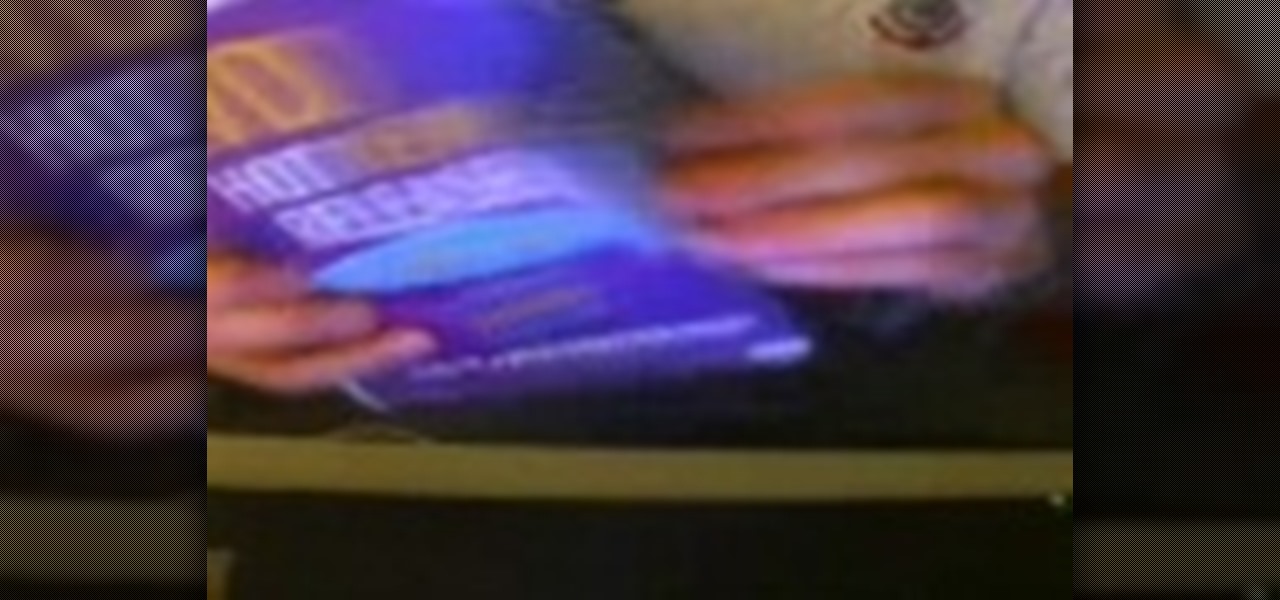In part one of this Final Cut Pro tutorial, Ben Scott shows you how to use the text generator and how to make broadcast safe titles that don't flicker. Part two goes over taking your titles out of Final Cut Pro, using Apple's Motion software to create nicer text for your titles, then bring them back to Final Cut Pro. Create titles in Final Cut Pro - Part 1 of 2.

This tutorial will help give viewers a good understanding of how Video and Audio CODECS work. If you are encoding content for web streaming this lesson will benefit you. In this example the guide uses the MPEG-4 Part 2 and MPEG-4 Part 10 ( H.264/AVC) codecs to illustrate how to make sure your end users can view your streaming videos. Scroll part way down the page and click the "watch this video" link. Use codecs to prep video for the web.

Producer/editor Paul Mitton of Creation Trek Productions demonstrates a number of visual effects techniques in Avid Liquid including color correction, animated text and keyframing. Scroll down and click the "watch this video" link. Use the effects available in Avid Liquid.

Producer/editor Paul Mitton of Creation Trek Productions demonstrates how to capture video from a camcorder directly into Avid Liquid. Scroll down and click the "watch the video" link. Capture and import video into Avid Liquid.

Paul Mitton of Creation Trek Productions demonstrates how to use different editing techniques in Avid Liquid. Scroll down and click the "watch the video" link. Edit in Avid Liquid.

This interactive flash tutorial shows you how to do a forward loop when windsurfing. You can watch the whole thing in action and then see the step by step breakdown. Forward loop when windsurfing.

Out of aspirin or just don't like to take medicine? Watch this clip find out how to use your fingers to relieve a headache without pills. Using acupressure you can avoid pills and find relief. Video is poor quality streaming on some browsers. Get rid of headaches with acupressure.

The Rubber Stamp tool takes pixels or objects from one area of your canvas and paints them in another. This replication process from one area to another is called "cloning." In this Fireworks 8 video tutorial you will learn how to use the Rubber Stamp tool. Make sure to hit "play tutorial" in the top left corner of the video to start the video. There is no sound, so you'll need to watch the pop-up directions. Use the Rubber Stamp tool in Fireworks 8.

In this Fireworks 8 video tutorial you will learn how to add a custom texture. You can use bitmap files from Fireworks and other applications as textures. Make sure to hit "play tutorial" in the top left corner of the video to start the video. There is no sound, so you'll need to watch the pop-up directions. Make a custom brush texture in Fireworks 8.

Learn about odds and outs from watching this online poker game. Increase your likeliness of making better decisions and win more. Make better decisions in Texas Hold'em.

Want to replicate objects fast? In this Fireworks 8 video tutorial you will learn how to use the Clone Tool (also known as the rubber stamp tool). Make sure to hit "play tutorial" in the top left corner of the video to start the video. There is no sound, so you'll need to watch the pop-up directions. Use the Clone Tool in Fireworks 8.

Here's a really cool trick. In this Flash 8 video tutorial you will learn how to create animated highlighting by importing the image to the stage, and using masking. Make sure to hit "play tutorial" in the top left corner of the video to start the video. There is no sound, so you'll need to watch the pop-up directions. Create animated highlighting in Flash 8.

Jump menus offer a compact pop-up menu for users to navigate to other pages in the current site or to external pages on the Internet. In this Dreamweaver 8 video tutorial you will learn how to use jump menus. Learn how to locate and open the jump menu item, insert jump menu into the page, and style it with CSS. Make sure to hit "play tutorial" in the top left corner of the video to start the video. There is no sound, so you'll need to watch the pop-up directions. Make a jump menu item and lin...

You can use a Dreamweaver timeline to animate any object you insert in a layer. You can then move, resize, and affect the visibility of the layer across a time continuum. In this Dreamweaver 8 video tutorial you will learn how to animate layers. Make sure to hit "play tutorial" in the top left corner of the video to start the video. There is no sound, so you'll need to watch the pop-up directions. Animate layers in Dreamweaver 8.

In this Dreamweaver 8 video tutorial you will learn how to display records by extracting info from a database. Learn how to create a data connection, create a query, work with recordset, display items, and use repeat regions. Note: To use this tutorial you need XAMPP and make sure to hit "play tutorial" in the top left corner of the video to start the video. There is no sound, so you'll need to watch the pop-up directions. Display records in Dreamweaver 8.

As it ships, Dreamweaver typically has more built-in behaviors for ASP and Cold Fusion than it does for PHP. Still, developers are quickly writing PHP extensions to make Dreamweaver quite a robust tool for developing PHP/MySQL Web Applications. In this Dreamweaver 9 video tutorial you will learn how to define a site to use PHP pages. Make sure to hit "play tutorial" in the top left corner of the video to start the video. There is no sound, so you'll need to watch the pop-up directions. Define...

3ds Max lets you use 2D shapes as the cross sections of 3D models. In this 3d Max video tutorial you will learn how to do this using the polygon bridge weld too. Basically, this bridge tool lets you join two polygons. Make sure to hit "play tutorial" in the top left corner of the video to start the video. There is no sound, so you'll need to watch the pop-up directions. Join two polygons with the bridge tool in 3ds Max.

In this 3d Max video tutorial you will learn how to create and edit a box. This is known as polygonal or "box" modeling. Make sure to hit "play tutorial" in the top left corner of the video to start the video. There is no sound, so you'll need to watch the pop-up directions. Create and edit a box in 3ds Max.

When you assign a material ID to certain polygons, you will tell 3D Studio Max to use that material only on those polygons that you want. In this 3d Max video tutorial you will learn how to assign material ID's and multiple textures to the same source. Make sure to hit "play tutorial" in the top left corner of the video to start the video. There is no sound, so you'll need to watch the pop-up directions. Assign material ID's and multiple textures in 3ds Max.

In this Adobe Photoshop video tutorial you will learn how to edit pictures embedded in PDF files. You'll learn how to link to editing program, edit images, and save them with edits. Make sure to hit "play tutorial" in the top left corner of the video to start the video. There is no sound, so you'll need to watch the pop-up directions. Edit pictures embedded in a PDF with Photoshop.

Have you ever got frustrated when you can't seem to make the right layer move? The Auto Select Layer feature in Photoshop comes in handy when you have lots of layers. In this Photoshop video tutorial you will learn how to use auto select to make selection easier. Make sure to hit "play tutorial" in the top left corner of the video to start the video. There is no sound, so you'll need to watch the pop-up directions. Use Auto Select Layer feature in Photoshop CS2.

As well as being a picture editor, Photoshop can also act in place of a desktop publishing program to help you lay your page elements out accurately and professionally. This is ideal for single page publications such as posters, flyers, folded cards, and CD or DVD covers. In this Photoshop CS2 video tutorial you will learn to create a basic page layout. Make sure to hit "play tutorial" in the top left corner of the video to start the video. There is no sound, so you'll need to watch the pop-u...

Did you leave Blockbuster and they forgot to open your movie box? This con how-to video will teach you how to open a Blockbuster movie box using an item from the $.99 store. Yes it will only cost you a dollar to buy some very strong magnets to hack open Blockbuster DVD boxes. Watch the video for the step by step process of hacking open plastic movie cases. Hack open Blockbuster Movie boxes.

Ever wanted a specific directory in your site to be available only to certain people? Password protecting a directory can be done several ways. In this cPanel video tutorial you will learn how to password protect a directory. Make sure to hit "play tutorial" in the top left corner of the video to start the video. There is no sound, so you'll need to watch the pop-up directions. Password-protect a directory in cPanel.

Learn how to design and build a pergola; watch a video demonstrating how the ledger, posts and beams fit together Design and build an attached pergola.

Animating characters in Poser is amazingly easy. In this video tutorial you will learn how to make characters walk in Poser. You'll see how to use the walk designer, create a walk path, and walk the character along the path. Make sure to hit "play tutorial" in the top left corner of the video to start the video. There is no sound, so you'll need to watch the pop-up directions. Make characters walk in Poser.

Do you want to turn yourself or someone into a 3D character? In this Poser video tutorial you will learn how to create faces from existing pictures. Learn how to create a model's facial features from a front and side photo, and render the face with photographic textures. Make sure to hit "play tutorial" in the top left corner of the video to start the video. There is no sound, so you'll need to watch the pop-up directions. Create 3D faces out of photographs in Poser.

Jacqueline Hansen shows how to clean a bathroom sink so it shines. All the sprays and liquid cleaners necessary are listed and used by Jacqueline to produce the cleanest results. Watch video to find out how to remove soap scum and toothpaste residue. Clean a bathroom sink.

Sandra Redmond shows a great way to bring a sparkle back to your cutlery. Using tin foil, a bowl and a towel, Sandra adds bicarbonated soda to water and drops the cutlery into it. Watch video for best results. Clean cutlery.

Middle-aged woman shows how to clean a window properly. Using a bucket of warm water and a vinegar solution, one can create a very clean and shiny window. Watch video for best results. Clean a window with a vinegar solution.

Watch Kirsten as she shows you how to cross-stitch a clock face using the best technique for forming a picture with a embroidery machine, or even hand stitching. This demonstration is a perfect example using two birds sitting on flowers. Embroider with a cross-stitch.

Give a personalized look to your clothes. Watch Kirsten as she demonstrates the steps to a fringe appliqué technique. The key to a fringe appliqué is leaving a margin of the material after cutting for a fringe style project. Apply fringe appliqué.

Watch and see how to steer using the push and pull method. The steering wheel should normally be controlled with both hands. Turning the wheel as far as it will go is called 'full lock'. This type of driving is crucial if you plan to drive on a track or be a good precision driver. Steer a car using the push and pull method.

UGHHH! Cheesecake is sooo good but yet I always have a tough time with it. Watch this and learn how to prevent and cover up those cracked cheesecakes. Repair cracked cheesecake.

Floor leg swings help loosen hip and back muscles. Learn to warm-up for modern dancing with floor leg swing exercises in this free dance video from a professional dance instructor. Warm up with leg swings on the floor - Part 1 of 43.

The trench is a great intermediate tap dancing technique to know for old fashioned choreography. Watch as a dance expert shows you tips on exactly how to do this exciting tap dance move in a free video clip. Perform the tap dancing "trench" move - Part 1 of 15.

Drawbacks are a great intermediate tap dancing technique to know. Watch as a dance expert shows you tips on exactly how to do this exciting tap dance move in a free video clip. Perform drawbacks in tap dancing - Part 1 of 16.

Looking to start Salsa dancing? In this free dance lesson, learn how to dance basic salsa steps with professional salsa dancers. Do basic salsa dance steps - Part 1 of 25.

In this video series, our expert Michael Raines will teach you how to make hydrogen. He will talk to you about why hydrogen is important, and show you all the supplies and tools you'll need to make hydrogen. Michael will also show you different type of containers for making hydrogen, he'll show you some stainless steel arrays, and teach you how to assemble the electrical connections for your hydrogen making rig. Make hydrogen - Part 1 of 17.

In this video art lesson series, our expert will demonstrate how to draw caricatures. Draw caricatures - Part 1 of 16.