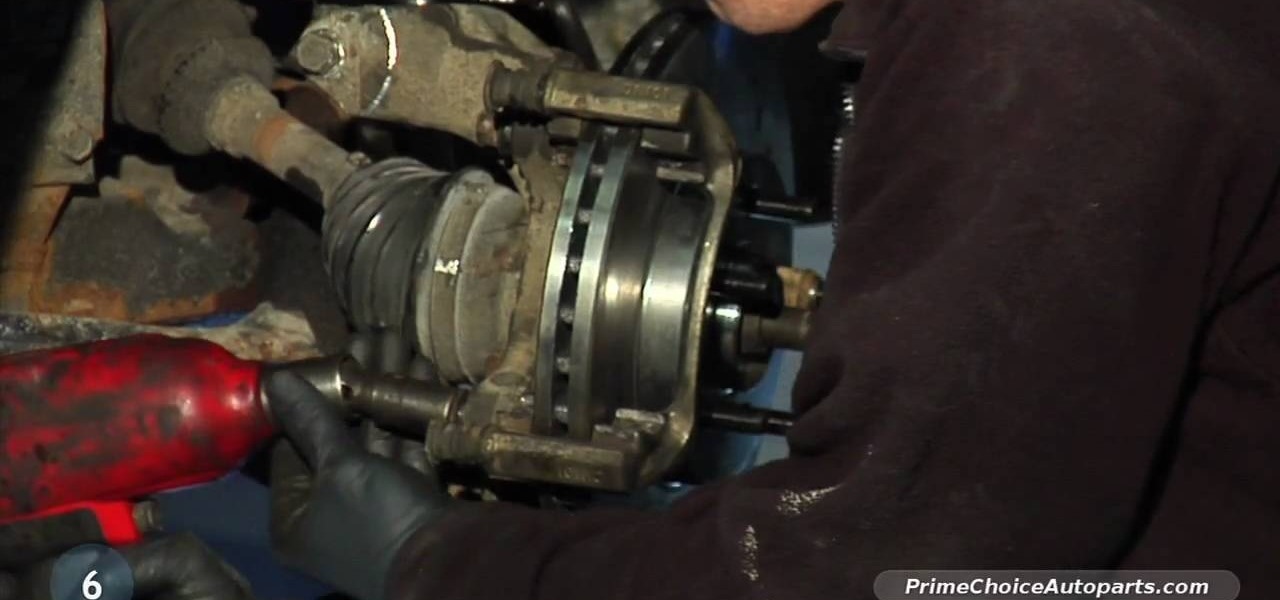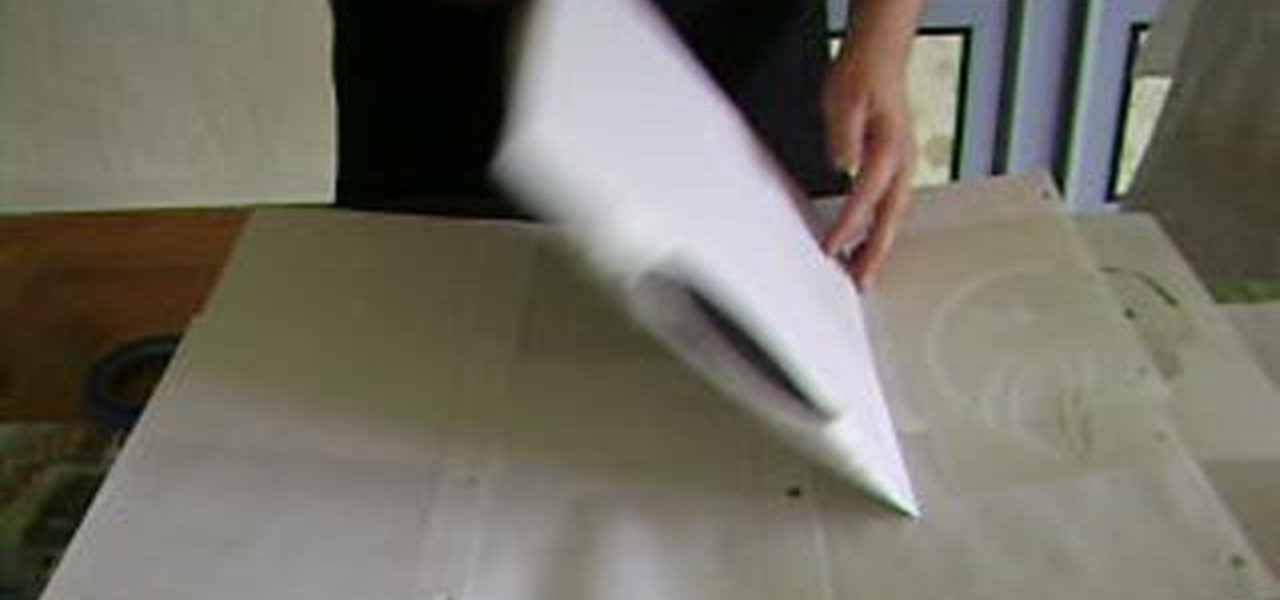About ten years ago, Western research figured out that green tea was a nutritional powerhouse. After all, in Asian countries where green tea is consumed throughout the day, cancer rates tend to be much lower, although there are probably other factors contributing to that fact, like less processed food and red meat in the standard Asian diet.

A gerbil makes a great “starter pet” for a child. Gerbils are friendly, fun to watch, quiet, and clean little guys whose cages don’t get smelly as fast as some animals’.

Before you throw your next steak on the barbecue, see what grilling experts do to ensure that it turns out tender and juicy. Watch this video to learn how to grill the perfect steak.

Watch as a seasoned professional demonstrates how to use a pressure washer, including how to prepare for the task, how to maintain your equipment, and how to clean various surfaces, in this free online video about home maintenance.

Are you tired of the clutter on your desk or table from stacks of bills, letters and junk mail? How would you like to have a practical and attractive way to clean up that pile? Learn how to make a mail organizer with seashells in this free crafts video series.

How to apply natural mineral makeup for a clean, youthful, beautiful look; get professional tips and advice on natural mineral makeup and cosmetic products in this free beauty video.

Learn how to clean up after Christmas and pack away Christmas decorations in this free home organization video series.

If you want to prepare fresh seafood, learn how to clean grouper, crack crab claws, and shuck oysters in this free video series.

Our expert will show you how to fold your bedclothes properly, including flat and fitted sheets, pillowcases, blankets, and quilts. Learn an easy, compact method to store your spare linens, and get tips on how to make a template that will help your sheets fit in your linen closet. Take these techniques and make little improvements to your house cleaning routine. Remember, the key to doing things you dread is to make them as easy as possible. Work smart, not hard!

When it comes to upkeep, Jose is nothing less than thorough. In this video series he shows you how to take care of your lawn and garden, even makes sure you clean your tools!

When you clean the carpet in your home or apartment, it seems like that dirt just comes right back the next day. It's never really clean. Well, that could be changed with a deeper clean. Deep-cleaning your carpet can offer benefits including getting rid of dust mites and allergens. Not to mention dirt.

In this tutorial, Jenny Jones invites you into her bedroom to show you how to give yourself an easy, 6 step at-home facial. Keep your skin young and bright with these fantastic tips from America's favorite talk show host.

In this automotive repair video, you'll learn how to change your own brakes. Throughout this process, you'll also figure out how to remove your tire, calipers and brake pads, and how to clean the brake pad area. See how to take off the rotor and reinsert everything correctly. It's an easy process, and you don't need to be a professional mechanic to install new brake pads.

Disk space is a valuable commodity on your PC, and if you're running low, it's time to sell some of that unneeded property! This video shows you the steps to freeing up space on the hard drive of your Windows XP or Vista computer. There are many areas in Windows from which you can delete temporary files and hence, decrease your overall disk usage.

The video is about how an old stalled photographic image with faded backgrounds to a normal image. A nice clean digital image is taken and is mixed with a texture of a paper and produces a final composite image of all effects combined. The procedure is not that difficult but it needs to be followed in a proper order. First the paper texture is taken as a base and then the clean digital image is dragged onto this texture. The blending mode is adjusted from normal to multiplied blending mode, w...

Turn old watch faces into appealing bracelets by using an eco-friendly recycling technique. You Will Need

There's nothing more maddening than opening the office fridge and discovering your lunch is gone. Put an end to the stealing with some of these strategies. This video will show you how to deter coworkers from stealing your lunch.

Context menus are menus that pop up when you right click an windows element (icons, windows, bars etc.). Sometimes, you would notice that many of the menu items are really not required.

In this tutorial, we learn how to make brownies from scratch with Nancy. You will first need to mix together 1/2 c butter and 1 c white sugar. After this, add in two eggs and then whisk together. From here, add in some vanilla to taste and a pinch of salt. Then, mix together your flour, cocoa powder, and baking powder. From here, mix the wet and dry ingredients together until there are no lumps or bumps left. Then, pour this into a greased baking dish and bake in the oven until the middle com...

In this tutorial, we learn how to make rainbow cupcakes. First, you will need to make the batter and pour it into six different bowls evenly. After this, drop different colors of food coloring into each of the bowls to make them all different colors. Once these are mixed together, you will have all the colors of the rainbow! Drop a small amount of each of the colors into the muffin liners in a baking dish. When they are full, bake these in the oven until they are golden brown at the top and y...

In this drawing tutorial, we learn how to draw a chibi Sokka. Start off by drawing a round circle for the head of the character. After this, draw on the ears to the sides of the head. Then, draw on the hair on the back of the head followed by the facial features. After this, draw on the body, but don't draw a neck because this character doesn't really have one. Once you have the outline finished, start to use a darker marker to create the clothing and other details onto the character. Clean u...

In this video, we learn how to block a website without software. First, open up 'my computer' and then double click on the local disk. After this, open up the 'windows' folder and then locate the 'system 32' folder, open this. Next, open the 'drivers' folder and then open the 'etc' folder. From here, double click 'host' file and then open it with a notepad. Now, after the last text type in "127.0.0.1 (website to block)". After this, save the file and then clean all the temporary internet file...

In this video, we learn how to service a Mavic Freehub on your bicycle wheel. To begin, disassemble which requires a 10 mm and 5 mm Allen wrench. Then, remove the end cap and use the wrenches to pry the nuts and bolts from the middle of the wheel. Remove the free hub after this, then set on a cloth to the side. After this, you can remove the spring and slide it out. After this, you will clean the parts off and then reinstall your parts back on the bike. Put them on how you removed them and th...

If you want to get to the rim more consistently in basketball, you couldn't ask for a better teacher than Manu Ginobli, an absolute king of getting to the rim off the pick & roll. Watch this video to learn how his eurostep move can get you past three defenders to the basket.

In this tutorial, we learn how to achieve a perfect at home manicure. First, remove all the nail polish from the nails and then file them down. Use a buffer to buff the top of the nail and push down the cuticles. Clean out underneath the nails and then wash your hands thoroughly with soap, then let dry. After this, use instant cuticle remover on all of your nails to remove your cuticles completely. Use a wooden pick to push these back and remove them just to make sure you have it all gone. Af...

The Fish Contamination Education Collaborative (FCEC) has made this video to reach the public about fish preparation safety, to make su. It's important to prepare fish in a certain way, because some species of fish have contaminants that pose health risks. Those contaminants are stored in the fatty portion of the fish, so by cleaning and cooking the fish in a certain way, you can reduce your exposure to those toxins.

In this video, we learn how to replace the exhaust manifold in a Jeep Cherokee. First, take the bolts out from the collective and set aside. Next, loosen up the collector and take out the bolts that are holding the manifold on. Then, remove the manifold from the vehicle. After this, install your new manifold in the same spot your other manifold was just in. Your next step will be to place the other parts back on that surround the exhaust manifold. Make sure all bolts are on tightly, then go i...

In this video, we learn how to clear browser cookies and cache in Internet Explorer 6. First, log onto Internet Explorer, then click on the tools menu. After this, click internet options, then go to the general tab. Next, click the delete button underneath browsing history, then select "delete files". A warning box will now pop up, click "yes" and your browsing history will be deleted. To delete your cookies, click on the button for "delete cookies", then click "yes". After this, your cookies...

In order to create a black, white, and purple nail design, you will need the following: black acrylic paint, a paint brush, purple glitter nail polish, white nail polish, and a shaping tool.

In this tutorial, we learn how to draw a cartoon figure of a boy. Start out by drawing a large circle for the head, then drawing the arms underneath and a circular body. next, draw the hair onto the boy, and add shoes, a shirt, and pants. Now, color the hair yellow, the body skin color, the shirt green, and the pants blue. Outline the drawing with black ink, then add on the facial features. Start with two circular eyes, a nose, and a small mouth that is a curved line. Add in more hair to the ...

In this tutorial, we learn how to get deep waves like Kim Kardashian. Start off with clean and straight hair. Spray heat protectant onto the hair when you are finished. Next, grab a 1.5" curling iron, and start curling your hair, using medium sized pieces. Continue to do this until you finish with your entire head of hair. After you are done, style your hair with your fingers, then spray in your favorite hair spray. To have more of a hold, apply mousse gently into the hair with your fingers a...

In this tutorial, we learned how to get rid of your acne. First, when you wake up use Sea Breeze astringent to clean your face and use a cotton ball to put it on. Use a separate cotton ball for each of the different areas on your face. This contains salicylic acid, which will prevent your face from getting oily during the day. At night, you can use ProActiv Renewing Cleanser, or any other type that has 2.5% benzoil peroxide. You can also use the Neutrogena Fresh Moisture before you put on you...

In order to remove the scratches from a CD with toothpaste, you will need: regular toothpaste, a towel or washcloth, and water.

If you are having trouble with a leaky john, check out this helpful tutorial. In this video, you will receive step by step instructions for how to clean the mating surfaces on a toilet flapper valve to prevent unwanted water leaking from the tank into the bowl. So, if you are having this problem, you will have it fixed in no time with this video.

Mozilla Firefox is the most powerful Internet browser and a good alternative to the plain old Microsoft Internet Explorer. Firefox has many advanced features and is much more customizable in numerous ways. Firefox when installed will have default settings, but you can tweak a few of these internal settings to make it run faster. Now to do this click Control + J shortcut and this brings up the downloads window in Firefox. Now having many files in that list can slow down you browser a little as...

This video shows you how to stencil a t-shirt with inks. Tape the t-shirt onto a piece of cardboard with masking tape. Lay the stencil on the t-shirt and tape some blank paper at the edges to ensure that there is no splashing on the sides. Some mist paint in blue Hawaiian is used. You do not need to apply a lot of it. Add some orange paint too. To make the print permanent, you must take out the cardboard put the t-shirt on the ironing board with the design uppermost. Cover the design with a c...

In this Home & Garden video tutorial you will learn how to remove surrounding "haze" from a tile grout patch. Allow the grout to dry and wipe off the area with a dry piece of cloth. Put on gloves, take a bit of grout haze remover on a piece of rag and wipe the floor around the grout areas. This will take the hazing material off. Take more of the liquid and cover more area. Once the rag is dirty, take a clean rag piece and continue the process until all haze is removed. Leave it on for a few m...

In this how-to video, you will learn how to free up disk space on your Windows Vista computer. First, go to my computer and right click the drive that you want to free up space on. Next, click on properties. Click disk cleanup on the new window. Select which files you want to delete by checking the appropriate boxes. Once this is done, click okay. You can also select clean up in the other tab to free even more space. The first section will allow you to remove programs you do not need, while t...

In this video, we learn how to purify muddy river water. First, take a bucket of dirty river water straight from the river. This will be in a 2-5 gallon bucket. Now, add 1 packet of water Purifier per every 2 gallons. Stir this in for 5 minutes, stirring constantly. Once the powder has been in the water for a full 5 minutes, it will purify the water and the dirt will all go to the bottom of the bucket! This is being used in Haiti where an earthquake destroyed the homes of many people who now ...

In this Electronics video tutorial you will learn how to update your iPhone and iPod Touch firmware 3.0. You will need iTunes 8.2 and the firmware from Deposit Files. Go to the website and download the firmware. This will take some time. Use Firefox browser for the download. Now make sure your device is clean, i.e., it is not jailbroken and connect it to the computer. Then open up iTunes on the device for this hold down ‘power’ and ‘home’ until the device switches off and then powers on. Once...