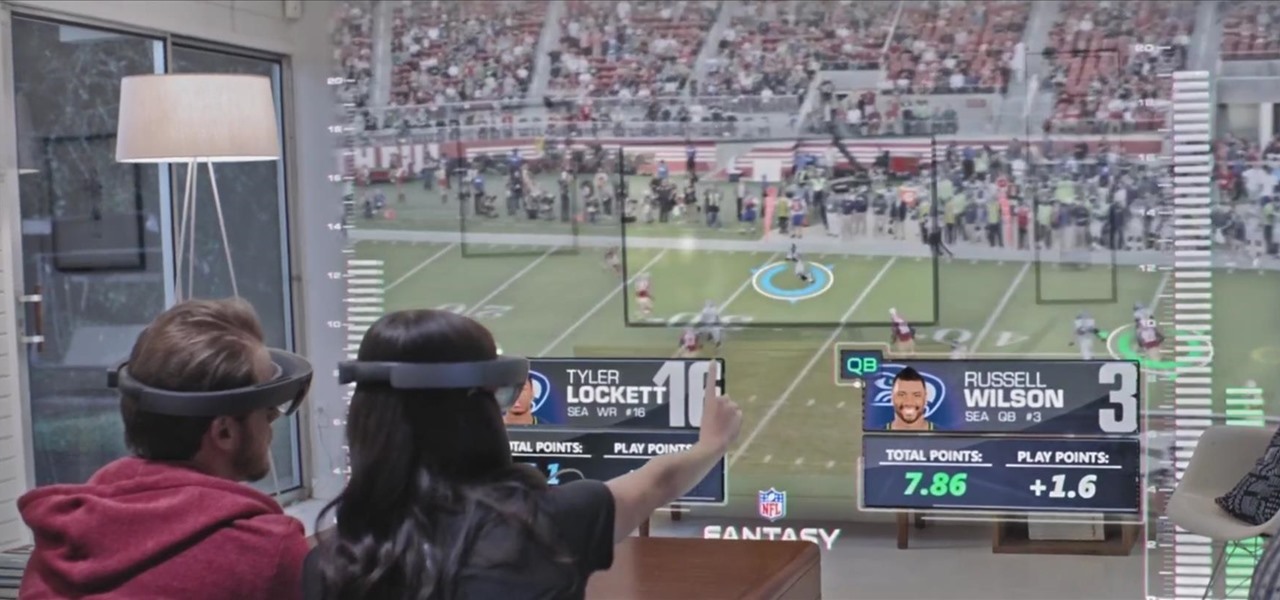When it comes to media players, few are more capable than VLC. With its extensive codec support, VLC is able to play almost any video file. Partly due to its open-source nature, features are constantly added. This trend has continued with a new update that added native Chromecast support.

Over the years, Kodi (formerly XBMC) has become one of the most popular media players. It provides all the essential functionality needed for any home theater setup while remaining open source and free. However, Kodi is not limited to just your living room. With the Kodi app for iOS or Android, you get a streaming media player that can act as a video player, music player, picture gallery, and so much more.

Tim Cook claimed 85% of new iPhone buyers are switchers from Android back in 2015. Now, after financial analysts noted a drop in the company's stock prices, Apple has unleashed a series of ad campaigns directly targeting the users it needs to win over. That's you, Android lovers.

Near Field Communication, or NFC for short, is a feature that allows our smartphones to wirelessly communicate with other devices over a short distance while using almost no power at all. Think of it like a slimmed-down version of Wi-Fi or Bluetooth that can send a small burst of data two inches away without having any measurable impact on your battery life.
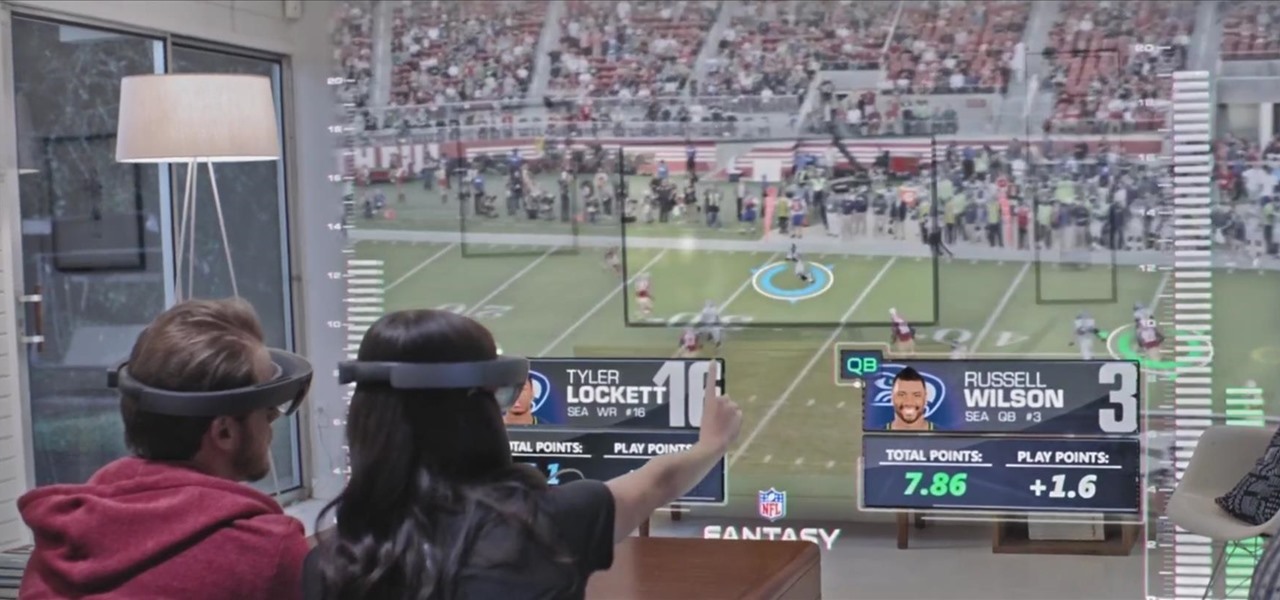
Obviously this is just a teaser, and who knows how soon we'll see something like this in real life, but just go ahead and watch the video first before you continue reading.

Surely you're aware of the Sony hacking scandal by now (here's a quick primer if you're not), as well as the multi-billion dollar company initially bowing to threats by canceling the Christmas release of the The Interview, the film at the center of the whole debacle.

Better sleep, smartphone news, and changes to your favorite forms of entertainment. There's been a lot going on over the last couple of weeks in the world of tech, and we thought we'd show you all of the need-to-know products, updates, and ideas that we think are most important.

While FIFA may be one of the most corrupt organizations in the world (depending on who you talk to), that won't stop millions of us from tuning in this Thursday, June 12th, to watch the first game of what's going to be a month-long World Cup affair.

The folks behind StumbleUpon have created a video service that is just as awesome at introducing you to new content as their website service is.

The Academy Awards, commonly referred to as The Oscars, are airing this weekend. If you're a movie buff or just want to watch the dimes walking on the red carpet, The Oscars is not to be missed.

So, you've got a brand new PlayStation 4, but unfortunately, you've got "No Signal" now, too. You can't really game or watch movies on your new toy if you can't even bring up the PlayStation menu on your TV screen.

Systm is the Do-It-Yourself show designed for the common geek who wants to quickly and easily learn how to dive into the latest and hottest tech projects. They will help you avoid pitfalls and get your project up and running fast. In this DIY episode, see how to broadcast live online.

OK master spy, it's time to get your lurk on. If you're going to be spying, you'll need to be able to spy at night. This video will show you how-to make your very own night vision goggles so you can keep up with your mark well after the sun goes down. You'll need a 9V battery, an infrared LED, some wire cutters, a small screw driver, and some wire with a battery clip. You can easily find your needed infrared LED in any old TV remote control. Try it, and make some home made spy gear today!

Makeup and clothing maven Kim Kardashian originally started off as a fashion stylist. And Rachel Zoe is about as high in demand in Hollywood as Halle Berry, even helming her own TV show for a few seasons now.

When you think of frozen foods, you're probably picturing an image of calorie bomb Hungry Man TV dinners or jumbo-sized Klondike bars. But frozen foods can be a lot healthier than you think.

In this video a user shares how to use an external monitor as the main display on the Mac. For instance a recently purchased flat screen TV can be used as the primary display. So if you want to use your external monitor as your primary display then all you have to do is follow these simple stops.

Blip TV user Mr. Root teaches you how to mount an ISO image file using the Unbent Linux terminal. To do this and have access to the files inside of an ISO, without unarchived it, start the terminal. Type in dirk CD. Make sure the ISO image is on your desktop. Then type in sud o mount -o loop -t iso9660 and then the name of your image file, followed by CD/. This will create a new disk drive, which can be seen on the desktop. You can explore that disc like a real one. To unmounted your image, s...

Graham from TV Lesson explains how to change a tire. In most cars, the spare tire is located in the trunk, along with the jack and tools. First, look under the car and locate the folded pieces of metal to find the jack point. Raise up the jack a bit and slide it under the jack point. Next, using the lug wrench, break the torque on the lug nuts. Then, jack up the car. Once the car is jacked up, remove the lug nuts. Next, remove the flat tire and place it into the trunk of the car. Place the do...

Learn how to pull an awesome con in the bar with magician Brian Brushwood. Brian Bushwood is an American magician known for his bizarre magic and bar tricks. Watch this instructional video from Scam School to learn this con/magic trick. This magic trick is a sweet con. All you need is a bartender, a $20 bill, a pint glass, a lighter, a napkin, and a friend. You'll impress your friends with the sheer magic of it, and be $20 ahead.

To get to the actual tutorial, skip to 2:23. Bethany, oh Bethany. What would we do without you? Bethany's makeup tutorials are completely inspired. She covers everything from cartoon characters to action figures to tv show characters and manages to make totally cute eye makeup based on al of them! All of her pretty eye makeup looks are nostalgic of childhood memories and favorite bands. Be sure to check out the rest of Bethany's tutorials on WonderHowTo.

Streaming media companies like Netflix and Hulu make deals with Roku to have their apps featured on Roku's remote controls, but there's an inherent flaw with this model: the buttons become useless if the app no longer exists. So, is there anything you can do to change those defunct buttons on your Roke remote?

Hey, you, still stuck at home? Cheer up, today is the first day of spring. Yes, really. And since you're probably locked in on TV, we're guessing you need a break from some of the less than sunshiney news reports rolling in. Well, no worries, because there's actually some good news to report.

Android phones have supported keyboards and mice for a long time, and you've even been able to use physical keyboards with iPhone and iPad models. But iOS 13 and iPadOS 13 finally include official mouse support. That means you can use a wireless or wired mouse and keyboard with your iPhone or iPad, though, a futuristic peripheral that combines the two may be even better.

Now that Samsung upgraded DeX in the Galaxy Note 10 and Note 10+, more users will be looking to use their phone as an "anywhere PC." With a simple USB-C to HDMI cable or adapter, you can turn your Note 10 into a desktop, complete with full access to your apps.

Over the years, TV has become more of a solo activity than ever before. It is exponentially more difficult to discuss the latest shows with friends since platforms like Netflix just release all episodes at once. Luckily, Snapchat makes it easy to keep your pals in the loop on what you're watching, so they can pick up the remote and do the same.

If you're an iOS app developer, your Monday just got better; Apple just released iOS 12.2 developer beta 5 to your Software Updates today, March 11. This fifth beta includes a number of small UI changes and tweaks, and likely some degree of under-the-hood improvements and bug fixes.

Owning digital movies has many advantages over physical discs, such as easy access and a variety of online stores you can turn to for good deals. There's Prime Video, iTunes, Vudu, and the list goes on. However, this leads to fragmented video libraries, unlike DVDs and Blu-rays which can be stored together. Surprisingly, YouTube is one app that can help consolidate your collection online.

By now, you've probably already seen Andy Serkis and his performance capture demo for Magic Leap. And sure, marrying motion capture acting and augmented reality sounds compelling, but how does it really work as an experience?

Apple developers, check your iPhones — Apple released the eighth developer beta for iOS 12 on Wednesday, August 15. This update arrives just two days after the release of dev beta 7, which Apple quickly pulled after complaints of unusual performance and stability issues.

According to Indiana Jones, certain things belong in museums, but, thanks to augmented reality, you can now see some of the ancient treasures of the world in your own home via the Civilisations AR app from the BBC.

For almost a decade, projector phones have tried to entice consumers with their convenience as media machines. While these devices are alluring, they've never really taken off with mainstream success. The latest effort, Moviphone, sounds tempting if you watch a lot of films and TV on your smartphone, but is it good enough to be your daily driver?

Android's Quick Settings menu gives you easy access to certain actions from any screen, but the tiles available are largely dependent on your phone's OEM skin. For instance, the Google Cast button that can cast your entire screen has been exclusive to Nexus and Pixel devices, even though other phones have the requisite software to use it. Fortunately, there's a way to add it on any device running Nougat or higher.

When it comes to watching movies and TV shows in Amazon's Prime Video service on an iPhone, it's as simple as installing the Amazon Prime Video app, signing into it, then playing content. However, on an Android phone, it's a lot more complicated.

Of all the ways I thought I'd be watching my favorite TV shows, on a floating orb was not one of them.

HoloTube, a new unofficial YouTube app for the Microsoft HoloLens, brings a whole bunch of new content to the mixed reality headset. While it's nice to have, the experience feels focused on quantity, not quality. HoloTube has a simple interface most people will recognize. You get a page of video categories, and as you drill down through each option you're presented with videos to watch. You can view regular, flat videos on the wall (or wherever you like)—which has its merits.

Most of you probably heard about Rasberry Pi and if you haven't; what is wrong with you? But nothing less a Rasberry Pi is a computer a very small computer. Despite these size limitations, the Rasberry Pi is to not be underestimated. Not only can it do anything like a normal laptop or desktop, but, in my opinion on of the coolest features is that it boots off a Micro SD card. It can do anything that you want, but it's built to be played with. A hacker heaven.

To help keep sleepy binge-watchers from sleep-"watching," Netflix asks if you're still watching after a semi-short period of time. This means that it could be anywhere from 1 to 5 episodes that you slept through, which is better than 2 seasons, I guess—but it doesn't make it any easier to find out where you left off.

With the amount of time we spend glued to our smartphones, they could be considered a second job (if only we got paid). I spend a large part of my day scrolling through Reddit, Facebook, Instagram, and countless other apps, and burn through hours and hours without even noticing.

Netflix is an enabler. It creates a joy around binge-watching and couch potato-ness, and the major contributor to this epidemic is its built-in "Post-Play" feature.

When Google announced its new Android TV platform, one of the features they advertised was a home screen that automatically reorganized your apps based on how frequently you used them. Unfortunately, this feature either didn't make the cut, or is still under development, since the home screen on the Nexus Player always remains static.