
How To: Draw Yuki Nagato
Learn how to draw yuki nagato with the best drawing tutorial online. For the original tutorial with speed adjustment and step by step unstructions please visit how to draw


Learn how to draw yuki nagato with the best drawing tutorial online. For the original tutorial with speed adjustment and step by step unstructions please visit how to draw

Learn How to draw Kate with the best drawing tutorial online. For the original tutorial with speed adjustment and step by step unstructions please visit: how to draw.

Learn How to draw Juliet with the best drawing tutorial online. For the original tutorial with speed adjustment and step by step unstructions please visit how to draw


Learn How to draw Bruno Mars with the best drawing tutorial online! For the original tutorial with speed adjustment and step by step instructions visit: how to draw.

Secret of the Wings (formerly known as Tinker Bell and the Mysterious Winter Woods) is an upcoming computer-animated comedy film. Learn How to draw Tinkerbell (Secret of the Wings). For the original tutorial with speed adjustment and step by step instructions visit: how to draw.

If you want to make a really powerful water rocket, one water bottle is not going to give you enough propellant. You're going to have to splice two or more bottles together and do it well enough that they don't come apart. This video will show you exactly how to do it step-by-step.

In this Outdoor Recreation video tutorial you will learn how to winterizing your boat engine block. For this you will need some screwdrivers, compressed air and a flexible hose if you have a hot water heater system on the boat. First you got to drain out all the water inside the engine. Remove the two plugs from the block and one plug from the sea pot as shown in the video and drain out all the water. Be careful and don't drop the seals while removing the plugs from the engine. While the wate...

In this video tutorial, viewers learn how to unclog a toilet in 11 seconds. Users will need a plunger. It is recommended to use a pleaded plunger, instead of the regular plunger. When clogging a toilet, the rubber of the plunger is filled up with water, pushed down and squeezes out the pressurized water. The force from the pressured water will remove the clogging of the toilet. Slowly place the plunger into the water and let it be filled with water. Align it with the toilet hole and then push...

This video tutorial teaches you how to use Traveling Luma Matte in Final Cut Pro 6. To do this, you have to go to custom gradient. Open the "Find" option and type Custom Gradient or Gradient in the search field and click Find All. This will bring up a separate search window with the gradient effect you are looking for. This search window can be shown in your browser or removed from your window. The video then teaches how to use the Gradient effect. You can add the gradient effect to your vide...

Cross processing is a Photoshop version of slide processing. The result would be you get all these weird color shifts. For reasons best known to people who run the fashion magazines, this look became very popular in the 1990s. Start by adding in a curves layer. Add a new adjustment layer for curves. If you've never used curves before it is recommended that you take a curves tutorial first as for this effect we will need to adjust individual color channels. It is not difficult but if you don't...

If you had to answer the following statement, which answer would you choose? Water is:

This video gives another iteration of a digital makeover, using Mama's Powder w/sharpen action. This series will highlight some advanced masking techniques; rubilith and quick mask modes, and adjust makeup colors using Levels Adjustments rather than Curves. Hopefully this will broaden your understanding of mixing color using a different type of adjustment, in Photoshop or Photoshop Elements.

You finally did it! You've combined all your knowledge about photography and angle to take the perfect selfie. It looks stunning, and you cannot wait to post that bad boy to Instagram. But wait, what's this? Your skin looks so uneven and — is that a zit!? I guess the selfie gods were not in favor of your skin when you snapped it. Luckily, you can fix all of those minor flaws with the help of Photoshop Express.

Editing photos can be tedious, especially if you are using a similar theme for all of your photos. It takes time to select every tool, play with the bars, and find an adjustment that you're happy with. Luckily, there's a faster way. Adobe Lightroom for Android and iPhone allows you to save your favorite editing presets so you don't have to change every photo every time.

Watering is the key to getting your lawn, landscaping and flowers looking lush and healthy. First-time homeowners don't always get a lush lawn to begin with— it takes time and a little care to get there, and water is what you'll need! Lowe's has the advice you need for watering your lawn.
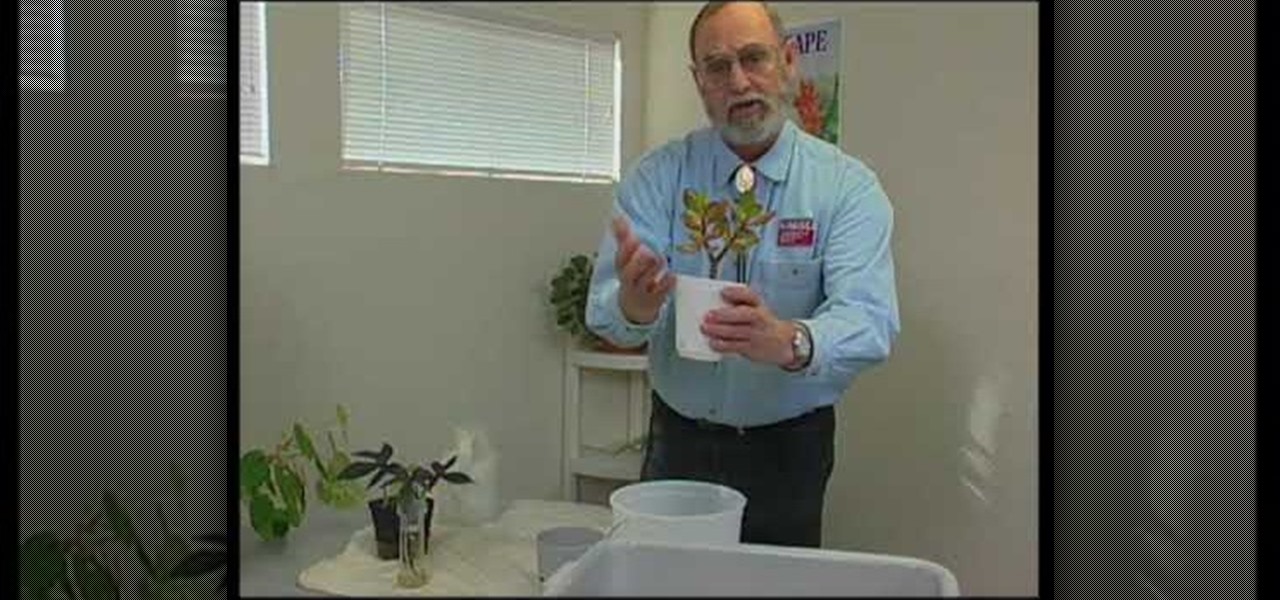
Growing plants in the Southwest is different then other climates. We learn how to grow plants in water. Salt is a factor that we need to be cautious of. Salt is in soil and in water. Water, once absorbed leaves a layer of salt. It can be avoided by watering in a certain way. Changing the water frequently, a dish underneath a potted plant to drain the water and flushing out the salt and re-potting periodically. Sometimes extremes measures must be taken to hydrate a plant. In this case putting ...

Curious about rockets? In this seven-part tutorial hosted by a science teacher, learn how to build your very own overhead water rocket launcher with simple tools you could find around town.

This guide to replacing the timing belt and water pump on a Ford Escort is for a 95 Escort, but it will likely help with several different types of vehicles. Watch as both the timing belt and the water pump are removed carefully from the car and then replaced with new parts.

Forget a message in a bottle, how about your own water vortex!? This simple, step-by-step video shows you how to 'weld' two plastic bottle caps together so you have a tight, dry seal for your very own home water vortex. You'll need a heating element, a non-stick pan, some 2 liter plastic bottles and several extra plastic bottle caps. Now you can hold a vortex in your very own hand.

Most people who are really serious about rocketry prefer solid-fueled rockets, but if your passion is for water rockets, then this video should help you with your advanced eater rocket project. It will show you how to construct and troubleshoot a 9mm Gardena nozzle to control water flow that costs much less than a storebought one.
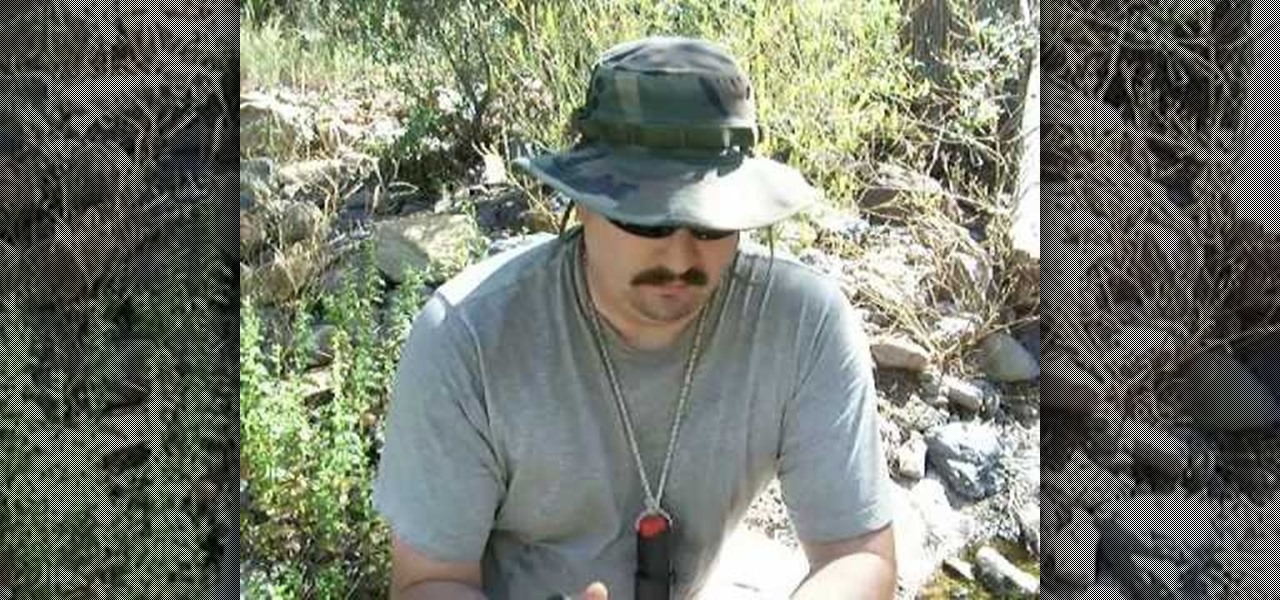
Purify water 3 different waysThere are three water purification methods demonstrated: Chlor floc tablets, 2% tincture of iodine and a MSR hand filter.Gather water into your plastic bottle. Add one chlor floc tablet to one liter of water. Close the top and shake the bottle for one minute. Wait seven to ten minutes. The floculation agent in the tablet takes the dirt out of the water so that it can be separated. Strain the water using a bandana over the cup to trap all loose sediment. The water ...

Improve your acoustic and electric skills with this special Delta Blues piece. Watch the full video lesson to learn how to play Muddy Waters' "Can't Be Satisfied" on your blues guitar.

Learn how to play the Delta Blues with this great guitar lesson. You'll see how to play the blues song "Walking Blues", two different versions, in the style of both Muddy Waters and Son House.

This video tutorial will show you how to use water vines to get water in the wild, if you fancy yourself the next Bear Grylls. There are different kinds of vines and not all vines are made equally. If you open them up they all contain water. Some vines produce bitter water and some are sweet.
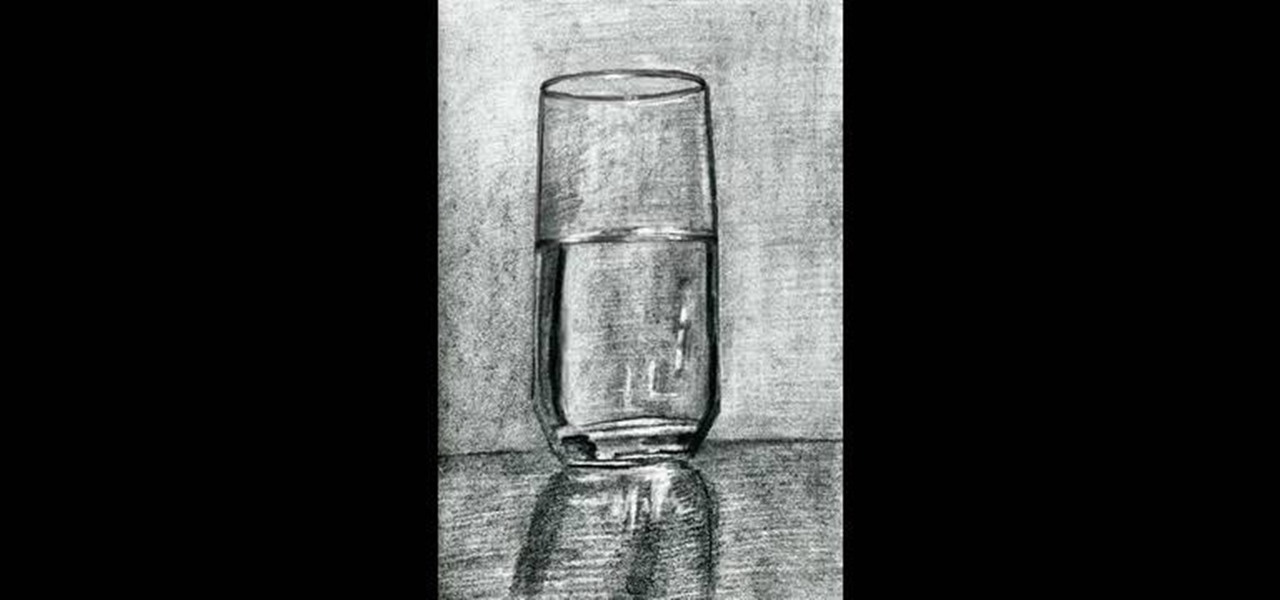
Drawing a glass of water is one of the most basic things you'll ever learn in art class, but it is also one of the most important studies you'll ever make about form, color, tone, and shape.

Spidering enables you to maintain a position of power, where you can pass, shoot or move quickly. Spidering is the position where one hand is sculling, and both legs are doing eggbeaters. This is a standard water polo position for both attack and defense.

Mr. Shane Benedict describes the delicate balances necessary to hit that perfect boof every danged time.
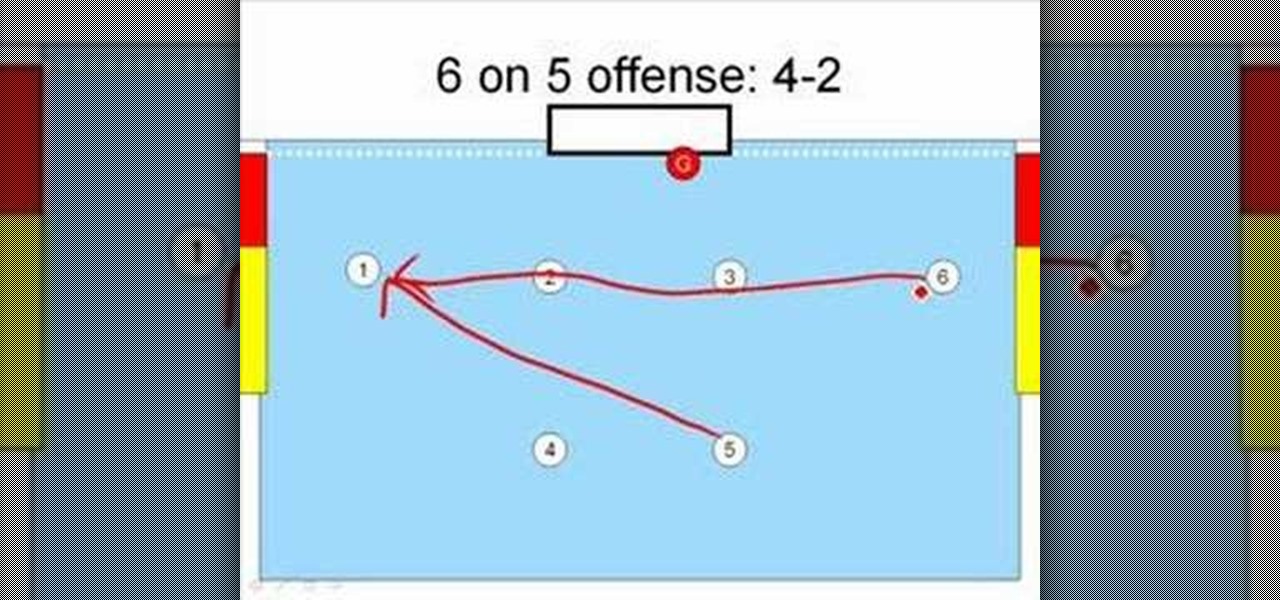
Lesson for water polo spectators or new players about the 6 on 5 power play in water polo. Both the 4-2 and 3-3 power play are reviewed.

If you've just exported your masterpiece from GarageBand and found that your volume on the song is too low, then you're going to have to fix it. And increasing the levels on your "too quiet" song, you just need to get back into GarageBand and make some adjustments.

With the economy as sour as it is, unpaid internships are a fact of life for an increasing number of students and those who have just graduated from college. Often times the only way these days to get a paid job is to take an unpaid one in the same industry first.
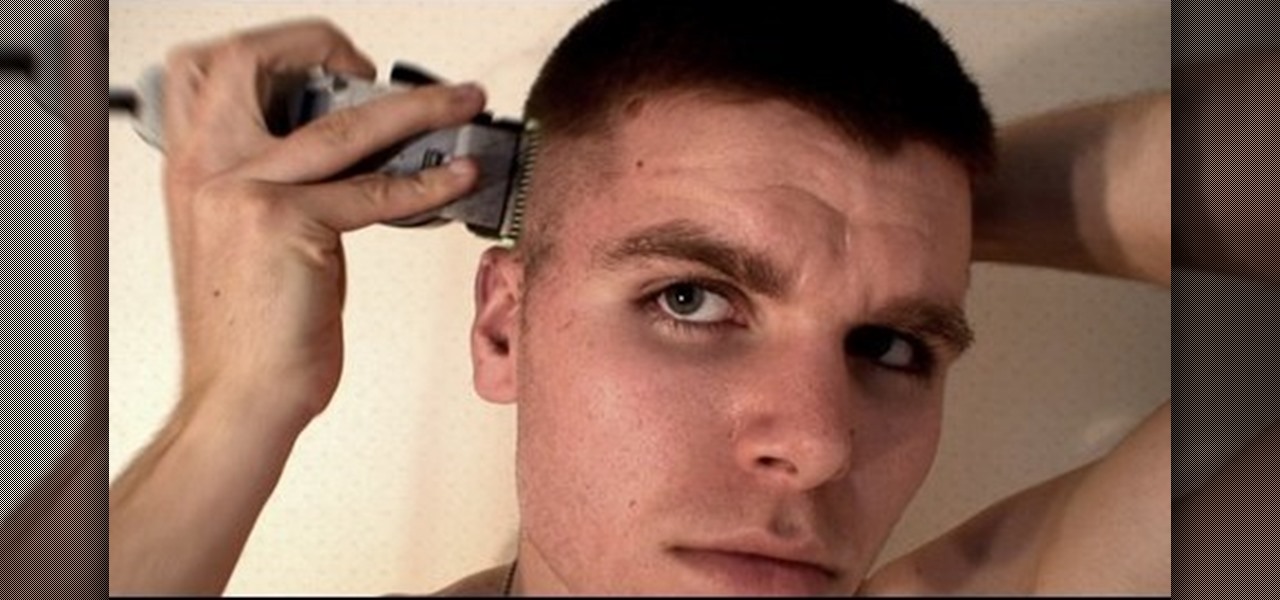
In this video, we learn how to cut your own hair high and tight. Make sure you don't miss any spots by your ears, and make sure the sides are cut evenly. If you have bangs in the front, cut from the back to the front using a shaver. If you want to get rid of your bangs, cut from the front to the back. When you're done, feel the back and make sure it feels completely even. On the razor, there's an adjustment lever, so you can use this to make different feel from the bottom to the top of your h...

In this clip, learn how to use the Format Dropdown Menu, Underline, Align Full and color adjustment buttons in the WordPress editor. Every version of WordPress brings with it new features, new functions and new ways of doing things. Fortunately, the very same technology that allows an open-source blog publishing application like WordPress to exist in the first place also makes it easy for its users to share information about the abovesaid things through videos like this one. Take a look.
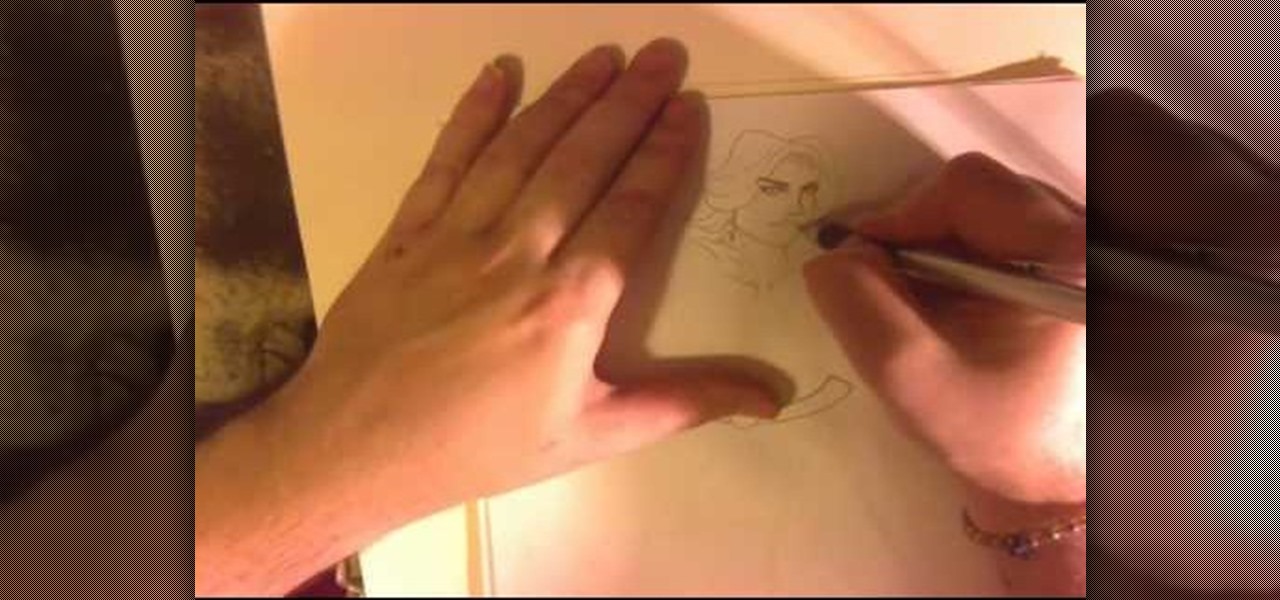
Who says you can't be feminine and powerful at the same time? This female superhero, equipped with a skintight bodysuit that leaves little to the imagination, a cape, and belt, also posses a nice set of...muscles. Not the type of gal you want to mess with, she's uberfeminine yet clearly knows how to stand her ground.

First off, if you're new to electric guitars, here are some handy dandy definitions for you before you watch this video:

In this how to video, you will learn how to make a rockabilly slick back hair style. You will need the di fi extreme cream with maximum hold in order to do this hairstyle. First, take some of the cream and place it on your hands. Rub your hands and run them through your hair. Make sure that you slick your hair back when applying the cream. Make any fine adjustments once this is done. If it is not sticking back, apply more until it does. Use a hair dryer to hold better once the cream has been ...

To care for:Venus Flytrap: It is a great project for children, however, there are a few things to remember to look after this plant. Firstly it is best to use cover to protect the plant, as they have a tendency to dry out quickly. Also be careful not to overfeed the plant insects.Gloxinia: Many people buy this beautiful plant in bloom, however, after bloom they throw away the plant as they think they have killed it by over watering. All you do is stop watering it so it lies dormant, and then ...

When entertaining, it's great to have fun, colorful ideas to make drinks feel special. By adding a simple slice of fruit or vegetable to a glass of water can impress your friends and make you feel like you're at the spa. It is very important to drink water, and flavoring it with lemon makes it easier if you're not a water drinker. The host cuts slices of lemon and lays them on top of the water or the side of the glass to garnish, and squeezes the rest of the juice into the water. It can be ma...

Photoshopuniverse will show you how to change a person's hair color in PhotoShop. You can achieve this by using hue and saturation adjustment layers and set to colorize. Set the saturation to about 50%. Go back to the background layer and select the color range select parts of the hair color, select the parts of the hair you want to change and with the eye dropper click it. Once the selection is made invert the selection the color will change. You can now change the hue to make it what you want.

This video by photoshopuniverse shows you how to make any photo seem as it was taken in a studio. Take the working photo and add a new layer over it and fill it in black as shown. Add a newer layer over that and add the filter> render> clouds effect. Increase the opacity of the cloud layer and merge it with the black layer as shown. Add the splatter effect and the sprayed stoke effect as shown onto the merged layer and add a hue and saturation adjustment layer and colorize it as desired. Go t...