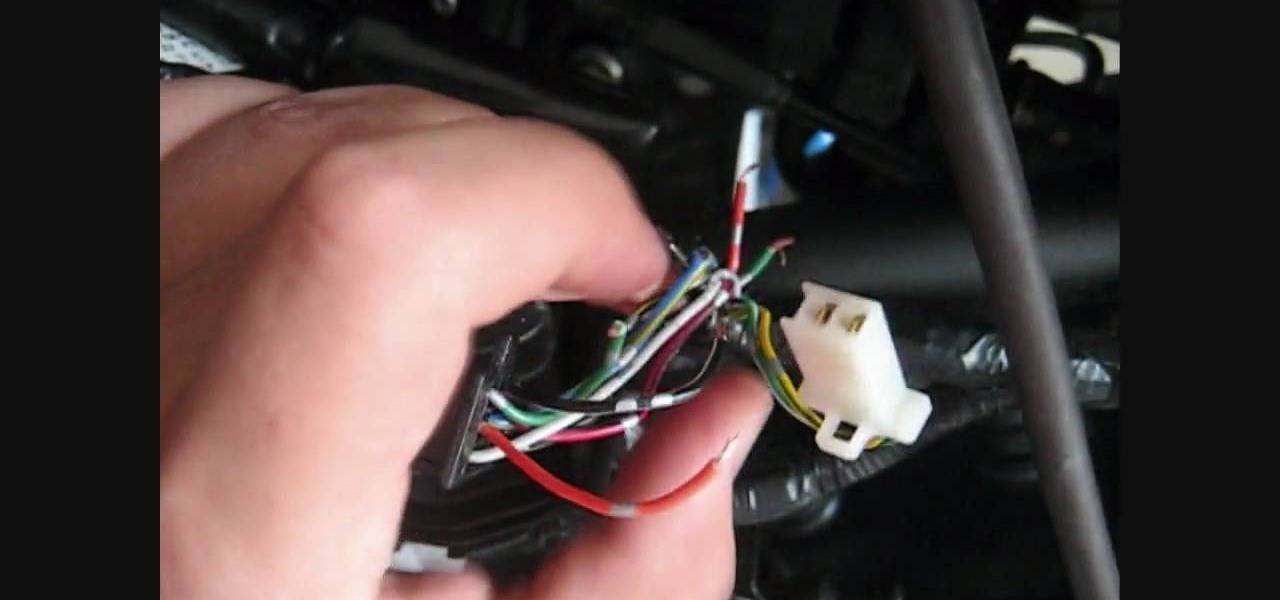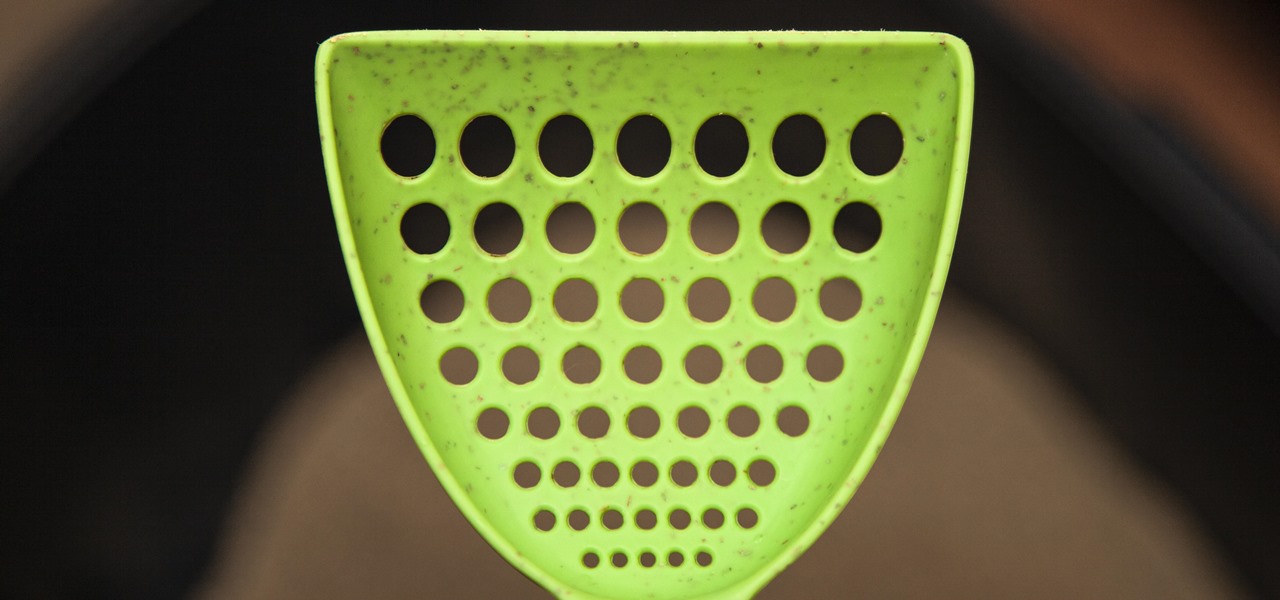I have owned quite the plethora of electronics in my life. A commonality between most of these devices' screens is frozen or dead pixels. This is probably the most annoying thing about buying new hardware—your LCD, or worse, LED display has one or more pixels that continues to stay lit. Most of the time, this will appear in the form of a brightly colored pixel that never changes, or a pixel that never displays the right color. Once you notice it's there, you just can't stop staring at it. It ...

This is a taillight adapter which will convert your two wire system on your towing vehicle up to a three wire system to your towed vehicle. Certain applications will be say, your RV has a four wire system on it or maybe a five wire system converted down to a four wire but your towed vehicle has separate turns signals and brake lights. You would use this box to convert it back up to that at the rear of the vehicle. See a few technical points on how it actually gets installed in this video.

Trust is one of the most important aspects in a relationship. You can work on some trust building exercises and activities to strengthen your current relationships. Plus some of these activities are just fun.

Learn all about body language signals for lying, confidence, flirting, and insecurity and how to read other body language in this free video series on body language communication skills.

In this video series learn from expert dance instructor Leslie Sack as she teaches and demonstrates Merengue dance steps and moves such as body frame position, Cuban motion; learn men's and ladies' basic steps, turning signals, right and left turns, two handed turn; learn the Sweetheart Position, Hammerlock Position, combination to chase, handshake turns; and watch a Merengue dance demonstration.
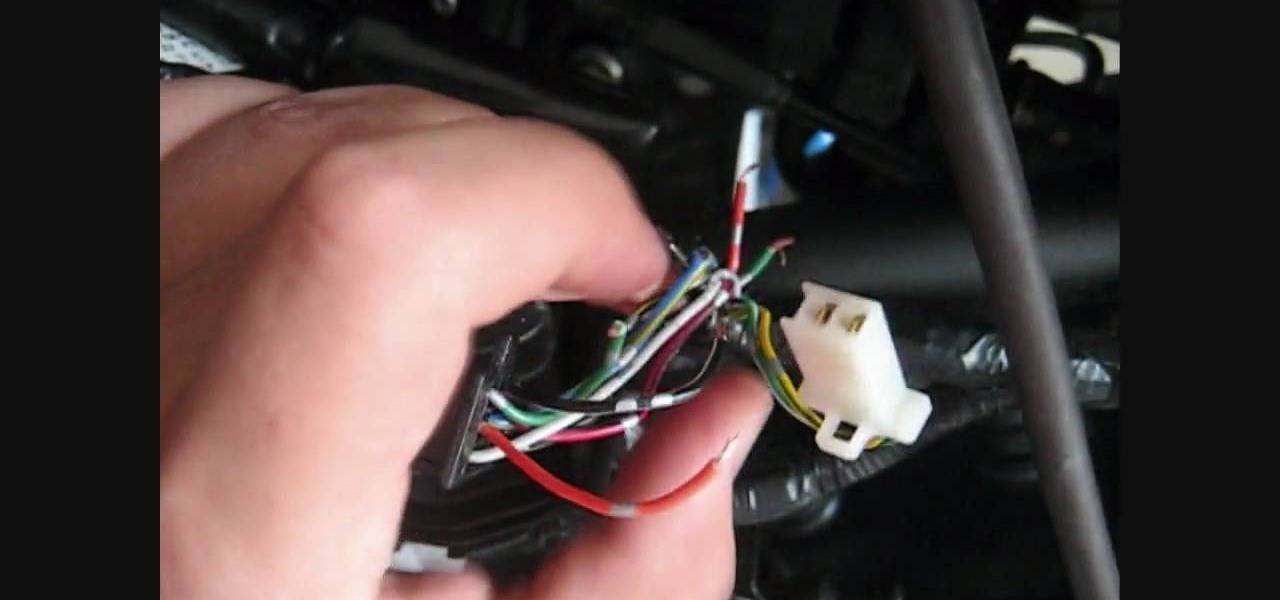
The video describes the procedure of fixing the wiring harness on a Ninja 250R motorcycle. The person who owns the bike presents this video. He says that he got his bike back after getting the wire harness newly fitted. His signal blinker lights were not working. The next morning he wanted to make sure that it was fine. He plugged the wire and tried to switch it on, but it did not work. He also found that the horn was also not working. It was actually not working for a long time now. Then, he...

One fight for augmented reality branding that we thought had been settled has suddenly turned into a full-fledged legal battle—again.

One of the underrated components of the Galaxy Note 20 series is its usage of Gorilla Glass Victus. Think of this as Gorilla Glass 7, the latest innovation from Corning. And this release is a big deal, delivering protection without sacrifices.

Compromised uTorrent clients can be abused to download a malicious torrent file. The malicious file is designed to embed a persistent backdoor and execute when Windows 10 reboots, granting the attacker remote access to the operating system at will.

If you have a cat, trying to get all of the little clumps out of the litter probably feels like an impossible task. It pretty much is, but we've found the best cat litter scoop that gets more of those tiny pieces out than any other scoop. Plus, it's sturdy, degradable, and ethically sourced.

It's a strange time for us iOS beta testers. While Apple prepares for the general release of iOS 13 on Thursday, it's also beta testing that software's successor, iOS 13.1. An iPhone updated to iOS 13 on Sept. 19 will only have 11 days before seeing 13.1 in its Software Update page on Sept. 30. To prepare for this release, Apple released the fourth iOS 13.1 public beta, just about the same time as its developer counterpart.

Apple's iOS 13 is nearly here. After four months of beta testing, the latest iPhone software update promises over 200 brand new features, like system-wide dark mode and an overhauled Reminders app. That said, it'll be shortlived, as Apple plans to release iOS 13.1 as a supplemental update just 11 days later. In fact, the company just seeded developers the fourth beta for iOS 13.1 today, Sept. 18.

Yesterday showed us our first look at the iPhone 11, iPhone 11 Pro, and iPhone 11 Pro Max. But it wasn't all about hardware. Apple also released the iOS 13 Golden Master, making iOS 13.1 the main focus for us beta testers. Now, Apple just seeded the third public beta, following yesterday's release of 13.1 dev beta 3.

It's a big day for Apple. First, the company announced its new suite of phones: iPhone 11, iPhone 11 Pro, and iPhone 11 Pro Max. Then, we get the iOS 13 Golden Master, the beta version of iOS 13 that will eventually release to the general public on Sept. 19. Now, it seems the company has dropped the third developer beta for iOS 13.1, set to release to all compatible iPhones on Sept. 30.

Whenever the name Magic Leap comes up, the talk inevitably seems to turn to the company's big-name backers and "unicorn-level" amounts of cash poured into the venture. And if it's not that, observers tend to focus on the company's market strategy and overall prospects.

Automating port scanners, directory crawlers, and reconnaissance tools can be complicated for beginners just getting started with Kali Linux. Sparta solves this problem with an easy-to-use graphical interface designed to simplify a penetration tester's tasks.

In a previous guide, I demonstrated how to extract images from a security camera over Wi-Fi using Wireshark, provided you know the password. If you don't know the password, you can always get physical with the Hak5 Plunder Bug. Using this small LAN tap, we can intercept traffic like images from a Wi-Fi or IP security camera if we can get physical access to the Ethernet cable carrying the data.

For lack of a better word, a missing iPhone sucks. Not only do you lose a physical device that cost you a small fortune, but there's also the probability you'll never see your precious data again. Hackers and thieves might, just not you. To keep this from ever happening, there are preventative measures you should take, and the sooner you do them the better.

Auditing websites and discovering vulnerabilities can be a challenge. With RapidScan and UserLAnd combined, anyone with an unrooted Android phone can start hacking websites with a few simple commands.

Performance and stability improvements, as well as new features, are just some reasons to install iOS 12, but new changes mean new battery health challenges. It can be difficult to boost battery life while taking advantage of everything this update has to offer. Luckily, there are plenty of ways to avoid unnecessary battery drain when using iOS 12 on your iPhone.

Many operators use elevators to control access to particular floors, whether it be the penthouse at a hotel or a server room in an office building. However, the law requires them all to have a fire service mode, which gives emergency access to restricted floors, and a hacker can use that to bypass security altogether.

With Virtual Network Computing, you don't need to carry a spare keyboard, mouse, or monitor to use your headless computer's full graphical user interface (GUI). Instead, you can connect remotely to it through any available computer or smartphone.

After numerous scandals like the Equifax data breach and the 2016 US election, cybersecurity has become a significant issue for Americans. Unfortunately, anytime we use our devices, we're open to a cyber attack — especially when we browse the web. However, there are ways that we can make it harder for hackers and data miners.

All fields of study have their own language. For people interested in learning about microbes, the language can sometimes be downright difficult — but it doesn't need to be. From antibiotics to xerophiles, we have you covered in an easy-to-understand glossary.

The start of a new year is generally thought of as a chance to start over, a time to improve or "fix" things in your life. Yet most people who set stringent New Year's resolutions find themselves failing within weeks—or even days—of setting their lofty goals.

The first written account of "stock" as a culinary staple goes back to 1653, when La Varenne's Cookery described boiling mushroom stems and table scraps with other ingredients (such as herbs and basic vegetables) in water to use for sauces. But really, the concept of stock has probably been around for as long as people have been using water to boil food.

Minor mishaps occur all the time in the kitchen, whether you cut your finger while dicing an onion, scorched your hand in a grease fire, or burned the roof of your mouth because you were to eager to taste-test your killer pasta sauce.

Each day, we read about another security breach somewhere in our digital world. It has become so commonplace that we hardly react anymore. Target, J.P. Morgan, iCloud, Home Depot, and the list goes on and on.

If you've read any health news in the past year or so, you've probably been bombarded with headlines announcing that frequent sitters face certain death, even when you're just relaxing and watching TV at home.

While I am a writer with a degree in Creative Writing, I haven't published any Steampunk fiction. However, as a panelist and track director, I've been on panels with many well-known Steampunk writers and have gleaned insight from the things they've said. I've compiled some of those things into this post, which will hopefully be helpful to all of the writers out there!

In this video series, watch as expert river rafter Kevin McMillan teaches how to read rivers & safety tips for whitewater rafting. Learn how to organize a whitewater rafting trip, how to do paddle signals, different safety gear for whitewater rafting, how to read the river before rafting, how to swim in moving whitewater, how to pull someone in a raft, how to lean into obstacles, how to rescue rafters, how to bump a capsized raft to shore, and how to right a capsized raft. Whitewater rafting ...

Our sound system expert shows you exactly how to set up your pa system to achieve great sound. He tells you how to adjust signal flow and dynamic range, how to set up mixers and microphones and where to place speakers for the best sound. He also discusses the best kinds of speakers and microphones for your needs. As an experienced pro, he shares his tips on how to adjust your graphic equalizer and compressors to get the perfect sound for your concert or presentation.

Using different sounds on your iPhone for different notifications can help you determine — just by listening — alerts you may want to look at immediately versus untimely alerts or even ones you typically ignore. But Apple has never given us complete control over notification sound customization on iOS, though the latest iOS update is a step in the right direction.

From the front lines of mainstreaming augmented reality smartglasses comes the latest update from Snap and its Spectacles wearable.

In these times of social distancing, video calling is becoming the technological substitute for face-to-face connections. For those who carry an iPhone, the art of video calling defaults to FaceTime, the native app on iOS that is exclusive to Apple devices. But what do you do if you or the other party is on Android?

If you were to summarize the path Snap has taken towards augmented reality smartglasses with a meme template, how it started would be the first-generation Spectacles camera glasses and how it's going would be the next-generation Spectacles with AR capabilities.

The big day for Snap that resulted in the debut of brand new augmented reality Spectacles smartglasses is turning into a big week.

Highlight text, tap "Copy," open the app to paste the text into, long-press or double-tap where you want it, and hit "Paste." That's probably what you do when you need to copy text from one location to paste into another on your iPhone. It's a tried-and-true method, but there's a hidden trick for saving and sharing text on iOS that cuts down on that lengthy copy-paste process.

If you're ever in a situation where you need to take a peek at the wireless spectrum, whether it's for Bluetooth or Wi-Fi devices, there's a fascinating Python 3-based tool called Sparrow-wifi you should check out. It's cross-platform, easy to use, and has an impressive GUI that shows you the signal strength of nearby devices.

For all the benefits 5G brings to cellular data, it isn't without weaknesses, the biggest being privacy. Yes, the latest standard comes with breakneck downloads speeds up to 4.3 Gbps, but at what cost? Like with all things on the internet, 5G devices open opportunities for both good and bad actors.