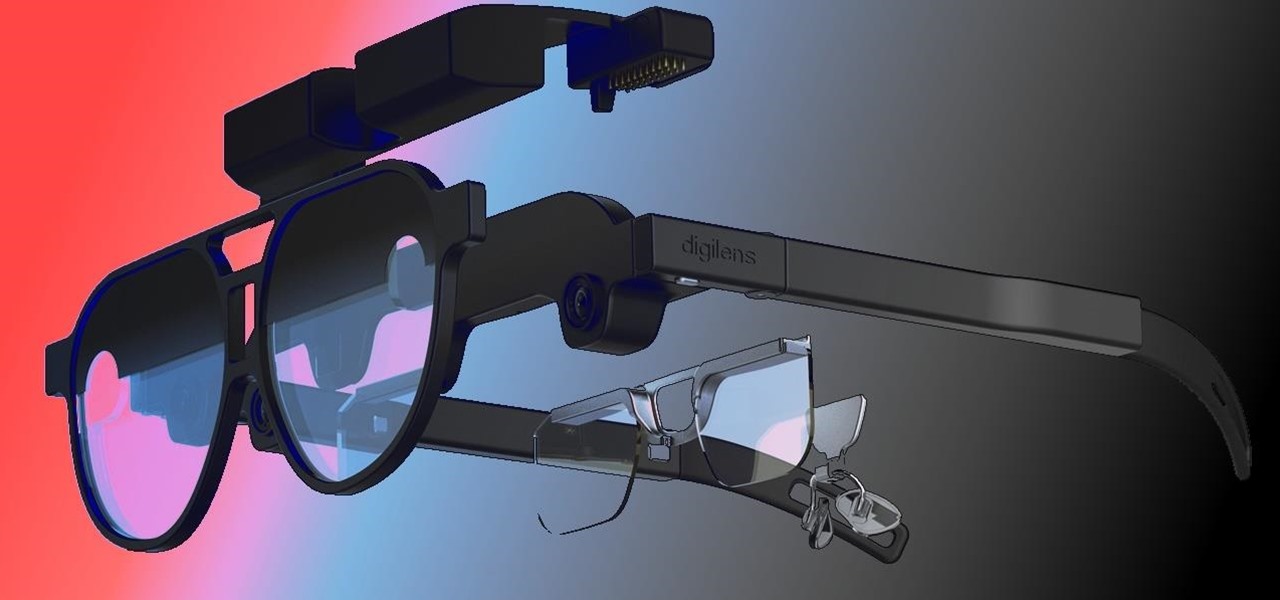Welcome back, my greenhorn hackers! Now that we're familiar with the technologies, terminology, and the aircrack-ng suite, we can finally start hacking Wi-Fi. Our first task will be to creating an evil twin access point. Many new hackers are anxious to crack Wi-Fi passwords to gain some free bandwidth (don't worry, we'll get to that), but there are so many other Wi-Fi hacks that are far more powerful and put so much more at risk than a bit of bandwidth.

Back in 2007, YouTube user HouseholdHacker posted a parody video on how to make a high-def speaker for under a buck. MythBusters took on the challenge and busted it.

People are always looking for ways to save money, and for the most part, saving money and cheating the system are synonymous when it comes to things like free internet access. Practically every new gadget is capable of connecting to the web, which means more and more people are looking for ways around those hefty internet bills.

Firstly, let me say a few quick things: Once built, this is a lazy (one button) way to harvest melons, but this is going to be a complex and lengthy build.

There's only one thing keeping hackers, thieves, law enforcement agencies, and maybe even the people you thought you could trust from breaking into your iPhone should they ever get possession of the device. Their odds of bypassing that thing are pretty good, but there's an easy way to make it an almost impossible feat.

In the last decade, the number of people working remotely in the US has increased dramatically, and so has their need for technology and software to supplement that remote work. Whether you work from home or a coworking office space, the requirement for highly compatible and helpful productivity apps is a must if you want to get things done successfully.

The $35 Raspberry Pi is an amazingly useful single-board computer (SBC) with a good balance of price, performance, and connectivity options. But for some projects, it just isn't enough. Whether you need more computing power, a smaller size, or better machine-learning capabilities, there are other options available.

Open-source intelligence researchers and hackers alike love social media for reconnaissance. Websites like Twitter offer vast, searchable databases updated in real time by millions of users, but it can be incredibly time-consuming to sift through manually. Thankfully, tools like Twint can crawl through years of Twitter data to dig up any information with a single terminal command.

The tactic of brute-forcing a login, i.e., trying many passwords very quickly until the correct one is discovered, can be easy for services like SSH or Telnet. For something like a website login page, we must identify different elements of the page first. Thanks to a Python tool for brute-forcing websites called Hatch, this process has been simplified to the point that even a beginner can try it.

Hacking Wi-Fi is a lot easier than most people think, but the ways of doing so are clustered around a few common techniques most hackers use. With a few simple actions, the average user can go a long way toward defending against the five most common methods of Wi-Fi hacking, which include password cracking, social engineering, WPS attacks, remote access, and rogue access points.

While there are at least five cool things coming in iOS 11.4, they may not be enough to get you to install the iOS 11.4 beta on your iPhone. Since its initial beta release at the start of April, there have been plenty of known issues and user-reported bugs to deal with. While bugs are to be expected with a beta, you may want to read these before installing this one on your iPhone.

There has been significant debate over law enforcement's right to access our digital devices in recent years. New tools from Grayshift and Cellebrite are popping up faster than ever to help government agencies, as well as traditional hackers, break into iPhones. If you're concerned, you can take steps right now to beef up your passcode and prevent outsiders from gaining access to your device.

While Wi-Fi networks can be set up by smart IT people, that doesn't mean the users of the system are similarly tech-savvy. We'll demonstrate how an evil twin attack can steal Wi-Fi passwords by kicking a user off their trusted network while creating a nearly identical fake one. This forces the victim to connect to the fake network and supply the Wi-Fi password to regain internet access.

Identifying vulnerable devices and services on a target router can be difficult without leaving logs and other traces of an active attacker on the network. However, there is a way to covertly decrypt and view Wi-Fi activity without ever connecting to the wireless network.

After finding and monitoring nearby wireless access points and devices connected to them, hackers can use this information to bypass some types of security, like the kind used for Wi-Fi hotspots in coffee shops, hotels, and in flights high above the ground. By swapping their MAC address for that of someone already connected, a hacker can bypass the MAC filter and connect freely.

It's easy to have your password stolen. Important people like executives, government workers, journalists, and activists face sophisticated phishing attacks to compromise their online accounts, often targeting Google account credentials. To reduce this risk, Google created the Advanced Protection Program, which uses U2F security keys to control account access and make stolen passwords worthless.

While iOS 11.3 doesn't have as many new features as iOS 11.2, there's still a lot to love about Apple's latest update for iPad, iPhone, and iPod touch, even if some of the best features we were expecting didn't make the cut.

The internet is constantly under siege by bots searching for vulnerabilities to attack and exploit. While conventional wisdom is to prevent these attacks, there are ways to deliberately lure hackers into a trap in order to spy on them, study their behavior, and capture samples of malware. In this tutorial, we'll be creating a Cowrie honeypot, an alluring target to attract and trap hackers.

The headphone jack is becoming outdated technology in smartphones — that's what many manufacturers would have you believe. For the convenience of the audiophiles out there, we recently published our list of all phones that have removed the 3.5 mm jack. But what did each company gain inside their flagship phones by removing this supposedly antiquated port?

The holidays are stressful. Between traveling, family, and dinner, Thanksgiving weekend can feel like weeks. Many families have traditions that make the days long, but some of us would rather curl up somewhere and watch our favorite shows. But all is not lost — our phones do so much for us now that they can help make the long stressful weekend much more bearable.

Word games fit perfectly with the on-the-go nature of mobile gaming. They're easy to pick up whenever you feel like exercising your brain, but they're also fairly easy to put down when you need to get back to the real world.

The new iOS 11 was just released by Apple, and you can install it right now. Overall, it's got some great features, but how does it fare battery-wise on your iPhone? And how can you increase daily battery life for more juice and less charging every day?

Telemarketers can be as terrifying as a villain from a horror film. Your phone rings with an unknown 800 number, and you immediately fill with a sense of dread. There's no way to get them to stop calling; you imagine the number appearing on your phone at all hours of the day and night, haunting you.

As was mentioned by the great OTW last week, TOR, aka The Onion Router, has had its integrity attacked by the NSA. In an attempt to reduce the anonymity granted by the service, the NSA has opened a great many nodes of their own. The purpose is presumably to trace the origin of a communication by compromising some entrance and exit nodes. Once both are compromised, it is much easier to correlate traffic with a particular individual.

Check In is a new safety feature built into the Messages app that can automatically notify a family member, friend, another contact, or a group the moment you arrive safely at a destination, giving them peace of mind in knowing you're all right. If you never reach your stopping place, it will also send them clues to help them figure out what went wrong.

Some phone lines make it nearly impossible to get past the busy tone, whether it's a viral call-in giveaway, your state's unemployment office, your local post office during the holidays, or the repair office for a broken warrantied product you have. Thankfully, there are apps you can use to help break through the noise.

One of the primary assumptions in the world of VR and augmented reality is that the user has the ability to "see" virtual objects and the real world structures around them. But what if the user doesn't have perfect eyesight, or any eyesight at all?

The legal battle between Epic Games and augmented reality startup Nreal isn't cooling off anytime soon.

When it comes to the future of AR smartglasses, DigiLens has one word for you. Just one word. Are you listening? Plastics.

No, Jack Dorsey's Cash app isn't about to launch an augmented reality device (er, I don't think...), but its latest outing is about as close as we've come to full confirmation that the wearable AR age is upon us.

The last few weeks were fairly busy in the realm of augmented reality and remote meetings developments. Most of that activity was generated by some mammoth announcements from Snap and its Spectacles AR smartglasses, and Google, with its Project Starline experimental holographic video conferencing system.

The concept of Metaverse, otherwise referred to as AR cloud, where a digital twin of the real world filled with virtual content anchored persistently for all to see, has been a sci-fi dream of futurists for years and an aim for most tech companies who are serious about AR.

If you upgrade to an iPhone 12, 12 mini, 12 Pro, or 12 Pro Max, you can take advantage of super-fast 5G speeds, but which 5G network are you actually getting and is it better than the others? Depending on your carrier, you may see 5G, 5G+, 5G UW, or 5G E in the status bar next to the signal strength, and there's a pretty big difference between them.

You're out and about, and nothing on your iPhone will load. A glance at the settings shows a saved Wi-Fi network with full bars that your iPhone had connected to automatically, but you're not getting any internet. If you've experienced this, you're not alone, and there's something you can do about it. You'll even increase privacy and security on your iPhone in the process.

Getting files from an Android device to a Mac or iOS device is not always easy or convenient, and the same goes for transferring content from a Mac or iOS device to an Android device. But we're here to tell you there is a better way than using USB cables, email, and cloud storage, and it gives you the look and feel of AirDrop.

Anything from work or a missed flight to a worldwide pandemic (COVID-19, anyone?) can make it difficult or nearly impossible to see your loved ones. You can make phone calls or send iMessage, text, or email messages, but nothing compares to seeing family and friends right in front of you. That's where FaceTime comes in.

When Apple acquired the popular Workflow app in 2017, many were worried that it would either get replaced with something much worse, or just disappear entirely. Thankfully, Apple put these concerns to rest with the launch of Shortcuts. In iOS 13, Shortcuts is becoming more powerful than ever, providing functionality on the iPhone that the original Workflow team could only dream of.

You watched the live stream, pored over the specs, and are now super excited for the Google Pixel 4. But specs don't tell you everything. After using the Pixel 4 XL for over a week now, we've found several things you wouldn't know without getting your hands on the phone.

Apple has seemingly always made it a priority to show how much it cares about user security and privacy — enough that it has a page dedicated to it, proclaiming that "privacy is a fundamental human right." It's true that there are few issues more important than user privacy when it comes to technology, and Apple only makes things better in iOS 13.

Starting Sept. 13, you can preorder the iPhone 11, 11 Pro, or 11 Pro Max from Apple, wireless carriers, and various e-commerce websites. However, unlike with Android smartphones, there is only one set of iOS phones that come out each year, so they're pretty hot items. That means being the first to get your hands on one could be a challenge, but we're here to help you out.