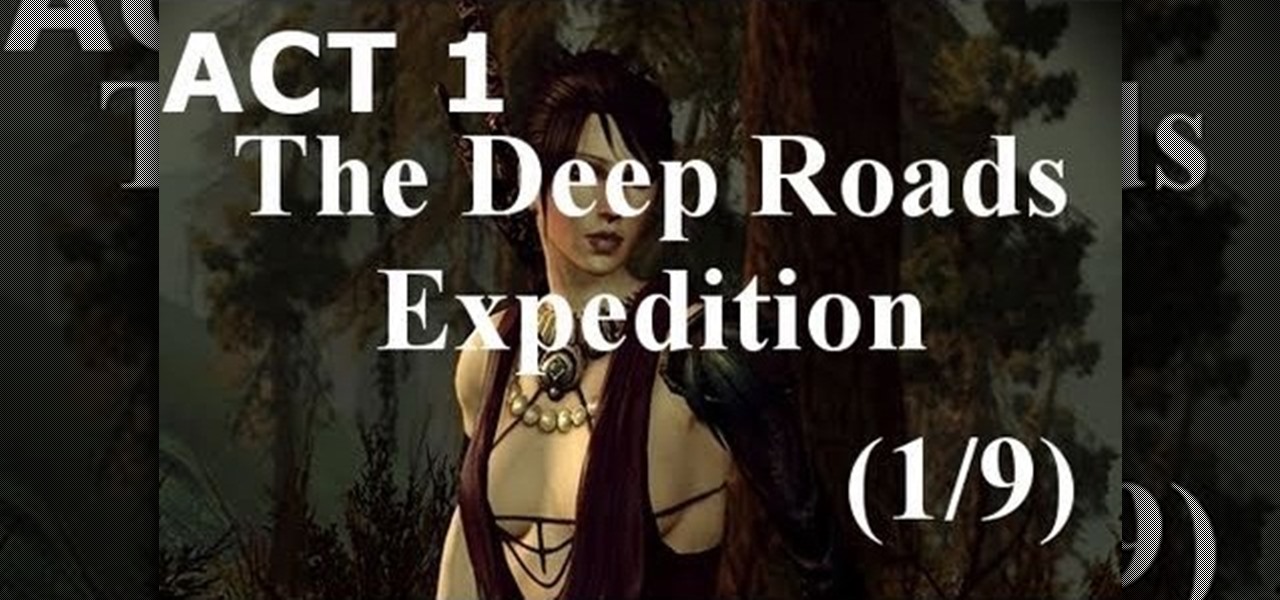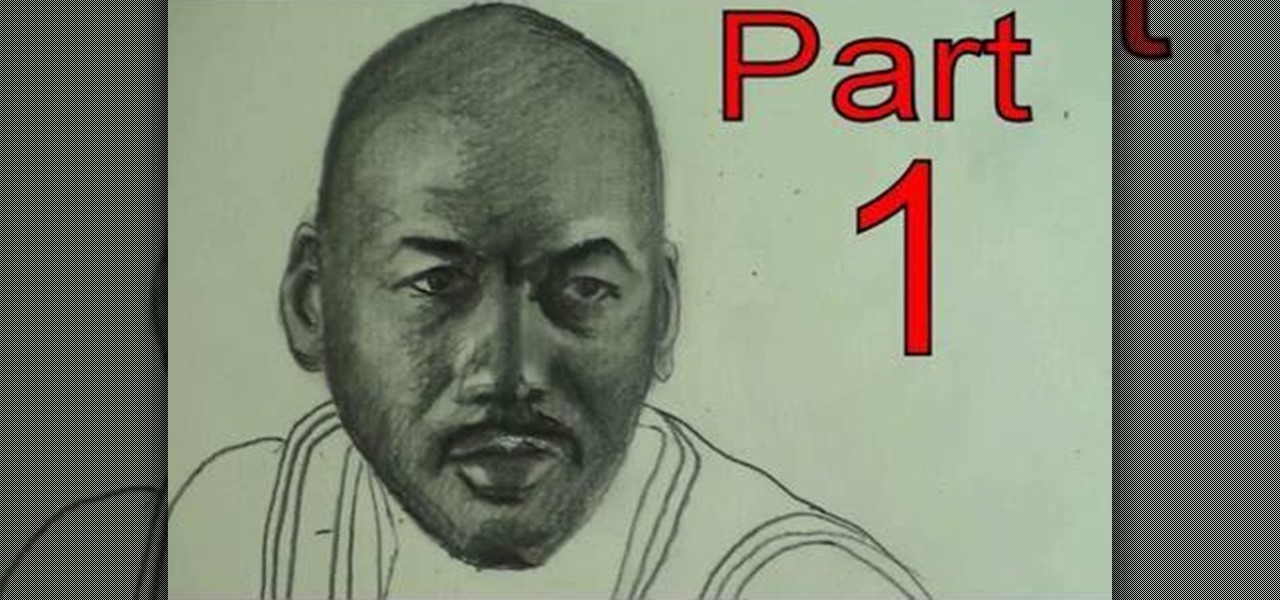This flower arrangement tutorial shows you how to make a candle centerpiece using a pick machine. A pick machine attaches steel picks to the stems of your silk flowers. This makes arranging your flowers in floral foam much easier. Watch this how to video and you will be making this beautiful candle flower arrangement in no time.

What if I told you that you could read minds? You'd most likely think I was crazy, and you'd be right. But what I really meant is that you could make people think that you could read minds, something that's not the least bit crazy.

The idea of squeezing your phone might have sounded a bit out there when it was new, but it's now a hallmark feature on Pixel devices. As useful as it is for summoning the Google Assistant, however, it certainly would be nice to be able pick and choose what action is triggered by squeezing the phone. Well, now you can.

Using Bitcoin (BTC) or Ethereum (ETH) to buy alt-coins like TRON (TRX), Stellar (XLM), or Ripple (XRP) can seem intimidating if you're new to cryptocurrency. Though you'll still need to do your research to avoid potential disasters, Binance takes the hassle out of trading digital currencies on your smartphone.

It won't come as a surprise to hear that your cell phone, tablet, and laptop are loaded with bacteria and other organic material. While most of these bacteria are harmless, there are good reasons to reduce the capability of your mobile devices to infect you—or other people.

Movember is here, and if you haven't already started growing your moustache, then you still have time. Movember takes place during the entire month of November, and if you haven't figured it out quite yet, it is a portmanteau of the words moustache and November.

'The Deep Roads Expedition' is the exciting conclusion of Act 1 of Dragon Age 2, and this excellent walkthrough of it runs to nine separate videos. Worry not, friends, it in very enjoyable and well-made viewing that will teach you everything you could ever possibly want to know about this quest. It is a strategy guide among strategy guides.

This video is a must-see for any Dragon Age 2 player. It will teach you how to use a small glitch to get as much money and XP as you want, quickly and easily. It has not been patched, and will allow you to cheat your way through Dragon Age 2 as much as you see fit.

Circle or infinity scarves became really popular this year, and this little how-to shows you how to knit one up yourself. Knit 1, perl two. You can do it! Follow the steps and fight that cold neck feeling!

Andre Geim and Konstantin Novoselov, from the University of Manchester, have just won the Nobel Prize in physics from their work with graphene. They've found a way to isolate graphene from graphite (carbon in pencil lead) and distinguish its behavior, which holds extreme potential for future technology.

The personal computer is a strange and powerful entity, capable of bringing great joy. Just as often, you probably want to chuck the damn thing at the wall because it doesn't work right. If you want to pull a prank on a friend that will really upset them, messing with their computer is one of the best ways to do it. This hilarious video will show you how to do three great PC pranks quickly and easily, including changing the contrast on the monitor and pretending to edit websites using Javascr...

It's always a dilemma when you're organizing your closet and deciding whether you want to keep or throw out a meaningful old t-shirt that you don't wear anymore. Many of our t-shirts have been with us through thick and thin, so preserve their memory (and stop creating more waste) by reusing them.

In this how-to video, you will learn how to tune your bass. This is important, as weather can affect your tuning. Every time you pick up your bass, you should tune it. First, start with the low E string. You will need to listen to a reference E note to tune this string. A tuner or piano can be used. Go to the fifth fret on the E string and tune the open A string to this note. Tighten or loosen up the string accordingly. Now, go to the fifth fret of the A string to tune the D string. Next, go ...

This video explains how to spike a mohawk super high using bar soap. The things you will need in order to do this are... soap, hair glue, hairspray, a hairdryer, a hand-held mirror, and a pick/comb.

Remember Michael Jordan? He may not be in the news as much today, but he's still one of the greatest basketball players that ever existed — nobody can doubt that. Professional basketball just isn't the same without MJ, but if you'd like to see him in action again, all you have to do is prime your pencil and pick out your paper and DRAW!

To make a french spiral bouquet you first start with straight stemmed flowers such as roses. It is very important that you rid the stems of foliage such as leaves as well as removing all the thorns. You can do this by using a gardening glove or washcloth and sliding it down the stem. Once that is completed it is time to begin the bouquet. The first step is to pick a base flower. It is important to use a flower that has a straight stem. From there you begin to add flowers by crossing them with...

This video shows the viewers how to create a wicked spider pattern on a tie dyed shirt. Our instructor starts by demonstrating on a square piece of fabric. Start by folding your shirt in half sleeve to sleeve. Next, choose the placement of your spider design by picking the twist point, either in the center or slightly higher. Then, start twisting your fabric into a tight spiral using either your fingers or rotating around your table. After tightly tying your finished spiral, prepare your dyes...

The new Splinter Cell video game has a co-op mode now, which means you don't need to play online anymore just to play against a human. You can have your best friend sitting right next to you… playing on the same Xbox 360. Forget the absurdity of playing in separate rooms, play in the same room. Splinter Cell: Conviction for the Xbox 360 is the way to go.

Squats strengthen your butt muscles, hamstrings and quadriceps. First, pick up your dumbbells. Bring the dumbbells by your hips, thighs or let them hang by your side. Next, stand with your feet shoulder width apart, toes pointing forward and stand straight and tall. Sit down like you're sitting on a chair. Don't let your knees pop out in front of you. Go down slowly and don't let your knees lock on the way back up. Don't shift your body weight forward. Instead, push through your heels. You ca...

This video shows you a mind-reading card trick. This particular trick requires 8 cards: 4 kings and 4 queens. First, the subject is asked to memorize one of the 8 cards as they are laid out before the subject, face-side up. The cards are picked up and sorted in various ways and the subject is asked a series of questions. The questions are always asking whether the card the subject memorized is in a certain group that the trick performer presents. The card in question always is in the group th...

Kipkay's ingenuity is enough to amaze us all, especially all of you indie filmmakers. These five tips for aspiring filmmakers will help you keep your sanity and avoid frustrating times. Have you ever got stuck in the rain while shooting? Have your recorder tapes ever gotten disorganized? Is your camera's display getting scratched up more than you want? Kipkay answers all of these questions with his five ingenious video tips.

Acne develops when pores become blocked with dead skin cells and oil. They usually disappear over time but sometimes they leave a scar. When those blemishes form white blood cells rush to the surface to help heal the area. But occasionally a scar forms. Popping and picking can send bacteria further into the skin and increase the blemish and it greatly increases the likelihood that a scar will appear. Nodules and cysts are more severe blemishes and have an increased likelihood of leaving scars...

Box Seats! Put the art back in party furniture with collapsible tables and stools.

Use this rigged game to cheat your friends twice in a row! The game functions just like 31, only this time you'll always win if you follow the instructions in this video.

Right out of the box, iPhone is incredibly easy to use. If you want to get the most out of every feature, you’ve come to the right place. This video tutorial straight from Apple will teach you how to send SMS and MMS messages on the Apple iPhone 3G. The iPhone redefines what a mobile phone can do.

Right out of the box, iPhone is incredibly easy to use. If you want to get the most out of every feature, you’ve come to the right place. This video tutorial straight from Apple will teach you how to shop the App Store on the Apple iPhone 3G. The iPhone redefines what a mobile phone can do.

Watch this science video tutorial from Nurd Rage on how to make fire 4 ways without matches by using chemistry, without matches or lighters.

You have a Rubik's Cube, maybe your mother gave it to you for your birthday, maybe you actually bought it for yourself, or maybe you just found that colorful puzzle cube in the gutter, but either way... you don't know how to solve it.

Check out this video to learn how to pick a lock using a bobby pin and pliers. With enough force most locks can be undone pretty easily. This video shows you how to use these tools to open the lock with ease.

July and August are blackberry picking months. Gather up some fresh blackberries and bake yourself a homemade blackberry pie. Once you make this delicious dessert people will be volunteering to help pick the blackberries themselves.

Learn how to play "Linger" by The Cranberries on the guitar. Chords:

This how to video will show how to pick up the gusset of a knitted sock. Our host will teach you how to do so with either a crochet hook or a knitting needles.

See how to pick a Master Lock No. 40 with a folding lockpick set.

How to bypass/pick a #175 Master lock using a lock pick set.

Microsoft has plenty of products that you're likely familiar with, especially if you work or dream of working in IT. One of the most important now and in the future will be Azure, the company's cloud computing service. You might not know it, but a significant portion of the internet runs on Azure, and that share of the web is projected to keep growing in the coming years.

Congratulations, you've made it deep into the middle of flu season! If you're reading this, you're either a very smart preemptive sick day prepper, or already in the throes of fighting off a cold or flu situation.

Snapchat recently updated their Android and iPhone apps with a new feature called Snap Map which lets you share your current location with other Snapchatters, as well as see their current locations. It may sound like an interesting new feature, but sharing your exact location with all of your Snapchat followers is dangerous, to say the least. Luckily, it's easy to turn this feature off.

You never know when the mood for a party will hit, and lazy summer days are perfect for hosting impromptu gatherings in the backyard. That's why it's always important to be prepared with plenty of drinks, cool snacks, and ingredients for crowd-pleasing appetizers.

To become a tried-and-true Pokémon master in Pokémon GO, there's an incredibly important decision that needs your attention: Team Instinct, Team Mystic, or Team Valor?

Greetings, fellow NBers! Welcome to my sixth iteration of my sorting series. Today, we'll be discussing a personal favorite: Quicksort, or Quick Sort.