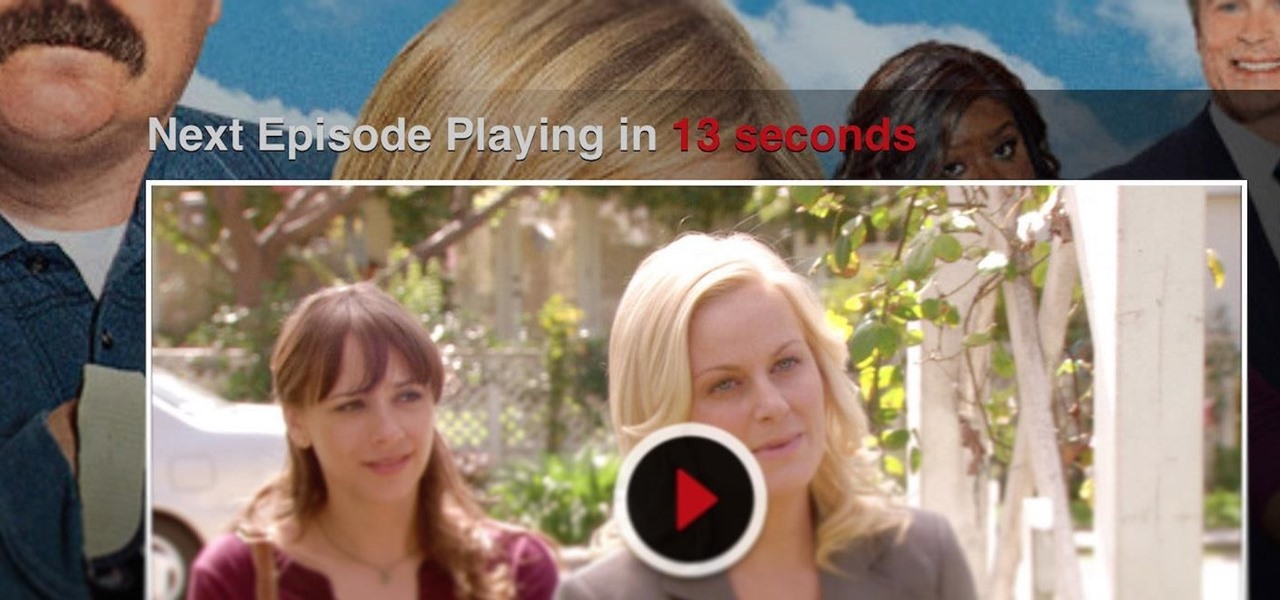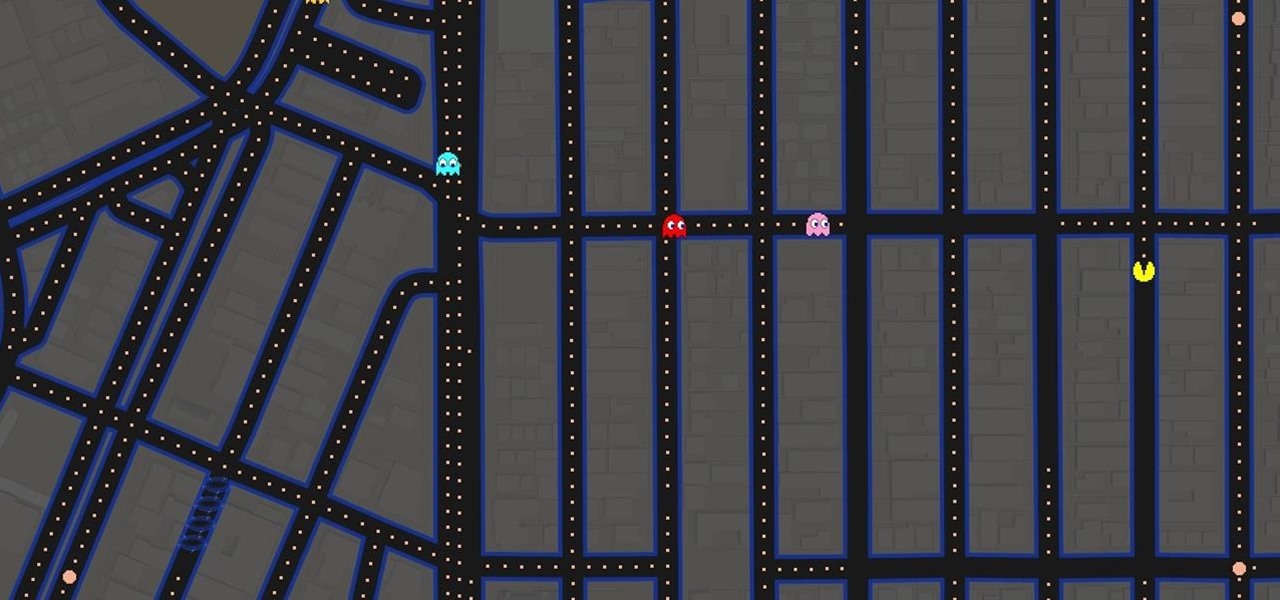There are so many apps out there that it can be hard to decide which ones you should keep on your phone, especially if you're working with limited storage capacity. Sure, you can install and uninstall apps depending on when you need them, but that can be a little tedious.

Smartphones have become such a big part of our lives these days that they're now closely associated with our personal identities. No longer is it Ford versus Chevy, rock versus rap, or PC versus Mac—now, you're either an Android person or an iOS person.
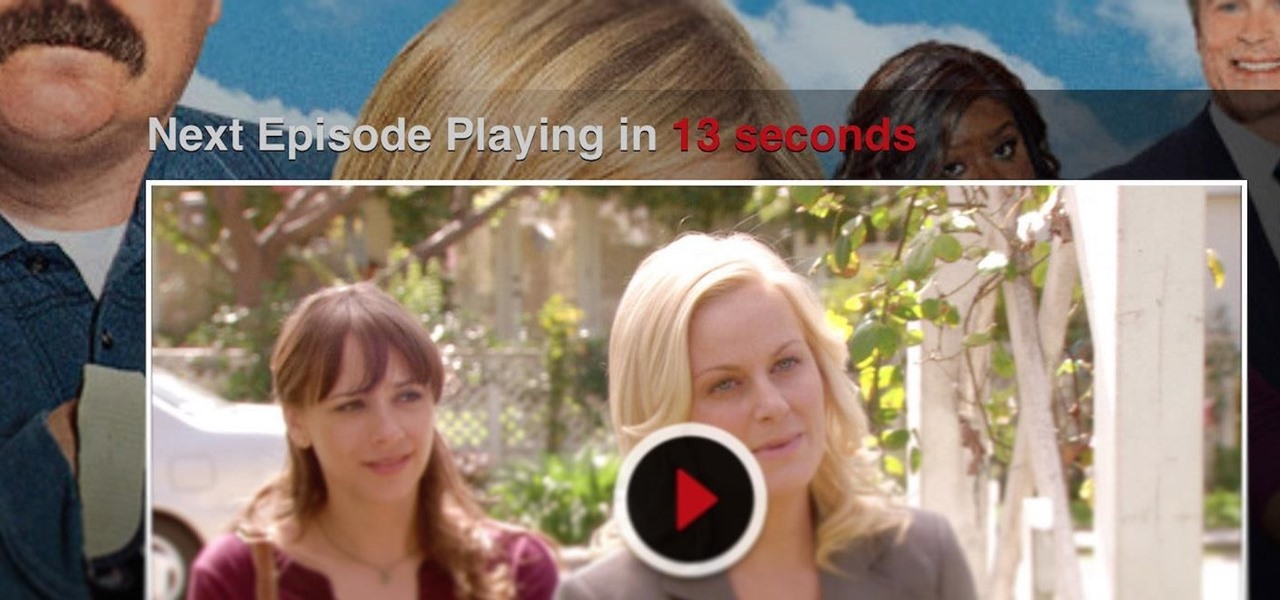
Cord cutters are changing everything about TV—the more of us that sever ties with cable, the more changes we start to see. In fact, viewing habits have already changed so drastically that waiting a week to see the next episode in a series is no longer acceptable, as binge watching has completely eclipsed this old-fashioned format.

Unless you've been living under a rock or ignoring recent news headlines, Ashley Madison, the dating site for married people (or individuals in a committed relationship) has recently been hacked. Millions of their users are shitting their pants, and for good reason, as all of those accounts have just been leaked.

On an Android device, you can download almost any file type into a neat and tidy "Downloads" folder, and those files can then be accessed with an appropriate app, shared via email, or transferred over to your computer. On an iPhone, there is no such folder, and saving files from Safari is almost impossible unless you're jailbroken.

In an attempt to remain a mobile-exclusive app, Instagram doesn't let users upload photos or videos from their computer. On the Instagram web app, you can pretty much only like and comment on items in your feed, but what about all of those photos on your computer that scream #tbt?

If you don't like watching YouTube videos on your computer with your hand glued to your mouse, the next best thing is using keyboard shortcuts. They may not seem any easier than clicking, but once you get them down it's a whole other story. Plus, there are some features you might not otherwise use (I'm looking at you, speed control) unless the shortcuts existed.

It's that time of year again. Each spring, Google likes to have a bit of fun with April Fool's Day. Pranks have ranged from a fake email printing service called Gmail Paper to a search engine for smells. It's all fun and games, but this year, they've taken that mantra rather seriously with a Pac-Man game baked right into Google Maps.

Netflix was my proverbial gateway drug to cord-cutting, as I'm sure it was for many others. Yet as much as I truly love Netflix and its service, there are some annoyances I have with the interface of the desktop web version.

The Nexus Player is one of the most robust set-top streaming devices on the market. This is mainly due to the fact that the base software it runs is a direct fork of Android, which is a very powerful operating system itself.

For $35, there's hardly a better value in the online media player market than the Chromecast. Taking that sentiment a step further, if you factor in the promotions Google likes to offer with it, Chromecast practically pays for itself.

When my Nexus 5 received the Lollipop update, one of the first things I noticed was how subtle and quiet the new lock and unlock sounds were. Sure, this is a minor quibble, but it's also an easy fix.

Apple prides itself on simplicity, but the company makes downloading video and music files onto your iPad or iPhone an overly complicated process, requiring iTunes and/or iCloud.

While stickers have long existed in the messages section of Facebook, they've only just recently rolled out sticker capability in comments for events, groups, and timeline posts. That means you can now reply with a cute sticker of a cat eating a slice of pizza on someone's status instead or writing something more thoughtful. While an animated sticker can show off enthusiasm and excitement that words or a too-simple emoji may not be able to convey, you can bet that your comment section will qu...

Welcome back, my novice hackers! New hackers often ask me the same question: "What is the easiest platform to hack?" My response is always the same—it is not a platform, but rather a particular piece of software that is easiest to hack, which is on nearly every client-side system. That software is Adobe Flash Player.

Chrome, Firefox, and Safari all provide built-in features that allow you to save your username and password for your favorite sites, making the process for entering your credentials a breeze when you revisit them.

Most Android devices allow you to simply replace a ZIP file in your /system/media folder if you want to change your boot animation. Unfortunately, though, this isn't the case for the Galaxy S5, as it's been buried deep in Samsung's TouchWiz skin.

Your Galaxy S5 is jammed to the brim with all sorts of electronic sensors. These are capable of reading humidity levels, ambient temperature, air pressure, and much more. Yet, while this data is constantly being collected by your phone, there aren't any built-in apps that are capable of displaying much of it.

Whether it's a chaotic family day meetup at the beach, barhopping with buddies, or getting stranded in the middle of nowhere with a dead car battery, being able to share your exact location with others using your smartphone makes life easier and less stressful.

This video will show you how to protect others from accessing saved password on Google Chrome. Saving account passwords in browsers are useful for time saving as well as threatening for malicious activity. This is dangerous for security. So you must protect your accounts detail from others to secure your browsing. Watch the video and follow all the steps carefully.

This tutorial video will show you how to find first tweet of any user in Twitter. You have to type first-tweets.com in address bar of your browser. The site will be redirected to discover.twitter.com/first-tweet page. Just type any user name and twitter will show the first twit of that user. Watch the video and try it yourself.

Chrome and Firefox are the leading third-party web browsers on the desktop platform, so it would make sense that they'd go head-to-head in a fight for living room supremacy.

First, they came for our Pokémon...now it's an emoji takeover. Adding to the flurry of Google related April Fool's Day jokes, Chrome for Android and iOS has a new hidden functionality: translating the web to emoji!

If you're a user of Google Play Music, but not a fan of being relegated to a browser tab, I've got you covered. Developer Sajid Anwar has created a desktop client for Google's music service, but since he made no attempt to hide logos and trademarks, it may not be long before the app vanishes completely. So get it while it's hot...and before Google takes it down.

Welcome back, my novice hackers! We've done a number of tutorials using one of my favorite hacking tools, Metasploit. In each of them, we've used the msfconsole, which can be reached through either the menu system or through simply typing "msfconsole" from the terminal.

A long time ago, we recommended the Hover Zoom extension for Chrome as an easy way to blow up small image thumbnails without actually have to "click" on the images themselves. Over the past year, there have been reports that Hover Zoom now collects and sells your browsing data to third-party advertisers without your consent.

Let me begin this tutorial by reiterating how boring an iOS device can get, like my iPhone. It's extremely popular, yet extremely strict in terms of personalization.

You don't have to be Drake to realize that some friends are better than others. There are friends you know are only there for the party, and friends who actually listen when you whine about your life. There are friends you go out with for a beer, and friends you call when you're drunk and need a lift at 4am.

Update 1: Evad3ers have released a statement to the jailbreak community, claiming that the safety and security of their users is the most important thing to them and that all speculations about malware being encoded into the jailbreak is simply not true. You can read the full letter over at Evasi0n's site.

While ads certainly pay the bills (thank you guys, we love you), they can also be obtrusive and annoying when it comes to accessing and viewing content (not our advertisers though, they rule).

Ways to Blocking a Website on a PC Open the “Control Panel” by click “My Computer” on your PC

Google hasn't let the throne make them complacent. The king of search has brought one of its newest and most popular mobile features to the desktop. Folks with the latest 4.4 KitKat software available on the Nexus 5 (or those who've installed the awesome APKs we covered for the Galaxy Note 2 and Galaxy S3) have had the "Ok, Google" search feature for a while now.

This video demonstrates all the steps for how to install the popular Firefox browser in Windows 8. It will guide you throughout the final installation procedure.

The first thing I do when I get a new phone is ditch the USB cable. At least, when it comes to data transfer. My brand new HTC One came with a USB cord that feels sturdy, but like any other cable, it will eventually fall apart from overuse. It will probably still charge just fine, but at that point it will be unreliable for transferring data. Lucky for me, there's a solution. Transfer files over the air. This will let you save that USB cord only for charging and the occasional situation when ...

This HTML Web Design tutorial will explain how to add a Heading tag for your website. The heading tag is very important because it helps search engines to determine what the main topic is on a particular web page within your website. The HTML codes for heading tags range from h1 to h6 with h1 being the most important or in other words the main heading HTML web design tag. Make sure to give the h1 tag the most importance in terms of titles on your web page for headings. Another rule I recommen...

You've probably see this a million times on your Nexus 7 tablet: On some streaming sites it's "You need to upgrade your Adobe Flash Player to watch this video," and on others it may be "You need to install the Adobe Flash plugin." Whatever it is, you have the same problem—Flash does not work on your Nexus 7.

Keyboard shortcuts are super useful for multitasking and saving time on the computer. But if you're like me, you might only know a few of the million of keyboard shortcuts that are out there. I pretty much know the most basic of basic shortcuts: copy, cut, paste, save, select all, and screenshot.

The fill tool will allow you to alter the appearance of objects in your web design document and can be very useful for marketing purposes. The fill tool can be used to give objects one solid color for simple designs.

This web design tutorial is for newcomers to the Xara Web Designer software. In this web design tutorial, you will learn how to open a new document and save it using save as and save option.

For the majority of my math classes in middle and high school, a graphing calculator was a must. While the calculators were very useful to have, they were quite steep in the price column. After losing the TI-83 graphing calculator my parents bought me in high school, I had to save up my own money to buy the next one.